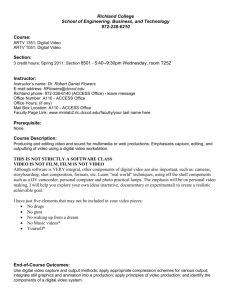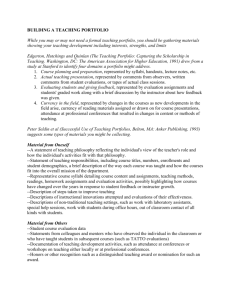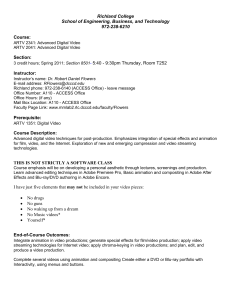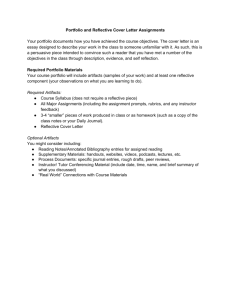Course Syllabus
advertisement
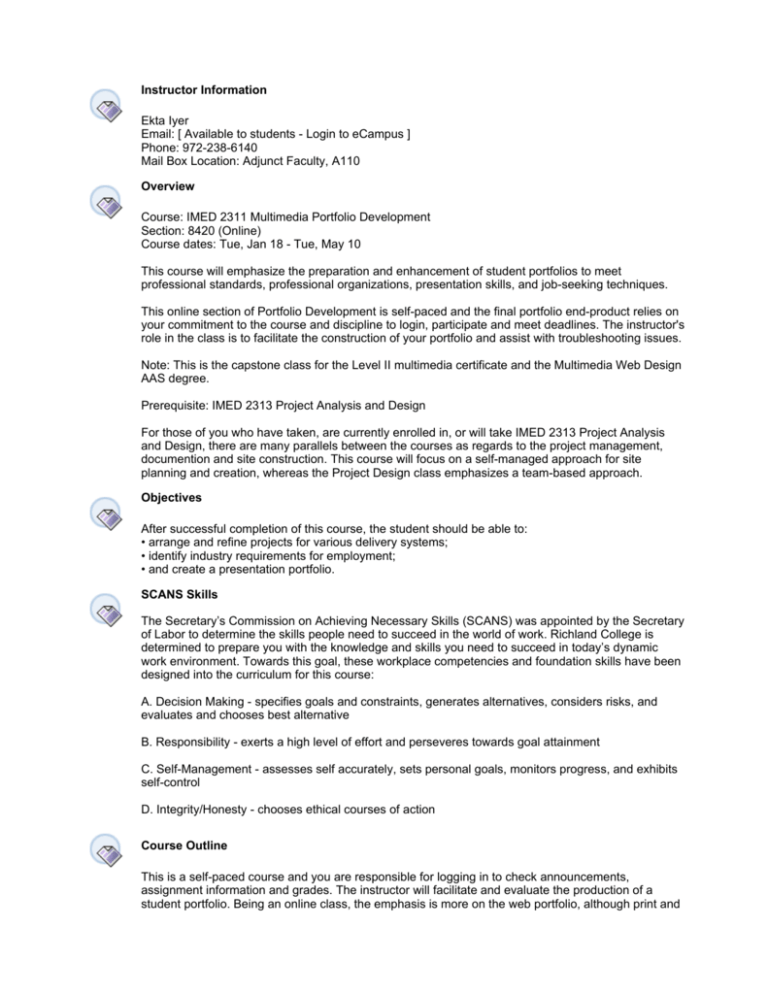
Instructor Information Ekta Iyer Email: [ Available to students - Login to eCampus ] Phone: 972-238-6140 Mail Box Location: Adjunct Faculty, A110 Overview Course: IMED 2311 Multimedia Portfolio Development Section: 8420 (Online) Course dates: Tue, Jan 18 - Tue, May 10 This course will emphasize the preparation and enhancement of student portfolios to meet professional standards, professional organizations, presentation skills, and job-seeking techniques. This online section of Portfolio Development is self-paced and the final portfolio end-product relies on your commitment to the course and discipline to login, participate and meet deadlines. The instructor's role in the class is to facilitate the construction of your portfolio and assist with troubleshooting issues. Note: This is the capstone class for the Level II multimedia certificate and the Multimedia Web Design AAS degree. Prerequisite: IMED 2313 Project Analysis and Design For those of you who have taken, are currently enrolled in, or will take IMED 2313 Project Analysis and Design, there are many parallels between the courses as regards to the project management, documention and site construction. This course will focus on a self-managed approach for site planning and creation, whereas the Project Design class emphasizes a team-based approach. Objectives After successful completion of this course, the student should be able to: • arrange and refine projects for various delivery systems; • identify industry requirements for employment; • and create a presentation portfolio. SCANS Skills The Secretary’s Commission on Achieving Necessary Skills (SCANS) was appointed by the Secretary of Labor to determine the skills people need to succeed in the world of work. Richland College is determined to prepare you with the knowledge and skills you need to succeed in today’s dynamic work environment. Towards this goal, these workplace competencies and foundation skills have been designed into the curriculum for this course: A. Decision Making - specifies goals and constraints, generates alternatives, considers risks, and evaluates and chooses best alternative B. Responsibility - exerts a high level of effort and perseveres towards goal attainment C. Self-Management - assesses self accurately, sets personal goals, monitors progress, and exhibits self-control D. Integrity/Honesty - chooses ethical courses of action Course Outline This is a self-paced course and you are responsible for logging in to check announcements, assignment information and grades. The instructor will facilitate and evaluate the production of a student portfolio. Being an online class, the emphasis is more on the web portfolio, although print and CD porfolios are also a part of the course. Below is the tentative order of assignments for this course: Assignment #1 - Getting Started Assignment #2 - Principles of Design Assignment #3 - User Experience and Portfolio Assessments Assignment #4 - Project Plan I, Sample Work Assignment #5 - Typography Exercise Assignment #6 - Logo & Business Card w/Peer Review Assignment #7 - Project Plan II & Spec Sheet Assignment #8 - Navigation & User Interface w/Peer Review Assignment #9 - Site Map & Web Portfolio Alpha Assignment #10 - Print & Online Resume Web Portfolio Beta Assignment #11 - Beta Site Critiques Print Portfolio Beta Assignment #12 - Print Beta Critiques Final Portfolios: Web, Print, CD Critiques & Exit Interview Academic Calendar for Spring 2005 The academic calendar for this semester can be viewed at: http://www.mmlab2.rlc.dcccd.edu/syllabi/ssrtfs_2005sp/2005sp_academicCalendar-Mult.htm Required Lab Students in all three-credit classes are required to spend at least two extra hours per week outside of class working on student projects. These hours can be spent in the multimedia lab or at your home or office. Lab assistants and evening instructors are usually in the lab to answer questions, however multimedia tutoring is not available in the lab. Multimedia Lab The Multimedia Learning Center (972-238-6001) is located in Thunderduck Hall, T246. Hours are: Monday - Thursday 9:00 am to 9:45 pm Friday 9:00 am to 4:45 pm Saturday/Sunday Closed All Multimedia (credit and continuing education) students must show a Student ID Card to use the lab and check out any equipment. IDs are available at the Student ID Office, T141. Please be aware of computer lab and classroom policies. You may only use Multimedia Dept computers for multimedia-related coursework and projects. Supplies Text: "Web Design Workshop" by Williams, Tollett & Rohr (ISBN 0201748673). The text is not required. The following supplies and materials are required: • 100Mb zip disk(s), as needed • 3-4 blank CD-R, as needed Additional supplies may include, but are not limited to, the following items: • Business cards • Binder(s) • Sheet protectors • Business card pockets • CD-R pockets Also anticipate spending time, money and effort to produce CD and print versions of your portfolio. Please keep in mind that you will submit print and CD portfolios for this course, so please anticipate mailing these items. Grading Policies Assignments = 60% Beta Portfolios = 10% (Web 5% + Print 5%) Final Portfolios = 20% (Web 10% + Print 5% + CD 5%) Attendance (Participation & Deadlines) = 10% A = 90-100% B = 80-89% C = 70-79% D = 60-69% F = 0-59% Late Assignments. Assignments are considered late after 11:59pm (CST) of the due date, if a time deadline has not been specified. I accept late assignments and will deduct 10 points per day for late submissions. If you are submitting an assignment that is late, please send me an email notification. Although I attempt to review late assignments within 24-48 hours, you may not receive your assignment feedback and grade till the following week. Final Course Grade. Grade reports are no longer mailed. Convenient access is available online or by telephone. Use your student identification number when you log in to eConnect or call Touch Tone Services. Web Site address: http://econnect.dcccd.edu. Telephone number: 972-613-1818. See Attendance Policy below. Drop Procedure It is the student's responsibility to drop a course if he/she is unable to attend or complete the course. Dropping a course is a formal procedure, which you must initiate. If at anytime you wish to drop this course, or to withdraw from college, you must initiate that action yourself. Do not assume if you stop attending class you will be automatically dropped. An instructor cannot drop a student. It is the student’s responsibility to drop or withdraw. You must withdraw from this course before the drop date specified to receive a grade of "W." You may drop a course at the Admissions Office (T170), the Advising Center (T180) or the BTEC Advising Center (T162). If you stop attending without withdrawing, you will usually receive a performance grade of "F". Please consult with your instructor if you are thinking of dropping the course. Drop Date Monday, January 31 is the last day to drop from this course without receiving an automatic "W" and without the course reflecting on your transcript. Withdrawal Date Thursday, April 14 is the last day to withdraw from this course with an automatic "W". Discussion Board Code of Conduct To ensure that everyone has the best possible experience using the Discussion Board, here are a few guidelines. Please take a moment to read them. Relevance to Topics: Please make sure that your postings to the Discussion Board are relevant to the subject at hand. It is normal for some topics to drift from the stated subject. However, to ensure maximum benefit for everyone, please keep your postings as close to the subject as possible. (A discussion forum entitled Miscellaneous has been created for such postings.) Appropriate Language: The purpose of the Discussion Board is to exchange information and expertise about assignments and projects. Please avoid personal attacks, slurs, and profanity in your interactions. Confidentiality: Please keep in mind that the Discussion Board is a public space, so don't post anything that you don't want the world to see. Also respect others' privacy and do not post comments, complaints and other disparaging words about other people. This code of conduct will be strictly enforced and you will be penalized if you violate it. First-time violation: Warning Second-time violation: 5% deduction from Participation Grade Third-time violation: 10% deduction from Participation Grade Attendance Policies Because of the self-paced nature of this course, you may login based on your own schedule. Your login statistics will be recorded and assessed to determine the attendance portion of your grade, in addition to your involvement in class discussions on the Discussion Board and timely submission of assignments and projects. While Richland College does not have a formal attendance policy, students are expected to attend class regularly. If you are unable to attend class, please email the instructor or leave a message for the instructor at the Adjunct Faculty Office at (972) 238-6140 at least 2 days prior to the the absence. Students who will be absent from class for the observance of a religious holiday must notify the instructor in advance. Please refer to the college catalog Student Obligations--Attending Classes section. If you are receiving Financial Aid grants or loans and are enrolled in a Distance Learning class, you must show participation in this class prior to the certification date by either emailing/contacting the instructor or logging on to eCampus. Do not drop or stop attending any class without consulting the Financial Aid Office. Changes in your enrollment level and failing grades may require that you repay financial aid funds. Academic Ethics Student enrollment at Richland College indicates their acceptance of the Student Code of Conduct printed in the catalog. Any form of disruptive behavior or scholastic dishonesty, such as plagiarism or cheating, as defined in the Student Code of Conduct, will not be tolerated and may result in a failing grade, loss of credit, or any further appropriate action. Students are expected to support the Richland College Statement on Academic Honesty, a two-page document that is available from several sources in the schedule and on-line. Disability Accomodation Americans with Disabilities Act Compliance: Students requesting accommodations due to the presence of a disability must identify themselves to the instructor the first week of class and provide documentation defining the accommodation needs from the Disability Services Office in Thunderduck Hall, T120. Computer & Internet Policy Richland College students have access to the Multimedia Lab and classroom computers for educational and instructional purposes only. The computer are NOT to be used for a nonmultimedia class or for your leisure. DO NOT surf the net for fun, use instant messaging, send emails to friends, play games, write an English paper, download illegal software/music or use chat rooms in the Multimedia Lab or classrooms. Please use the Del Rio Computer Lab for nonmultimedia activities and let your fellow students have access to the multimedia software they need to complete their assignments. You are required to show your Richland Student ID when requested by lab personnel. You are expected to follow lab policies as well as the Student Code of Conduct specified in the catalog. When using the computers in the Multimedia Lab and classrooms, do not unplug or remove cables without proper authorization from a Multimedia Dept administrator or instructor. When you leave the Multimedia Lab or classroom computers... 1. Delete all your files from your workstation and empty the trash. 2. Shut down your computer using Windows Shut Down. 3. Turn off your monitor after computer has completely shut down. 4. Pick up and throw away any trash around your seat. Continuing Education Students If you want a certificate for completing this course, you are required to complete 70% of the coursework to receive a passing grade in this course. A grade average of 69% or lower is failing. Continuing Education will not mail your certificate to you. You will have to pick up your certificate at the Continuing Education Front Desk, T160. Class Website You will have a student web folder on our class website. You will be provided with a Username and Password for your student web folder. Please read assignment descriptions for instructions on where to submit your work. A portion of your assignments will be submitted via FTP to your student web folder. Your online portfolio will also be delivered via your student web folder. Class site: http://www.mmlab2.rlc.dcccd.edu/portfoliospring05_2/ Host Name/Address for ftp: ftp.mmlab2.rlc.dcccd.edu Multimedia Website http://www.rlc.dcccd.edu/multimedia Check the What's New section regularly for program announcements. Family Educational Rights and Privacy Act Of 1974 The Family Educational Rights and Privacy Act (FERPA) affords students certain rights with respect to their education records. These rights include: 1. The right to inspect and review the student's education records within 45 days of the day the College receives a request for access. Students should submit to the registrar, dean, head of the academic department, or other appropriate official, written requests that identify the record(s) they wish to inspect. The College official will make arrangements for access and notify the student of the time and place where the records may be inspected. If the records are not maintained by the College official to whom the request was submitted, that official shall advise the student of the correct official to whom the request should be addressed. 2. The right to request the amendment of the student's education records that the student believes is inaccurate. Students may ask the College to amend a record that they believe is inaccurate. They should write the College official responsible for the record, clearly identify the part of the record they want changed, and specify why it is inaccurate. If the College decides not to amend the record as requested by the student, the College will notify the student of the decision and advise the student of a right to a hearing regarding the request for amendment. Additional information regarding the hearing procedures will be provided to the student when notified of the right to a hearing. 3. The right to consent to disclosures of personally identifiable information contained in the student's education records, except to the extent that FERPA authorizes disclosure without consent. One exception, which permits disclosure without consent, is disclosure to school officials with legitimate educational interests. A school official is a person employed by the College in an administrative, supervisory, academic or research, or support staff position (including campus law enforcement personnel and health staff); a person or company with whom the College has contracted (such as an attorney, auditor, or collection agent); a person serving on the Board of Trustees; or a student serving on an official committee, such as a disciplinary or grievance committee, or assisting another school official in performing a task. A school official has a legitimate educational interest if the official needs to review an education record in order to fulfill the official's professional responsibility. 4. The right to file a complaint with U.S. Department of Education concerning alleged failures by the College to comply with the requirements of FERPA. The name and address of the Office that administers FERPA are: Family Policy Compliance Office U .S. Department of Education 400 Maryland Avenue, SW Washington, D.C. 20202-4605 5. Directory information includes: a. b. c. d. e. f. g. h. i. j. k. l. m. n. o. p. name; home address; home telephone number; e-mail addresses; field of study; photograph; date and place of birth; dates of attendance; enrollment status, i.e., full-time, part-time, undergraduate, graduate; degrees, certificates and other honors and awards received; the type of award received, i.e., academic, technical, tech-prep, or continuing education; participation in officially recognized activities; weight and height of members of athletic teams; student classification; name of the most recent previous institution attended; or, similar information. Students may request that all or any part of the directory information be withheld from the public by giving written notice to the Registrar's Office during the first 12 class days of a fall or spring semester or the first four class days of a summer session. Student Acknowledgement Student acknowledgement of the syllabus for this course Student Acknowledgement Name: Student Acknowledgement Instructions: Please read the syllabus for this course and complete this survey as your acknowlegement. Multiple Attempts: This Survey allows multiple attempts. Force Completion: This Survey must be completed now. It cannot be resumed later. Question 1 Multiple Choice I have read the syllabus and understand what is required of me in this course. I have had the opportunity to ask the instructor questions about the syllabus. I Accept I Decline