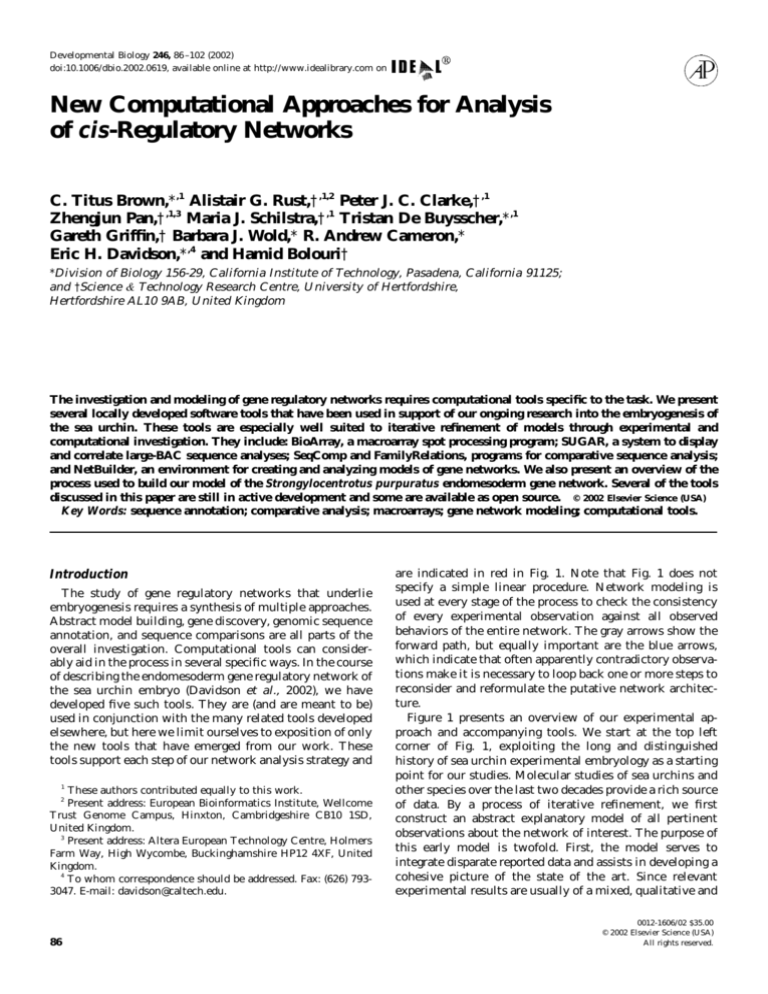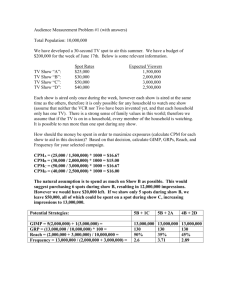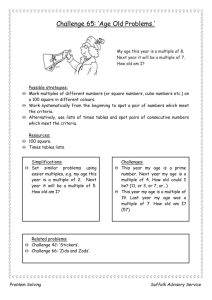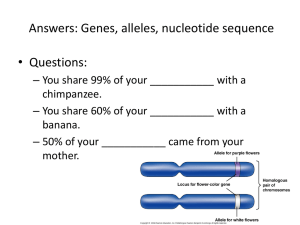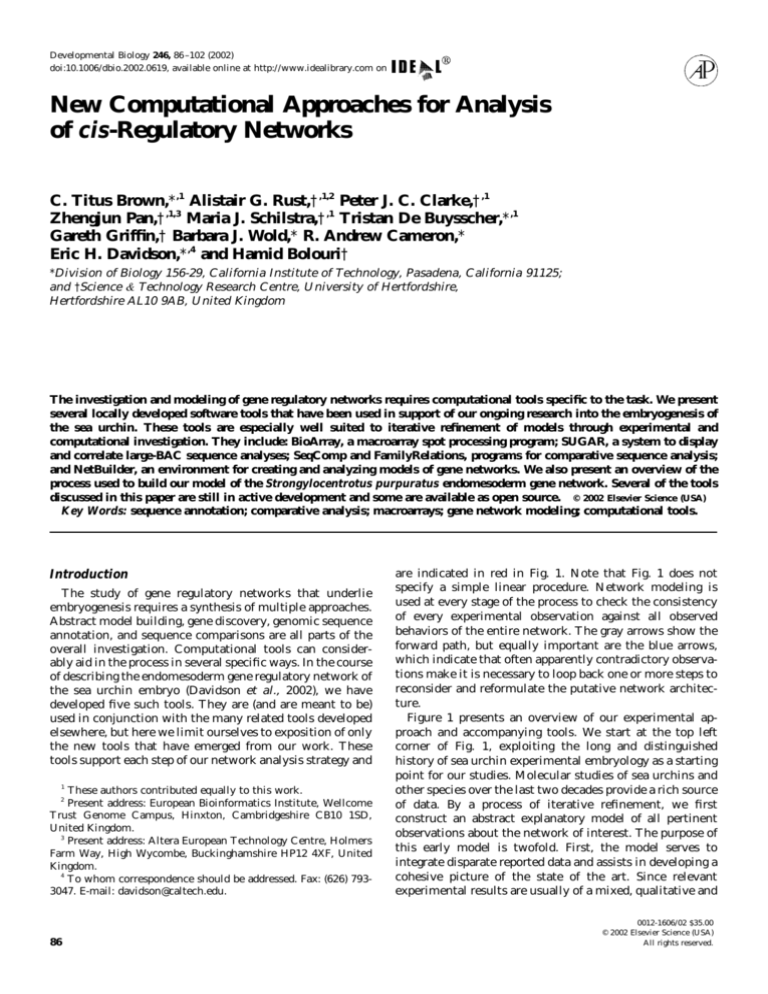
Developmental Biology 246, 86 –102 (2002)
doi:10.1006/dbio.2002.0619, available online at http://www.idealibrary.com on
New Computational Approaches for Analysis
of cis-Regulatory Networks
C. Titus Brown,* ,1 Alistair G. Rust,† ,1,2 Peter J. C. Clarke,† ,1
Zhengjun Pan,† ,1,3 Maria J. Schilstra,† ,1 Tristan De Buysscher,* ,1
Gareth Griffin,† Barbara J. Wold,* R. Andrew Cameron,*
Eric H. Davidson,* ,4 and Hamid Bolouri†
*Division of Biology 156-29, California Institute of Technology, Pasadena, California 91125;
and †Science & Technology Research Centre, University of Hertfordshire,
Hertfordshire AL10 9AB, United Kingdom
The investigation and modeling of gene regulatory networks requires computational tools specific to the task. We present
several locally developed software tools that have been used in support of our ongoing research into the embryogenesis of
the sea urchin. These tools are especially well suited to iterative refinement of models through experimental and
computational investigation. They include: BioArray, a macroarray spot processing program; SUGAR, a system to display
and correlate large-BAC sequence analyses; SeqComp and FamilyRelations, programs for comparative sequence analysis;
and NetBuilder, an environment for creating and analyzing models of gene networks. We also present an overview of the
process used to build our model of the Strongylocentrotus purpuratus endomesoderm gene network. Several of the tools
discussed in this paper are still in active development and some are available as open source. © 2002 Elsevier Science (USA)
Key Words: sequence annotation; comparative analysis; macroarrays; gene network modeling; computational tools.
Introduction
The study of gene regulatory networks that underlie
embryogenesis requires a synthesis of multiple approaches.
Abstract model building, gene discovery, genomic sequence
annotation, and sequence comparisons are all parts of the
overall investigation. Computational tools can considerably aid in the process in several specific ways. In the course
of describing the endomesoderm gene regulatory network of
the sea urchin embryo (Davidson et al., 2002), we have
developed five such tools. They are (and are meant to be)
used in conjunction with the many related tools developed
elsewhere, but here we limit ourselves to exposition of only
the new tools that have emerged from our work. These
tools support each step of our network analysis strategy and
1
These authors contributed equally to this work.
Present address: European Bioinformatics Institute, Wellcome
Trust Genome Campus, Hinxton, Cambridgeshire CB10 1SD,
United Kingdom.
3
Present address: Altera European Technology Centre, Holmers
Farm Way, High Wycombe, Buckinghamshire HP12 4XF, United
Kingdom.
4
To whom correspondence should be addressed. Fax: (626) 7933047. E-mail: davidson@caltech.edu.
2
86
are indicated in red in Fig. 1. Note that Fig. 1 does not
specify a simple linear procedure. Network modeling is
used at every stage of the process to check the consistency
of every experimental observation against all observed
behaviors of the entire network. The gray arrows show the
forward path, but equally important are the blue arrows,
which indicate that often apparently contradictory observations make it is necessary to loop back one or more steps to
reconsider and reformulate the putative network architecture.
Figure 1 presents an overview of our experimental approach and accompanying tools. We start at the top left
corner of Fig. 1, exploiting the long and distinguished
history of sea urchin experimental embryology as a starting
point for our studies. Molecular studies of sea urchins and
other species over the last two decades provide a rich source
of data. By a process of iterative refinement, we first
construct an abstract explanatory model of all pertinent
observations about the network of interest. The purpose of
this early model is twofold. First, the model serves to
integrate disparate reported data and assists in developing a
cohesive picture of the state of the art. Since relevant
experimental results are usually of a mixed, qualitative and
0012-1606/02 $35.00
© 2002 Elsevier Science (USA)
All rights reserved.
Computational Tools for Gene Network Analysis
87
FIG. 1. A schematic view of our approach to revealing DNA-based cis-regulatory networks. The forward path is marked by the thick gray
arrows. As indicated by the thick blue arrows, the actual path of discovery frequently requires reevaluation of hypotheses and results. The
names of the software modules we have developed to facilitate each stage of the network reconstruction process are indicated in red. We
have indicated the purpose and outcome of each step in green. Our approach starts at the top left corner of the figure with the collation of
existing data into a mixed qualitative/quantitative model representing the state of knowledge at the start of a project. The model embodies
a hypothesis about the genetic network thought to underlie the process of interest, and is used to plan experimental interventions for gene
discovery (top right). Genes identified in this manner, combined with known genes, provide the starting point for the construction of a
cis-regulatory model of the network. The “knock out” experiments referred to in the green “individual gene characterization” box are
conducted by using morpholino oligonucleotides and engrailed domain fusion proteins, both of which have the effect of “disconnecting”
genes from their downstream targets. The BACs used here to provide the DNA sequences surrounding genes of interest were prepared in
earlier projects (Cameron et al., 2000). Sp and Lv refer to the two sea urchin species used for comparative identification of cis-regulatory
elements in the particular network project from which this strategy emerged (Davidson et al., 2002). The sequences of homologous and
potentially coregulated genes are analyzed to reveal potential transcription factor binding sites (see blue box). The results of this analysis,
combined with data from in situ hybridizations, and knock-out experiments are combined to make predictions of cis-regulatory binding
sites (individually and in multisite motifs) for each gene in the network. Finally, the predictions are tested with classical cis-regulatory
experimental analysis by using artificial reporter constructs.
88
Brown et al.
quantitative nature, the initial abstract models we construct use a mixture of discrete (qualitative) and continuous
(quantitative) logic. That is, in some cases, the output of the
system determines whether or not a gene is on in a given
spatial domain, while in others its function is to control the
amount of expression over time. These processes require
distinct computational approaches. We are also developing
a specially designed, highly intuitive tool for building and
testing such models (NetBuilder) which should be generally
useful for analysis of complex genetic regulatory systems.
The logical model description approach we use allows us
to incrementally increase the level of detail in the model as
the project proceeds. Thus, the model becomes an ongoing
description of our understanding of a system. Simulation of
the model provides a means of insuring against insufficient,
inconsistent, or contradictory hypotheses.
In the sea urchin gene network project, we have used
subtractive hybridization on cDNA to discover genes that
participate in a particular developmental process, genes
that were not previously suspected to be involved. This step
is indicated at the top right of Fig. 1. To increase the
evaluation accuracy of the radioactively labeled, posthybridization images, we have developed a new software
package. BioArray allows us to look beyond heavily expressed, ubiquitous, and housekeeping genes, to identify
genes whose wild-type expression levels may be as low as
10 or fewer mRNA molecules per cell (Rast et al., 2000;
Ransick et al., 2002).
We use three complementary approaches to characterize
the genes isolated by the above procedure and, where
necessary, genes that are already known to be involved.
These approaches are indicated in the green box in Fig. 1. In
situ hybridization and functional knock-out experiments
are used to establish the time and location of expression of
each gene, and to obtain linkages, at this stage possibly
either direct or indirect, between given genes and those that
operate downstream of them. This information allows us to
rebuild our initial abstract cis-regulatory network model
with more detailed sets of identified genes and their connections. Additional cis-regulatory analysis is needed to
identify the putative binding site(s) of each input incident
on a gene, and establish the logical relationships between
multiple inputs that control a gene’s transcriptional activity.
Genetic regulatory networks must be based in the
genomic DNA sequence (Bolouri and Davidson, 2002) and,
in experimental terms, the relevant sequence is that which
contains the genes in networks and their cis-regulatory
control elements. Since the total genomic sequence of the
sea urchin is not yet available, we have proceeded by
isolating bacterial artificial chromosomes (BACs) (generally
120 –150 kb) which contain the genes in the network. Their
sequence was then obtained (to the point where it could be
ordered completely, with only a few short gaps per BAC; see
Davidson et al., 2002 for summary). The gene network
analysis has been carried out in Strongylocentrotus purpuratus, but in order to facilitate identification of cis-regulatory elements, we have also isolated BACs containing
orthologous genes from another species, Lytechinus variegatus, and the sequence of these BACs was obtained as well.
Our cis-regulatory analysis starts with the annotation of
the sequenced BACs. As described below, we have adapted
a popular annotation platform for this purpose. The Sea
Urchin Genome AnnotatoR (SUGAR) allows us to search
the BAC sequences with a large number of databases and
DNA motif identification algorithms. Combining the results of all these searches, we identify the gene of interest
within each BAC, determine the positions of all other genes
or possible genes, and thereby find the DNA sequences
surrounding the genes of interest, within which the regulatory sequences should lie. Then, as indicated in the blue
box in Fig. 1, we compare this genomic sequence in orthologous BACs from S. purpuratus and L. variegatus, and
narrow the sequence down to conserved noncoding regions,
here considered as potential cis-regulatory modules. Our
FamilyRelations program allows us to combine pairwise
BLAST comparisons with more fine-grained analyses done
with SeqComp, a program designed specifically for this
purpose. Ultimately, a classical cis-regulatory analysis is
carried out by using reporter constructs (Yuh et al.,
2002). This unambiguously tests the regions indicated by
FamilyRelations for function. Finally, novel or altered predictions are reexamined within NetBuilder and a new set of
experimental interventions are designed.
In the following, we describe each of these software
programs in greater detail.
Characterizing cDNA Macroarrays with BioArray
Our gene discovery procedure centers on the use of
subtractive hybridization on nylon macroarrays spotted
with bacterially amplified cDNA (Rast et al., 2000). The
filters are approximately 22 ⫻ 22 cm and contain a total of
18,432 duplicated spots arranged in uniquely identifiable,
geometrically predefined patterns in 4 ⫻ 4 blocks (Maier et
al., 1994.). An overview of the predefined duplicate patterns
is given in Fig. 2. Further details of the filters, the sea urchin
genome and DNA libraries, the hybridization procedure
used, and related links can be found at http://sugp.
caltech.edu.
Figure 3 compares the performance of a software package
we have developed for evaluating spot hybridization intensity images (BioArray, by Z. Pan), to two of the most
commonly used tools (Visual Grid: http://www.gpc-biotech.
de/technologie/int_genexpress.html and Array Vision: http://
www.imagingresearch.com/products/ARV_dtls.htm). All
three packages were used to analyze the same images
produced by a phosphorimaging scanner. All spots on 50
randomly selected filter images were used. Along the horizontal axis are distributed the different packages. The
vertical axis shows the mean of the square of the difference
in measured spot intensity for the duplicate spot pairs on
the same filter. Comparison of the two left-most bars in Fig.
3 shows that the fully automatic procedure in BioArray
produces results very close to the best we could achieve
through extensive tuning (referred to as BioArray with
© 2002 Elsevier Science (USA). All rights reserved.
FIG. 2. Geometric layout of the macroarray filters used. The design was originated by H. Lehrach and his collaborators (Maier et al., 1994).
Each filter is approximately 22 ⫻ 22 cm. Bacterially amplified cDNA clones are spotted onto the filter in groups of 8 duplicates arranged
in 4 ⫻ 4 blocks. Each gray box in the figure corresponds to a 4 ⫻ 4 arrangement of 16 such blocks. These are in turn grouped into 6
individually labeled zones for indexing purposes. The block index numbers and characters are shown along the filter periphery (top and left).
The total number of spot pairs per filter is thus 18,432. The pattern of duplicate arrangements within a block is such that each pair of spots
has a unique geometrical relationship. This pattern is repeated throughout the filter. The spot indexing schemes used in the 6 zones of a
filter are shown to the sides of the filter. The unique relations between spot pairs are used by the BioArray software package to resolve spot
pair indexing ambiguities when hybridized filter images are assessed (see text for details).
FIG. 3. Comparison of performance of BioArray and existing leading software (VisualGrid and ArrayVision). RMSE stands for Root Mean Square
Error. Error is calculated as the difference in the measured intensities of a pair of spots in the same 4 ⫻ 4 block on a filter. All 18,432 spot pairs
in 50 randomly selected filter images were used in the calculation. Using VisualGrid, it is possible to mark manually just the corners of a filter
image (“minimal grid placement”) or identify any number of corresponding spot pairs between two filters by hand. For the data shown as
VisualGrid with “Considerable grid placement,” we identified as many corresponding spot pairs as was visually possible for each filter. BioArray
offers a similar choice: “BioArray automatic mode” refers to fully automated (single mouse button click) filter evaluation by BioArray. “BioArray
optimal data processing” refers to the case where experienced users used scatter plots of spot pair intensities (see Fig. 8) to identify “noisy” spot readings
and then manually corrected any mask alignment errors using BioArray’s fine-tuning mask editor (see Fig. 4). Note that BioArray is not only two
to five times more accurate than the other packages, it also produces the least variability in its results (compare standard deviation bars shown).
90
Brown et al.
optimal data processing in Fig. 3). Note that, for the other
packages, even extensive manual intervention, as illustrated by the example of manual grid placement in Visual
Grid, results in much higher error than can be achieved
using BioArray’s fully automated filter evaluation function.
Overall, BioArray evaluations are around two to five times
more accurate than corresponding assessments with other
packages. This greater accuracy is achieved through two
measures: (1) greater accuracy in locating spots, and (2) a
wider range of alternative measures of spot and background
intensity. These are discussed in more detail below.
A range of factors, such as filter warping, asymmetric
growth of colonies, and imprecise robotic placement, can
cause spot locations to vary from a precise geometric grid.
BioArray uses the predefined unique geometric relationships between spot pairs to identify unambiguous landmark
features in the image, and applies nonlinear interpolation
between these landmarks to correct for positional variations. The entire spot location and evaluation procedure
can be performed with a single mouse button click, or the
user can intervene to:
● Mark the four corners of the filter, if the image is overly
warped, rotated, or otherwise distorted;
● Manually place a circular evaluation mask on top of
any spot (illustrated in Fig. 4). After any such manual
intervention, the user can optionally run a nonlinear interpolation algorithm to adjust the location of all other spot
masks within the block, and the location of all other blocks,
with respect to the manually placed masks.
By default, BioArray evaluates the intensity of each spot by
evaluating pixel intensities within a circular mask placed
on the spot by the above procedure. The size of the circular
mask can be adjusted by the user as shown in more detail in
Fig. 4. BioArray automatically adjusts the default mask size
to account for different scanner resolutions. Figure 5 shows
a typical evaluation mask superimposed on a filter image.
For comparison, the raw image is shown in the window on
the left. For the sake of legibility, only the top left corner of
the filter is shown. The small blue circles are the evaluation
masks placed in 4 ⫻ 4 blocks on the image. Note the extent to which each circular mask coincides with a (dark)
spot. The dark blue blocks are those where BioArray was
able to unambiguously allocate a spot-pair identity to
detected spots. The masks in the light blue blocks were also
placed automatically by BioArray, but their location was
determined by an iterative process of nonlinear interpolation and error minimization using the dark blue blocks as
anchors.
The input to BioArray is the raw image file produced by
the hybridization intensity scanner (currently GEL and
TIFF file formats are supported), an example of which was
given in Fig. 5. The user interface of BioArray is similar to
most Microsoft Windows applications and therefore has the
same look and feel as Microsoft Word, Powerpoint, and
Excel. The user interacts with BioArray by clicking the
mouse on the filter image or on pull-down menus. For
example, to configure the BioArray intensity evaluation
procedure, the user can select from among the following
options from pull-down menus such as that illustrated in
Fig. 6:
Spot Hybridization Intensity Metric
To allow the user to tune the intensity measure to
particular conditions in a laboratory, and to facilitate comparison/mixing with data from other packages, BioArray
offers five primary measures of spot intensity: (1) mean of
all pixel intensities within the spot; (2) median of all pixel
intensities within the spot; (3) 80th or 90th quantile of
sorted pixel intensities within the spot; (4) the sum of all
pixel intensities within the spot; and (5) the average of
all pixel intensities within the spot.
The last two measures use a special algorithm to locate
the boundary of a spot, then sum/average all pixel values
within the boundary. They are particularly useful for identifying very large spots automatically (because their total
intensity will be disproportionately larger than 1–3 above).
FIG. 4. Fine tuning the spot evaluation masks in BioArray. The blue and red circles indicate the masks superimposed on each spot. Only
the pixel values inside each mask are used in the spot intensity evaluation procedure (unless the user selects the “total activity” option in
BioArray; see text for details). The size of the masks can be changed by the user. BioArray calculates a default mask size based on the image
resolution. The editor allows the user to move masks individually or in groups (see options menu in the top right of the figure, and the move
arrows directly underneath). Red circles indicate masks which have been moved by the user. Using this approach, the user can overcome
problems such as “overflow” from neighboring heavily hybridized spots, and geometric distortions in locations of spots. Unedited spot
masks can be aligned to those which have been hand-tuned within the block, and the newly tuned block can be marked as an “anchor” (see
the “Align” and “Set as anchor” buttons on the bottom right of the figure). If this option is selected, BioArray will then adjust the locations
of all other block masks on the filter by adding the new block’s location to the list of definitive landmarks and recomputing the
interpolations for difficulty to locate blocks.
FIG. 5. Example views of a filter image before (left) and after fully automatic evaluation by BioArray (right). The top left corner of the same
filter is shown in both windows. The small circles are the individual spot evaluation masks placed by BioArray. The dark blue 4 ⫻ 4 blocks
are those to which BioArray could unambiguously assign filter location indices. The light blue blocks were placed by BioArray using
nonlinear interpolation between the dark blue blocks. Note how well both types of spot masks coincide with the actual spots seen as dark
areas on the filter. The red letters and numbers to the left and above the evaluated filter image are the position indices assigned by BioArray.
BioArray’s pull-down menu options and short cut keys can be seen just above the filter images (see text for description).
© 2002 Elsevier Science (USA). All rights reserved.
Computational Tools for Gene Network Analysis
© 2002 Elsevier Science (USA). All rights reserved.
91
92
Brown et al.
© 2002 Elsevier Science (USA). All rights reserved.
93
Computational Tools for Gene Network Analysis
Background Metric
Background hybridization levels can vary from filter to
filter and also within filters. Global background measures
do not allow for variations within filters, while local
background measures, because they are based on limited
local information, can be noisy. The optimum measure of
background will vary according to the degree of variation of
background activity within a filter, and the choice of spot
intensity measure. For this reason, BioArray allows the user
to measure background levels either locally (per block) or
globally (for the whole filter). The options for local background measurement are the median, 10th, or 20th quantile
of the spot intensity histogram for the block of interest. The
global measures are either the average intensity of the filter
periphery or the intensity of a predefined pair of spot
locations on the filter, which are usually left blank for this
purpose. The background value can be automatically subtracted from spot intensities, or the user can elect to
view/analyze only subsets of spots with intensities above
some multiple of background.
Normalization Metric
To make the spot intensity measure comparable across
filters, the user can choose to normalize measured intensities by: (1) background measure (local or global, as defined
above); (2) average activity of control spots on the filter
(selected by clicking on the pertinent spots in the image);
and (3) total spot activity in the filter (the user can specify
any subset of spots to be excluded from this measure, for
example if a portion of the filter is smudged).
Additional pull-down menus allow the user to carry out
other tasks such as:
Image Viewing
While all BioArray data-processing operations are performed on raw images to maximize information extraction,
the image presented to the human eye can be enhanced for
ease of viewing. The user can sharpen edges in the viewed
image, introduce false coloring by changing the levels of
red, blue and green in the image, invert the image, zoom
in/out, or use a magnifying glass to inspect the image in
detail.
Exclude Subsets of Spots from the Data Set
For example: (1) duplicate spot pairs whose intensity
difference is greater than a user-defined threshold; (2) duplicate spot pairs whose activity is less than a user-specified
multiple of the background intensity; and (3) manually
selected blocks of spots.
Produce a Scatter Plot of Selected Duplicate
Spot-Pair Intensities
Duplicate spots should ideally exhibit the same level of
hybridization and hence image intensity. Plotting the intensities of duplicate spot pairs against each other produces
a scatter plot around the 45-degree line representing the
ideal case. In BioArray, the user can draw such a scatter plot
with a single mouse click and inspect outliers (i.e., duplicate spot pairs whose intensities are dissimilar) by double
clicking the mouse on any point in the scatter plot.
Figure 7 shows the scatter plot for the filter shown in Fig.
5. The user has double clicked the mouse on a point in the
scatter plot indicated by the black arrowhead. In the BioArray filter image window below the scatter plot (here zoomed
in for legibility), BioArray has automatically highlighted
the block containing the spot pair by placing a dotted red
square around the block. Note that the unique filter coordinates of the block are also given in the scatter plot
window. In this example, one of the two circular spot
evaluation masks appears to be only partially overlapping
the corresponding spot. If these spots are of sufficient
interest, the user can now manually edit the location of the
errant spot mask in this block to improve the readings and
FIG. 6. Example configuration menu in BioArray. The data export configuration menu is displayed. The user can choose to export data
out of BioArray into a text file or a Microsoft Excel spreadsheet. The amount and type of data to be exported can be specified by selecting
the appropriate menu items. The first two items in the menu provide short cut means of outputting commonly sought data (raw intensities,
or intensities normalized by whatever measure was chosen in the normalization properties menu). The third menu item gives the user the
option to specify a number of statistical measures of spot and background intensity. In the spot intensity field, Mean, Median, Quantile
80/90, Max, and Min all refer to the histogram of pixel intensities for the pixels within the evaluation of mask of each spot. There are two
options for calculating background. In the global background field, A1 refers to a reserved location which is left blank on all filters. The
“periphery” option outputs the average pixel intensity for all pixels falling outside the rectangle containing all spots on the filter. In the
local background field, the median and quantile measures are calculated for the histogram of all pixel values of all the spots in the block.
FIG. 7. Scatter plot of spot pair intensities generated by BioArray for the filter shown in Fig. 5. Each red dot in the plot has the measured
intensity of one spot in a pair as its X coordinate and the measured intensity of the other spot in the pair as its Y coordinate. In the ideal
case, spot pairs would exhibit equal intensities and the dots of the scatter plot would all fall on a 45-degree line. Dots far away from this
line indicate spot pairs with noticeably different measured intensities. This could be due to hybridization differences, or due to evaluation
errors, such as misplaced masks or overflow from neighboring spots. To check the cause of the error, the user need only click the mouse
on a dot. BioArray will then (1) display the unique index address of the spot pair, and (2) highlight the relevant block on the filter by putting
a dotted red line around it (see filter view below the scatter plot). If desired, the user can then use the fine-tuning editor shown in Fig. 4
to improve the spot intensity evaluations in the block.
© 2002 Elsevier Science (USA). All rights reserved.
94
Brown et al.
reduce the error for this particular spot pair. In this manner,
it is possible to iteratively refine the spot evaluation procedure for best results.
Last, but not least, BioArray also allows automatic comparison of two individually assessed filters, as illustrated in
Fig. 8 (filters must be normalized in the same manner to be
comparable). The user can select the differential display
colors for each filter. We usually use green for control (e.g.,
presubtraction image) and red for “treatment” (e.g., postsubtraction image) to produce results similar to microarray
fluorescence images. It is also possible to select subsets of
spot pairs by level of activity above background and other
intensity measures. Double clicking the mouse on a spot in
the differential activity display highlights the location of
the two spots in the original filter images (dotted red
squares in the filter images). Using this facility, the user can
iterate through the filter assessment and comparison process to optimize readings for particularly interesting spots.
Finally, all data generated by BioArray can be output
automatically to Microsoft Excel, should the user wish to
perform further analysis.
BioArray was developed specifically with Genetix QBot
robotic technology (http://www.genetix.co.uk/) in mind,
and has been licensed to Genetix so that it can be bundled
and distributed with that technology in the future. The
version described in this paper is freely available to academic researchers upon request. See Availibility of Tools,
below.
Annotation of BAC Sequences with SUGAR
The Sea Urchin Genome AnnotatoR (SUGAR, by Alistair
Rust) is built on top of the publicly available Genotator
annotation workbench (http://www.fruitfly.org/⬃nomi/
genotator/) (Harris, 1997), which in turn was built on the
bioTkPerl widget library originally developed by Gregg Helt
at UC Berkeley. Apart from some minor differences (for
example, in SUGAR, reverse strand features are mapped
onto the forward strand and displayed in a different color),
most of the look and feel of Genotator is retained. The main
difference with Genotator is that SUGAR includes several
additional analyses to address our specific needs. By summarizing all related search results in a single graphical
window, SUGAR provides a convenient overview which
can be interactively interrogated for more detail.
SUGAR typically displays one BAC at a time, typically
120 –150 kb of concatenated contigs of different lengths
(individual contigs are shown in alternating colors in the
main SUGAR window, see wide horizontal bar labeled
“contigs” in the center of Fig. 9). Data are stored in
two formats: ACEdb (http://www.acedb.org/) and GFF (General Feature Format, http://www.sanger.ac.uk/Software/
formats/GFF/), which is a generic format useful for data
exchange (for example, with our FamilyRelations program
described below).
SUGAR presents the user with a great deal of useful
information simultaneously (Fig. 9). BLAST search results
against a number of databases are displayed in graphical
form aligned against the BAC sequence. These include
Swiss-Prot, GenBank, known cDNAs, sea urchin ESTs, S.
purpuratus repeat sequences, and BAC ends. All of the sea
urchin databases are accessible from the Sea Urchin Genome Project, http://sugp.caltech.edu.
Swiss-Prot hits are displayed at two different levels of
significance for ease of visual analysis. Forward strand hits
are colored red, while reverse strand hits are shown in
green. Clicking the mouse on a colored bar representing a
Swiss-Prot hit opens up another browser window in which
details of the sequence alignment and other information are
displayed. In addition, the top 25 hits are listed in descending order of significance. Clicking on an item in this table
takes the browser to the more detailed alignment view.
The protein matches and exon detection markers are
color-coded to distinguish between forward and reverse
strand hits. The BAC-end hits (this database contains
76,000 BAC end sequences; Cameron et al., 2000) are
color-coded to distinguish between “unique” matches
(colored orange, these are in fact matches to three or
fewer BAC-ends) and “repeats” (colored black, these are
sequences matching larger numbers of BACs). Again, clicking on a block opens a new browser display which shows
the results in more detail. At the top of this display is a
more a detailed graphic of the BAC-end alignments. This is
followed by a table of unique back end accession names, the
individual alignment information, and histograms of the
number of BAC-ends in a repeat block.
Note that, in the main SUGAR display window (e.g., Fig.
9), below the line representing the BAC sequence, SUGAR
displays hits by a number of gene/exon identification programs. These are (1) HMMgene (http://www.cbs.dtu.dk/
FIG. 8. Comparison of two filters using BioArray. The bottom left-hand corners of two filters are shown in the windows on the right. The
window on the left shows the visual comparison of the evaluated spot intensities in the two filters. Clicking the mouse on any block in
the comparison window highlights the corresponding blocks in the individual filter images (dotted red rectangles). For this example,
activity in the top filter is shown in red and activity in the bottom filter is shown in green. Thus, taking block 20C as an example, we note
that spots which are more active in the top filter have a red hue (e.g., second from right on the bottom row of the block), while spots which
are more active in the bottom filter have a green hue (e.g., top left spot in the block). The brightness of the colors is proportional to the level
of hybridization intensity in the contributing spots. Note that many spots have a dark brown color resulting from superposition of low
intensity spots in both filters. Various menu options allow the user to tailor and configure the filter comparison process. For example, here,
the user has elected to remove all spots whose activity was less than a threshold value (blank areas in the figure, see text for details). Data
from a filter comparison can be exported to text or Microsoft Excel files.
© 2002 Elsevier Science (USA). All rights reserved.
Computational Tools for Gene Network Analysis
95
FIG. 9. An annotation of the S. purpuratus BAC sequence containing glial cells missing gene (gcm) (see Ransick et al., 2002) displayed in
SUGAR. The gcm coding sequence is at the center of the 56-kb BAC, oriented so that the 5⬘ end of the coding sequence is to the left. The
SUGAR display is divided in two by the line indicating the orientation and location of the contigs: above this line the matches to
experimentally obtained sequence data are displayed, including (from top to bottom) matches to Swiss-Prot, the location of the cDNA
sequence, matches to the Lytechinus variegatus sequence, and the locations of ESTs, BAC ends, and repeats from the Sea Urchin Genome
Project. The stringencies at which the matches were selected are displayed next to the database resource used. Below the contigs line are
forward and reverse exons predicted by several programs, including HMMGene, Genscan, and Geneid. These are of use in predicting genes
for which there is no extant sequences in either the Swiss-Prot or the Sea Urchin Genome Project databases.
© 2002 Elsevier Science (USA). All rights reserved.
96
Brown et al.
services/HMMgene/); (2) Genscan (http://genes.mit.edu/
GENSCAN.html), and (3) Geneid (http://www1.imim.es/
software/geneid/index.html).
Forward-strand hits are displayed in blue, and reverse
strand hits in green. Slider controls allow the user to zoom
in and out and pan right and left as desired.
Identification of putative coding or regulatory regions
using SUGAR is very much a matter of reviewing and
weighing the evidence on a case-by-case basis. For example,
a region marked with many “SU repeat table” hits and
displaying black (repeat) BAC-end markings would probably
not be considered as a significant regulatory or coding
segment, even if other searches such as Swiss-Prot or any of
the exon finders also show hits in that exact region (as
might occur in the case of a recently inactivated pseudogene). Similarly, a region in which multiple results concur
can be assumed to be more likely to be a true positive.
SUGAR is available under the same license as Genotator
from the Web page http://sea-urchin.caltech.edu/software/
SUGAR/.
Selection of Putative Regulatory Sequences
with FamilyRelations
Comparison of BAC sequences containing homologous
genes from L. variegatus and S. purpuratus provides a
powerful evolutionary means for identifying cis-regulatory
domains of genes. Our sequence comparison algorithm
(SeqComp, by Tristan De Buysscher) compares two BACs
using small sliding windows of programmable length (usually from 20 to 50 bp). It is similar in function to the Dotter
algorithm by Sonnhammer and Durbin (1995). For each
“word” (contiguous sequence of bases in a window) in
sequence 1, a list of the 10 best matches is identified and
marked with a similarity index. The main differences
between our evolutionary comparison and other approaches
to phylogenetic footprinting (Wasserman et al., 2000) are
that we perform the search exhaustively using the small
sliding window on very large sequences (10 –50 kb per run)
excised from BACs after annotation; we allow matches
between any 2 windows, irrespective of their relative locations on the BACs; and we detect reverse complement
matches. A separate program (FamilyRelations, by C. Titus
Brown) presents a graphical user interface to SeqComp and
also offers a number of additional features.
The main view of FamilyRelations is shown in Fig. 10.
The display is divided into three windows. To the right are
the user controls. These include menus for selecting the
sequences to be compared, and a slider with which the user
specifies the threshold for displaying SeqComp matches.
The top left window displays the SeqComp similarity
histogram. The horizontal axis represents one of the two
compared sequences (the “reference” sequence). The vertical axis, which displays the match quality, is automatically
truncated to show matches above a preselected analysis
threshold, usually calculated from the background expectation level for random sequences. The dotted blue line
shown in the histogram window marks the user-specified
display threshold. The histogram peaks correspond to regions of highest similarity between the two sequences. The
regions corresponding to peaks that exceed the userspecified threshold are displayed in more detail in the
bottom left window. The horizontal black lines at the top
and bottom of this window represent the total length of
each of the two compared sequences. The bundles of blue
lines connecting the two sequences link corresponding
matches in the two DNA strands. Selecting any region in
this window opens up a more detailed view of the relationship between the two sequences.
An example of a detailed view, matching the region
selected by the blue boxes in Fig. 10, is shown in Fig. 11.
The top window (not expanded) contains a flattened repre-
FIG. 10. The FamilyRelations graphical user interface for comparing regulatory domains of homologous genes from evolutionarily close
species. In this case, the analysis compares BAC sequences surrounding the glial cells missing gene (gcm) in S. purpuratus and L. variegatus,
two sea urchin species that are approximately 50 My diverged (Gonzales and Lessios, 1999). The sequences are oriented to match the
direction of the sequence in Fig. 9, with the 5⬘ end of the gene to the left. On the top left is a histogram display of the SeqComp matches
between the entire S. purpuratus BAC (57 kb) and the corresponding region of probable orthology in the L. variegatus BAC (100 kb, of which
62 kb is shown). On the bottom left is a display of the regions that map between the two genomic sequences (Spgcm on top, Lvgcm on
bottom) with a similarity of 80% or greater over a 50-bp window; the threshold is displayed as a dotted line on the histogram in the top
left. Note that the computed similarities are bounded from below at 70%, which was user-selected at the time of analysis, as was the
window size of 50 bp. On the right side of the display are user controls that allow zooming and some control of the display, including
comparison color and selection threshold. Any number of pairwise comparisons can be loaded, including BLAST comparisons; we have
turned off the BLASTN comparison here, to avoid confusion in the display. On the lines representing the BAC sequences, we have graphed
TBLASTX matches to the cDNA sequence of Spgcm in red. Note that the regions of high similarity extend well beyond the red exons. In
addition to the matches displayed “in register,” that is, as parallel lines, there are a number of matches that fall out of register, including
several that correspond to more than one region on the other BAC. These show elements duplicated within and between the BACs; in this
case, they represent simple sequence repeats.
FIG. 11. A close-up view of the region enclosed by the blue boxes in Fig. 10. On the top (minimized to show only the sequence line) is
a window display of the pairwise features “flattened” against the top sequence, used for selecting and manipulating the features. The middle
window is a close-up view of the mapping; the red rectangles on the sequence line show the cDNA matches from Fig. 10 in more detail.
The bottom window displays the sequences selected by the blue box in the middle window, with matching base pairs drawn in red and
connected with lines.
© 2002 Elsevier Science (USA). All rights reserved.
Computational Tools for Gene Network Analysis
© 2002 Elsevier Science (USA). All rights reserved.
97
98
Brown et al.
sentation of the matches that is used for manipulating
them. The middle window is a zoomed-in version of the
bottom left window in Fig. 10. The actual sequences of the
regions inside the blue rectangles in this window are
displayed in the bottom window. Matching regions are
displayed with red text, and lines connect the matching
base pairs.
In addition to the above, FamilyRelations can also be
used to simply display annotation data, or generate a “dot
plot” of similarity regions between two sequences. Again,
the user can zoom in, zoom out, or pan sideways, as
required.
Because FamilyRelations is written in the machineindependent Java language, the software can run in Windows, Unix, and Mac OS X environments. SeqComp and
FamilyRelations, and an accompanying tutorial, are available freely from http://family.caltech.edu/.
Building Logical Models of Regulatory Networks
with NetBuilder
NetBuilder (by Maria Schilstra) is an environment for
constructing mixed, qualitative and quantitative logical
models of Genetic Regulatory Networks (GRNs). It is based
on principles commonly used in electronic engineering to
model mixed, analog– digital integrated circuits. The user
interface is entirely graphical and does not require any
specialist knowledge or training. NetBuilder allows modelers to build graphical representations of GRNs by placing
predefined network components on a canvas, and drawing
connections between components to represent interactions.
NetBuilder should in the future be generally useful for
analysis of complex gene regulatory systems, though it has
only just begun to be used for actual research on DNAbased GRNs.
As shown in Fig. 12, the main NetBuilder screen (the
network editor) has the look and feel of common Microsoft
Windows applications and offers many of the same menus
and tools. In the center is the user work-space or canvas.
There is a line of pull-down menus at the top left of the
screen. Below it are a set of common, general-purpose
action icon buttons (e.g., save, print, zoom, and select). A
set of general-purpose drawing and annotation tools is
provided in the tool bar below the canvas window. Because
the tools in these bars are essentially the same as those
found in Microsoft PowerPoint, Word, and other packages,
and for the sake of brevity, we will not describe them here.
The column of icons to the left of the user workspace
provides short cuts to the NetBuilder network symbol
library (these can also be accessed through the pull-down
menus). To draw a new network, the user places the
appropriate symbols on the canvas by pressing the symbol
buttons. The buttons are grouped into four categories.
Starting from the top and taking each category in turn (refer
to left margin in Fig. 12), we provide an overview of these
features below.
The top category defines four types of symbols for network elements. From top to bottom (see Fig. 12), these are:
Scalars. These are used to model effects, such as the
amplification of the effect of one transcription factor by
another, or the existence of a maternally inherited factor.
The user can specify a linear amplification coefficient and a
“Hill coefficient” to specify the degree of nonlinearity of
the effect of the scalar factor as appropriate.
Genes. The symbol for a gene comprises a 90-degree
bent arrow symbolic of the transcriptional apparatus, and a
horizontal line in two parts: the portion behind the bent
arrow symbolizes the regulatory region, while the portion
forward of the bent arrow symbolizes the coding region.
The convention we use in NetBuilder is to describe
interactions outside of the nucleus above genes and to
describe cis-regulatory interactions on DNA as arrows or
bars which impinge on the line representing the cisregulatory DNA. This convention usually leads to a convenient arrangement of genes in a horizontal line, with the
space above this line representing interactions between
gene products, and the space directly below each gene
representing the consequences of the cis-regulatory interactions governing the transcriptional activation of that
gene.
Interaction Symbols
Interactions can be modeled as logical And, logical Or,
and algebraic addition and multiplication. The logical operators can be Boolean or continuous-valued. For a Boolean
logical Or, if any one of the inputs is active, the output will
be active. For a Boolean logical And, unless all inputs are
active, the output will be inactive.
Switch Elements
These elements can be constructed from the interaction
elements above. The following commonly encountered
elements are available as NetBuilder library elements to
speed up network capture: (1) A bistable switch. This
element is used to indicate processes which, once they are
activated, remain active until overridden by another event
(for example, conformational changes in some proteins). (2)
Threshold and comparison symbols. These are used to
describe the relative significance of an interaction effect or
a gene product. They include symbols for comparing two
interaction effects or concentrations, and for determining
whether an effect or concentration is above some threshold.
The second group of symbols provides a variety of connectors with which to link up the components of a network. The connectors simply transmit the outcome of
interactions or states of genes from one point to another.
Different symbols are provided for the sake of diagrammatic
clarity. The last of the four connectors provides a generic
shorthand symbol for negation. Depending on the functionality of the receiving component, this can mean a logical
Not, a change in the sign of input, or the reciprocal of the
input.
The two buttons that make up the third category of
NetBuilder icons (see Fig. 12) offer drawing features useful
© 2002 Elsevier Science (USA). All rights reserved.
Computational Tools for Gene Network Analysis
99
FIG. 12. The NetBuilder network editor. The figures on the left-hand side of the canvas represent the NetBuilder model. The two red circles
below the network model represent the cells modeled. The modeled network element in each cell is shown at the top left of the canvas. The
figures on the right-hand side of the canvas are annotations the user has added optionally to facilitate understanding, and to document the model.
The example of the network displayed implements an intercellular positive feedback loop between two cells. The green gene is assumed to be
activated by a maternal or other localized factor. The blue genes are engaged in self-reinforcing intercellular signaling and are modeled as driving
downstream gene batteries (pink genes). The network has the characteristic that arbitrarily small levels of activity driving the green gene in either
cell will cause the gene batteries in both cells to become activated and remain locked on. The two horizontal tool bars just above and below the
editor canvas provide general purpose file management and figure annotation facilities. The two vertical tool bars to the left and right of the editor
canvas provide NetBuilder editing and simulation facilities as described in the text.
FIG. 13. View from the nuclei of cells during simulation with NetBuilder. The state of each of the two cells (defined in Fig. 12) is shown
at two points in time. Top left, cell 1 just after activation of the green gene. The blue gene has become active, but has not yet received a
signal from cell 2. Top right, cell 2 at the same moment in time. The receptor on the cell has become active (signal from blue gene in cell
1), but nothing else is yet activated (gray lines indicate inactivity). Note the cartoon cells at the bottom of these images. A thick black border
indicates which cell is being viewed. The color of the “cell” is red if the gene being monitored (in this case, the blue gene) is active, gray
otherwise. The two bottom views show the same two cells some time later, when all components of the intercellular feedback network
have become active in both cells. Note that in all these views, the simulation icons are colored (active) and the editor icons are gray
(inactive). The opposite is true when NetBuilder is in edit mode (see Fig. 12).
FIG. 14. Example of a time-course simulation with NetBuilder. Time-course activities for the circuit of Figs. 12 and 13 are shown, for the green
gene in cell 2, and the blue genes in both cells. Note the activity of the green gene is low and short lived, but is nonetheless sufficient to activate
the blue genes in both cells to saturation (Y axis normalized to show maximum activity as 1) due to the positive intercellular feedback.
© 2002 Elsevier Science (USA). All rights reserved.
100
Brown et al.
© 2002 Elsevier Science (USA). All rights reserved.
101
Computational Tools for Gene Network Analysis
for editing GRNs. When the top button is pressed, lines are
automatically drawn with horizontal and vertical segments
only. The button underneath this automatically updates
the connector colors; i.e., when the button is pressed, the
connectors assume the same color as the symbol whose
output they transmit.
The fourth category of symbols (“Cells,” “Receptors,”
and “Define contacts”) relates to what is probably the most
unique feature of NetBuilder. NetBuilder has been specially
designed to allow the modeling of GRNs in multicellular
embryos. Clicking in the Cell button (red filled circles)
places a symbolic cell on the canvas (a red circle). The user
can place a collection of such “cells” together to draw
cartoons of a growing embryo at different stages of development (see, for example, the cartoon underneath the
network drawing in Fig. 12). Different groups of cells (in
time and space) can be grouped together and specified to
have different initial/inherited conditions. The receptor
library element is used as a generic intercellular signaling
symbol. The user can edit the attributes of receptors (e.g.,
location, delay, degree of activation nonlinearity) using a
menu that pops up when the “Define contacts” button is
clicked.
As shown in the right-hand side of the canvas in Fig. 12, the
user can place any number of additional comments and
annotations on the canvas without interfering with the simulation model (the network and cells drawn on the left-hand
side of the canvas). All of the NetBuilder symbols described
can be enlarged, shrunk, or elongated by the user as necessary.
As described by Bolouri and Davidson (2002), we refer to
the network diagram in which all interactions between
genes and their products are illustrated as the View From
the Genome (VFG). The circuit in Fig. 12 represents an
example of a VFG. The user need only define such a “View
from the Genome” and start the simulation. NetBuilder
will automatically track the different states of the GRN
in different cells. The simulation outcome can be viewed
in two ways: (1) The “View from the Nucleus” for any
particular cell type can be viewed by simply clicking on the
cell of interest and then selecting the probe symbol (see top
of simulation toolbar to the right of the canvas); the outputs
of those genes which are active in the cells of interest are
given user-defined colors, while inactive outputs are shown
in gray. An example of the set of VFNs generated by the
intercellular circuit of Fig. 12 is shown in Fig. 13. Presentations using those VFG and VFN conventions can be seen
for the real regulatory model in the paper of Davidson et al.
(2002). (2) A time-course plot of the level of expression of
any gene in any cell. As an example, see Fig. 14, which
shows a simulation outcome for the circuit illustrated in
Figs. 12 and 13.
As with the network editor, the simulation facilities provided by NetBuilder use graphical icons to provide the user
with a simple, intuitive means of controlling the simulation.
The simulation icons are listed in a column to the right of the
editor canvas. The simulation icons allow the user to set the
start and end time of simulations, set or reset the state of any
gene or switch in the network, plot the time course activity of
any gene, and save the simulation result.
During the course of the S. purpuratus endomesoderm
network project, we have modeled the complete network and
individual subcircuits of interest in NetBuilder at various
points. Some example files and the current version of NetBuilder (all in a continual state of flux) are available from our
Web pages at: http://strc.herts.ac.uk/bio/Maria/NetBuilder.
Conclusion
We have outlined a set of software tools to aid the process
of understanding genetic regulatory networks. Although
the description is necessarily linear, in reality, the process
is both nonlinear and iterative. These software tools aid in
the process of building and testing experimentally falsifiable hypotheses. Of course they do not obviate the need for
human intervention and clear thinking. Nor are they a
comprehensive tool set, but are intended to be used in
conjunction with the many other useful tools developed
elsewhere. Moreover, the popular saying “If it works, it is
out of date” is particularly apt here. All software tools
described in this paper are in a continual state of flux and
development. Nonetheless, where possible, all current versions of our algorithms are available freely via the Internet
(see individual listings above). As with calculators, when
tools mature, their use becomes transparent. It is our hope
that with use, the tools we have presented will mature to
the point that their use will be transparent and taken for
granted. However, even in their present state, it can be said
that the packages described have proved their mettle: the
sea urchin endomesoderm network analysis described by
Davidson et al. (2002) could never have been assembled
without them.
Availability of Tools
The executable binary for the version of BioArray described in this paper is available to academic users upon
request; contact titus@caltech.edu to obtain a copy. BioArray has been licensed to Genetix for further development;
please contact Genetix (http://www.genetix.co.uk/.) for
more information.
The SUGAR source code and analyses are available at
http://sea-urchin.caltech.edu/software/SUGAR/. We cannot redistribute the programs used to generate the analyses,
but they are available at the URLs given in the text.
SeqComp and FamilyRelations are available, along with
complete source code and a tutorial, at http://family.caltech.
edu/. NetBuilder is available at http://strc.herts.ac.uk/bio/
Maria/NetBuilder/. These links can also be found at http://
sea-urchin.caltech.edu/software/ (please be aware that
these Web addresses are case sensitive!).
ACKNOWLEDGMENTS
We thank Drs. Rod Adams, Henry Brzeski, and Jonathan Rast for
numerous discussions and helpful feedback. Data for Fig. 3 were
© 2002 Elsevier Science (USA). All rights reserved.
102
Brown et al.
generated by Toni Snow and Yinjian Xiong. We also thank the
robotics macroarraying facility, supported by NIH Grant RR15044
(to E.H.D.) and by the Caltech Beckman Institute. The software
development work reported in this paper was supported in part by
UK BBSRC Grant 310/BI012024 to HB, and US NIH Grant
GM61005 (to E.H.D. and H.B.). C.T.B. is a participant in the
Initiative in Computational Molecular Biology, which is funded by
an award from the Burroughs Wellcome Fund Interfaces program.
REFERENCES
Bolouri, H., and Davidson, E. H. (2002). Modeling DNA sequencebased cis-regulatory gene networks. Dev. Biol. 246, 2–13.
Cameron, R. A., Mahairas, G., Rast, J. P., Martinez, P., Biondi,
T. R., Swartzell, S., Wallace, J. C., Poustka, A. J., Livingston,
B. T., Wray, G. A., Ettensohn, C. A., Lehrach, H., Britten, R. J.,
Davidson, E. H., and Hood, L. (2000). A sea urchin genome
project: Sequence scan, virtual map, and additional resources.
Proc. Natl. Acad. Sci. USA 97, 9514 –9518.
Davidson, E. H. (2001). “Genomic Regulatory Systems: Development and Evolution.” Academic Press, San Diego, CA.
Davidson, E. H., Rast, J. P., Oliveri, P., Ransick A., Calestani, C.,
Yuh, C.-H., Minokawa, T., Amore, G., Hinman, V., ArenasMena, C., Otim, O., Brown, C. T., Livi, C. B., Lee, P. Y., Revilla,
R., Schilstra, M. J., Clarkes, P. J. C., Rust, A. G., Pan, Z., Arnone,
M. I., Rowen, L., Cameron, R. A., McClay, D. R., Hood, L., and
Bolouri, H. (2002). A provisional regulatory gene network for
specification of endomesoderm in the sea urchin embryo. Dev.
Biol. 246, 162–190.
Gonzalez, P., and Lessios, H. A. (1999). Evolution of sea urchin
retroviral-like (SURL) elements: Evidence from 40 echinoid species. Mol. Biol. Evol. 16, 938 –952.
Harris, N. L. (1997). Genotator: A workbench for sequence annotation. Genome Res. 7, 754 –762.
Maier, E., Meier-Ewert, S., Ahmadi, A. R., Curtis, J. and Lehrach, H.
(1994). Application of robotic technology to automated sequence
fingerprint analysis by oligonucleotide hybridisation. J. Biotechnol. 35, 191–203.
Mayor, C., Brudno, M., Schwartz, J. R., Poliakov, A., Rubin, E. M.,
Frazer, K. A., Pachter, L. S., and Dubchak, I. (2000). VISTA:
Visualizing global DNA sequence alignments of arbitrary length.
Bioinformatics 16, 1046.
Ransick, A., Rast, J. P., Minokawa, T., Calestani, C., and Davidson,
E. H. (2002). New early zygotic regulators of endomesoderm
specification in sea urchin embryos discovered by differential
array hybridization. Dev. Biol. 246, 132–147.
Rast, J. P., Amore, G., Calestani, C., Livi, C. B., Ransick, A., and Davidson, E. H. (2000). Recovery of developmentally defined gene sets
from high-density cDNA macroarrays. Dev. Biol. 228, 270 –286.
Schwartz, S., Zhang, Z., Frazer, K. A., Smit, A., Riemer, C., Bouck,
J., Gibbs, R., Hardison, R., and Miller, W. (2000). PipMaker: A
web server for aligning two genomic DNA sequences. Genome
Res. 10, 577–586.
Sonnhammer, E. L. L., and Durbin, R. (1995). A dot-matrix program
with dynamic threshold control suited for genomic DNA and
protein sequence analysis. Gene 176, GC1–GC10.
Wasserman, W. W., Paulumbo, M., Thompson, W., Fickett, J. W.,
and Lawrence, C. E. (2000). Human-mouse genome comparisons
to locate regulatory sites. Nat. Genet. 26, 225–228.
Yuh, C.-H., Brown, C. T., Livi, C. B., Rowen, L., Clarke, P. J. C., and
Davidson, E. H. (2002). Patchy interspecific sequence similarities
efficiently identify positive cis-regulatory elements in the sea
urchin. Dev. Biol. 246, 148 –161.
© 2002 Elsevier Science (USA). All rights reserved.
Received for publication December 21, 2001
Revised February 7, 2002
Accepted February 7, 2002