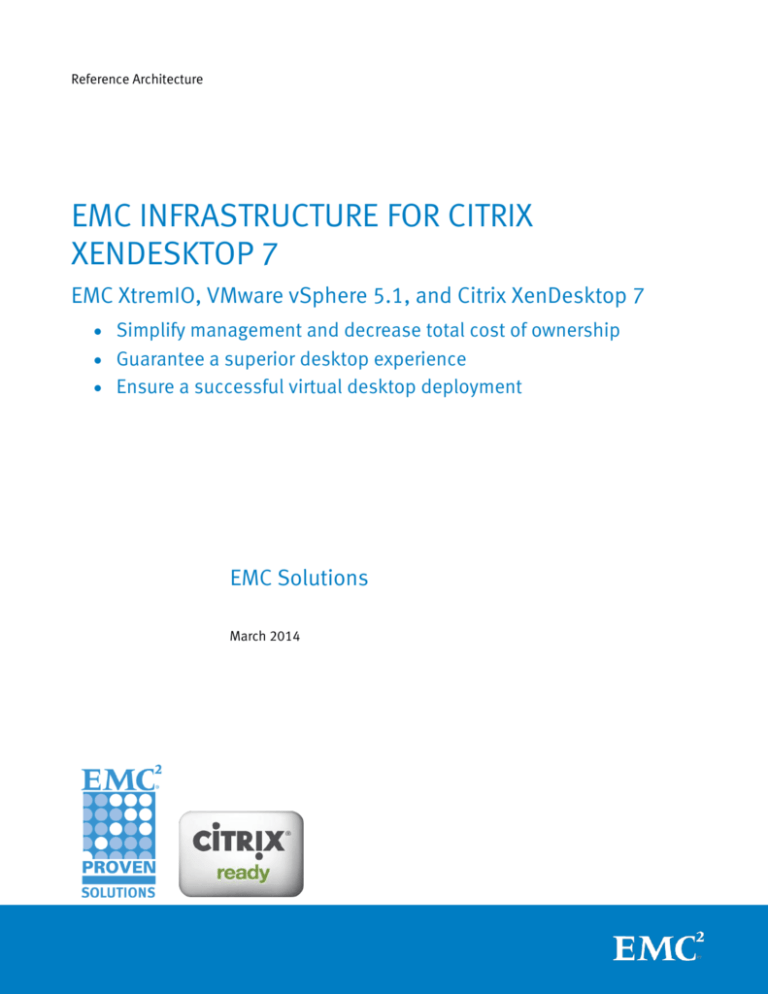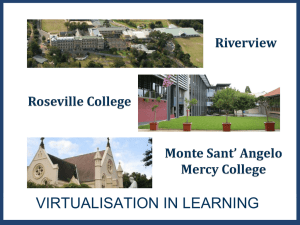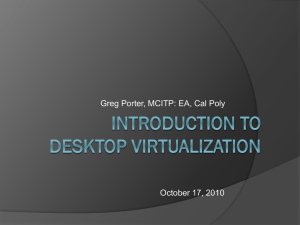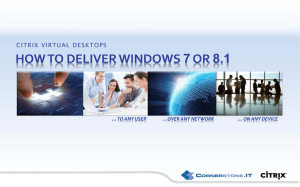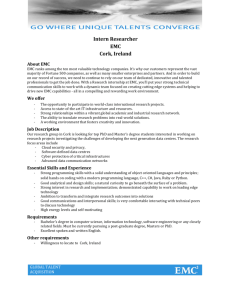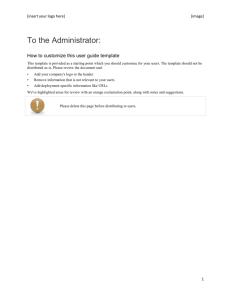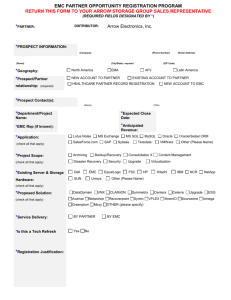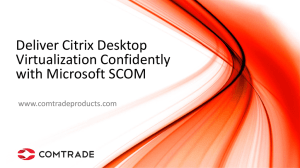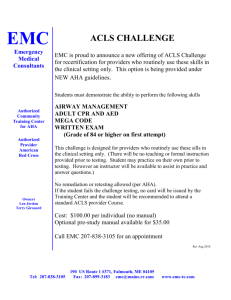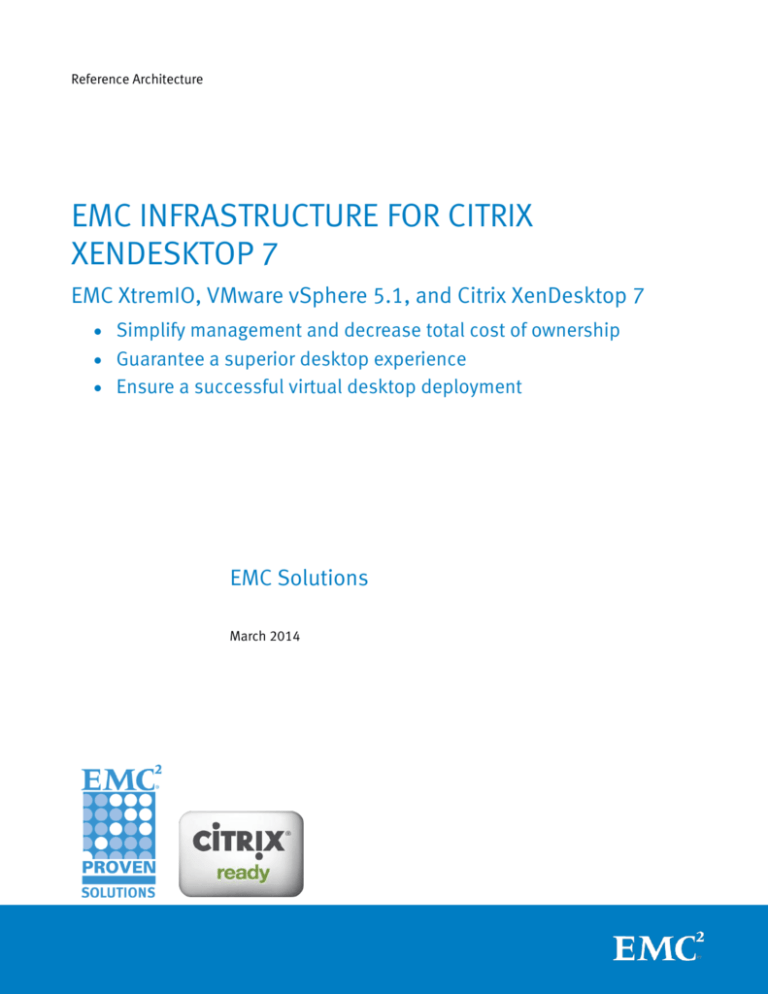
Reference Architecture
EMC INFRASTRUCTURE FOR CITRIX
XENDESKTOP 7
EMC XtremIO, VMware vSphere 5.1, and Citrix XenDesktop 7
Simplify management and decrease total cost of ownership
Guarantee a superior desktop experience
Ensure a successful virtual desktop deployment
EMC Solutions
March 2014
Copyright © 2014 EMC Corporation. All Rights Reserved.
EMC believes the information in this publication is accurate as of its
publication date. The information is subject to change without notice.
The information in this publication is provided “as is.” EMC Corporation makes
no representations or warranties of any kind with respect to the information in
this publication, and specifically disclaims implied warranties of
merchantability or fitness for a particular purpose.
Use, copying, and distribution of any EMC software described in this
publication requires an applicable software license.
For the most up-to-date listing of EMC product names, see EMC Corporation
Trademarks on EMC.com.
All trademarks used herein are the property of their respective owners.
Part Number H12439.1
EMC Infrastructure for Citrix XenDesktop 7
EMC XtremIO, VMware vSphere 5.1, and Citrix XenDesktop 7
2
Table of contents
Reference architecture overview ........................................................................................................... 5
Document purpose .......................................................................................................................... 5
Business challenge .......................................................................................................................... 5
Solution purpose ............................................................................................................................. 7
Solution benefits ............................................................................................................................. 7
Solution architecture ............................................................................................................................ 9
Overview .......................................................................................................................................... 9
Reference architecture diagram........................................................................................................ 9
Hardware resources ....................................................................................................................... 10
Software resources ........................................................................................................................ 10
XtremIO storage layout ................................................................................................................... 12
Storage network layout .................................................................................................................. 13
Host network configuration ............................................................................................................ 14
Key components ................................................................................................................................. 15
Introduction ................................................................................................................................... 15
EMC XtremIO .................................................................................................................................. 15
EMC Virtual Storage Integrator for VMware vSphere ....................................................................... 16
EMC PowerPath Virtual Edition ....................................................................................................... 17
VMware vSphere 5.1 ...................................................................................................................... 17
Citrix XenDesktop 7........................................................................................................................ 17
Machine Creation Services ............................................................................................................. 19
Citrix Personal vDisk ...................................................................................................................... 19
Validated environment profile ............................................................................................................ 20
Overview ........................................................................................................................................ 20
Profile characteristics..................................................................................................................... 20
Desktop provisioning mechanism ...................................................................................................... 21
Overview ........................................................................................................................................ 21
vCenter provisioned desktop ......................................................................................................... 21
MCS-provisioned desktop .............................................................................................................. 21
Static pools configuration .............................................................................................................. 22
High availability and failover .............................................................................................................. 23
Overview ........................................................................................................................................ 23
Host layer....................................................................................................................................... 23
Connectivity layer........................................................................................................................... 23
Storage layer .................................................................................................................................. 23
EMC Infrastructure for Citrix XenDesktop 7
EMC XtremIO, VMware vSphere 5.1, and Citrix XenDesktop 7
3
Conclusion ......................................................................................................................................... 24
References.......................................................................................................................................... 25
EMC documentation ....................................................................................................................... 25
Citrix documentation...................................................................................................................... 25
VMware documentation ................................................................................................................. 25
EMC Infrastructure for Citrix XenDesktop 7
EMC XtremIO, VMware vSphere 5.1, and Citrix XenDesktop 7
4
Reference architecture overview
Document purpose EMC's commitment to consistently maintain and improve quality is led by the Total
Customer Experience (TCE) program, which is driven by Six Sigma methodologies. As
a result, EMC has built its own lab to reflect real-world deployments in which TCE use
cases are developed and executed. These use cases provide EMC with an insight into
the challenges currently facing its customers. The solution described in this reference
architecture was verified with one of these use cases.
This document describes the reference architecture of the EMC infrastructure for Citrix
XenDesktop 7 solution, which is enabled by EMC® XtremIO™ and VMware vSphere
5.1.
This reference architecture validates the performance of the solution with up to 2,500
virtual desktops with a single XtremIO brick. XtremIO scales out by designing a two XBrick cluster to accommodate 5,000 demanding virtual desktops for knowledge
workers. Based on the utilization statistics recorded during the test of the virtual
desktops provisioned with Machine Creation Services (MCS), a two X-Brick™ XtremIO
cluster is capable of scaling up to 8,000 virtual desktops, or one X-Brick can scale up
to 4,000 virtual desktops. This document is not intended to be a comprehensive
guide to every aspect of this solution.
Business
challenge
Virtual desktop responsiveness is critical to successful end-user computing (EUC)
project rollouts. Today, user expectations are increasingly being set based on devices
such as ultrabooks and tablets that use flash memory. For example, the rapid
application response time of a modern ultrabook is due in large part to the use of a
solid-state disk (SSD).
Knowledge workers accustomed to working with an ultrabook that easily peaks at
over 2,000 I/Os per second (IOPS) may experience unacceptably slow performance
using a virtual desktop that delivers only between 7 and 25 IOPS (the common range
in traditional EUC reference architectures). A modern EUC deployment must deliver a
better-than-local desktop user experience and a better cost per desktop relative to a
physical machine, and it must enable IT to continue using existing desktop
management tools and applications.
EUC exacerbates the need for higher desktop IOPS by centrally serving potentially
tens of thousands of virtual operating systems and applications running concurrently.
EUC also introduces its own unique challenges such as boot storms and login storms,
which have peak IOPS requirements that often exceed the typical operational
parameters of storage arrays. All of these challenges combined with the desire to
build an economical solution have led to sub-par EUC infrastructures, such as those
that under-size storage and downgrade desktop functionality by disabling various
software components, resulting in a user experience that is less than desirable.
Using the EMC XtremIO all-flash array as the foundation for EUC deployments
provides several unique advantages that other EUC deployment architectures cannot
achieve:
EMC Infrastructure for Citrix XenDesktop 7
EMC XtremIO, VMware vSphere 5.1, and Citrix XenDesktop 7
5
Complete flexibility in EUC deployments
You can use persistent desktops or non-persistent desktops deployed as either
with the vCenter clone mechanism or with the MCS provision mechanism (with
or without Personal vDisks), or any combination thereof, without considering
underlying I/O performance or excessive capacity consumption. The XtremIO
platform gives administrators the flexibility to do what is right for their business
because either deployment method or any combination of deployment
methods presents no inherent advantage or disadvantage in performance or
cost.
Superior EUC user experience
Every desktop in an XtremIO deployment gets an all-SSD experience with
reliable and massive I/O potential in both sustained IOPS and the ability to
burst to much higher levels as required by demanding applications such as
Microsoft Outlook, desktop search, and antivirus scanning. During our scale
testing every simulated application operation completed in half or less than
half of the acceptable user experience boundaries. This performance was
superior by a wide margin to any previously tested shared storage array.
Lowest cost per virtual desktop
XtremIO EUC deployments are surprisingly affordable. Because of XtremIO’s
inline data reduction and massive performance density, the cost per desktop is
lower than with other EUC solutions. This makes deploying virtual desktops
more economical than their physical desktop counterparts.
Rapid provisioning and rollout
XtremIO is simple to set up and requires no tuning, any EUC deployment model
can be chosen at will, and complex planning is eliminated. EUC deployments
can be designed and rolled out quickly with assured success.
No need for third-party tools
XtremIO solves all I/O-related EUC deployment challenges. Additional caching
or host-based deduplication schemes, or any other point solutions that
increase expense and complexity, are not required.
No change to desktop administration
Whatever methods administrators are using to manage their existing physical
desktops can be directly applied to the EUC deployment when XtremIO is used.
No changes to software updates, operating system patching, antivirus
scanning, or other procedures are needed to lighten the I/O load on shared
storage. Rather, administrators can confidently rely on XtremIO’s high
performance levels.
No change to desktop features
Virtual desktop best practices currently dictate dozens of changes to the
desktop image to reduce the I/O load on the shared storage. XtremIO requires
none of these changes, allowing the desktop to remain fully functional while
providing a posotive user experience.
EMC Infrastructure for Citrix XenDesktop 7
EMC XtremIO, VMware vSphere 5.1, and Citrix XenDesktop 7
6
No nights and weekends
Administrators no longer need to plan overnight and weekend outages for
routine but I/O intensive desktop maintenance operations such as patching,
scanning, or upgrading desktops. They can rely on XtremIO to deliver during
peak regular business hours. Large numbers of desktops can remain fully
operational on XtremIO while select desktops undergo maintenance.
Solution purpose
The purpose of this reference architecture is to:
Highlight the potential of a state-of-the-art EUC deployment based on XtremIO
all-flash array technology
Build a new end-user computing environment
Validate the environment for performance, scalability, functionality, and user
experience, as measured by concurrent IOPS delivered per desktop
Virtual desktops are I/O intensive, and historically have been challenging to design
and deploy successfully, especially at scale. The design of the XtremIO array
guarantees the success of virtual desktop deployments from pilot to large-scale
production in the following aspects:
As an all-flash array, XtremIO delivers extraordinarily high levels of random
I/Os, which are prevalent in virtual desktops. This enhances the virtual desktop
user experience by providing instant operating system and application
response times. It also eliminates any need to specially de-feature desktop
images to lower the amount of I/O they drive to the underlying storage.
With inline data reduction, the XtremIO array can accommodate very high
numbers of virtual desktops into a minimal footprint in flash, which makes an
all-flash solution economically attractive and drives highly efficient datacenter
operational metrics. We1 tested this solution with both the vCenter clone
mechanism provisioned and MCS-provisioned virtual desktops to demonstrate
that. For the first time, you can deploy either type purely based on the business
needs and not on storage constraints.
The XtremIO array uses several unique technologies simultaneously to deliver
rapid desktop rollouts at speeds that were previously impossible. Rolling out
new desktops can be done quickly and easily in a production environment
without affecting the user experience. Sizing, configuring, and managing
XtremIO is very simple.
This reference architecture validates the performance of the solution and provides
guidelines to build similar solutions. This document is not intended to be a
comprehensive guide to every aspect of this solution.
Solution benefits
This solution aids in the design and successful deployment of virtual desktops on
Citrix XenDesktop 7. It ensures the ultimate desktop performance, while at the same
time delivering a highly attractive cost per desktop—not just for storage, but for the
infrastructure overall.
1
In this guide, “we” refers to the EMC Solutions engineering team that validated the solution.
EMC Infrastructure for Citrix XenDesktop 7
EMC XtremIO, VMware vSphere 5.1, and Citrix XenDesktop 7
7
Desktop virtualization also has the following additional benefits:
Increased security by centralizing business-critical information
Increased compliance as information is moved from endpoints into the
datacenter
Simplified and centralized management of desktops
By deploying XtremIO, you will realize:
A user experience that is superior to that of a physical desktop equipped with a
dedicated SSD
Increased control and security of the global, mobile desktop environment,
which is typically the most at-risk environment
Better end-user productivity with a more consistent environment
Simplified management of desktop content confined to the datacenter
Better support of service-level agreements and compliance initiatives
Lower operational and maintenance costs
Figure 1 shows the highlights of XtremIO during the XenDesktop EUC deployment.
Figure 1.
Highlights of XtremIO
Note: Time needed is the average that each virtual desktop takes out of 2,500 deployment.
The total storage footprint is based on 2,500 virtual desktop provisioned with the vCenter
clone mechanism. With 40 GB capacity, each desktop OS drive is of 14 GB data.
EMC Infrastructure for Citrix XenDesktop 7
EMC XtremIO, VMware vSphere 5.1, and Citrix XenDesktop 7
8
Solution architecture
Overview
This section provides details of the physical and virtual architecture of this solution.
Figures and tables in this section are all based on a configuration with 2,500 virtual
desktops.
Reference
architecture
diagram
This solution consists of XtremIO arrays, several servers running vSphere ESXi, 10 Gb
Ethernet connectivity for non-storage workloads, and 8 Gb Fibre Channel (FC)
connectivity for the storage traffic. Figure 2 shows the overall physical architecture of
the solution with 2,500 virtual desktops. For 5,000 virtual desktops, similar topology
applies with additional XtremIO brick and servers.
Figure 2.
Physical architecture
EMC Infrastructure for Citrix XenDesktop 7
EMC XtremIO, VMware vSphere 5.1, and Citrix XenDesktop 7
9
Hardware
resources
Table 1 lists the hardware used to validate the solution.
Table 1.
Hardware details
Hardware
Quantity
Configuration
Notes
Storage array
1
1 x X-Brick
Shared storage for
virtual desktops
and infrastructure
servers
25 x 400 GB eMLC SSD
drives per X-Brick
EMC XtremIO
Servers
25
Memory: 384 GB of RAM
CPU: 2 x 2.90 GHz octacore processors
Internal storage: 1 x 146
GB internal SAS disk
External storage: XtremIO
(FC)
23 servers—
vSphere desktop
clusters 1
2 servers—
vSphere cluster
to host
infrastructure
virtual machines
NIC: Dual-port 10 GbE
adapter
FC HBA: Dual-port 8 Gbps
adapter
Converged
switches
2
30 x 8 Gb ports
2 Ethernet ports per
server
Redundant FC and
LAN A/B
configuration
2 FC ports per server
Software resources Table 2 lists the software used to validate the solution.
Table 2.
2
Solution software
Software
Version
Description
EMC Virtual Storage Integrator
(VSI)
EMC Unified
Storage
Management
5.6
EMC Storage
Viewer
5.6
EMC PowerPath software
EMC
PowerPath/VE
5.9
VMware vSphere server
VMware vSphere
5.1.0
VMware vCenter server
OS
Windows 2008 R2 SP1
Desktop broker
Citrix XenDesktop
7
Virtual desktops2
OS
Windows 7 Enterprise SP1 (32-bit)
VMware tools
9.0.5
This software is used to generate the test load.
EMC Infrastructure for Citrix XenDesktop 7
EMC XtremIO, VMware vSphere 5.1, and Citrix XenDesktop 7
10
Software
Version
Description
Microsoft Office
Office Enterprise 2010 with Service
Pack 2
Internet Explorer
10
Adobe Reader
11
McAfee Virus
Scan
8.7 Enterprise
Adobe Flash
Player
11
Doro PDF Printer
1.8
Login VSI (EUC
workload
generator)
4.0 Professional Edition
EMC XtremIO platform—Storage for Microsoft Windows 7 virtual desktops by
using FC connections to vSphere hosts. This solution is validated with a single
X-Brick cluster.
VMware vSphere 5.1 Server—A two-node VMware vSphere 5.1 cluster that
hosts infrastructure virtual machines when validating 2,500 virtual desktop. An
additional VMware vSphere 5.1 clusters is used to host 2,500 virtual desktops.
VMware vCenter Server 5.1—A scalable and extensible platform that forms the
foundation for virtualization management for the VMware vSphere 5.1 clusters.
One VMware vCenter Server was used in this solution.
Citrix XenDesktop 7—Software that provides virtual desktop delivery,
authenticates users, manages the assembly of users' virtual desktop
environments, and brokers connections between users and their virtual
desktops. In this reference architecture, Citrix XenDesktop 7 is installed on
Microsoft Windows Server 2012 and hosted as a virtual machine on a VMware
vSphere 5.1 server. Two Delivery Controller Servers were used in this solution.
Machine Creation Services (MCS)—A provisioning mechanism integrated with
the XenDesktop management interface, Citrix Studio, to provision, manage,
and decommission desktops throughout the desktop lifecycle from a
centralized point of management.
Citrix Personal vDisk (PvD)—Software that allows users to preserve
customization settings and user-installed applications in a pooled nonpersistent desktop.
Virtual desktops—2,500 desktops running Windows 7.
Converged switches—Switches that provide high port density, wire-speed
performance, and extremely low latency to meet the growing demand for a 10Gb Ethernet network and 8-Gb Fibre Channel network. Two Converged switches
were used in this solution.
Microsoft Windows Server 2012 R2 domain controllers and DNS servers—
Windows Server 2012 R2 domain controllers that provide Active Directory
EMC Infrastructure for Citrix XenDesktop 7
EMC XtremIO, VMware vSphere 5.1, and Citrix XenDesktop 7
11
services to manage the identities and relationships that constitute the
Windows environment for the virtual desktops. The Domain Name System
(DNS) component of the Windows network infrastructure is also installed on
these servers. These servers are hosted as virtual machines on VMware
vSphere 5.1 hosts. Two Windows Server 2012 R2 domain controllers were used
in this solution.
XtremIO storage
layout
Microsoft Windows Server 2012 R2 dynamic host configuration protocol (DHCP)
server—A service that centrally manages the IP address scheme for virtual
desktops. This service is hosted on one of the domain controller virtual
machines.
Microsoft SQL Server 2012—The database service required by Citrix
XenDesktop and VMware vCenter Server to store configuration details. This SQL
Server is hosted as a virtual machine on a VMware vSphere 5.1 server.
10-gigabit IP network—Provides multi-gigabit connectivity between all the
XenDesktop infrastructure components, including the virtual desktop users and
Windows server infrastructure.
8-gigabit Fibre Channel network—The Fibre Channel network infrastructure that
provides 8-gigabit connectivity to the XtremIO storage. The 8-gigabit
infrastructure allows vSphere servers to access FC LUNs on the XtremIO cluster
with high bandwidth and low latency.
The EMC XtremIO cluster is configured with the following LUNs for desktop and
infrastructure storage:
Ten LUNs for virtual desktop storage, with each LUN used to store 250
desktops. For vCenter provisioned virtual desktops, we used 15 TB LUNs, while
we used 4 TB LUNs for MCS-provisioned virtual desktops. XtremIO supports the
vStorage APIs for Array Integration (VAAI) Atomic Test and Set (ATS) primitive,
which enhances desktop performance.
Two 2 TB LUNs for personal vDisk Virtual Machine Disks (VMDKs), 3 GB per
virtual desktop.
One 2 TB LUN for the infrastructure server storage.
EMC Infrastructure for Citrix XenDesktop 7
EMC XtremIO, VMware vSphere 5.1, and Citrix XenDesktop 7
12
Table 3 lists the storage requirements for each of the virtual desktop types.
Table 3.
Storage network
layout
Storage requirements
Item
Capacity (GB)
Number of
items
Total capacity (TB)
MCS-provisioned virtual
desktop
3(average)
2,500
8
Personal vDisk for MCSprovisioned virtual desktop
3
2,500
8
Virtual desktop provisioned
with the vCenter clone
mechanism
40
2,500
100
Figure 3 shows the 8 Gbps FC connectivity between the converged switches and the
XtremIO cluster. In this solution, the FC ports extend FC connectivity to the vSphere
hosts. Only one X-Brick is shown; similar storage network connections are needed for
the second X-Brick in the cluster for a total of 5,000 virtual desktops configuration.
Figure 3.
Network layout diagram
EMC Infrastructure for Citrix XenDesktop 7
EMC XtremIO, VMware vSphere 5.1, and Citrix XenDesktop 7
13
Host network
configuration
All network interfaces on the vSphere servers in this solution use 10-Gb Ethernet
connections. We assigned IP addresses to all virtual desktops by using a dynamic
host configuration protocol (DHCP) server.
Figure 4 shows the virtual switch (vSwitch) configuration in the VMware vCenter
server.
Figure 4.
vSwitch configuration in the VMware vCenter server
vSwitch0 uses two physical network interface cards (NICs).
Table 4 lists the port groups configured on vSwitch0.
Table 4.
Port groups configured on vSwitch0
Virtual switch
Configured port groups
Used for
vSwitch0
ManagementNetwork
VMkernel port for vSphere host
management
DesktopNetwork
Network connection for virtual
desktops and LAN traffic
EMC Infrastructure for Citrix XenDesktop 7
EMC XtremIO, VMware vSphere 5.1, and Citrix XenDesktop 7
14
Key components
Introduction
This section briefly describes the key components of this solution.
EMC XtremIO
EMC Virtual Storage Integrator for VMware vSphere
EMC PowerPath® Virtual Edition
VMware vSphere 5.1
Citrix XenDesktop 7
Machine Creation Services
Citrix Personal vDisk
Hardware resources and Software resources provides more information on the
components used in the solution.
EMC XtremIO
The EMC XtremIO all-flash array is designed for flash storage media. Furthermore, the
XtremIO array scales-out by design, in which additional performance and capacity are
added in a building block approach, with all building blocks forming a single
clustered system. The following are some of the benefits of the EMC XtremIO
platform:
Incredibly high levels of I/O performance
The XtremIO storage system delivers high IOPS at a low (sub-millisecond)
latency, particularly for random I/O workloads that are typical in virtualized
environments.
Enterprise array capabilities
The XtremIO storage system is inherently load and capacity balanced at all
times and features all active controllers, high availability, strong data
protection, and thin provisioning.
Standards-based enterprise storage system
The XtremIO system interfaces with vSphere hosts using standard 8 Gb/s Fibre
Channel (FC) and 10 GbE iSCSI block interfaces. The system supports complete
high-availability features, including support for native VMware multipath I/O,
protection against failed SSD, nondisruptive software and firmware upgrades,
no single point of failure (SPOF), and hot-swappable components.
Real-time, inline data reduction
The XtremIO storage system deduplicates desktop images inline, allowing a
massive number of virtual desktops to reside in a small and economical
amount of flash capacity. XtremIO deduplicates every bit of data is
deduplicated upfront before it writes the data to flash. Data reduction on the
XtremIO array does not adversely affect IOPS or latency; rather, it enhances the
performance of the end-user computing environment. The more common the
data, the faster XtremIO performs because inline deduplication is purely an inmemory metadata operation; it does not involve sending actual I/Os to SSDs.
EMC Infrastructure for Citrix XenDesktop 7
EMC XtremIO, VMware vSphere 5.1, and Citrix XenDesktop 7
15
Scale-out design
A single X-Brick is the fundamental building block of a scaled-out XtremIO
clustered system. You can start with a small deployment of about 2,500 virtual
desktops and grow it to nearly any required scale by simply configuring a larger
XtremIO cluster. As you add building blocks, the system expands capacity and
performance linearly, making the sizing of EUC and management of future
growth extremely simple.
VAAI integration with in-memory metadata and inline data reduction
The XtremIO array is fully integrated with vSphere through VAAI. It supports all
API commands including ATS, clone blocks/full copy/xcopy, zero blocks/write
same, thin provisioning, and block delete. In combination with the array’s
inline data reduction and in-memory metadata management, XtremIO’s unique
VAAI implementation enables nearly instantaneous virtual machine
provisioning and cloning and the ability to use large volume sizes for
management simplicity.
Massive performance
The XtremIO array is designed to handle very high, sustained levels of small,
random, mixed read and write I/O as is typical in virtual desktops with
consistent extraordinarily low latency.
Ease of use
The XtremIO storage system requires only a few basic setup steps that can
complete in minutes and no tuning or ongoing administration to achieve and
maintain high performance levels. In fact, you can take the XtremIO system
from shipping box to deployment readiness in less than an hour.
Datacenter economics
A single X-Brick easily supports 2,500 virtual desktops3 that are provisioned
with the vCenter clone mechanism, 2,500 MCS-provisioned virtual desktops
(with and without Personal vDisks), or 2,500 virtual desktops with any
combination of the above, and requires just a few rack units of space and
approximately 750 W of power.
EMC Virtual
Storage Integrator
for VMware
vSphere
EMC Virtual Storage Integrator (VSI) for VMware vSphere is a plug-in to the vSphere
client that provides a single management interface for managing XtremIO storage
within the vSphere environment. You can add and remove features from VSI
independently, which gives you the flexibility to customize VSI user environments.
You can manage the features by using the VSI Feature Manager. VSI provides a
unified user experience that enables you to rapidly introduce new features in
response to changing customer requirements.
The following VSI features were used during the validation testing:
3
Storage Viewer—Extends the vSphere client to facilitate the discovery and
identification of XtremIO storage arrays that are allocated to vSphere hosts and
virtual machines. Storage Viewer presents the underlying storage details to the
Virtual desktops are created using Power CLI or VSI.
EMC Infrastructure for Citrix XenDesktop 7
EMC XtremIO, VMware vSphere 5.1, and Citrix XenDesktop 7
16
virtual datacenter administrator, by merging the data of several different
storage mapping tools into a few seamless vSphere client views.
Unified Storage Management—Simplifies storage administration of the XtremIO
platform. It enables you to provision new Virtual Machine File System (VMFS)
datastores and raw device mapping (RDM) volumes seamlessly within the
vSphere client.
EMC VSI for VMware vSphere product guides, available on the EMC online support
website, provide more information.
EMC PowerPath
Virtual Edition
EMC PowerPath/VE is host-based software that provides automated data path
management and load-balancing capabilities for heterogeneous server, network, and
storage deployed in physical and virtual environments. PowerPath uses multiple I/O
data paths to share the workload, and automated load balancing to ensure that data
paths are used efficiently.
VMware vSphere
5.1
VMware vSphere 5.1 can transform or virtualize computer hardware resources
including CPU, RAM, hard disks, and network controllers to create fully functional
virtual machines that run their own operating systems and applications just like a
physical computer.
The high-availability features of vSphere 5.1 along with Distributed Resource
Scheduler (DRS) and VMware vSphere Storage vMotion enable seamless migration of
virtual desktops from one vSphere server to another with minimal or no disruption to
the customer.
Citrix XenDesktop 7 Within the Citrix XenDesktop 7 architecture, management and delivery components
are shared between XenDesktop and XenApp to give administrators a unified
management experience. Figure 5 shows the XenDesktop 7 architecture components.
EMC Infrastructure for Citrix XenDesktop 7
EMC XtremIO, VMware vSphere 5.1, and Citrix XenDesktop 7
17
Figure 5.
XenDesktop 7 architecture components
The XenDesktop 7 architecture components are:
Receiver—Installed on user devices, provides you with quick, secure, selfservice access to documents, applications, and desktops from any of your
devices including smart phones, tablets, and personal computers (PCs).
Receiver provides on-demand access to Windows, Web, and software as a
service (SaaS) applications.
StoreFront—StoreFront allows you to access sites that are hosting resources
and manages stores of desktops and applications that users access.
Studio—Studio is the management console that enables you to configure and
manage your deployment, which eliminates the need for separate management
consoles for managing delivery of applications and desktops. Studio provides
various wizards to guide you through the process of setting up your
environment, creating your workloads to host applications and desktops, and
assigning applications and desktops to users.
Delivery Controller—Installed on servers in the datacenter, the Delivery
Controller consists of services that communicate with the hypervisor to
distribute applications and desktops, authenticate and manage user access,
and broker connections between users and their virtual desktops and
applications. The controller manages the state of the desktops, starting and
stopping them based on demand and administrative configuration. In some
editions, the controller enables you to install Profile Management to manage
user personalization settings in virtualized or physical Windows environments.
Each site has one or more Delivery Controllers.
EMC Infrastructure for Citrix XenDesktop 7
EMC XtremIO, VMware vSphere 5.1, and Citrix XenDesktop 7
18
Machine Creation
Services
Virtual Delivery Agent—Installed on server or workstation operating systems,
the Virtual Delivery Agent (VDA) enables connections for desktops and
applications. For remote PC access, you must install the VDA on the office PC.
Server OS machines—Server OS machines are virtual or physical machines,
based on the Windows Server operating system, that deliver applications or
hosted shared desktops (HSDs) to users.
Desktop OS machines—Desktop OS machines are virtual or physical machines,
based on the Windows Desktop operating system, that deliver personalized
desktops to users, or applications from desktop operating systems.
Remote PC access—User devices are included on a whitelist and enable you to
access resources on your office PCs remotely, from any device running Citrix
Receiver.
Machine Creation Services (MCS) is a provisioning mechanism that is integrated with
the XenDesktop management interface, Citrix Studio, to provision, manage, and
decommission desktops throughout the desktop lifecycle from a centralized point of
management.
MCS enables you to manage several types of machines within a catalog in Citrix
Studio. Desktop customization is persistent for machines that use Citrix Personal
vDisk (PvD), while Citrix non-Personal vDisk (non-PvD) machines are appropriate if
you will discard desktop changes when you log off.
This solution uses MCS to deploy 2,500 dedicated virtual desktops running Windows
7.
Citrix Personal
vDisk
Citrix XenDesktop 5.6 introduced the Citrix PvD feature. With PvD, you can preserve
customization settings and user-installed applications in a pooled desktop. During
runtime, the content of the PvD is blended with the content from the base virtual
machine to provide a unified experience to the end user. PvD data is preserved during
the reboot and refresh operations.
EMC Infrastructure for Citrix XenDesktop 7
EMC XtremIO, VMware vSphere 5.1, and Citrix XenDesktop 7
19
Validated environment profile
Overview
This section provides a summary and characterization of the tests performed to
validate the EMC infrastructure for Citrix XenDesktop 7.
Profile
characteristics
Table 5 provides the environment profile used to validate the solution.
Table 5.
Profile characteristics
Profile characteristic
Value
Number of virtual desktops
2,500
Virtual desktop OS
Windows 7 Enterprise SP1 (32-bit)
CPU per virtual desktop
1 vCPU
Number of virtual desktops per CPU core
6.79 (as tested)
RAM per virtual desktop
2 GB
Personal vDisk
3 GB
Virtual desktop base image
40 GB
Storage used in the virtual desktop master image
(used by Windows and applications)
14 GB
Average physical storage used for each
MCS-provisioned virtual desktop
6.3 MB
Average physical storage used for each
vCenter-provisioned virtual desktop
54.5 MB
Deduplication ratio of desktops
vCenter provisioned: 241:1
MCS provisioned: 9.7:1
Average IOPS per virtual desktop at a steady state
5
vCenter provisioned: 8.8 seconds
Average deployment time per virtual desktop
MCS provisioned: 3.3 seconds
Number of datastores used to store virtual desktops
10
Number of virtual desktops per datastore
250
Disk and RAID type for datastores
400 GB eMLC SSD drives
EMC XtremIO proprietary data protection (XDP) that
delivers RAID 6-like data protection but better than
the performance of RAID 10
Number of VMware clusters used for desktops
1
Number of VMware vSphere servers in each cluster
23
Number of virtual desktops in each cluster
2,500
EMC Infrastructure for Citrix XenDesktop 7
EMC XtremIO, VMware vSphere 5.1, and Citrix XenDesktop 7
20
Desktop provisioning mechanism
Overview
This solution was validated using virtual desktops provisioned with the vCenter clone
mechanism and MCS (with or without Personal vDisk) to ensure that similar
performance can be obtained regardless of the deployment method used.
vCenter
provisioned
desktop
This solution uses traditional vSphere customization specifications and the Microsoft
Sysprep utility to customize each desktop after it is cloned from a master desktop
template, through PowerCLI script, and then adds virtual desktops to XenDesktop.
The deduplication capabilities of XtremIO resulted in physical storage utilization of
only 54.5 MB per desktop during the deployment. Figure 6 shows detail storage
usage and efficiency information captured from the XtremIO management GUI after
the deployment of 2,500 virtual desktops. The deduplication ratio is high for freshly
cloned desktops. However, in a steady state, the deduplication ratio is around 10:1.
Figure 6.
MCS-provisioned
desktop
Storage capacity
Citrix XenDesktop 7 with MCS supports the use of base image to quickly provision
virtual desktops.
With the MCS provisioning method, the operating system reads all the common data
from the read-only base image, and creates the unique data on the differential disk.
Figure 7 shows a logical representation of this relationship.
EMC Infrastructure for Citrix XenDesktop 7
EMC XtremIO, VMware vSphere 5.1, and Citrix XenDesktop 7
21
Figure 7.
Logical representation of base disk and differential disk
The deduplication capabilities of XtremIO, combined with the architectural
advantages of MCS-provisioned desktop, result in physical storage utilization of only
6.3 MB per desktop at the time of deployment.
Static pools
configuration
We deployed all 2,500 desktops with a single virtual desktop pool by using a
common Microsoft Windows 7 master image. We used ten datastores to store the
virtual desktops.
EMC Infrastructure for Citrix XenDesktop 7
EMC XtremIO, VMware vSphere 5.1, and Citrix XenDesktop 7
22
High availability and failover
Overview
This solution provides a virtual desktop infrastructure with high availability. Each
component is configured to provide a robust and scalable solution for the host,
connectivity, and storage layers.
Host layer
The application hosts have redundant power supplies and network connections to
reduce the impact of component failures in the vSphere servers. VMware high
availability (HA) is configured on the cluster to help recover virtual desktops quickly
in case of a complete host failure, as shown in Figure 8.
Figure 8.
High-availability host layer
Connectivity layer
This reference architecture network requires redundant Ethernet and Fibre Channel
links for each vSphere host, the storage array, the switch interconnect ports, and the
switch uplink ports. This configuration provides both redundancy and adequate
bandwidth. This configuration is also required regardless of whether the connectivity
infrastructure for the solution already exists or is being deployed alongside other
components of the solution.
Storage layer
XtremIO is reliable and available with completely redundant components and can
tolerate any component failure without a service downgrade. Fault protection
includes (but is not limited to):
Dual power supplies in controllers and disk-array enclosures (DAEs) to support
the loss of a power supply, while keeping the controller/DAE in service
Redundant active/active controllers to support controller failures
Redundant SAS interconnect modules in the DAEs
Redundant inter-controller communication links
Multiple host connections with multipath capabilities to survive path failures
XtremIO Data Protection (XDP) to tolerate SSD failures
Multiple techniques to ensure initial and ongoing data integrity
EMC Infrastructure for Citrix XenDesktop 7
EMC XtremIO, VMware vSphere 5.1, and Citrix XenDesktop 7
23
Conclusion
EMC XtremIO is capable of delivering an outstanding user experience to each virtual
desktop user by servicing I/O at sub-millisecond latency with high I/O levels for
2,500 desktops across a wide variety of desktop workloads with a single XtremIO XBrick, and scaling out to 5,000 virtual desktops with two XtremIO X-Bricks. These
desktops can be provisioned with the vCenter clone mechanism, MCS, and MCS with
PvD, or even a combination of them. Each X-Brick can easily accommodate 2,500
virtual desktops. The number of virtual desktops that each X-Brick can support in
actual deployments can be much higher depending on the types of virtual desktops
configured and the workloads.
For the first time, virtual desktops that are provisioned with the vCenter clone
mechanism can be deployed on XtremIO without any cost disadvantage compared
with MCS-provisioned virtual desktops because of the large inline data reduction that
is always on XtremIO.
As the IOPS read/write ratio changes, the responsiveness of XtremIO is virtually
unchanged. XtremIO does not need “garbage collection” at the system level or
exclusively lock SSDs that is being written to—both commonly implemented in other
all-flash arrays. As a result, XtremIO can provide consistent performance for any mix
of read/write IOPS.
No degradation in the user experience occurs over time since the virtual desktops
constantly overwrite existing capacity in the array. Citrix XenDesktop stakeholders
(including end users, storage administrators, virtualization administrators, and
desktop administrators) benefit from the predictable and consistent performance of
XtremIO over time.
This reference architecture provides a blueprint for a validated Citrix XenDesktop 7
solution enabled by XtremIO and VMware vSphere 5.1on a virtualized platform. The
solution can support and scale to thousands of virtual desktops.
Refer to the EMC Infrastructure for Citrix XenDesktop 7 Proven Solution Guide for more
details about the solution and to review the test results.
EMC Infrastructure for Citrix XenDesktop 7
EMC XtremIO, VMware vSphere 5.1, and Citrix XenDesktop 7
24
References
EMC
documentation
Citrix
documentation
VMware
documentation
The following documents, located on the EMC website, provide additional and
relevant information:
EMC Infrastructure for Citrix XenDesktop 7 Proven Solution Guide
Flash Implications in Enterprise Storage Array Designs
EMC Infrastructure for Citrix XenDesktop 7.0. EMC VNX Series (NFS and FC),
Citrix XenDesktop 7, and VMware vSphere 5.1. Reference Architecture
The following Citrix documents, located on the Citrix website, provide relevant
information:
XenDesktop Design & Deployment Handbook
Scaling XenDesktop 7 to 5,000 users with VMware vSphere 5.1 (ESXi)
The following VMware document, located on the VMware website, provides relevant
information:
vSphere Installation and Setup Guide
EMC Infrastructure for Citrix XenDesktop 7
EMC XtremIO, VMware vSphere 5.1, and Citrix XenDesktop 7
25