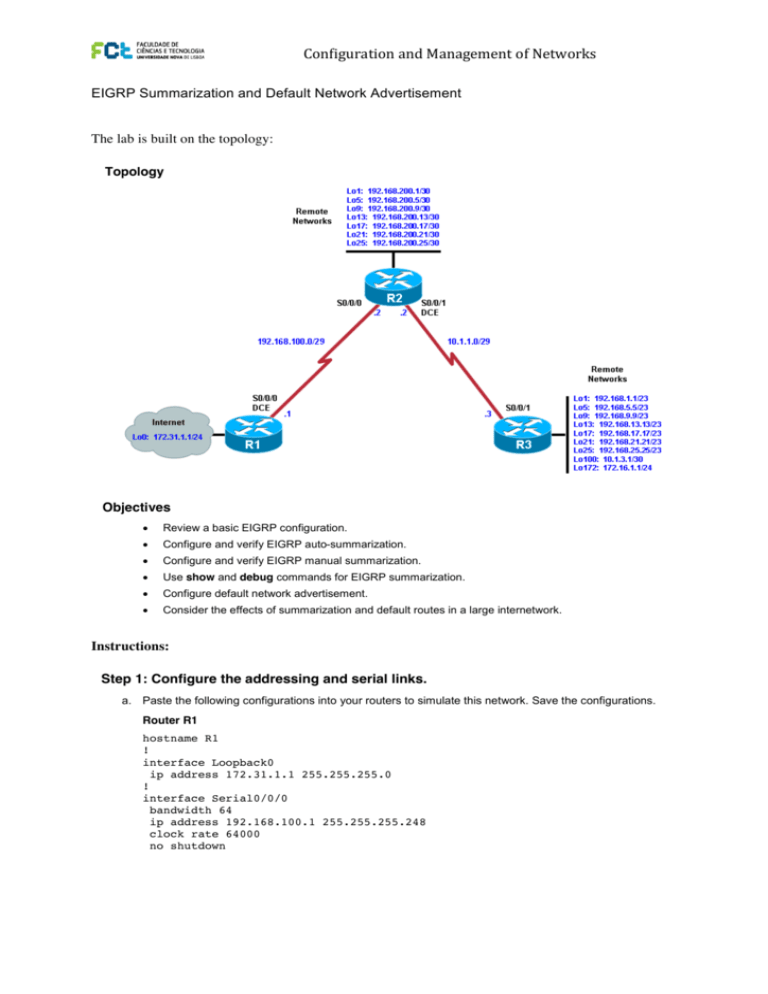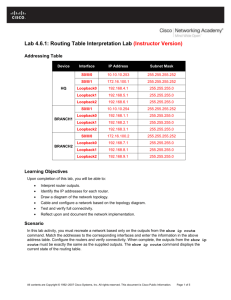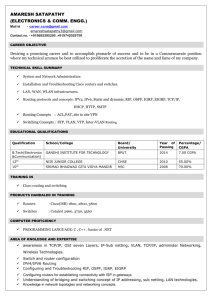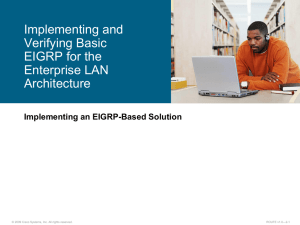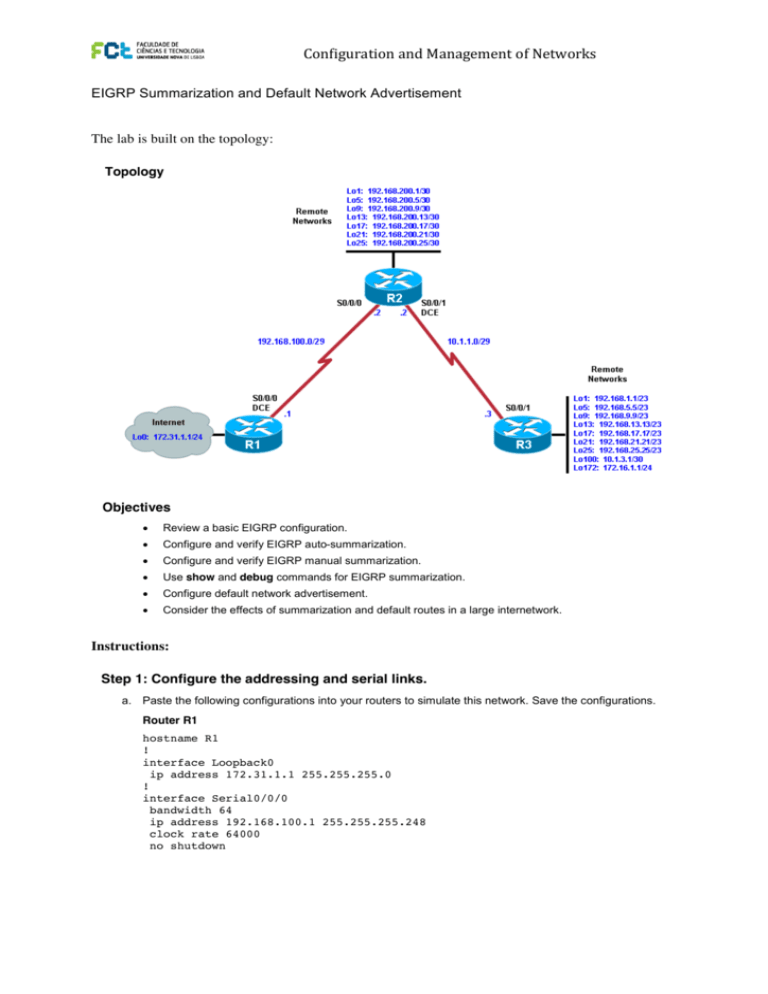
Configuration and Management of Networks CCNPv6 ROUTE
ROUTE
CCNPv6
EIGRP Summarization and Default Network Advertisement
Chapter 2 Lab 2-3,
Chapter
2-3, EIGRP
EIGRP Summarization
Summarizationand
andDefault
DefaultNetwork
Network
Advertisement
Advertisement
The lab is built on the topology:
Topology
Topology
CCNPv6 ROUTE
After asking if you could take a look at the network, you discover that the routing tables are filled with 29-bit
and 30-bit IP network prefixes, some of which are unstable and flapping. You observe that summarization
would result in a dramatic improvement in network performance and volunteer to implement it.
Objectives
The engineer asks you to show proof-of-concept in the lab first, so you copy the configuration files to paste
Objectives
! Review a basic EIGRP configuration.
into your lab routers.
!! Review
a basic
EIGRP
configuration.
Configure
and
verify
EIGRP
auto-summarization.
Note:
This
lab uses
Cisco
1841
routers
with Cisco IOS Release 12.4(24)T1 and the Advanced IP Services
!! c1841-advipservicesk9-mz.124-24.T1.bin.
Configure and
and verify
verify EIGRP
EIGRPmanual
auto-summarization.
summarization.
image
You can use other routers (such as a 2801 or 2811) and
!! IOS
Configure
verify
summarization.
Use
show and
and
debugEIGRP
EIGRP summarization.
Cisco
Software
versions
ifcommands
they manual
havefor
comparable
capabilities and features. Depending on the router
model
and
Cisco
IOS
Software
version,
the
commands
available and output produced might vary from what is
!! Use
showdefault
and debug
commands
for EIGRP summarization.
Configure
network
advertisement.
shown
in
this
lab.
!! Configure
default
network
advertisement.
Consider the
effects
of summarization
and default routes in a large internetwork.
! Consider the effects of summarization and default routes in a large internetwork.
Required
Resources
Background
Background
! 3 routers
(Cisco
1841having
with Cisco
12.4(24)T1
Advanced
IP Services
A network
engineer
has been
troubleIOS
withRelease
high memory,
bandwidth,
and CPU
utilizationoroncomparable)
routers that
Instructions:
are running EIGRP. Over lunch, the engineer mentions to you that routes in remote parts of the EIGRP
! Serial
and console
cables
A network
engineer
has been
having trouble with high memory, bandwidth, and CPU utilization on routers that
autonomous system are flapping, indicating a performance impediment. The engineer’s network has only one
are running EIGRP. Over lunch, the engineer mentions to you that routes in remote parts of the EIGRP
path
to the Internet,
and the ISP has mandated
that links.
172.31.1.1/24 be used on the end of the backbone
Step
1: out
Configure
anda serial
autonomous
systemthe
are addressing
flapping, indicating
performance
impediment. The engineer’s network has only one
connection.
path
out
to
the
Internet,
and
the
ISP
has
mandated
that
172.31.1.1/24
be network.
used on the
end
ofconfigurations.
the backbone
a. Paste the following configurations into your routers to simulate this
Save
the
connection.
Router R1
All contentshostname
are Copyright © 1992–2010
Cisco Systems, Inc. All rights reserved. This document is Cisco Public Information.
R1
!
All contents are Copyright © 1992–2010 Cisco Systems, Inc. All rights reserved. This document is Cisco Public Information.
interface Loopback0
ip address 172.31.1.1 255.255.255.0
!
interface Serial0/0/0
bandwidth 64
ip address 192.168.100.1 255.255.255.248
clock rate 64000
no shutdown
!
router eigrp 100
network 172.31.0.0
network 192.168.100.0
no auto-summary
!
end
Router R2
hostname R2
!
Page 1 of 26
Page 1 of 26
ip address 172.31.1.1 255.255.255.0
!
interface Serial0/0/0
bandwidth 64
ip address
255.255.255.248
192.168.100.1
Configuration and Management of Networks clock rate 64000
no shutdown
!
router eigrp 100
network 172.31.0.0
network 192.168.100.0
no auto-summary
!
end
Router R2
hostname R2
!
interface Loopback1
ip address 192.168.200.1 255.255.255.252
!
interface Loopback5
ip address 192.168.200.5 255.255.255.252
!
interface Loopback9
ip address 192.168.200.9 255.255.255.252
!
interface Loopback13
ip address 192.168.200.13 255.255.255.252
CCNPv6
CCNPv6
ROUTE
! ROUTE
interface Loopback17
ip ip
address
192.168.200.17
255.255.255.252
address
192.168.200.17
255.255.255.252
! !
interface
Loopback21
interface
Loopback21
ip ip
address
192.168.200.21
255.255.255.252
address
192.168.200.21
255.255.255.252
! !
interface
Loopback25
interface
Loopback25
ip ip
address
192.168.200.25
255.255.255.252
address
192.168.200.25
255.255.255.252
! !
interface
Serial0/0/0
interface
Serial0/0/0
bandwidth
64 64
bandwidth
ip ip
address
192.168.100.2
255.255.255.248
address
192.168.100.2
255.255.255.248
no no
shutdown
shutdown
! !
interface
Serial0/0/1
interface
Serial0/0/1
bandwidth
bandwidth
64 64
address
10.1.1.2
255.255.255.248
ip ip
address
10.1.1.2
255.255.255.248
clock
rate
64000
clock
rate
64000
shutdown
no no
shutdown
! !
router
eigrp
router
eigrp
100100
network
10.0.0.0
network
10.0.0.0
network
192.168.100.0
network
192.168.100.0
network
192.168.200.0
network
192.168.200.0
auto-summary
no no
auto-summary
! !
endend
All contents are Copyright © 1992–2010 Cisco Systems, Inc. All rights reserved. This document is Cisco Public Information.
Router
Router
R3 R3
hostname
hostname
R3 R3
! !
interface
Loopback1
interface
Loopback1
ip
address
192.168.1.1
255.255.254.0
ip address 192.168.1.1
255.255.254.0
! !
interface
Loopback5
interface
Loopback5
address
192.168.5.5
255.255.254.0
ip ip
address
192.168.5.5
255.255.254.0
!
!
interface
Loopback9
interface
Loopback9
ip
address
192.168.9.9
255.255.254.0
ip address 192.168.9.9
255.255.254.0
! !
interface
Loopback13
interface
Loopback13
ip
address
192.168.13.13
255.255.254.0
ip address 192.168.13.13
255.255.254.0
!
!
interface
Loopback17
interface
Loopback17
ip
address
192.168.17.17
255.255.254.0
ip address 192.168.17.17
255.255.254.0
! !
interface Loopback21
Page 2 of 26
!
interface Loopback1
ip address 192.168.1.1 255.255.254.0
!
interface
Loopback5
Configuration and Management of Networks ip address 192.168.5.5 255.255.254.0
!
interface Loopback9
ip address 192.168.9.9 255.255.254.0
!
interface Loopback13
ip address 192.168.13.13 255.255.254.0
!
interface Loopback17
ip address 192.168.17.17 255.255.254.0
!
interface Loopback21
ip address 192.168.21.21 255.255.254.0
!
interface Loopback25
ip address 192.168.25.25 255.255.254.0
!
interface Loopback100
ip address 10.1.3.1 255.255.255.252
!
interface Loopback172
ip address 172.16.1.1 255.255.255.0
!
CCNPv6 ROUTE
interface Serial0/0/1
bandwidth 64
All contentsip
are Copyright
© 1992–2010
Cisco
Systems, Inc. All rights reserved. This document is Cisco Public Information.
address
10.1.1.3
255.255.255.248
Page 3 of 26
no shutdown
!
router eigrp 100
network 10.0.0.0
network 172.16.0.0
network 192.168.0.0 0.0.31.255
no auto-summary
!
end
b. Verify that you have full EIGRP adjacency between routers R1 and R2 and between R2 and R3 using the
show ip eigrp neighbors command.
R1# show ip eigrp neighbors
IP-EIGRP neighbors for process 100
H
Address
Interface
0
192.168.100.2
Se0/0/0
R2# show ip eigrp neighbors
IP-EIGRP neighbors for process 100
H
Address
Interface
1
0
10.1.1.3
192.168.100.1
Se0/0/1
Se0/0/0
R3# show ip eigrp neighbors
IP-EIGRP neighbors for process 100
H
Address
Interface
0
c.
10.1.1.2
Se0/0/1
Hold Uptime
SRTT
(sec)
(ms)
10 00:00:13
40
Hold Uptime
SRTT
(sec)
(ms)
14 00:00:33
6
10 00:00:40
21
Hold Uptime
SRTT
(sec)
(ms)
13 00:00:52
13
RTO
Q Seq
Cnt Num
2280 0 38
RTO
Q
Cnt
2280 0
2280 0
Seq
Num
28
21
RTO
Q Seq
Cnt Num
2280 0 37
Ping all the IP addresses to ensure full connectivity, or use the following Tcl script. If you have never used
Tcl scripts or need a refresher, see Lab 1-1.
R1# tclsh
foreach address {
10.1.1.2
10.1.1.3
10.1.3.1
172.16.1.1
172.31.1.1
192.168.1.1
192.168.5.5
192.168.9.9
192.168.13.13
192.168.17.17
192.168.21.21
192.168.25.25
192.168.100.1
192.168.200.1
0
192.168.100.1
Se0/0/0
10 00:00:40
21
2280
0
21
R3# show ip eigrp neighbors
IP-EIGRP neighbors for process 100
H
Address
Interface
Hold Uptime
SRTT
RTO
Q Seq
Configuration and Management of Networks (sec)
(ms)
Cnt Num
0
10.1.1.2
Se0/0/1
13 00:00:52
13 2280 0 37
c.
Ping all the IP addresses to ensure full connectivity, or use the following Tcl script. If you have never used
Tcl scripts or need a refresher, see Lab 1-1.
R1# tclsh
foreach address {
10.1.1.2
10.1.1.3
10.1.3.1
172.16.1.1
172.31.1.1
192.168.1.1
192.168.5.5
192.168.9.9
192.168.13.13
192.168.17.17
192.168.21.21
192.168.25.25
192.168.100.1
192.168.200.1
192.168.200.5
192.168.200.9
192.168.200.13
192.168.200.17
CCNPv6
ROUTE
CCNPv6192.168.200.21
ROUTE
192.168.200.25
192.168.200.25
192.168.100.2
}
} {
{ ping
ping $address
$address }
}
All contents192.168.100.2
are Copyright © 1992–2010 Cisco Systems, Inc. All rights reserved. This document is Cisco Public Information.
Page 4 of 26
You
You should
should receive
receive ICMP
ICMP echo
echo replies
replies for
for each
each address
address pinged.
pinged. Make
Make sure
sure that
that you
you run
run the
the Tcl
Tcl script
script on
on
each
each router
router and
and verify
verify connectivity
connectivity before
before you
you continue
continue with
with the
the lab.
lab.
Step
Step 2:
2: Analyze
Analyze summarization
summarization options.
options.
Currently,
Currently, the
the engineer
engineer has
has the
the following
following networks
networks configured
configured within
within the
the network:
network:
Router
Router
R1
R1
Interface
Interface
Loopback0
Loopback0
IP
IP Address/Mask
Address/Mask
172.31.1.1/24
172.31.1.1/24
R1
R1
Serial0/0/0
Serial0/0/0
192.168.100.1/29
192.168.100.1/29
R2
R2
R2
R2
Loopback1
Loopback1
Loopback5
Loopback5
192.168.200.1/30
192.168.200.1/30
192.168.200.5/30
192.168.200.5/30
R2
R2
R2
R2
Loopback9
Loopback9
Loopback13
Loopback13
192.168.200.9/30
192.168.200.9/30
192.168.200.13/30
192.168.200.13/30
R2
R2
R2
R2
Loopback17
Loopback17
Loopback21
Loopback21
192.168.200.17/30
192.168.200.17/30
192.168.200.21/30
192.168.200.21/30
R2
R2
R2
R2
Loopback25
Loopback25
Serial0/0/0
Serial0/0/0
192.168.200.25/30
192.168.200.25/30
192.168.100.2/29
192.168.100.2/29
R2
R2
Serial0/0/1
Serial0/0/1
10.1.1.2/29
10.1.1.2/29
R3
R3
R3
R3
Loopback1
Loopback1
Loopback5
Loopback5
192.168.1.1/23
192.168.1.1/23
192.168.5.5/23
192.168.5.5/23
R3
R3
R3
R3
Loopback9
Loopback9
Loopback13
Loopback13
192.168.9.9/23
192.168.9.9/23
192.168.13.13/23
192.168.13.13/23
R3
R3
R3
R3
Loopback17
Loopback17
Loopback21
Loopback21
192.168.17.17/23
192.168.17.17/23
192.168.21.21/23
192.168.21.21/23
R3
R3
R3
R3
Loopback25
Loopback25
Loopback100
Loopback100
192.168.25.25/23
192.168.25.25/23
10.1.3.1/30
10.1.3.1/30
R3
R3
R3
R3
Loopback172
Loopback172
Serial
Serial 0/0/1
0/0/1
172.16.1.1/24
172.16.1.1/24
10.1.1.3/29
10.1.1.3/29
a.
a. Given
Given this
this addressing
addressing scheme,
scheme, how
how many
many major
major networks
networks are
are involved
involved in
in this
this simulation?
simulation? What
What are
are they?
they?
_______________________________________________________________________________
_______________________________________________________________________________
_______________________________________________________________________________
_______________________________________________________________________________
_______________________________________________________________________________
_______________________________________________________________________________
_______________________________________________________________________________
_______________________________________________________________________________
_______________________________________________________________________________
_______________________________________________________________________________
_______________________________________________________________________________
_______________________________________________________________________________
_______________________________________________________________________________
_______________________________________________________________________________
Configuration and Management of Networks _______________________________________________________________________________
_______________________________________________________________________________
c.
which router
router should
shouldyou
yousummarize
summarizetotominimize
minimizethe
thesize
sizeofofthe
therouting
routingtable
table
c. For
For the following networks, which
for
Which summary
summaryshould
shouldyou
youuse?
use?
for all the involved routers? Which
!!
10.0.0.0/8 –
!!
172.16.0.0/16 –
!!
172.31.0.0/16 –
!!
192.168.100.0/24 –
!!
!!
192.168.200.0/24 –
192.168.0.0/23 through
through 192.168.24.0/23
192.168.24.0/23––
EIGRP auto-summarization
auto-summarization is
IfIf EIGRP
is turned
turned on
on in
in this
thistopology,
topology,will
will192.168.0.0/23
192.168.0.0/23through
through192.168.24.0/23
192.168.24.0/23
be summarized?
be
_______________________________________________________________________________
_______________________________________________________________________________
_______________________________________________________________________________
_______________________________________________________________________________
d. Because
Because all
all routes
routes involved
d.
involved in
in this
this lab,
lab, including
includinglater
latersummary
summaryroutes,
routes,will
willbe
beinstalled
installedininthe
therouting
routingtable
table
by
EIGRP,
observe
the
routing
table
on
each
router
with
the
show
ip
route
eigrp
command.
You
will
use
by EIGRP, observe the routing table on each router with the show ip route eigrp command. You will use
this command
command throughout
throughout the
this
the lab
lab to
to periodically
periodicallyobserve
observethe
therouting
routingtable.
table.
R1#
show
ip
route
eigrp
R1# show ip route eigrp
172.16.0.0/24 is
172.16.0.0/24
is subnetted,
subnetted, 11 subnets
subnets
D
172.16.1.0
[90/41152000]
D
172.16.1.0 [90/41152000] via
via 192.168.100.2,
192.168.100.2, 00:01:14,
00:01:14, Serial0/0/0
Serial0/0/0
192.168.200.0/30
is
subnetted,
7
subnets
192.168.200.0/30 is subnetted, 7 subnets
192.168.200.0 [90/40640000]
DD
192.168.200.0
[90/40640000] via
via 192.168.100.2,
192.168.100.2, 00:03:09,
00:03:09,Serial0/0/0
Serial0/0/0
D
192.168.200.4 [90/40640000] via 192.168.100.2, 00:03:09, Serial0/0/0
D
192.168.200.4 [90/40640000] via 192.168.100.2, 00:03:09, Serial0/0/0
D
192.168.200.8 [90/40640000] via 192.168.100.2, 00:03:09, Serial0/0/0
D
192.168.200.8 [90/40640000] via 192.168.100.2, 00:03:09, Serial0/0/0
D
192.168.200.12 [90/40640000] via 192.168.100.2, 00:03:09, Serial0/0/0
D
192.168.200.12 [90/40640000] via 192.168.100.2, 00:03:09, Serial0/0/0
D
192.168.200.16 [90/40640000] via 192.168.100.2, 00:03:09, Serial0/0/0
D
192.168.200.16 [90/40640000] via 192.168.100.2, 00:03:09, Serial0/0/0
D
192.168.200.20 [90/40640000] via 192.168.100.2, 00:03:09, Serial0/0/0
D
192.168.200.20 [90/40640000] via 192.168.100.2, 00:03:09, Serial0/0/0
D
192.168.200.24 [90/40640000] via 192.168.100.2, 00:03:09, Serial0/0/0
D
192.168.200.24 [90/40640000] via 192.168.100.2, 00:03:09, Serial0/0/0
10.0.0.0/8 is variably subnetted, 2 subnets, 2 masks
10.0.0.0/8
is variably
subnetted,
2 subnets, 2 masks
D
10.1.3.0/30
[90/41152000]
via 192.168.100.2,
00:03:09, Serial0/0/0
D
10.1.3.0/30
[90/41152000]
via
192.168.100.2,
00:03:09, Serial0/0/0
Serial0/0/0
D
10.1.1.0/29
[90/41024000]
via
192.168.100.2,
00:03:09,
CCNPv6
ROUTE
CCNPv6
D ROUTE10.1.1.0/29 [90/41024000] via 192.168.100.2, 00:03:09, Serial0/0/0
192.168.12.0/23
[90/41152000]
via
192.168.100.2,
00:03:09,
All contents areD
© 1992–2010 Cisco Systems,
Inc. All rights reserved. This
document
is Cisco Public Information.
Page 6 of 26
DCopyright
192.168.12.0/23
[90/41152000]
via
192.168.100.2,
00:03:09, Serial0/0/0
Serial0/0/0
All contents areDCopyright
© 1992–2010 Cisco Systems,
Inc. All rights reserved.via
This document
is Cisco Public Information.
Page 6 of 26
192.168.8.0/23
[90/41152000]
192.168.100.2,
00:03:11, Serial0/0/0
D
D
D
D
D
D
D
D
D
D
D
192.168.8.0/23 [90/41152000] via 192.168.100.2, 00:03:11, Serial0/0/0
192.168.24.0/23
192.168.24.0/23 [90/41152000]
[90/41152000] via
via 192.168.100.2,
192.168.100.2, 00:03:11,
00:03:11, Serial0/0/0
Serial0/0/0
192.168.4.0/23
192.168.4.0/23 [90/41152000]
[90/41152000] via
via 192.168.100.2,
192.168.100.2, 00:03:11,
00:03:11, Serial0/0/0
Serial0/0/0
192.168.20.0/23
192.168.20.0/23 [90/41152000]
[90/41152000] via
via 192.168.100.2,
192.168.100.2, 00:03:11,
00:03:11, Serial0/0/0
Serial0/0/0
192.168.0.0/23
[90/41152000]
via
192.168.100.2,
00:03:11,
192.168.0.0/23 [90/41152000] via 192.168.100.2, 00:03:11, Serial0/0/0
Serial0/0/0
192.168.16.0/23
192.168.16.0/23 [90/41152000]
[90/41152000] via
via 192.168.100.2,
192.168.100.2, 00:03:11,
00:03:11, Serial0/0/0
Serial0/0/0
R2#
R2# show
show ip
ip route
route eigrp
eigrp
172.16.0.0/24
172.16.0.0/24 is
is subnetted,
subnetted, 1
1 subnets
subnets
D
172.16.1.0
[90/40640000]
via
D
172.16.1.0 [90/40640000] via 10.1.1.3,
10.1.1.3, 00:01:40,
00:01:40, Serial0/0/1
Serial0/0/1
172.31.0.0/24
172.31.0.0/24 is
is subnetted,
subnetted, 1
1 subnets
subnets
D
172.31.1.0
D
172.31.1.0 [90/40640000]
[90/40640000] via
via 192.168.100.1,
192.168.100.1, 00:03:35,
00:03:35, Serial0/0/0
Serial0/0/0
10.0.0.0/8
is
variably
subnetted,
2
subnets,
2
masks
10.0.0.0/8 is variably subnetted, 2 subnets, 2 masks
D
10.1.3.0/30
D
10.1.3.0/30 [90/40640000]
[90/40640000] via
via 10.1.1.3,
10.1.1.3, 00:06:21,
00:06:21, Serial0/0/1
Serial0/0/1
D
192.168.12.0/23
[90/40640000]
via
10.1.1.3,
D
192.168.12.0/23 [90/40640000] via 10.1.1.3, 00:04:04,
00:04:04, Serial0/0/1
Serial0/0/1
D
192.168.8.0/23
D
192.168.8.0/23 [90/40640000]
[90/40640000] via
via 10.1.1.3,
10.1.1.3, 00:04:04,
00:04:04, Serial0/0/1
Serial0/0/1
D
192.168.24.0/23
D
192.168.24.0/23 [90/40640000]
[90/40640000] via
via 10.1.1.3,
10.1.1.3, 00:04:04,
00:04:04, Serial0/0/1
Serial0/0/1
D
192.168.4.0/23
[90/40640000]
via
10.1.1.3,
00:04:05,
D
192.168.4.0/23 [90/40640000] via 10.1.1.3, 00:04:05, Serial0/0/1
Serial0/0/1
D
192.168.20.0/23
D
192.168.20.0/23 [90/40640000]
[90/40640000] via
via 10.1.1.3,
10.1.1.3, 00:04:04,
00:04:04, Serial0/0/1
Serial0/0/1
D
192.168.0.0/23
D
192.168.0.0/23 [90/40640000]
[90/40640000] via
via 10.1.1.3,
10.1.1.3, 00:04:05,
00:04:05, Serial0/0/1
Serial0/0/1
D
192.168.16.0/23
D
192.168.16.0/23 [90/40640000]
[90/40640000] via
via 10.1.1.3,
10.1.1.3, 00:04:04,
00:04:04, Serial0/0/1
Serial0/0/1
R3#
R3# show
show ip
ip route
route eigrp
eigrp
172.31.0.0/24
172.31.0.0/24 is
is subnetted,
subnetted, 1
1 subnets
subnets
D
172.31.1.0
[90/41152000]
via
D
172.31.1.0 [90/41152000] via 10.1.1.2,
10.1.1.2, 00:04:12,
00:04:12, Serial0/0/1
Serial0/0/1
192.168.200.0/30
is
subnetted,
7
subnets
192.168.200.0/30 is subnetted, 7 subnets
D
192.168.200.0
D
192.168.200.0 [90/40640000]
[90/40640000] via
via 10.1.1.2,
10.1.1.2, 00:06:58,
00:06:58, Serial0/0/1
Serial0/0/1
D
192.168.200.4
[90/40640000]
via
10.1.1.2,
00:06:58,
D
192.168.200.4 [90/40640000] via 10.1.1.2, 00:06:58, Serial0/0/1
Serial0/0/1
D
192.168.200.8
D
192.168.200.8 [90/40640000]
[90/40640000] via
via 10.1.1.2,
10.1.1.2, 00:06:58,
00:06:58, Serial0/0/1
Serial0/0/1
D
192.168.200.12 [90/40640000] via 10.1.1.2, 00:06:58, Serial0/0/1
D
192.168.200.12 [90/40640000] via 10.1.1.2, 00:06:58, Serial0/0/1
D
192.168.200.16 [90/40640000] via 10.1.1.2, 00:06:58, Serial0/0/1
D
192.168.200.16 [90/40640000] via 10.1.1.2, 00:06:58, Serial0/0/1
D 192.168.8.0/23
192.168.12.0/23
[90/40640000]
10.1.1.3,
00:04:04,
Serial0/0/1
[90/40640000]
viavia
10.1.1.3,
00:04:04,
Serial0/0/1
D 192.168.24.0/23
192.168.8.0/23 [90/40640000]
[90/40640000] via
via 10.1.1.3,
10.1.1.3, 00:04:04,
00:04:04, Serial0/0/1
Serial0/0/1
D 192.168.4.0/23
192.168.24.0/23
[90/40640000]
10.1.1.3,
00:04:04,
Serial0/0/1
[90/40640000]
viavia
10.1.1.3,
00:04:05,
Serial0/0/1
D 192.168.20.0/23
192.168.4.0/23 [90/40640000]
[90/40640000] via
via 10.1.1.3,
10.1.1.3, 00:04:04,
00:04:05, Serial0/0/1
Serial0/0/1
D 192.168.0.0/23
192.168.20.0/23
10.1.1.3,
00:04:04,
Serial0/0/1
viavia
10.1.1.3,
00:04:05,
[90/40640000]
[90/40640000]
Configuration and Management of NSerial0/0/1
etworks D 192.168.16.0/23
192.168.0.0/23 [90/40640000]
[90/40640000] via
via 10.1.1.3,
10.1.1.3, 00:04:04,
00:04:05, Serial0/0/1
Serial0/0/1
D
192.168.16.0/23 [90/40640000] via 10.1.1.3, 00:04:04, Serial0/0/1
R3# show ip route eigrp
R3# 172.31.0.0/24
show ip route is
eigrp
subnetted, 1 subnets
172.31.0.0/24
is subnetted,
1 subnets
D
172.31.1.0 [90/41152000]
via
10.1.1.2, 00:04:12, Serial0/0/1
D 192.168.200.0/30
172.31.1.0 [90/41152000]
10.1.1.2, 00:04:12, Serial0/0/1
is subnetted,via
7 subnets
192.168.200.0/30
is subnetted,
7 subnets
D
192.168.200.0 [90/40640000]
via
10.1.1.2, 00:06:58, Serial0/0/1
192.168.200.0
[90/40640000]
via
10.1.1.2,00:06:58,
00:06:58,Serial0/0/1
Serial0/0/1
D D
192.168.200.4
[90/40640000]
via
10.1.1.2,
192.168.200.4
[90/40640000]
via
10.1.1.2,00:06:58,
00:06:58,Serial0/0/1
Serial0/0/1
D D
192.168.200.8
[90/40640000]
via
10.1.1.2,
192.168.200.8 [90/40640000]
[90/40640000] via
via 10.1.1.2,
10.1.1.2, 00:06:58,
00:06:58, Serial0/0/1
Serial0/0/1
D D
192.168.200.12
192.168.200.12
[90/40640000]
via
10.1.1.2,00:06:58,
00:06:58,Serial0/0/1
Serial0/0/1
D D
192.168.200.16
[90/40640000]
via
10.1.1.2,
192.168.200.16
[90/40640000]
via
10.1.1.2,00:06:58,
00:06:58,Serial0/0/1
Serial0/0/1
D D
192.168.200.20
[90/40640000]
via
10.1.1.2,
192.168.200.20
[90/40640000]
via
10.1.1.2,00:06:58,
00:06:58,Serial0/0/1
Serial0/0/1
D D
192.168.200.24
[90/40640000]
via
10.1.1.2,
D 192.168.100.0/29
192.168.200.24
via 10.1.1.2, 00:06:58, Serial0/0/1
is [90/40640000]
subnetted, 1 subnets
192.168.100.0/29
is subnetted,
1 subnets
D
192.168.100.0 [90/41024000]
via
10.1.1.2, 00:06:58, Serial0/0/1
D
192.168.100.0 [90/41024000] via 10.1.1.2, 00:06:58, Serial0/0/1
How do you expect the output of this command to change if you implement the summarization you
How do above?
you expect
the output
of this and
command
to change
if you
implement
the summarization
you
described
Record
your answer
compare
it with the
results
you observe
later.
described above? Record your answer and compare it with the results you observe later.
_______________________________________________________________________________
_______________________________________________________________________________
_______________________________________________________________________________
_______________________________________________________________________________
_______________________________________________________________________________
_______________________________________________________________________________
e. You can also look at the size of each router’s routing table with the show ip route summary command.
e. You can also look at the size of each router’s routing table with the show ip route summary command.
R1# show ip route summary
show ip
route
summary
IPR1#
routing
table
name
is Default-IP-Routing-Table(0)
routing
table
name is Default-IP-Routing-Table(0)
IPIP
routing
table
maximum-paths
is 32
IP routing
maximum-paths
is 32 Overhead
Route
Source table
Networks
Subnets
Memory (bytes)
Route Source 0 Networks 2 Subnets
Overhead 304
Memory (bytes)
connected
128
connected
static
0 0
0 2
0 128
0 304
static
0
0
eigrp
100
7 0
100
1088
2584
eigrp
100
7
10
1088
2584
internal
5
5860
internal
5860
Total
125
12
1216
8748
Total
12
12
1216
8748
show ip route summary
CCNPv6R2#
ROUTE
show ip
route
summary
IPR2#
routing
table
name
is Default-IP-Routing-Table(0)
IP routing table name is Default-IP-Routing-Table(0)
IP routing table maximum-paths is 32
All contents are Copyright © 1992–2010 Cisco Systems, Inc. All rights reserved. This document is Cisco Public Information.
Page 7 of 26
Route
Source
Networks
Subnets
Overhead
Memory (bytes)
All contents are Copyright © 1992–2010 Cisco Systems, Inc. All rights reserved. This document is Cisco Public Information.
Page 7 of 26
connected
0
9
576
1368
static
0
0
0
0
eigrp 100
7
3
640
1520
internal
5
5860
Total
12
12
1216
8748
D
D
D
D
D
D
R3# show ip route summary
IP routing table name is Default-IP-Routing-Table(0)
IP routing table maximum-paths is 32
Route Source
Networks
Subnets
Overhead
Memory (bytes)
connected
7
3
640
1520
static
0
0
0
0
eigrp 100
0
9
576
1368
internal
5
5860
Total
12
12
1216
8748
Step 3: Configure EIGRP auto-summarization.
The network engineer reminds you that EIGRP auto-summarization is turned on by default, but that it was
turned off because of discontiguous networks that were later removed. It is now safe to begin using autosummarization again.
a. Verify that EIGRP AS 100 is not using auto-summarization on R1 with the show ip protocols command.
R1# show ip protocols
Routing Protocol is "eigrp 100"
Outgoing update filter list for all interfaces is not set
Incoming update filter list for all interfaces is not set
Default networks flagged in outgoing updates
Default networks accepted from incoming updates
EIGRP metric weight K1=1, K2=0, K3=1, K4=0, K5=0
EIGRP maximum hopcount 100
IP routing table maximum-paths is 32
Route Source
Networks
Subnets
Overhead
Memory (bytes)
connected
7
3
640
1520
static
0
0
0
0
eigrp 100
0
9
576
1368
internal 5 Configuration and Management 5860 of Networks Total
12
12
1216
8748
Step 3: Configure EIGRP auto-summarization.
The network engineer reminds you that EIGRP auto-summarization is turned on by default, but that it was
turned off because of discontiguous networks that were later removed. It is now safe to begin using autosummarization again.
a. Verify that EIGRP AS 100 is not using auto-summarization on R1 with the show ip protocols command.
R1# show ip protocols
Routing Protocol is "eigrp 100"
Outgoing update filter list for all interfaces is not set
Incoming update filter list for all interfaces is not set
Default networks flagged in outgoing updates
Default networks accepted from incoming updates
EIGRP metric weight K1=1, K2=0, K3=1, K4=0, K5=0
EIGRP maximum hopcount 100
EIGRP maximum metric variance 1
Redistributing: eigrp 100
EIGRP NSF-aware route hold timer is 240s
Automatic network summarization is not in effect
Maximum path: 4
Routing for Networks:
172.31.0.0
192.168.100.0
Routing Information Sources:
Gateway
Distance
Last Update
192.168.100.2
90
00:04:31
Distance: internal 90 external 170
You will use this command to check whether the following is occurring:
!
EIGRP is flagging default networks sent to other routers.
!
EIGRP is accepting default networks advertised to this router.
!
Auto-summarization is turned on.
b. You can enable EIGRP route and summary route debugging on each router, which allows you to observe
when summary routes are advertised from the router, with the debug ip eigrp 100 and debug ip eigrp
summary commands.
R1# debug ip eigrp 100
R1# debug ip eigrp summary
All contents are Copyright © 1992–2010 Cisco Systems, Inc. All rights reserved. This document is Cisco Public Information.
Page 8 of 26
CCNPv6
ROUTE
CCNPv6 ROUTE
Configuration and Management of Networks R2# debug
debug ip
ip eigrp
eigrp 100
100
R2#
R2# debug
debug ip
ip eigrp
eigrp summary
summary
R2#
R3#
R3#
R3#
R3#
c.
c.
debug
debug
debug
debug
ip
ip
ip
ip
eigrp
eigrp
eigrp
eigrp
100
100
summary
summary
On R3,
R3, issue
issue the
the auto-summary
auto-summary command
command in
in the
the EIGRP
EIGRP configuration
configuration menu.
menu. This
This command
command produces
produces
On
system
logging
messages
on
both
routers
and
debug
output
on
R3.
system logging messages on both routers and debug output on R3.
R3(config)#
router eigrp
eigrp 100
100
R3(config)# router
R3(config-router)# auto-summary
auto-summary
R3(config-router)#
You should
should see
see the
the following
following types
types of
of log
log messages.
messages.
You
On R3:
R3:
On
*Feb 6
6 16:55:03.035:
16:55:03.035: %DUAL-5-NBRCHANGE:
%DUAL-5-NBRCHANGE: IP-EIGRP(0)
IP-EIGRP(0) 100:
100: Neighbor
Neighbor 10.1.1.2
10.1.1.2
*Feb
(Serial0/0/1) is
is resync:
resync: summary
summary configured
configured
(Serial0/0/1)
On R2:
R2:
On
*Feb 6
6 16:56:54.539:
16:56:54.539: %DUAL-5-NBRCHANGE:
%DUAL-5-NBRCHANGE: IP-EIGRP(0)
IP-EIGRP(0) 100:
100: Neighbor
Neighbor 10.1.1.3
10.1.1.3
*Feb
(Serial0/0/1) is
is resync:
resync: peer
peer graceful-restart
graceful-restart
(Serial0/0/1)
Your router
router issues
issues a
a notification
notification similar
similar to
to the
the message
message on
on R3
R3 when
when you
you either
either configure
configure or
or disable
disable autoautoYour
summary
on
the
local
router.
You
receive
a
notification
similar
to
the
message
on
R2
when
you
configure
summary on the local router. You receive a notification similar to the message on R2 when you configure
auto-summary on
on an
an adjacent
adjacent router.
router. The
The adjacency
adjacency must
must be
be resynchronized
resynchronized so
so that
that EIGRP
EIGRP update
update
auto-summary
packets
advertising
the
new
summary
routing
information
are
sent.
packets advertising the new summary routing information are sent.
Following the
the log
log messages,
messages, you
you get
get a
a flood
flood of
of debug
debug output
output on
on R3
R3 as
as itit searches
searches its
its topology
topology table
table for
for
Following
routes
that
can
be
summarized.
EIGRP
attempts
to
automatically
summarize
both
172.16.0.0/16
and
routes that can be summarized. EIGRP attempts to automatically summarize both 172.16.0.0/16 and
10.0.0.0/8 on
on R3
R3 because
because itit hosts
hosts the
the classful
classful boundary
boundary between
between those
those networks.
networks. However,
However, the
the output
output
10.0.0.0/8
has
been
limited
to
only
the
debug
messages
concerning
the
172.16.0.0/16
network.
You
should
receive
has been limited to only the debug messages concerning the 172.16.0.0/16 network. You should receive
the
same
messages
for
10.0.0.0/8,
with
the
exception
of
the
addition
of
the
Serial0/0/1
interface.
The
the same messages for 10.0.0.0/8, with the exception of the addition of the Serial0/0/1 interface. The
reason for
for this
this exception
exception is
is explained
explained later.
later.
reason
<Output regarding
regarding network
network 10.0.0.0/8
10.0.0.0/8 is
is omitted.>
omitted.>
<Output
*Feb 6
6 19:23:37.811:
19:23:37.811: IP-EIGRP:
IP-EIGRP: add_auto_summary:
add_auto_summary: Serial0/0/1
Serial0/0/1 172.16.0.0/16
172.16.0.0/16
*Feb
*Feb 6
6 19:23:37.811:
19:23:37.811: IP-EIGRP:
IP-EIGRP: find_summary:
find_summary: add
add new
new sum:
sum: 172.16.0.0/16
172.16.0.0/16 5
5
*Feb
*Feb
6
19:23:37.811:
IP-EIGRP:
find_summary:
add
new
if:
Serial0/0/1
to
*Feb 6 19:23:37.811: IP-EIGRP: find_summary: add new if: Serial0/0/1 to
172.16.0.0/16 5
5
172.16.0.0/16
*Feb
6
19:23:37.811:
IP-EIGRP(Default-IP-Routing-Table:100):
*Feb 6 19:23:37.811: IP-EIGRP(Default-IP-Routing-Table:100):
process_summary: 172.16.0.0/16
172.16.0.0/16 1
1
process_summary:
*Feb
6
19:23:37.811:
IP-EIGRP:
add_auto_summary: Loopback100
Loopback100 172.16.0.0/16
172.16.0.0/16
*Feb 6 19:23:37.811: IP-EIGRP: add_auto_summary:
*Feb 6
6 19:23:37.811:
19:23:37.811: IP-EIGRP:
IP-EIGRP: find_summary:
find_summary: add
add new
new if:
if: Loopback100
Loopback100 to
to
*Feb
172.16.0.0/16 5
5
172.16.0.0/16
*Feb 6
6 19:23:37.811:
19:23:37.811: IP-EIGRP(Default-IP-Routing-Table:100):
IP-EIGRP(Default-IP-Routing-Table:100):
*Feb
process_summary: 172.16.0.0/16
172.16.0.0/16 1
1
process_summary:
*Feb
6
19:23:37.811:
IP-EIGRP:
add_auto_summary: Loopback1
Loopback1 172.16.0.0/16
172.16.0.0/16 5
5
*Feb 6 19:23:37.811: IP-EIGRP: add_auto_summary:
*Feb 6
6 19:23:37.811:
19:23:37.811: IP-EIGRP:
IP-EIGRP: find_summary:
find_summary: add
add new
new if:
if: Loopback1
Loopback1 to
to
*Feb
172.16.0.0/16 5
5
172.16.0.0/16
*Feb 6
6 19:23:37.811:
19:23:37.811: IP-EIGRP(Default-IP-Routing-Table:100):
IP-EIGRP(Default-IP-Routing-Table:100):
*Feb
process_summary:
172.16.0.0/16
1
process_summary: 172.16.0.0/16 1
*Feb 6
6 19:23:37.811:
19:23:37.811: IP-EIGRP:
IP-EIGRP: add_auto_summary:
add_auto_summary: Loopback5
Loopback5 172.16.0.0/16
172.16.0.0/16 5
5
*Feb
*Feb
6
19:23:37.811:
IP-EIGRP:
find_summary:
add
new
if:
Loopback5
to
*Feb 6 19:23:37.811: IP-EIGRP: find_summary: add new if: Loopback5 to
172.16.0.0/16 5
5
172.16.0.0/16
*Feb
6
19:23:37.811:
IP-EIGRP(Default-IP-Routing-Table:100):
CCNPv6 ROUTE
*Feb 6 19:23:37.811: IP-EIGRP(Default-IP-Routing-Table:100):
process_summary:
172.16.0.0/16
1
process_summary: 172.16.0.0/16 1
*Feb
5
5
5
5
6 19:23:37.811: IP-EIGRP: add_auto_summary: Loopback9 172.16.0.0/16 5
Page
of 26
Loopback9 Page
to 99 of
26
172.16.0.0/16 5
*Feb 6 19:23:37.811: IP-EIGRP(Default-IP-Routing-Table:100):
process_summary: 172.16.0.0/16 1
*Feb 6 19:23:37.811: IP-EIGRP: add_auto_summary: Loopback13 172.16.0.0/16 5
*Feb 6 19:23:37.815: IP-EIGRP: find_summary: add new if: Loopback13 to
172.16.0.0/16 5
*Feb 6 19:23:37.815: IP-EIGRP(Default-IP-Routing-Table:100):
process_summary: 172.16.0.0/16 1
*Feb 6 19:23:37.815: IP-EIGRP: add_auto_summary: Loopback17 172.16.0.0/16 5
*Feb 6 19:23:37.815: IP-EIGRP: find_summary: add new if: Loopback17 to
172.16.0.0/16 5
*Feb 6 19:23:37.815: IP-EIGRP(Default-IP-Routing-Table:100):
process_summary: 172.16.0.0/16 1
*Feb 6 19:23:37.815: IP-EIGRP: add_auto_summary: Loopback21 172.16.0.0/16 5
All contents
© 1992–2010 Cisco Systems,
Inc. All rights reserved.
This document is Cisco
Publicnew
Information.
*Feb are Copyright
6 19:23:37.811:
IP-EIGRP:
find_summary:
add
if:
All contents are Copyright © 1992–2010 Cisco Systems, Inc. All rights reserved. This document is Cisco Public Information.
*Feb 6 19:23:37.811: IP-EIGRP: add_auto_summary: Loopback9 172.16.0.0/16 5
*Feb 6 19:23:37.811: IP-EIGRP: find_summary: add new if: Loopback9 to
172.16.0.0/16 5
*Feb 6 19:23:37.811: IP-EIGRP(Default-IP-Routing-Table:100):
process_summary:
1
172.16.0.0/16
Configuration and Management of Networks *Feb 6 19:23:37.811: IP-EIGRP: add_auto_summary: Loopback13 172.16.0.0/16 5
*Feb 6 19:23:37.815: IP-EIGRP: find_summary: add new if: Loopback13 to
172.16.0.0/16 5
*Feb 6 19:23:37.815: IP-EIGRP(Default-IP-Routing-Table:100):
process_summary: 172.16.0.0/16 1
*Feb 6 19:23:37.815: IP-EIGRP: add_auto_summary: Loopback17 172.16.0.0/16 5
*Feb 6 19:23:37.815: IP-EIGRP: find_summary: add new if: Loopback17 to
172.16.0.0/16 5
*Feb 6 19:23:37.815: IP-EIGRP(Default-IP-Routing-Table:100):
process_summary: 172.16.0.0/16 1
*Feb 6 19:23:37.815: IP-EIGRP: add_auto_summary: Loopback21 172.16.0.0/16 5
*Feb 6 19:23:37.815: IP-EIGRP: find_summary: add new if: Loopback21 to
172.16.0.0/16 5
*Feb 6 19:23:37.815: IP-EIGRP(Default-IP-Routing-Table:100):
process_summary: 172.16.0.0/16 1
*Feb 6 19:23:37.815: IP-EIGRP: add_auto_summary: Loopback25 172.16.0.0/16 5
*Feb 6 19:23:37.815: IP-EIGRP: find_summary: add new if: Loopback25 to
172.16.0.0/16 5
*Feb 6 19:23:37.815: IP-EIGRP(Default-IP-Routing-Table:100):
process_summary: 172.16.0.0/16 1
*Feb 6 19:23:37.815: %DUAL-5-NBRCHANGE: IP-EIGRP(0) 100: Neighbor 10.1.1.2
(Serial0/0/1) is resync: summary configured
*Feb 6 19:23:37.815: IP-EIGRP(Default-IP-Routing-Table:100):
get_summary_metric: 172.16.0.0/16
*Feb 6 19:23:37.819: IP-EIGRP(Default-IP-Routing-Table:100):
get_summary_metric: 172.16.0.0/16
*Feb 6 19:23:37.819: IP-EIGRP(Default-IP-Routing-Table:100):
get_summary_metric: 172.16.0.0/16
*Feb 6 19:23:37.823: IP-EIGRP(Default-IP-Routing-Table:100):
get_summary_metric: 172.16.0.0/16
*Feb 6 19:23:37.823: IP-EIGRP(Default-IP-Routing-Table:100):
get_summary_metric: 172.16.0.0/16
*Feb 6 19:23:37.823: IP-EIGRP(Default-IP-Routing-Table:100):
get_summary_metric: 172.16.0.0/16
*Feb 6 19:23:37.827: IP-EIGRP(Default-IP-Routing-Table:100):
get_summary_metric: 172.16.0.0/16
*Feb 6 19:23:37.827: IP-EIGRP(Default-IP-Routing-Table:100):
get_summary_metric: 172.16.0.0/16
*Feb 6 19:23:37.831: IP-EIGRP(Default-IP-Routing-Table:100):
get_summary_metric: 172.16.0.0/16
Each get_summary_metric message at the end represents a function call to create a composite metric for
the summary route for each outbound interface.
Imagine that you have EIGRP neighbors out each loopback interface connected to R3. How many
interfaces will receive the 172.16.0.0/16 summary route?
CCNPv6 ROUTE
_______________________________________________________________________________
_______________________________________________________________________________
_______________________________________________________________________________
Which summary routes are sent to R2 from R3?
_______________________________________________________________________________
_______________________________________________________________________________
_______________________________________________________________________________
All contents d.
are Copyright
1992–2010
Cisco Systems,
Inc.are
All rights
This
document
Cisco Public
Check ©which
summary
routes
sentreserved.
with the
show
ip isroute
eigrpInformation.
command.
Page 10 of 26
R2# show ip route eigrp
D
172.16.0.0/16 [90/40640000] via 10.1.1.3, 00:38:38, Serial0/0/1
172.31.0.0/24 is subnetted, 1 subnets
D
172.31.1.0 [90/40640000] via 192.168.100.1, 00:47:51, Serial0/0/0
10.0.0.0/8 is variably subnetted, 2 subnets, 2 masks
D
10.1.3.0/30 [90/40640000] via 10.1.1.3, 00:50:36, Serial0/0/1
D
192.168.12.0/23 [90/40640000] via 10.1.1.3, 00:48:20, Serial0/0/1
D
192.168.8.0/23 [90/40640000] via 10.1.1.3, 00:48:20, Serial0/0/1
D
192.168.24.0/23 [90/40640000] via 10.1.1.3, 00:48:19, Serial0/0/1
D
192.168.4.0/23 [90/40640000] via 10.1.1.3, 00:48:20, Serial0/0/1
D
192.168.20.0/23 [90/40640000] via 10.1.1.3, 00:48:19, Serial0/0/1
D
192.168.0.0/23 [90/40640000] via 10.1.1.3, 00:48:20, Serial0/0/1
D
192.168.16.0/23 [90/40640000] via 10.1.1.3, 00:48:20, Serial0/0/1
Notice that the summary route has the same composite metric as the previous single route to
_______________________________________________________________________________
Which summary routes are sent to R2 from R3?
Configuration and Management of Networks _______________________________________________________________________________
d. Check which summary routes are sent with the show ip route eigrp command.
R2# show ip route eigrp
D
172.16.0.0/16 [90/40640000] via 10.1.1.3, 00:38:38, Serial0/0/1
172.31.0.0/24 is subnetted, 1 subnets
D
172.31.1.0 [90/40640000] via 192.168.100.1, 00:47:51, Serial0/0/0
10.0.0.0/8 is variably subnetted, 2 subnets, 2 masks
D
10.1.3.0/30 [90/40640000] via 10.1.1.3, 00:50:36, Serial0/0/1
D
192.168.12.0/23 [90/40640000] via 10.1.1.3, 00:48:20, Serial0/0/1
D
192.168.8.0/23 [90/40640000] via 10.1.1.3, 00:48:20, Serial0/0/1
D
192.168.24.0/23 [90/40640000] via 10.1.1.3, 00:48:19, Serial0/0/1
D
192.168.4.0/23 [90/40640000] via 10.1.1.3, 00:48:20, Serial0/0/1
D
192.168.20.0/23 [90/40640000] via 10.1.1.3, 00:48:19, Serial0/0/1
D
192.168.0.0/23 [90/40640000] via 10.1.1.3, 00:48:20, Serial0/0/1
D
192.168.16.0/23 [90/40640000] via 10.1.1.3, 00:48:20, Serial0/0/1
Notice that the summary route has the same composite metric as the previous single route to
172.16.1.0/30.
When the summary route is generated, what happens in the R3 routing table?
_______________________________________________________________________________
_______________________________________________________________________________
e. Issue the show ip route eigrp command to check for the summary routes to null0.
R3# show ip route eigrp
172.16.0.0/16 is variably subnetted, 2 subnets, 2 masks
D
172.16.0.0/16 is a summary, 00:14:57, Null0
172.31.0.0/24 is subnetted, 1 subnets
D
172.31.1.0 [90/41152000] via 10.1.1.2, 00:15:24, Serial0/0/1
192.168.200.0/30 is subnetted, 7 subnets
D
192.168.200.0 [90/40640000] via 10.1.1.2, 00:15:24, Serial0/0/1
D
192.168.200.4 [90/40640000] via 10.1.1.2, 00:15:24, Serial0/0/1
D
192.168.200.8 [90/40640000] via 10.1.1.2, 00:15:24, Serial0/0/1
D
192.168.200.12 [90/40640000] via 10.1.1.2, 00:15:24, Serial0/0/1
D
192.168.200.16 [90/40640000] via 10.1.1.2, 00:15:24, Serial0/0/1
D
192.168.200.20 [90/40640000] via 10.1.1.2, 00:15:24, Serial0/0/1
D
192.168.200.24 [90/40640000] via 10.1.1.2, 00:15:24, Serial0/0/1
10.0.0.0/8 is variably subnetted, 3 subnets, 3 masks
D
10.0.0.0/8 is a summary, 00:14:57, Null0
192.168.100.0/29 is subnetted, 1 subnets
D
192.168.100.0 [90/41024000] via 10.1.1.2, 00:15:24, Serial0/0/1
The output of the debug ip eigrp summary command also contained messages pertaining to 10.0.0.0/8.
Although R3 has a summary route for 10.0.0.0/8 installed in its routing table to Null0, why did R3 not send
the summary route for 10.0.0.0/8 to R2?
The 10.0.0.0/8 summary will not be sent out to a connected subnet within that major network. Automatic
summarization takes place at the classful boundary by sending a classful network summary to all local
EIGRP interfaces not in the summarized network. The automatic summarization takes place only if a
CCNPv6subnet
ROUTE
of a particular major network is going to be advertised through an interface that is itself in a
different major network. Because Serial0/0/1 has an IP address that is part of the 10.0.0.0/8 network,
R3
Page 11 of 26
does not send that summary to R2 through the Serial0/0/1 interface. Notice that it is not in the EIGRP
topology table on R2.
All contents are Copyright © 1992–2010 Cisco Systems, Inc. All rights reserved. This document is Cisco Public Information.
R2# show ip eigrp topology
IP-EIGRP Topology Table for AS(100)/ID(192.168.200.25)
Codes: P - Passive, A - Active, U - Update, Q - Query, R - Reply,
r - reply Status, s - sia Status
P 10.1.3.0/30, 1 successors, FD is 40640000
via 10.1.1.3 (40640000/128256), Serial0/0/1
P 10.1.1.0/29, 1 successors, FD is 40512000
via Connected, Serial0/0/1
P 192.168.100.0/29, 1 successors, FD is 40512000
via Connected, Serial0/0/0
P 192.168.8.0/23, 1 successors, FD is 40640000
via 10.1.1.3 (40640000/128256), Serial0/0/1
P 192.168.12.0/23, 1 successors, FD is 40640000
via 10.1.1.3 (40640000/128256), Serial0/0/1
P 192.168.0.0/23, 1 successors, FD is 40640000
via 10.1.1.3 (40640000/128256), Serial0/0/1
does not send that summary to R2 through the Serial0/0/1 interface. Notice that it is not in the EIGRP
topology table on R2.
R2# show ip eigrp topology
IP-EIGRP Topology Table for AS(100)/ID(192.168.200.25)
Configuration and Management of Networks Codes: P - Passive, A - Active, U - Update, Q - Query, R - Reply,
r - reply Status, s - sia Status
P 10.1.3.0/30, 1 successors, FD is 40640000
via 10.1.1.3 (40640000/128256), Serial0/0/1
P 10.1.1.0/29, 1 successors, FD is 40512000
via Connected, Serial0/0/1
P 192.168.100.0/29, 1 successors, FD is 40512000
via Connected, Serial0/0/0
P 192.168.8.0/23, 1 successors, FD is 40640000
via 10.1.1.3 (40640000/128256), Serial0/0/1
P 192.168.12.0/23, 1 successors, FD is 40640000
via 10.1.1.3 (40640000/128256), Serial0/0/1
P 192.168.0.0/23, 1 successors, FD is 40640000
via 10.1.1.3 (40640000/128256), Serial0/0/1
P 192.168.4.0/23, 1 successors, FD is 40640000
via 10.1.1.3 (40640000/128256), Serial0/0/1
P 192.168.24.0/23, 1 successors, FD is 40640000
via 10.1.1.3 (40640000/128256), Serial0/0/1
P 192.168.16.0/23, 1 successors, FD is 40640000
via 10.1.1.3 (40640000/128256), Serial0/0/1
P 192.168.20.0/23, 1 successors, FD is 40640000
via 10.1.1.3 (40640000/128256), Serial0/0/1
P 192.168.200.0/30, 1 successors, FD is 128256
via Connected, Loopback1
P 192.168.200.4/30, 1 successors, FD is 128256
via Connected, Loopback5
P 192.168.200.8/30, 1 successors, FD is 128256
via Connected, Loopback9
P 192.168.200.12/30, 1 successors, FD is 128256
via Connected, Loopback13
P 192.168.200.16/30, 1 successors, FD is 128256
via Connected, Loopback17
P 172.31.1.0/24, 1 successors, FD is 40640000
via 192.168.100.1 (40640000/128256), Serial0/0/0
P 192.168.200.20/30, 1 successors, FD is 128256
via Connected, Loopback21
P 192.168.200.24/30, 1 successors, FD is 128256
via Connected, Loopback25
P 172.16.0.0/16, 1 successors, FD is 40640000
via 10.1.1.3 (40640000/128256), Serial0/0/1
Which of the R3 connected networks are not being summarized?
_______________________________________________________________________________
_______________________________________________________________________________
_______________________________________________________________________________
_______________________________________________________________________________
CCNPv6 ROUTE
_______________________________________________________________________________
Review your answers to the questions at the end of Step 2. Why is this summarization not occurring?
All contents are Copyright © 1992–2010 Cisco Systems, Inc. All rights reserved. This document is Cisco Public Information.
Page 12 of 26
_______________________________________________________________________________
_______________________________________________________________________________
_______________________________________________________________________________
f.
Because the engineer has no discontiguous networks in the internetwork, you decide to enable EIGRP
auto-summary on all routers.
R1(config)# router eigrp 100
R1(config-router)# auto-summary
R2(config)# router eigrp 100
R2(config-router)# auto-summary
g. Verify that the summaries are shown by issuing the show ip eigrp topology command on each router.
You should see summary routes on each router for each major network that is not part of the /23
supernet. Supernets are not included in auto-summary routes because EIGRP automatically summarizes
only to the classful boundary and no further. Compare your output with the output below.
R1# show ip eigrp topology
IP-EIGRP Topology Table for AS(100)/ID(172.31.1.1)
Codes: P - Passive, A - Active, U - Update, Q - Query, R - Reply,
r - reply Status, s - sia Status
auto-summary on all routers.
R1(config)# router eigrp 100
R1(config-router)# auto-summary
Configuration and Management of Networks R2(config)# router eigrp 100
R2(config-router)# auto-summary
g. Verify that the summaries are shown by issuing the show ip eigrp topology command on each router.
You should see summary routes on each router for each major network that is not part of the /23
supernet. Supernets are not included in auto-summary routes because EIGRP automatically summarizes
only to the classful boundary and no further. Compare your output with the output below.
R1# show ip eigrp topology
IP-EIGRP Topology Table for AS(100)/ID(172.31.1.1)
Codes: P - Passive, A - Active, U - Update, Q - Query, R - Reply,
r - reply Status, s - sia Status
P 10.0.0.0/8, 1 successors, FD is 41024000
via 192.168.100.2 (41024000/40512000), Serial0/0/0
P 192.168.100.0/24, 1 successors, FD is 40512000
via Summary (40512000/0), Null0
P 192.168.100.0/29, 1 successors, FD is 40512000
via Connected, Serial0/0/0
P 192.168.8.0/23, 1 successors, FD is 41152000
via 192.168.100.2 (41152000/40640000), Serial0/0/0
P 192.168.12.0/23, 1 successors, FD is 41152000
via 192.168.100.2 (41152000/40640000), Serial0/0/0
P 192.168.0.0/23, 1 successors, FD is 41152000
via 192.168.100.2 (41152000/40640000), Serial0/0/0
P 192.168.4.0/23, 1 successors, FD is 41152000
via 192.168.100.2 (41152000/40640000), Serial0/0/0
P 192.168.24.0/23, 1 successors, FD is 41152000
via 192.168.100.2 (41152000/40640000), Serial0/0/0
P 192.168.16.0/23, 1 successors, FD is 41152000
via 192.168.100.2 (41152000/40640000), Serial0/0/0
P 192.168.20.0/23, 1 successors, FD is 41152000
via 192.168.100.2 (41152000/40640000), Serial0/0/0
P 192.168.200.0/24, 1 successors, FD is 40640000
via 192.168.100.2 (40640000/128256), Serial0/0/0
P 172.31.1.0/24, 1 successors, FD is 128256
via Connected, Loopback0
P 172.31.0.0/16, 1 successors, FD is 128256
via Summary (128256/0), Null0
P 172.16.0.0/16, 1 successors, FD is 41152000
via 192.168.100.2 (41152000/40640000), Serial0/0/0
R2# show ip eigrp topology
CCNPv6
ROUTE Topology Table for AS(100)/ID(192.168.200.25)
IP-EIGRP
Codes: P - Passive, A - Active, U - Update, Q - Query, R - Reply,
All contents are Copyright ©r
1992–2010
Cisco Systems,
Inc. All rights
document is Cisco Public Information.
- reply
Status,
s -reserved.
sia This
Status
P 10.1.3.0/30, 1 successors, FD is 40640000
via 10.1.1.3 (40640000/128256), Serial0/0/1
P 10.0.0.0/8, 1 successors, FD is 40512000
via Summary (40512000/0), Null0
P 10.1.1.0/29, 1 successors, FD is 40512000
via Connected, Serial0/0/1
P 192.168.100.0/24, 1 successors, FD is 40512000
via Summary (40512000/0), Null0
P 192.168.100.0/29, 1 successors, FD is 40512000
via Connected, Serial0/0/0
P 192.168.8.0/23, 1 successors, FD is 40640000
via 10.1.1.3 (40640000/128256), Serial0/0/1
P 192.168.12.0/23, 1 successors, FD is 40640000
via 10.1.1.3 (40640000/128256), Serial0/0/1
P 192.168.0.0/23, 1 successors, FD is 40640000
via 10.1.1.3 (40640000/128256), Serial0/0/1
P 192.168.4.0/23, 1 successors, FD is 40640000
via 10.1.1.3 (40640000/128256), Serial0/0/1
P 192.168.24.0/23, 1 successors, FD is 40640000
via 10.1.1.3 (40640000/128256), Serial0/0/1
P 192.168.16.0/23, 1 successors, FD is 40640000
via 10.1.1.3 (40640000/128256), Serial0/0/1
P 192.168.20.0/23, 1 successors, FD is 40640000
via 10.1.1.3 (40640000/128256), Serial0/0/1
Page 13 of 26
via Summary (40512000/0), Null0
P 192.168.100.0/29, 1 successors, FD is 40512000
via Connected, Serial0/0/0
P 192.168.8.0/23, 1 successors, FD is 40640000
via
Serial0/0/1
10.1.1.3
(40640000/128256),
Configuration and Management of Networks P 192.168.12.0/23, 1 successors, FD is 40640000
via 10.1.1.3 (40640000/128256), Serial0/0/1
P 192.168.0.0/23, 1 successors, FD is 40640000
via 10.1.1.3 (40640000/128256), Serial0/0/1
P 192.168.4.0/23, 1 successors, FD is 40640000
via 10.1.1.3 (40640000/128256), Serial0/0/1
P 192.168.24.0/23, 1 successors, FD is 40640000
via 10.1.1.3 (40640000/128256), Serial0/0/1
P 192.168.16.0/23, 1 successors, FD is 40640000
via 10.1.1.3 (40640000/128256), Serial0/0/1
P 192.168.20.0/23, 1 successors, FD is 40640000
via 10.1.1.3 (40640000/128256), Serial0/0/1
P 192.168.200.0/24, 1 successors, FD is 128256
via Summary (128256/0), Null0
P 192.168.200.0/30, 1 successors, FD is 128256
via Connected, Loopback1
P 192.168.200.4/30, 1 successors, FD is 128256
via Connected, Loopback5
P 192.168.200.8/30, 1 successors, FD is 128256
via Connected, Loopback9
P 192.168.200.12/30, 1 successors, FD is 128256
via Connected, Loopback13
P 192.168.200.16/30, 1 successors, FD is 128256
via Connected, Loopback17
P 172.31.0.0/16, 1 successors, FD is 40640000
via 192.168.100.1 (40640000/128256), Serial0/0/0
P 192.168.200.20/30, 1 successors, FD is 128256
via Connected, Loopback21
P 192.168.200.24/30, 1 successors, FD is 128256
via Connected, Loopback25
P 172.16.0.0/16, 1 successors, FD is 40640000
via 10.1.1.3 (40640000/128256), Serial0/0/1
R3# show ip eigrp topology
IP-EIGRP Topology Table for AS(100)/ID(192.168.25.25)
Codes: P - Passive, A - Active, U - Update, Q - Query, R - Reply,
r - reply Status, s - sia Status
P 10.1.3.0/30, 1 successors, FD is 128256
via Connected, Loopback100
P 10.0.0.0/8, 1 successors, FD is 128256
via Summary (128256/0), Null0
All contents are Copyright © 1992–2010 Cisco Systems, Inc. All rights reserved. This document is Cisco Public Information.
Page 14 of 26
CCNPv6 ROUTE
Configuration and Management of Networks CCNPv6 ROUTE
P 10.1.1.0/29, 1 successors, FD is 40512000
via Connected, Serial0/0/1
PP 10.1.1.0/29,
1 successors,
FD is 40512000
192.168.100.0/24,
1 successors,
FD is 41024000
via
viaConnected,
10.1.1.2 Serial0/0/1
(41024000/40512000), Serial0/0/1
PP 192.168.100.0/24,
192.168.8.0/23, 11 successors,
successors,FDFDisis41024000
128256
via 10.1.1.2 (41024000/40512000), Serial0/0/1
via Connected, Loopback9
P 192.168.8.0/23, 1 successors, FD is 128256
P 192.168.12.0/23,
1 successors, FD is 128256
via Connected, Loopback9
via
Connected,
Loopback13
P 192.168.12.0/23, 1 successors,
FD is 128256
P 192.168.0.0/23,
1
successors,
via Connected, Loopback13 FD is 128256
via Connected,
Loopback1
P 192.168.0.0/23,
1 successors,
FD is 128256
P 192.168.4.0/23,
1 successors,
FD is 128256
via Connected,
Loopback1
via Connected,
Loopback5
P 192.168.4.0/23,
1 successors,
FD is 128256
via Connected,1 Loopback5
P 192.168.24.0/23,
successors, FD is 128256
P 192.168.24.0/23,
1 successors,
FD is 128256
via Connected,
Loopback25
via Connected,1 Loopback25
P 192.168.16.0/23,
successors, FD is 128256
P 192.168.16.0/23,
1 successors,
FD is 128256
via Connected,
Loopback17
via Connected,1 Loopback17
P 192.168.20.0/23,
successors, FD is 128256
P 192.168.20.0/23, 1 successors, FD is 128256
via Connected, Loopback21
via Connected, Loopback21
P
192.168.200.0/24,
1 successors,
FD 40640000
is 40640000
P 192.168.200.0/24, 1 successors,
FD is
via10.1.1.2
10.1.1.2
(40640000/128256),
Serial0/0/1
via
(40640000/128256),
Serial0/0/1
172.31.0.0/16,
1 successors,
FD 41152000
is 41152000
PP 172.31.0.0/16,
1 successors,
FD is
via10.1.1.2
10.1.1.2
(41152000/40640000),
Serial0/0/1
via
(41152000/40640000),
Serial0/0/1
172.16.0.0/16,
1 successors,
FD 128256
is 128256
PP 172.16.0.0/16,
1 successors,
FD is
via
(128256/0),
Null0
viaSummary
Summary
(128256/0),
Null0
PP 172.16.1.0/24,
1 successors,
FD is
172.16.1.0/24,
1 successors,
FD 128256
is 128256
via
Loopback172
viaConnected,
Connected,
Loopback172
Step
manual
summarization.
Step 4:
4:Configure
ConfigureEIGRP
EIGRP
manual
summarization.
EIGRP calculates summaries, whether manually or automatically, on a per-interface basis. Recall that when
EIGRP calculates summaries, whether manually or automatically, on a per-interface basis. Recall that when
you configured auto-summary, the debug output showed that EIGRP summary routes were generated on a
you configured auto-summary, the debug output showed that EIGRP summary routes were generated on a
per-interface basis. The EIGRP auto-summary command turns auto-summarization on globally on a router,
per-interface
basis.
The EIGRP
auto-summary
turns auto-summarization
on globally on a router,
but you can also
configure
summary
routes manuallycommand
with the interface-level
command ip summary-address
but
you
can
also
configure
summary
routes
manually
with
the
interface-level
command
ip summary-address
eigrp as network mask.
eigrp as network mask.
Note: Combining manual and automatic summarization is not a best practice. If both manual and automatic
Note: Combining
manual and
automatic
summarization
isand
not the
a best
practice.
If both
manual
summarization
are activated,
EIGRP
sends both
the automatic
manual
summary
route
out an and automatic
interface.
Normally,
need to leave
EIGRP
auto-summarization
off,and
especially
in topologies
withroute out an
summarization
areyou
activated,
EIGRP
sends
both the automatic
the manual
summary
discontiguous
networks,
and
create
manualEIGRP
summary
routes instead. For off,
this especially
scenario, you
enable manual
interface. Normally,
you
need
to leave
auto-summarization
in topologies
with
summarization
the R3 Serial0/0/1
interface
to summary
show the engineer
how summarization
can further
discontiguouson
networks,
and create
manual
routes instead.
For this scenario,
youbenefit
enable manual
the
network. R3 should
the /23 interface
subnets totoR2.
summarization
on theadvertise
R3 Serial0/0/1
show the engineer how summarization can further benefit
the What
network.
should
advertise
/23 subnets
toroutes?
R2.
a.
is theR3
most
efficient
mask tothe
summarize
these
__________________________________________________________________________________
a.
What is the most efficient mask to summarize these routes?
__________________________________________________________________________________
__________________________________________________________________________________
b.__________________________________________________________________________________
Implement the summarization on R3.
R3(config)# interface Serial 0/0/1
b. R3(config-if)#
Implement the summarization
on R3.
ip summary-address
eigrp 100 192.168.0.0 255.255.224.0
R3(config)#
interface
Serial
0/0/1
The 100 parameter specifies that the summarization be sent out only to neighbors in EIGRP AS 100.
R3(config-if)# ip summary-address eigrp 100 192.168.0.0 255.255.224.0
Note: If you are unfamiliar with the parameters of this command, use the ? for the inline Cisco IOS help
The 100
parameter
specifies
thatuse
thethe
summarization
sent out yourself
only to neighbors
in EIGRP
system.
It is
recommended
that you
help system tobe
familiarize
with parameters
when AS 100.
working
these
labs. with the parameters of this command, use the ? for the inline Cisco IOS help
Note: Ifthrough
you are
unfamiliar
system. It is recommended that you use the help system to familiarize yourself with parameters when
working through these labs.
All contents are Copyright © 1992–2010 Cisco Systems, Inc. All rights reserved. This document is Cisco Public Information.
All contents are Copyright © 1992–2010 Cisco Systems, Inc. All rights reserved. This document is Cisco Public Information.
Page 15 of 26
Page 15 of 26
CCNPv6 ROUTE
Configuration and Management of Networks The adjacency between R2 and R3 resynchronizes after the summary is configured, as indicated by the
debug messages. The routing tables should appear similar to the following.
R1# show ip route
<output omitted>
Gateway of last resort is not set
D
C
D
D
D
C
D
D
172.16.0.0/16 [90/41152000] via 192.168.100.2, 04:04:11, Serial0/0/0
172.31.0.0/16 is variably subnetted, 2 subnets, 2 masks
172.31.1.0/24 is directly connected, Loopback0
172.31.0.0/16 is a summary, 02:47:43, Null0
192.168.200.0/24 [90/40640000] via 192.168.100.2, 02:47:34, Serial0/0/0
10.0.0.0/8 [90/41024000] via 192.168.100.2, 02:47:34, Serial0/0/0
192.168.100.0/24 is variably subnetted, 2 subnets, 2 masks
192.168.100.0/29 is directly connected, Serial0/0/0
192.168.100.0/24 is a summary, 02:47:44, Null0
192.168.0.0/19 [90/41152000] via 192.168.100.2, 02:32:07, Serial0/0/0
R2# show ip route
<output omitted>
Gateway of last resort is not set
D
D
C
D
C
C
C
C
C
C
D
C
D
C
D
D
172.16.0.0/16 [90/40640000] via 10.1.1.3, 02:33:29, Serial0/0/1
172.31.0.0/16 [90/40640000] via 192.168.100.1, 02:48:58, Serial0/0/0
192.168.200.0/24 is variably subnetted, 8 subnets, 2 masks
192.168.200.0/30 is directly connected, Loopback1
192.168.200.0/24 is a summary, 02:48:58, Null0
192.168.200.4/30 is directly connected, Loopback5
192.168.200.8/30 is directly connected, Loopback9
192.168.200.12/30 is directly connected, Loopback13
192.168.200.16/30 is directly connected, Loopback17
192.168.200.20/30 is directly connected, Loopback21
192.168.200.24/30 is directly connected, Loopback25
10.0.0.0/8 is variably subnetted, 3 subnets, 3 masks
10.1.3.0/30 [90/40640000] via 10.1.1.3, 02:33:30, Serial0/0/1
10.1.1.0/29 is directly connected, Serial0/0/1
10.0.0.0/8 is a summary, 02:49:00, Null0
192.168.100.0/24 is variably subnetted, 2 subnets, 2 masks
192.168.100.0/29 is directly connected, Serial0/0/0
192.168.100.0/24 is a summary, 02:49:00, Null0
192.168.0.0/19 [90/40640000] via 10.1.1.3, 02:33:31, Serial0/0/1
R3# show ip route
<output omitted>
Gateway of last resort is not set
D
C
D
D
C
C
172.16.0.0/16 is variably subnetted, 2 subnets, 2 masks
172.16.0.0/16 is a summary, 04:07:05, Null0
172.16.1.0/24 is directly connected, Loopback172
172.31.0.0/16 is subnetted, 1 subnets
172.31.0.0 [90/41152000] via 10.1.1.2, 02:35:00, Serial0/0/1
192.168.200.0/24 [90/40640000] via 10.1.1.2, 02:50:28, Serial0/0/1
10.0.0.0/8 is variably subnetted, 3 subnets, 3 masks
10.1.3.0/30 is directly connected, Loopback100
10.1.1.0/29 is directly connected, Serial0/0/1
All contents are Copyright © 1992–2010 Cisco Systems, Inc. All rights reserved. This document is Cisco Public Information.
Page 16 of 26
Configuration and Management of Networks CCNPv6 ROUTE
D
D
C
C
C
C
C
C
D
C
10.0.0.0/8 is a summary, 04:07:06, Null0
192.168.100.0/24 [90/41024000] via 10.1.1.2, 02:50:29, Serial0/0/1
192.168.12.0/23 is directly connected, Loopback13
192.168.8.0/23 is directly connected, Loopback9
192.168.24.0/23 is directly connected, Loopback25
192.168.4.0/23 is directly connected, Loopback5
192.168.20.0/23 is directly connected, Loopback21
192.168.0.0/23 is directly connected, Loopback1
192.168.0.0/19 is a summary, 02:35:02, Null0
192.168.16.0/23 is directly connected, Loopback17
Notice that on each router the only EIGRP routes (marked as D) are summary routes to locally connected
networks (Null0) or to remote networks, both of which reduce the number of advertised networks.
At this point, you have efficiently summarized the network. Based on your knowledge of routing protocols
and techniques, are there any other ways to minimize the routing table even further for this topology
without filtering routes?
_______________________________________________________________________________
_______________________________________________________________________________
_______________________________________________________________________________
_______________________________________________________________________________
Step 5: Configure default network advertisement.
Suppose this engineer has another branch office of the core network that is also running EIGRP in a different
autonomous system, AS 200, connected to the FastEthernet0/0 interface on R1. However, the branch you are
modeling is completely independent of that topology and vice versa.
Based on this corporation’s new routing policies, EIGRP AS 100 only needs to know that all traffic out of its
network is forwarded to R1. The engineer queries you as to how connectivity can be preserved to AS 200
networks, while minimizing routing tables within AS 100.
a. What solutions would you propose?
_______________________________________________________________________________
_______________________________________________________________________________
_______________________________________________________________________________
You decide that this company’s policies are in line with the use of a default route out of the system. The
default network that you will configure is 172.31.0.0/16, because this is the path to the Internet.
The IP network 0.0.0.0/0 matches all unknown destination prefixes because the routing table acts in a
classless manner. Classless routing tables use the first match based on the longest IP subnet mask for
that destination network. Therefore, if the routing table has no matches for a subnet mask greater than 0
bits for a given destination network, the shortest subnet mask (/0) matches any of the 32 bits of a
destination network.
For instance, if the router does not have a route to 192.168.7.0/24, it tries to match against any routes it
has to 192.168.6.0/23, 192.168.4.0/22, 192.168.0.0/21, and so on. If it does not find any matching routes,
it eventually gets to the 0.0.0.0/0 network, which matches all destination IP addresses, and sends the
packet to its “gateway of last resort.”
All contents are Copyright © 1992–2010 Cisco Systems, Inc. All rights reserved. This document is Cisco Public Information.
Page 17 of 26
CCNPv6 ROUTE
Configuration and Management of Networks b. The ip default-network command propagates through the EIGRP system so that each router sees its
candidate default network as the path with the shortest feasible distance to the default network
(172.31.0.0/16). Issue this command on R1.
Note: There are different methods to propagate a default route in EIGRP. Because EIGRP does not have
the default-information originate command, this example uses the ip default-network command.
R1(config)# ip default-network 172.31.0.0
This command routes all traffic through R1 to destination networks not matching any other networks or
subnets in the routing table to the 172.31.0.0 network. EIGRP flags this route as the default route in
advertisements to other routers.
c.
Verify that the flag is set on updates to R2 using the show ip eigrp topology 172.31.0.0/16 command.
R2# show ip eigrp topology 172.31.0.0/16
IP-EIGRP (AS 100): Topology entry for 172.31.0.0/16
State is Passive, Query origin flag is 1, 1 Successor(s), FD is 40640000
Routing Descriptor Blocks:
192.168.100.1 (Serial0/0/0), from 192.168.100.1, Send flag is 0x0
Composite metric is (40640000/128256), Route is Internal
Vector metric:
Minimum bandwidth is 64 Kbit
Total delay is 25000 microseconds
Reliability is 255/255
Load is 1/255
Minimum MTU is 1500
Hop count is 1
Exterior flag is set
d. Use the show ip route command to view how the routing table has changed on each router.
R1# show ip route
Codes: C - connected, S - static, R - RIP, M - mobile, B - BGP
D - EIGRP, EX - EIGRP external, O - OSPF, IA - OSPF inter area
N1 - OSPF NSSA external type 1, N2 - OSPF NSSA external type 2
E1 - OSPF external type 1, E2 - OSPF external type 2
i - IS-IS, su - IS-IS summary, L1 - IS-IS level-1, L2 - IS-IS level-2
ia - IS-IS inter area, * - candidate default, U - per-user static
route
o - ODR, P - periodic downloaded static route
Gateway of last resort is 0.0.0.0 to network 172.31.0.0
D
*
C
D*
D
D
C
D
D
172.16.0.0/16 [90/41152000] via 192.168.100.2, 06:32:23, Serial0/0/0
172.31.0.0/16 is variably subnetted, 2 subnets, 2 masks
172.31.1.0/24 is directly connected, Loopback0
172.31.0.0/16 is a summary, 00:02:04, Null0
192.168.200.0/24 [90/40640000] via 192.168.100.2, 05:15:46, Serial0/0/0
10.0.0.0/8 [90/41024000] via 192.168.100.2, 05:15:46, Serial0/0/0
192.168.100.0/24 is variably subnetted, 2 subnets, 2 masks
192.168.100.0/29 is directly connected, Serial0/0/0
192.168.100.0/24 is a summary, 05:15:56, Null0
192.168.0.0/19 [90/41152000] via 192.168.100.2, 05:00:19, Serial0/0/0
R2# show ip route
Codes: C - connected, S - static, R - RIP, M - mobile, B - BGP
D - EIGRP, EX - EIGRP external, O - OSPF, IA - OSPF inter area
N1 - OSPF NSSA external type 1, N2 - OSPF NSSA external type 2
E1 - OSPF external type 1, E2 - OSPF external type 2
All contents are Copyright © 1992–2010 Cisco Systems, Inc. All rights reserved. This document is Cisco Public Information.
Page 18 of 26
CCNPv6 ROUTE
Configuration and Management of Networks i - IS-IS, su - IS-IS summary, L1 - IS-IS level-1, L2 - IS-IS level-2
ia - IS-IS inter area, * - candidate default, U - per-user static
route
o - ODR, P - periodic downloaded static route
Gateway of last resort is 192.168.100.1 to network 172.31.0.0
D
D*
C
D
C
C
C
C
C
C
D
C
D
C
D
D
172.16.0.0/16 [90/40640000] via 10.1.1.3, 04:58:38, Serial0/0/1
172.31.0.0/16 [90/40640000] via 192.168.100.1, 00:00:09, Serial0/0/0
192.168.200.0/24 is variably subnetted, 8 subnets, 2 masks
192.168.200.0/30 is directly connected, Loopback1
192.168.200.0/24 is a summary, 05:14:07, Null0
192.168.200.4/30 is directly connected, Loopback5
192.168.200.8/30 is directly connected, Loopback9
192.168.200.12/30 is directly connected, Loopback13
192.168.200.16/30 is directly connected, Loopback17
192.168.200.20/30 is directly connected, Loopback21
192.168.200.24/30 is directly connected, Loopback25
10.0.0.0/8 is variably subnetted, 3 subnets, 3 masks
10.1.3.0/30 [90/40640000] via 10.1.1.3, 04:58:39, Serial0/0/1
10.1.1.0/29 is directly connected, Serial0/0/1
10.0.0.0/8 is a summary, 05:14:09, Null0
192.168.100.0/24 is variably subnetted, 2 subnets, 2 masks
192.168.100.0/29 is directly connected, Serial0/0/0
192.168.100.0/24 is a summary, 05:14:09, Null0
192.168.0.0/19 [90/40640000] via 10.1.1.3, 04:58:40, Serial0/0/1
R3# show ip route
Codes: C - connected, S - static, R - RIP, M - mobile, B - BGP
D - EIGRP, EX - EIGRP external, O - OSPF, IA - OSPF inter area
N1 - OSPF NSSA external type 1, N2 - OSPF NSSA external type 2
E1 - OSPF external type 1, E2 - OSPF external type 2
i - IS-IS, su - IS-IS summary, L1 - IS-IS level-1, L2 - IS-IS level-2
ia - IS-IS inter area, * - candidate default, U - per-user static
route
o - ODR, P - periodic downloaded static route
Gateway of last resort is 10.1.1.2 to network 172.31.0.0
D
C
D*
D
C
C
D
D
C
C
C
C
C
C
D
C
172.16.0.0/16 is variably subnetted, 2 subnets, 2 masks
172.16.0.0/16 is a summary, 06:37:06, Null0
172.16.1.0/24 is directly connected, Loopback172
172.31.0.0/16 [90/41152000] via 10.1.1.2, 00:06:32, Serial0/0/1
192.168.200.0/24 [90/40640000] via 10.1.1.2, 05:20:29, Serial0/0/1
10.0.0.0/8 is variably subnetted, 3 subnets, 3 masks
10.1.3.0/30 is directly connected, Loopback100
10.1.1.0/29 is directly connected, Serial0/0/1
10.0.0.0/8 is a summary, 06:37:07, Null0
192.168.100.0/24 [90/41024000] via 10.1.1.2, 05:20:31, Serial0/0/1
192.168.12.0/23 is directly connected, Loopback13
192.168.8.0/23 is directly connected, Loopback9
192.168.24.0/23 is directly connected, Loopback25
192.168.4.0/23 is directly connected, Loopback5
192.168.20.0/23 is directly connected, Loopback21
192.168.0.0/23 is directly connected, Loopback1
192.168.0.0/19 is a summary, 05:05:22, Null0
192.168.16.0/23 is directly connected, Loopback17
All contents are Copyright © 1992–2010 Cisco Systems, Inc. All rights reserved. This document is Cisco Public Information.
Page 19 of 26
CCNPv6 ROUTE
Configuration and Management of Networks e. On R1, the gateway of last resort is designated as 172.31.0.0. What is the IP address of the gateway of
last resort on R2 and R3?
_______________________________________________________________________________
_______________________________________________________________________________
_______________________________________________________________________________
f.
What are the benefits of introducing the routing information of the other autonomous system into EIGRP
AS 100?
_______________________________________________________________________________
_______________________________________________________________________________
_______________________________________________________________________________
_______________________________________________________________________________
_______________________________________________________________________________
_______________________________________________________________________________
g. What are the drawbacks of configuring the default network to propagate from R1?
_______________________________________________________________________________
_______________________________________________________________________________
_______________________________________________________________________________
_______________________________________________________________________________
_______________________________________________________________________________
_______________________________________________________________________________
h. If R3 were to ping a destination network that is not reachable from this internetwork, how far would the
data travel?
_______________________________________________________________________________
_______________________________________________________________________________
_______________________________________________________________________________
If the packets must travel to R1 before being dropped, does this make the network more or less
susceptible to denial of service (DoS) attacks from within?
_______________________________________________________________________________
_______________________________________________________________________________
_______________________________________________________________________________
Which routers in this scenario could be overloaded by such unreachable traffic?
_______________________________________________________________________________
_______________________________________________________________________________
_______________________________________________________________________________
i.
Always consider the benefits and drawbacks in summarization and using default routing techniques
before implementing them in an internetwork. These tools are useful in decreasing the size of a routing
All contents are Copyright © 1992–2010 Cisco Systems, Inc. All rights reserved. This document is Cisco Public Information.
Page 20 of 26
CCNPv6 ROUTE
Configuration and Management of Networks table, but might have drawbacks as well based on your topology. For instance, auto-summarization
should not be used in topologies with discontiguous networks.
What would happen if the connection to the Internet on R1 were a subnet of the 172.16.0.0/16 network?
_______________________________________________________________________________
_______________________________________________________________________________
_______________________________________________________________________________
_______________________________________________________________________________
_______________________________________________________________________________
_______________________________________________________________________________
_______________________________________________________________________________
Step 6: Verify summarization and routing table efficiencies achieved.
a. Issue the show ip protocols command again. How has the output changed?
R1# show ip protocols
Routing Protocol is "eigrp 100"
Outgoing update filter list for all interfaces is not set
Incoming update filter list for all interfaces is not set
Default networks flagged in outgoing updates
Default networks accepted from incoming updates
EIGRP metric weight K1=1, K2=0, K3=1, K4=0, K5=0
EIGRP maximum hopcount 100
EIGRP maximum metric variance 1
Redistributing: eigrp 100
EIGRP NSF-aware route hold timer is 240s
Automatic network summarization is in effect
Automatic address summarization:
192.168.100.0/24 for Loopback0
Summarizing with metric 40512000
172.31.0.0/16 for Serial0/0/0
Summarizing with metric 128256
Maximum path: 4
Routing for Networks:
172.31.0.0
192.168.100.0
Routing Information Sources:
Gateway
Distance
Last Update
(this router)
90
00:23:10
Gateway
Distance
Last Update
192.168.100.2
90
00:30:32
Distance: internal 90 external 170
b. Run the Tcl script from Step 1 again. The pings should be successful.
When configuring a major network change such as summarization and default network, always test to see
whether you have achieved the desired effect within the core paths and the outlying branches.
c.
The engineer still wants to know if all of these solutions decreased the size of the routing table as you
claimed. Display the size of the routing table on R1, R2, and R3 with the show ip route summary
command you used at the end of Step 2.
Before snapshot (initial configuration from Step 1):
All contents are Copyright © 1992–2010 Cisco Systems, Inc. All rights reserved. This document is Cisco Public Information.
Page 21 of 26
CCNPv6 ROUTE
Configuration and Management of Networks R1# show ip route summary
IP routing table name is Default-IP-Routing-Table(0)
IP routing table maximum-paths is 32
Route Source
Networks
Subnets
Overhead
Memory (bytes)
connected
0
2
128
304
static
0
0
0
0
eigrp 100
7
10
1088
2584
internal
5
5860
Total
12
12
1216
8748
R2# show ip route summary
IP routing table name is Default-IP-Routing-Table(0)
IP routing table maximum-paths is 32
Route Source
Networks
Subnets
Overhead
Memory (bytes)
connected
0
9
576
1368
static
0
0
0
0
eigrp 100
7
3
640
1520
internal
5
5860
Total
12
12
1216
8748
R3# show ip route summary
IP routing table name is Default-IP-Routing-Table(0)
IP routing table maximum-paths is 32
Route Source
Networks
Subnets
Overhead
Memory (bytes)
connected
7
3
640
1520
static
0
0
0
0
eigrp 100
0
9
576
1368
internal
5
5860
Total
12
12
1216
8748
After snapshot (after configuring auto-summary, R3 summary address, and default network on R1)
R1# show ip route summary
IP routing table name is Default-IP-Routing-Table(0)
IP routing table maximum-paths is 32
Route Source
Networks
Subnets
Overhead
Memory (bytes)
connected
0
2
128
304
static
0
0
0
0
eigrp 100
4
2
384
2952
internal
2
2344
Total
6
4
512
5600
R2# show ip route summary
IP routing table name is Default-IP-Routing-Table(0)
IP routing table maximum-paths is 32
Route Source
Networks
Subnets
Overhead
Memory (bytes)
connected
0
9
576
1368
static
0
0
0
0
eigrp 100
3
4
448
3104
internal
3
3516
Total
6
13
1024
7988
R3# show ip route summary
IP routing table name is Default-IP-Routing-Table(0)
IP routing table maximum-paths is 32
Route Source
Networks
Subnets
Overhead
Memory (bytes)
connected
7
3
640
1520
static
0
0
0
0
eigrp 100
3
3
384
3972
All contents are Copyright © 1992–2010 Cisco Systems, Inc. All rights reserved. This document is Cisco Public Information.
Page 22 of 26
Configuration and Management of Networks CCNPv6
ROUTE
internal
Total
3
13
6
1024
3516
9008
d. By what amount has the total routing table size decreased on each router? Depending on the equipment
in your lab, your answers may vary.
_______________________________________________________________________________
_______________________________________________________________________________
_______________________________________________________________________________
With the equipment used in this lab, the most significant change is on R1. On R1, the routing table has
decreased by 3148 bytes, which is a 36 percent decrease from its initial size. On R2, the routing table has
decreased by 760 bytes, which is a 9 percent decrease. On R3, the routing table has actually increased
slightly by 260 bytes, which is a 3 percent increase. This increase is due to the increase in the memory
usage by the major network entries in the routing table learned via EIGRP, as compared to the base
configuration.
Although this may seem like a trivial amount in terms of bytes, it is important to understand the principles
involved and the outcome of a much more converged, scalable routing table. Consider also that
summaries cause less EIGRP query, reply, update, and ACK packets to be sent to neighbors every time
an EIGRP interface flaps. Queries can be propagated far beyond the local link and, by default, EIGRP
might consume up to 50 percent of the bandwidth with its traffic. This amount could have severe
repercussions on bandwidth consumption on a link.
Consider also the routing table of the Internet and how candidate default routing within an enterprise
network can help minimize routing tables by routing traffic to a dynamically identified outbound path from
a network. For enterprise-level networks, the amount of space and CPU utilization saved in storing
topology and routing tables and maintaining routing tables with constant changes can be an important
method for developing a faster and more converged network.
All contents are Copyright © 1992–2010 Cisco Systems, Inc. All rights reserved. This document is Cisco Public Information.
Page 23 of 26
CCNPv6 ROUTE
Configuration and Management of Networks Appendix A: Analyzing Major Networks
The output of the show ip route command in this scenario is somewhat complicated but useful to understand
because you will see similar output in production networks. This output involves both subnets and supernets
as well as the major networks themselves as group headings.
R1# show ip route
<output omitted>
Gateway of last resort is not set
D
C
D
D
D
D
D
D
D
D
D
C
D
D
D
D
D
D
D
R1#
172.16.0.0/24 is subnetted, 1 subnets
172.16.1.0 [90/41152000] via 192.168.100.2, 00:10:31, Serial0/0/0
172.31.0.0/24 is subnetted, 1 subnets
172.31.1.0 is directly connected, Loopback0
192.168.200.0/30 is subnetted, 7 subnets
192.168.200.0 [90/40640000] via 192.168.100.2, 00:11:14, Serial0/0/0
192.168.200.4 [90/40640000] via 192.168.100.2, 00:11:14, Serial0/0/0
192.168.200.8 [90/40640000] via 192.168.100.2, 00:11:14, Serial0/0/0
192.168.200.12 [90/40640000] via 192.168.100.2, 00:11:15, Serial0/0/0
192.168.200.16 [90/40640000] via 192.168.100.2, 00:11:15, Serial0/0/0
192.168.200.20 [90/40640000] via 192.168.100.2, 00:11:15, Serial0/0/0
192.168.200.24 [90/40640000] via 192.168.100.2, 00:11:15, Serial0/0/0
10.0.0.0/8 is variably subnetted, 2 subnets, 2 masks
10.1.3.0/30 [90/41152000] via 192.168.100.2, 00:10:32, Serial0/0/0
10.1.1.0/29 [90/41024000] via 192.168.100.2, 00:10:39, Serial0/0/0
192.168.100.0/29 is subnetted, 1 subnets
192.168.100.0 is directly connected, Serial0/0/0
192.168.12.0/23 [90/41152000] via 192.168.100.2, 00:10:32, Serial0/0/0
192.168.8.0/23 [90/41152000] via 192.168.100.2, 00:10:32, Serial0/0/0
192.168.24.0/23 [90/41152000] via 192.168.100.2, 00:10:32, Serial0/0/0
192.168.4.0/23 [90/41152000] via 192.168.100.2, 00:10:32, Serial0/0/0
192.168.20.0/23 [90/41152000] via 192.168.100.2, 00:10:32, Serial0/0/0
192.168.0.0/23 [90/41152000] via 192.168.100.2, 00:10:33, Serial0/0/0
192.168.16.0/23 [90/41152000] via 192.168.100.2, 00:10:33, Serial0/0/0
Notice that the output of the show ip route command displays all subnets of a given major network grouped
by major network:
!
10.0.0.0/8
!
172.16.0.0/16
!
172.31.0.0/16
!
192.168.100.0/24
!
192.168.200.0/24
Each /23 supernet consists of two major networks combined into one /23. For example, the 192.168.0.0/23
network covers the major networks 192.168.0.0/24 and 192.168.1.0/24.
Why do 172.16.0.0/24, 172.31.0.0/24, 192.168.100.0/30, and 192.168.200.0/29 appear as group headings
with longer masks than the classful mask?
When you subnet a major network into subnets that all have the same mask and advertise those networks to
a router, the routing table simply decides that it will do all lookups for that major network in a classless way
using the mask provided. The routing table is not expecting any variable-length subnet masks (VLSMs) for
those major networks because it has not yet learned of any. Therefore, the headings listed above display as
the headings in the routing table.
All contents are Copyright © 1992–2010 Cisco Systems, Inc. All rights reserved. This document is Cisco Public Information.
Page 24 of 26
CCNPv6 ROUTE
Configuration and Management of Networks Analyze the output of the show ip route command as follows:
!
172.16.0.0/24 indicates that the 172.16.0.0/16 major network is only divided into subnets of 24-bit
masks.
!
172.31.0.0/24 indicates that the 172.31.0.0/16 major network is only divided into subnets of 24-bit
masks.
!
192.168.100.0/30 indicates that the 192.168.100.0/24 major network is only divided into subnets of
30-bit masks.
!
192.168.200.0/29 indicates that the 192.168.200.0/24 major network is only divided into subnets of
29-bit masks.
You should not observe this behavior with the 10.0.0.0/8 network because the R1 routing table has had
subnets installed with VLSMs within that major network. Because R1 cannot generalize its destination
prefixes for the 10.0.0.0/8 network, it forces the subnet into VLSM mode and shows it as “variably subnetted.”
All contents are Copyright © 1992–2010 Cisco Systems, Inc. All rights reserved. This document is Cisco Public Information.
Page 25 of 26