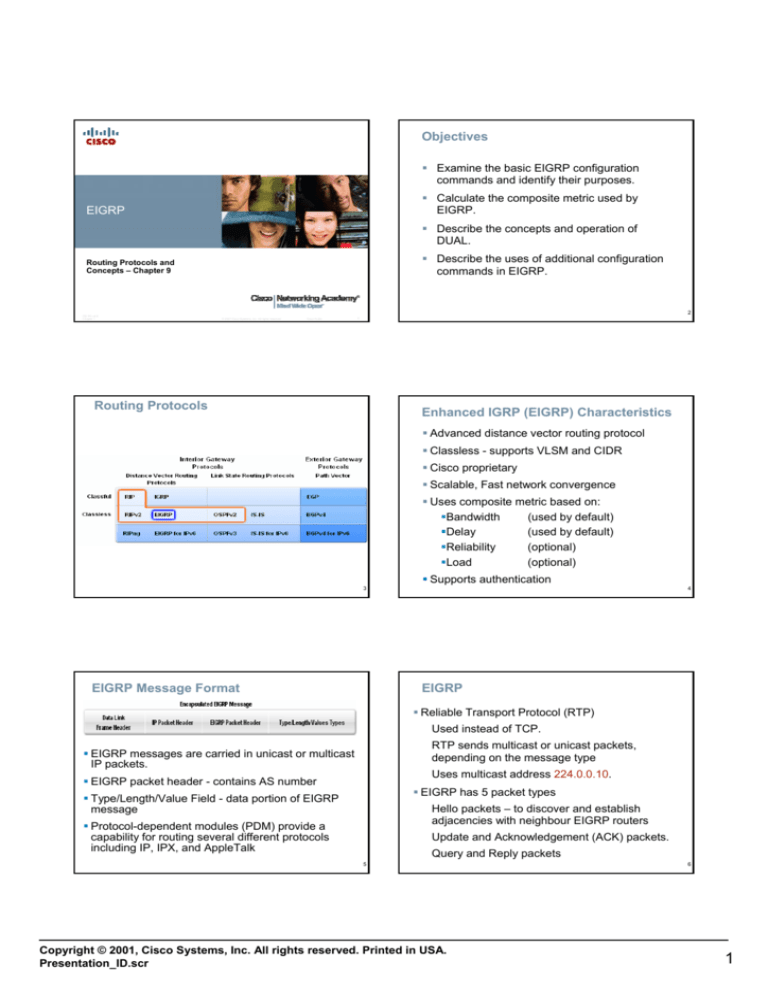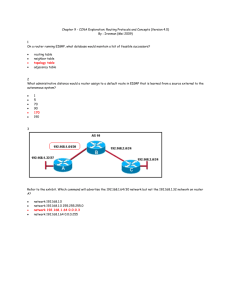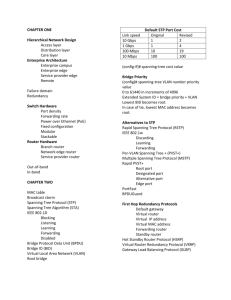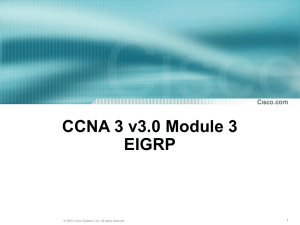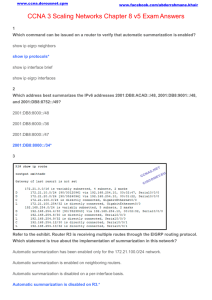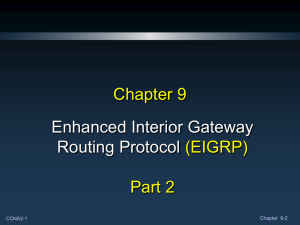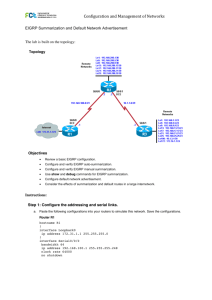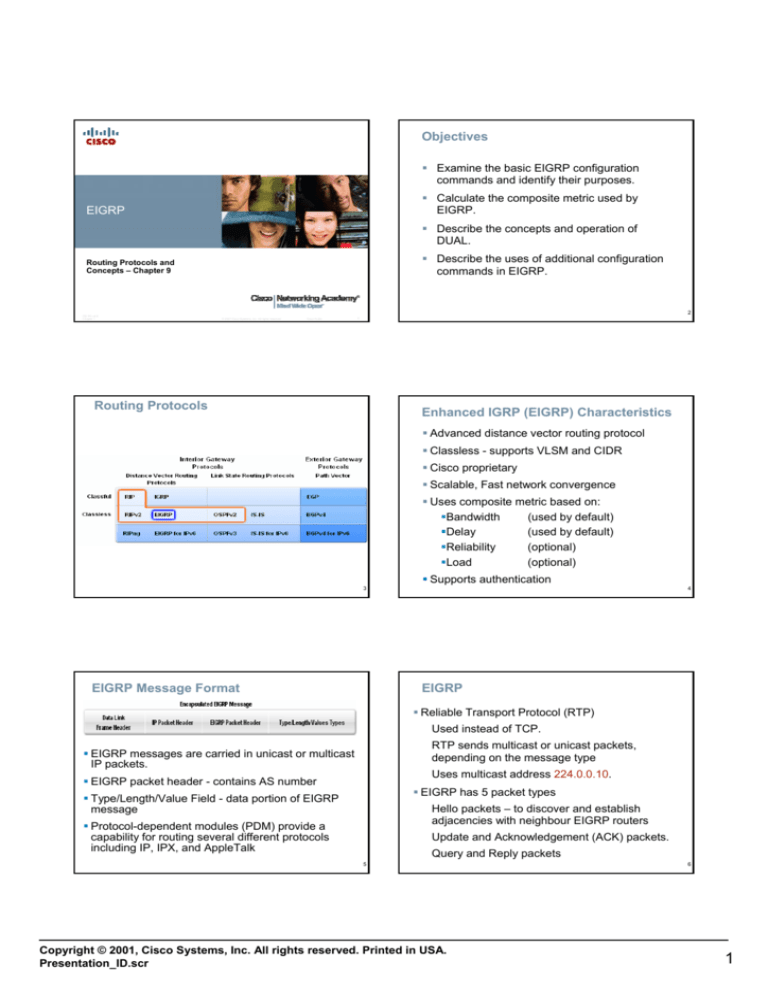
Objectives
Examine the basic EIGRP configuration
commands and identify their purposes.
Calculate the composite metric used by
EIGRP.
EIGRP
Describe the concepts and operation of
DUAL.
Describe the uses of additional configuration
commands in EIGRP.
Routing Protocols and
Concepts – Chapter 9
ITE PC v4.0
Chapter 1
2
© 2007 Cisco Systems, Inc. All rights reserved.
Cisco Public
1
Routing Protocols
Enhanced IGRP (EIGRP) Characteristics
Advanced distance vector routing protocol
Classless - supports VLSM and CIDR
Cisco proprietary
Scalable, Fast network convergence
Uses composite metric based on:
Bandwidth
(used by default)
Delay
(used by default)
Reliability
(optional)
Load
(optional)
Supports authentication
3
EIGRP Message Format
4
EIGRP
Reliable Transport Protocol (RTP)
Used instead of TCP.
RTP sends multicast or unicast packets,
depending on the message type
EIGRP messages are carried in unicast or multicast
IP packets.
Uses multicast address 224.0.0.10.
EIGRP packet header - contains AS number
EIGRP has 5 packet types
Type/Length/Value Field - data portion of EIGRP
message
Hello packets – to discover and establish
adjacencies with neighbour EIGRP routers
Protocol-dependent modules (PDM) provide a
capability for routing several different protocols
including IP, IPX, and AppleTalk
Update and Acknowledgement (ACK) packets.
Query and Reply packets
5
Copyright © 2001, Cisco Systems, Inc. All rights reserved. Printed in USA.
Presentation_ID.scr
6
1
Hello Protocol
EIGRP Updates
Hello packets are sent periodically to
EIGRP sends updates only when there is a
change in the route status
- Discover directly connected neighbors and
form adjacencies.
EIGRP updates are partial and bounded
- Confirm the link is still up
Partial – only the route information that has
changed is sent
Hello interval is 5 seconds (multicasts) or 60
seconds (unicast) by default
Bounded – only those devices that are
impacted by the change are notified
Hold time is three times the hello interval
EIGRP’s use of partial bounded updates, and
non-use of broadcasts, minimizes the use of
bandwidth
This is how long EIGRP will wait to receive an
Hello before considering the neighbor down
Hello and Hold time can be configured by the
administrator (fine tuning)
7
EIGRP Tables
8
EIGRP AD
Routing table
Administrative Distance (AD)
The best route to each network based on
Administrative Distance and Metric
–Defined as the trustworthiness of the source
route
Neighbor table
EIGRP default administrative distances
Details of EIGRP neighbor adjacencies
–Summary routes = 5
Topology table
–Internal routes
Details of all routes
= 90
–Imported routes = 170
All Successor routes
All Feasible Successor (backup) routes
FD, RD
9
Autonomous System
10
EIGRP Basic Configuration
R(config)# router eigrp autonomous-system
This is a collection of networks under the control of
a single authority (RFC 1930)
EIGRP autonomous system number actually
functions as a process ID
AS Numbers are assigned by IANA
A process ID represents an instance of the
routing protocol running on a router
Entities needing AS numbers:
Process ID is a 16-bit number: 1 to 65535
ISPs
Internet backbone providers
All routers in an EIGRP domain must use the
same process ID (or AS number)
Large institutions
We usually just use the number 1
Note that using 0 is an error
11
Copyright © 2001, Cisco Systems, Inc. All rights reserved. Printed in USA.
Presentation_ID.scr
12
2
The network statement
R(config-router)# network network-address
This statement has two functions:
- Determines which interfaces will send and
receive EIGRP hellos and updates
- Determines which networks or subnets will
be advertised to other EIGRP neighbors
R1(config)#
R2(config)#
router eigrp 1
network 172.16.0.0
network 192.168.10.0
router eigrp 1
network 172.16.0.0
network 192.168.10.0
13
14
The network statement with Wildcard Mask
Verifying EIGRP
EIGRP routers must establish adjacencies with
their neighbors before any updates can be sent or
received
R(config-router)# network net-address [wildcard-mask]
This option is used when you want to configure
EIGRP to advertise specific subnets
To view neighbor table and verify that EIGRP has
established adjacencies with neighbors is
show ip eigrp neighbors
R3(config)#
R2#show ip eigrp neighbors
IP-EIGRP neighbors for process 1
H
Address
Interface
router eigrp 1
network 192.168.1.0
network 192.168.10.4 0.0.0.3
network 192.168.10.8 0.0.0.3
0
1
192.168.10.10
172.16.3.1
Ser0/0/1
Ser0/0/0
Hold Uptime
(sec)
13
00:00:53
12
00:00:25
SRTT
(ms)
40
40
RTO
500
500
Q
Cnt
0
0
R2#
15
Examining the Routing Table
show ip route command is used to verify EIGRP
EIGRP routes are denoted by the letter “D”
R2# show ip route
Gateway of last resort is not set
10.0.0.0/30 is subnetted, 1 subnets
10.1.1.0 is directly connected, Loopback1
172.16.0.0/16 is variably subnetted, 4 subnets, 3 masks
D
172.16.0.0/16 is a summary, 00:07:15, Null0
D
172.16.1.0/24 [90/40514560] via 172.16.3.1, 00:07:15, Serial0/0
C
172.16.2.0/24 is directly connected, FastEthernet0/0
C
172.16.3.0/30 is directly connected, Serial0/0/0
D 192.168.1.0/24 [90/3014400] via 192.168.10.10, 00:07:31, Serial0/1
192.168.10.0/24 is variably subnetted, 3 subnets, 2 masks
D
192.168.10.0/24 is a summary, 00:05:29, Null0
D
192.168.10.4/30 [90/3523840] via 192.168.10.10, 00:05:29, Serial0/1
C
192.168.10.8/30 is directly connected, Serial0/0/1
17
R2#
C
Seq
Num
10
14
16
The Null0 Summary Route
By default, EIGRP uses the Null0 interface to
discard any packets that match the parent route
but do not match any of the child routes
EIGRP automatically includes a null0 summary
route as a child route whenever both of the
following conditions exist
–One or more subnets exists that was
learned via EIGRP
–Automatic summarization is enabled
With EIGRP, auto-summary is enabled by
default
Copyright © 2001, Cisco Systems, Inc. All rights reserved. Printed in USA.
Presentation_ID.scr
18
3
Disabling Automatic Summarization
Default auto-summary on all routers
The default auto-summary command permits
EIGRP to automatically summarize at major
network boundaries
router eigrp 1
network 192.168.1.0
network 192.168.10.4 0.0.0.3
network 192.168.10.8 0.0.0.3
The no auto-summary command is used to
disable automatic summarization
This causes all EIGRP neighbors to send updates
that will not be automatically summarized
R3# show ip route
Gateway of last resort is not set
This will cause changes to appear in both
D
C
-routing tables
-topology tables
19
no auto-summary on all routers
EIGRP calculates a composite metric based on
Bandwidth (minimum interface b/w on path)
Delay
R3# show ip route
D
C
C
R3#
(sum of link delays on path)
Reliability
Gateway of last resort is not set
C
20
EIGRP Metric Calculation
router eigrp 1
network 192.168.1.0
network 192.168.10.4 0.0.0.3
network 192.168.10.8 0.0.0.3
no auto-summary
D
D
D
D
D
C
C
R3#
172.16.0.0/16 [90/2172416] via 192.168.10.5, 01:09:36, Serial0/0
192.168.1.0/24 is directly connected, FastEthernet0/0
192.168.10.0/24 is variably subnetted, 3 subnets, 2 masks
192.168.10.0/24 is a summary, 01:09:35, Null0
192.168.10.4/30 is directly connected, Serial0/0/0
192.168.10.8/30 is directly connected, Serial0/0/1
172.16.0.0/16 is
172.16.0.0/16
172.16.1.0/24
172.16.2.0/24
172.16.3.0/30
variably subnetted, 4 subnets, 3 masks
[90/2172416] via 192.168.10.5, 00:00:01, Serial0/0
[90/2172416] via 192.168.10.5, 00:00:01, Serial0/0
[90/3014400] via 192.168.10.9, 00:00:01, Serial0/1
[90/41024000] via 192.168.10.9, 00:00:01, Serial0/1
[90/41024000] via 192.168.10.5, 00:00:01, Serial0/0
192.168.1.0/24 is directly connected, FastEthernet0/0
192.168.10.0/24 is variably subnetted, 3 subnets, 2 masks
192.168.10.0/24 [90/2681856] via 192.168.10.5, 00:00:01, Serial0/0
192.168.10.4/30 is directly connected, Serial0/0/0
192.168.10.8/30 is directly connected, Serial0/0/1
Load
using the formula:
metric = [K1*bandwidth +(K2*bandwidth/(256-load) )
+ K3*delay] * [K5/(reliability + K4)].
21
EIGRP Metric Calculation
22
The bandwidth statement
Bandwidth is a default static value (in kilobits)
which depends on the type of interface
The default K values are:
K1 and K3 = 1
On serial interfaces it defaults to 1544 kilobits
(this is a standard T1 line)
K2, K4 and K5 = 0
If the actual bandwidth is different, the
calculated metric will not be correct
This means that the default metric calculation
is:
The admin can configure the bandwidth value
on a serial interface with the statement:
metric = bandwidth + delay
The K values can be configured to include
Reliability and Load in the calculation if
required by the admin.
R(config-if)# bandwidth kilobits
Note that the bandwidth statement does not
change the link’s physical bandwidth
23
Copyright © 2001, Cisco Systems, Inc. All rights reserved. Printed in USA.
Presentation_ID.scr
24
4
int fa0/0
R2
ip address 172.16.2.1 255.255.255.0
config
int lo1
ip address 10.1.1.1 255.255.255.252
description To ISP
!
int s0/0/0
ip address 172.16.3.2 255.255.255.252
bandwidth 64
!
int s0/0/1
ip address 192.168.10.9 255.255.255.252
clock rate 1024000
bandwidth 1024
!
router eigrp 1
network 172.16.0.0
network 192.168.10.8 0.0.0.3
Diffusing Update Algorithm (DUAL)
DUAL is the algorithm used by EIGRP
Determines loop-free routes
Provides for fast convergence by keeping backup
routes, where possible
Minimum bandwidth usage with bounded updates
Design is based on a Finite State Machine
25
DUAL Concepts
26
DUAL Concepts
Successor
Reported distance (RD)
The best route to a destination. Added to the
routing table
The metric that a router reports to a neighbor
about its own cost to that network
Feasible distance (FD)
Feasibility Condition
The lowest calculated metric along a path to a
destination network
Met when a neighbor’s RD is less than the
local router’s FD to the same destination
network
Feasible Successor
This a loop free backup route to same
destination as the Successor route, i.e. a
backup route
27
28
Choosing the best route
After a router has received all updates from
directly connected neighbors, DUAL can
calculate its routes to each network
1 - metric is calculated for each route
2 - the route with lowest metric is designated
the successor & is offered to the routing table
3 - feasible successor is found
–Criteria for feasible successor: it must have lower
reported distance to the destination than the installed
route’s feasible distance
R2 has routes to 192.168.1./24 via R3 and R1
R3 is the successor route. Why?
–Feasible routes are maintained in the topology table
29
Does the route via R1 qualify as a feasible successor?
Copyright © 2001, Cisco Systems, Inc. All rights reserved. Printed in USA.
Presentation_ID.scr
30
5
EIGRP Topology Table dissected
R2# show ip eigrp topology
IP-EIGRP Topology Table for AS 1
Codes: P - Passive, A - Active, U - Update, Q - Query, R - Reply,
r - Reply status
P 172.16.2.0/24, 1 successors, FD is 28160
via Connected, FastEthernet0/0
P 192.168.10.8/30, 1 successors, FD is 3011840
via Connected, Serial0/0/1
P 172.16.0.0/16, 1 successors, FD is 28160
via Summary (28160/0), Null0
P 192.168.10.0/24, 1 successors, FD is 3011840
via Summary (3011840/0), Null0
P 192.168.1.0/24, 1 successors, FD is 3014400
via 192.168.10.10 (3014400/28160), Serial0/0/1
via 172.16.3.1 (41026560/2172416), Serial0/0/0
P 172.16.3.0/30, 1 successors, FD is 40512000
via Connected, Serial0/0/0
P 172.16.1.0/24, 1 successors, FD is 40514560
via 172.16.3.1 (40514560/28160), Serial0/0/0
P 192.168.10.4/30, 1 successors, FD is 3523840
via 192.168.10.10 (3523840/2169856), Serial0/0/1
31
32
Manual Summarization
No Feasible Successor?
Manual summarization can include supernets
A feasible successor may not be present
because the feasibility condition may not be met
Reason: EIGRP is a classless routing protocol
& includes subnet masks in updates
In other words, the reported distance of the
neighbor is greater than or equal to the current
feasible distance
Statement used to configure manual
summarization
R(config-if)# ip summary-address eigrp as net-addr subnet-mask
If the successor route goes down, the route will
change from Passive mode and be placed in
Active mode. A new route will have to be found
This will involve querying neighbors
This will take time
33
Configuring a summary route in EIGRP
Route
192.168.1.0 / 24
Route
192.168.2.0 /24
Route
192.168.3.0 /24
Summary
192.168.0.0 /22
34
EIGRP Default Routes
“quad zero” static default route
-Can be used with any currently supported
routing protocol
-Is usually configured on a router that is
connected to a network outside the EIGRP
domain
interface Serial0/0/0
ip address 192.168.10.6 255.255.255.252
ip summary-address eigrp 1 192.168.0.0 255.255.252.0 5
clock rate 64000
!
interface Serial0/0/1
bandwidth 1024
ip address 192.168.10.10 255.255.255.252
ip summary-address eigrp 1 192.168.0.0 255.255.252.0 5
EIGRP & the “Quad zero” static default route
–Requires the use of the redistribute static
command to disseminate default route in
EIGRP updates
35
Copyright © 2001, Cisco Systems, Inc. All rights reserved. Printed in USA.
Presentation_ID.scr
36
6
Redistribute static route from R2 to R1
Fine-Tuning EIGRP
R2# show run
EIGRP bandwidth utilization
router eigrp 1
network 172.16.0.0
network 192.168.10.8 0.0.0.3
no auto-summary
redistribute static
!
ip route 0.0.0.0 0.0.0.0 Loopback1
-By default, EIGRP uses only up to 50% of
interface bandwidth for EIGRP information
-The command to change the percentage of
bandwidth used by EIGRP is
R(config-if)# ip bandwidth-percent eigrp as percent
R1# show ip route
Gateway of last resort is 192.168.10.6 to network 0.0.0.0
192.168.10.0/30 is subnetted, 2 subnets
192.168.10.4 is directly connected, Serial0/0/1
192.168.10.8 [90/3523840] via 192.168.10.6, 00:12:05, Serial0/0/1
172.16.0.0/16 is variably subnetted, 3 subnets, 2 masks
C
172.16.1.0/24 is directly connected, FastEthernet0/0
D
172.16.2.0/24 [90/3526400] via 192.168.10.6, 00:12:05, Serial0/0/1
C
172.16.3.0/30 is directly connected, Serial0/0/0
D*EX 0.0.0.0/0 [170/3651840] via 192.168.10.6, 00:02:14, Serial0/0/1
D
192.168.0.0/22 [90/2172416] via 192.168.10.6, 00:12:05, Serial0/0/137
C
D
Configuring Hello Intervals and Hold Times
38
Lab 9.6.1: Basic EIGRP Configuration
Hello intervals and hold times are configurable on
a per-interface basis
This lab can be done on Packet Tracer 4.11 by
downloading the activity, with the following
limitations:
Changing the hello interval also requires changing
the hold time to a value greater than or equal to the
hello interval
The WAN cable between R1 and R3 is connected
the wrong way round when compared to the
Hands-on Lab. Delete and reconnect it.
R(config-if)# ip hello-interval eigrp as seconds
R(config-if)# ip hold-time eigrp as seconds
When no auto-summary is configured, the config
needs to be saved and the router reloaded before
the Null0 routes disappear from the routing table.
The statement to manually summarize routes is
accepted, but it does not appear to have any
effect.
39
Redistribute static statement is not implemented.
40
Lab 9.6.1: Basic EIGRP Configuration
41
Copyright © 2001, Cisco Systems, Inc. All rights reserved. Printed in USA.
Presentation_ID.scr
7