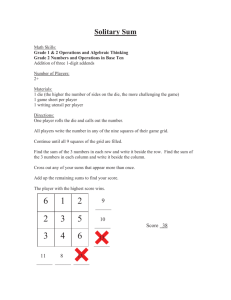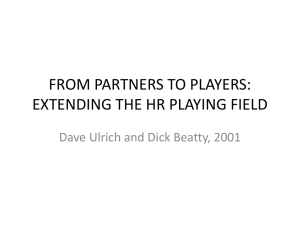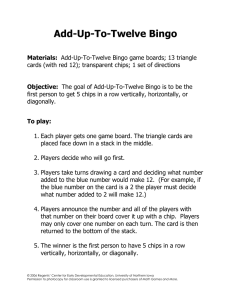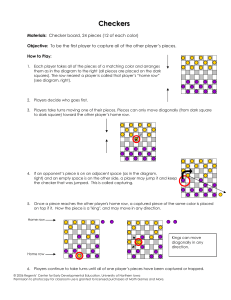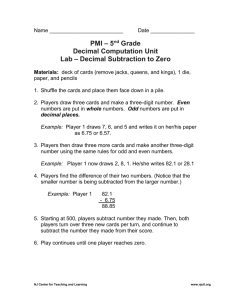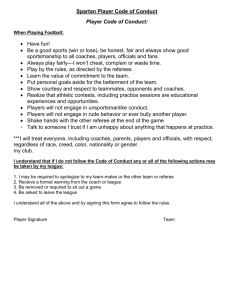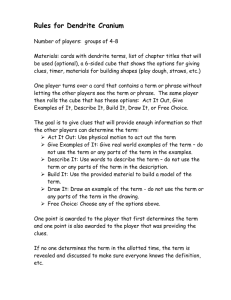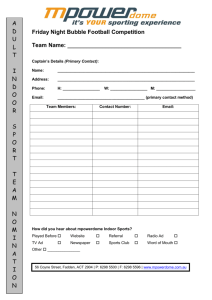Small Computer Software Connect Four EE/CS 356 Project 5 For
advertisement
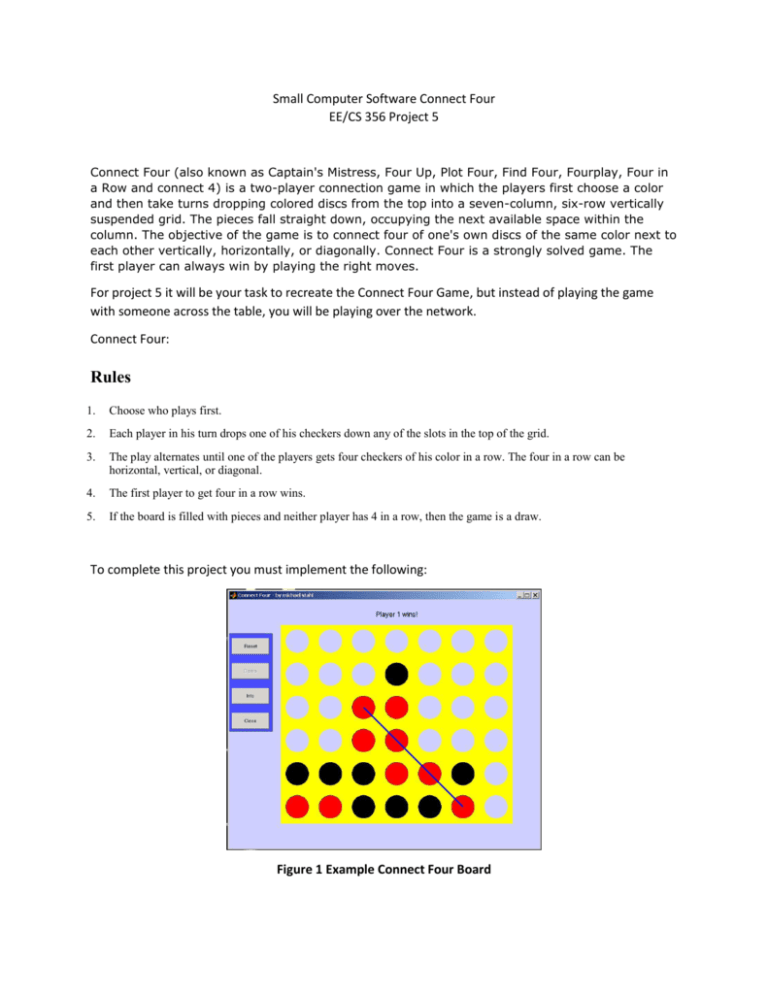
Small Computer Software Connect Four EE/CS 356 Project 5 Connect Four (also known as Captain's Mistress, Four Up, Plot Four, Find Four, Fourplay, Four in a Row and connect 4) is a two-player connection game in which the players first choose a color and then take turns dropping colored discs from the top into a seven-column, six-row vertically suspended grid. The pieces fall straight down, occupying the next available space within the column. The objective of the game is to connect four of one's own discs of the same color next to each other vertically, horizontally, or diagonally. Connect Four is a strongly solved game. The first player can always win by playing the right moves. For project 5 it will be your task to recreate the Connect Four Game, but instead of playing the game with someone across the table, you will be playing over the network. Connect Four: Rules 1. Choose who plays first. 2. Each player in his turn drops one of his checkers down any of the slots in the top of the grid. 3. The play alternates until one of the players gets four checkers of his color in a row. The four in a row can be horizontal, vertical, or diagonal. 4. The first player to get four in a row wins. 5. If the board is filled with pieces and neither player has 4 in a row, then the game is a draw. To complete this project you must implement the following: Figure 1 Example Connect Four Board A B X C O O D O O E X X X O O X F O O X X X O 1 3 4 5 6 2 7 Figure 2 Minimal User Interface Game Play: Your server should allow for up to 5 concurrent connections to the server. Once two players have connected to the server the game should begin. As, additional connections are made the guest will be told that there is a game in progress and ask the user if they would like to play the winner. If the user would like to wait and play then a next up queue should begin to be populated. Each time another user is connected he/she should be added to the next up queue. Once two players are connected they will be given a grid that will represent the playing area (figure 1 and 2). You server must act as the host of the game and must record all game moves. It will forward opponents moves over the network and update the opposing board in real time. The server should keep track of whose turn it is and only allow the current player to update the board. The rule set can be implemented on either the client of server it is up to the application programmer. Minimum implementation: Server that allows 5 concurrent connection and nicely rejects additional connections. Server that can maintain the board and keep track of whose turn it is. Your application should at minimum play the game of Connect Four allowing two players to play head to head over the network. Following the rules stated at the beginning of this document. Interface: The interface should allow the user to click on the column he/she would like to move. If the move is valid the chip should be placed, if the move is not valid the user should be told the move is invalid and to try again. The board can be populated as in figure 2 with X’s and O’s graphics will be graded as an extra. Additions: Images (Red/Black chips) Multiple Game Play (If for people are connected the second set can choose to play rather than wait for the winner) Drag and Drop Reporting to connected user where they stand in line. Estimating wait time. Online chat between players Animations