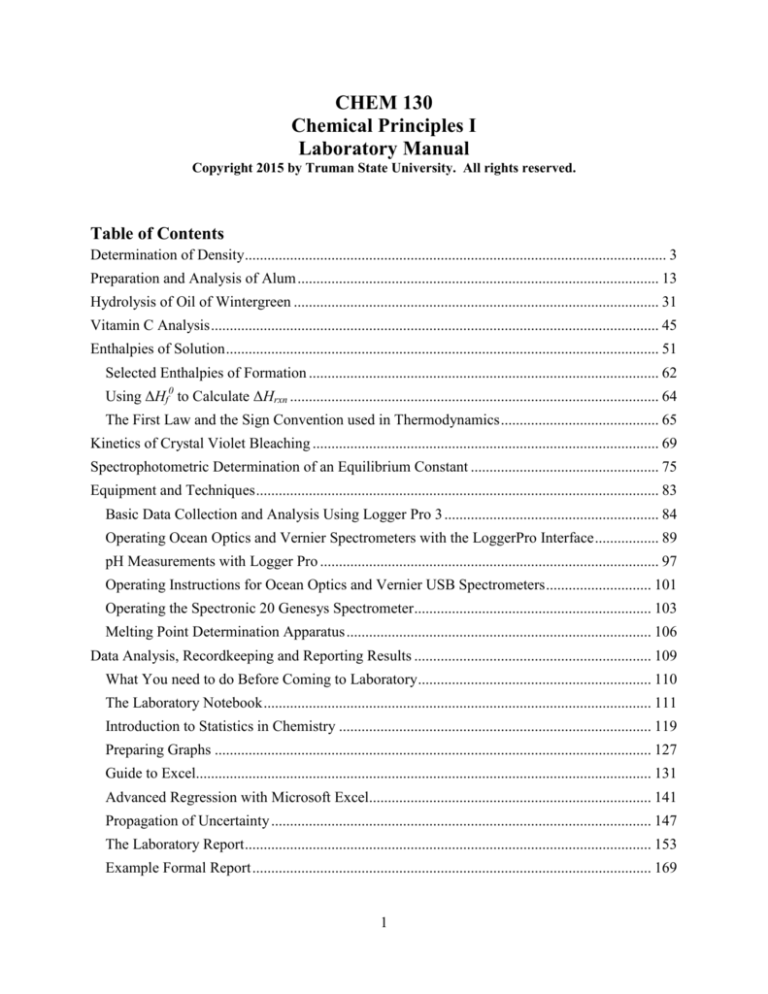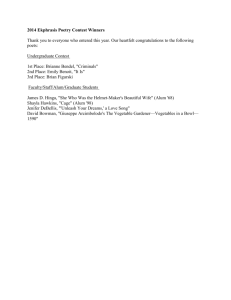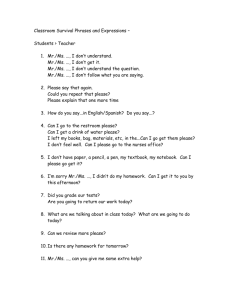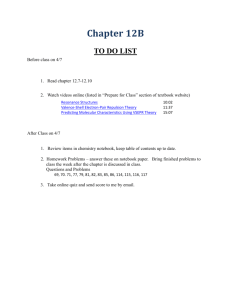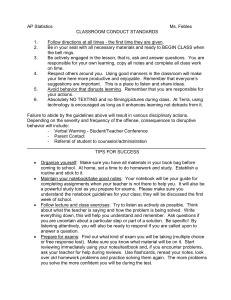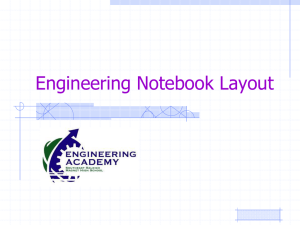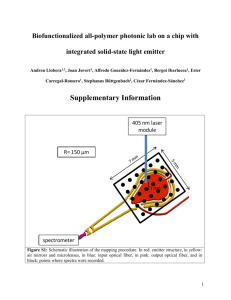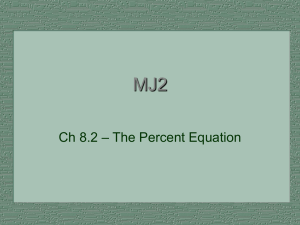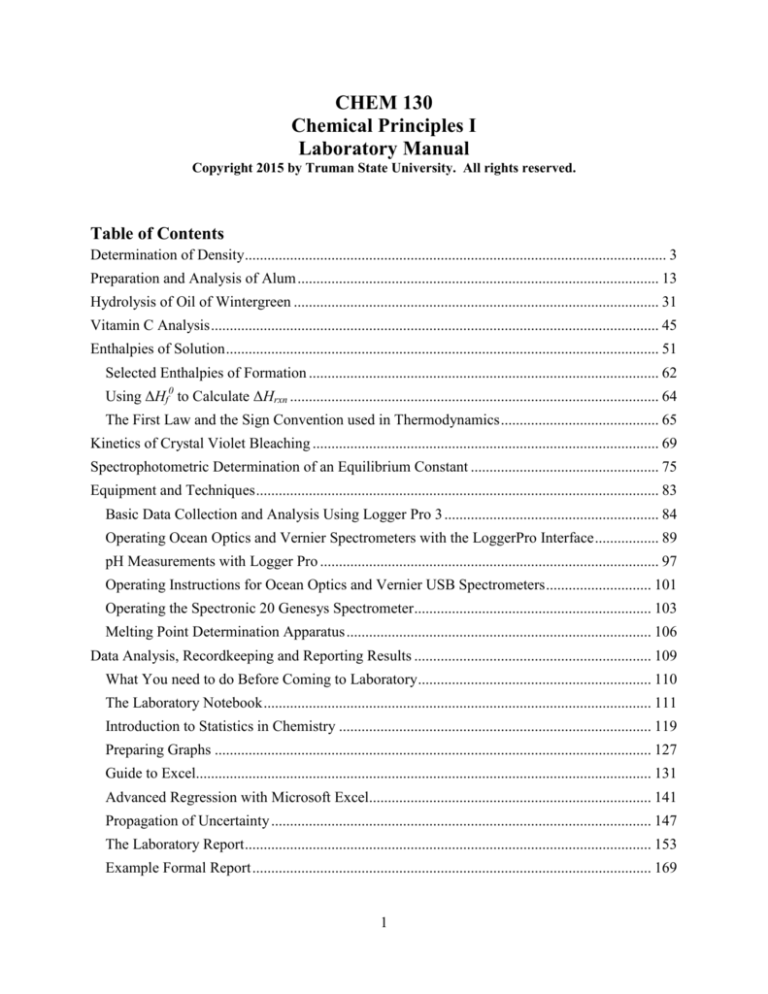
CHEM 130
Chemical Principles I
Laboratory Manual
Copyright 2015 by Truman State University. All rights reserved.
Table of Contents
Determination of Density................................................................................................................ 3
Preparation and Analysis of Alum ................................................................................................ 13
Hydrolysis of Oil of Wintergreen ................................................................................................. 31
Vitamin C Analysis ....................................................................................................................... 45
Enthalpies of Solution ................................................................................................................... 51
Selected Enthalpies of Formation ............................................................................................. 62
Using ΔHf0 to Calculate ΔHrxn .................................................................................................. 64
The First Law and the Sign Convention used in Thermodynamics .......................................... 65
Kinetics of Crystal Violet Bleaching ............................................................................................ 69
Spectrophotometric Determination of an Equilibrium Constant .................................................. 75
Equipment and Techniques ........................................................................................................... 83
Basic Data Collection and Analysis Using Logger Pro 3 ......................................................... 84
Operating Ocean Optics and Vernier Spectrometers with the LoggerPro Interface ................. 89
pH Measurements with Logger Pro .......................................................................................... 97
Operating Instructions for Ocean Optics and Vernier USB Spectrometers ............................ 101
Operating the Spectronic 20 Genesys Spectrometer ............................................................... 103
Melting Point Determination Apparatus ................................................................................. 106
Data Analysis, Recordkeeping and Reporting Results ............................................................... 109
What You need to do Before Coming to Laboratory .............................................................. 110
The Laboratory Notebook ....................................................................................................... 111
Introduction to Statistics in Chemistry ................................................................................... 119
Preparing Graphs .................................................................................................................... 127
Guide to Excel......................................................................................................................... 131
Advanced Regression with Microsoft Excel........................................................................... 141
Propagation of Uncertainty ..................................................................................................... 147
The Laboratory Report ............................................................................................................ 153
Example Formal Report .......................................................................................................... 169
1
This page intentionally left blank.
2
Determination of Density
B. D. Lamp, D. L. McCurdy, V. M. Pultz and J. M. McCormick*
Introduction
Not so long ago a statistical data analysis of any data set larger than a few points was a timeconsuming and tedious procedure.1, 2 This was changed first by the introduction of personal
computers and then by spreadsheets, which are computer programs that allow the user to enter
and manipulate numerical data. Spreadsheets were originally designed for business applications,
but have become essential tools for data analysis in all of the sciences, because of the ease with
which they can perform complex calculations, and graph the results. Many hand-held calculators
can perform similar tasks, but spreadsheets have the advantage because they store data in an
easily edited form and produce higher-quality graphs.
In this exercise you will learn the basics of statistical data analysis and of spreadsheet operations
using the program Excel. The data that you will manipulate will be measured values of copper’s
density obtained by first measuring a copper block’s dimensions and then by water displacement.
Before reading this exercise and preparing your notebook, read The Laboratory Notebook, the
What You need to do Before Coming to Laboratory, Introduction to Statistics in Chemistry,
Preparing Graphs and Guide to Excel sections of the laboratory manual. You will want to
consult these documents as you prepare your notebook for this exercise. Save your work either
on a jump drive or on your network (Y:) drive and back it up frequently. Note that the screen
shots in this experiment are from Excel 2010, but later versions of Excel are essentially the same.
The “help” function in Excel or other online resources are useful if you run into problems
locating specific features.
Experimental
This laboratory has no particular safety hazards associated with it, as long as normal laboratory
protocols are followed.
Block
Number
Length
(cm)
Width
(cm)
Height
(cm)
Mass
(g)
Volume
(cm3)
Uncertainty in the
Volume (cm3)
Table 1. Partial view of the table used to record the dimensions of the copper blocks and each
block’s mass in the laboratory notebook. Your table may have to accommodate data for twelve
blocks.
Block
Number
Mass
(g)
Volume H2O
Displaced (mL)
Density
(g/cm3)
Uncertainty in the
Density (g/cm3)
Table 2. Partial table for recording the class data for copper’s density as determined by water
displacement. Again, the table in your notebook should accommodate data for as many as 12
blocks.
3
Before coming to lab, prepare tables similar to Table 1 and Table 2, shown above, in your
laboratory notebook and label them as shown. Leave enough space so that each table has twelve
blank rows for data (there may be up to twelve groups in your laboratory). Note how each table
organizes the data in an easily read and understood format.
You will be assigned a copper block; write down the number of your block in your notebook,
and make all of your measurements on the same block. Describe the block’s color, texture and
appearance in your notebook’s Results section being as descriptive as possible.
Determination of Density using a Ruler to Measure the Volume
Obtain the mass of the block to three decimal places using one of the top-loading balances
located in the laboratory. It is never good lab practice of set a chemical directly on a balance
pan. Therefore, place a piece of weighing paper or a plastic weigh boat on the pan. Zero the
balance by pressing the tare button and then place the copper block on the weighing paper or in
the weigh boat. Record the block’s mass in Table 1 and in Table 2, making sure that all three
decimal places are recorded, even if some, or all, of them are 0. If a balance is not displaying
three decimal places, or if the number of decimal places changes when you put your block on the
balance, bring it to the attention of your instructor and he or she will assist you. We will assume
that the uncertainty associated with the mass measurement (Δm) is ±1 in the last decimal place
measured (i. e., Δm = ±0.001 g for balances reading three decimal places).
Measure the length, width and height of your block using a plastic ruler. The plastic rulers are
marked off every 0.1 cm, but you can estimate and report the measurements to ±0.01 cm (see
Fig. 1). We will assume that the copper pieces are perfect rectangular blocks (the four lengths
are the same, as are the four widths and the four heights, and all sides meet at 90º angles).
Figure 1. How to estimate the length of an object to the nearest 0.01 cm with a ruler that is
graduated in increments of 0.1 cm by dividing the distance between the gradations with ten
imaginary lines (shown in red). The length of this object is thus 1.22 cm.
Determination of Density by Water Displacement
Add enough water to a 50-mL graduated cylinder so that your copper block will be completely
submerged. The 50-mL graduated cylinder is marked in 1-mL increments, but you should be
4
able to estimate the volume to the nearest 0.1 mL, as shown in Fig. 2. Record the starting
volume of water in your notebook. Carefully place the copper into the graduated cylinder being
careful not to splash any water out of the cylinder. Gently tap the cylinder to dislodge any air
bubbles that are clinging to the copper, and record the new volume. Calculate the difference
between the final and initial volumes to determine the volume of water displaced; enter this
value in Table 2.
Figure 2. How to estimate the volume to the nearest 0.1 mL in a graduated cylinder that is
marked with 1 mL gradations by dividing the distances between gradations into imaginary lines
(shown in red). The volume in the case shown would be 18.6 mL.
Results and Analysis
Graphical Determination of Density using a Ruler to Measure the Volume
Calculate the block’s volume, V, from its dimensions paying particular attention to the
significant figures in your calculation. Determine the uncertainty in the volume, ΔV, from the
uncertainties in each dimension (Δx, Δy, Δz) using Equation 1 (Eqn. 1). Your instructor will tell
you how to share your data with the whole class.
∆𝑥 2
∆𝑦 2
∆𝑧 2
∆𝑉 = ±𝑉√( ) + ( ) + ( )
𝑥
𝑦
𝑧
(1)
Calculate the density, d, of your block, and determine the uncertainty associated with this single
measurement of the density, Δd, using Eqn. 2, and your value of ΔV, assuming that Δm is
±0.001 g. Record these calculations in your laboratory notebook.
∆𝑉 2
∆𝑚 2
√
∆𝑑 = ±𝑑 ( ) + ( )
𝑉
𝑚
5
(2)
Once everyone has shared their data, prepare a hand drawn graph (see the Preparing Graphs
section) in your notebook of the copper blocks’ volume as a function of their mass. Draw in a
“best fit” line by eye using the plastic ruler as a straight edge. Determine the slope and intercept
of this line paying particular attention to your significant figures and units. Show this graph to
your instructor.
Now prepare the same graph in Excel (see the Guide to Excel section). First, open Excel and set
up the first work sheet as shown in Fig. 3.3 Enter the date, your name and your lab partner’s in
the cells where it says Date and Names, respectively. Enter the class data for the copper blocks
in columns B through E starting with block 1 in row 4 and continuing on to block 12 in row 15.
If not all twelve blocks were measured, leave those rows blank.
Be sure that all significant figures are shown! Spreadsheets drop trailing zeros, even if they are
significant, and you will need to adjust the significant figures displayed in the cell using the
increase and decrease decimal places buttons (helpful hint: select multiple cells before clicking
on one of the adjust decimal places buttons, see the Guide to Excel section for instructions on
how to do this, if needed).
Figure 3. Worksheet for the data from the determination of copper’s density from the block’s
dimensions and its mass.
Enter a formula in cell F4 to calculate the volume of the block from its dimensions.4 Copy this
cell and paste it into cells F5 through F15. Check to see that your calculated volumes are the
6
same as those you and your classmates found. If there are mistakes, locate the errors’ sources,
and correct them.
Translate Eqn. 1 into Excel format and enter it in cell G4.5 Copy and paste cell G4 into cells G5
through G15. Once again, check these values and correct any mistakes.
In cell H4 enter a formula to calculate ΔV/V (the uncertainty in the volume measurement divided
by the volume). Copy and paste cell H4 into cells H5 through H15. Set the number of
significant figures in cells H4 through H15 to two (this is not the correct number of significant
figures, but it will be useful later on).
Now that the data have been entered into the spreadsheet, we need to find the relationship
between the block’s mass (m) and its volume (V). We will assume that there is a linear
relationship, which we can write as Eqn. 3, where a is the slope of the line and b is the yintercept. To avoid confusion, the slope is given the symbol “a”, instead of the usual “m”,
𝑉 =𝑎∙𝑚+𝑏
(3)
because the mass already has that symbol. Prepare a graph in Excel with volume as the
dependent variable and mass as the independent variable.6 Insert a trend line in the graph so that
the line’s equation is displayed on the graph (see the Guide to Excel section for instructions on
how to do this). Print out two copies of the graph so that each fills a half-sheet of paper. Attach
one copy to an original page of your notebook and its mate to the corresponding duplicate page.7
Helpful hint: it is easier to copy the graph and paste it into Word before printing (see the Guide
to Excel section).
Using Excel’s regression package (see the Guide to Excel section), calculate the slope, the
intercept and the uncertainty in the slope and intercept at the 95% confidence limit for these data.
Be sure that the slope and intercept found using the regression package are the same as those
determined from the trend line. If they are not exactly the same, there is a problem somewhere
that you must correct before continuing. Adjust the width of the columns on the regressionoutput worksheets so that all of the headings can be read. Use the print set up/print preview
options to print these sheets such that each fits legibly onto a half-sheet of paper (again, copying
and pasting into Word may give the best results). Print out two copies so that you can attach one
copy to an original and one to a duplicate page in your notebook.
Write down in your notebook the final values of the slope and intercept, and give their 95%
confidence interval. Watch your significant figures and units! Remember that the uncertainty is
telling you the position of the last significant figure (see the Introduction to Statistics in
Chemistry section).
Determine copper’s density, d, from the slope of the best-fit line from your Excel graph and from
your hand-drawn graph. Calculate the uncertainty in copper’s density (Δd) at the 95%
confidence limit from the standard deviation in the slope of your Excel graph (Δa, labeled
“Standard Error” in the output for the regression package) using Eqn. 4. This must be done
because the slope is 1/d, and so Δa is not Δd. Write this value in your notebook using the proper
7
format (see the Introduction to Statistics in Chemistry section). Calculate a percent error for the
average value using the accepted density of copper (8.96 g/cm3).8
∆𝑎 2
√
∆𝑑 = ±𝑑 ( )
𝑎
(4)
From this uncertainty, it is possible to determine the 95% confidence interval for our
experimentally-determined density. When dealing with two-dimensional data sets, we must use
a slightly different approach to calculate the CI, as compared to one-dimensional data. In the
two-dimensional case, the confidence limit is calculated as = t·, where is the standard
deviation and t is determined based on n – 2 degrees of freedom, where n is the number of x, y
pairs in the dataset. (Notice the absence of the square root of n term, this is not a typo!) You can
use either the TINV function (see Guide to Excel section or Table 1 in the Introduction to
Statistics in Chemistry) to find the appropriate value for Student’s t.
Figure 4. Worksheet for the data from the determination of copper’s density by water
displacement.
8
Determination of Density by Water Displacement
Prepare the second work sheet in your Excel spread sheet for the water displacement data so that
it looks like that shown in Fig. 4.9
Enter the class data starting with block 1 in cell B5. Calculate the density of each block from its
mass and volume by entering the correct formula in cells D5 through D16. Remember to adjust
the number of decimal places in each to reflect the correct number of significant figures.
In cell D17, calculate the average density using the AVERAGE function (see Guide to Excel
section). Adjust the number of significant figures in the calculated average (remember that the
average can be no more precise than the least precise number used to calculate it).
Inspect the data to identify whether any point seems to be out of place. If you find a point that
you think is an outlier, first check that there were no computational or other gross errors, then
perform the Q-test (Introduction to Statistics in Chemistry, Eqn. 6 and Table 2) on the suspect
point. Record these calculations in your notebook. If you can eliminate a point, remove it
completely from the spreadsheet. Write in your notebook beside Table 2 that this point was
“eliminated on the basis of a Q-test.”
Calculate the estimated standard deviation, S, of the data using Eqn. 5, where N is the number of
points in the data set, xi is each individual measurement and xavg is the average. First, we will do
it in a step-wise calculation, and then use a built-in Excel function.
𝑁
1
2
𝑆=√
∑(𝑥𝑖 − 𝑥𝑎𝑣𝑔 )
𝑁−1
(5)
𝑖=1
In cell E5 enter a formula to calculate (xi – xavg) using an absolute reference to the cell which
contains the average.10 This will stop Excel from automatically changing the reference to the
cell with the average when we copy and paste cell E5 into cells E6 through E16. Look at the
equations in the cells after you paste them in to convince yourself that what you expect to happen
is actually happening. Adjust the significant figures as needed.
Enter a formula in cell F5 to calculate (xi – xavg)2, and then copy and paste it into the appropriate
cells in column F.11 Be sure that each cell displays the correct number of significant figures.
In cell D18 enter a formula to calculate Σ(xi – xavg)2 using the SUM function (see Guide to Excel
section) and in cell E18 enter the units for the numerical value in cell D18.
Enter a formula in cell D19 to calculate S from cell D18 using the SQRT function (see Guide to
Excel section). Treat the square root as you would treat division to determine the number of
significant figures. The number of data points, N, is an exact number, and as such does not affect
the number of significant figures in the standard deviation. Note that, as with the average, the
standard deviation cannot be more precise than the original data! Enter the units of S in cell E19.
In cell D20 employ the STDEV function to calculate S directly from the data in cells D5 through
D16 (see Guide to Excel section). Enter the units for cell D20 in cell E20. Note that from now
9
on, if you need to calculate any statistical quantity (i. e., average or standard deviation) you can
use the spreadsheet’s built-in functions, instead of the elaborate procedure that you used in this
lab.
Enter an equation in cell D21 to calculate the uncertainty at the 95% confidence level from the
estimated standard deviation in cell D21. The expression that you will need is Eqn. 5 in the
Introduction to Statistics in Chemistry section. You can use either the TINV function (see Guide
to Excel) or Table 1 in the Introduction to Statistics in Chemistry to find the appropriate value of
Student’s t. In cell E21, enter the units of Δ.
Print out two copies of this worksheet and attach one copy to a page and the other copy to the
duplicate page in your notebook. In your notebook write down the average value for the density
of the copper as measured by water displacement, its standard deviation and the confidence
limits at the 95% confidence level. Again take care that your calculation has the proper units and
number of significant figures. Calculate the percent error in copper’s density as measured by this
method.
Conclusions
As discussed in the The Laboratory Notebook section, there are three types of exercises that are
encountered in chemistry. This exercise’s focus was on measurement, so use the Outline for
Measurement Experiments. You have data on copper’s density obtained from two different
methods, and each will need to be discussed. But, you do not need to have two separate
discussions of the two methods; they can be discussed simultaneously.
As part of your conclusions include a discussion of whether the assumptions made in each
method were likely to be valid, and how the results would be different if the assumptions were
not valid. This discussion can be qualitative (i. e., no calculations required), but it must address
all of the assumptions.
When you determined the density by measuring the copper block’s volume using the ruler you
calculated ΔV/V, the ratio of the error in the volume to the total volume. Include in your
discussion what you notice about ΔV/V for the small blocks as compared to the large blocks.3
What does this mean and why might this be a problem? How would you modify the experiment
to minimize its effect on the density?
Summary of Results
The table that summarizes your results should look like Table 3; substitute your values for those
shown. You do not need to list all of the data.
Density
Number of Points
From Volume
Determined by Ruler
8.94 ± 0.05 g/cm3
12
Determined by
Water Displacement
9.0 ± 0.1 g/cm3
11
Table 3. Summary of class results for the determination of copper’s density by two different
methods. All confidence intervals are at the 95% confidence limit.
10
References and Notes
1. Schlotter, N. E. J. Chem. Educ. 2013, 90, 51-55. This article is available as a PDF file at
http://pubs.acs.org/doi/pdf/10.1021/ed300334e for Truman addresses and J. Chem. Educ.
subscribers.
2. Jolly, W. L. Encounters in Experimental Chemistry, 2nd Ed.; Harcourt Brace Jovanovich: New
York, 1985, 52-54.
3. In cell F3 you will actually enter “Volume (cm3)”, in cell G3 “DV (cm3)” and in cell H3
“DV/V”. Use Format, Cells, as required, to subscript or superscript text, or to change text to
symbol font.
4. The volume of a rectangular box is its length x width x height. Your block’s length, width
and height are in cells B4, C4 and D4, respectively. So, to calculate the volume in cell F4 enter
“= B4*C4*D4” (without the quotes) in cell F4.
5. To make Eqn. 1 useable, we need to put it into a format that Excel can understand. Recall that
multiplication is ‘*’, division is ‘/’, powers are ‘^’ and the square root function is SQRT. So, you
will enter in cell G4 “=F4*SQRT((0.01/B4)^2+(0.01/C4)^2+(0.01/D4)^2)” (without the quotes).
6. Since density equals mass divided by volume it would seem logical to graph mass as a
function of volume so that the resulting straight line’s slope would be the density. Although this
looks good, it is wrong. This is because when one performs a linear regression on a data set the
quantity with the smallest error must be on the x-axis. If this is not done then the results may be
statistically meaningless. In our case we know the mass much more precisely than we know the
volume and so the mass must be on the x-axis.
7. Graphs, charts, spectra, or spreadsheet analyses should be affixed to the pages of the notebook
with tape or glue (to both the original and duplicate pages of duplicating notebooks). Label the
space where this material is to go with a description of the item and the results it contained. This
way, if it is removed, there will be a record of it. Make no notes on the inserted material.
8. CRC Handbook of Chemistry and Physics, 64th Edition; Weast, R. C., Ed.; CRC Press: Boca
Raton, FL, 1984, p. B-11.
9. You will actually enter “Volume H2O” in cell C3, “Density (g/cm3)” in cell D4, “g/cm3” in
cell E17, and “D =” in cell D21 (all without the quotes), and use Format, Cells to change the
font. The procedure is similar for cells E4, F4 and D18.
10. An absolute reference is denoted using the ‘$’ character. So, in cell E5 enter (without the
quotes) “=D5-$D$17” (where $D$17 is the cell containing the average) to calculate the
difference between each data point and the average.
11. To raise a number to a power in Excel use the ‘^’ character. So, in cell F5 enter (without the
quotes) “=E5^2” to square the contents of cell E5.
11
This page intentionally left blank.
12
Preparation and Analysis of Alum
D. L. McCurdy, V. M. Pultz and J. M. McCormick*
Introduction
One of chemistry’s goals is to be able to transform any set of substances (the reactants) to
another set of substances (the products) through a chemical reaction. As we have discussed in
class, there are rules, such as the Law of Conservation of Mass, by which chemical reactions
occur, and it took chemists a long time to understand these basic rules. Even though we know a
great deal about chemical reactions, chemists are still finding new chemical reactions and new
ways of assembling atoms into molecules and molecules into more elaborate structures. In this
and the next laboratory exercise you will learn some of the basics of how chemists carry out
chemical reactions and how they characterize the chemical substances involved in these
reactions.
To fully describe a chemical reaction one needs to know the identities of both the products and
the reactants, and the proportions in which the reactants combine and the products form. While
it may seem a trivial exercise to identify the reactants, this is not always the case. Needless to
say, identification of the reactants in a complex reaction mixture can be very difficult, and so we
will only work with chemical reactions where the reactants are known.
The description of a chemical reaction consists of a series of steps: 1) carrying out the reaction,
2) isolating the product(s), 3) purifying the product(s), and 4) characterizing the product(s) and
determining its (their) purity. The isolation and purification of the products are based on
physical properties such as the ability to form crystals, boiling point, melting point, solubility,
etc. Characterization of the products may be either quantitative or qualitative. In a quantitative
characterization, the chemical formula and the structure (i. e., how the atoms are connected) are
determined. The former is usually accomplished using elemental analysis, mass spectroscopy, Xray crystallography or some spectroscopic method. Sometimes it is sufficient to show only that
certain ions or elements are present in a sample, and in this case a chemist will perform a
qualitative test. Qualitative tests often use chemical reactions that result in a visible change
(formation of an insoluble solid, a color change, or evolution of a gas) as a way to quickly show
whether a particular chemical species is present or not.
Once the chemical reaction’s products are fully characterized, and the balanced chemical
reaction is known, we can compute a theoretical and a percent yield. We do these final
characterizations of the reaction because it is important to know how efficiently the reaction
converts reactants to products. Chemists are always trying to strike a balance between the cost
of the reactants, the value of the products, the time a reaction requires and the cost of any
unwanted by-products that must be handled as hazardous waste. A reaction, even though it gives
a valuable product, may be unusable because it has a low yield, takes too much time or generates
too much waste.
In this experiment you will prepare and characterize alum (potassium aluminum sulfate
dodecahydrate, KAl(SO4)2·12H2O). The first step in this synthesis, which you will perform
13
during Week 1, is to react metallic aluminum with a concentrated solution of potassium
hydroxide (KOH) to form the potassium salt of the tetrahydroxoaluminate complex ion,
[Al(OH)4]-. The balanced chemical equation for this oxidation-reduction reaction is
2 Al (s) + 2 KOH (aq) + 6 H2O (l) 2 KAl(OH)4 (aq) + 3 H2 (g)
The second step of the procedure is to convert the KAl(OH)4 to alum by addition of sulfuric acid
(H2SO4) in an acid-base reaction. Under the experimental conditions, the alum has a limited
solubility in water, and so it precipitates from the solution. The balanced chemical reaction that
occurs in this step is
KAl(OH)4 (aq) + 2 H2SO4 (aq) + 8 H2O (l) KAl(SO4)2·12H2O (s)
The overall balanced chemical reaction for the conversion of aluminum to alum, shown below,
can be obtained by adding together the balanced chemical equation for each step (Help Me).
2 Al (s) + 2 KOH (aq) + 22 H2O (l) + 2 H2SO4 (aq) 2 KAl(SO4)2·12H2O (s) + 3 H2 (g)
The second and third weeks of this exercise will be devoted to characterizing the alum. Alum is
an ionic compound, which means its melting and boiling points are likely to be too high to be
measured conveniently. Also, most spectroscopic methods would not yield useful information.
Therefore, we will rely on chemical means to show that we did, in fact, form alum in our
reaction. This procedure duplicates how chemists characterized chemical reactions until the late
20th century, and in some cases chemical means of characterization are still the only methods
available.
In Week 2 you will perform qualitative tests to demonstrate the presence of K+, and sulfate ion
(SO42-) in the alum. You will also perform a quantitative determination to determine the percent
water by mass in alum.
The qualitative test for sulfate uses the insolubility of barium sulfate (BaSO4). When an aqueous
solution of a barium salt (usually BaCl2) is mixed with an aqueous solution containing sulfate, a
white precipitate of insoluble BaSO4 forms according to the net ionic equation:
Ba2+ (aq) + SO42- (aq) → BaSO4 (s). A positive test for SO42-, therefore, is the observation of a
white precipitate when an aqueous BaCl2 solution is mixed with the aqueous test solution.
When placed in a flame many elements give the flame a distinctive color; an effect that can be
used to determine both which elements, and how much of each one, is present in a sample.
Potassium produces a distinctive lavender flame that we can use as a qualitative test for the
presence of potassium. Potassium’s flame is often difficult to see because sodium, which is
often present as an impurity, has an intense yellow flame that masks other colors. The potassium
flame can be seen in the presence of sodium by viewing the flame through a dark-blue cobaltglass filter, which absorbs the yellow light from Na, but allows the light from K to pass. When
placed in a flame, aluminum does not change the flame’s color, and so a visual flame test cannot
be used to show the presence of Al.
14
Alum is a hydrate, which means that it is a compound that has water molecules trapped within
the solid. Hydrates will release some, or all, of their “waters of hydration” upon heating. If the
chemical reaction between Al and KOH does produce alum as a product, we would expect that
heating the product should result in a decrease in the sample’s weight corresponding to the loss
of 12 water molecules per formula unit of alum. Thus, if one knows the starting mass of alum,
and the amount (mass, and therefore number of moles) of anhydrous alum remaining after all of
the water has been driven off, one can calculate the amount of water that was present in the alum
(by the Law of Conservation of Mass). A comparison of the experimentally determined waters
of hydration and the number expected from the chemical formula can then be used as evidence
for the formation of the desired product. The process by which the waters of hydration are
driven off is described by the chemical equation shown below, where the “Δ” written below the
arrow indicates that heat was applied to the reactant(s).
KAl(SO4)2·12H2O (s) → KAl(SO4)2 (s) + 12 H2O (g)
∆
A quantitative analysis for Al3+ will be made in Week 3. Normally, Al3+ is colorless, which
means that it does not absorb light in the visible portion of the spectrum. So, we will add a dye
called aluminon that will react with the Al3+ in solution to give a colored complex ion. For a
sufficiently dilute solution, the amount of light absorbed by a chromophore (a chemical species
that absorbs light) present in the solution is given by Beer’s Law, A = ε·b·C, where A is the
absorbance (how much light the sample absorbs compared to a solution that does not contain the
chromophore), ε is the molar absorptivity (also known as an extinction coefficient; ε depends on
the compound and the wavelength of light), b is the path length (how much sample the light must
pass through) and C is the concentration of the chromophore.1 According to Beer’s Law the
intensity of the color is linearly dependent on the amount of aluminon-Al3+ complex present. So
if we knew ε for the complex ion formed between Al3+ and aluminon, we could make a single
absorbance measurement and know the [Al3+] in a solution, and therefore, how much Al was in
the original alum sample. Unfortunately, this is neither a precise nor accurate way to make this
determination. It is imprecise because it is only a single measurement, and it is inaccurate
because 1) we don’t know the stoichiometry for the reaction between aluminon and Al3+ and 2)
the commercially available dye is not pure (ε cannot be determined). So, we need a way to
increase the method’s precision and to overcome the problem with accuracy.
The problems with the colorimetric method are solved by using a calibration curve, which gives
the relationship between absorbance and concentration. A calibration curve is constructed by
preparing samples with known concentrations of the analyte (in our case, Al3+) and then
measuring the absorbance of these samples. If Beer’s Law holds, a calibration curve is a straight
line, for which we can obtain an equation from a regression analysis. Now if we measure the
absorbance of a sample containing an unknown amount of analyte, it becomes a simple matter of
substituting this value into the equation for our calibration curve and solving for the
concentration. Because more than one measurement was used to construct the calibration curve,
we improve our precision. A calibration curve also improves accuracy because only the
analyte’s concentration changes (everything else, such as the stoichiometry between aluminon
and Al3+ and the dye’s purity, is constant).
15
When you set up your laboratory notebook for this exercise, treat each week of the exercise as a
separate experiment. So, each week will have its own title, statement of purpose, etc. Note that
some of your results will actually be determined during a subsequent week. Be sure to carefully
read the experimental procedure and be aware that there are a number of potential hazards. Also,
there are several places in this exercise where you will be waiting for something to happen. You
can substantially shorten your time in lab by working on another section of that week’s exercise
during these times. Be sure that you have completed all of the calculations for a given week’s
work before coming to laboratory; if you do not come to laboratory prepared, you will not be
able to complete the Week 2 and Week 3 exercises in the allotted time.
Experimental
In this exercise you will be using electrically-powered laboratory equipment. Be sure to check
the power cables for fraying and breakage before using any piece of equipment. Bring any such
problems to the attention of your instructor before attempting to use the equipment. During the
first week of the exercise you will be working with a corrosive substance (KOH) and generating
a flammable gas (H2). It is, thus, imperative that you work in the hood, avoid open flames in the
lab while the reaction is in progress and avoid contact with the KOH, the reaction mixture or the
mist given off. In the second week of the exercise you will be working with a toxic substance
(BaCl2), a corrosive and noxious substance (NH3), hot materials and open flames. The materials
used in the third week are not particularly hazardous, but care should be taken to minimize your
exposure by working in the hood whenever possible.
Week 12
Synthesis of Potassium Aluminum Sulfate Dodecahydrate
Obtain a piece of aluminum foil weighing about 0.5 g and weigh it precisely (to the nearest
0.001g). Cut the weighed foil into many small pieces. The smaller the pieces the faster the
reaction will go because of the increased surface area exposed to the KOH solution.
Place the small pieces of aluminum in a 100-mL beaker. Add enough hot water to a Styrofoam
cup so that, when the 100-mL beaker is placed inside, the beaker is completely surrounded by
water, but the water does not spill out of the cup or into the beaker. If water from the hot water
bath spills into the beaker the result will be a drastic decrease in the yield of alum.
Place the 100-mL beaker containing the aluminum into the hot water in the Styrofoam cup and
transfer everything to the hood. Slowly and carefully add 25 mL of the 1.4 M KOH solution to
the aluminum. CAUTION! No open flames can be present in lab while the reaction between
KOH and Al is taking place. Stir the solution with your glass stirring rod and cover it with a
watch glass. Repeat the stirring every few minutes until all of the aluminum dissolves. If the
reaction slows down, replace the water in the bath with fresh hot water. If the reaction becomes
too vigorous, remove the beaker from the water bath until the reaction subsides. CAUTION!
Avoid inhaling the gas evolved during this reaction. The gas is not toxic at this concentration,
but a fine mist of the corrosive KOH solution is formed by the gas evolution.
When the aluminum has completely dissolved (do not be concerned if the solution appears
cloudy or contains black specks), gravity filter the reaction mixture into a 50-mL beaker through
fluted filter paper (the instructor will demonstrate). Dispose of the used filter paper in the
16
laboratory garbage. CAUTION! The filter paper will be wet with the corrosive KOH solution,
so wash your hands after handling the wet filter paper.
Obtain approximately 5 mL of 9 M H2SO4 in your 10 mL graduated cylinder. Use a plastic pipet
to slowly and carefully add the H2SO4 solution to the 50-mL beaker containing your filtered
solution. Do not dip the pipet into the filtered solution! Continue adding the H2SO4 solution
until no more precipitate forms. This should require no more than about 5 mL of the H2SO4
solution. Do not add too much H2SO4, or your yield will suffer.3 After the H2SO4 addition,
carefully stir the new mixture with your stirring rod and record your observations. CAUTION!
The H2SO4 solution is very corrosive and the reaction between the H2SO4 and KOH is very
exothermic (gives off heat).
Prepare an ice bath. Place the 50-mL beaker with the filtered reaction solution in the ice bath.
Do not introduce any of the water from the ice bath into the beaker. Also place a test tube
containing 15 mL of 95% ethanol in the ice bath. The ethanol solution will be used to wash
residual H2SO4 from the alum crystals.
After a crop of crystals has formed, set up a vacuum filtration apparatus as shown in Fig. 1. Do
not under any circumstances push the rubber tubing more than 1/4” on to the side-arm of the
filter flask and do not leave the tubing attached to the flask while the flask is unclamped.
Figure 1. A properly configured vacuum filtration apparatus. Note the clamp that holds the
filtration flask to the ring stand which prevents the filter flask from tipping over.
While the vacuum is on, carefully remove some of the supernatant (the solution above a solid)
from your crystals using a pipette and wet the filter paper. This will help the paper adhere to the
filter and prevents leaks. CAUTION! The solution is corrosive. Remove the 50-mL beaker
from the ice bath, swirl it gently to suspend the crystals and pour it into the Büchner funnel. Use
your glass stir rod to remove any crystals that adhere to the side of the beaker. Once the aqueous
17
solution has been filtered completely (leaving the crystals on the filter paper), place 2 - 3 mL (the
plastic pipets hold about 3 mL) of the cold ethanol solution in the 50-mL beaker. Use your glass
stirring rod to loosen any remaining solid that clings to the side. Swirl to suspend any crystals
remaining in the beaker, and pour the suspension into the filter. Once the ethanol has been
filtered away, repeat this washing several times. After the last ethanol wash, allow the vacuum
to run for a minute or two to draw air through the crystals to help them dry.
After the ethanol solution has stopped draining from the funnel, inspect the product. If it looks
dry, gently prod it with your metal spatula. If it is dry enough to remove from the filter, the solid
will not be very sticky and will have the consistency of fine sand. Break the vacuum by
removing the vacuum hose from the side-arm of the filter flask, and then turn off the aspirator.
Transfer the solid and the filter paper from the funnel to a pre-weighed watch glass with the help
of your metal spatula, as your instructor will demonstrate. Carefully scrape any alum that
adheres to the side of the Büchner funnel onto the watch glass.
If the alum is dry, the filter paper will separate from the crystals and you can remove the filter
paper. Gently scrape any crystals adhering to the filter paper onto the watch glass. If the alum is
still too wet, leave the filter paper and remove it next week.
Obtain the mass of the wet alum. You will need to have about 2 g of wet alum (3 g if the mass
includes the filter paper) so that you will have enough for the next two weeks. If you don’t have
enough, collect the second crop of crystals and/or redo the synthesis. Keep the crystals from
different crops and syntheses separate. Cover the container holding the crystals with a piece of
paper towel, and place it in your drawer to dry.
You may notice that more crystals formed in the filter flask during the washings. This second
crop of crystals may also be collected, but if you choose to collect these crystals, they should be
kept separate from the main crop. It is always good laboratory practice to keep different crops of
crystals separate until the identity and purity of each crop is determined (second crops almost
always contain more impurities than the first crop and the time needed to purify them sometimes
far outweighs the additional yield). Collect the second crystal crop by vacuum filtration; wash
with several small portions of the cold ethanol solution and dry, as described above.
Week 2
Before doing anything else in the laboratory obtain the mass of each crop of alum to the nearest
milligram (three decimal places). Make observations on the crystalline product (color, texture,
etc.), and record all of your observations in your laboratory notebook. Share your results with
your classmates.
Qualitative Chemical Tests
Perform the following qualitative tests for SO42- and potassium on your sample. If you collected
a second crop of alum crystals, you should perform the sulfate and potassium qualitative tests on
both the first and second crops (are your two crops qualitatively the same?).
18
Sulfate Test
Place a few crystals of your alum in a 6-inch test tube. Add distilled water dropwise while
stirring until the alum dissolves. Add one drop of 0.5 M BaCl2 (barium chloride). Record your
results. Does alum contain sulfate?
Potassium Flame Test
The instructor will demonstrate the proper techniques for using the Bunsen burner and heating
the needle. In the hood, heat the provided needle in the flame to remove impurities. Once the
needle is clean, carefully scoop up a small amount of alum on the end of the hot needle. Place
the alum in the flame and heat it until the crystals begin to melt and the solid glows. Note the
color of the flame. If your flame is bright yellow (indicating the presence of sodium), try
cleaning your needle again, or use the cobalt glass filter. Does this sample contain potassium?
Quantitative Determination of Waters of Hydration
Before beginning this section be sure that your alum sample is powdered and that you have
weighed your alum sample!
Set up a ring stand, ring clamp and porcelain triangle, as your instructor will demonstrate.
Clean your crucible by placing a few drops of 1 M NH3 solution in the empty crucible and
scrubbing with a paper towel. CAUTION! This ammonia solution has a strong odor and is
corrosive. Rinse the crucible with distilled water and place the empty crucible on the porcelain
triangle supported by a ring and ring stand.
With the majority of the flame remaining below the bottom of the crucible, heat the crucible until
its bottom glows a dull red. After heating for five minutes, remove the flame and let the crucible
cool to room temperature on the triangle. CAUTION! Do not touch the crucible with your hand.
It is extremely hot and will remain hot for several minutes. Remember that a hot crucible looks
exactly the same as a cool crucible. When cooled, you can move the crucible to the bench top
using the crucible tongs. Do not set a hot crucible on the bench top, because the temperature
differential may cause the crucible to shatter. Once you have cleaned the crucible, it is important
that you handle it only with the crucible tongs. This prevents burns and will eliminate a
systematic error caused by the weight of your fingerprints.
Weigh the cooled crucible (and its cover) to the nearest milligram (three decimal places) and
record this mass in your notebook. If the balance does not show three decimal places, notify the
instructor. Place about 1.0 g of your alum sample in the crucible. Obtain the mass of the
crucible, its cover, and the alum to the nearest milligram and record this in your notebook.
Return the crucible to the porcelain triangle and set the cover slightly ajar so that the water vapor
can escape. For the first few minutes gently heat (only the light blue portion of the flame
touches the crucible) the crucible by holding the Bunsen burner off to the side. Take care! The
water can violently leave the alum at this point, if it is heated too strongly. Move the Bunsen
burner such that the tip of the inner blue cone is approximately 3 cm below the crucible. Heat
until the crucible glows red and continue heating for 10 minutes. If at any time you observe
19
white smoke being given off, or smell an acrid odor, discontinue heating immediately (the sulfate
is being decomposed to SO2).
Remove the heat and completely cover the crucible with the lid. Cool the crucible to room
temperature on the triangle (this takes about ten minutes). Weigh the cooled crucible (including
its cover and the contents) to the nearest milligram (three decimal places). Using the tongs,
move the crucible and contents back to the triangle and repeat the heating step for 10 minutes.
When this heating step is over, cover the crucible and allow it to cool on the triangle to room
temperature, and then reweigh the crucible, cover, and its contents. Record this second mass in
your notebook. If the second mass is within a 50 mg of the mass after the first heating, then you
have driven off all of the water. If the masses are not within 50 mg, then repeat the heating
procedure until two subsequent masses agree.
Once you have made your final weighing, invert the crucible and the anhydrous alum should fall
out. If it does not, add some water from a squirt bottle and use your metal spatula gently to
dislodge it. The anhydrous alum may be disposed of in the trash or in the sink with plenty of
water. Rinse the crucible with distilled water and dry it before returning it to your drawer.
Week 3
Before coming to the laboratory you must have completed the following: 1) prepare a table, like
Table 1, in your notebook’s Results section in which to write your data for the calibration curve,
2) set up the calculations to calculate the [Al3+] in Table 1 (the number of significant figures in
each volume is given in Table 1 and in Table 2), 3) prepare an Excel spreadsheet to graph the
calibration curve (save on your Y: drive or a flash drive), and 4) familiarize yourself with the
instrument before laboratory (see the Operating Instructions for Ocean Optics and Vernier USB
Spectrometers and Operating Ocean Optics and Vernier Spectrometers with the LoggerPro
Interface sections for details); your instructor will review spectrometer operations before you
begin work (click here for operating instructions).
Your instructor will demonstrate how to prepare solutions using volumetric glassware and will
review the protocols for using the balances.
Solution
Number
1
2
3
4
5
Volume of Al3+ Stock
Solution Used (mL)
0.00
1.00
2.00
3.00
5.00
Final Volume
of Solution (mL)
50.00
50.00
50.00
50.00
50.00
[Al3+] (M)
Absorbance at 525 nm
Table 1. Example of a table that could be used to present the data for the calibration curve.
Colorimetric Determination of Aluminum4, 5
Preparation of the Aluminum Stock Solution
Precisely weigh out (to the nearest milligram) about 0.1 g AlCl3·6H2O using an analytical
balance. Quantitatively transfer this solid to a 100-mL volumetric flask (assume the flask’s
20
volume is 100.0 mL). Add about 10 mL of distilled water and swirl to dissolve the AlCl3·6 H2O.
If the solid does not dissolve, carefully add small amounts of distilled water, swirling between
each addition, until it does. Add distilled water to bring the level of the solution in the flask to
the mark on the neck (this procedure is called “diluting to the mark”). Mix thoroughly by
stoppering the flask, and then inverting and shaking the flask. Repeat if necessary.
Pipet 3.00 mL of the aluminum solution that you just made into a 25-mL volumetric flask.
Dilute to the mark and mix thoroughly. This is the aluminum stock solution that you will use to
construct the calibration curve.
Construction of the Calibration Curve
Number five 50-mL volumetric flasks 1 to 5. Do not add any of the aluminum stock solution to
flask 1. To flask 2 add 1.00 mL of the aluminum stock solution; to flask 3 add 2.00 mL; add
3.00 mL to flask 4 and 5.00 mL to flask 5. These measurements must be precise, and so you
must use volumetric pipets.
To each flask then add 20 mL of the acetate buffer solution and 5 mL of the aluminon solution
(in that order!) and swirl gently to mix. These volume measurements do not need to be highly
precise. So, you can use your 50-mL and 10-mL graduated cylinders here. Dilute all the
solutions to the mark by adding distilled water and mix thoroughly. Allow the solutions to sit for
20 min while monitoring the solutions’ colors. Note any changes in your notebook.
Follow the spectrometer’s operating instructions to ready the instrument for use, as set forth in
the Operating Instructions for Ocean Optics and Vernier USB Spectrometers and the Operating
Ocean Optics and Vernier Spectrometers with the LoggerPro Interface sections. Fill the cuvette
with the buffer solution to use as a blank (IMPORTANT! you must use the same cuvette for
both the blank and for your samples). Remove any bubbles by gently tapping the cuvette with
your finger. Under absolutely no circumstances are you to tap a cuvette on a table top. Do
not handle the cuvette by the clear window (your fingerprints will cause an error in the
measurement). Before placing the cuvette into the spectrometer, be sure to thoroughly wipe the
clear sides of the cuvette with a Kim-Wipe (do not use a paper towel). When placing the cuvette
in the spectrometer, be sure that clear sides are aligned with the light beam and that the cuvette is
placed in the spectrometer the same way every time. The major sources of error when using
these spectrometers come from poor technique, and you can avoid these by following these
guidelines every time you make a measurement with the spectrometer.
A representative spectrum of a solution of the Al3+-aluminon complex is shown in Fig. 2. The
spectrum should exhibit a broad peak near 525 nm. If the shape of your spectrum looks
dramatically different than that in Fig. 2, consult your instructor (it is likely that you forgot to
perform one of the dilutions and therefore your sample is too concentrated). Measure the
absorbance at 525 nm for solutions 1 through 5. 6 Graph the absorbance at 525 nm as a function
of [Al3+] in Excel and perform a linear regression of the data by inserting a trendline on the
graph (see the Guide to Excel section). Show your graph to your instructor; once he or she has
approved it, you may proceed to the next section.
21
Figure 2. Representative absorbance spectrum for a dilute solution of the Al3+-aluminon
complex in acetate buffer.
Determination of Aluminum in Alum
Precisely (to three decimal places) weigh out about 0.2 g of your alum. Quantitatively transfer,
as your instructor will demonstrate, to a small beaker and add distilled water to bring the volume
to about 15 mL. Place the beaker on a hot plate in the hood, cover with a watch glass and heat to
boiling, stirring occasionally with your glass stirring rod. After stirring rinse the glass rod into
the beaker with a small amount of distilled water from your wash bottle. While the mixture is
heating, clean and dry (exterior only) your volumetric flasks. Also prepare for a gravity filtration
directly into the 100-mL volumetric flask using a long-stemmed glass funnel.
Remove the beaker from the hot plate just as the solution starts to boil. CAUTION! The beaker,
the watch glass and the hot plate’s top are all hot. Your instructor will demonstrate the safe way
to remove the beaker from the hot plate. Immediately pour the hot solution into the funnel. As
the solution is being filtered rinse the beaker, the bottom of the watch glass and the stirring rod
each with several small washes of distilled water into the funnel. When the solution is
completely filtered, remove the funnel from the volumetric and rinse the volumetric’s neck with
several small portions of distilled water. The volumetric should now be cool to the touch, but if
it is not, wait until it is. Dilute the solution in the flask to the mark. Transfer 3.00 mL of this
solution to the 25-mL volumetric flask and dilute as before.
Pipet 3.00 mL of the alum solution that you just prepared into a 50-mL volumetric. Add 20 mL
of acetate buffer and 5 mL of aluminon solution using graduated cylinders and then dilute to the
mark with distilled water. Wait 20 min and measure the absorbance at 525 nm, as you did for
the other solutions. Your reading should be somewhere between the maximum and minimum
values on your calibration curve. If it is not, consult your instructor (it is likely that you forgot to
perform one of the dilutions). When you are satisfied that the result is reasonable, record this
absorbance value in your notebook.
22
Results and Analysis
Week 1
From the amounts of the reactants that you actually used, calculate the theoretical yield of alum.7
Week 2
Calculate the percent yield of alum from the theoretical yield you determined last week and the
amount of alum that you actually obtained. Share your percent yield with your classmates.
Determine the percent water by weight in alum and the number of waters of hydration in the
alum. Share these numbers with the rest of the class, as instructed. Perform a Q-test on the class
data, and discard the discordant datum, if there is one. From the class data, calculate the average
percent water by weight in alum, the standard deviation of the data and determine the confidence
limits at 95% confidence. Consult the Guide to Excel and Introduction to Statistics in Chemistry
sections, as needed. Based on the known formula for alum, determine the expected value of the
percent water by weight in the sample. Calculate a percent error for the class average and for
your result. Record all data and calculated results in your notebook. You may do the
calculations in Excel, and if you do, you will need to paste copies of your output in your
laboratory notebook.
Week 3
Calculate the concentration of the aluminum stock solution (the solution that you had after the
second dilution) and the concentration of aluminum in each of the solutions that you prepared
from the stock solution. Write these values in your table (Table 1, above) in the Results section
of your notebook. In your calculations assume that the volumes of the flasks and pipets are as
shown in Table 2.
Volumetric
1-mL Pipet
2-mL Pipet
3-mL Pipet
5-mL Pipet
25-mL Flask
50-mL Flask
100-mL Flask
Volume (mL)
1.00
2.00
3.00
5.00
25.00
50.00
100.0
Table 2. Nominal volumes of the volumetric glassware used in this exercise.
From the equation for the best-fit line for the absorbance at 525 nm as a function of [Al3+]
determine the percent aluminum by weight in alum9 and share your results with the class.
Perform a Q-test on the class data and then calculate the average percent Al by weight in alum,
the standard deviation of the data and finally find the confidence limits at 95% confidence.
Again, consult the Guide to Excel and Introduction to Statistics in Chemistry sections, as needed,
if you are unsure how to perform any of these tasks. Determine what the true percent Al by
weight is for alum and then calculate a percent error for the class average and for your result.
Record your calculations in your notebook, as you did for the Week 2 calculations, and include
any spreadsheet output.
23
Conclusions
The first week of this exercise was a synthesis. Therefore, your Discussion of Conclusions
section for this week should follow the Outline for Synthesis Experiments. Note that you will not
be able to discuss your results for Week 1 until after you have obtained the mass of your product
and done the qualitative tests on it. It is advisable to reserve two or three pages in your notebook
for the Week 1 Discussion of Conclusions and Error Analysis when you prepare for Week 2.
One important question that you will need to address in your Discussion of Conclusions section
for Week 1 is why is your percent yield of alum less 100% with specific references to what you
did and observed.
Weeks 2 and 3 are both measurement exercises (see Outline for Measurement Experiments). In
the Week 2 Discussion of Conclusions and Error Analysis you should include a brief discussion
of the qualitative test results. In both Week 2 and Week 3 you gather evidence for the identity
and purity of your alum. So, you must include a short discussion of whether your quantitative
results support your purported synthesis of alum. Although a propagation of error analysis is
possible, we won’t perform one here. However, you should be able to identify where your major
sources of uncertainty are and qualitatively discuss how they affected your results.
Summary of Results
Week 1
Use Table 3 to report your results for Week 1.
Mass of Al Used (g)
Theoretical Yield
of Alum (g)
Mass of Alum
Obtained (g)
% Yield of Alum
Table 3. Summary table for the first week.
Week 2
Summarize your results for Week 2 using Tables 4 and 5. In the second column of Table 4,
write either “positive”, or “negative”, as appropriate. Don’t forget to report the confidence
interval on the class data in Table 5.
Test for potassium:
Test for sulfate:
Table 4. Summary table for the qualitative tests.
Our Results
Class Results
Initial Mass
of Alum (g)
Mass of
Anhydrous
Alum (g)
----------
----------
% Water by
Mass in Alum
% Error in
% Water
by Mass
Table 5. Summary table for quantitative determination of water in alum.
24
Number of
Waters of
Hydration
Week 3
Table 6 should be used to summarize the results for the third week’s work. Remember to include
the confidence interval on the class average % Al by mass in alum.
Our Results
Class Results
Mass of
Alum
Used (g)
Slope of
Calibration
Curve
(AU·M-1)
Intercept of
Calibration
Curve (AU)
Absorbance
of Alum
Solution
(AU)
-----------
-----------
-----------
-----------
% Al by
Mass in
Alum
% Error
in % Al
by Mass
Table 6. Summary table for Week 3.
References and Notes
1. The absorbance has no units (although sometimes “absorbance units” are used, abbreviated
“AU”). The concentration’s unit is molar, M, and the pathlength’s unit is usually cm. Therefore,
the unit of the molar absorptivity is M-1·cm-1.
2. You will notice that in the synthesis portion of this exercise (Week 1) we measure volumes
with graduated cylinders and beakers, but in Week 3 we use volumetric pipets and flasks. This is
no accident! In the first week we are less concerned with precision than we are in the third week.
This is because of the inherent uncertainty of most synthetic procedures which results from sidereactions and other uncontrollable factors. In the quantitative measurement in Week 3 we also
perform a chemical reaction, but one which we know gives a specific answer. And so, we can be
much more precise. Since our result, and the conclusions we draw from it, critically depends on
how well we made our measurement, we use the more precise volumetric flasks and pipets.
3. In very acidic conditions sulfate exists predominantly as HSO4-, hydrogensulfate ion, which
does not combine with Al3+ to form an insoluble compound.
4. Smith, W. H.; Sager, E. E. and Siewers, I. J. Anal. Chem. 1949, 21, 1334-1338.
5. Marczenko, Z. Spectrophotometric Determination of Elements; Ellis Horwood Ltd.:
Chichester, England, 1976, p. 116-117.
6. The spectrometer may not read exactly 525.0 nm. Any wavelength within a few tenths of a
nanometer will work just as well. Be sure that you use the same wavelength for all the solutions
and that you note the exact wavelength in your notebook.
7. To determine the percent yield of a product in a chemical reaction we need to know the
amount of all reactants used, the amount of the product formed and the balanced chemical
reaction. From the balanced chemical reaction and the amount of reactants, we determine first
the limiting reagent and then theoretical yield of the product. The percent yield is then simply
the actual amount of product obtained divided by the theoretical yield times 100.
For the reaction of Al with KOH to form alum the balanced chemical reaction is as follows:
25
2 Al (s) + 2 KOH (aq) + 22 H2O (l) + 2 H2SO4 (aq) 2 KAl(SO4)2·12 H2O (s) + 3 H2 (g)
To simplify things we have told you that the Al is the limiting reagent (if you wish, you can
check this). Since we do not need to determine the limiting reagent, our first step is to determine
the amount of alum that can theoretically be formed from the amount of Al that we have. Let’s
assume that we used 0.475 g of Al and that we obtained 2.930 g of alum. Note that throughout
this discussion extra insignificant figures will be carried along in the calculation to prevent
rounding errors (indicated as subscripts at the end of each number).
First, we must determine the moles of Al in 0.475 g of Al. You should get 0.017604 moles of Al.
1 𝑚𝑜𝑙𝑒 𝐴𝑙
0.475 𝑔 𝐴𝑙 (
) = 0.017604 𝑚𝑜𝑙𝑒 𝐴𝑙
26.982 𝑔 𝐴𝑙
Now convert moles of Al to moles of alum using the stoichiometric factor8 from the balanced
chemical equation. You should have found that the reaction could form 0.017504 moles of alum.
2 𝑚𝑜𝑙𝑒 𝑎𝑙𝑢𝑚
0.017604 𝑚𝑜𝑙𝑒 𝐴𝑙 (
) = 0.017604 𝑚𝑜𝑙𝑒 𝑎𝑙𝑢𝑚
2 𝑚𝑜𝑙𝑒 𝐴𝑙
Calculate the mass of alum (in grams) from moles of alum. This is the theoretical yield.
CAUTION! The molar mass of alum includes 1 K, 1 Al, 2 S and 8 O and the twelve H2O! You
should get 8.3513 g of alum.
474.39 𝑔 𝑎𝑙𝑢𝑚
0.017604 𝑚𝑜𝑙𝑒 𝑎𝑙𝑢𝑚 (
) = 8.3513 𝑔 𝑎𝑙𝑢𝑚
1 𝑚𝑜𝑙𝑒 𝑎𝑙𝑢𝑚
Determine the percent yield. Your result should be 35.1% to the correct number of significant
figures, although this would often be reported as 35%.
% 𝑦𝑖𝑒𝑙𝑑 = (
2.930 𝑔 𝑎𝑙𝑢𝑚
) × 100 = 35.1%
8.3513 𝑔 𝑎𝑙𝑢𝑚
The calculation from the mass of Al to the mass of alum could be done in a single step.
0.475 𝑔 𝐴𝑙 (
1 𝑚𝑜𝑙𝑒 𝐴𝑙
2 𝑚𝑜𝑙𝑒 𝑎𝑙𝑢𝑚 474.39 𝑔 𝑎𝑙𝑢𝑚
)(
)(
) = 8.3513 𝑔 𝑎𝑙𝑢𝑚
26.982 𝑔 𝐴𝑙
2 𝑚𝑜𝑙𝑒 𝐴𝑙
1 𝑚𝑜𝑙𝑒 𝑎𝑙𝑢𝑚
8. The stoichiometric factor is the ratio of the stoichiometric coefficients of two substances in a
balanced chemical equation. The stoichiometric coefficients are the numbers in front of the
substances and represent the number of moles of each that are required for, or are formed in, the
reaction. In this case, 2 moles of Al are required contents and 2 moles of alum are formed. So,
the stoichiometric factor that relates moles of alum to moles of Al is 2 moles alum/2 moles Al.
9. We are trying to find the percent Al in our alum sample by mass. To calculate this we need
the mass of Al in the sample and the sample’s total mass. If our alum sample was pure then this
26
would be trivial because we know the chemical formula of alum. But, our sample is not pure and
so we must find the mass of Al in our alum sample. We do this by diluting our original alum
sample, adding a dye that will bind with Al3+ and measuring the absorbance of the dye solution.
Using the absorbance of the diluted alum solution and the equation of the calibration curve, we
can find the [Al3+] in the diluted alum solution and then by working backwards find the mass of
Al in the alum sample. This is shown in Scheme 1 below.
Scheme 1. Steps for determining the mass of Al in the alum sample. Items in boxes are
quantities that are either measured or calculated and items to the right of an arrow are things that
get us from one box to another.
None of the steps in this scheme are individually difficult, but when taken together they can be
intimidating. To help you better understand the method, we will work an example where we
start from a calibration curve and guide you step by step through the calculations to the final %
Al by mass in the sample. However, it is in your best interest to try to set up the equation and
perform the calculation before looking at the answer for a particular step.
Concentration of Al3+ in the Dilute Solution from the Absorbance Reading. The first step in
determining the % Al by mass in alum is to extract the [Al3+] in the diluted alum solution from
the absorbance reading of the diluted solution and your calibration curve. Your calibration curve
should look like the one shown in Fig. 3. Note that your absorbance and [Al3+] values may differ
slightly from those shown below, but your absorbance values should be less than about 1.1 and
the [Al3+] values should be on the order of 10-5 M. To find the [Al3+] from a measured
27
absorbance, one simply substitutes the absorbance of the solution (y) into the equation for the
best fit line and solves for the concentration (x).
Figure 3. Typical calibration curve obtained for the colorimetric determination of Al3+.
If we assume that the final diluted alum solution had an absorbance of 0.712, what is the [Al3+]?
The answer is that the [Al3+] = 2.9337 x 10-5 M (note that we can only keep three significant
figures and that we will retain two extra digits, shown as subscripts, to prevent rounding error).
Concentration of Al3+ in the Original Alum Solution. We have just found that the [Al3+] in
the final diluted solution is 2.9337 x 10-5 M. The next step is to determine the number of moles of
Al3+ in the final diluted solution using the measured concentration and volume (50.00 mL). You
should have calculated that there were 1.4668 x 10-6 moles Al3+ in that solution.
1𝐿
2.9337 𝑥10−5 𝑚𝑜𝑙𝑒 𝐴𝑙 3+
50.00 𝑚𝐿 (
)(
) = 1.4668 𝑥10−6 𝑚𝑜𝑙𝑒 𝐴𝑙 3+
1000 𝑚𝐿
1𝐿
We know that all of this Al3+ came from the 3.00 mL of the second solution that we made. From
the moles of Al3+ above and the volume, you should find that the [Al3+] in the second solution
was 4.8895 x 10-4 M.
1.4668 𝑥10−6 𝑚𝑜𝑙𝑒 𝐴𝑙 3+
= 4.8895 𝑥10−4 𝑀 𝐴𝑙 3+
3.00𝑥10−3 𝐿
28
Since all of the Al3+ in the second solution came from the 3.00 mL that we took from the original
alum solution, all we need do is repeat what we just did to find the [Al3+] in the original alum
solution, except using 3.00 mL and 25.00 mL. This gives a [Al3+] of 4.0746 x 10-3 M.
1𝐿
4.8895 𝑥10−4 𝑚𝑜𝑙𝑒 𝐴𝑙 3+
25.00 𝑚𝐿 (
)(
) = 1.2224 𝑥10−5 𝑚𝑜𝑙𝑒 𝐴𝑙 3+
1000 𝑚𝐿
1𝐿
1.2224 𝑥10−5 𝑚𝑜𝑙𝑒 𝐴𝑙 3+
= 4.0746 𝑥10−3 𝑀 𝐴𝑙 3+
3.00𝑥10−3 𝐿
There is a shortcut for this process. Remember that we performed a serial dilution of the initial
solution, first by taking 3.00 mL of it and diluting it to 25.00 mL and then taking 3.00 mL of this
new solution and diluting it to 50.00 mL. Instead of knowing the concentration of the original
solution and finding the dilute solution, here we know the concentration of the dilute solution
and need to find the original concentration.
2.9337 𝑥10−5 𝑀 𝐴𝑙 3+ = (
3.00 𝑚𝐿
3.00 𝑚𝐿
)(
)𝐶
25.00 𝑚𝐿 50.00 𝑚𝐿 𝑖𝑛𝑖𝑡𝑖𝑎𝑙
Mass of Aluminum in the Alum Sample. With the [Al3+] in the original alum solution we can
now calculate the mass of Al in original alum sample. The procedure is simple. Since we know
the [Al3+] in the original alum solution and we know its volume (100.00 mL), we can calculate
moles of Al3+ present. There is a one-to-one relationship between moles of Al3+ and moles of Al
and we know the molar mass of Al. So, we can calculate the mass of Al present in our original
alum sample, which is 0.010994 g.
100.00𝑥10
−3
4.0746 𝑥10−3 𝑚𝑜𝑙𝑒 𝐴𝑙 3+
1 𝑚𝑜𝑙𝑒 𝐴𝑙
26.982 𝑔 𝐴𝑙
𝐿(
)(
)(
) = 0.010994 𝑔 𝐴𝑙
3+
1𝐿
1 𝑚𝑜𝑙𝑒 𝐴𝑙
1 𝑚𝑜𝑙𝑒 𝐴𝑙
% Aluminum by Mass of Aluminum in Alum. Now we have the mass of Al in the alum
sample. Let’s assume that we used 0.200 g of alum to prepare the original solution. This means
that there is 0.010994 g Al in 0.200 g alum, and that alum is 5.50% Al by mass.
% 𝐴𝑙 =
𝑚𝑎𝑠𝑠 𝐴𝑙
0.010994 𝑔 𝐴𝑙
× 100 =
× 100 = 5.50%
𝑚𝑎𝑠𝑠 𝑎𝑙𝑢𝑚
0.200 𝑔 𝑎𝑙𝑢𝑚
29
This page intentionally left blank.
30
Hydrolysis of Oil of Wintergreen
D. Afzal, A. E. Moody and J. M. McCormick*
Introduction
Oil of wintergreen is an essential oil obtained from wintergreen leaves or sweet birch bark. The
primary constituent of oil of wintergreen is methyl salicylate (its structure is shown in Fig. 1),
which has a fragrant smell and is responsible for the wintergreen flavor in foods and beverages.
Because of the high demand in the food industry for methyl salicylate most of it is made
synthetically, which is both cheaper and easier than extracting it from the natural sources.
Figure 1. Structure of methyl salicylate.
Methyl salicylate undergoes hydrolysis in the presence of H+ or OH-. A hydrolysis reaction is
where something is broken apart by water (hydro- = water, -lysis = splitting). In the
experimental procedure that you will follow, the methyl salicylate will be first reacted with a
concentrated NaOH solution (the source of OH-) to give compound Y, which we will not isolate
(compound Y is an example of a synthetic intermediate). A sulfuric acid (H2SO4) solution will
be added as a H+ source to convert compound Y into compound X, which we will collect and
characterize. The reaction’s two steps are shown in Scheme 1.
Scheme 1. Unbalanced chemical equations for the hydrolysis of methyl salicylate to give
compound X.
31
When these two steps are added together, we get the overall chemical equation for the hydrolysis
of methyl salicylate shown in Scheme 2.1 It is important for you realize that none of the
reactions in either scheme are complete! We are missing products, and we do not know the
identity of either compound Y or compound X.
Scheme 2. Overall unbalanced chemical equation for the hydrolysis of methyl salicylate.
You will hydrolyze oil of wintergreen in Week 1 of this exercise and then in Week 2 you will
use chemical, physical and spectroscopic means to identify compound X. First you will
demonstrate that compound X is an acid, and then you will titrate a known amount of X with a
standardized base to determine its molar mass. You will also compare the melting point of
impure and recrystallized X. Pure substances have unique and distinct melting points, while
impure substances (mixtures) usually do not have a unique melting point; rather they melt over a
range of temperatures. Thus, a melting point determination is a quick and easy way to determine
the purity of a substance, if its melting point is neither too high (as is the case with many ionic
compounds) nor too low (as for most gases).
In this exercise and in the previous one, we have seen how compounds are characterized by their
chemical and physical properties, and until the 1960’s these were the primary ways to
characterize new compounds. Starting in the 1960’s, new methods based on the interaction of
matter with electromagnetic radiation revolutionized chemistry. These spectroscopic techniques
were faster than the older methods and gave much more information on the substances being
analyzed, and so they have almost entirely supplanted the older methods. In this exercise you
will be introduced to one of the most widely used and powerful spectroscopic techniques,
nuclear magnetic resonance (NMR) spectroscopy.
NMR spectroscopy uses the fact that certain nuclei behave like very small magnets, which in a
magnetic field can either line up with the field or against it. The alignment of the nuclei can be
flipped when they absorb electromagnetic radiation of the correct frequency (in NMR
spectroscopy the frequency is expressed as a chemical shift with units of parts per million, ppm).
The frequency of radiation that is needed to perform this flip depends on the nucleus and the
environment around the nucleus. And so, information on how atoms in molecules and
polyatomic ions are arranged and the bonding interactions between them can be determined.
Typical chemical shift values for various arrangements of hydrogen and carbon atoms are shown
32
in Table 1. Note that these are typical values and that an atom’s chemical shift might be outside
the stated range depending on its environment and what is atoms are bonded to it.
The 1H nucleus (protium) and the 13C nucleus are the most common nuclei studied with NMR
spectroscopy. Protium is the most abundant isotope of hydrogen, and so it is likely that in any
particular molecule two or more 1H nuclei are near enough to each other to interact. This
interaction between 1H nuclei leads to a splitting of the NMR line for each 1H nucleus (see Fig.
2). The splitting is predictable, and can be used to determine the molecule’s structure, but it will
not be discussed further in this class.
Because the natural abundance of 13C is low, it is unlikely that two 13C nuclei will be next to
each other, so we do not need to worry about the interaction between 13C nuclei. A 13C nucleus
can, however, interact with nearby 1H nuclei and this interaction leads to a splitting of the 13C
line. However, the 13C NMR experiment is usually set up such that this interaction between the
1
H and 13C nuclei is suppressed. The result is that a 13C NMR spectrum consists of a set of lines,
each corresponding to a unique carbon in the molecule.
A final piece of information that we can extract from a 1H NMR spectrum is the number of
hydrogens present. We do this by find the area under a peak (in the parlance of NMR, we
integrate the peak), which is proportional to the number of hydrogen atoms that flip at a
particular energy. This integration gives the relative number of hydrogens, but not the absolute
number, so it is similar to an empirical formula. A 13C NMR spectrum cannot be integrated,
because of the way the experiment is performed, but we can determine the number of different
carbon atoms present in the molecule by simply counting the number of peaks in the spectrum.
There is one serious problem with NMR spectroscopy. Consider this: if we are trying to find a
1
H NMR signal from a solute dissolved in a solvent that contains 1H, how are we ever going to
find it in the midst of all the solvent’s 1H? The answer is “not easily.” To avoid this problem
NMR spectra are obtained in solvents where 1H have been replaced by 2H (deuterium, often
given the atomic symbol “D”). Although 2H has an NMR signal, it is at a different frequency
than that of 1H, and doesn’t interfere. Because 100% deuterated solvents are seldom used, there
are usually small peaks in the spectrum corresponding to residual un-deuterated solvent that can
be ignored in the analysis of the spectrum.
The 1H NMR spectrum of methyl salicylate is shown in Fig. 2 (note that you should print two
copies of both the 1H and 13C NMR spectra of methyl salicylate and compound X for you
laboratory notebook, one of each pair for an original page and the other for a duplicate page).
We see six signals; two are single, un-split peaks (called singlets in NMR jargon) and four are
multiple peaks (called multiplets). The singlet at 3.927 ppm integrates as 3 hydrogens, and so it
must arise from the hydrogens in the (C=O)-O-CH3 group of atoms. The peaks in the 6 to 8 ppm
range each integrate as 1 hydrogen and their chemical shift is correct for the hydrogens on the
ring of carbons (called an aromatic ring). That leaves only the singlet at 10.766 ppm, which
integrates as 1 hydrogen, that must be the hydrogen in the -OH group attached to the ring.
33
Type of Hydrogen (in red)
Typical Chemical
Shift (ppm)
Type of Carbon (in red)
Typical Chemical
Shift (ppm)
0.9
13 – 16
1.3 – 1.5
16 – 25
1.5 – 2.0
25 – 38
2.0 – 2.3
20 – 30
3.8
50 – 90
6–8
125 – 150
3.8
170 – 175
9 – 11
177 – 185
6 – 12
205 – 210
Table 1. Typical chemical shifts for selected hydrogen atoms in 1H NMR spectra (left) and
carbon atoms in 13C NMR spectra (right). In each entry the chemical shift is for the atom shown
in red.2
34
A)
B)
Figure 2. A) Full 1H NMR spectrum of methyl salicylate, and B) enlarged view of the peaks in
the 6 - 9 ppm region.
Methyl salicylate’s 13C NMR spectrum is shown in Fig. 3. Counting signals we find 8 singlets
and 1 multiplet. The multiplet (near 79 ppm) arises from residual non-deuterated chloroform,
while the other signals arise from the eight unique carbons in the molecule. The peak at 52.167
ppm is the carbon in the -CH3 group, while the five peaks between 110 and 140 ppm are five of
the six ring carbons based on their chemical shifts. The peak at 170.533 ppm is in the range
35
expected for a carbon double bonded to one O and singly bonded to both a C and another O.
This leaves the peak at 161.622 ppm as the remaining ring C (note that it is slightly outside the
expected range, but we really can’t assign it any other way).
Figure 3. 13C NMR spectrum of methyl salicylate in CDCl3. The multiplet near 77 ppm arises
from the solvent.
In your laboratory notebook, treat both weeks of this exercise as one experiment. That means
you will have one Statement of Purpose, one Procedural Outline (this may be a bit long), one
Results section, one Calculations section and one Discussion of Results and Conclusions. Don’t
worry about preparing a discussion of the first week’s results. Wait until you have all of the
results at the end of the second week before you start trying to make sense of everything (it will
be a lot easier!).
Experimental3-5
The primary hazards in this laboratory exercise are from handling hot flasks (during the
hydrolysis reaction and the recrystallization in Week 1) and caustic solutions (the hydrolysis
reaction in Week 1). The 3 M H2SO4solution used in Week 1 to acidify the hydrolysis reaction
is moderately corrosive and skin contact should be avoided. The acid and base solutions used in
Week 2 are not particularly hazardous, but should be washed off the skin immediately. The
melting point apparatus used in Week 2 will get quite hot during the course of the melting point
determination. Also, check the power cord for any breaks before using the melting point
apparatus.
36
Week 1
Place 50 mL of water and a magnetic stir bar (or a few boiling stones) in a 250 mL Erlenmeyer
flask. Carefully add 10 g NaOH and swirl to dissolve. CAUTION! Sodium hydroxide is very
caustic (causes burns) and the solution will become quite hot (dissolution of NaOH is
exothermic). Once the solution has cooled add 5 mL (measured to the nearest 0.1 mL) of oil of
wintergreen. Record this volume in your notebook and calculate the mass of oil of wintergreen
added from its density (1.18 g/mL).
A white solid may appear when the oil of wintergreen is added to the NaOH solution, but will
disappear as the solution is heated. Place a watch glass on top of the Erlenmeyer flask. This will
provide a place for water vapors to condense and fall back into the flask, maintaining the level of
liquid in the reaction (this is called refluxing). Covering the flask also prevents splashing of the
caustic reaction mixture out of the flask as it boils. Gently heat the solution until it just boils
(hotplate set at a maximum of 3 or 4 on the dial). If the watch glass rattles violently on top of the
flask, then you have the hotplate set too high; turn it down. Continue gently heating for 20
minutes.
Remove the flask from the hotplate and allow it to cool to room temperature. Carefully add 3 M
H2SO4 to the solution with stirring until the solution is acidic (test by touching the solution with
your glass stirring rod, and then touching the glass rod to pH paper). As much as 40 mL of the
sulfuric acid solution may be required to make the solution acidic. Once the pH paper indicates a
slightly acid solution, add an extra 5 mL of the 3 M H2SO4. The white product should precipitate
at this point. Cool the mixture in an ice bath to assure complete precipitation. Recover the
product by vacuum filtration, using a Büchner funnel. Rinse the solid product well with ice cold
water, in the Büchner funnel, with the suction flowing.
Save approximately 10 mg of the product in a small container (such as a vial or crucible) and
cover with a Kimwipe to dry. Recrystallize the remainder of the product from water.3-6 Add
about 100 mL water (it is better to use less than 100 mL than more than 100 mL), magnetic stir
bar or a boiling stone and your crude product to a 250 mL beaker. Heat the mixture until of the
product dissolves. If the mixture boils and the solid has not dissolved, carefully add small
portions of water, returning the solution to a boil between additions, until it does dissolve.
Remove the solution from the heat using a paper towel as a hot pad (as your instructor will
demonstrate). Place the beaker on a paper towel and cover it with your watch glass. Allow the
solution to cool slowly without disturbance. Needle-like crystals should form fairly quickly (if
they don’t try scratching the bottom of the beaker with your glass stirring rod). When the
solution has returned to room temperature (cool to the touch), vacuum filter the solution to
recover the crystals of compound X. Transfer the product from the Büchner funnel to a watch
glass, cover with a paper towel and place it in your desk to dry.7
Week 2
Before coming to laboratory prepare tables in your notebook to record your titration data. These
tables should include places to enter the buret readings, the volume and molarity of the titrant
used, and the calculated values of the quantities sought. Remember that you will be doing two
sets of titrations (one to standardize the NaOH and one to determine the molar mass of
37
compound X) and that each titration should have its own table. See Tables 2 and 3 for
suggestions on how these tables should look.
Trial 1
Trial 2
Trial 3
Trial 4
Trial 1
Trial 2
Trial 3
Trial 4
Final buret reading (mL)
Initial buret reading (mL)
Volume NaOH solution used (mL)
Molarity of NaOH solution (mole/L)
Average molarity of NaOH solution (mole/L)
Table 2. Standardization of NaOH solution.
Mass of compound X (g)
Final buret reading (mL)
Initial buret reading (mL)
Volume NaOH solution used (mL)
Molar mass of compound X (g/mole)
Average molar mass of compound X (g/mole)
Table 3. Determination of compound X’s molar mass.
During this laboratory period you will be doing three things: measure the melting point of the
pure and impure compound X, titrate compound X to determine its molar mass and interpret
compound X’s NMR spectrum. Each of these tasks takes some time, so it is imperative that you
plan what you are going to do in lab so that you use your time wisely.
The first thing to do once you are in the laboratory is determine the mass of your dry product and
record it in the Results section of your notebook.
Determining the Melting Point of Compound X
Pack a melting point capillary with enough compound X so that the bottom 2-3 mm of the tube
are filled. Also prepare a separate sample of impure compound X. Be sure you know which is
which. Your instructor will demonstrate the correct method for filling a melting point capillary.
Check that the Mel-Temp is at room temperature before proceeding. Never place a sample into a
hot Mel-Temp. Carefully, place the melting point capillary in the Mel-Temp’s stage. If it
doesn’t go in easily, do not force it. Look through the magnifying lens on the front of the MelTemp to make sure that the capillary is seated properly. There are three sample slots on the
stage, which means you can run up to three samples simultaneously (this requires extra
vigilance). Please refer to the Melting Point Determination Apparatus section for more
information on Mel-Temp operation.
Switch on the apparatus and start heating the sample by turning the knob on the front of the MelTemp to “4”. CAUTION! The capillary and the sample stage will become very hot during the
38
course of this experiment. The pure product’s melting point range is reported to be 158-160 °C,
and at the recommended setting it will take about 10 min for the Mel-Temp to reach this
temperature. During the first few minutes you do not need to monitor the sample closely, but
you must not forget about it. When the temperature reaches about 130 °C, decrease the power
level so that the temperature change is about 1 °C per minute. This heating rate generally gives
the most accurate melting point ranges.
As you pass 150 °C observe the sample more closely and record any changes in the its
appearance. The temperature at which you observe the first drop of liquid forming is the start of
your melting point range. Continue closely monitoring the sample until the last bit of solid
melts. This is the end of the melting point range. Record the melting point range in your
notebook (e. g., 152.0-155.3 °C). If your sample is pure, your melting point range will be less
than 0.1 °C (the melting point is said to be “sharp”). If you miss the start or the end of the
melting point range, you will need to start over.
When you are finished, set the knob to “0” and shut off the Mel-Temp. Remove your sample
and discard it in the broken glass box. Leave the thermometer in the Mel-Temp.
Testing the Acidity of Compound X
In a small test tube dissolve a small amount (~10 mg) of compound X in a 15% by volume
aqueous ethanol solution. Test the acidity of the resulting solution by transferring a small
amount of the solution to litmus paper using a stirring rod. An acidic solution will cause blue
litmus paper to turn red, while a basic solution will turn red litmus paper blue. Verify that
compound X is an acid.
Titration of Compound X
Preparation and Standardization of the Base Solution
Place approximately 30 mL of 1 M NaOH in a clean 600-mL beaker and add 270 mL of distilled
water. Swirl, then cover with a watch glass. This will become your standard base solution, but it
is not critical at this point if we know the exact concentration, because we will standardize it.
Calculate the approximate concentration of the NaOH solution. Use this value to estimate the
equivalence point of a titration where this solution is used to titrate 0.350 g of the weak acid
potassium hydrogen phthalate (chemical formula KC8H5O4, abbreviated KHP) via the reaction
below:
Scheme 4. The neutralization of potassium hydrogen phthalate (KHP) with NaOH.
39
Clean and rinse a buret with distilled water. Then rinse with three small portions (about 5 mL)
of the base solution. Drain the rinse solution through the buret tip into a waste beaker between
rinses. Fill the buret with the base solution and check for air bubbles in the tip. If there are any
bubbles present, drain some solution through the tip by opening the buret’s stopcock. Refill the
buret, if necessary and drain solution from the buret until the solution’s meniscus is below the
0.00 mL line on the buret. Record the initial buret reading to the nearest 0.01 mL.
Clean and rinse an Erlenmeyer flask (drying is not necessary). Mass and quantitatively transfer
between 0.300 g and 0.400 g of KHP into the Erlenmeyer flask, and then add approximately 50
mL distilled water and 2 drops of phenolphthalein. Be sure to record the mass of the KHP to
nearest milligram (by this we mean record the balance reading to the third decimal place).
Run approximately 50% of the volume that you calculated above to be the equivalence point
from the buret into the flask as you swirl the flask. This can be done relatively rapidly; however
if the solution turns pink and stays pink as you stir, stop the addition. Make a note of the
approximate volume at which the color changed and start again, but this time use this volume as
your target equivalence point.
As you approach your calculated equivalence point, add the NaOH solution from the buret at a
slower rate as you continue to swirl the Erlenmeyer flask. As you near the end point of the
titration the pink color will persist for a longer time. Slow the addition of the NaOH further as
you near the calculated equivalence point. Add the NaOH solution dropwise with swirling until
the first hint of a persistent (lasting more than 30 sec) pink color. If a drop is left hanging on the
buret tip, gently touch the drop to the flask’s side to dislodge it and rinse it down into the
solution with a little distilled water. Record the final volume of the NaOH solution in the buret
to the nearest 0.01 mL.
Discard the titrated solution in the sink and then clean and rinse your flask (you don’t have to dry
it!). Repeat this titration until you have three concentrations that agree within 2%. If you expect
that enough NaOH solution remains in the buret to perform another titration, do not refill the
buret. It saves time and it may increase the accuracy of your result. Note that this means that the
final buret reading of one trial would be the initial buret reading of the next trial.
Titration of Compound X
Weigh accurately between 0.100 and 0.150 g of compound X, and place it in a clean 250-mL
Erlenmeyer flask. Add approximately 50 mL of the 15% aqueous ethanol solution with swirling.
Note that the solid will not dissolve completely, but that this will not matter. Add 2 drops of
phenolphthalein indicator to the solution in the flask.
Refill the buret with the now standardized NaOH solution (the solution in the 600 mL beaker).
Record the initial level of the NaOH in the buret. Titrate the solution of compound X.
IMPORTANT! Compound X will dissolve as it reacts with the NaOH. You must be careful
during the titration not to add too much NaOH at any one time and to constantly swirl the flask.
From time to time rinse the sides of the flask with a little distilled water to dislodge any
compound X crystals from the side. Ensure that all solid has dissolved prior to declaring the end
point. From the volume of base used, calculate the molar mass of compound X (helpful hint: set
40
these calculations up before lab). Repeat the titration (discarding the titrated solution and rinsing
the Erlenmeyer between analyses) until you obtain three molar masses for compound X that
agree with each other within 2%.
Results and Analysis
Melting Point Determination
Pure compounds have very sharp melting points (small melting point ranges). Based on this
information, is your compound X pure?
Titration
Assume that compound X is a monoprotic acid (one H+ per molecule of X will react with
NaOH), and calculate the molar mass of compound X from your titration results. Do this for
each titration separately, and then calculate an average molar mass and a standard deviation for
the molar mass. Calculate the average molar mass for the class as a whole, perform a Q-test (if
warranted), and calculate the standard deviation of the class data and the confidence interval at
the 95% confidence limit. Compare your result to that of the whole class.
NMR Spectral Analysis
The NMR peaks for compound X are given in Table 4 (along with the integration of the 1H
spectrum) and the NMR spectra themselves are given in Fig.s 4 and 5. You should print out two
copies of each spectrum and the table to put in your laboratory notebook (one on the original
page and one on the duplicate page). By comparing the NMR spectra of compound X and
methyl salicylate assign the spectra of compound X to the best of your ability. Here are some
questions to ask as you examine the spectra: 1) how many peaks are there? 2) have you lost any
relative to those you started with in methyl salicylate? 3) have you gained any peaks relative to
methyl salicylate? 4) what are the similarities between compound X’s NMR spectra and those of
methyl salicylate? Look carefully at the integration in the 1H spectrum, it will help you.
1
H NMR
Chemical Shift (ppm)
10.41
7.94
7.54
7.28
7.02
6.95
~7
13
Integration
1
1
1
Solvent
1
1
1 (very broad and weak)
C NMR
Chemical Shift (ppm)
174.899
162.426
137.170
131.164
119.812
118.058
111.573
~77 (solvent)
Table 4. Peaks observed in the 1H and 13C NMR spectra of compound X.
Once you have assigned the NMR, you should be able to draw a structure (like that of methyl
salicylate shown in Fig. 1) of compound X. You should also have a direct measure of the
number of C and H atoms (and by default O atoms, too) in compound X. Calculate the molar
mass of compound X based on this information and compare it to your titration results.
41
A)
B)
Figure 4. A) Full 1H NMR spectrum of compound X and B) enlarged view of the 6–8 ppm
region.
42
Figure 5.
13
C NMR spectrum of compound X.
Since you know the molar mass and chemical formula of compound X, you can balance the
chemical equation shown in Scheme 2 (hint: there is only one other product in addition to
compound X, use the Law of Conservation of Mass to determine its formula). And with the
balanced chemical equation you can calculate a percent yield for the reaction. Share your
percent yield with others in the class.
Conclusions
This exercise is primarily a synthesis experiment; use the basic Outline for Synthesis
Experiments as you write your conclusions. When you discuss the properties of the prepared
material (section A of the Outline for Synthesis Experiments), give a brief outline of how you
assigned the NMR spectra and used them to identify compound X. You are also to discuss your
titration results (follow section A of the Outline for Measurement Experiments) and the melting
point range. What must be made clear to the reader is how each of these means of
characterization allowed you to identify compound X; your logic is important!
References and Notes
1. Note that we simplified the reaction by changing H+ (aq) + OH- (aq) on the reactants side to
H2O (l).
43
2. Ege, S. Organic Chemistry; Heath: Lexington, MA; 1984, p. 678 and p. 703.
3. Mohrig, J. R.; Hammond, C. N.; Morrill, T. C. and Neckers, D. C. Experimental Organic
Chemistry; Freeman: New York; 1998, p. 32 36.
4. Pavia, D. L.; Lampman, G. M. and Kriz, G. S., Jr. Introduction to Organic Laboratory
Techniques: A Contemporary Approach, 2nd Ed.; Saunders: New York; 1982, 93-94.
5. Byrd, H. and O’Donnell, S. E. J. Chem. Educ. 2003, 80, 174-176. This article is available as a
PDF file at http://pubs.acs.org/doi/pdf/10.1021/ed080p174 for Truman addresses and J. Chem.
Educ. subscribers.
6. In a recrystallization we generally want to add only enough solvent to just dissolve the
substance when the solution is hot. However, this requires some trial and error to find the best
solvent and the optimal volume, which can be a time-consuming and frustrating experience. To
save time in this exercise, we will give you that approximately 100 mL of water is typically
sufficient for recrystallizing the product.
7. Note that normally in a recrystallization we would gravity filter the hot solution. This would
require us to preheat the funnel and the filter paper and perform the filtration very slowly; adding
only small amounts of solution to the filter at any one time. Because of time constraints and
because we know that it isn’t necessary in this case, we will dispense with the filtration step.
44
Vitamin C Analysis
B. K. Kramer, V. M. Pultz and J. M. McCormick*
Introduction
Vitamins are a group of small molecular compounds that are essential nutrients in many multicellular organisms, and humans in particular. The name “vitamin” is a contraction of “vital
amine”, and came about because many of the first vitamins to be discovered were members of
this class of organic compounds. And although many of the subsequently discovered vitamins
were not amines, the name was retained. In this exercise you will be studying vitamin C, also
known as ascorbic acid.
Figure 1. Structure of vitamin C (ascorbic acid).
Ascorbic acid (C6H8O6) is a water-soluble vitamin, whose structure is shown in Fig. 1. Vitamin
C is easily oxidized, and the majority of its functions in vivo rely on this property. It plays a key
role in the body’s synthesis of collagen and norepinephrine by keeping the enzymes responsible
for these processes in their active reduced form.1 Vitamin C may also play a role in detoxifying
by-products of respiration. Occasionally during respiration O2 is incompletely reduced to
superoxide ion (O2-) instead of being reduced completely to its -2 oxidation state (as in H2O).
Normally an enzyme called superoxide dismutase converts O2- to H2O2 and O2, but in the
presence of Fe2+ the hydrogen peroxide may be converted into the highly-reactive hydroxyl
radical (•OH). The hydroxyl radical can initiate unwanted and deleterious chemistry within a cell
when it removes a hydrogen atom (H•) from an organic compound to form H2O and a new,
potential more reactive free radical. Ascorbic acid can donate a hydrogen atom to a free radical,
and thus stop these reactions from occuring.2
The human body cannot produce ascorbic acid, and so it must be obtained entirely through one’s
diet. A vitamin C deficiency in humans results in the disease called scurvy, whose symptoms
include hemorrhaging (especially in the gums), joint pain and exhaustion.1 In its final stages
scurvy is characterized by a profound exhaustion, diarrhea, and then pulmonary and kidney
failure, which result in death.3 A very small daily intake of vitamin C (10-15 mg/day for an
adult) is required to avoid deficiency and stave off scurvy.4 However, there has been, and
continues to be, vigorous debate on what the optimum daily intake of vitamin C is. Some have
argued that 200 mg/day is an optimal daily intake for adult humans. Others have suggested 1-2
g/day is best,2 this despite studies that show that the blood is saturated with vitamin C at 100
mg/day, and any excess is excreted in the urine. In an attempt to balance the competing claims,
45
and ensure the general population’s good health, the Federal Food and Drug Administration has
adopted a the recommended dietary allowance (RDA) of 60 mg/day for adults (aged 15 or older),
less for children, and more for pregnant and lactating women.2
Fruits, vegetables, and organ meats (e.g., liver and kidney) are generally the best sources of
ascorbic acid; muscle meats and most seeds do not contain significant amounts of ascorbic acid.4
The amount of ascorbic acid in plants varies greatly, depending on such factors as the variety,
weather, and maturity.5 But the most significant determinant of vitamin C content in foods is
how the food is stored and prepared. Since vitamin C is easily oxidized, storage and the cooking
in air leads to the eventual oxidation of vitamin C by oxygen in the atmosphere. In addition,
ascorbic acid’s water-solubility means that a significant amount of vitamin C present in a food
can be lost by boiling it and then discarding the cooking water.
In this exercise you are to develop a testable hypothesis concerning the amount of vitamin C in a
sample, design a procedure to test your hypothesis and then execute your plan in the laboratory.
You and your laboratory partner will need to develop this hypothesis and submit a one-page
typed proposal, which must be approved by your instructor before you can begin work. Include
in your proposal a list of the samples that you will analyze (you will supply the samples) and
outline any sample preparation that is not described in the experimental section of this exercise.
If you need to analyze many samples, you may collaborate with another group in the laboratory
(submit one proposal and one report for everyone involved).
Please remember that certain activities are not easily performed in the laboratory (i. e., cooking
food). Therefore, you may need to perform some sample preparations, such as cooking, before
coming to the laboratory. Also remember that if you wish to look at the change in vitamin C
over time then you must plan ahead to allow for this.
Some possible topics are given below, but you are not limited to this list (creativity will be
rewarded). In general, projects that seek to only measure the amount of vitamin C in two or more
samples (for example, comparing apple and orange juice) will not be graded as highly because
they have a weak hypothesis. The only restriction on your choice of topic is that your work may
not involve vertebrate animals or any samples of human origin.
•What factors are important in decomposition of ascorbic acid in a particular system?
•What are the effects of different food preparation methods on ascorbic acid content?
•Are there differences in ascorbic acid content in various parts of a fruit or vegetable?
The amount of vitamin C in a sample will be determined by redox titration using the reaction
(shown in Scheme 1) between ascorbic acid and 2, 6-dichloroindophenol (DCIP).7, 8 DCIP is
used as the titrant because it should 1) only oxidize ascorbic acid and no other substances that
might be present, and 2) because it will act as a self-indicator in the titration. To be a selfindicator a substance must be one color in the presence of excess analyte (i. e., ascorbic acid) and
another color when the analyte has all reacted.
46
Scheme 1. Redox reaction between ascorbic acid (vitamin C) and 2, 6-dichloroindophenol
(DCIP).
In acidic solutions DCIP is red, but if ascorbic acid is present, it will be reduced to a colorless
substance. The solution will remain colorless as more DCIP is added until all of the ascorbic
acid has reacted. As soon as the next drop of DCIP solution is added at the solution will be light
red, due to the excess DCIP and the end point of the titration has been reached.
There are several limitations to this method that you must consider when you are designing and
performing your experiment. First, the presence of particles (as in fruit juice) can interfere with
your ability to see the end point, and so cloudy juices will need to be filtered first. Second, when
analyzing solid substances you will need to dissolve the vitamin C before you can perform the
titration. This may require blending or crushing the material and it may also require the addition
of known amounts of water to the material. And finally, red materials cannot be analyzed by this
method because it is impossible to see the end point.
There are several other things to consider as you design your experiment. First, you will need to
have an estimate of how much titrant (DCIP) will be used in your titration. Look up values for
the amount of vitamin C in your sample and from the known concentration of DCIP
(approximately 250 mg/L), determine what volume of DCIP will be required to titrate your
sample. To achieve the most precise and accurate results, it is preferable that you do not use
more than one full buret (40 mL) of your titrant (DCIP) for a single titration. Conversely, a
sample that requires only a few milliliters of titrant to reach an endpoint can also have very
imprecise results (your instructor will not accept endpoints which occur with less than 1 mL of
DCIP). If you find that you need to completely empty and refill the buret during a single run of
you sample or your endpoint is reached too soon, you may want to change your titration
procedures for that sample so that a more reasonable volume (between 10 and 20 mL) of titrant
is required. Finally, remember that all solutions must be prepared using volumetric glassware!
47
Experimental
Preparation of the 2, 6-Dichloroindophenol Solution
The DCIP solution will be prepared for you by dissolving 0.250 g of 2, 6-dichloroindophenol
in about 500 mL of water. Sodium bicarbonate (0.21 g) is then added and dissolved. The
resulting solution is finally diluted to 1 L with distilled water. The approximate concentration of
this solution is 250. mg DCIP/L. Because the exact concentration, and can vary from day-to-day,
you will need to determine the actual [DCIP] by the standardization procedure given below.
Standardization of the 2, 6-Dichloroindophenol Solution
Before using DCIP to quantitatively measure vitamin C, you must know the concentration of the
DCIP solution. You can use the reaction of the DCIP solution with a solution of ascorbic acid
with a known concentration to find the concentration of the DCIP solution. This is known as
“standardizing” the solution, and it must be done once a day for the DCIP solution.
Each pair will separately standardize the DCIP. Carefully pipet 5.00 mL of a standard ascorbic
acid solution into a 250-mL Erlenmeyer flask. Be sure to record the concentration of the
standard ascorbic acid (it should be about 0.500 g of vitamin C per 1.000 L). Add 2 mL of the
sulfuric acid mixture and about 25 mL of distilled water to the flask.9 Swirl the flask to mix the
solution. Fill a 50-mL buret with the DCIP solution. Use the DCIP to titrate the ascorbic acid
until a permanent (lasting more than 30 sec) light red or pink color appears. Record the volume
of DCIP needed to oxidize all of the ascorbic acid. Repeat the procedure on two additional
samples of standard ascorbic acid. If you are working with another group, or groups, check that
all [DCIP] are in agreement.
Using the balanced equation for the oxidation-reduction reaction between ascorbic acid and
DCIP, determine the concentration (in mg/L) of the DCIP solution found with each of your
titrations. If the results from your three runs are not within 5% of each other, you should repeat
the standardization until you have three runs that are.
Determination of Vitamin C in a Sample
The procedure for determination vitamin C in a sample is identical to that for standardizing the
DCIP solution. Simply substitute your sample for the standard ascorbic acid solution. You may
need to adjust the volume that you pipet in, based on your calculations of the approximate
amount of vitamin C present (pipets with the following volumes will be available for you to use:
1.00, 2.00, 3.00, 4.00, 5.00, 10.00, 25.00 mL). If you use a different volume of sample, you will
also need to change the amount of the sulfuric acid solution used such that the proportion
between the solutions remains the same. Perform at least three titrations, and repeat as necessary
until at least three runs are within 5% of each other.
Results and Analysis
Determine the average and the standard deviation for the DCIP concentration and for the amount
of vitamin C in your sample. Calculate the uncertainty in the amount of vitamin C in your
sample at the 95% confidence limit. Collect your values, and those of other groups that worked
with you, in a single table in your laboratory notebook.
48
Conclusions
The Discussion and Conclusions section of your notebook for this exercise should follow the
Outline for Measurement Experiments.
In addition to your laboratory notebook, you will also prepare a short written report (one report
per group) on your experimental results. Detailed instructions for writing a formal laboratory
report can be obtained from The Laboratory Report section this laboratory manual and an
example of a completed formal laboratory report is available in the Example Formal Report
section.
A Laboratory Report template is available on the ChemLab.Truman site
(http://chemlab.truman.edu/LabReports_files/FormalTemplate.doc). Save the template to your
disk. The template is a Microsoft Word file that you should be able to open from any university
computer.
When you write your lab report using the template, replace underlined text with your specific
information in the appropriate face ((i. e., not underlined) and then delete the underlined text. For
example, where it says Title, you would enter your title (not underlined, but in bold) and then
delete the word Title.
Any information in parentheses is there for information purposes only; delete it in your final
document.
You should delete sections that your instructor has told you that you don't need, or that you have
nothing for.
The following are some additional helpful hints for you to consider as you prepare your report.
In your report’s Introduction section you should explain the problem under investigation and
how you tried to solve it. Include enough background that a person who knows something about
chemistry, but not this particular problem, can understand why your problem is
important/interesting and how you planned on solving it. Your proposal is a good starting point
for your report’s Introduction.
The Experimental section is a relatively detailed description of the procedures that you used. A
helpful hint, when you write the Experimental section be concise; it should not be a step-by-step
recounting of everything that you did.
The report’s Results section presents what you found. This should succinctly summarize your
data and any results calculated from your data; tables and figures may be the best way to present
this information.
In the report’s Discussion section you will try to make sense of your results. This section is
almost identical to the Discussion and Conclusions section of your notebook, although it is often
longer. For this exercise, use the Outline for Measurement Experiments as a guide to writing
your formal discussion.
49
The Conclusions section of a formal laboratory report may be very short and simply summarizes
what you found.
The final section that you should write, although it will be the first thing your reader sees, is the
Abstract, which is a short summary of the problem to be addressed, how it was addressed and
what was learned.
Part of your grade will be based on the originality and/or difficulty of your proposal. Include any
modifications, especially ones prompted by your experience in the laboratory. Include all data in
a table. Part of your grade will be based on the accuracy and precision of your data, or at least
whether you attempted to obtain accurate and precise data.
References and Notes
1. Brody, T. Nutritional Biochemistry; Academic Press: San Diego, CA, 1994; pp. x and 450-9.
2. Pauling, L. Vitamin C, the Common Cold, and the Flu; W. H. Freeman: San Francisco, 1976,
pp. x, 4-5, 21-2, 33, 60-1, 145.
3. Kallner, A. Annals of the New York Academy of Sciences 1986, 498, 418-423.
4. Combs, Jr., G. F. The Vitamins: Fundamental Aspects in Nutrition and Health; Academic
Press, San Diego, CA, 1992; pp. 4-6 and 24-5 and 223-249.
5. Chaney, M. S.; Ross, M. L. and Witschi, J. C. Nutrition, 9th Ed.; Houghton Mifflin: Boston,
MA, 1979; pp. 283-295.
7. Thompson, S. Chemtrek: Small-Scale Experiments for General Chemistry; Allyn and Bacon:
Boston, MA, 1990; pp. 194-212.
8. Boyer, R. F. Modern Experimental Biochemistry; Addison-Wesley: New York, 1986; pp.
515-521.
9. The sulfuric acid mixture contains sulfuric acid, acetic acid and EDTA (ethylenediamine
tetraacetic acid). The EDTA binds strongly to ions, such as Cu2+ and Fe3+, preventing them from
catalyzing the oxidation of ascorbic acid by atmospheric oxygen.
50
Enthalpies of Solution
B. D. Lamp, T. Humphry, V. M. Pultz and J. M. McCormick*
Introduction
Thermochemistry Background
Thermochemistry investigates the relationship between chemical reactions and energy changes
involving heat. It was born out of the practical problem of cannon making and today continues to
play an important role in almost every facet of chemistry. Practical applications of
thermochemistry include the development of alternative fuel sources, such as fuel cells, hybrid
gas-electric cars or gasoline supplemented with ethanol. On a fundamental level,
thermochemistry is also important because the forces holding molecules or ionic compounds
together are related to the heat evolved or absorbed in a chemical reaction. Therefore, chemists
are interested in the thermochemistry of every chemical reaction, whether it be the solubility of
lead salts in drinking water or the metabolism of glucose.
The amount of heat generated or absorbed in a chemical reaction can be studied using a
calorimeter. A simplified schematic of a calorimeter is shown in Fig. 1. The “system” (our
chemical reaction) is placed in a well-insulated vessel surrounded by water (surroundings). A
thermometer is used to measure the heat transferred to or from the system to the surroundings.
Ideally, only the water would be the “surroundings” in the thermodynamic sense, and the vessel
would not allow heat to pass. In reality, the vessel does allow heat to pass from the water to the
rest of the universe, and we will need to account for that (vide infra).
Figure 1. Schematic representation of a calorimeter.
There are two types of calorimeters: constant-pressure and constant-volume.1,2 In the constantvolume calorimeter, the chemical reaction under study is allowed to take place in a heavy-walled
vessel called a bomb. Because the reaction in the bomb takes place at constant volume, the heat
that is generated by the reaction (mostly exothermic reactions are studied in a constant volume
calorimeter) is actually the change in the internal energy (ΔU) for the reaction. Although ΔU is a
useful quantity, for chemists the change enthalpy (ΔH) is more relevant. However, we can
51
convert ΔU to ΔH using Eqn. 1, if we know the change in the number of moles of gas (Δn) in the
reaction and the temperature (T).
∆𝐻 = ∆𝑈 + ∆𝑛(𝑅𝑇)
(1)
In a constant-pressure calorimetry experiment, like the one that you will be performing, the
energy released or absorbed is measured under constant atmospheric pressure. A constantpressure calorimeter is simpler to assemble than a constant-volume calorimeter and a wider
range of chemical reactions can be studied with it. Also, because the reaction is run at constant
pressure, ΔH is equal to the amount of heat a reaction generates or absorbs3 and one need only
measure the temperature change when the reactants are mixed to obtain ΔH for the reaction.
Constant-pressure calorimetry is normally conducted with liquids or solutions that have the same
temperature.4 When a solid is used, it is usually assumed that the solid’s Tinitial is the same as the
ambient temperature. After the Tinitial measurement is made, the reactants are quickly placed into
the constant-pressure calorimeter. If the reactants mix and react instantaneously, and the
thermometer responds perfectly to the change in temperature, the change in the temperature (ΔT)
would simply be Tfinal – Tinitial, as shown in Fig. 2. Note that if the calorimeter is perfect (no heat
leaks) the temperature inside the calorimeter will not change, and the graph of temperature as a
function of time will be flat, also as shown in Fig. 2.
Figure 2. Graph of temperature as a function of time for an exothermic reaction in a perfect
calorimeter.
52
Unfortunately, no calorimeter is perfect, and instantaneous mixing and reaction are not always
achieved (even with efficient mixing). In this case, the graph of temperature as a function of
time looks more like Fig. 3. We can still find ΔT, but now we must extrapolate back to when the
solutions were mixed (time, t, equals zero). This is most easily done by performing a linear
regression on the sloped portion of the graph (where, for exothermic reactions, heat is leaking
out of the calorimeter) and obtaining Tfinal from the y-intercept.
Figure 3. Graph of temperature as a function of time for an exothermic reaction in a real
calorimeter showing extrapolation back to the ideal Tfinal at the time of mixing (t = 0).
Some other experimental problems with real calorimeters that we need to account for are: 1) real
calorimeters can absorb heat, and 2) although the species that undergo the chemical change result
in a release/absorption of thermal energy, it is the entire solution that changes its temperature.
Luckily both of these problems can be accounted for by measuring a calorimeter constant, C,
which is essentially a specific heat capacity for the calorimeter and everything in it (with units of
J·g-1·°C-1). As long as we work with dilute aqueous solutions and the nature of the solutions
does not change significantly from one experiment to another (e.g., the solutions are all dilute
and aqueous), the calorimeter constant may be used for many different experiments in the same
calorimeter. The calorimeter constant is most easily determined by performing a reaction with a
known enthalpy change (ΔHrxn). For this exercise we will use the neutralization reaction
HCl (aq) + NaOH (aq) → H2O (l) + NaCl (aq) to determine the calorimeter constant (see Using
ΔHf0 to Calculate ΔHrxn).
To relate ΔHrxn to the calorimeter’s temperature change, we need to use the First Law of
Thermodynamics (see The First Law and the Sign Convention used in Thermodynamics section
for additional information). The heat that the chemical reaction puts out, or takes up, (qrxn) is
53
simply the moles of the limiting reagent, nlimiting reagent times ΔHrxn (recall that this is how an
enthalpy change was defined), as given by Eqn. 2.
𝑞𝑟𝑥𝑛 = 𝑛𝑙𝑖𝑚𝑖𝑡𝑖𝑛𝑔 𝑟𝑒𝑎𝑔𝑒𝑛𝑡 ∆𝐻𝑟𝑥𝑛
(2)
The solution (including the reactants and the products) and the calorimeter itself do not undergo
a physical or chemical change, so we need to use the expression for specific heat capacity to
relate their change in temperature to the amount of heat (qcal) that they have exchanged (Eqn. 3).
In Eqn. 3, m is the mass (mass of the reactants + mass of water + mass of calorimeter), C is the
calorimeter constant (specific heat capacity) and ΔT is the change in the temperature of the
solution (and calorimeter).
𝑞𝑐𝑎𝑙 = 𝑚 ∙ 𝐶 ∙ ∆𝑇
(3)
By the First Law of Thermodynamics, qrxn must be equal in magnitude to qcal, but opposite in
sign (if the reaction gives off heat, the calorimeter must take it in). This leads to Eqn. 4, which is
the starting point for all of the calculations in this exercise. It is then simply a matter of algebraic
manipulation to put it in the form that we need (either solve Eqn. 4 for C, when we are
determining the calorimeter constant, or for ΔHrxn when we are trying to find the enthalpy
change for a salt dissolving in water, ΔHsol).
𝑛𝑙𝑖𝑚𝑖𝑡𝑖𝑛𝑔 𝑟𝑒𝑎𝑔𝑒𝑛𝑡 ∆𝐻𝑟𝑥𝑛 = −𝑚 ∙ 𝐶 ∙ ∆𝑇
(4)
Periodic Trends
Trends related to the positions of the elements on the periodic table are a well-established fact.
There are vertical trends, horizontal trends, and some properties can trend both ways. Atomic
size is an example of a trend. Generally, the lower in a group an element is, the larger it is, so a
potassium atom is larger than a sodium atom. Also, the farther right in a row an atom is, the
smaller it tends to be, so a carbon atom is smaller than a sodium atom.
In this exercise, calorimetry will be used to investigate whether there is a periodic trend in the
enthalpies of formation for the common cations of some metallic elements in aqueous solution.
The formation of an aqueous cation from an element in its standard state is a fairly abstract
multi-step process, but it relates directly to the oxidation-reduction reactivity of the element and
to the solubility of ionic compounds. So, this is an important chemical process!
Each salt investigated in the lab has a metallic cation. Using the known ΔHf0 of the solid
inorganic salt (including any waters of hydration) and the known ΔHf0 of the aqueous anion
(from the Selected Enthalpies of Formation table), the ΔHf0 of the aqueous cation can be
calculated using the dissolution equation of the salt and the enthalpy of dissolution measured in
the experiment. For example, the dissolution equation for aluminum chloride hexahydrate is
54
AlCl3·6H2O (s) → Al3+ (aq) + 3 Cl- (aq) + 6 H2O (l)
The ΔHf0 of the Al3+ ion can, therefore, be found from the ΔHf0 of the other species present in the
reaction and the ΔHsoln found experimentally. Note that in this example the water changes from
being bound in the aluminum chloride crystal lattice to being free liquid water. There is an
enthalpy change associated with this process! So, it is important to know whether the solid salt
is a hydrate or not, and if so, how many waters are present.
If a periodic trend in the enthalpy of formation of the aqueous cation is present down a column or
across a row, it should become apparent from the results. In order to visualize any periodic trend
in ΔHf0 (if there is one), it is helpful to write the enthalpies of solution out on a periodic table. If
no trend is present, that should also be readily apparent.
Experimental
The acid and base solutions used to standardize the calorimeter are moderately corrosive and
caustic, respectively. The salts used should be treated as toxic, although many of them present
minimal hazards. The majority of the solutions generated in this experiment can be disposed of
in the sink with plenty of water.
Before coming to the laboratory be sure that you have determined ΔHrxn for the reaction of
aqueous HCl with aqueous NaOH using the tabulated ΔHf0 (see Selected Enthalpies of
Formation section) Helpful hint: you might find this reaction’s net ionic equation,
H+ (aq) + OH- (aq) → H2O (l), an easier way to calculate ΔHrxn. It is highly advised that you
have set up all of the equations that you will need during the laboratory in your notebook before
lab. The main cause of people not finishing this exercise on time is being ill-prepared!
Calorimeter Setup
In this experiment, you will use a computer-based data collection system to record solution
temperature as a function of time, and a magnetic stirrer to ensure mixing of reagents (see
experimental setup in Fig. 4 and Fig. 5). Before beginning, read the Basic Data Collection and
Analysis Using Logger Pro 3 section to learn how to assemble the computer and data acquisition
system. You will be using stainless steel temperature probes; one in channel 1 of the LabPro
interface and the other in channel 2. Set the software to collect data every second for 4 minutes
(240 sec) and adjust the displayed precision to two decimal places.5 Your instructor will assist
you in setting up the data collection system and running the software.
55
Figure 4. LabPro setup for this experiment showing temperature probes on both channel 1 and
channel 2.
Figure 5. Experimental setup of the constant-pressure calorimeter (shown without the cover in
place).
Determination of the Calorimeter Constant
Measure and record the mass of a clean, dry Styrofoam cup. Place a dry magnetic stir bar in the
cup and record the new mass. This cup will be your calorimeter for the day. Do not change
cups! Otherwise, you will need to re-determine the calorimeter constant for the new cup.
Measure 50.0 mL of ~2 M NaOH with your graduated cylinder and place it into the cup.
Assuming the solution has a density of 1.00 g/mL, determine the mass of the solution. Record
the mass of the cup and the solution it contains in your notebook. Do NOT place a wet cup or a
cup filled with liquid on the balance! Doing so can cause severe damage to the balance. Helpful
56
hint: use the density and the volume to calculate the mass. Be sure that you also record the
molarity of the NaOH used in your notebook. Calculate and record the number of moles of
NaOH used.
Place 51.0 mL of ~2 M HCl in another clean, dry coffee cup. Again, assuming the density of the
HCl solution is 1.00 g/mL, determine the mass of the solution that was used. Do NOT place a
wet cup or a cup filled with liquid on the balance! Rather, use the solution’s density and volume
to find mass. Record the molarity of the HCl used. Calculate and record the number of moles of
HCl used. Determine whether NaOH or HCl is the limiting reagent.
Assemble the calorimeter apparatus, as shown in Fig. 5, by positioning the cup containing the
NaOH solution and stir bar on the magnetic stirrer. Your instructor will assist you in positioning
the cover, if needed. Begin gently stirring the solution (a setting of 1 or 2 on the magnetic stirrer
is a good starting point).
Rinse the channel 1 temperature probe with distilled water into a beaker and pat dry with a
KimWipe. Place the probe in the cup being careful that the stir bar does not strike the probe.
Gently clamp the temperature probe in place. Rinse the channel 2 temperature probe and then
place it in the HCl solution. CAUTION! The temperature probe should not sit in the HCl
solution for longer than one minute. If the probe stays in an acidic solution any longer than this,
the steel will be irrevocably corroded. The LoggerPro software will display the temperature of
both solutions in real-time in the upper left-hand corner of the window. Monitor the
temperatures over the next several minutes. While the temperatures are equilibrating, make sure
that the LoggerPro software is ready to start recording data. When the temperatures of the
NaOH and HCl solutions no longer change, record the temperature of each. Calculate the
average of the two temperatures, which will be Tinitial of the mixture. Remove the probe from the
HCl solution and rinse it well with distilled water into a waste beaker.
Move the cover to the side and then rapidly, but carefully, pour as much of the HCl solution as
possible into the calorimeter and simultaneously initiate data collection in LoggerPro. Slide the
cover back into place. While continuing to stir, record the solution’s temperature every second
over the next 4 minutes. By default, LoggerPro will construct a graph of temperature versus time
as your data is being collected. The program will collect data from both probes, but only the
channel 1 probe will change, and it will be the only one that we will analyze. Note that for
clarity the signal from channel 2 has been omitted in all figures shown below.
57
Figure 6. Typical trace of temperature as a function of time for an exothermic as recorded by
the LoggerPro software. Note that data from only one channel is shown.
The trace shown in Fig. 6 is fairly typical for an exothermic process, where the temperature of
the solution rises rapidly before slowly diminishing as the system returns to room temperature.
Since the temperature probe cannot respond instantaneously to a rapid change in temperature and
the reaction may not take place instantaneously, the first portion of the data may exhibit some
curvature before reaching a maximum. However, the data to the right of the curve’s maximum
should be fairly linear. Use the linear fit icon ( ) to draw the best-fit line extending it back to
the time of mixing, i.e., time = 0 min (see Fig. 7). The ideal final temperature of the mixture,
Tfinal, is the temperature given by the best-fit line at the time of mixing. If you determine a bestfit linear line based on data to the right of the curve’s maximum, the intercept is Tfinal. Calculate
the ideal temperature change ΔT = Tfinal – Tinitial. Note that if two channels are being monitored,
you will be prompted to specify which channel to analyze (select channel 1 if you have set up the
experiment as described above).
58
Figure 7. Same data as shown in Fig. 6, but now with the results of the linear regression shown.
As in Fig. 6, data from only one channel is shown.
Determine the total mass of the calorimeter, m (includes the mass of the cup and everything in
it), by adding the mass of the dry cup and stir bar, the mass of HCl and the mass of NaOH .
Using the total mass, ΔHrxn, moles of the limiting reagent, and ΔT calculate the specific heat
capacity of the calorimeter, C.
Use the Store Latest Run command in LoggerPro to prevent overwriting of your data. This will
write the file that only LoggerPro can read. To save your file in a format that Excel can read.
Do this by selecting File, Export As from the menu bar and then select the Text option. Save
your data to your Y: drive, or other removable data storage device. Record the file name in your
notebook.
Repeat the above procedure twice more. Calculate an average specific heat capacity of the
calorimeter and its associated 95% confidence interval.
Determination of a Heat of Solution
In this portion of the exercise, you will use the calorimeter from the previous portion to
determine the heat of solution (ΔHsoln) for an inorganic salt. Your specific salt will be assigned
by your instructor in the laboratory; all measurements are to be conducted using your assigned
salt. Since you will not be using the second temperature probe, you can disconnect it.
59
Clean and dry the coffee cup that you used for the calorimeter in the first part. Place 50.0 mL of
distilled H2O in the cup. Assuming the water has a density of 1.00 g/mL, determine the mass of
distilled water used. Do NOT place a wet cup or a cup filled with liquid on the balance!
Assemble the calorimeter apparatus, insert the magnetic stir bar and begin gentle stirring. Rinse
the channel 1 temperature probe with distilled water and pat dry. Place the probe in the water, as
you did before, and note the temperature of the water over the next several minutes. When the
temperature no longer changes, record it as Tinitial.
Grind your assigned salt to a fine powder with a clean, dry mortar and pestle. Place
approximately 2.0 g of the powdered salt into a clean, dry weigh boat and record the mass. The
salt should be at room temperature, which we will assume is the same as the temperature of the
water.
Begin stirring the water in the calorimeter. This should be fairly vigorous, but not so vigorous
that water splashes out of the calorimeter or there is excessive cavitation in the water. Slide the
cover out of the way, initiate data collection and then rapidly, but carefully, add the salt to the
stirring water in the calorimeter. Slide the cover back over the cup’s mouth. While continuing to
stir, record the solution’s temperature every few seconds over the next 15 minutes. The time
required to obtain the maximum/minimum temperature may be as short as 5 minutes and as long
as 40 minutes (if the sample was not ground finely enough); adjust your acquisition parameters
as required. LoggerPro will again construct a graph of temperature versus time based on your
data. The appearance of your data will depend on how exothermic or endothermic the
dissolution of your salt is. As with the HCl/NaOH data, draw the best-fit line through the data
points which are approaching room temperature. The ideal final temperature of the mixture,
Tfinal, is the temperature where the best-fit line crosses the time of mixing. If your data looks
really strange, you might approximate Tfinal by the lowest temperature, for an endothermic
reaction, or the highest temperature, for an exothermic reaction, that is achieved. Calculate ΔT.
Using the total mass of the solution (mass of cup and stir bar from first part, mass of water added
and mass of salt) m, the number of moles of solute, ΔT, and the previously established specific
heat capacity of the calorimeter, calculate the heat of solution, ΔHsoln for your salt.
Store the latest run and repeat the analysis of your salt two additional times (don’t forget to save
your data!). Calculate the average ΔHsoln, with its associated 95% confidence interval for your
salt. Before you leave the laboratory, report your results to the rest of the class. Copy one run
each for the HCl/NaOH and ΔHsoln portions of the experiment into Excel and include a printout
of a plot of each dataset in your notebook.
Results and Analysis
Determination of the Calorimeter Constant
Determine the average C for your calorimeter from your three runs. Determine the estimated
standard deviation and the 95% confidence interval for C. You will use the average C in your
calculation of ΔHsoln, but we will not do a propagation of error analysis.
Determination of a Heat of Solution
60
From your three runs determine an average ΔHsoln for your salt. Also calculate the estimated
standard deviation and the 95% confidence interval for ΔHsoln. Report your ΔHsoln and its 95%
confidence interval to the class. From your ΔHsoln and the tabulated ΔHf0, determine ΔHf0 for the
cation in the salts. Be careful how you write the reaction that describes the salt dissolving
(hydrates are different than anhydrous salts!). There is no need to propagate the uncertainty here
(so there will be no confidence interval on ΔHf0 for the cations).
Conclusions
For your conclusions use the Outline for Measurement Experiments. Examine class data as a
whole. Do you see any trends (for example, how does ΔHf0 for the cations change as a function
of an element’s place on the periodic table)? Predict ΔHf0 for the cations that were not studied
(e. g., Rb+ and Sr2+). Evaluate whether your results are likely to be accurate, based on the
uncertainty in the measurements that you and your classmates made.
Model your Summary Table after Table 1, below.
Salt
ΔHsoln (kJ/mole)
ΔHf0 (kJ/mole)for Cation
Table 1. Example of the Summary Table for this exercise. Fill in your values, and remember to
include the 95% confidence interval for each ΔHsoln.
References and Notes
1. Zumdahl, S. S. Chemical Principles, 4th Ed.; Houghton-Mifflin: New York, 2002; chapter 9.
2. Atkins, P. Physical Chemistry, 6th Ed.; W. H. Freeman: New York, 1998; chapters 2 and 3.
3. Because constant-pressure calorimeters are often open to the atmosphere (the source of the
constant pressure), there might be expansion work. If a gas is evolved by the reaction, the gas
will do work as it pushes the atmosphere out of the way. This does not affect H for the reaction,
so we usually ignore it. It does, however, affect U.
4. If the reactants are not at the same temperature, then there will be an additional
heating/cooling process occurring that is not part of the chemical reaction for which we are
attempting to determine H. If we do not correct our data for this process, then our value of H
will be in error. Since it is usually not possible to account for this additional heating/cooling, we
need to make sure that the temperatures are the same.
5. To set the displayed precision, select Data Column Options from the menu bar and then select
the Options tab. Change the displayed precision as desired.
61
Selected Enthalpies of Formation
Aqueous Ions
Chemical Species
H+ (aq)
OH- (aq)
-
ΔHf0
(kJ/mole)
0.000
-229.99
Molecular Compounds
Chemical Species
ΔHf0 (kJ/mole)
H2O (l)
-285.830
HC2H3O2 (aq)
-484.5
C2H3O2 (aq)
-486.01
Br- (aq)
-121.55
Hydroxide Salts
-167.16
Ba(OH)2
-946.30
I (aq)
-55.19
KOH
-424.76
NO3- (aq)
-205.0
LiOH
-484.93
2-
-677.14
NaOH (s)
-425.61
-
HCO3 (aq)
-691.99
NaOH (aq)
-470.1
SO42- (aq)
-909.27
-
Cl (aq)
-
CO3 (aq)
Bromide Salts
Chemical Species
KBr (s)
NaBr (s)
ΔHf0 (kJ/mole)
-393.80
-361.06
Iodide Salts
Chloride Salts
Chemical Species
AlCl3·6H2O (s)
ΔHf0 (kJ/mole)
-2691.6
BaCl2 (s)
-858.6
BaCl2·2H2O (s)
-1460.13
CaCl2 (s)
-795.8
KI (s)
-327.90
CaCl2·2H2O (s)
-1402.9
NaI (s)
-287.78
CuCl (s)
-137.2
CsCl
-442.83
KCl (s)
-436.75
Nitrate Salts
Al(NO3)3·9H2O (s)
-3757.06
LiCl (s)
-408.61
Ba(NO3)2 (s)
-992.07
MgCl2 (s)
-641.32
KNO3 (s)
-488.96
NaCl (s)
-411.15
LiNO3 (s)
-483.13
NH4Cl (s)
-314.43
Mg(NO3)2·6H2O (s)
-790.65
SrCl2·6H2O (s)
-2623.8
NaNO3 (s)
-461.278
NH4NO3 (s)
-365.56
62
Sulfate Salts
Chemical Species
K2SO4 (s)
ΔHf0
(kJ/mole)
-1437.71
Carbonate Salts
Chemical Species
Li2CO3 (s)
ΔHf0 (kJ/mole)
-1215.9
MgSO4 (s)
-1284.9
Na2CO3
-1130.77
MgSO4·7H2O (s)
-3388.71
Na2CO3·H2O (s)
-1431.26
Na2SO4 (s)
-1375.653
Na2SO4·10H2O (s)
-4327.26
References
Afeefy, H. Y.; Liebman; J. F. and Stein, S. E. “Neutral Thermochemical Data” in NIST
Chemistry WebBook, NIST Standard Reference Database Number 69, Eds. Linstrom, P. J. and
Mallard, W. G., National Institute of Standards and Technology, Gaithersburg MD,
http://webbook.nist.gov, last accessed October 24, 2013.
Atkins, P. and de Paula, J. Physical Chemistry, 9th Ed. W. H. Freeman: New York, 2010.
Kotz, J. C. and Treichel, Jr., P. Chemistry and Chemical Reactivity, 4th Ed. Saunders College
Publishing: New York, 1999.
Wagman, D. D.; Evans, W. H.; Parker, V. B.; Schemm, R. H.; Halow, I.; Bailey, S. M.; Churney,
K. L. and Nuttall, R. L. J. Phys. Chem. Ref. Data 1982, 11 (Suppl. 2).
63
Using ΔHf0 to Calculate ΔHrxn
Enthalpies for chemical species cannot be measured directly. However, we can use standard
enthalpies of formation, ΔHf0, as functional equivalents of a substance’s enthalpy. This is
because enthalpy is a state function and we define ΔHf0 of an element to be zero when it is in its
standard state.
To calculate ΔH for a reaction (ΔHrxn0), we simply need to use Eqn. 1.
∆𝐻 = ∆𝑈 + ∆𝑛(𝑅𝑇)
(1)
So, for example ΔHrxn0 for the reaction HCl (aq) + NaOH (aq) → H2O (l) + NaCl (aq) would be
Eqn. 2.
ΔHrxn0 = (1 mole) ΔHf0(H2O, l) + (1 mole) ΔHf0(NaCl, aq)
– (1 mole) ΔHf0(HCl, aq) – (1 mole) ΔHf0(NaOH, aq)
(2)
We could also use the net ionic equation to calculate ΔHrxn0. The ΔHf0 for NaCl (aq), HCl (aq)
and NaOH (aq) includeΔHf0 for the ions into which they dissociated in aqueous solution. But
since the Cl- and Na+ are spectator ions, their ΔHf0 do not need to be included in the overall
calculation of ΔHrxn0. So, ΔHrxn0 for the reaction HCl (aq) + NaOH (aq) → H2O (l) + NaCl (aq)
is the same as for the reaction H+ (aq) + OH- (aq) → H2O (l), which is shown in Eqn. 3.
ΔHrxn0 = (1 mole) ΔHf0(H2O, l) – (1 mole) ΔHf0(H+, aq)
– (1 mole) ΔHf0(OH-, aq)
64
(3)
The First Law and the Sign Convention used in Thermodynamics
The version of the First Law of Thermodynamics with which you are probably most familiar is
“energy can neither be created nor destroyed”. One mathematical statement of the First Law is
given by Eqn. 1, where ΔU represents the change in a system’s internal energy (the combined
kinetic and potential energies of the particles within the system), q is the heat that the system
exchanges with its surroundings and w is the work done on, or by, the system.
∆𝑈 = 𝑞 + 𝑤
(1)
The system’s internal energy is a state function. This means that U is completely defined by the
state variables of pressure (p), volume (V), temperature (T) and the amount of material in the
system (n). It also means that upon going from one state (one set of state variables) to another
state (a different set of state variables) the change in U (ΔU) depends only on the state variables
in each state and not on how the system was taken from one state to another. For example,
imagine a system that begins with state variables p1, V1, T1, n1. Let us then say that the system
undergoes a number of processes that gives it a different set of state variables, but it is ultimately
brought back to the original conditions (i. e., p1, V1, T1 and n1). No matter what was done to the
system from beginning to end, the final internal energy of the system will be equivalent to its
initial value (ΔU = 0).
In general it is not possible to determine a system’s total energy. However, it is possible to
determine differences in a system’s internal energy as it undergoes a process going from one
state to another. The mathematical version of the First Law makes clear that there will be no
change in a system’s internal energy unless heat either leaves/enters the system and/or work is
done by/on the system. By measuring how much heat leaves/enters a system and/or how much
work is done by/on the system, one will be able to determine how much the internal energy of
the system is changed.
The sign convention for designating whether thermal energy is leaving or entering a system is
simple. Assuming no work is done, if heat leaves a system, the total energy content of the
system decreases. Thus ΔU is negative and q is negative, and the process is said to be
exothermic. In an endothermic process, heat enters a system causing the system’s total energy
content to increases and so ΔU and q are positive. The sign conventions for work are similar, but
require some explanation. The problem is that we need to clearly define what “work done by/on
a system” means.
A constant force (F) applied through a displacement (Δd) gives work as given by Eqn. 2.
𝑤 = −𝐹 × ∆𝑑
(2)
There are a number of different types of work, including electrical work. However, the easiest to
understand, and the relevant to our everyday experience is expansion work (also known as
65
pressure-volume work), which is work associated with a system expanding or contracting against
its surroundings. Under even moderate changes in pressure, the volumes of solids and liquids do
not change appreciably and they are said to be virtually incompressible. And so, we will limit
our discussion of expansion work to gases.
Consider a system consisting of a gas confined in a cylindrical container of cross-sectional area
A, the volume of which is determined by the position of a weightless piston, as shown in Fig. 1.
The particles of gas within the cylinder will exert a pressure, p, on the piston,
Figure 1. Ideal thermodynamic system consisting of an ideal gas trapped in a cylindrical
container separated from the constant pressure of the atmosphere (pext).
The particles of gas within the cylinder will exert a pressure, pgas, on the piston, which will be
positioned such that the pressure of the gas is equal to a constant external pressure, pext. Pressure
is defined to be a force applied to an area, so the force associated with the work done when the
gas expands/contracts is given by Eqn. 3.
𝐹 = −𝑝𝑒𝑥𝑡 × 𝐴
(3)
When the system of gas undergoes a change that would alter its pressure, the piston will move so
that, once again, the pressures inside and outside the system are equivalent. Alternatively, the
position of the piston may be forcibly changed, which would cause the gas to respond
accordingly. A change in the position of the piston, Δd, causes a change in the volume of the
gaseous system, and because volume is the product of height and cross-sectional area, the
displacement associated with the work done when the gas expands/contracts can be written as
Eqn. 4.
66
∆𝑑 =
𝑉
𝐴
(4)
The expansion work done when the system undergoes a change can then be related to the change
in volume, as shown in Eqn. 5.
∆𝑉
𝑤 = −(𝑝 × 𝐴) ( ) = −𝑝∆𝑉
𝐴
(5)
If work is done by the system, it pushes against the surroundings and expands. This means that
ΔV is positive and that w and ΔU are negative. In this case the system’s internal energy falls as
some of its energy is transferred to the surroundings as work. If work is done on the system, the
surroundings push against the system and it contracts. Now ΔV is negative, w is positive, and
ΔU is positive, which means that energy is entering the system in the form of work done on it by
its surroundings.
The difference in a system’s internal energy upon undergoing a chemical change (e. g.,
combustion of a hydrocarbon) can be directly measured by using a constant-volume calorimeter,
or “bomb” calorimeter. The chemical reaction takes place in a heavy-walled container so that
V must equal zero. If no other work is done, then expansion work (w = -p·ΔV) must be zero,
and by the First Law of Thermodynamics, the heat that the system exchanges with its
surroundings is equal to ΔU directly (see Eqn. 6), where the “v” subscript on q reminds us that
the heat was measured at constant volume.
∆𝑈 = 𝑞𝑣
(6)
For many reactions it is not convenient to use a bomb calorimeter to determine the changes in
internal energy. Many chemical reactions take place at constant pressure. However, since
pressure-volume work may be difficult to measure, it is convenient to measure enthalpies of
reaction instead of changes in internal energy. Enthalpy (or “heat content”), represented by H, is
defined to by Eqn. 7. Like internal energy, enthalpy is a state function.
𝐻 = 𝑈 + 𝑝𝑉
(7)
Also like internal energy, it may not be possible to determine the enthalpy of a system at a
particular state, but fortunately we are interested in the changes in enthalpy, ΔH, going from one
state to another. If the pressure is constant (Δp = 0), the relationship between ΔH and ΔU can be
written as Eqn. 8.
∆𝐻 = ∆𝑈 + 𝑝∆𝑉 + 𝑉∆𝑝 = ∆𝑈 + 𝑝∆𝑉 + 0 = ∆𝑈 + 𝑝∆𝑉
67
(8)
When only expansion work is considered, the change in internal energy is given by Eqn. 9,
which when substituted into Eqn. 8 gives Eqn. 10, where the subscript "p" indicates that this heat
is measured at constant pressure.
∆𝑈 = 𝑞 − 𝑝∆𝑉
(9)
∆𝐻 = (𝑞 − 𝑝∆𝑉) + 𝑝∆𝑉 = 𝑞𝑝
(10)
68
Kinetics of Crystal Violet Bleaching
V. C. Dew and J. M. McCormick*
Introduction
Chemists are always interested in whether a chemical reaction can occur and exactly how it
occurs. The first question is answered though thermodynamics, as you saw in a previous
laboratory exercise, while the second is the domain of kinetics. In a kinetics experiment, a
chemist attempts to understand the step-by-step transformation of reactants to products. Taken
together these elementary steps give us the mechanism by which the reaction proceeds. Note that
a reaction’s kinetics are very much tied to the pathway the reactants take to the products (i. e.,
the mechanism), which is very different from the reaction’s thermodynamic properties (i. e., H,
S and G) that do not depend on the path. While the thermodynamics and kinetics of a reaction
may at times seem complementary, and at other times seem contradictory, it is always important
to have a detailed understanding of both.
In this experiment you will determine the rate law for a chemical reaction. The rate law is a
mathematical expression that relates the amount of time it takes a reaction to happen to the
concentrations of the starting materials. The disappearance of reactant over time depends on the
rate constant, and the concentration of each reactant raised to some power. This power is known
as the order with respect to that reactant. The sum of the individual orders is the overall order of
the reaction. The order of reaction with respect to each reactant, as well as the rate law itself,
cannot be determined from the balanced chemical equation; each must be found experimentally.1
The rate law is the basic equation of kinetics and it will be the standard against which we judge
possible mechanisms.
N(CH3)2
N(CH3)2
-
+ OH
OH
C
(H3C)2N
C
N(CH3)2
(H3C)2N
N(CH3)2
Scheme 1. Reaction of crystal violet with OH-.
In this experiment you will determine the rate law for the reaction of the dye crystal violet (CV)
with OH- in aqueous solution according to the balanced net ionic equation given in Scheme 1.
We will define the rate of reaction as the disappearance of the colored CV over time, which can
be expressed in differential form as d[CV]/dt. So, the rate law for this reaction can be written as
shown in Eqn. 1 in terms of the concentrations of CV and OH- and the rate constant for the
reaction, k. In writing this equation we assume that both CV and OH- are involved in the reaction
(that is x and y are both not zero and are likely integers), but only the experiment will tell us
whether these assumptions are valid.
69
𝑟𝑎𝑡𝑒 = −
𝑑[𝐶𝑉]
= 𝑘[𝐶𝑉]𝑥 [𝑂𝐻 − ]𝑦
𝑑𝑡
(1)
The point of any kinetics experiment is to determine the order with respect to each reactant (i. e.,
find x and y) and to find the value of k. This is a problem if we have more than one reactant (as
we do here), in which case the isolation method is often used. The isolation method entails
making the concentration of all but one of the reactants very high (so their concentrations do not
change appreciably over the course of the reaction). The order with respect to the isolated
reactant is then determined. The process is then repeated, isolating each of the other reactants in
turn, until all of the orders have been determined.
In this experiment we will make the [OH-] very large and, therefore, essentially constant. We
can then simplify Eqn. 1 to Eqn. 2, where we have defined a new rate constant, kobs, which is the
observed rate constant at some specific [OH-]. The relationship between kobs and the intrinsic rate
constant, k, for this reaction is given by Eqn. 3.
𝑟𝑎𝑡𝑒 = 𝑘𝑜𝑏𝑠 [𝐶𝑉]𝑥
(2)
𝑘𝑜𝑏𝑠 = 𝑘[𝑂𝐻 − ]𝑦
(3)
Under conditions of high, constant [OH-], the order with respect to CV can be determined by
graphically applying the integrated rate laws.2 Since the absorbance of a CV solution is directly
proportional to the concentration of CV, according to Beers’ Law,3 the actual [CV] can be
replaced by Amax, the solution’s maximum absorbance (somewhere around 600 nm). A graph of
Amax as a function of time will give a straight line if the reaction is zero-order in CV (x = 0). If
the reaction is first-order in CV (x = 1), then a graph of ln(Amax) as a function of time is linear.
And finally, if a graph of 1/Amax as a function of time is linear, it indicates that the reaction is
second-order with respect to CV (x = 2). In each case, if a particular relationship is linear, then
the slope of that graph can be used to determine kobs. Note that only one of these three graphs
will be linear!
In some instances it is not possible to isolate one of the reactants, because the concentration of
that reactant must remain high for the system to behave predictably, as is the case here.
However, the order of the reaction with respect to OH-, and k, can still be found. First we need
to change Eqn. 3 into an easily-graphed form by taking the logarithm of both sides to give Eqn. 4
(note that the natural logarithm would also work). To determine the order with respect to OHand k, we first perform the kinetics experiment at different, albeit still high, OH- concentrations
and then graph log(kobs) for these reactions as a function of log[OH-]. The slope of this graph is y,
the order with respect to OH-, and the intercept is log(k).
𝑙𝑜𝑔(𝑘𝑜𝑏𝑠 ) = 𝑦𝑙𝑜𝑔[𝑂𝐻 − ] + 𝑙𝑜𝑔(𝑘)
70
(4)
In this experiment each you will work in a group with the other students at your laboratory table.
Each group will measure the absorbance of CV as a function of time at a different assigned
hydroxide concentration using a spectrometer (see the Operating Instructions for Ocean Optics
and Vernier USB Spectrometers section for the spectrometers available). Each group will
determine the order of reaction for CV at their [OH-]. The class data (kobs at different [OH-]) will
then be pooled and used to determine the order with respect to OH- and the intrinsic rate
constant.
Experimental4
The majority of the substances used in this exercise have minimal toxicity. Please note,
however, that the OH- solutions are caustic and the crystal violet solutions will stain skin and
clothing.
Upon arrival in class you will be assigned hydroxide concentrations (either 0.050 M, 0.040 M,
0.030 M, 0.025 M, 0.010 M or 0.0050 M). Before you come to the laboratory, work out the
dilution you will need to do to prepare 50.0 mL of each of these solutions by dilution of a 0.050
M NaOH stock solution. Also review the spectrometer’s operating instructions before coming to
class (see the Operating Instructions for Ocean Optics and Vernier USB Spectrometers and the
Operating Ocean Optics and Vernier Spectrometers with the LoggerPro Interface sections).
Prepare your assigned concentration in a beaker using graduated cylinders for measuring the
stock solution and the required volume of water. CAUTION! The NaOH solution is caustic. Stir
the solution and cover the beaker with a watch glass.
Obtain approximately 40 mL of the stock CV solution in a clean and dry beaker. CAUTION!
Crystal violet will stain skin and clothing! Record the concentration of CV (it should be around
2 x 10-5 M).
Prepare the spectrometer and computer to collect absorbance data as described in the Operating
Ocean Optics and Vernier Spectrometers with the LoggerPro Interface section (the instrument
should be already connected to a computer and warming up when you arrive). Use distilled
water as the reference in the same cuvette that you will use for the rest of your measurements.
Dilute 10 mL of the CV solution with 10 mL of distilled water in a small beaker and mix well.
Rinse a cuvette three times with small portions of this solution and then fill the cuvette
approximately three-quarters full. Remove any bubbles by gently tapping the cuvette with your
finger. Under ABSOLUTELY NO circumstances are you to tap a cuvette on a table top.
Before placing the cuvette in the spectrometer, be sure to thoroughly wipe the cuvette’s clear
sides with a Kim-Wipe (do not use a paper towel). Obtain the solution’s absorption spectrum.
Use the cursor to determine the point of maximum absorbance, which should be near 600 nm.
Record this value in your notebook. Save the absorption spectrum to print later (from Excel) and
include in your notebook.
Now set up the spectrometer to record the change in absorption at the wavelength of maximum
absorption. The instrument does not need to be set for a delay or for triggering, but do select the
option Sample at Time Zero in the main Data Collection setup window once you have selected a
time-based measurement.
71
Transfer 10 mL of your NaOH solution to a clean, dry beaker. Add 10 mL of the crystal violet
solution and stir the resulting reaction mixture well. Rinse a cuvette three times with small
portions of the reaction mixture and fill the cuvette three-quarters full with the reaction mixture.
Wipe the outside of the cuvette with a KimWipe and place the cuvette in the spectrometer’s cell
holder. Push the Collect button
to start the kinetics run. You will need to work
efficiently so as to not lose too much data while you are preparing the cuvette. The spectrometer
will record the absorbance as a function of time and save the data to the file you specified.
CAUTION! Do not adjust any of the spectrometer settings during a kinetics run; it will ruin your
data.
When the kinetics run is over, discard the reaction mixture as instructed and then clean and dry
the beaker in which you ran the reaction. Select your data in LoggerPro’s data window and copy
and paste them into an Excel worksheet. Prepare a graph of absorbance as a function of time and
show it to your instructor. When your results have been approved, obtain two more kinetics data
sets with your assigned [OH-] (for a total of three). While you are performing these runs, you
can be working up the previous data as described below. Note that one or two groups may need
to change the length of their kinetics run, if practical, depending on their [OH-]. What groups are
they and why must they change the length of their runs?
IMPORTANT! Do not throw away your hydroxide or CV solutions until you have prepared all
three graphs for all three runs. Once you are convinced that your results are valid, you may
discard these solutions as directed by your instructor.
Results and Analysis
Prepare three graphs for the first run: the first graph is Amax as a function of time, the second is
ln(Amax) as a function of time, and the third is 1/Amax as a function of time. One of these graphs
will give a straight line; from this graph determine order with respect to crystal violet at your
[OH-] and the rate constant, kobs. Compare your results to other groups in the laboratory. Do you
get results that are consistent (that is do all groups have the same graph being linear, does the
rate of reaction go up with increasing [OH-], etc.)?
Prepare graphs for the other two runs, but you only need to prepare the graph that gave you a
linear result for the first run (i. e., if the second-order integrated rate law graph was linear for the
first run, then you only need to do a second-order integrated rate law graph for each of the other
two runs). Average your three kobs, determine the estimated standard deviation and the
uncertainty at the 95% confidence level. Share your results with the rest of the class and then
prepare Table 1 in your notebook using the class data.
[OH-] (M)
kobs
Table 1. Model table to summarize the class data; your table may have up six rows of data. Note
that kobs’s units have been omitted; determine them and place them in your table (like shown for
the column containing the [OH-]).
72
From the class data at different [OH-], prepare a graph of log(kobs) as a function of log[OH-] to
determine the order of reaction with respect to OH-. You do not need to determine the
uncertainty in k.
Print out the absorbance spectrum of CV using Excel with absorbance (no units necessary) as a
function of wavelength (units are nm). Set the x-axis so that only the absorbance in the range
450 to 900 nm is displayed. Set the y-axis so that the absorbance near 600 nm is clearly seen
(choose the scale so that Amax is about three-quarters of the full y-axis).
Conclusions
The conclusion should use the Outline for Measurement Experiments.
Use Table 2 as a model for your Summary Table.
Order with respect to CV
Order with respect to OH-
k
Table 2. Model Summary Table for this exercise. Note that you will need to determine the units
on k and put them in the column heading.
References and Notes
1. The thermodynamic state functions (H, G and S) can be computed directly from the
balanced equation for a reaction because they depend only upon the reactants and the products.
In contrast, the rate law depends intimately on the path a chemical reaction takes, and therefore
the kinetics of a reaction can only be determined experimentally. So, even if we know the
reactants and products of a given reaction, we must do some experiments to determine exactly
how the reactants become products.
2. For the reaction where some reactant, R, goes to products (i. e., R → products), the rate law is
given by the expression: rate = k [R]n. The table below shows how to graph the data of [R] as a
function of time, [R]t, for each of the possible overall orders of the reaction (n). The table also
gives the meaning of the slope and intercept when these graphs are linear and the units on the
rate constant, k.
n
0
1
2
Order of
Reaction
0th Order
1st Order
2nd Order
Rate Law
rate = k
rate = k[R]
rate = k[R]2
Dependent
Variable
[R]t
ln[R]t
1/[R]t
Independent
Variable
t
t
t
Slope
-k
-k
+k
Intercept
[R]0
ln[R]0
1/[R]0
Units on k
M·s-1
s-1
M-1·s-1
3. Beers’ Law states that for a sufficiently dilute solution, the amount of light absorbed by a
chromophore (a chemical species that absorbs light) present in the solution is given by
A = ·b·C, where A is the absorbance (how much light the sample absorbs compared to a solution
that does not contain the chromophore), is the molar absorptivity (also known as an extinction
coefficient; depends on the compound and the wavelength of light), b is the pathlength (how
much sample the light must pass through) and C is the concentration of the chromophore.
73
According to Beer’s Law the amount of color absorbed (and, therefore, the intensity of the color)
is linearly dependent on the amount of material absorbing the light. Note that the absorbance has
no units (although sometimes ‘absorbance units’ are used, abbreviated ‘AU’). The
concentration’s unit is molar, M, and the path length’s unit is usually cm. Therefore, the unit of
the molar absorptivity is M-1·cm-1.
4. Holmquist, D. D. and Volz, D. L. Chemistry with Computers: Using Logger ProTM; Vernier
Software: Portland, OR, 1997, p. 30-1 ff.
74
Spectrophotometric Determination of an Equilibrium Constant
B. K. Kramer, B. D. Lamp, D. L. McCurdy* and J. M. McCormick
Last Update: April 21, 2011
Introduction
Typically acid-base indicators are themselves weak acids or bases whose acid and base forms
have different colors in solution. As the result of the reaction with excess titrant, we convert one
form to the other causing a color change that indicates the endpoint of a titration. If we represent
the indicator’s acid form as HIn and its basic form as In-, then the following equilibrium
describes the chemical reaction that occurs as the [H+] is changed. If HIn and In- have different
colors, then the solution’s color will change as a function of [H+] depending on which of the
compounds is present in the greater amount.
HIn (aq) H+ (aq) + In- (aq)
The acid dissociation equilibrium constant (Ka) for the indicator that describes this reaction is
given by Eqn. 1, in terms of the concentrations of the hydrogen ion, In- and HIn. Because we are
working in aqueous solution, it is convenient to rearrange Eqn. 1 to Eqn. 2 by taking the negative
base-ten logarithm of both sides.1 By convention, we use the prefix “p” to denote the negative
base-ten logarithm, and so -logKa becomes pKa and the -log[H+] becomes pH. This leads to a
very convenient way of writing the very small [H+] that occur in aqueous solution as numbers
that generally fall between 0 and 14. We can then rewrite Eqn. 2 as Eqn. 3 (which some of you
may recognize as simply another version of the Henderson-Hasselbach equation). Note that Eqn.
3 predicts that the indicator’s pKa corresponds to the pH of an indicator solution when the
logarithmic term equals zero (i. e., when [In-] equals [HIn]).
[𝐻 + ][𝐼𝑛− ]
𝐾𝑎 =
[𝐻𝐼𝑛]
−𝑙𝑜𝑔(𝐾𝑎 ) = −𝑙𝑜𝑔[𝐻 + ] − 𝑙𝑜𝑔 (
𝑝𝐾𝑎 = 𝑝𝐻 − 𝑙𝑜𝑔 (
(1)
[𝐼𝑛− ]
)
[𝐻𝐼𝑛]
[𝐼𝑛− ]
)
[𝐻𝐼𝑛]
(2)
(3)
A convenient way to determine the equilibrium constant of a reaction involving colored species
and H+ is to use absorbance spectroscopy. If we monitor a wavelength at which either one of the
two species strongly absorbs we will see the absorbance as a function of pH change as that
species’ concentration in solution changes. From the equilibrium between HIn and In-, given
above, and considering Le Chatelier’s principle, we can see that when the [H+] is large (low
pH),2 the equilibrium will shift completely to the left and the indicator will be completely in the
HIn form.
Consider the experiment whose results are shown in Fig. 1. In this experiment, the absorbance
of a solution of the indicator bromthymol blue is measured as the solution’s pH is varied. As the
75
solution pH changes from acidic to basic, we observe an evolution from spectra where the peak
centered around 430 nm (denoted by λ1) is largest, to spectra where the peak at about 630 nm
(denoted by λ2) dominates. Further examination of the spectra reveals one wavelength, noted by
a star, where the absorbance is essentially independent of pH. This is called an isosbestic point
and results from the both forms of the indicator (HIn and In-) having the same molar absorptivity
at this wavelength. It is not uncommon to see one or more isosbestic points in a set of spectra.
Figure 1. Spectrum of the indicator bromothymol blue as a function of pH. The isosbestic point
is marked with a *.
A closer examination of the trends in the spectra is shown in Fig. 2. When the solution is very
acidic, as on the left side of Fig. 2, all of the indicator is in the HIn form, resulting in a large
absorbance at λ1 (labeled Amax, λ1) but a small absorbance at λ2 (since [In-] is small). At high pH,
all of the indicator is in the In- form giving a strong absorbance at λ2 (labeled Amax, λ2) and
minimal absorbance at λ1. As the pH changes from acidic to basic, the position of the
equilibrium changes such that HIn is converted to In- in accordance with Eqn. 3. This
conversion results in a decrease in [HIn] and a corresponding increase in [In-]. Since the
absorbance at each wavelength is directly proportional to concentration, we observe a decrease in
the absorbance at λ1 (because [HIn] decreases), and an increase in the absorbance at λ2 (because
[In-] increases). It is important to realize that even though we may only be collecting absorbance
values at two wavelengths in our experiment, the entire spectrum is undergoing a transformation
as we cause the relative amount of HIn to decrease and In- to increase by increasing the pH of the
system. In principle, we could choose any wavelength where HIn absorbs for λ1, and any
wavelength where In- absorbs for λ2 in our analysis. In practice, however, it is beneficial to
choose the wavelength of maximum absorbance for each species. Doing so provides the greatest
sensitivity (ability to distinguish small changes in absorbance) for our measurement.
76
From Eqn. 3 is should be obvious that the pH where [HIn] = [In-] corresponds to the indicator’s
pKa. This occurs when exactly half of the indicator is in the HIn form and half is present as In-.
In terms of the experiment, this corresponds to the pH where the absorbance for each form is one
half of its maximum, as shown by the dotted line in Fig. 2. Consequently, the pKa of an indicator
corresponds to the pH of the solution at the inflection point in a plot of absorbance as a function
of pH.3
Figure 2. Dependence of absorbance HIn and In- on pH. The red line shows how the absorbance
changes at a wavelength (λ1) where the acidic form of the indicator, HIn, absorbs strongly. The
blue line indicates the behavior at a wavelength (λ2) where In-, the basic form of the indicator,
absorbs strongly. The pH at which the inflection point in both lines occurs is the indicator’s pKa.
[𝐼𝑛− ]
𝑝𝐻 = 𝑙𝑜𝑔 (
) + 𝑝𝐾𝑎
[𝐻𝐼𝑛]
(4)
In practice it is difficult to precisely and accurately determine the inflection point in curves of
this type. To get a more precise measure of the pKa, Eqn. 3 is rearranged to give Eqn. 4. This
equation gives a straight line when the solution’s pH is graphed as a function of log([In-]/[HIn]).
The slope of this line should be +1 and the y-intercept, where log([In-]/[HIn]) is zero
(i. e. [In-] = [HIn]), is the pKa, as shown in Fig. 3.
To use Eqn. 4 to determine the pKa of the indicator, it is necessary to know the pH of solutions
that have different ratios of the two indicator species HIn and In-. Since the pH of the solution
will determine the amount of the total indicator that will be in each form, it can be difficult to
control exactly how much of the indicator exists as In- and HIn. It is possible, however, to use
77
absorbance to obtain the ratio [In-]/[HIn]. We will simply monitor the absorbance at two
different wavelengths. The first wavelength (λ1) is chosen where the acidic (HIn) but not the
basic (In-) form of the indicator strongly absorbs radiation. The second wavelength (λ2) is
chosen where the basic but not the acidic form strongly absorbs radiation.
Figure 3. Relationship between pH and log([In-]/[HIn]) for an indicator. The pKa of the
indicator corresponds to the intersection of the line with the pH axis.
𝐴𝜆1 = 𝜀(𝐻𝐼𝑛,𝜆1) ∙ 𝑏 ∙ [𝐻𝐼𝑛]
(5)
If Beer’s law is obeyed, the absorbance at λ1 is given by Eqn. 5 where Aλ1 is the absorbance at 1,
ε(HIn, λ1) is the molar absorptivity of HIn at λ1 and b is the cell path length. Since the amount of
the indicator that is in the form of HIn depends on the pH, [HIn] can be difficult, or impossible,
to determine. What is known, however, is the total concentration (Ctotal) of the indicator in both
forms since a known amount of the indicator was added to the solution at the beginning. At any
pH the indicator’s Ctotal is given by Eqn. 6. In solutions where the pH is sufficiently low, all of
the indicator is in the acidic form, and consequently Ctotal = [HIn]. Substituting Ctotal = [HIn] into
Eqn. 6 gives Eqn. 7.
𝐶𝑡𝑜𝑡𝑎𝑙 = [𝐻𝐼𝑛] + [𝐼𝑛− ]
78
(6)
𝐴𝜆1 (𝑙𝑜𝑤𝑒𝑠𝑡 𝑝𝐻) = 𝜀(𝐻𝐼𝑛,𝜆1) ∙ 𝑏 ∙ 𝐶𝑡𝑜𝑡𝑎𝑙
(7)
Likewise, at λ2 we can write an equation analogous to Eqn. 6 (Eqn. 8) where we have simply
replaced the molar absorptivity of HIn with that of In- and the concentration of [HIn] with [In-].
In basic solution, Ctotal = [In-], which leads to Eqn. 9.
The ratio [In-]/[HIn] at any pH can be obtained by combining Eqn. 5 and Eqn. 8 to give Eqn. 10.
Substituting equations Eqn. 7 and Eqn. 9 into equation Eqn. 10 gives Eqn. 11, which simplifies
to Eqn. 12.
𝐴𝜆2 = 𝜀(𝐼𝑛− ,𝜆2) ∙ 𝑏 ∙ [𝐼𝑛− ]
(8)
𝐴𝜆2 (ℎ𝑖𝑔ℎ𝑒𝑠𝑡 𝑝𝐻) = 𝜀(𝐼𝑛−,𝜆2) ∙ 𝑏 ∙ 𝐶𝑡𝑜𝑡𝑎𝑙
(9)
So the first step of our experiment will be to determine the value of Aλ1 (lowest pH) and
Aλ2 (highest pH). Aλ1 (lowest pH) is the maximum absorbance at λ1 (Amax,λ1) in the solution with
the lowest pH which should be only due to HIn. Aλ2 (highest pH) is the maximum absorbance at
λ2 (Amax,λ2) in the solution with the highest pH and it should be due to only In-.
𝐴𝜆2
(
)
𝜀(𝐼𝑛− ,𝜆2) ∙ 𝑏
[𝐼𝑛− ]
=
𝐴𝜆1
[𝐻𝐼𝑛] (
)
𝜀(𝐻𝐼𝑛,𝜆1) ∙ 𝑏
(10)
𝐶𝑡𝑜𝑡𝑎𝑙
[𝐼𝑛− ] 𝐴𝜆2 (𝐴𝜆2 (ℎ𝑖𝑔ℎ𝑒𝑠𝑡 𝑝𝐻))
=
𝐶𝑡𝑜𝑡𝑎𝑙
[𝐻𝐼𝑛]
𝐴𝜆1 (
)
𝐴𝜆1 (𝑙𝑜𝑤𝑒𝑠𝑡 𝑝𝐻)
(11)
[𝐼𝑛− ]
𝐴𝜆2 ∙ 𝐴𝜆1 (𝑙𝑜𝑤𝑒𝑠𝑡 𝑝𝐻)
=
[𝐻𝐼𝑛] 𝐴𝜆1 ∙ 𝐴𝜆2 (ℎ𝑖𝑔ℎ𝑒𝑠𝑡 𝑝𝐻)
(12)
Until this point we have assumed that at λ1 the measured absorbance is due only to any HIn
present and at λ2 all absorbance is due to In-. In fact, the basic form may absorb somewhat at λ1
and the acidic form may absorb at λ2. Because of this, the values of absorbance used in these
equations must be corrected to take into account the amount of the absorbance that is due to the
other species. To make this correction, we simply subtract the minimum absorbance measured at
λ2 from each of the other measurements made at that wavelength. For example,
Aλ2 = Aλ2(measured) – Aλ2(minimum), where the value of Aλ2(minimum) comes from the
measurement made on the most acidic solution at λ2, the wavelength at which it should have the
79
least absorbance. The same correction is to be made for λ1 by measuring the absorbance of the
most basic solution at λ1.
Experimental4
In this experiment, you will determine the pKa of bromothymol blue (3’,3”- dibromothymolsulfonephthalein) by the two methods which have been discussed. At a pH which is less
than 6, the indicator is yellow and at a pH which is greater than 7.6, the indicator is blue. At an
intermediate pH, the blue and yellow combine to yield a green solution. You will use the
Spectronic 20 Genesys spectrometer (see the Operating the Spectronic 20 Genesys Spectrometer
section for operating instructions) to measure the absorbance of a bromothymol blue solution at
the two specified wavelengths as a function of pH. You will also be using a pH electrode
interfaced to the Logger Pro A/D converter to measure the pH of each solution that you make
(see the pH Measurements with Logger Pro section for more details). Be sure that you have read
and understand the operation of both instruments before coming to the lab. Note that there will
be only two or three spectrometers in the lab for this exercise and you may be sharing with up to
three other tables.
Before coming to the laboratory prepare a table in the Results section of your laboratory
notebook like that shown as Table 1.
Flask Number
1
2
3
4
5
6
7
8
9
Absorbance at λ1
Absorbance at λ2
pH
Solution Color
Table 1. Example of a table to record the results of this experiment.
Pipet 1.00 ml of the bromothymol blue stock solution into each of two 25-mL volumetric flasks.
To one of the flasks add 5 mL of distilled or deionized water and 4 drops of concentrated
hydrochloric acid; label this flask “Flask 1”. Dilute the solution to the mark with water. The
resulting solution should have a pH of approximately 1. To the second flask add 12 drops of 4 M
sodium hydroxide solution (CAUTION! The sodium hydroxide solution is very caustic) and fill
the flask to the mark with water; label this flask “Flask 9”. The solution should have a pH of
about 13.
Prepare the Spectronic 20 Genesys to obtain at 430 nm or at 630 nm according to the
instrument’s operating instructions. You should discuss with the other groups sharing a
particular spectrometer on how best make your measurements so as to use your time effective.
Obtain and record the absorbance of the bromothymol blue solution at pH 1 (Flask 1) and at pH
13 (Flask 9) at both wavelengths. Be sure that you use the same cuvette throughout this
80
experiment! Remove any bubbles from the cuvette by gently tapping with your finger. Under
absolutely no circumstances are you to tap a cuvette on a table top.
Label seven 25-mL volumetric flasks as “Flask 2” through “Flask 8”. Use a pipet to deliver 1.00
ml of the bromothymol blue solution to each of the flasks. Add the volumes of the 0.10 M
Na2HPO4 solution and the 0.10 M KH2PO4 solution to each flask that are indicated in Table 2,
below, using graduated cylinders. Dilute each solution to the mark with water.
Set up and calibrate the pH electrode using the Logger Pro software. Measure the pH of the
solutions in all nine flasks, and record the pH of each solution in the table in your notebook. Be
sure to copiously rinse the pH electrode with distilled water between each measurement and pat
(do not rub) the electrode dry. When you have finished your measurements, place the electrode
in the standard pH 7 buffer solution that you used to calibrate the electrode.
Measure the absorbance of each of the solutions in flasks 2 through 8 at each wavelength.
Record the absorbance values in your table.
Flask
Number
2
3
4
5
6
7
8
Volume of KH2PO4
Solution (mL)
5.0
5.0
10.0
5.0
1.0
1.0
0.0
Volume of Na2HPO4
Solution (mL)
0.0
1.0
5.0
10.0
5.0
10.0
5.0
Table 2. Volumes of 0.10 M KH2PO4 solution and 0.10 M Na2HPO4 solution to be added to
each volumetric flask.
Results and Analysis
Input your data from Table 1 into Excel. Subtract the minimum absorbance at each wavelength
(the minimum absorbance corresponds to the absorbance of the pH 1 solution at λ2 and to that of
the pH 13 solution at λ1) from the absorbance of each of the nine solutions at that wavelength.
The resulting absorbance values are now corrected for background absorbance. Prepare a graph
of absorbance as a function of pH for the nine solutions at each of the two wavelengths. This
should look like Fig. 2. Connect the points with a smooth line and determine a value of the pKa
of the indicator from the inflection point in each plot. It is up to you to determine the best way to
find the inflection points.
Using Eqn. 12 and the corrected absorbances calculate the ratio [In-]/[HIn] at each of the nine
pHs (also do this in Excel). Graph pH as a function of log ([In-]/[HIn]), as in Fig. 3. From the
best-fit line through the data determine the y-intercept and thus the pKa of bromothymol blue.
Share your value with your laboratory section. Perform a Q-test on the class data, and discard an
errant datum, if warranted. Calculate the estimated standard deviation on the class average pKa
and the confidence limits on the average pKa at the 95% confidence level.
81
Conclusions
Use the Outline for Measurement Experiments as a guide as your write your conclusions.
Your Summary Table should like Table 3. Be sure to include the confidence interval for the
class pKa value.
Our pKa
Number of
Class Values
Class pKa
Table 3. Example of a Summary Table for this exercise.
References and Notes
1. The reason that we switch to pH (the negative logarithm of the hydrogen ion concentration) is
historical. When the theories that explain equilibria in solution were first developed, there were
no computers and so all complex multiplication and division required by the theories were done
using logarithms (first with log tables, and then with slide rules). It was simply more convenient
to express the small [H+] involved in aqueous equilibria directly in a log form. The convention
has been retained, even though it very easy to do the calculations with [H+] on a pocket
calculator.
2. The somewhat counterintuitive relationship between pH and [H+] is a result of defining the
pH as the negative logarithm of [H+]. As the [H+] decreases, the exponent portion of the number
(when written in scientific notation) becomes a bigger negative number. Thus, the pH becomes a
larger positive number.
3. You might notice that these plots look very similar to weak acid and base titration curves that
you may be familiar with from high school. In the case of a weak acid titrated with a strong
base, the dependent variable is the pH and it is measured as a function of the amount of base
added. As the acid is titrated, it is converted to its conjugate base. At any point along the curve,
the pH of the solution can be said to depend on the ratio of the concentrations of the original acid
and its conjugate base. In this sort of titration, the pKa occurs when half of the acid has been
converted to the conjugate base. In Fig. 1 the dependent variable is the absorbance, which is
plotted as a function of pH. Again, the pH is a function of the ratio of the concentrations of the
acid and its conjugate base. The pKa also occurs at the point when the amount of acid and
conjugate base are equal. It may appear to be in a different location on the titration curve, but
note that it is still halfway to the point where all of the solution present is in the basic form, this
time as determined by the absorbance due to one of the species.
4. Braun, R. D. Introduction to Chemical Analysis; McGraw-Hill; New York, 1982, pp. 197-199.
82
Equipment and Techniques
83
Basic Data Collection and Analysis Using Logger Pro 3
B. D. Lamp* and J. M. McCormick
Vernier’s Logger Pro is a software package that can be used to control a simple data acquisition
system attached to a USB port of the computer. This LabPro interface is an analog to digital
converter capable of being applied to several measurement scenarios, from temperature and pH
measurement, to instrument interfacing. Once data is collected, the Logger Pro software
provides several options for basic data analysis. This document provides the basics that you will
need to set up the interface, connect a sensor (or sensors) and acquire data. More detailed
instructions are available (http://www2.vernier.com/manuals/LP3QuickRefManual.pdf).
Hardware Setup
Verify that the LabPro interface is plugged into a USB port on the computer, and that the power
supply for the LabPro is plugged in (green light is lit).
Connect the appropriate sensor(s) to one of the four channel inputs on the left side if the LabPro.
Depending on the specific measurement being done, additional connections or preparation may
be necessary.
Software Setup:
Start the Logger Pro software. The opening screen should appear as shown in Fig. 1. The left
portion of the screen is a spreadsheet-like table which will hold data that is collected. Multiple
Figure 1. Opening screen for the LoggerPro software.
84
runs can be stored in a single table. Explore the Data menu to see how. Data can also be copied
and pasted to and from Excel for plotting or manipulation. The right portion of the screen will
present a graphical display of the data. The button and menu bars across the top of the window
contain many useful data handling and analysis functions. It will likely be worth your time to
explore these (don’t forget the Help menu!)
Open a new file by selecting File, New from the menu bar.
It is very likely that the LabPro interface and Logger Pro software will have automatically
recognized the sensor you have installed on the device. However, it is a wise idea to verify this
by selecting Experiment, Setup Sensors and choosing the appropriate LabPro interface. Once
selected, the window shown in Fig. 2 should appear:
Figure 2. LoggerPro Setup Sensors window.
In the example above, a Stainless Steel Temperature probe has been connected to channel 1
(CH1). If your sensor is not automatically detected, simply find it in one of the scroll-down lists,
click on the sensor icon and “drag and drop” it on the appropriate channel. Once all sensors are
being recognized, select Close.
Select Experiment, Data Collection or click on the Data Collection icon (
collection parameters. The window shown in Fig. 3 will appear:
) to define your data
Select the appropriate sampling mode, duration, and sampling rate for your application. Once
setup is complete, click Done.
You are now ready to collect data. Near the top of the screen (above the data table), you should
see a live display of the signal(s) at the probe(s).
85
Figure 3. LoggerPro Data Collection window.
Data collection can be started and stopped by clicking on the
and
buttons, or
by pressing Enter on the keyboard. As data is collected, it is recorded in the table on the left of
the screen and plotted on the graph on the right. The table can be used to store several individual
runs, the most recently collected data set is called “Latest”. If you intend to save your data for
later use, it is important to “store” this run before collecting a new dataset, because it will be
overwritten by the new data. Selecting Experiment, Store Latest Run places the most recently
acquired data into a new column in this spreadsheet (usually named “Run #”). Overwritten data
is lost and cannot be recovered. Individual datasets can be renamed by selecting Data, Data Set
Options and selecting the appropriate data set from the menu.
Data Management and Analysis
As multiple data sets are collected, they will be displayed simultaneously on the screen, which
can be somewhat messy. The Data Browser, activated by clicking
, allows you to rename,
hide, or display data in the open file. Once activated, a window such as the one shown in Fig. 4
will appear. Double-clicking on the name for a dataset will bring up a dialog box with a
checkbox for hiding the data set, a place to change the data set’s name, as well as a place to enter
notes regarding the data. Data that has been hidden is not erased; it is simply not displayed on
the graph or in the data table.
Many of the data analysis functions, such as integration and linear fitting, require that a portion
of the data set be selected prior to executing the function. To select a portion of the data, simply
left-click on one end of the desired range and drag the mouse to the other end of the range. The
selected area will appear in grey. Only this selected area will be subject to a function such as
integration or linear fitting. If no area is selected, the entire data set will be used. If multiple data
sets are being displayed, you will be given the option of applying the function to any or all of the
data.
86
Figure 4. The LoggerPro Data Browser window.
Adjusting the Graphical Display
Many of the features of the displayed graph can be adjusted by double-clicking on the
appropriate part of the graph. For example, the x and y axes can be adjusted manually by
clicking on one of the minima or maxima on the axes and typing in a new value. Doubleclicking anywhere else on the graph brings up a Graph Options window which presents a wide
variety of options for modifying the graph. The arrows on either side of an axis title can be used
to “slide” the plot along the chosen axis. To quickly auto-scale the X and Y axes, click the
icon.
Helpful Hints
Right-clicking on an item will probably bring up a menu allowing you to change the properties
of that item. If all else fails, try the Help menu!
If you intend to save your data, be sure to Store the Latest Run before collecting a new date set.
Overwritten data is lost forever!
It is wise to set up the duration of your data collection to be longer than you anticipate. You can
always stop the data collection early, but you cannot add more time once collection has started.
Data Collection can be started and stopped by pressing Enter.
You should save your file frequently to prevent accidental loss.
The data in the spreadsheet can be copied and pasted easily into Excel.
Below are some useful menu buttons. These buttons, as well as the others below the menu bar
provide several useful features; you will find it worth your while to explore these buttons.
87
Button
Operation (left-click these buttons to)
Initiate data collection.
Stop data collection.
Open the Data Collection setup window.
Open the Data Browser.
Turns on the “Examine” function which allows you to use a cursor to examine
individual data points.
Integrates the selected area.
Calculates a linear fit over the selected data range. Outputs slope, intercept, and
correlation coefficient for the linear fit.
Auto scales the graph axes.
Zooms graph to the selected area.
Zooms graph out
88
Operating Ocean Optics and Vernier Spectrometers with the LoggerPro Interface
B. D. Lamp* and J. M. McCormick
Basic Set Up and Calibration
First, set up the spectrometer and allow it to warm up. Start LoggerPro from the desktop
shortcut, or from the Start menu on the lower left-hand side of the screen. If you can’t find
LoggerPro by either of these methods, please consult your instructor.
LoggerPro will start and the screen shown in Fig. 1 will be displayed. If status line displays the
message “No device connected,” as it does in Fig. 1, you will need to connect the spectrometer.
Do this by selecting Experiment from the menu bar and then select Connect Interface,
Spectrometer and Scan for Spectrometer.
Figure 1. Starting screen for LoggerPro.
If the program finds spectrometer, the “No device connected” message will be replaced by the
spectrometer icon and the message “Absorbance = x.xxx” where “x.xxx” is some number, as
shown in Fig. 2. You will also hear a click, if you are using one of the one-piece spectrometers.
89
Figure 2. LoggerPro screen that is displayed once the Ocean Optics spectrometer has been
found by the software.
Once the computer has located the spectrometer, the software must configured to acquire the
data. Click on the spectrometer icon
(or select from menu bar Experiment,
Set Up Sensors and select Spectrometer:1). The Set Up Sensors pop-up shown in Fig. 3 will
Figure 3. The Set Up Sensors pop-up box for the Ocean Optics spectrometers.
90
appear. You probably won’t have to change anything there. However, if you do change
something and want to return the spectrometer to its factory-default settings, simply click on the
Restore Defaults button. Note that if you change something in this box after you have taken a
background (vide infra), you will need to reacquire the background. The meaning of each
parameter in the Set-Up Sensors pop is summarized in Table 1.
Item
Purpose
This is how long the computer reads the signal coming in from the
Integration Time
spectrometer for at each data point. Longer integration times reduce
the noise on the data, but reduce how fast one can acquire data.
Averages absorbance (or transmission) values at nearby wavelengths.
Wavelength Smoothing This can help reduce noise in the measurement, but can also lead to
distortions of the signal.
How many individual measurements that the computer will make at
Samples to Average
each data point and will then average together to get the final value that
is displayed.
Wavelength (in nm) range over which the computer will record data.
Wavelength Range
The default setting is the range of the spectrometer, but you can select a
narrower range to exclude extraneous data.
Table 1. Summary of the parameters and their purpose in the Set-Up Sensors window of
LoggerPro when it is in the spectrometer mode.
Before continuing, prepare a cuvette containing your blank.1 IMPORTANT! If you are using a
spectrometer that has the detector and light source separated, you MUST place a thick piece of
paper in the sample holder to block the light beam before proceeding.
In the Set Up Sensors pop-up click on the spectrometer icon
and a new pop-up will appear.
Your options here are Calibrate, Configure Collection and Current Units (under Current Units,
Absorbance should be selected; do not change). Select Calibrate. If you have a one-piece
spectrometer, it will click and the pop-up shown in Fig. 4 will be displayed. If you have a
spectrometer where the detector and source are separate, you will not hear a click (make sure the
light beam is still blocked).
Figure 4. Calibrate Spectrometer pop-up immediately after it has been activated.
91
After the 1 minute the warm-up is complete, the Calibrate Spectrometer pop-up will look like
that shown in Fig. 5. If you are using a one-piece unit, simply insert the blank into the
spectrometer’s sample holder and click Finish Calibration. The light travels across the
spectrometer in the long direction, so make sure the cuvette is arranged so that the light travels
through the unfrosted sides of the cuvette. If you have a spectrometer with the detector and light
source separated, first remove the piece of paper that you used to block the beam, then insert the
blank into the sample holder and click Finish Calibration. IMPORTANT! If you don’t have a
one-piece spectrometer and did not block the beam, click Cancel and start the calibration again.
Close the pop-up by clicking OK when finished.
Figure 5. Calibrate Spectrometer pop-up after warm up is complete.
Simple Absorbance Measurements
If you have successfully complete all of the steps above, the Collect button
should now
be active and you are ready to acquire absorbance data as a function of wavelength (the default
for the spectrometer). Just click on the Collect button
to acquire the spectrum and Stop
button
when you are done. If wavelength is not on the x-axis, please check that the
spectrometer is not in the Absorbance vs. Wavelength mode, as described below. The function of
the other buttons on the LoggerPro tool bar are describe in the Basic Data Collection and
Analysis Using Logger Pro 3 section.
Kinetics Measurements
Before configuring the spectrometer for a kinetics experiment, you must first calibrate the
spectrometer, as described above.
Open the Set Up Sensors pop-up box again, click on spectrometer icon
and select Configure
Collection or click on the Configure Spectrometer Data Collection
icon on the tool bar. The
window shown in Fig. 6 will open. Set the data collection mode to Abs(orbance) vs Time (for
kinetics experiments) or Abs(orbance) vs Wavelength (used to obtain a spectrum). When
Absorbance vs Time is selected, the check boxes under Full Spectrum are activated and you can
choose which wavelength, or wavelengths, to follow as a function of time. When you check the
Absorbance vs Time box, the program will automatically select a wavelength to monitor. If you
used the Examine Data button
, the software will default to the wavelength that the cursor
was last set to, otherwise the software automatically selects the first point in the list. With
Absorbance vs Time selected, you will be able to use the check boxes under the Full Spectrum
92
heading to select the wavelength or wavelengths that you wish to monitor. Click OK when
finished to close this window.
Figure 6. The Configure Spectrometer Data Collection window.
Upon closing the Configure Spectrometer Data Collection window, the main LoggerPro page
should now have absorbance on the y axis and time on the x axis, as shown in Fig. 7. The current
absorbance at the wavelength(s) that you specified will be displayed in the lower left-hand
portion of the screen.
Now set the data acquisition parameters by clicking the Data Collection button
on the tool
bar (or from the menu bar by selecting Experiment, Data Collection). If you have successfully
switched the spectrometer to time-based measurement mode, then the window shown in Fig. 8
will open. If not, then the data collection window for an absorbance as a function of wavelength
measurement will appear (Fig. 9) and you will need to reset the collection mode. Note that if
you try to change between a time-based measurement and a wavelength-based measurement
without changing the data collection mode as described above, then you will see an error
message and things will not work properly.
In the Data Collection window for a time-based measurement, you need to set four parameters.
First, select the Length of the experiment (enter the number in the first box and the units in the
second). Check the Sample at Time Zero check box if you want the computer to measure the
absorbance immediately at the start of the experiment (a good idea in most cases). Select
Sampling Rate either using the slide bar or by typing a number into one of the boxes below the
slide bar. Some important things to know about the sampling rate: 1) the units on the sampling
rate are the same as those you selected in the Length of the experiment, 2) when you type a value
in one the sampling rate boxes, the computer automatically calculates the other and 3) if you
93
select a sampling rate that is faster than the spectrometer can actually do, a message will be
displayed and you will not be allowed to proceed.
Figure 7. LoggerPro screen after the data collection mode has been set to absorbance as a
function of time.
Figure 8. The Data Collection window for time-based measurements.
94
Figure 9. The Data Collection window for wavelength-based measurements.
To have the spectrometer wait before it begins to record data (i. e., set a delay), select the
Triggering tab and the window should now look like that shown in Fig. 10. Click on the
Figure 10. The Triggering control window.
Triggering check box to activate triggering and select either the On Keyboard or On Sensor
Value options. On Keyboard means that the computer will wait until you press a key on the
keyboard (the Enter key is a good choice) before it starts taking data, while On Sensor Value
means that the computer will wait until the reading from the sensor is a particular value before
beginning. Of the two, the On Keyboard option is usually more useful.
If you enter “0” in the Collect ___ Samples before Trigger box, the software will start acquiring
data only after you have started the run (see below) and hit a key on the keyboard. If you enter
95
any other number in the Collect ___ Samples before Trigger box, the software behaves
somewhat differently. Once you have started the run, you cannot start acquisition until the
number of points that you specified have been acquired. Then and only then can you hit a key to
initiate acquiring the rest of the data.
When you finish setting up the collection and triggering parameters for your experiment, click
Done. You should now be ready to make a run. To initiate the run, push the Collect button
. If you selected the On Keyboard trigger then the message “Waiting for keyboard
trigger . . .” will be displayed in the center of the graph. If you selected to acquire no data before
the trigger, simply press a key on the keyboard to start acquisition. If you elected to acquire
samples before the trigger, you will have to wait the amount of time required to obtain these data
before pressing a key on the keyboard. Once acquisition has been triggered, the “Waiting for
keyboard trigger . . .” message will go away and the first data point will be displayed.
To stop data acquisition simply click the Stop button
.
Notes
1. A blank is usually a solution that is identical in composition to the sample except that it does
not contain the chemical species of interest. By running a blank first, we can effectively remove
the contribution of everything in the sample that absorbs light, except for what we are interested
in.
96
pH Measurements with Logger Pro
B. D. Lamp* and J. M. McCormick
Set up the Logger Pro A/D converter as described in the Basic Data Collection and Analysis
Using Logger Pro 3 section with the pH electrode on Channel 1. When the Logger Pro software
is started on the computer, the electrode should be automatically detected and the pH will be
displayed on the status line in the upper left-hand corner of the window.
If the pH electrode has been stored for more than 24 hours it will be in a storage solution
(prepared by dissolving 10.0 g KCl in 100 mL of standard pH 4 buffer). Unscrew the cap on the
storage bottle before removing the electrode from the cap and the rubber gasket. Place the
storage bottle where it will not be tipped over.
Rinse the electrode with distilled water and pat dry with a Kim Wipe. Be careful not to rub the
glass bulb at the electrode's end. Place the electrode in pH 7 buffer (or the most precise
measurements, it is better if this buffer has been freshly-prepared). When the electrode is in the
solution, it will be top-heavy. So, be sure that the electrode is secured against tipping.
Before the electrode can be used it must be calibrated. Click on the “pH =” in the status window
in the upper left-hand corner of the window. This brings up the sensor configuration window
shown in Fig. 1. Click on the pH electrode on channel 1 and select Calibrate from the pop-up
menu.
Figure 1. Logger Pro sensor configuration window.
The sensor setting window, shown in Fig. 2, will then be displayed. Live Calibration is the
default setting, and should be displayed as in Fig. 2. If you want to do the calibration with only
one buffer, select the One Point Calibration check box. If you want to perform the standard
two-point calibration, click Calibrate Now.
97
Figure 2. Logger Pro sensor settings window.
Once you have clicked on the Calibrate Now button, the window will update to that shown in
Fig. 3. If the electrode is immersed in standard pH 7 buffer, and the Channel Input: (volts)
reading is stable (changes by less than ~0.01 V in 30 sec), you can type in 7.00 in the Enter
Value: box and click Keep. If you want to use another buffer for the first reading, remove the
electrode from its current buffer, rinse copiously with distilled water, pat dry and place it in the
new buffer. Once the voltage reading has stabilized, enter the pH of the buffer and click Keep.
Figure 3. Logger Pro sensor settings window after the Calibrate Now button has been pushed.
Once the first buffer’s pH has been entered, remove the electrode from the buffer and rinse it
copiously with distilled water. Pat the electrode dry and place it in the new buffer. Wait for the
voltage to stabilize and then enter the buffer's pH in the Enter Value: box under Reading 2.
Click Keep and then Done.
98
The electrode is now calibrated and ready to measure the pH of other solutions. Before
transferring the electrode to a new solution, rinse the electrode copiously with distilled water and
remove excess water by patting dry.
When you are finished making measurements, the electrode may be stored in the standard pH 7
buffer, if the electrode will be stored for less than 24 hours. If the electrode will not be used
again within 24 hours, it should be placed in the pH 4 KCl storage solution.
99
This page intentionally left blank.
100
Operating Instructions for Ocean Optics and Vernier USB Spectrometers
J. M. McCormick
There are three types of small spectrometers available in the laboratory, all of which are shown
in Fig. 1. The Ocean Optics spectrometers in Fig. 1A and Fig. 1B use high-intensity miniature
light bulbs. The configuration shown in Fig. 1A uses a USB-ISS-UV/VIS source (bottom
portion of the instrument) and either a USB2000 or USB4000 spectrometer (top portion of the
instrument) with an integrated sample holder. The configuration in Fig. 1B is similar, except the
spectrometer is a USB650UV. In both configurations the beam travels through the sample from
the bottom to the top. Depending on the exact factory configuration of the spectrometer, these
instruments may have a range from 240 to 900 nm. The Vernier SpectroVis Plus shown in Fig.
1C has a LED as a light source and has a range of 380–900 nm. It is capable of both absorbance
and fluorescence measurements. In the absorbance mode the light passes through the sample
from left to right as shown. All three spectrometers are interfaced to a computer through a USB
connection and the Ocean Optics spectrometers have an additional power supply for the source.
A.
B.
C.
Figure 1. The miniature absorbance spectrometers that are available in the laboratory: A) an
Ocean Optics USB2000 spectrometer (there are also USB4000 spectrometers in the lab, but they
are identical to the USB2000 models) with a USB-ISS-UV/VIS source, B) the Ocean Optics Red
Tide spectrometer (USB650UV detector and a USB-ISS-UV/VIS source), and C) a Vernier
SpectroVis Plus spectrometer.
101
Start-Up Procedure
The procedure for starting the spectrometers is different for the different manufacturers. In
either case, please plug the USB cable into the USB port on the back right side of the lap top. It
should not make a difference which USB port you use, but we have noticed with some
computers it does. Plugging the spectrometer into the same USB port every time eliminates this
potential problem. In some instances, the spectrometers may be up and running when you enter
the laboratory and the following will be unnecessary. Please consult your instructor if you have
questions.
For Ocean Optics spectrometers the source should be powered up, and the USB cable connecting
the spectrometer to the computer must be plugged in to both, before the computer is turned on.
During the power-up sequence the computer will load the driver and once a user has logged on,
they should be able obtain data fairly quickly. One note of caution, however, it is wise to wait a
minute, or two, depending on the computer’s speed, before trying to obtain data. This will allow
time for the drive to be installed. Users with administrative privileges can check to see if the
driver has been installed by clicking on the Start button and then the Devices and Printers link.
The spectrometer should be listed under Unspecified. Depending on the model, you may hear
the click of a shutter and hear the cooling fan come on during booting process. If you do not
hear these things, it does not mean that there is a problem, but it could indicate one.
For a Vernier spectrometer, first boot the computer and log in. Once you are logged in, plug in
the USB cable to the spectrometer. If a particular spectrometer has been used on this computer,
it should be quickly recognized. If this is the first time that the spectrometer has been used with
this computer, it may take a while for the driver to load. Users with administrative privileges can
check to see if the driver loaded as described above.
Open the latest version of Logger Pro. The following
, or something similar to it,
should be displayed in the second line of icons at the top left of the screen. At this point, you
should be able to acquire spectra as described in the Operating Ocean Optics and Vernier
Spectrometers with the LoggerPro Interface section.
If above is not displayed, then the computer is not communicating properly with the
spectrometer (instead of the above icon it will display the message No device connected) and you
will need to troubleshoot the situation.
Shut-Down Procedure
If there is another laboratory session after yours, you do not need to shut down the computer or
the spectrometer. Simply log off the computer and leave everything else running, unless told
otherwise by your instructor. However, if nobody will be using the spectrometer after you, first
shut down the computer and then unplug the spectrometer's power supply, if you are using an
Ocean Optics spectrometer. If so instructed, you can disconnect the USB cable from the
computer and the spectrometer. Return all items to their proper storage location, as instructed.
102
Operating the Spectronic 20 Genesys Spectrometer
J. M. McCormick
Basic Set Up
The instrument is shown in Fig. 1. Before attempting any measurements, the instrument must be
turned on (switch is located on the back near the power cord) and allowed to warm up for at least
10 minutes. When switched on, the instrument will display various messages and perform
several self-tests. If the power-up is successful, the default wavelength and the uncalibrated
absorbance at that wavelength will be displayed.
Figure 1. Spectronic 20 Genesys spectrometer.
Operation
The keypad for the Genesys is shown in Fig. 2. For simple absorbance measurements, only three
keys are used (two to adjust the wavelength and one to set the blank). The control keys and their
function are summarized in Table 1.
103
Figure 2. The Spectronic 20 Genesys control pad.
Key
Function
Decreases the measurement wavelength.
Increases the measurement wavelength.
Sets the absorbance to 0 or the %transmittance to 100% at
the current wavelength.
Toggles between Absorbance, %Transmittance and
Concentration measurement modes.
Allows the user to set various default parameters. There is
no need to use this key for routine operations.
Print the results. This key is not functional on our
instruments because we have no printer.
Used to set the absorbance at a specific wavelength.
Should not be used for routine measurements. If you
accidentally press one of the arrow keys, which will
activate this mode, simply press the left key (the word Esc
will be shown in the display directly above it) to exit.
Table 1. Spectronic 20 Genesys keys and their functions.
Once the spectrometer has warmed up, set the wavelength using the keypad. Open the hinged
sample compartment (on the lower right side of the instrument) and place a cuvette containing
104
your blank in the sample holder (shown in Fig. 3). Be sure that you have wiped the cuvette
carefully with a Kimwipe to remove any drops of solution or other contaminants from the
outside of the cuvette before placing it in the sample holder. Close the sample compartment door
and press the 0 ABS/100% T button to blank the spectrometer at your chosen wavelength. The
display will read 0.000 A (or 100.0 T). If not, press to blank button again.
Figure 3. Enlarged view of the Genesys’ sample compartment showing the sample holder. The
light path is from the back of the instrument to the front (top to bottom in this view) as indicated
by the arrow on the right side of the sample holder.
You are now ready to make an absorbance measurement on your sample. Simply fill the cuvette
with the sample, wipe down the sides and place it in the sample holder. Close the sample
compartment door and read the absorbance at your chosen wavelength from the display.
You can continue to make measurements at this wavelength without re-blanking the instrument
(although it is a good idea to re-blank the instrument from time to time to account for any
baseline drift). However, if you change the wavelength then you will need to re-blank the
spectrometer at the new wavelength.
Shutdown
To shut the instrument down, simply remove the sample from the sample holder and turn the
power switch to the "off" position.
105
Melting Point Determination Apparatus
J. M. McCormick
Figure 1. A melting point determination apparatus.
The melting point determination apparatus used in many of our laboratories is shown in Fig. 1
above. It is commonly known by the brand name of one manufacturer, Mel-Temp. A rheostat
(power level knob) controls the rate at which the sample is heated and the temperature that is
ultimately reached. The sample sits in the sample stage (obscured by the blue protective housing
in the figure above) and can be viewed through a magnifying glass mounted on the side of the
sample stage. A thermometer is used to monitor the sample’s temperature (not shown above for
clarity).
The rate at which the apparatus heats the sample, and the temperature which is ultimately
achieved, is set by the power level control knob, as shown in Fig. 2. The trick to using a MelTemp is to match the power setting to the melting point of the material so that the heating is slow
enough to give a precise and accurate melting point in a reasonable amount of time. For
example, you would not want to use a power level of “10” to determine the melting point of a
substance whose melting point is 100 °C; the temperature would be rising so fast that it would be
almost impossible to measure the melting point. Ideally, you would want to choose a power
level that levels off just above the substance’s melting point, so the melting takes place over a
longer time. It is not always practical to take this approach, so we often choose a power level
that will achieve the desired temperature in about 10 to 15 min, which is usually sufficient. A
rough rule of thumb is to set the power level such that the temperature changes 1 °C per minute
near the substance’s melting point.
106
It is also possible to change the power level during the course of melting point determination.
For example, choose a higher power setting initially and then decrease it to pass slowly through
the melting point. When the melting point of the substance is unknown, it takes some degree of
trial and error to determine the melting point accurately.
Figure 2. Heating curves and maximum achievable temperature as a function of the power level
for a Mel-Temp melting point determination apparatus.
107
This page intentionally left blank.
108
Data Analysis, Recordkeeping and Reporting Results
109
What You need to do Before Coming to Laboratory
1. Before your first lab meeting, make sure that you have written your contact information in the
front of your notebook, and have prepared a “Table of Contents”. See The Laboratory Notebook
section for more information on the laboratory notebook.
2. Be sure that the entries (calculations, graphs and conclusions) for any previous experiments
that have been completed are ready to be presented to the instructor. If your class has post-lab
questions with its laboratory exercises, don’t forget to answer them and be prepared to turn them
in, as your instructor directs you.
3. Answer any pre-laboratory questions for the current exercise. Your instructor will give your
further information on how to complete these questions.
4. Begin the new exercise on the first blank page. Write the title of the lab, your lab partner’s
name, and the date on the top of the page. Write the lab’s title and starting page number in the
“Table of Contents”.
Helpful Hints: read the “Background” and “Procedural Outline” sections of the The Laboratory
Notebook section before proceeding. Use a highlighter to note important steps and materials
(this is key to writing the “Background” and “Procedural Outline”). The first few times you may
want to write out steps 5 through 7 on loose-leaf paper first (not in the notebook). In this way
you can edit what you’ve written before you transfer the final version to your notebook. Do not,
however, get in the habit of doing it this way; it is too time-consuming. You must quickly learn
what you need to have in your notebook to perform effectively in the laboratory. As you are
preparing your notebook, always remember that once something is written in the notebook, you
must never recopy it (you may edit it).
5. Complete the “Statement of Purpose.” Remember that this is a concise (two sentences
maximum) description of what is to be done and how it is to be done.
6. Complete any required “Background” information. This section is usually omitted in CHEM
130 and CHEM 131 exercises, but check with your instructor to be sure. If you are required to
have background information, check that all the necessary information is present before writing
the next section.
7. Write the “Procedural Outline” (see The Laboratory Notebook section for formatting). The
key here is to summarize the procedure in your own words so that you can do the exercise
without the laboratory manual or handout.
8. Reserve space for your “Observations” and “Calculations”. Unless you wish to do some of the
calculations before lab, leave these spaces blank.
Your instructor may want to check your notebook, or may require you to turn in the duplicate
pages from your notebook, before you begin the laboratory exercise. Be sure to read the course’s
syllabus and ask the instructor, if you are unclear on his or her requirements.
110
The Laboratory Notebook
B. D. Lamp, D. L. McCurdy, A. E. Moody, M. C. Nagan and J. M. McCormick
Introduction
The laboratory notebook is perhaps the single most important piece of laboratory equipment. A
scientist’s notebook may be directly entered as evidence in court, and as such may be worth
millions to a company in patent litigation. While you may never be in a situation where your
notebook is worth a million dollars, good record keeping is essential in all scientific research. In
an academic laboratory, the consequences of poor record keeping are wasted time as you repeat
the experiment, or simply failing the exercise. In an industrial laboratory, inadequate lab records
ultimately cost the company money, either in the cost of time and materials or as the result of
legal action. In either case, the cost to the responsible employee is their job and all possible
future employment. Thus, adequate record keeping will be stressed in all chemistry laboratories
at Truman.
There are many different sets of rules for keeping a laboratory notebook,1,2 which range from the
very elaborate rules followed by industrial chemists to the simplified rules listed below. Not all
of the points given here will apply to all courses; your instructor will point out modifications to
these procedures in his or her syllabus or in the laboratory. No matter what guidelines you use,
the goal is to produce a record of a scientific endeavor that is understandable to a knowledgeable
reader and which can be used to repeat the experiment and, presumably, get the same results.
Notebook Format and Rules
Laboratory records are to be kept in a bound notebook (i. e., secured with glue), not a spiral
notebook or a loose-leaf binder. The pages are to be consecutively numbered. No pages are ever
to be removed (except for the copies produced by duplicating notebooks).
All entries are to be made directly in the notebook in black or blue ink. Everything related to the
laboratory work must be recorded in the notebook in an organized and neat manner (if it cannot
be easily read, it is not adequately recorded). It is critical that the material is intelligible and
understandable to the notebook author and any trained chemist who reads the records, attempts
to reproduce these results, or endeavors to finish an incomplete analysis. This concept is often
known as “traceable” in the industrial world.
It is unacceptable under all circumstances to rewrite (or “copy over”) an experiment in the
notebook outside of lab. It is also unacceptable to type up portions of the laboratory notebook in
a word processor and then attach the printout to your notebook. Plan your activities in the
laboratory so that all information is properly entered into the notebook while you are in the
laboratory.
Include in the notebook a complete description of the work performed, all reference materials
consulted, and ideas that you have related to the work. There should be no loose scraps of paper
in the notebook. Graphs, charts, spectra, or spreadsheet analyses should be affixed to the pages
of the notebook with tape or glue (to both the original and duplicate pages of duplicating
notebooks). Label the space where this material is to go with a description of the item and the
111
results it contained. This way, if it is removed, there will be a record of it. Make no notes on the
inserted material.
On the first page of your notebook are written the name of the class, your laboratory section and
your name. It is also a good idea to put contact information (e. g., your phone number or email
address) here, in case your notebook is lost. The next two pages are reserved for a table of
contents (some notebooks come with a table of contents section on the inside front cover, or as a
separate, removable sheet; these should not be used). The words “Table of Contents” are to be
written at the top of these pages. The first entry is to be the table of contents itself. An entry is
made in the Table of Contents for each experiment when it is begun. This entry includes the title
of each experiment and the page number on which the experiment begins.
You may wish to dedicate one page to a “Preface” in which you describe yourself and the
contents of the notebook. Another item that is sometimes included is a page titled “Abbreviations
and Other Useful Information”. These items must be completed before the first laboratory
session.
If you are using a non-duplicating notebook, one usually uses only the right side pages. The left
pages are reserved for minor calculations, notes of no consequence to the experiment and notes
that refer to material found elsewhere in the notebook. In academic laboratories, especially in
teaching laboratories, this rule is relaxed as a cost-saving measure for the student. Please check
with your instructor on which protocol he/she wishes you to use.
If a page is skipped, a large “X” must be drawn across it. The page is then initialed and dated.
While generally frowned upon, you may skip a line as needed to separate sections. There should
be no unused empty space on a page, except for the printed margins. Treat large blocks of blank
space like a blank page (this assures the reader that no information was added later).
At the top of each page write the title of the experiment that matches that in the table of contents.
At the bottom of the page place the date that the last entry was made on that page, your printed
name and signature (or initials).
If an error is made, draw a single bold horizontal line through the error so that it can still be read.
Write the correct information to the right of the incorrect entry and have a short accompanying
explanation of the reason for exclusion. Never use whiteout or completely obliterate the incorrect
entry.
Do not copy any information from the notebooks of former or current students. The only
exception is when working in a group, and only one member of the group recorded the data
during the experiment. In this case, you must indicate in your notebook that the results were
copied from the other person’s notebook. Write the recorder’s name and the page number from
which the data were copied next to the copied data.
In general, the notebook should be arranged in chronological order, so that when one experiment
ends the next one begins. In an undergraduate laboratory this is very easy to do, but as you
progress in your study of chemistry, things are not always so well-ordered. If you must start a
112
new experiment before another is finished, you simply note on the last page of the unfinished
experiment the page on which it will be continued.
Arrangement of an Experiment in the Notebook
Each experiment’s record includes the following sections: Title, Statement of Purpose,
Background, Procedural Outline, Results, Calculations, Discussion of Conclusions and Error
Analysis, and Summary of Results. Each section should be clearly labeled with the underlined
words indicated below. Sign and date each page as it is completed. The Title, Statement of
Purpose, Background and Procedural Outline sections must be prepared prior to the laboratory
period (click here for a checklist of what to do before lab).
Title: This should include the experiment’s title, your name, the name(s) of your lab partner(s),
and the date the experiment was begun.
Statement of Purpose: Clearly and concisely (two or three complete sentences) describe the
purpose of the experiment, including the general method that will be used and anticipated results.
Do not begin a Statement of Purpose with the phrase “The purpose of this lab is to. .”. Don’t
resort to stock phrases; be somewhat creative. The pedagogical purpose of an exercise is not the
same as the Statement of Purpose. For the “Determination of Density” exercise in CHEM 130,
the pedagogical purpose is to learn about precision and accuracy, and the statistical treatment of
data. But your statement of purpose might read “The density of a copper block will be
determined by two methods: (1) from its dimensions and mass, and (2) from its mass and
volume, as measured by water displacement.”
Background: This section contains more information on the goals of the experiment, the methods
used and the procedure followed. The content of the Background section varies with the type of
experiment being performed and the requirements of each laboratory course. Check with your
instructor about what to include, but in general the Background section must include:
1) reference(s) to the procedure that you are using following American Chemical Society
guidelines. This reference should contain the full title of the article, or the title of the
book and the name of the experiment.
2) balanced chemical equations for any chemical reactions that you will be performing.
Mechanisms are to be included, when appropriate.
3) a table of important physical properties of all the materials (starting materials,
solvents, and products) with which you will be working. Be sure that you have
thoroughly read the experiment before preparing this table so that it includes all the
chemicals that you will use. The following information must be in this table: the name of
the compound, its molecular structure, and its molar mass. Other properties that may be
important are melting points, boiling points, density, optical rotation, etc, depending on
the particular laboratory exercise. Textbooks, laboratory manuals and library references
(such as the CRC Handbook of Chemistry and Physics, the Merck Index, and the Aldrich
Catalog of Fine Chemicals) are good sources of information on chemicals and their
properties. There are some internet resources that also contain the same material. Care
113
should be taken in consulting internet sources because there is often no independent
scrutiny of these sites.
4) record any hazardous properties (flammability, toxicity, etc.) of the substances that
you will encounter in the exercise. The Merck Index and the Safety Data Sheet (SDS) for
a chemical are excellent sources of this information. Both are available from the library
or the stockroom.
Procedural Outline: This section is a brief (this section should not be more than one or two
pages long, at most), but complete, description of the steps taken to carry out the experiment. It
is not a rewrite of the source material (e. g., laboratory manual, textbook or journal article); use
your own words. You may use a bulleted list for the steps. At your instructor’s discretion, you
may not be allowed to bring the source material to the laboratory. So, be sure that your
procedure is complete.
Before beginning the Procedural Outline, divide the pages that will contain the procedure into
two parts by drawing a vertical line on the page, approximately 3/5 of the way across the page
from the left-hand margin (many notebooks already have this line drawn for you). Record the
procedure on the left-hand side, and any modifications or procedural notes on the right-hand
side. You do not record your results on the right-hand side! Results are recorded in the Results
section.
Read the experimental section for the exercise before recording any part of the procedural outline
in your notebook. This will make writing the outline much easier and minimize errors. As you
read, think through the manipulations that are required and re-read sections that indicate
particularly hazardous or important steps (usually denoted by “CAUTION!”). Once you are
sure of what you are going to do, go back and write out a step-by-step procedure in your
notebook.
Results: This section does not need to be completed before you come to the lab, but you may
want to prepare blank tables for recording data. Include in this section a listing of the reduced
data (e. g., tables), all graphs, spreadsheet results, and spectra. Unlike the Procedural Outline,
this and all following sections may use the entire right-hand page. A common error is to forget
to leave space for the graphs (a hand-drawn graph should take up most, if not all, of the page so
as to maximize the results’ precision) and other items (e. g., spreadsheet output) that will be
prepared as part of the exercise.
All data should be recorded in this section in chronological order. Include all measurements
made (with proper units and correct number of significant figures) and any important
observations noted when performing the work. When observations are recorded in the laboratory
notebook, they are always written in the passive past tense. So instead of “I saw the solution turn
green,” one writes, “The solution turned green.” In general, personal pronouns (e. g., “I,” “we”)
are not used in scientific writing (the overuse of personal pronouns is taken as a sign of
arrogance and the passive is thought to sound more objective). The observations are always
written in complete sentences.
114
When possible, set up tables for repetitive data before coming to the lab. Thinking carefully
about the data that will be taken should allow you to prepare a data table, which, although
difficult to accomplish for the first few experiments, will save time and space in your lab
notebook. The use of tables will make it much easier for the reader to assess your methods and
results.
Information on the chemicals and instruments used in the experiment are also included in the
Results. For a chemical, the name of its manufacturer, its purity, and the lot number of the
chemical are recorded, if this information is available (look the bottle’s label). It is easiest to
record this information when a chemical is first mentioned. For example, “A saline solution was
prepared by dissolving 5.00 g NaCl (99.999%, Aldrich, Lot # 56390-BX) in 500 mL of distilled
water.” The identity of all instruments used must be recorded, preferably including serial
number, model, manufacturer, and any information on the calibration or settings used.
Remember that you want to have enough information in your notebook so that you can easily
repeat this measurement, if and when necessary (e. g., you find a mistake). If the instrumental
data were saved on disk, include the filename(s) with the data (More Info).
Calculations: An example of each calculation performed to reach the final reported answers
should be shown with the units clearly shown at each step. For most exercises in a teaching
laboratory, only one example of each different calculation needs to be included. Be sure to label
each calculation and parallel the order in which the calculations appear in the procedure. You
may want to set up the calculations before coming to lab to maximize your laboratory efficiency.
It is sometimes acceptable to include calculations in the Results section as needed. This is
usually done in research situations where you need to make a calculation that you did not
anticipate at the start of the experiment, but is sometimes allowed in upper-level courses where
the laboratory exercises are not “cookbook.” Check your instructor’s syllabus, or ask him/her,
for the format that you are to follow in your course.
If you made more than one measurement on the same phenomenon, calculate the average and
standard deviation. Perform other statistical analyses as instructed. When an accepted or
theoretical value is available, calculate a percent error. Include the output from any programs
used to perform these calculations, and the filename under which the data were saved.
Discussion of Conclusions and Error Analysis: Summarize your results paralleling what you set
forth in the Statement of Purpose, compare them to the expected results and try to place them in
context (either in the larger field of chemistry or what you have done in class). This is not a long
section; it may only be two or three pages long in the notebook. The key to a good discussion
section is to concisely cover the important points.
Do not write things like “I liked this lab,” “This lab went well” or “This lab was successfully
completed,” and do not use personal pronouns. Take your time and put some thought into your
conclusions.
The discussion should try to pinpoint various specific sources of error encountered from the
standpoint of the most likely determinate and indeterminate errors in the procedure. Once you
115
have identified a source of error in your measurement, evaluate how it affected the result, and
then suggest how this error could be minimized or eliminated. Simply attributing everything to
“human error” is insufficient, and will be graded accordingly. Some labs won’t have numerical
results to discuss, but you can still indicate sources of uncertainty and how they could be, or
were, minimized. To help you learn how to organize your discussion, brief outlines for the three
types of exercises usually encountered in undergraduate chemistry laboratory exercises are given
below. The types are: 1) exercises with a primary focus on measurement, 2) those which are
focused on the synthesis of a compound, and 3) those exercises which require you to observe and
report on physical phenomena.
Many aspects of the discussion section are the same in all three, but there are subtle differences
that you should appreciate. These outlines are meant only as guides; you will need to adapt them
to each particular experiment. Some experiments may incorporate components of each of these
three broad categories. In that case, you will need to write a conclusion that combines the three
types of discussions.
Outline for Measurement Experiments
A. State the results and associated statistics.
-If an accepted value is known, assess whether the result is accurate (use a calculated
percent error).
-Identify what factors lead to a decrease or increase in accuracy.
-Discuss how the accuracy could have been improved.
-Is there evidence for systematic or gross error? What is the source of that error?
-Is the result precise? (use the standard deviation and/or confidence limits)
-State what factors limited the precision (use propagation of error results).
-State what experimental methods or practices maximized the precision.
-Suggest ways that the precision could be improved.
-In the absence of a true value, discuss whether the precision allows you to have any
confidence in the accuracy of the result. You may be able to qualitatively assess the
accuracy of your results (e. g., if wood floats, then its density must be less than water’s,
do your data support this conclusion?).
B. Evaluate the experimental procedure.
-Was the procedure sufficient to provide an accurate and precise result?
-If not, how could it be improved?
C. Discuss whether the result(s) is(are) reasonable in comparison to known values or in the
context of similar measurements.
Outline for Synthesis Experiments
A. Report the properties of the prepared material and what methods were used in the
characterization.
-Do your results match published properties?
-Compare the published and the experimental properties to assess purity.
-In the absence of published values, evaluate the purity based on the material’s
properties.
116
B. Report the percent yield.
-Is the yield reasonable? Compare to the literature or others in class.
-Evaluate the factors and experimental techniques that gave a less than, or better than,
average yield.
C. Evaluate the utility of the synthetic procedure.
-Does the reaction give the product in high enough yield?
-Is the material sufficiently pure?
-Is it not too complicated or lengthy?
-Suggest improvements.
Outline for Reporting on Physical Phenomena
A. Describe the system that observed and how you probed its properties. Use sufficient detail so
that reader can clearly picture the experiment, but avoid being overly verbose.
B. Describe what you saw.
-Did you see what you expected to see, or were there differences?
-Are the results reasonable, based on what you know about chemistry?
C. Try to explain any differences between what you observed and what you expected.
-Was the difference because of your experimental procedure? If so, how could you
modify the procedure to change the result?
-Was the difference a result of reactions or other things that you didn’t consider initially?
If so, how will you need to change your assumptions to accommodate the new data?
Summary of Results: For measurement and synthetic exercises you will need to include a final
table summarizing the results of your experiment. For a measurement exercise this table should
include each individual value used in the establishment of the average (check with your
instructor if you have more than three or four individual values), the standard deviation, and the
confidence limit. For a synthetic exercise your summary table should include the percent yield
and the measured physical properties of the new substance. Once the Summary of Results has
been recorded, sign and date the experiment.
Labels for Products: If you prepared a substance in the exercise, you must place it in a properly
labeled bottle and give it to your instructor. The bottle label must include:
Your Name, Instructor’s Initials
CHEM xxx, Date Prepared
Name of Chemical
Formula of Compound (Structure is Optional)
Percent Yield
Physical Properties used in Characterization
The other physical properties used in characterization may include: experimental melting point,
boiling point, melting point, NMR chemical shifts, IR peaks, etc. Only one or two physical
117
properties need to be listed (check with your instructor as to which one, or ones, to include). The
corresponding literature value for each property should also be listed, if known.
References
1. Kanare, H. M. Writing the Laboratory Notebook; The American Chemical Society:
Washington, D. C., 1985.
2. Eisenberg, A. J. Chem. Educ. 1982, 59, 1045-1046. This article is available as a PDF file at
http://pubs.acs.org/doi/pdfplus/10.1021/ed059p1045 for Truman addresses and J. Chem. Educ.
subscribers.
118
Introduction to Statistics in Chemistry
B. D. Lamp, D. L. McCurdy, V. M. Pultz and J. M. McCormick*
Introduction
“Figures often beguile me, particularly when I have the arranging of them myself; in which case
the remark attributed to Disraeli would often apply with justice and force: ‘There are three kinds
of lies: lies, damned lies and statistics.’” -Mark Twain
Twain’s dyspeptic view of figures and statistics notwithstanding, the predictive power of science
derives from quantifying (placing numbers on) physical properties, and then writing
mathematical equations to describe the Universe’s behavior (laws and theories).1 In this way, we
can predict the outcomes of experiments that we have not yet done, and thereby test our models
of the Universe. Once we have actually done the experiments we will also need a mathematical
way of assessing the reliability of our results. It is in the latter application that scientists rely on
statistics. The following is intended to provide you with a basic, working understanding of
statistical analysis in chemistry. For a more complete treatment of statistics you will want to take
STATS 190/2903 and CHEM 222.2-4
There are three terms that are used by scientists in relation to their data’s reliability. They are
accuracy, precision and error. Accuracy is how close a measured value is to the true, or
accepted, value, while precision is how carefully a single measurement was made or how
reproducible measurements in a series are. The terms accuracy and precision are not
synonymous, but they are related, as we will see. Error is anything that lessens a measurement’s
accuracy or its precision.
To beginning science students the scientific meaning of “error” is very confusing, because it
does not exactly match the common usage. In everyday usage “error” means a mistake, but in
science an “error” is anything that contributes to a measured value being different than the “true”
value. The term “error” in science is synonymous with “mistake” when we speak of gross errors
(also known as illegitimate errors). Gross errors are easy to deal with, once they are found.
Some gross errors are correctable (a mistake in a calculation, for example), while some are not
(using the wrong amount of a reactant in a chemical reaction). When met with uncorrectable
gross errors, it is usually best to discard that result and start again.
The other types of “errors” that are encountered in science might be better referred to as
uncertainties. They are not necessarily mistakes, but they place limits on our ability to be
perfectly quantitative in our measurements because they result from the extension of a
measurement tool to its maximum limits. These uncertainties fall into two groups: systematic
errors (or determinate errors) and random errors (or indeterminate errors).
A systematic error is a non-random bias in the data and its greatest impact is on a measurement’s
accuracy. A systematic error can be recognized from multiple measurements of the same
quantity, if the true value is known. For example, if you made three measurements of copper’s
density and got values of 9.54, 9.55 and 9.56 g/cm3, you would not be able to determine whether
a systematic error was present, unless you knew that the accepted value of copper’s density is
8.96 g/cm3. You might then suspect a systematic error because all of the measured values are
119
consistently too high (although the closeness of the data to each other implies some level of
confidence). Often in science one needs to assess the accuracy of a measurement without prior
knowledge of the true value. In this case the same experiment is performed with samples where
the quantity to be measured is known. These standards, or knowns, can reveal systematic errors
in a procedure before measurements are made on unknowns, and give the experimenter
confidence that they are getting accurate results.
The last type of uncertainty is random error. As the name suggests, these uncertainties arise
from random events that are not necessarily under the control of the experimentalist. Random
errors can be thought of as background noise. The noise restricts our ability to make an exact
measurement by limiting the precision of the measurement. Because indeterminate errors are
random, they may be treated statistically.
Assessing Accuracy
Accuracy can be expressed as a percent error, defined by Eqn. 1, if the true value is known.
Note that the percent error has a sign associated with it (‘+’ if the measured value is larger than
the true value, and ‘-’ if it is less than the true value). Using the copper density data from above
𝑝𝑒𝑟𝑐𝑒𝑛𝑡 𝑒𝑟𝑟𝑜𝑟 =
𝑚𝑒𝑎𝑠𝑢𝑟𝑒𝑑 𝑣𝑎𝑙𝑢𝑒 − 𝑡𝑟𝑢𝑒 𝑣𝑎𝑙𝑢𝑒
× 100
𝑡𝑟𝑢𝑒 𝑣𝑎𝑙𝑢𝑒
(1)
and Eqn. 1, we can calculate a percent error for each data point of approximately +6.5%. This
suggests the presence of a systematic error because, if there were no systematic error, we would
expect the percent error for each member of the data set to be very small and that there would be
both positive and negative values. When the true value is not known, no conclusion about
accuracy may be made using a percent error. In this case, standards must be run or other
statistical methods based on the precision can be used. However, the latter can be used only to
assess the accuracy of a group of measurements.
In the absence of systematic errors, the average, 𝑥̅ , of a set of measurements (Eqn. 2) should
approximate the true value, as the number of measurements, N, becomes very large (i. e., there
are many individual data points, xi). But if a systematic error is present, then making more
𝑁
𝑥1 + 𝑥2 + 𝑥3 + ⋯ + 𝑥𝑛 1
1
𝑥̅ =
= (𝑥1 + 𝑥2 + 𝑥3 + ⋯ + 𝑥𝑛 ) = ∑ 𝑥𝑖
𝑁
𝑁
𝑁
(2)
𝑖=1
measurements will not make the average approach the true value (as is the case for the copper
data we have been discussing). So to make the most accurate measurements (smallest percent
error), all systematic errors must be eliminated. Note that the percent error for a set of
measurements can be made using the average. The average value of copper’s density, using the
data that we have been discussing, is 9.55 g/cm3, which has +6.6% error.
Assessing Precision
The range is the simplest, and crudest, measure of the precision for a set or measurements. The
range is simply the highest value minus the lowest value, and can be used to get a rough idea of
120
the spread in the data, but not much more. Sometimes you will see a range reported in the form
± (range/2), which should not be confused with the confidence limits discussed below. To avoid
confusion, chemists almost never report the range in this way.
A better measurement of precision for a data set is the standard deviation (σ) which may be
calculated using Eqn. 3 for data sets that have more than about 20 points.
𝑁
1
𝜎 = √ ∑(𝑥𝑖 − 𝜇)2
𝑁
(3)
𝑖=1
In Eqn. 3 μ is the true mean (what the average becomes when N is large). Since it is rare in
chemistry to have more than three to five replicate experiments, the estimated standard deviation,
S, is used instead (Eqn. 4). In either case, a smaller S or σ indicates higher precision.
𝑁
1
𝑆=√
∑(𝑥𝑖 − 𝑥̅ )2
𝑁−1
(4)
𝑖=1
Note the dependence of both S and σ on the number of data points. If the difference terms are all
about the same, then the precision should increase (S and σ decrease) as N increases. So, it is
statistically advantageous to make more measurements, although this must be balanced with
practical considerations. No one wants to do a ten-day experiment 30 times just to get better
statistics!
The standard deviation is related to another estimate of precision known as the confidence limit
or the confidence interval. The confidence interval is a range of values, based on the mean and
the standard deviation of the data set, where there is a known probability of finding the “true”
value. A confidence limit is written as 𝑥̅ ± Δ at the given confidence level. For example, a
volume expressed as 2.16 ± 0.05 cm3 at the 95% confidence level means that there is at least a
95% probability of finding the “true” value in the range 2.11 cm3 to 2.21 cm3 (in other words,
within ± 0.05 cm3 of the average, 2.16 cm3). It does not mean that only 95% percent of the time
we are confident of the result! To some extent precision is separate from accuracy. However, if
enough precise measurements are made in the absence of systematic error, we have increased
confidence that our average is a good approximation to the true value, even though we do not
know the true value. So, a confidence limit also expresses a level of certainty that the true value
lies within ±Δ of the average, in the absence of systematic error.
To determine a confidence limit, the uncertainty, Δ, must first be calculated from the estimated
standard deviation using Eqn. 5. The value of t (called Student’s t) in Eqn. 5 may be calculated
∆= 𝑡
𝑆
√𝑁
121
(5)
in Excel using the TINV function, or may be taken from a table such as Table 1, which gives the
value of t for various degrees of freedom (usually the number of data points minus one, i.e.,
N – 1) at the 95% confidence level. Note that as the precision of a set of measurements
increases, Δ will decrease at a set confidence level. Higher confidence levels also reflect higher
precision in the data set.
Degrees of Freedom
1
2
3
4
5
6
7
8
9
10
15
∞
t
12.7
4.30
3.18
2.78
2.57
2.45
2.36
2.31
2.26
2.23
2.13
1.96
Table 1. Values of t at the 95% confidence level for various degrees of freedom.
Precision and Significant Figures
In lecture and on exams and quizzes when we write a number, we assume that the precision is ±1
in the last number written (for example, the number 31.778 would be assumed to have a
precision of ±0.001). We do this for simplicity. Because when we make this assumption we
only need to concern ourselves with significant figures and we can ignore statistics and the
propagation of error (see the Propagation of Uncertainty section for a more thorough discussion
of error propagation). In real life we are not so lucky and we must worry about significant
figures, statistics and the propagation of error. However, significant figures are always our first
step in analyzing our data.
The uncertainty in a number tells us directly how many significant figures our result has. This is
because the uncertainty tells us in what place the first uncertain digit is (or you could say it is the
first digit where certainty ends). For example, if you had a result 15.678±0.035 kJ/mole at the
95% confidence level, then you could tell from the uncertainty that the first digit that has any
uncertainty in it is the tenths place. We know the 1, the 5 and the 6 (and are confident that we
know them), but the 7 we have some doubt about. We only really know this digit to ±3 at 95%
confidence and the hundredths place is not known with any certainty. How we show this is
discussed below.
Reporting Results
There are three ways in which the statistical information that accompanies a measurement
(average, standard deviation, and confidence limit) can be stated. If, for example, five replicate
measurements of a solid’s density were made, and the average was 1.015 g/cm3 with an
122
estimated standard deviation of 0.006, then the results of this experiment could be reported in
any of the following ways:
•The average density is 1.015 g/cm3 with an estimated standard deviation of 0.006 g/cm3.
•The density is 1.015(6) g/cm3.
•The density is 1.015 ± 0.007 g/cm3 at the 95% confidence limit.
In this example the density has four significant figures, and the uncertainty is in the last decimal
place. Sometimes the uncertainty and the number of significant figures in the measurement do
not match. This means that each individual measurement was measured more exactly than the
reproducibility within the group. If the standard deviation in the density experiment had instead
been 0.010 g/cm3, then the results might be reported as:
•The average density is 1.02 g/cm3 with an estimated standard deviation of 0.01.
•The density is 1.02(1) g/cm3.
•The density is 1.02 ± 0.01 g/cm3 at the 95% confidence limit.
The results have been rounded off because the number of significant figures does not reflect the
precision of the data set. In other words, the statistical analysis shows us that the first digit
where uncertainty begins is the 1/100ths place, even though each measurement was made to the
1/1000ths place. The last significant figure is in the 1/100ths place, so this is where rounding
occurs. Sometimes the average and the uncertainties are quoted to the maximum number of
significant figures (i. e., 1.015(10) g/cm3). In this way the precision of each individual
measurement and the precision of the set of measurements are shown.
Using Statistics to Identify Hidden Gross Error
Another way in which statistics can be used is in the evaluation of suspect data by the Q-test.
The Q-test is used to identify outlying (“bad”) data points in a data set for which there is no
obvious gross error. The Q-test involves applying statistics to examine the overall scatter of the
data. This is accomplished by comparing the gap between the suspect point (outlier) and its
nearest neighbor with the range, as shown in Eqn. 6. The calculated Q is then compared to the
critical Q values, Qc, at given confidence level, like those in Table 2. If the measured Q is
greater than Qc, then that data point can be excluded on the basis of the Q-test.
𝑄=
N
Qc
3
0.94
4
0.76
|𝑠𝑢𝑠𝑝𝑒𝑐𝑡 𝑣𝑎𝑙𝑢𝑒 − 𝑐𝑙𝑜𝑠𝑒𝑠𝑡 𝑣𝑎𝑙𝑢𝑒|
ℎ𝑖𝑔ℎ𝑒𝑠𝑡 𝑣𝑎𝑙𝑢𝑒 − 𝑙𝑜𝑤𝑒𝑠𝑡 𝑣𝑎𝑙𝑢𝑒
5
0.64
6
0.56
7
0.51
(6)
8
0.47
9
0.44
10
0.41
Table 2. Critical Q (Qc) values at the 90% confidence limit for a small number of data points, N.
123
For large data sets (N > 10) a data point that lies more than 2.6 times S (or σ) from the average
may be excluded. Although for medium-sized data sets (between 11 and 15 data points), there is
an alternative treatment that is usually sufficient. In these cases, we can use Qc for N = 10, but in
doing so, a higher criterion is placed on the data for exclusion of a point than is required by
statistics. So, an outlying point that could have been discarded is retained and the precision is
quoted as being less than it actually is. But again, it is better to err on the side of caution in our
data treatment.
In any case, only one data point per data set may be excluded on the basis of the Q-test. More
than one point may be tested, but only one may be discarded. For example, you have measured
the density of copper as 9.43, 8.95, 8.97, 8.96 and 8.93 g/cm3; can any of these points be
excluded?
First, we must remember that the Q-test is only valid at the extremes, not in the middle of the
data set. So before performing a Q-test, it is best to sort the data (as already been done with the
data that we are considering). Now look at the extremes and see whether either of the points
look odd. In this case, the low value (8.93 g/cm3) is not that much different than the values in
the middle of the set, while the high value (9.43 g/cm3) looks to be suspect.
Having decided that the 9.43 g/cm3 value is suspect, we can calculate Q using Eqn. 6, (suspect
value = 9.43, closest value = 8.97, highest value = 9.43 and lowest value = 8.93). This gives
Q = 0.92 for this point. Since this exceeds Qc for five data points (for N = 5, Qc = 0.64 in Table
2), this point may be excluded on the basis of the Q-test. The Q-test may not be repeated on the
remaining data to exclude more points.
One last important thing about the Q-test is that it cannot be performed on identical data points.
For example, if our data set had been 9.43, 9.43, 8.95, 8.97, 8.96 and 8.93 g/cm3, we would not
have been able to use the Q-test on the 9.43 g/cm3 values.
Propagation of Uncertainty
So, now we have an average and an associated uncertainty at given confidence level for a data
set. What happens if we use this result in a calculation? The simple answer is that the
uncertainty carries through the calculation and affects the uncertainty of the final answer. This
carrying over of uncertainty is called propagation of error, or propagation of uncertainty, and it
represents the minimum uncertainty in the calculated value due entirely to the uncertainty in the
original measurement(s). The equations that describe how the uncertainty is propagated depend
on the calculation being done, and can be derived using calculus.5 If you would like to learn
more about how Eqn. 7 was derived, please see the Propagation of Uncertainty section. The
following example demonstrates how a propagation of uncertainty analysis is done.
The dimensions of a regular rectangular wood block are 15.12 cm, 3.14 cm and 1.01 cm, all
measured to the nearest 0.01 cm. What is the volume and the confidence limits on the volume
based on this single measurement? The equation for the uncertainty in the volume is given in
Eqn. 7, where ΔV, Δx, Δy and Δz are the uncertainties in the volume and the x, y and z
124
∆𝑥 2
∆𝑦 2
∆𝑧 2
∆𝑉 = ±𝑉√( ) + ( ) + ( )
𝑥
𝑦
𝑧
(7)
dimensions, respectively. Do not be confused by the notation! The Δ represents the uncertainty,
not a change, in these parameters. Since each measurement was made to the nearest 0.01 cm,
Δx = Δy = Δz = ±0.01 cm. First we calculate the volume, being careful with our significant
figures (note the extra “insignificant” figures from the calculator output, shown as subscripts,
carried along in the calculation for rounding purposes).
Substituting the known values of V, x, y, z, Δx, Δy and Δz into Eqn. 7 gives
±0.01 𝑐𝑚 2
±0.01 𝑐𝑚 2
±0.01 𝑐𝑚 2
∆𝑉 = ±47.952 𝑐𝑚3 √(
) +(
) +(
)
15.12 𝑐𝑚
3.14 𝑐𝑚
1.01 𝑐𝑚
∆𝑉 = ±47.952 𝑐𝑚3 √(4.374 𝑥10−7 ) + (1.014 𝑥10−5 ) + (9.803 𝑥10−5 )
∆𝑉 = ±47.952 𝑐𝑚3 √1.086 𝑥10−4
∆𝑉 = ±47.952 𝑐𝑚3 (1.042 𝑥10−2 ) = ±0.5 𝑐𝑚3
So, the volume would be reported as 48.0 ± 0.5 cm3 for the single measurement, and this
represents a minimum uncertainty in the volume based on the uncertainties in the block’s
dimensions. Note that the propagated uncertainty usually has only one significant figure.
To see how the propagated uncertainty differs from an uncertainty for a population (data set),
imagine that we did this measurement three times and got volumes of 48.1, 47.8 and 48.3 cm3.
Each individual measurement has an uncertainty of ±0.5 cm3, from the propagation of
uncertainty analysis, but the uncertainty for the set of measurements is ±0.7 cm3. This was
calculated with S = 0.3 cm3 (determined using Eqn. 4) and the value of t taken from Table 1 (for
N – 1 = 2) by substitution into Eqn. 5. Thus, the volume would be reported as 48.1 ± 0.7 cm3 at
the 95% confidence limit. Notice that the uncertainty in the population is not the same as the
uncertainty in each individual measurement. They are not required to be the same, nor are they
often the same. In this example, the propagated uncertainty is less than that for a series of
volume measurements, indicating another source of uncertainty besides that arising from the
uncertainty in the block’s dimensions. This is often the case, and in your conclusions to an
exercise or experiment you should try to identify its source and discuss its impact on your result.
Regression Analysis
Once we have data from an experiment, the challenge is to determine the mathematical
expression that relates one measured quantity to another. The problems that confront us when
we attempt to mathematically describe our data are 1) how to establish the mathematical formula
that connects the measured quantities and 2) how to determine the other parameters in the
equation. The process by which a mathematical formula is extracted from a data set is called
fitting, or regressing, the data.
125
A linear relationship is the simplest, and most useful, mathematical formula relating two
measured quantities, x (the independent variable) and y (the dependent variable). This means
that the equation takes the form y = m·x + b, where m is the slope of the line and b is the
intercept. It is possible to relate two quantities with other equations, but unless there is a good
theoretical basis for using another function, a line is always your best initial choice. For a linear
relationship the values of m and b must be found from the data (x and y values), which is done
through a linear least squares regression (or fit). The mathematics behind the fitting algorithm is
not relevant at this time, but it is important to know that the least-squares procedure assumes that
the uncertainty in the x values is less than the uncertainty in the y values. This means that, if we
want to get a meaningful slope and intercept from our fit, we must make the measured quantity
with the smallest uncertainty be the independent variable.
Some of pitfalls that you may encounter when performing a regression analysis (and why it is
always a good idea to graph your data) have been discussed by Anscombe.6
References
1. Paul, R. L.; Elder, L. A Miniature Guide for Students and Faculty to Scientific Thinking;
Foundation for Scientific Thinking: Dillon Beach, CA, 2003.
2. Devore, J.; Peck, R. Statistics: the Exploration and Analysis of Data; Duxbury Press:
Belmont, CA, 1993.
3. Skoog, D. A.; West, D. M.; Holler, F. J.; Crouch, S. R. Analytical Chemistry: an Introduction;
Harcourt College Publishers: New York, 2000.
4. Harris, D. C. Quantitative Chemical Analysis; W. H. Freeman: New York, 2003.
5. Andraos, J. J. Chem. Educ. 1996, 73, 150-154. This article is available as a PDF file at
http://pubs.acs.org/doi/pdf/10.1021/ed073p150 for Truman addresses and J. Chem. Educ.
subscribers.
6. Anscombe, F. J. The American Statistician 1973, 27, 17-21. This article is available as a PDF
file on JSTOR (http://www.jstor.org/stable/2682899?seq=1#page_scan_tab_contents ). The
Wikipedia entry for Anscombe’s quartet summarizes the results nicely (available online at
https://en.wikipedia.org/wiki/Anscombe%27s_quartet).
126
Preparing Graphs
J. M. McCormick
General Considerations1
When we prepare a graph the independent variable is always on the x-axis, and the dependent
variable is always on the y-axis. We indicate which variable is which by saying “as a function
of” or “versus”, with the dependent variable coming first, and the independent variable coming
second. So if someone says, “volume was plotted as a function of mass” or “the volume is
plotted versus mass,” it means that mass was on the x-axis and volume was on the y-axis. Watch
what you say/write as there is only one correct usage!
All graphs must have axis labels. The axis labels have two parts: the first is the name of the
parameter, and the second is the unit. The axis labels can have one of three formats: parameter
name (unit); parameter name, unit; parameter name/unit. For example, if the parameter was
temperature and it was measured in Kelvin, then the axis label could be Temperature (K), or
Temperature, K or Temperature/K.
Devise a scale for each axis so that the tick mark labels end in a 0 or a 5. If this is not possible,
use a scale so that the last digit in the tick mark labels is an even number. Tick mark labels with
the last digit being an odd number, other than 5, are almost never used. The axes do not need to
start at zero. For example, if all the x values occur between 400 and 600 nm, a graph of these
data could start at 400 nm. The key to preparing good graphs is selecting a scale that shows all
of the data and minimizes large regions of blank space. The one exception is when you need to
extrapolate back to a certain value, but the data are not necessarily close to that value. In this
case, you would want to have the value to which you will extrapolate shown on the graph, even
though there may be some blank space.
The number of significant figures in the tick marks is usually less than that in the original data.
For example, if our temperature axis has values between 200 and 320 K with each individual
point measured to the nearest 0.01 K, we would not write the tick marks as 200.00, 220.00, etc.,
but rather 200, 220, etc. (see Fig. 1 and Fig. 2).
Graphs that will appear in a notebook must also have a title. The title should concisely tell the
reader what is in the graph. Avoid the obvious use of vs. or versus or the word “plotted” in the
title. Graphs that will appear as a figure in a publication or in a formal laboratory report will not
have a title (the information is given in the figure caption).
Hand-Drawn Graphs
For hand-drawn graphs in the notebook choose a scale so that the graph fills most, if not all of
the page. Use a small, dark dot for each data point. Draw a circle around the point to help the
reader locate the actual data point. The radius of the circle usually approximates the uncertainty
in the point unless this gives a circle that is too large. With hand-drawn graphs, one usually does
a linear regression “by eye”, which means that a ruler is used to put a line through the data such
that all points lie as close as possible to the line. The slope and intercept can then be determined
from the line itself using points on the line at the extremes of the graph to maximize the
precision.
127
Figure 1. A properly executed hand-drawn graph.
Spreadsheet Graphs
With a spreadsheet it is much easier to prepare graphs, but it is also much easier to produce a
poor quality graph. To assure that your graphs are correctly prepared (e. g., look good and are
easy to understand by the reader), follow these standard procedures:
-Most of the graphs that you will prepare in a chemistry class are called XY Scatter plots
in Excel. The other formats will be used sparingly because they are generally not useful
in chemistry.
-When creating the graph, make the chart occupy a new sheet; do not create it in the
worksheet containing the data.
-Make all lines (the axes, the tick marks, the box around the plot area and any data lines)
black with medium intensity (third choice from the top under Weight in the format
boxes).
-The plot area should have no fill color (not the default setting) and no box around it.
-Turn off all gridlines (not the default setting), unless told otherwise by your instructor.
-Legends showing what a given symbol means are useful, but not always needed (e. g., in
a formal laboratory report this information is given in the caption that accompanies the
figure). Be sure that your selection of lines and legend titles clearly distinguish between
multiple data sets and fits.
-A title should be placed at the top of the graph if the graph is to be placed in the
laboratory notebook. This helps the reader immediately know what the graph is. The title
should be a concise description of what is being graphed (e. g., “Pressure as a Function of
128
Temperature for Nitrogen”). Usually you do not need to describe in the title the units
used in the graph, but there are some instances where this is necessary. Avoid using the
words “versus”, “vs.” and “plotted” in the title. The title is omitted when the graph will
be used as a figure in a publication or formal laboratory report. This is because the
information normally put in the title will be included in the figure caption.
-Watch your tick marks. The spreadsheet automatically selects the spacing, which may
not be appropriate for your graph (see General Considerations).
- Be careful with the use of color to distinguish different data sets on the same graph.
Yellow and light blue do not show up very well when printed either on color or black and
white printers. Do not distinguish different data sets by color if you do not have a color
printer. In general, it is best to dispense with color entirely and make all lines and
symbols black (or at least a uniform dark color).
-Data are always shown as symbols and fits to the data are shown as lines or curves. Do
not connect the data points with lines. This will confuse the reader as to whether these
lines represent a fit, or not.
-For graphs that will be placed in a notebook, you can include the equation of a best-fit
line and the R2 value for the fit in a legend (but remember that this information should
also be written in the notebook as part of the graph’s description, in case the graph is
removed). However, for graphs that will be submitted for publication or used in a formal
laboratory report, this information is not shown on the graph itself. Rather, it is placed
either in the figure caption or in the body of the text itself.
-Sometimes a fit is not required, or cannot be done, but you still want to show a trend in
the data. In this case a smooth line that passes through the data as an “aid to the eye” is
used, and is so indicated in the text accompanying the graph.
-A 16-point font for axis labels and graph titles and a 14-point font for the tick mark
labels are better choices for general work than the default settings. The font used for the
title should match that used for the axis labels.
-Depending on the final size of the graph, you might want to increase the size of the
symbols to 9 point.
-Most spreadsheets automatically select the number of decimal places on the tick labels
from the data, but not always correctly. For example, if your data were between 50 and
100, you would want tick labels of 50, 60, 70, 80, 90, and 100. But if the data in the
spreadsheet are set to two decimal places, most spreadsheets would make the labels
50.00, 60.00, 70.00, 80.00, 90.00 and 100.00. Although this is not necessarily incorrect,
the convention is to show the minimum number of decimal places on the tick labels.
Remember that the default settings in a spreadsheet may not fit your needs. Therefore, it is
critical that you know how to change the settings (see the Guide to Excel section).
129
Relationship between Pressure and Temperature for Nitrogen
2.3
2.2
Pressure (atm)
2.1
2.0
1.9
1.8
1.7
1.6
1.5
1.4
200
220
240
260
280
300
320
Temperature (K)
Figure 2. A graph that was properly prepared for a laboratory notebook using a spreadsheet.
References
1. Dodd, J. S., Ed. The ACS Style Guide: a Manual for Authors and Editors; The American
Chemical Society: Washington, DC, 1986.
130
Guide to Excel
K. N. Carter, B. D. Lamp, D. L. McCurdy and J. M. McCormick*
Updates by S. Warner and V. Pultz
Introduction
The purpose of this section is to give the average student a brief introduction to Excel and
provide a quick reference to those students who are more familiar with the program. It
supplements, but does not replace, hands-on experience. This tutorial was written for Excel
2010, but other versions are similar, although where you find functions on the menu bar are
different. If you encounter trouble, use the online help, or ask a more experienced user.
Cell References
All cells in a spreadsheet are referred to by their column (letter) and row (number). For example,
cell A1 is the first cell in the upper left-hand corner of the worksheet. Many times it is easier to
enter a formula once and then copy and paste it into other cells. When we do this, Excel will
automatically change the row and column references. If we don’t want the reference to a cell to
change, we need to use an absolute reference. An absolute reference is denoted with the
“$”symbol, and may proceed the column or row designation, or both. For example, if we wanted
to subtract the value in cell B13 from that in cell A2, but keeping the reference to cell B13
constant, we might enter in cell C2 the formula “=A2-$B$13”. If we then copy cell C2 and paste
it into cell C3, cell C3 would contain the formula “=A3-$B$13”. But if we pasted it into cell D2,
cell D2 would contain the formula “=B2-$B$13”.
Basic Mathematical Operations
Formulas may be entered with any combination of numbers and cell references using the
standard symbols shown in Table 1. Note that all formulas begin with the equals sign. So,
entering “=A1+B1” in cell C1 would add the contents of the two cells and place that result in C1,
while entering “=A1+5” in C1 adds 5 to the value in A1 and places it in C1. The order of
operation is important! Multiplication and division are performed before addition and
subtraction. Use parentheses to ensure proper calculation. Convince yourself that the order of
operations is important by entering “= (2+3)/4” in one cell and “=2+3/4” in another. These
calculations do not give the same result!
=
+
–
/
*
^
Equals (starts all formulas entered in Excel)
Addition
Subtraction
Division
Multiplication
Power
Table 1. Symbols for basic mathematical operations in Excel.
Built in Functions
Pushing the “Insert Function” button in the “Formula” tab will give access to all of the built-in
functions. These functions all require an argument (i. e., the arg in the parentheses), which can
be either a list of numbers, cell references separated by commas, or two cell references separated
131
by a colon to denote a range of cells. Some useful functions are shown in Table 2, and examples
of how they are used are given in Table 3.
AVERAGE(arg)
COS(arg)
COUNT(arg)
COUNTA(arg)
EXP(arg)
LN(arg)
LOG(arg)
LOG10(arg)
PI()
SQRT(arg)
STDEV(arg)
SIN(arg)
SUM(arg)
TINV(α, N–1)
Calculates the average of a set of numbers.
Calculates the cosine of the argument (in radians).
Counts the number of cells that contain numbers in the specified range.
Counts the number of cells that are not empty in the specified range.
Raises e to the power of the argument.
Returns the natural logarithm (ln) of argument.
Returns the logarithm of argument; defaults to base 10 if no base is specified
Returns the base 10 logarithm (log) of argument.
Returns the number pi (this function has no argument).
Takes the square root of the argument.
Calculates the standard deviation of a set of numbers.
Calculates the sine of the argument (in radians).
Adds all the numbers in a range of cells.
Calculates the value of t at a given confidence limit and degree of freedom (N – 1).
Note that (1 – α) is the fractional confidence limit (e. g., for the 95% confidence
limit, α = 0.05).
Table 2. Some useful built-in Excel functions.
Starting with Excel 2010 Microsoft introduced T.INV.2T to replace TINV. The new function
may provide improved accuracy. The TINV function is available in Excel 2010 for backward
compatibility, but it may not be available in future versions of Excel.
=AVERAGE (A2:A5)
=AVERAGE (A2,A4,A5)
=SUM(A2:A5)
=EXP(-1*A2)
=TINV(0.05,COUNT(A2:A10)-1)
Calculates the average of cells A2, A3, A4 and A5.
Calculates the average of cells A2, A4 and A5.
Adds all the numbers in cells A2, A3, A4, and A5.
Raises e to the -A2 power (note that writing -A2 instead of -1*A2
may not work in older versions of Excel).
Calculates the value of t at the 95% confidence limit for the data
contained in cells A2 to A10, inclusive. Note the use of the
COUNT function to determine the degrees of freedom.
Table 3. Examples of some Excel functions as they would appear in a spreadsheet cell.
Selecting Cells
To select a single cell, simply click (note that unless otherwise noted “click” means to
momentarily depress the left mouse button) on it. To select more than one cell in the same row
or column, click on the first cell, and while still holding the left mouse button down, drag the
mouse to the last cell. The selected cells will be highlighted. You can also select a block of cells
by clicking on a corner cell and dragging the mouse to the diagonal corner. An alternate way to
select cells is to click on the first cell, hold the Shift key down and then select the last cell
containing data. Once the cells are selected; let up the Shift key. If you want to select an entire
column or row, click on the column or row header. To select multiple columns or row, simply
132
click on the header and drag. This last method of selecting cells is very useful if you have a
large amount of data that needs to be formatted.
Non-adjacent cells can be selected by holding the Ctrl key while clicking on each cell.
Highlighting non-adjacent rows or columns is a combination of the steps for selecting
nonadjacent cells and rows/columns. Once the first column (or row) has been highlighted, the
second column is selected by pressing and holding the Ctrl key while you click with the left
mouse button in the first cell. While holding the Ctrl key and the left mouse button, drag to
select the values in this column. The other way to select the second column is to press and hold
the Ctrl key while clicking in the first cell, then let up the Ctrl key and press and hold the Shift
key. Click on the last cell in the column that contains data and all the cells in between will be
highlighted.
Formatting and Toolbar Functions
Many formatting functions are depicted as icons in the “Home” tab along the top of the
spreadsheet. The formatting functions are grouped in a category (such as “Font” or
“Alignment”). If the function you want is not displayed, there is an expansion button in the
bottom right corner of the category which, when clicked, gives more formatting functions. For
the “Font,” “Alignment,” and “Number” categories, this expansion button brings opens the
“Format Cells” window. (see Fig. 1: Format Cells dialog box). For the “Clipboard” category, it
opens the clipboard. If your Excel window is not maximized to full-screen, the function
categories become buttons instead of displaying any of the functions. To access the functions,
click the category’s button. Some of the more commonly encountered formatting and toolbar
functions are given in Table 4. You will note that some of these tools are the same as in word
Button
Function
Align left
Shortcut
Menu Bar Location
Ctrl-l
Home, Alignment
Align center
Ctrl-e
Home, Alignment
Align right
Ctrl-r
Home, Alignment
Bold
Ctrl-b
Home, Font
Italic
Ctrl-i
Home, Font
Underline
Ctrl-u
Home, Font
Increase number of decimal places
Home, Number
Decrease number of decimal places
Home, Number
Undo last action(s)
Ctrl-z
Window Title, Undo
Redo last action(s)
Ctrl-y
Window Title, Redo
Sort cells in ascending order
Data, Sort & Filter
Sort cells in descending order
Data, Sort & Filter
Table 4. Common tool bar function buttons.
133
processing programs and that some have menu bar buttons or shortcut keys (e. g., to make
something bold you can either click the bold icon in the use the key sequence Ctrl-b). To
perform any one of the various formatting options, select the object or cell that you wish to
format, then use the appropriate shortcut or click the desired formatting button in the “Home”
tab. Several formatting functions are also available in the menu displayed when a cell is right
clicked. It is often more efficient to select multiple objects or cells to format before performing
the actual formatting. To access the right-click menu with multiple cells selected, select the
desired cells then right click one of the selected cells.
Clicking on any object, and selecting the appropriate format from the respective tab and
category, allows you to change the formatting of the object. Right clicking on a selected object
and choosing the format option will also bring up the format dialog box. To get the superscript
(or a subscript), select the cell you wish to edit. The contents of the cell will appear in the
formula bar. Use the mouse to highlight the text to be superscripted (or subscripted), right click,
then select “Format Cells…” and click on the superscript (or subscript) check box. Another way
to do this same formatting is to highlight the desired text and click the Format Font dialog box
launcher (see Fig. 1) and click the superscript (or subscript) check box.
Figure 1. “Format Cells” dialog Box (font tab selected)
To put symbols in axis labels or titles, use the same procedure, except change the font to Symbol
font. The correspondence between the Greek letters (Symbol font) and the Roman alphabet
(Normal font) for selected symbols is given in Table 5. S ymbols that do not appear in Table 5
(such as ±, •, ≠, ≤, ≥, Å, Â, Ä, Ã, Ñ, …, etc.) can be added by selecting “Symbol” ( ) from the
Insert tab. Clicking on the appropriate symbol and then clicking the Insert button will complete
the task. When finished inserting symbols, close the Symbol window.
134
Symbol
Roman
a
b
c
d
e
f
g
h
i
j
k
l
m
Symbol
Roman
n
o
p
q
r
s
t
u
v
w
x
y
z
Symbol
Roman
A
B
C
D
E
F
G
H
I
J
K
L
M
Symbol
Roman
N
O
P
Q
R
S
T
U
V
W
X
Y
Z
Table 5. The relationship between symbol and Roman fonts.
The number of significant figures displayed can be changed using the increase/decrease decimal
place button ( / ) in the Home tab and Number category. One can also select the Format
Font dialog box launcher ( , see Fig. 1) and the Number tab to increase/decrease the number
of decimal places displayed. The latter method also allows you to change all aspects of how the
numbers are displayed. Note that Excel uses the format “0.00E+00” for scientific notation, not
“0.00 x 10+00” or “0.00 x 1000”. If you enter a number in the latter formats, Excel will treat it
as text.
Sorting
To sort data you must first select the cells to sort. Go to the Data tab and click on the Sort button
( ) in the Sort & Filter category. If you have selected one column and there are data in
adjacent cells Excel will give a warning message. If you Continue with the current selection, the
selected cells will be sorted and the adjacent cells will not be sorted. Do not select this option if
your data are (x, y) data pairs, because this will ruin the pairs. If you want to sort data pairs,
select the cells containing both values and then sort. When several rows or columns have been
selected, using the toolbar buttons such as
causes the left-most column or top-most row to be
sorted. If you use
, you will be prompted for which row/column to sort by.
Graphing
To graph data in the spreadsheet, first select the data. Excel assumes that the x-values are in the
first column/row selected and that the y-values are in the second and any subsequent column/row
selected. Now select the Insert tab. In the Charts category, you will be able to select which type
of chart is most appropriate. For most cases in chemistry, select the “Scatter”( ) drop-down
menu and “Scatter with only Markers” as the graph type.1 The chart will be generated
automatically and you will then be able to use the Chart Tools tabs. See the Preparing Graphs
section for more information on graphing.1
135
The first Chart Tools tab is Design where you can revise your chart type, manipulate the data
selected, and modify the layout of your chart. The Layout tab is where you can insert
photos/shapes/text, add chart labels (chart title, axis titles, and legend labels), and turn gridlines
on or off. The Format tab is where you can change colors of data selections and chart
components and change the size of your chart. Your charts should be on separate Excel
worksheets from your data. To do this, select your chart and go to the Design tab and Location
category. There you will find a “Move Chart” option. With your chart selected, click on “Move
Chart” ( ); a “Move Chart” dialog box will appear. Select New Sheet for the chart location.
Once a graph has been created it can be edited by simply right-clicking the chart object (axis,
data series, etc.), and choosing Format from the drop-down menu.
A trendline can be added to a graph by selecting the Layout tab and in the Analysis category click
the Trendline button. In chemistry we usually want a Linear Trendline. If there is more than one
data set on the graph, you can choose which data set requires a trendline. If you click on More
Trendline Options… you can check the boxes labeled “Display Equation on chart” and “Display
R-squared value on chart”. If you have a trendline but do not have its equation displayed, rightclick the trendline and click “Format Trendline”. From the “Format Trendline” dialog box,
select the “Display Equation on chart” check box. Generally we will not force the line to go
through a particular value on the y-axis, so leave the “Set Intercept” box unchecked. Once you
close the dialog box, Excel will perform a linear least squares fit of the selected data. Note that
while a trendline will give you the equation of the best-fit line through the data, it is usually
insufficient for the data analysis that is often required in chemistry. Please see the Regression
Package section below for a more powerful means of fitting data.
It is possible to copy a chart from Excel and paste it into another program. Make the chart that
you wish to copy be the active chart, and while holding the shift key, click on Copy ( ) in the
Home tab and Clipboard category. When in the other program, paste the object by clicking the
Paste button in the Home tab of Word, right clicking and selecting a Paste option, or use
keyboard shortcut Ctrl+v. Once in Word, the image size can be modified to fit the page and
further edited by selecting the Format Picture tab on the ribbon.
Regression Package
In addition to the trendline, Excel also has a more complete regression package, which gives
much more information than the simple trendline treatment. This package is part of the Analysis
ToolPak add-in that can be activated in Excel. Depending on your computer, you may need to
install the Analysis ToolPak before using the regression tools described here. The installation
varies depending on the version of Excel that you are using. Version-specific instructions are
below. NOTE: The Data Analysis option will only appear if the active window is a worksheet;
it will not appear if the active window is a chart.
•If you are using Excel 2010 or Excel 2007, select the Data tab. If Data Analysis appears
as an option in the Analysis category, the Analysis ToolPak is already installed and the
regression package can be accessed by clicking on Data Analysis and in the pop-up
window selecting Regression and clicking OK. If Data Analysis is not an option on the
Data tab, go to http://office.microsoft.com/en-us/excel-help/load-the-analysis-toolpak136
HP010342659.aspx?CTT=1 (last visited January 10, 2012) for Excel 2010 or to
http://office.microsoft.com/en-us/excel/HP100215691033.aspx (last visited January 10,
2012) for Excel 2007 to install the Analysis Toolpak.
•If you are using Excel 2003, select the Tools menu. If Data Analysis appears as an
option, the Analysis ToolPak is already installed. To use the regression package, select
Tools, Data Analysis from the menu bar and in the pop-up window select Regression and
click OK. If these statistical tools are not present, go http://office.microsoft.com/enus/excel-help/load-the-analysis-toolpak-HP001127724.aspx?CTT=1 (last visited January
10, 2012) to install the Analysis Toolpak.
•Mac Users: The most recent version of Excel for the Mac does not have the Analysis
Toolpak built in. Microsoft suggests the following alternative, which functions nearly
identically to the Analysis Toolpak. You can use StatPlus:mac LE to perform many of
the functions that were previously available in the Analysis ToolPak, such as regressions,
histograms, analysis of variance (ANOVA), and t-tests. First, visit the AnalystSoft web
site (http://www.analystsoft.com/en/products/statplusmacle/, last visited January 10,
2012), and then follow the instructions on the download page. After you have
downloaded and installed StatPlus:mac LE, open the workbook that contains the data that
you want to analyze. Then open StatPlus:mac LE. The functions are located on the
StatPlus:mac LE menus.
Figure 2. Pop-up window for configuring the regression routine in Excel.
When the regression package is selected, the window shown in Fig. 2 will appear. Input the Y
Range and X Range (if you push the
button in the regression window, the window will
minimize and you can choose the desired range by clicking and dragging). Because we do not
generally want to force a fit to go through zero, leave the check box for Constant is Zero
unselected. By clicking on the check box next to Confidence Level and entering a new number
in the input box, one can select a new confidence limit. For our purposes this is best left at 95%.
Leave the “Output Options” set for a New Worksheet Ply. Press OK, and Excel will perform the
regression and output the results to a new worksheet, an example of which is shown as Fig. 3.
137
The new worksheet contains a good deal of statistical information, but for a basic analysis we
need be concerned with only a few items. The first is the value of R2 (R Square), which is a
measurement of how related the two measured quantities are (R2 = 1 is a perfect linear
relationship). For many of the fits that you will encounter in chemistry R2 > 0.999 are common,
and so the use of this parameter to determine how good the fit is or to compare two fits, is
somewhat limited. In this case, the standard deviation about the regression, which is given as the
Standard Error under the Regression Statistics heading, is more useful.
The values of the intercept and slope (X Variable 1) are under the heading of Coefficients, while
the estimated standard deviation of each parameter is given under the heading Standard Error.
The Lower 95% and Upper 95% entries give the confidence interval for a parameter at 95%
confidence. If you selected a confidence level other than 95% the last two columns (the second
set of columns in Fig. 3 labeled Lower 95.0% and Upper 95.0%) will contain the confidence
interval at the level. You can calculate the uncertainty (at the xx% confidence level) by
subtracting the entry under Lower xx% from the Upper xx% and dividing by 2. For the example
given in Fig. 3, the uncertainty in the slope is (2.727447482 – 1.662430005)/2 which is rounded
to one significant figure, giving ±0.5 as the answer.
Important! If you are performing a propagation of error analysis (see also the Introduction to
Statistics in Chemistry and Propagation of Uncertainty sections of this document) on a value
calculated from a regression analysis, you do not use the uncertainty! Instead, you must use the
standard error (i. e., the standard deviation), not the confidence interval. For example, if we used
the slope shown in Fig. 3 in a calculation and we wanted to see how its uncertainty affected the
calculated value, we would use ±0.2 (the standard error in the slope rounded to one significant
figure) not ±0.5! If an intercept of zero was specified in the regression window, or if an error
occurred, the error “#N/A” will appear for some entries.
Figure 3. Typical output of the Excel regression package.
Excel’s regression package also has a number of advanced features that you may read about, if
you wish, in the Advanced Regression with Microsoft Excel section.
138
Printing
The appearance of hardcopy can be viewed by going to the File tab and selecting Print. On the
right hand of the screen now is a preview of what your printed page would look like. To adjust
page settings, such as margins, go to the Page Layout tab. You will need to experiment with
combinations of page orientation (portrait or landscape), scaling, margins, etc., until you have the
page that matches what you want. If possible, a table should fit completely on a single page.
When satisfied with the page settings, return to the Print menu under the File tab, and push the
large “Print” button.
Miscellaneous Features
Excel has a “fill” feature that is useful when one wants to construct a set of data where the x
values are all equally spaced between some starting and ending value. For example, if we
wanted a graph of the function e-x, we could create the x values for the graph using the fill
function. To fill a series first type the starting value in the first cell of the series and select it by
clicking on that cell. Next, in the Home tab in the Editing category, select the Fill button (
).
Select whether you want the created series to occupy Rows or Columns under the “Series in”
heading. Under the heading “Type”, select Linear, which is the most commonly encountered
way to fill a data series. Finally, select the Step value and the Stop value and hit Okay. Excel
will fill in the column or row starting at the value initially by adding the step value to it until the
stop value is reached.
Error bars, which show the uncertainty in a given point, may be added to a graph in Excel, by
first going to the Layout tab, Analysis category, and selecting Error Bars. There are three default
options. For more options, click “More Error Bar Options…” You will then be able to select
among various options for how the error bars appear (on both sides, one side, or none) and how
large to make them. The Fixed value option is good when all of the data have approximately the
same uncertainty, while Percentage assigns the uncertainty as a certain percent of the y values.
This author has never found the Standard deviation option to give any useful depiction of the
uncertainty, but it may be useful in certain situations. The Standard error assigns the uncertainty
based on the standard error, which seems to be very similar to the fixed value option. The final
option of having Custom error bars is very useful when each point has a different uncertainty.
You can always simply enter whatever value you want in the boxes, but by pushing the
button you can specify a range of cells in your spreadsheet that contains your uncertainties. For
example, if you have a set of volumes in cells B3 through B10 and their estimated uncertainties
from a propagation of error analysis in cells C3 through C10, you would only need to enter the
cell references for the uncertainties in the boxes, and each point has its own error bar.
References
1. Dodd, J. S., Ed. The ACS Style Guide: a Manual for Authors and Editors; the American
Chemical Society: Washington, DC, 1986.
139
This page intentionally left blank.
140
Advanced Regression with Microsoft Excel
J. M. McCormick
It is possible to have Excel perform a non-linear least square regression. One simple trick is to
create columns each containing the variable of interest to the requisite power. For example, if we
wanted to fit a set of data to a third order polynomial (i. e., y = ax + bx2+ cx3 + d, where a, b, c
and d are constants that we need to find), then we would create columns containing the
independent variable to the desired powers, as shown in Fig. 1. Note that in addition to x1, x2 and
x3 there must be a column containing x0, which contains only ones. Once the spreadsheet is set
up as shown below, select Tools, Data Analysis from the menu bar, and scroll down to
Regression, select it and click OK.
Figure 1. Sample spreadsheet that is ready to be fit to the cubic expression y = ax + bx2 + cx3 + d
using Excel’s regression package.
The regression pop up will appear (Fig. 2). In the Input Y Range box type in the cell addresses
that contains your y values (or click and drag to select them from the worksheet). In Fig. 1 this
would be the cells F2 to F28 (enter F2:F28 in the Input Y Range box). While entering the y
values is no different than for a linear regression, inputting the x values is very different in that
the Input X Range box must contain all of the columns containing a power of x. In Fig. 1 this
would be columns B through E (cells B2 to E28). Once the x and y ranges are set, you can set
any other parameters as desired, and click OK.
141
Figure 2. Excel’s regression set-up window
If you have selected to have the results of the fit put in a new worksheet ply, then you will see
something like what is shown in Fig. 3 (note that the columns in this spreadsheet have been
modified to clearly show their contents). Each of the rows labeled X Variable, except X Variable
1, correspond to one of the constants in the polynomial. The row labeled Intercept will always be
the constant in the polynomial that is not multiplied by x. In this case where the polynomial is y
= ax + bx2 + cx3 + d, the Intercept is d, X Variable 2 is a, X Variable 3 is b and X Variable 3 is c.
X Variable 1 will always be meaningless. The values under the Standard Error and Upper and
Lower 95% for each variable have the same meaning as they do in a simple regression.
Figure 3. Excel worksheet showing the results for the fit of the data in Fig. 1 to a cubic function.
142
Note that the values of R and R2 are not going to be particularly useful in defining how well this
expression fit the data, or in comparing this fit to a fit using another expression. For this one
must use the standard error about the regression (listed as the Standard Error under the
Regression Statistics heading). Also note that we could set up a column of calculated y values
based on this fit (for example, in column G of the spreadsheet shown in Fig. 1) by entering the
function in the appropriate column and using absolute references to the values in the output
spreadsheet (Fig. 3).
Figure 4. Excel spreadsheet set up to fit a data set to any expression in the variable xusing the
Solver tool.
Another way to have Excel perform a non-linear least squares fit is to use the Solver tool. Before
getting started, you will need to set up the spreadsheet, but in a different way than for the
Regression package. Again let us assume that we want to fit a set of y values to a cubic
expression in x (i. e., y = ax + bx2 + cx3 + d). We only need a single column for the x values, but
we will need to have two columns for the y values (see Fig. 4). The first column of y values
(column C in Fig. 4) will contain the y values that we actually measured. It is labeled yobs (for
observed values) to avoid confusion with the calculated y values (column D in Fig. 4), which we
label ycalc (for calculated values). The ycalc are determined using the values of a, b, c and d. Thus,
to find the values of ycalc we will have to have cells containing trial values of a, b, c and d (these
trial values are sometimes referred to as seed values). These can be placed in any convenient
place in the spreadsheet. In Fig. 4 they are in cells J2 through J5 (note that to minimize confusion
the cells I2 through I5 contain labels for the adjacent cells). We could type in any number that
we want as trial values, but to maximize the chance of quickly obtaining a successful fit, the trial
143
values should be reasonable guesses. The last column that we will need is one that contains the
square of each yobs minus the corresponding ycalc (hence the name least squares). In the current
example, this is column E in Fig. 4. The final step is to create a cell containing the sum of the
values in column E, which is cell H6 in Fig. 4.
Once the spreadsheet is ready, select Tools, Solver from the menu bar. The Solver window will
pop up (Fig. 5). Under Set Target Cell, enter the cell containing the value of S(yobs – ycalc)2,
which in our example is cell H6. Select the Min (minimum) radio button under the Equal To
heading (note that if you select Value Of and enter zero, you may not get a reasonable answer).
In the By Changing Cells box, enter the cell(s) containing the trial values that you want to
change. Since we want to fit the data by adjusting all of the values in cells H2 to H5, we would
enter H2:H5 in this box (or by highlighting all of the cells in the spreadsheet). Note that you can
choose to vary all or only some of the trial values by which cells you select at this point.
Sometimes it is useful to vary only a subset of all the parameters, while holding others constant,
but this is highly dependent on the situation. You may also apply additional constraints to the fit
in the Subject to Constraints box by clicking the Add button. For example, to constrain the value
in cell H2 to be positive, one would click Add and then in the new pop-up enter H2 in the Cell
Reference box, select the "> =" in the middle pull-down box, and then enter "0" in the Constraint
box.
Figure 5. Solver set-up window
Once everything is set, click Solve. Solver will then attempt change the cells that you told it to
change, subject to any constraints that you specified, to minimize the difference between the
observed and calculated y values. If it is successful it will display a window stating that it found
a solution and asking whether you want to keep it (note that the best fit values of your variables
and the function that you were minimizing will be displayed in the spreadsheet behind the popup). If you want to keep the fit, click OK, if not click CANCEL. If a satisfactory fit was not
found, a similar message will be displayed and you can either keep or discard the result.
Sometimes you will need to restart the Solver tool (that is reinitiate the procedure with the values
from a previous fit) before a satisfactory fit is obtained. In any case, it is good practice to
perform the fit with different values of the initial parameters to be sure that the procedure
converges to a unique solution. It may also be necessary to adjust the fitting procedure itself
144
(done by clicking the Options button in the main Solver window) to get a good result. However,
if this occurs it may be advisable to find a more robust fitting algorithm or to find a simpler
model.
Unlike the Regression package, Solver does not give uncertainties in the fit parameters.
However, there is a way to estimate the uncertainties,1 but it is somewhat time consuming.
References
1. Harris, D. C. J. Chem. Educ. 1998, 75, 119-121. This article may be viewed as a PDF file at
http://pubs.acs.org/doi/pdf/10.1021/ed075p119 for Truman addresses and J. Chem. Educ.
subscribers only.
145
This page intentionally left blank.
146
Propagation of Uncertainty
J. M. McCormick
Introduction
Every measurement that we make in the laboratory has some degree of uncertainty associated
with it simply because no measuring device is perfect. If a desired quantity can be found directly
from a single measurement, then the uncertainty in the quantity is completely determined by the
precision of the measurement. It is not so simple, however, when a quantity must be calculated
from two or more measurements, each with their own uncertainty. In this case the precision of
the final result depends on the uncertainties in each of the measurements that went into
calculating it. In other words, uncertainty is always present and a measurement’s uncertainty is
always carried through all calculations that use it.
Fundamental Equations
One might think that all we need to do is perform the calculation at the extreme of each
variable’s confidence interval, and the result reflecting the uncertainty in the calculated quantity.
Although this works in some instances, it usually fails, because we need to account for the
distribution of possible values in all of the measured variables and how that affects the
distribution of values in the calculated quantity. Although this seems like a daunting task, the
problem is solvable, and it has been solved, but the proof will not be given here. The result is a
general equation for the propagation of uncertainty that is given as Eqn. 1.1 In Eqn. 1 f is a
function in several variables, xi, each with their own uncertainty, Δxi.
𝑛
𝜕𝑓 2
∆𝑓 = ±√∑ ( ) (∆𝑥𝑖 )2
𝜕𝑥𝑖
(1)
𝑖=1
From Eqn. 1, it is possible to calculate the uncertainty in the function, Δf, if we know the
uncertainties in each variable and the functional form of f (so we can calculate the partial
derivatives with respect to each variable). It is easier to understand how this all works by doing
several examples.
Example 1: f = x + y (the result is the same for f = x – y).
Let the uncertainty in x and y be Δx and Δy, respectively. Taking the partial derivatives with
𝜕𝑓
𝜕𝑓
respect to each variable gives: = 1 and = 1. The uncertainty in f is then
𝜕𝑥
𝜕𝑦
∆𝑓 = ±√(1)2 (∆𝑥)2 + (1)2 (∆𝑦)2 = ±√(∆𝑥)2 + (∆𝑦)2
147
(2)
Example 2: f = x·y (also works for f = x/y)
Again let the uncertainty in x and y again be Δx and Δy, respectively. Taking the partial
𝜕𝑓
𝜕𝑓
derivatives with respect to each variable gives: 𝜕𝑥 = 𝑦 and 𝜕𝑦 = 𝑥. The uncertainty in f is then
∆𝑓 = ±√(𝑦)2 (∆𝑥)2 + (𝑥)2 (∆𝑦)2.
This result is more commonly written by dividing both sides by f = x·y to give
∆𝑓
∆𝑥 2
∆𝑦 2
√
=± ( ) +( )
𝑓
𝑥
𝑦
(3)
Although the idea of error propagation may seem intimidating, you have already been using it
since your first chemistry class when you applied the rules for significant figures in calculations.
These rules are simplified versions of Eqn. 2 and Eqn. 3, assuming that Δx and Δy are both 1 in
the last decimal place quoted. The formal mathematical proof of this is well beyond this short
introduction, but two examples may convince you.
If we add 15.11 and 0.021, the answer is 15.13 according to the rules of significant figures. This
assumed that Δx = 0.01 (x = 15.11) and Δy = 0.001 (y = 0.021), substituting these values into
Eqn. 2, we get ∆𝑓 = ±√(0.01)2 + (0.001)2 = ±0.010050. Remembering our basic statistics
(see Introduction to Statistics in Chemistry), we know that the uncertainty begins in the first nonzero decimal place, which in this case this means that the last significant figure in the sum is the
1/100ths place. According to the rules for propagation of error the result of our calculation is
15.13 ± 0.01, exactly what the significant figure rules gave us.
If we had multiplied the numbers together, instead of adding them, our result would have been
0.32 according to the rules of significant figures. Again assuming Δx = 0.01 and Δy = 0.001, and
using Eqn. 3, we can determine Δf as follows.
∆𝑥 2
∆𝑦 2
0.01 2
0.001 2
√
∆𝑓 = ±𝑓√( ) + ( ) = ±(0.31731) (
) +(
) = ±0.015111
𝑥
𝑦
15.11
0.021
Once again we see that the uncertainty begins in the second decimal place, which gives the same
result as the significant figures result gave.
The significant figure rules are important to know and use in all chemistry calculations, but they
are limited in that they assume an uncertainty in the measured quantities. So while the
significant figure rules are always to be used in any calculation, when precision matters a
propagation of error analysis must also be performed to obtain an accurate prediction of the
uncertainty arising from the precision of the measured quantities.
148
Worked Examples
Problem 1
In CHEM 130, you have measured the dimensions of a copper block (assumed to be a regular
rectangular box) and calculated the box’s volume from the dimensions. In that exercise you were
given an equation that allowed you to calculate the minimum uncertainty that could be expected
in the box’s volume based solely on the uncertainties in the measured dimensions, now derive
that equation using the procedure given above.
Solution
Let x, y and z be the box’s length, width and height, respectively, and the uncertainties be Δx, Δy,
Δz. Since V = x·y·z, we can use Eqn. 1 to determine the uncertainty in the volume (ΔV), which
𝜕𝑉
𝜕𝑓
𝜕𝑓
results in Eqn. 4. We know that 𝜕𝑥 = 𝑦𝑧 , 𝜕𝑦 = 𝑥𝑧 and 𝜕𝑧 = 𝑥𝑦, and can then make these
substitutions in Eqn. 4 to give Eqn. 5.
𝜕𝑉 2
𝜕𝑉 2
𝜕𝑉 2
2
2
∆𝑉 = ±√( ) (∆𝑥) + ( ) (∆𝑦) + ( ) (∆𝑧)2
𝜕𝑥
𝜕𝑦
𝜕𝑧
(4)
∆𝑉 = ±√(𝑦𝑧)2 (∆𝑥)2 + (𝑥𝑧)2 (∆𝑦)2 + (𝑥𝑦)2 (∆𝑧)2
(5)
Dividing both sides by V gives Eqn. 6 and simplifying gives Eqn. 7 (which you probably could
have guessed from the form of Eqn. 1 and Eqn. 3). Multiplying both sides by V then gives the
equation used in the CHEM 130 Determination of Density exercise.
(𝑦𝑧)2 (∆𝑥)2 + (𝑥𝑧)2 (∆𝑦)2 + (𝑥𝑦)2 (∆𝑧)2
∆𝑉
= ±√
(𝑥𝑦𝑧)2
𝑉
(6)
∆𝑉
∆𝑥 2
∆𝑦 2
∆𝑧 2
= ±√( ) + ( ) + ( )
𝑉
𝑥
𝑦
𝑧
(7)
Note that there are several implications of Eqn. 7. First, if one side has a large uncertainty
relative to the length of that side (such as when one side is very short), then this side will
dominate the uncertainty. Second, when the volume is large and the uncertainty in measuring a
dimension is small compared to the uncertainty in the measurement, then the uncertainty in the
volume will be small. The experimental implication of this is that, if you want the smallest
uncertainty in a box’s volume, make sure it is a big box, with no unusually short side and use the
most precise measurement tool possible.
Problem 2
You have measured the volume and mass of a set of regular wooden blocks and have fit a graph
of their volume as a function of their mass to a straight line using the regression package in
Excel. What is the predicted uncertainty in the density of the wood (Δd) given the uncertainty in
149
the slope, s, of the best fit line is Δs and the uncertainty in the intercept is Δb? Note that you
have also seen this equation before in the Determination of Density exercise, but now you can
derive it.
Solution
1
The relationship between volume and mass is 𝑉 = 𝑑 𝑚. This is a linear equation (y = s·x + b)
1
where = 𝑠 . Note that b does not affect the value of d and so Δb has no effect on Δd. The
relationship between Δs and Δd can be calculated by simply substituting d in place of f and s in
∆𝑠 2
∆𝑠
place of x in Eqn. 3 to give ∆𝑑 = ±𝑑√( 𝑠 ) = ±𝑑 ( 𝑠 ) .
We could have also have used Eqn. 1. First we need to find the first derivative of the density
𝜕𝑑
1
with respect to the slope, which is ( 𝜕𝑠 ) = − 𝑠2 . Substituting this into Eqn. 1 gives
1 2
∆𝑠 2
1
∆𝑑 = ±√(− 𝑠2 ) (∆𝑠)2 , which rearranges to ∆𝑑 = ±√( 𝑠 ) (𝑠2 ) . Recognizing the
∆𝑠
relationship between s and d, this simplifies to ∆𝑑 = ±𝑑 ( 𝑠 ).
This problem is the simplest example of how one determines the uncertainty in a quantity
extracted from a best-fit line. In general you will have the uncertainty in the slope and intercept
and the relationship between each of these to the desired quantities. It is then a simple process to
apply Eqn. 1, where f is either the slope or intercept.
Propagation of Uncertainty through a Calibration Curve
A situation that is often encountered in chemistry is the use of a calibration curve to determine a
value of some quantity from another, measured quantity, for example, in the Preparation and
Analysis of Alum exercise you used a calibration curve in the determination of the percent by
mass of aluminum in alum. In that exercise, we did not propagate the uncertainty associated
with the absorbance measurement through the calibration curve to the percent by mass.
However, in most quantitative measurements, it is necessary to propagate the uncertainty in a
measured value through a calibration curve to the final value being sought. The general
procedure is quite straight-forward, and is covered in detail in CHEM 222. Therefore, only a
very basic review of the fundamental equations and how to implement them in Excel will be
presented here. You are referred to any analytical chemistry textbook for more details.2
For a linear least squares analysis we need to define several parameters. We will assume that the
equation of a straight line takes the form y = mx + b (where m is the slope and b the intercept)
and that the x values are known precisely. Let there be N individual data points (so there are N
ordered pairs xi, yi) in the calibration curve. Further, let ymeas be the average response of our
unknown sample based on M replicate measurements, and let Smeas be the standard deviation of
the result from the calibration curve. Note that Smeas is the standard deviation associated with the
x value (xmeas) corresponding to ymeas, and should not be confused with Sr, the standard deviation
about the regression. We can then draw up the following table to summarize the equations that
we need to calculate the parameters that we are most interested in (xmeas and Smeas).
150
Equation
Location on
Regression Output
Worksheet
𝑆𝑥𝑥 = ∑(𝑥𝑖 − 𝑥𝑎𝑣𝑔 )
-------------
DEVSQ(arg)
𝑆𝑦𝑦 = ∑(𝑦𝑖 − 𝑦𝑎𝑣𝑔 )
Under the ANOVA
heading it is the entry in
the row labeled Total in
the SS column.
DEVSQ(arg)
𝑆𝑥𝑦 = ∑(𝑥𝑖 − 𝑥𝑎𝑣𝑔 )(𝑦𝑖 − 𝑦𝑎𝑣𝑔 )
-------------
𝑥𝑎𝑣𝑔 =
∑ 𝑥𝑖
𝑁
∑ 𝑦𝑖
𝑁
𝑆𝑥𝑦
𝑚=
𝑆𝑥𝑥
𝑦𝑎𝑣𝑔 =
-------------
-------------
AVERAGE(arg)
-------------
AVERAGE(arg)
Coefficient listed under
X Variable 1.
SLOPE(known y’s, known
x’s)
𝑏 = 𝑦𝑎𝑣𝑔 − 𝑚𝑥𝑎𝑣𝑔
Coefficient listed under
Intercept.
INTERCEPT(known y’s,
known x’s)
𝑆𝑦𝑦 − 𝑚2 𝑆𝑥𝑥
𝑆𝑟 = √
𝑁−2
Standard Error under
the Regression Statistics
heading.
STEYX(known y’s, known
x’s)
-------------
-------------
-------------
See below.
𝑥𝑚𝑒𝑎𝑠 =
𝑆𝑚𝑒𝑎𝑠
Excel Command
𝑦𝑚𝑒𝑎𝑠 − 𝑏
𝑚
𝑆𝑟
1 1 (𝑦𝑚𝑒𝑎𝑠 − 𝑦𝑎𝑣𝑔 )
= ( )√ + +
𝑚 𝑀 𝑁
𝑚2
2
Table 1. Relationships between standard equations encountered in a linear least squares analysis
and the Excel regression package output and Excel commands. Note that arg in the Excel
command refers to a range of cells over which the command is to be calculated (e. g., E5:E10).
Although one could enter formulas in various cells to calculate all of the intermediate parameters
needed to determine Smeas, it is not necessary. One only needs to have a cell in which to enter the
number of replicate measurements on the unknown (M) and then it is possible to calculate Smeas
using only the STEYX, SLOPE, INTERCEPT, COUNT, DEVSQ and SQRT Excel functions.
For example, in the spreadsheet shown in Fig. 1, cell D16 contains the formula
“=(STEYX(D3:D13,C3:C13)/SLOPE(D3:D13,C3:C13))*SQRT((1/D15)+(1/COUNT(D3:D13))
+((D18-AVERAGE(D2:D13))^2/(SLOPE(D3:D13,C3:C13)^2*DEVSQ(C2:C13))))”
which calculates Smeas directly from the potential as a function of temperature data. Adding a cell
that will contain ymeas (cell D17 in Fig. 1), allows calculation of xmeas value (cell D18) and its
151
uncertainty at 95% confidence (cell D19). To review how this is done using Smeas and Student’s
t, please see the Introduction to Statistics in Chemistry section). Note that instead of using N in
the calculation of the uncertainty from Smeas, one must use N – 2 because two degrees of freedom
have been used to find the slope and the intercept.
Figure 1. An example of an Excel spreadsheet that may be used to calculate an x value
(temperature, in this case) from a measured y value (potential) along with the uncertainty in the
measured x value at 95% confidence.
Propagation of Uncertainty of Two Lines to their Intersection
Sometimes it is necessary to determine the uncertainty in the intersection of two lines. This
problem is not trivial and the reader is referred to the literature for more details.3
References
1. Andraos, J. J. Chem. Educ. 1996, 73, 150-154. This article is available as a PDF file at
http://pubs.acs.org/doi/pdf/10.1021/ed073p150 for Truman addresses and J. Chem. Educ.
subscribers.
2. Skoog, D. A.; West, D. M. and Holler, F. J. Fundamentals of Analytical Chemistry, 5th Ed.;
Saunders College Publishing: New York, 1988; p. 39-42.
3. Carter Jr., K. N.; Scott; D. M.; Salmon, J. K. and Zarcone, G. S. Anal. Chem. 1991, 63, 12701270. This article is available as a PDF file at http://pubs.acs.org/doi/pdf/10.1021/ac00013a017
for Truman addresses and Anal. Chem. subscribers.
152
The Laboratory Report
M. C. Nagan and J. M. McCormick
Introduction
The research paper is the primary means of communication in science. The research paper
presents the results of the experiment and interpretation of the data, describes the rationale and
design of the experiment, provides a context for the results in terms of previous findings and
assesses the overall success of the experiment(s). Scientists working in industrial laboratories do
not write as many journal articles as their colleagues in academia, but they routinely write
progress reports, which take the same form as a journal article. So no matter what your career
goals are, it is important that you become familiar with this style of writing.
There are set rules for preparing a journal article (or a laboratory report). The style requirements
vary only slightly from journal to journal, but there are far more similarities than differences in
the scientific writing style. If you are writing an article for publication in a particular journal (or
preparing a laboratory report in the style of a particular journal) you should consult the
Instructions to Authors section of the journal’s website (this information is also included in the
journal’s first issue of each year).
There are several style guides1,2 and articles3 to help scientists and students prepare their
manuscripts. The most useful of these to chemists is the American Chemical Society’s (ACS)
ACS Style Guide,1 which may be found in the Truman library or may be purchased from the ACS
web site. Because of the variation in journal styles, and the requirements for a specific course,
your instructor will inform you of specific style requirements for his or her class. This guide is
based on the Journal of the American Chemical Society style,4 and is meant to provide a good
starting point for writing a laboratory report. It is not meant to be the definitive style guide; you
must adjust your style to your audience and the journal in which your results will be published.
General Editorial Issues
Although we shouldn’t, all of us are swayed by first impressions. How your paper appears to the
journal editor or reviewer is their first impression of your science, and it will color their
impression of your results, if you let it. Nothing is worse than a sloppily prepared paper with no
page numbers, a font that can’t be read or which is full of grammatical errors. Remember that
everyone will assume that if you did not take the time to write your paper carefully, you did not
take the time to do your science carefully.
The following are some general editorial guidelines to follow that will leave a good first
impression with your readers.
1) Double-space your paper throughout (including figure captions and tables, too).
2) Use a reasonably sized font such as 12 point Times.
3) For figures, you may choose to use a sans-serif font for better graphics quality such as
Arial or Helvetica.
153
4) Use at least 1” margins on all sides.
5) Number the pages. Place the page numbers in the top, right-hand corner, or centered
on the bottom of the page. Either style is acceptable and whichever one you choose
remain consistent in your numbering scheme throughout the paper.
6) Do not start sentences with symbols or numbers; rather, spell out the full name of the
symbol if it is used at the beginning of the sentence. For example, write “Alphalactalbumin” instead of “α-Lactalbumin” when beginning a sentence. Also spell out
symbols or numbers in a title, except when part of a chemical name (e.g. 2-hexanol).
7) Spell check the document thoroughly. Have someone, who will give you an honest
and complete critique of your paper, read the paper. Revise, revise, revise!
General Stylistic Issues
Uniformity of style is the key to scientific communication. The journal editors, the referees who
review a manuscript and the journal readers who are interested in the results presented in a paper
all expect certain things to be present in a manuscript and that they are in a certain order. Just
like the sloppy-looking paper, a paper that does not adhere to the expected style reflects poorly
on the author, no matter how good the science is.
1) The paper should be written in a third person, passive voice. Occasionally, but rarely,
it is appropriate to use “we” when describing the intention of the authors. It generally
depends upon the intended subject of the sentence. Consider the two sentences below:
a) Calcium solid (5 g) was poured into a beaker.
b) We poured calcium solid (5 g) into a beaker.
In the first sentence (a), which is passive, the subject is the calcium solid. In the second
sentence, the subject is the experimenters. In scientific articles, the subject is most often
the science and not the experimenters.
2) Use the past tense in general (e. g., what was or has been done). However, use present
tense when describing properties of molecules or organisms because they still have these
properties.
3) Unless directed otherwise, assume the reader of your laboratory report is your peer, the
average chemistry student, not the chemistry professor. Therefore, everything should be
explained as if the reader knows some chemistry, but is not an expert in the subject of the
paper. By no means does the reader know what you are doing, or why you are conducting
your experiment. Think about what you would want to know about the subject if you
were the reader.
4) Avoid repetition in language. Try not to start each sentence with the same construction
and words.
154
5) Do not use quotes. Unlike humanities or literature papers, quotations are rarely found
in scientific articles. However, it is appropriate to paraphrase other authors.
6) Explain technical terms.
Example
“Hemoglobin has a Hill constant, a value that describes the degree of cooperative
ligand binding, of 2.8.”
7) Define abbreviations.
Example
“The official colors of Truman State University (TSU) are purple and white.”
8) Place a space between a number and a unit.
Example
“Sephadex (10 g) was combined with deionized H2O (100 mL) at 25 °C.”
9) Do not start a sentence with a number or “Figure 1” or “Table 1”, etc..
Correct: Milk samples (50 μL) were analyzed by high performance liquid
chromatography under three different buffer conditions (Figure 1).
Incorrect: Figure 1 shows the high performance liquid chromatography
chromatograms for the sample run under three different buffer conditions.
Incorrect: 50 μL of milk was analyzed by high performance liquid
chromatography using three different buffer conditions.
10) There are three ways to refer to a paper in the text.
For example, the citation of the work authored by Jackson, A. K.; Wilson, R. S.; Houk,
K. L.*, could appear in the text in any of the following ways. (Note that et al. is an
abbreviation for et alia and that it is italicized because it is not English.5)
a) Jackson et al.
b) Jackson and coworkers
c) Houk and coworkers
In the last example we assumed that the author whose name is starred is the principle
investigator on the project, and gave them more credit for the work. Note that it is an
American convention to list the principle investigators last, while many European and
Japanese journals place them first.
155
Often there are two principle investigators, and in this case both should be mentioned.
For example, the work by Jackson, A. K.; Wilson, R. S.*; Houk, K. L.* should be
referred to, in the format given in example (c) above, as “Wilson, Houk and coworkers”.
If there are more than two principle investigators, it is best to use either of the formats
given in example (a) or (b), or to use some other wording to avoid this construction
entirely.
Organization/Components
Sections
Sections should appear in your paper in the order described below. All sections but the title have
the section explicitly labeled, usually in bold letters to differentiate it from the rest of the text,
and left aligned on the page. A blank line should appear after the last word of the section to
separate the various sections, but a line should not be placed after the section title.
1) Title/Title page
2) Abstract
3) Introduction
4) Experimental (Materials and Methods in some journals)
5) Results
6) Discussion
7) Conclusions
8) Acknowledgements
9) References
10) Tables
11) Schemes
12) Figure Legends
13) Figures
14) Supporting Information
Please note that you should not physically assemble your paper in this order. Instead, it is
suggested that you compose: a) Materials and Methods, b) Figures, Figure Legends and Tables,
c) Results, d) Discussion, e) Conclusions, f) Introduction and Schemes, g) Abstract, and h) Title.
Then put all the sections together in the final paper in the order outlined above.
A template is available to help you organize your report at
http://chemlab.truman.edu/LabReports_files/FormalTemplate.doc.
Subsections
It may be helpful to organize sections further into subsections. These subsections should have
their own titles that are italicized and followed by a period.
Description of Paper Components
Title/Title Page
A title reflects the emphasis and contents of the paper. It tells the reader the paper’s topic and it
also entices the reader to continue reading further. Therefore, it is not uncommon for the title to
reveal the results or major conclusions of the experiment. Examples are given below. The title
156
should be on its own page (the title page), left-aligned at the top of the page, in bold letters. Note
that in some journals the title’s font size is 2 points larger than the text (i. e., 14-point, if the rest
of the paper is in a standard 12-point font). However, this is not standardized and you should
check with your instructor for which format he/she wants you to follow.
The title must be brief (2 lines maximum) and grammatically correct. Under the title, write your
name and your professional address in italics (Department of Chemistry, Truman State
University, 100 East Normal, Kirksville, MO 63501).
Example Titles
1) Determination of the Differential Fluidity of Water and Benzene by Viscosity
Measurements
2) Purification of Alpha-Lactalbumin from Bovine Skim Milk by Immobilized Metal Ion
Affinity Chromatography
3) Synthesis and Characterization of Potassium Tris(oxalato)ferrate(III)
4) Ionic Composition of Drinking Water Influenced by Pipe Materials: An Atomic
Absorption Spectroscopic Analysis
Abstract
The abstract is a one-paragraph summary of the paper that is written in the present tense. As the
abstract is the only part of the paper that is entered into article databases, it should be able to
stand alone, separate from the paper. The first one to three sentences of the abstract should
briefly introduce the reader to the problem studied. Next, the scientific approach, major results
and primary significance of the findings should be presented. The abstract is generally 150-200
words (less for shorter papers). This section is normally written after the body of the paper.
Because the abstract is separate from the paper, all abbreviations should be written out, or
defined, and any references should be written out in full. An example of how a reference might
appear in an abstract is
Inhaled fumes from permanent markers have been shown to cause brain damage
(Johnson, A. J. Permanent markers and the brain. J. Am. Brain. Res. 2004, 18, 215–218).
Note that in some journals that inclusion of the title in a reference is not required, or accepted
practice (vide infra).
Introduction
The introduction should present the scientific problem at hand to the reader. Explain to the
reader why the experiment was conducted, how it was designed and perhaps, if appropriate, what
was found. Literature that is relevant should be incorporated and will help the reader understand
the context of your study. A good rule of thumb is to start at the most general topic and
progressively move towards the specific. Here is a general outline for an introduction:
157
I. Broad significance of the topic to the chemistry discipline and society in general
II. Introduction to the topic within chemistry
III. Description of the specific problem
IV. General goals and significance of the experiment or research topic
In this section, consider including figures, schemes and equations that complement the text.
While this is similar to the information that you should have written your notebook, the
introduction to a paper is different than the background that you included for an experiment (or
experiments) in your notebook. Remember that you are trying to reach a larger, more general
audience with your paper, and the introduction must be structured to draw the reader in and help
them focus on your important results.
Experimental
The Experimental section of your paper should be a logical, coherent recount of the
experiment(s) conducted. This section should be complete enough for a trained scientist to pick
up your report and replicate your experiment. The experimental section in a laboratory report is
more concise than the corresponding section in the laboratory notebook. It should not be a stepby-step procedure of the activities carried out during the laboratory period.
The first paragraph of the Experimental section contains information on key chemicals used in
the procedure. When the chemicals are used as received, there will usually be a statement to that
effect and further details are not usually necessary. You will list the chemical supplier’s name
and the substance’s purity will be noted in cases where the chemical is hard to find, it is of a
special purity or if there is only one supplier. Do not list lot numbers. If a starting material was
synthesized according to a literature procedure, then state this in the opening paragraph and
reference the procedure. If purification or drying of the compounds is required, it is described
here, also.
The first paragraph often will also list the instruments used to characterize the newly synthesized
substances. All instruments and equipment should be specified including the model number of
the instrument and the name of the manufacturer (serial numbers are not included). When a
spectroscopic or physical method is the focus of the report, it will be described in its own
subsection. You are not required to write the experimental in this fashion.
For common techniques, laboratory textbooks or material provided by your instructor should be
referenced. However, if a previously published procedure was modified, then this is stated and
only the modifications performed are included. If the procedure is your own, then outline the
procedure with the main points, including details that are critical to replicating the experiment.
These might include the type and size of your HPLC column, the buffer or the concentrations of
chemicals.
158
When the syntheses of substances are reported, the synthetic procedure used to make each
substance is described in its own separate paragraph. The paragraph begins with the name of
substance, or its abbreviation (if the abbreviation was defined earlier in the paper), in bold face.
If numbers are assigned to the compounds, these are also included (in parentheses). Often the
synthesis will be written out, even when a literature procedure was followed. The mass and
percent yields must be reported. Some of the new compound’s characteristics are included at the
end of the paragraph describing its synthesis. These include: melting point range (and literature
value, if known), elemental analysis (both calculated and found), selected peaks from the mass
spectrum (with assignments), selected IR peaks (also with assignments), and any NMR peaks
with their chemical shift, multiplicity and integration (you will often find the observed coupling
quoted and the assignment of the peaks). The following is an example of how to report a
compound’s synthesis.
Tris-(2-pyridylmethyl)amine: To a stirred solution containing 10.11 g 2-pyridylmethyl
chloride hydrochloride and 3.20 ml 2-pyridylmethyl amine in 20 ml H2O was added in a
slow, drop-wise manner (~1 drop every 25 sec) a solution containing 5.03 g NaOH in 12
ml H2O so that all of the solution was added in about 1.5 hr. Upon complete addition of
the NaOH, the reaction mixture was heated on a heating mantle to 70 ºC for 20 min. The
cooled reaction mixture was then extracted four times with 50 ml CH2Cl2. The combined
extracts were dried over Na2SO4 and the CH2Cl2 was removed using a rotary evaporator.
The resulting red oil solidified upon standing. The red solid was then dissolved in a
minimum of hot hexane. The yellow solution was decanted from a red oil which did not
dissolve and filtered hot. Upon cooling the product crystallizes in large needles, which
were recovered by filtration and air-dried. Recrystallization from hexane gave 2.08 g of
the product (23% yield). The melting point of product is 85 ºC, sharp (literature 87 - 89
ºC).ref 1H NMR (CDCl3, ppm): 3.89 (s, 6 H, methylene), 7.14 (m, J = 1.3, 6.1 Hz, 3 H,
pyridyl), 7.58 (d, J = 7.8 Hz, 3 H, pyridyl), 7.63 (m, J = 1.8, 7.6 Hz, 3 H, pyridyl), 8.15
(m, J = 0.9, 4.9 Hz, 6 H, pyridyl). 13C NMR (CDCl3, ppm): 60.13 (methylene), 122.01,
122.97, 136.48, 149.06, 159.25 (pyridyl).
The Experimental section has two quirky wrinkles on the general scientific style. These are:
1) when citing previously published procedures, authors’ names are generally not
included,
Correct “Purification of the bovine brain isolate was performed according to previously
published procedures.ref”
Incorrect “The previously published procedure of Jackson et al.ref was followed with
modifications outlined below.”
2) when citing the use of a kit, pre-packaged-assay or other commercial equipment with
directions, include just the company’s name in parentheses; it should not be a full
reference.
159
Example
“The Bradford assay (Sigma) was carried out to determine the total protein
concentration of the five protein isolates.
Results
In the Results section, the results are presented and summarized in a reader-friendly form. Raw
data are not presented here. For instance, it is appropriate to include the average calculated
concentration of a solution but not the original absorbance values that were collected from the
spectrophotometer; that information is best left in your laboratory notebook.
Graphs and tables often make the data more interpretable and understandable (see the Preparing
Graphs section to review graph preparation). A graph is presented in the paper as a figure. In
general, a graph or table is an appropriate representation of the data when more than 2 or 3
numbers are presented. Data that are presented in the form of a graph or table should be referred
to but should not be repeated verbatim in the text as this defeats the purpose of a graph. More
information on figures and tables is presented later.
The Results section also reports comparable literature values for the properties obtained and/or
calculated in the paper. Observation of trends in the numerical data is acceptable. However,
interpretation of the trend should be saved for the Discussion section.
Remember; do not simply report your numerical results. The Results section must have a
narrative that describes your results. This narrative can include a description of the data (such as
spectra or data in graphs), what problems were encountered during data acquisition (and how
they were resolved, or not) and a general description of how the raw data were processed to give
the final results (not a step-by-step description of everything you did). The reader wants to know
what you did, how you did it, what problems you encountered and finally what your results were.
Each of these topics must be addressed in the Results section in a way that is clear, yet concise.
Discussion
This is the section where the results are interpreted. This section of the paper is analogous to a
debate. You need to present your data, convince the reader of your data’s reliability and present
evidence for your convictions. First, evaluate your data. Do you have good, mediocre, terrible,
or un-interpretable data? Evaluate your results by comparing to literature values or other
precedents. Explain what results should have been obtained and whether you obtained these
expected values. Note that even if expected results were not obtained, you did not fail.
Unexpected results are often the most interesting. Perhaps your hypothesis was not correct.
Why is this? What new hypothesis do your data suggest? If you feel that your results are not
reliable, you need to explain why. Use statistical analysis or chemical principles to support your
claims. Was there a systematic error? Is the error due to the limitations of your apparatus?
Does your data look the same to within a standard deviation? Evaluate the statistical
significance of your data (click here to review the statistical treatment of data). After validating
your data, you should interpret your results; state what you believe your results mean. How do
your results help us understand the scientific problem? What do your results mean in the context
of the bigger picture of chemistry, or of science? How do your results relate to the concepts
outlined in the introduction? Do not assume that your experiment failed or was successful. You
160
need to prove to the reader, with logical arguments and supporting evidence, the value of your
study.
The conclusions that you wrote in your laboratory notebook are a good starting point from which
to organize your thoughts. Your paper’s discussion section is structured very similarly to the
conclusions section in your notebook, and it might be good idea to review that now (see the The
Laboratory Notebook section to review the structure of the conclusions in the laboratory
notebook).
Conclusions
The Conclusions section is typically a one-paragraph summary of your laboratory report. Here
you summarize the goal(s) of your experiment, state whether you reached that goal, and describe
briefly the implications of your study. Note that in some chemistry sub-disciplines it is
acceptable to combine the Discussion and Conclusions sections. Consult your course syllabus or
check with your instructor on the specific format to be used in your class.
Acknowledgements
The Acknowledgements section is where you thank anyone who helped you significantly with the
project or with the manuscript. For instance, you would thank your laboratory partners if they’re
not authors on the paper, anyone who helped with the design of the experiment or the preparation
of the paper. You might also include funding sources such as a Truman State University summer
scholarship or a National Institutes of Health grant.
References
Most of the ideas presented in your paper are probably not exclusively yours. Therefore, you
should cite other people’s work wherever appropriate. However, you do not need to cite
information that is common knowledge or is exclusively your idea. The References section is a
compilation of all citations made within the paper. It is not a bibliography and therefore should
not list sources that are not directly referred to in the text.
References Format
The format of references varies amongst journals. For your chemistry laboratory reports, you
should follow, by default, the ACS guidelines as outlined in The ACS Style Guide and Journal of
the American Chemical Society, JACS (all examples given in this document conform to JACS
format). If your professor requires you to conform to a specific journal’s format, look at articles
from that journal or refer to the journal’s “Instructions to Authors.” The specifications for most
ACS journals are:
1) References should be compiled at the end of the paper in the References section.
2) References should be numbered in the order that they appear in the paper. For
citations in the narrative, numbers should be superscripted and appear after the
punctuation mark.
3) No empty lines should be inserted between reference entries.
161
4) This section should be double spaced just like the rest of your paper.
5) A reference is only listed once in the References section. If multiple citations of the
reference are made in the text, then the number corresponding to that reference is placed
in the text each time. The common abbreviations used in footnotes and references (e. g.,
op. cit., ibid.) are not generally used in scientific writing.
Types of References
Articles. Journal articles are the primary source found in laboratory reports. An example is given
below. Notice that the authors’ initials are given instead of the first and middle names. Also,
there is no “and” before the last author’s name. Some journals require that the article’s title be
included in the reference (check with your instructor to see if he/she wants you to use this style).
When included, the article’s title should start with a capital letter but the other words in the title,
unless they are proper nouns, should not be capitalized (see below). The journal title is
abbreviated (click here for a list of the ACS abbreviations for common journals). Also, the year
and the comma after the year are in bold. Lastly, the reference has inclusive pagination (first and
last pages are given).
The following are examples of the same journal article with the first given in style where the
article’s title is included in the reference, while the second is in the style where the article’s title
is omitted.
(1) Bergmann, U.; Glatzel, P.; deGroot, F.; Cramer, S. P. High resolution K capture XRay fluorescence spectroscopy: a new tool for chemical characterization. J. Am. Chem.
Soc. 1999, 121, 4926-4927.
(1) Bergmann, U.; Glatzel, P.; deGroot, F.; Cramer, S. P. J. Am. Chem. Soc. 1999, 121,
4926-4927.
Books. Books should be cited in the following manner:
(2) Brünger, A. T. X-PLOR Manual, Version 3.1: A System for X-ray Crystallography
and NMR; Yale University: New Haven, CT, 1990; pp 187-206.
(3) Cheatham, T. E., III; Kollman, P. A. In Structure, Motion, Interaction, and Expression
of Biological Macromolecules; Sarma, R. H. and Sarma, M. H., Eds, Adenine: New
York, 1998; p. 99.
Computer Programs. Citations for computer programs vary. If a person in academia wrote the
program, there is often a journal-article source. In other cases, the program is simply distributed
by a company.
Journal Article
(4) Humphrey, W.; Dalke, A.; Schulten, K. VMD: Visual Molecular Dynamics. J.
Mol. Graph. 1996, 14, 33-38.
162
Company Distribution
(5) Case, D. A.; Pearlman, D. A.; Cladwell, J. W.; Cheatham, T. E.; Ross, W. S.;
Simmerling, C. L.; Darden, T. A.; Merz, K. M.; Stanton, R. V.; Cheng, A. L.;
Vincent, J. J.; Crowley, M.; Ferguson, D. M.; Radmer, R. J.; Seibel, G. L.; Singh,
U. C.; Weiner, P. K.; Kollman, P. A. AMBER version 5.0; University of
California: San Francisco, 1997.
(6) Insight II; San Diego, CA: Molecular Simulations, 2000.
Websites. Journal articles are much preferred over websites. Websites are dynamic and are
usually not peer reviewed. One of the only instances when a website is an acceptable reference is
when it is referring to a database (however, an article is usually associated with the creation of
the database). If you must use a website, the reference should include a title for the site, the
author(s), year of last update and URL. It is unacceptable to use a website as a reference for
scientific data or explanations of chemical processes.
(7) Cheatham, T. E., III Simulation Protocol for Polynucleotides; 1998,
http://www.amber.ucsf.edu/amber/tutorial/polyA–polyT.
Tables, Schemes and Figures
Tables, schemes and figures are all concise ways to convey your message. As you prepare these
items for your report, remember to think of your reader. You want them to derive the maximum
amount of information with the minimum amount of work. Pretend to be the reader and ask
yourself, “Does this enhance my understanding?”, “Can I find everything?”, “Can I read it
without being distracted?” Poorly prepared tables, schemes and figures will reflect badly on
your science and you as a scientist, so think carefully about these items as you prepare your
report.
Tables
A table is a way to summarize data or ideas in a coherent, grid-like fashion. This is not simply
output from a spreadsheet! You should prepare the table in a word-processor so that its
formatting matches the rest of your report. In general, tables have no more than ten rows and
columns to avoid overwhelming the reader. One common exception is in review articles (such as
in Chemical Reviews) where an author is attempting to summarize results from an entire field.
Another common exception is in the reporting of X-ray crystallography data. These tables have
their own special formatting rules, and will not be discussed here.
Tables are referred to in the text as “Table #”. Tables, schemes and figures are labeled
separately, with Arabic numbers, in the order they are referred to in the paper. Tables have a
table caption, which in some journals appears above the table, while in others it appears below.
In either case, the table caption is always on the same page as the table.
Don’t use lines or boxes in your table except where absolutely necessary. Use spaces between
your columns instead (helpful hint: it is better to use your word processor’s table formatting tools
than trying to get the columns to line up using tabs or spaces). All column or row headings
should have clear subtitles and units if needed (usually in parentheses). Any numbers that are
163
presented should have proper significant figures, and an indication of the error should be shown
(please see the Introduction to Statistics in Chemistry for information on how to report
uncertainty in one’s data). An example table is given below.
Table 1. Aminoacylation efficiency of duplexAla substrates containing base pair substitutions at
the 2:71 position.
2:71 Base Pair
G:C (wild-type)
Watson-Crick Pur:Pyr Base Pairs
I:C
G:4HC
2AA:U
2AP:U
kcat/KM (relative)a
1
Fold decreaseb
-ΔΔG‡ (kcal/mol)c
0
0.51
0.25
0.23
0.18
1.9
3.9
4.3
5.6
0.39
0.81
0.86
1.0
a
Values reported are averages of at least three determinations with average standard deviations of ±26%.
Fold decrease in kcat/KM is given relative to wild-type duplexAla.
c
ΔΔG‡ is defined as RTln[(kcat/KM)variant/(kcat/KM)wild-type], where R=1.98272 cal/mol·K and T = 298 K.
b
Schemes
A scheme is usually a sequence of two or more chemical reactions that together summarize a
synthesis. A scheme may also show the steps in a purification with each step or reaction giving
the reactants, products, catalysts, and yields. A scheme that shows a chemical reaction may also
show possible intermediates. Note that mechanisms are not usually conveyed using a scheme
because they are more complicated and illustrate where electrons are proposed to move.
Mechanisms are most often placed in a figure.
It is a common convention in a scheme to write a bold number underneath chemical species
referred to in the text. Note that for the first occurrence of the bold number in the text, the
chemical’s name is given, but after that only the bold number is used to identify it. This method
of defining abbreviations for compounds can also be done in the experimental section, if there is
no scheme. This is very useful when a compound’s name is long or complicated.
The one-step yield is usually written to the right of the equation, although it is also proper to
write the yield under the arrow. Note also how the reaction conditions can be summarized (i. e.,
the first step below), which saves the reader from flipping to the experimental section for these
details.
Each scheme also has a caption, which is included under the scheme. The caption should briefly
summarize what is in the scheme. If the scheme is from another source, the reference to this
source should appear at the end of the caption.
The following is an example of a scheme that might appear in a synthetic paper. The text below
it shows how the scheme could be referred to in the body of the paper.
164
Scheme 1. Synthesis of benzoyl chloride (3).
Benzamide (1) was refluxed under aqueous acidic conditions for 1 hour to yield benzoic acid (2).
Acid (2) was then refluxed with SOCl2 to yield benzoyl chloride (3).
Sometimes a scheme may be used to illustrate a non-chemical process or how an instrument’s
components are connected. These could also be presented as figures, and there is no definitive
rule that will tell you when to use a scheme and when to use a figure. When in doubt, think of
the reader and use the method that conveys the most information in the most easily understood
format
Figures
Figures fall into two broad categories; those that are pictorial representations of concepts that are
presented in the text, and those which summarize data. Again, it is critical to your report that
your figures are clear, concise and readable, and that they support the arguments that you are
making. Remember that you must refer to and discuss every figure in the text! If a figure is not
mentioned, you don’t need it!
Figures that are pictorial representations of concepts usually appear in the Introduction, but it is
also appropriate to include them in the Discussion. Use this type of figure to make your writing
more concise (remember the conversion factor: 1 picture = 1 kword). Remember, humans are
very visually oriented and we can grasp complex concepts presented as picture more easily then
when they are presented in words or as mathematical formulae. Some examples of concept
figures include:
1) An illustration of the deposition of metals onto a silicon wafer.
2) A diagram of the HIV life cycle.
3) A depiction of microwaves exciting water molecules.
4) A diagram illustrating the Frank-Condon principle.
5) A proposed organic mechanism.
165
Graphs are figures that present data. You use a graph when you have more data than will fit in a
table. The general rules for preparing good figures for your notebook also apply in a laboratory
report (click here to review graph preparation). Formatting tips: do not use colored backgrounds
or gridlines, and do not draw a box around the graph.
You may find it more concise to combine all your data into one graph. For example, it may be
appropriate to put six lines with absorbance as a function of time, with varying concentrations of
a reactant on the same graph rather than constructing six different graphs. However, when doing
this, be careful not to over-clutter the graph.
Standard curves should not be included in this section unless that was the primary goal of the
experiment. They should be put in the Supporting Information.
Figures have figure captions compiled in the Figure Legend section, located on a separate page
at the end of the paper. Journals chose this format because of typographical issues, and it has
been retained despite its inconvenience to the reader. Each figure should appear on its own page
in the order is it is discussed in the text. Figure captions appear in the Figure Legends section
and do not appear on the same page as the figure. However, in the bottom, right-hand corner of
the page the following identifying text appears:
“First author’s last name et al., Figure number”
Figure Legends
All figure legends (captions) should be found in the section entitled “Figure Legends”. The
format for a figure legend is usually: “Figure number” (italics and bold), a short title (followed
by a period) and then a description of what is in the figure. All figure legends are compiled on
the same page separated by a blank line. Be sure to define in the caption any symbols used in the
figure, and note whether lines that pass through data points are fits, or “guides to the eye”.
Example Figure Caption
Figure 1. Nucleic acid bases. The chemical structures of (a) adenine, (b) guanine, (c) cytosine,
and (d) thymine.
Supporting Information
This section (also known as Supplemental Material) is where you can include information that
may be helpful, but not essential, for evaluation of your data. Items in this section may include
calibration curves, and spectra (from which you extracted only one absorbance value for your
analysis). Figures or tables of data whose contents were summarized in the text, or which were
not critical to the conclusions, are also to be placed in the supporting information. An example
of this type of material is the table of atom positions generated in an X-ray crystal structure.
References
1. The ACS Style Guide; 2nd Ed.; Dodd, J. S., Ed.; American Chemical Society: Washington,
D.C., 1997.
166
2. Booth, W. C.; Colomb; G. G.; Williams, J. M. The Craft of Research; The University of
Chicago Press: Chicago, IL, 1995.
3. Spector, T. J. Chem. Educ. 1994, 71, 47-50. This article is available as a PDF file at
http://pubs.acs.org/doi/pdfplus/10.1021/ed071p47 for Truman addresses and J. Chem. Educ.
subscribers.
4. The instructions for authors for several American Chemical Society journals may be found at
http://pubs.acs.org/page/jacsat/submission/authors.html (Journal of the American Chemical
Society); http://pubs.acs.org/page/inocaj/submission/authors.html (Inorganic Chemistry) and
http://pubs.acs.org/page/chreay/submission/authors.html (Chemical Reviews), all last accessed
December 10, 2015.
5. Any non-English word should be italicized. This includes Greek and German words, and their
abbreviations, that appear as part of chemical names (e. g., ortho-, meta-, para-, cis-, trans-, E-,
Z-, alpha-, beta-, etc.). Also italicized are the condensed forms of secondary (sec-), tertiary
(tert-), etc. The primary exception to the rule for italicizing non-English words are the Greek and
Latin prefixes that denote numbers in chemical names (e. g., mono-, bi-, tri-, etc.). Some
common Latin phrases that appear in scientific writing are vide infra (“see later”), vide supra
(“see earlier”), et al. (abbreviation of et alia, Latin for “and others”), e. g. (from Latin exempli
gratia, “for example”, not usually italicized) and i. e. (from Latin id est, “it is”, also not usually
italicized). Other Latin phrases and abbreviations commonly used in footnotes and references (e.
g., op. cit.) are not used in scientific writing.
167
This page intentionally left blank.
168
Example Formal Report
169
Synthesis and Characterization of Luminol
Maria C. Nagan, Eric V. Patterson and James M. McCormick
Science Division, Truman State University, 100 East Normal, Kirksville, MO 63501
170
Abstract
Luminol (5-amino-2,3,-dihydrophthalazine-1,4-dione) was synthesized and its chemiluminescent
properties were explored. Both spectral and physical data indicate luminol was successfully
synthesized but in low yield, presumably due to entropically unfavorable reactions. A more
reactive starting material such as an acid chloride may help overcome entropic barriers.
Chemiluminescence of luminol, the excitation and emission of light, was observed in the
presence of H2O2 and an oxidant enhancer. The chemiluminescent quantum yield of luminol,
which gives an indication of luminescent intensity, was determined to be moderate (0.10) when
compared to other chemiluminescent compounds.
171
Introduction
The chemiluminescence of luminol, 5-amino-2,3-dihydrophthalazine-1,4-dione, was first
discovered by Albrecht in 1928.1 Since then, the luminescent properties of luminol and other
hydrazines have been thoroughly investigated2,3 and have found applications in such diverse
areas as the detection of ion concentrations in aqueous solutions,4-6 monitoring the progress of
H2O2-dependent reactions7 and even the detection of blood at crime scenes.8 In the current study,
luminol, one of the more widely studied chemiluminescent molecules, is synthesized and its
spectroscopic properties are examined.
The mechanism of luminol light emission and how it can be enhanced is still not well
understood. However, a few pioneering studies have explored the chemiluminescent properties
of luminol in both aprotic and protic solvents. In aprotic solvents such as dimethylsulfoxide,
luminol has been shown to chemiluminesce via an excited 3-aminophthalate (2) dicarboxylate
anion (Scheme 1).9,10 The reaction requires two equivalents of base, such as NaOH, to
deprotonate the amide nitrogens before subsequent reaction with O2 gives 2. In protic solvents,
the reaction is more complex and the chemiluminescent reaction involves H2O2, whose exact role
is undetermined, and some additional oxidant such as potassium ferricyanide in addition to
luminol.2 The emission of light requires both H2O2 and the oxidant enhancer to produce 2.2,11 A
free-radical mechanism has been proposed,12 but the mechanism of oxidant enhancement,
increased luminescence in the presence of the oxidant, is still not well understood. Enhanced
luminescence can be achieved with a number of different ferric enzymes including horseradish
peroxidase and luciferin.13,14
Chemiluminescence is distinct from fluorescence and phosphorescence in that a chemical is used
to excite a molecule and an external source of photons is not needed. In chemiluminescence, a
molecule is excited through a set of chemical reactions. The excited molecule, usually in the
lowest excited singlet state,10 can spontaneously lose its electronic energy in the form of a
photon. If the electronic spin (S = 0) is preserved, this process is referred to as fluorescence.15
𝐼𝐶𝐿 = 𝜙𝐶𝐿
𝑑𝐶
𝑑𝑡
(1)
The radiant intensity of chemiluminescence, ICL, can be expressed as 16 and is dependent upon
both the rate of chemical reaction, dC/dt, and the chemiluminescent quantum yield CL. The
chemiluminescent quantum yield, the number of photons emitted per chemiluminescencing
molecule, provides a means to quantify the efficiency and degree of chemiluminescence.
In this study, luminol was synthesized and the chemiluminescent properties of it were explored.
The luminescence was first qualitatively observed in a hydrogen peroxide-dependent reaction,
using a Cu(II) species as the oxidant. Then the chemiluminescent emission spectrum of luminol
in aqueous solution was obtained to determine the chemiluminescent quantum yield of luminol
in water and the extent of chemiluminescence.
Experimental
Melting point data was obtained on a Thomas-Hoover apparatus. Infrared (IR) spectra were
collected on a Beckman Coulter IR spectrophotometer. Proton and carbon nuclear magnetic
172
resonance (NMR) spectra were recorded on a Bruker Avance 400 MHz spectrometer. All
chemicals were obtained from Sigma (St. Louis, MO) and used without further purification.
5-amino-2,3-dihydrophthalazine-1,4-dione. Luminol was synthesized from 3-nitrophthalic acid
(Scheme 2) according to previously published procedures.17 In a test tube, 3-nitrophthalic acid
(1.0024 g, 4.748 mmol) and 8 % aqueous hydrazine (2.05 mL) were combined.
Triethyleneglycol (3.02 mL) was then added to the mixture and excess water was distilled away
by heating. The mixture was refluxed at 215 °C for 2 minutes, and quenched with hot water (15
mL). Cooling the reaction mixture in an ice bath afforded a precipitate, which was collected by
vacuum filtration. To the isolated solid was added 3 M sodium hydroxide (5 mL) and then
sodium hydrosulfite (2.5100 g). The mixture was refluxed for 5 minutes at 180 °C and quenched
with galacial acetic acid (2 mL). Upon cooling on ice, a yellow solid was collected and
recrystallized from 95% ethanol: 35% yield; m.p. 326-334 °C; IR (KBr) 1496 (s), 1603 (s), 1667
(s), 3029 (s-broad), 3442 (m), 3464 (m) cm-1; 1H NMR (400 MHz, DMSO-d6) 6.939 (m;1),
6.999 (d;1), 7.360 (d; 2), 7.490 (m; 1), 11.200 (s;2) ppm.
Luminescence. To a solution (250 mL) containing 0.3 M sodium bicarbonate, 4 mM anhydrous
ammonium carbonate, 1.8 mM copper (II) sulfate, 37.5 mM sodium carbonate, product (0.1002
g) from the above synthesis was added, followed by an equal volume to a 0.15% aqueous
hydrogen peroxide.
Luminescence Spectroscopy. The chemiluminescence emission spectrum of 99.5% pure luminol
(Sigma) was obtained using a Perkin-Elmer luminescence spectrometer (model LS-5B). The
previously determined maximum emission wavelength of luminol in water (424 nm) was used in
the present study.10 The chemiluminescence spectra for luminol were obtained for three different
samples (25 mM) in water (Figure 1).
Results
Luminescence. A blue fluorescence was observed upon combination of the above solutions.
Luminescence Spectroscopy. From luminescent spectra of luminol (Fig. 1), the
chemiluminescent quantum yield was determined to be 0.10 ± 0.03.
Discussion
Both physical and spectral data indicate that luminol was indeed synthesized. The IR spectrum
(See Supporting Information) shows the characteristic amide vibrational stretch at about 3400
cm-1. No carboxylic acid stretch (1700 cm-1) or nitro group stretch (1550 cm-1) was present in the
IR spectrum but instead an amine at 1603 cm-1, indicating successful conversion of the starting
material to the desired product. The proton NMR spectrum (See Supporting Information)
indicates that both aromatic amine ( = 7.360 ppm; 2) and amide protons ( = 11.200 ppm; 2) are
present in addition to three aromatic protons ( = 6-8 ppm). Lastly, the yellow solid’s melting
point of 326-334 °C, although a little low and the range rather broad, is similar to the literature
melting point of luminol (332 °C).17
The 35 % overall yield for the reaction was low. This may be due to an intrinsically low
reaction-efficiency, which is expected since the overall reaction is not entropically favorable.
173
The reaction requires two consecutive condensations, the first intermolecular and the second an
intramolecular cyclization, both of which are likely to have S < 0. With a high reaction
temperature and a net negative S, the overall free energy of reaction is therefore less favorable.
A modification of the synthesis, by replacing the carboxylic acid groups of 3-nitrophthalic acid
with more reactive group (e.g. acid chlorides) may increase overall yield. Lastly, the acidity of
the solution is a critical component because the carbonyls need to be activated in the first step of
the reaction (Scheme 1) but too many protons may lead to protonation of hydrazine. As this
reaction is conducted in one pot, careful control of the pH in future experiments may increase
yield.
The chemiluminescence of luminol was examined both in a qualitative and quantitative manner.
Luminol chemiluminescenced blue in the presence of H2O2 and Cu(II). In addition, the
chemiluminescent quantum yield of luminol was determined (0.10 ± 0.03) and shown to be
moderate relative to most chemiluminescent compounds which have quantum yields in the range
of 0.01 to 0.2.16 Other derivatives of luminol have been found to luminesce more intensely,2
specifically, changing the 5-amino substituent to an alkoxide or an alkyl amino group has been
shown to increase light emission.18,19 As well, enhancers such as ferric enzymes greatly increase
luminescence intensity.13,14 It is therefore not surprising that many applications of
chemiluminescence employ either a luminol derivative or an oxidant enhancer.
Conclusion
Luminol has been successfully synthesized in pure form. The yield of 35% was rather low but
expected since the reaction is not entropically favorable. The chemiluminescent quantum yield
was determined to be 0.10, which is indicative of a rather moderate luminescence intensity.
Supporting Information Available
Full synthetic details and characterization are available in this section (PDF). The material is
available free of charge via the Internet at http://pubs.acs.org.
References
(1) Albrecht, H. O. Z. Phys. Chem. (Leipzig) 1928, 136, 321.
(2) White, E. H.; Roswell, D. F. Acc. Chem. Res. 1970, 3, 54-62.
(3) Gundermann, K. D. Chimia 1971, 25, 261.
(4) Kurihara, M.; Hasebe, T. and Kawashima, T. Bunseki Kagaku 2002, 51, 205-233.
(5) Meseguer-Lloret, S.; Campins-Falco, P.; Tortajada-Genaro, L. A. and Blasco-Gomez,
F. Int. J. Env. Anal. Chem. 2003, 83, 405-416.
(6) Nieman, T. In Chemiluminescence and Photochemical Reaction Detection in
Chromatography; Birks, J. W., Ed.; VCH: NewYork, 1989, pp 99-123.
(7) Yuan, J. and Shiller, A. M. Anal. Chem. 1999, 71, 1975-1980.
174
(8) Kent, E. J. M.; Elliot, D. A. and Miskelly, G. M. J. Foren. Sci. 2003, 48, 64-67.
(9) White, E. H.; Zafiriou, O.; Kagi, H. H. and Hill, J. H. M. J. Am. Chem. Soc. 1964, 86,
940-941.
(10) White, E. H. and Bursey, M. M. J. Am. Chem. Soc. 1964, 86, 941-942.
(11) Lind, J. S.; Merényi, G. and Eriksen, T. E. J. Am. Chem. Soc. 1983, 105, 7655-7661.
(12) White, E. H. In Light and Life; McElroy, W. D. and Glass, B., Eds.; Johns Hopkins
Press: Baltimore, MD, 1961, p 183.
(13) Whitehead, T. P.; Thorpe, G. H. G.; Carter, T. J. N.; Groucutt, C. and Kricka, L. J.
Nature 1986, 305, 185-189.
(14) Easton, P. M.; Simmonds, A. C.; Rakishev, A.; Egorov, A. M. and Candeias, L. P. J.
Am. Chem. Soc. 1996, 118, 6619-6624.
(15) Levine, I. N. Physical Chemistry, 3rd Ed.; McGraw-Hill: New York, 1988.
(16) Skoog, D. A.; Holler, F. J. and Nieman, T. A. Principles of Instrumental Analysis, 5th
Ed.; Thomson Learning, 1998.
(17) Williamson, K. L. In Macroscale and Microscale Organic Experiments, 2nd Ed.;
D.C. Heath: Lexington, MA, 1994, pp 153-162.
(18) White, E. H. and Bursey, M. M. J. Org. Chem. 1966, 31, 1912.
(19) Gundermann, K. D.; Horstmann, W. and Bergmann, G. Ann. 1965, 684, 127.
175
Scheme 1. Chemiluminescence of luminol (5-amino-2,3-dihydrophthalazine) (1) in aprotic
solvents.
NH2
NH2
O
O
CO2— *
NH
+
NaOH
+
O2
CO2—
NH
O
O
1
NH2
O
CO2 —
+
CO2
O
2
176
—
hv
Scheme 2. Preparation of luminol (5-amino-2,3-dihydrophthalazine-1,4-dione) (1) from 3nitrophthalic acid (3) via a nitrohydrazine intermediate (4).
NO2
O
NO2
COOH
+
H 2N
NH2
triethylene
glycol
NH
2 H 2O
+
NH
COOH
O
3
4
NH2
O
NH2
O
1)Na 2S 2O4
NH
NH
2)CH3 COOH
NH
NH
O
O
1
4
177
Figure Legends
Figure 1. Chemiluminescence emission spectra of luminol. Spectra of 25 mM luminol in
water were obtained on a Perkin-Elmer luminescence spectrometer (LS-5B). Spectra were
obtained in triplicate and each spectrum is indicated by a separate line (—, - - - or …).
178
Luminescence Spectrum goes here.
All axes would be appropriately labeled with units.
Nagan et al., Figure 1
179