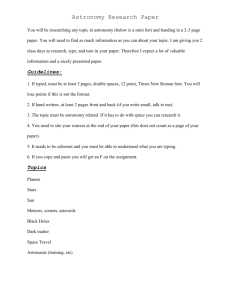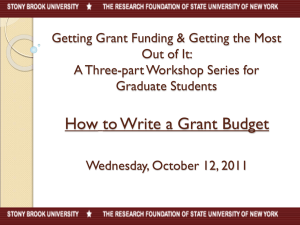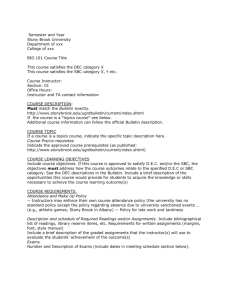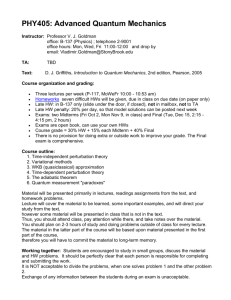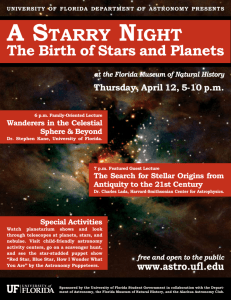here - Physics and Astronomy Graduate Program at Stony Brook
advertisement
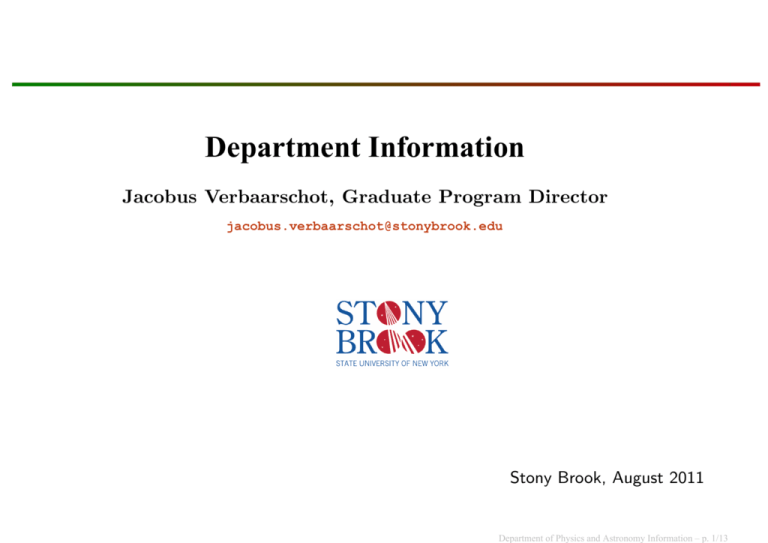
Department Information Jacobus Verbaarschot, Graduate Program Director jacobus.verbaarschot@stonybrook.edu Stony Brook, August 2011 Department of Physics and Astronomy Information – p. 1/13 Building √ Hours: The building is open from 7.30 am - 10.00 pm. For other hours you need your building key (E-1X). √ Emergency: from a campus phone dial 333. Campus phones on floors B, C, and D-level are by the elevators; The P-level phone is by the front door opposite the Department Office; The S-level phone is at the foot of the red stairs. √ Building Problems: Please report building problems (water/power/phone/structural) to Frank Chin (frank.chin@stonybrook.edu)or Rich Berscak (Richard.Berscak@stonybrook.edu) or call 2-8090. √ Keys: Office/lab/building keys please see Frank Chin in the Main Office. Department of Physics and Astronomy Information – p. 2/13 Computers / Software Students who are interested in purchasing a computer or software, should check Client Support’s web site as students do receive discounts and are eligible for their own copies of Microsoft Office and Symantec Antivirus software (for free; not needed if you use a Mac) as well as other software packages at a nominal fee. Visit: http://clientsupport.stonybrook.edu for more information. Department of Physics and Astronomy Information – p. 3/13 Registering Your Computer √ To connect your computer to the network, you need an IP address. √ To get an IP address in the ESS building, email Doug Swesty (Douglas.Swesty@stonybrook.edu). √ To connect to the internet in the Physics and/or Math buildings you need to register your computer (in fact your computer’s network card). To do this, send a request to John Noe (John.Noe@stonybrook.edu) with the following: information: 1. Your full name and status (graduate student, visitor, etc.) 2. Your office location and telephone number. 3. Your research group if you belong to one. 4. The type of computer (laptop or desktop). 5. Is the computer for personal use or part of the research group, ie, who owns it? 6. The name you want for your computer 7. The operating system the computer runs (linux, Unix, Windows, Macintosh, etc.). 8. The MAC ("Media Access Control") or physical address is a hardware address that uniquely identifies each node of a network. To get the physical address on a Linux or Macintosh computer, run the ifconfig command. The physical address is six pairs of hex digits separated by colons, labeled “ether” under “en0:” . Example: “ether 00:25:4b:b1:58:f0” Department of Physics and Astronomy Information – p. 4/13 Wireless Wireless internet access is available at a limited number of locations. The campus AirNet system can be used in the Math, Physics and Astronomy Library (C-130). Follow the instructions on the page to set up your laptop for this service: http://it.cc.stonybrook.edu/networking/wireless. In addition, a few research groups provide wireless access through local routers for their members and visitors. Contact the group leader or group computer administrator to arrange access. The campus policy on the use of information technology is at http://it.cc.stonybrook.edu/policies/p109/ Department of Physics and Astronomy Information – p. 5/13 Copy Machines √ Research: a copy card to make copies related to your research can be purchased from Frank Chin in the Main Office. The card will allow you to make copies on the copier on the Main Floor in room P-115. √ Course Material: to make copies for a teaching assignment, please see the Main Office for a copy card. √ Problems: please report any difficulties with the copy machine to the Main Office. Department of Physics and Astronomy Information – p. 6/13 Email Address Incoming graduate students are added to the campus Electronic Post Office (EPO). The EPO gives you a generic email address (which is usually First name.Last name@stonybrook.edu) that directs email to your MySBmail account. To find your username and initial password, log into Solar http://naples.cc.sunysb.edu/DoIT/solarsystem2.nsf/ To change your password, you can go in person to either the Main (Melville) Library SINC site, room S-1460; Computing Center Room 138 or Student Union Room 080. If you prefer, you can ssh to sparky.ic.sunysb.edu (it’s a UNIX machine) to change your password (use your NetID or your club username). Please note that your MySBmail account will be closed the semester after you graduate or leave the University. If you want to receive email on a different server, go to http://tlt.stonybrook.edu/and follow the link How Do I (FAQs)to Forward MySBmail Email to a different email address9́4 or contact the helpdesk for assistance : helpme@ic.sunysb.edu 632-9602 In addition to MySBmail email accounts, graduate students in the Department of Physics and Astronomy will have a user account (non-email) on the grad.physics linux cluster. Department of Physics and Astronomy Information – p. 7/13 Identity Card Once you are admitted to the university, you will have a campus ID number that will allow you to log-on to the SOLAR system (see below) where class rosters/grades, etc. information can be accessed. The ID number will also allow you to obtain an ID card from the Campus Card Office, Rm. 103, Admin. Bldg. The ID card is your official identification at Stony Brook University. Your ID card also gives you the ability to become a member of Teacher9́2s Federal Credit Union (TFCU), which has a branch in the basement of the Student Activities Center, Rm. 009B. Department of Physics and Astronomy Information – p. 8/13 Parking You may obtain a parking permit for your car by logging onto http://www.parking.stonybrook.edu. You will need to provide your USB ID Numbefr (or Social Security Number) and the license plate number from your car. Department of Physics and Astronomy Information – p. 9/13 Pay Checks State paychecks are distributed in the Main Office every other Wednesday. Research Foundation paychecks are distributed in the Main Office every other Friday. Attendance Rosters must be signed each month for either payroll roster. If you are not on campus when the notice to sign arrives, contact Maryan Lodato (maryan.lodato@stonybrook.edu) for a form that you can submit by fax. Please see Maryan Lodatop for either State or Research Foundation forms that will allow direct deposit to your bank. This is a convenience to you, and highly encouraged university practice. Department of Physics and Astronomy Information – p. 10/13 Solar System The on-line system that students use to register for classes, and faculty use to see class rosters and enter grades. Go to http://naples.cc.sunysb.edu/DoIT/solarsystem2.nsf to log in. Your Stony Brook ID Number is your username. Department of Physics and Astronomy Information – p. 11/13 Storing Files and Creating Webpages All students have access to the Campus Network file storage system (SB Drive) which can also be used for personal web pages. See the TLT help site for more information. Department of Physics and Astronomy Information – p. 12/13 Web Sites √ Stony Brook University: http://www.stonybrook.edu √ Department. of Physics and Astronomy: http://www.physics.sunysb.edu/Physics/ √ Graduate Program: http://graduate.physics.stonybrook.edu √ Graduate School: http://www.grad.sunysb.edu/ Department of Physics and Astronomy Information – p. 13/13