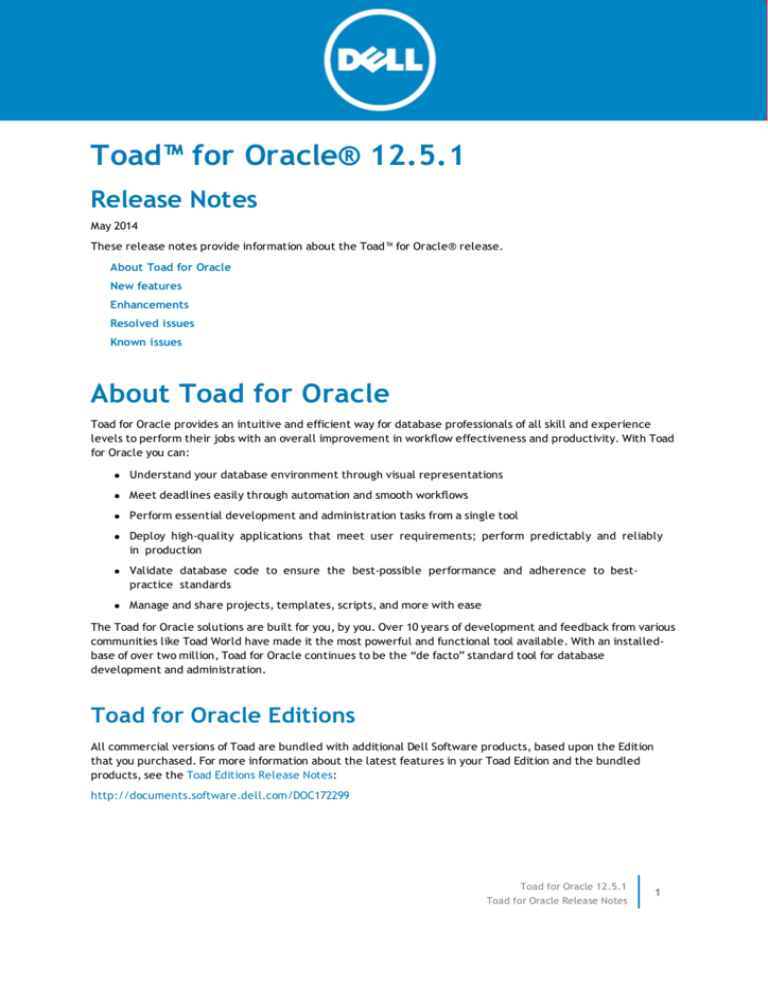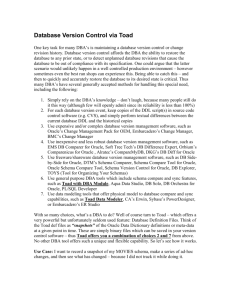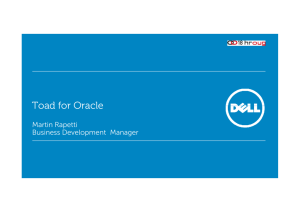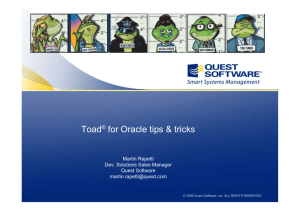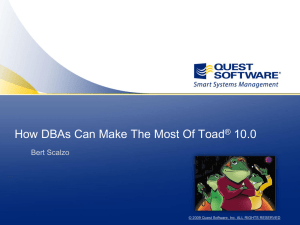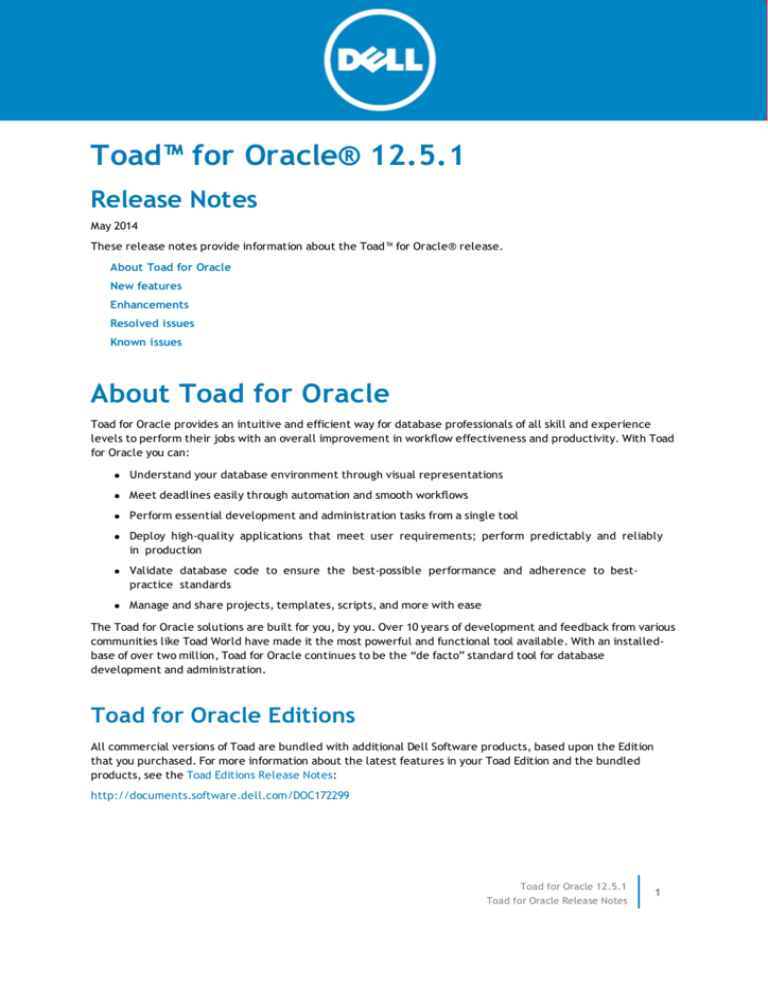
Toad™ for Oracle® 12.5.1
Release Notes
May 2014
These release notes provide information about the Toad™ for Oracle® release.
About Toad for Oracle
New features
Enhancements
Resolved issues
Known issues
About Toad for Oracle
Toad for Oracle provides an intuitive and efficient way for database professionals of all skill and experience
levels to perform their jobs with an overall improvement in workflow effectiveness and productivity. With Toad
for Oracle you can:
l
Understand your database environment through visual representations
l
Meet deadlines easily through automation and smooth workflows
l
Perform essential development and administration tasks from a single tool
l
Deploy high-quality applications that meet user requirements; perform predictably and reliably
in production
l
Validate database code to ensure the best-possible performance and adherence to bestpractice standards
l
Manage and share projects, templates, scripts, and more with ease
The Toad for Oracle solutions are built for you, by you. Over 10 years of development and feedback from various
communities like Toad World have made it the most powerful and functional tool available. With an installedbase of over two million, Toad for Oracle continues to be the “de facto” standard tool for database
development and administration.
Toad for Oracle Editions
All commercial versions of Toad are bundled with additional Dell Software products, based upon the Edition
that you purchased. For more information about the latest features in your Toad Edition and the bundled
products, see the Toad Editions Release Notes:
http://documents.software.dell.com/DOC172299
Toad for Oracle 12.5.1
Toad for Oracle Release Notes
1
Toad for Oracle 12.5.1 is a major release, with new features and functionality. See New features and
Enhancements.
New features
New features in Toad for Oracle 12.5.1:
l
The Toad for Oracle UI is now available localized for Chinese.
l
Change to licensing:
License keys compatible with Toad for Oracle 9.7 and earlier versions are no longer supported. Please
see Product licensing for instructions on upgrading your license.
l
Quest Script Runner (QSR) has been renamed Toad Script Runner (TSR).
These changes and enhancements are in addition to those listed below.
All Toad Editions
Open/Save dialog
A new "Online" option disables access to the Repository.
To use the previous Windows-style Open and Save dialogs:
1. On the main toolbar, go to View | Toad Options.
2. Select Online | Script Repository | Disabled.
To use the new private (local) or public (Toad World) repository:
1. On the main toolbar, go to View | Toad Options.
2. Select Toad World or Private.
Idea Pond link 1, Idea Pond link 2
Copy user settings
You can now import and export Toad's user files as a single compressed file.
On the main toolbar, go to Utilities | Copy User Settings | Import or export a Toad settings file.
Execute script on new threaded query sessions
If you use Toad to execute a script automatically each time you open a connection, now you can also choose to
execute that script for each new session that is created as a result of threaded query execution.
1. Go to View | Toad Options | StartUp.
2. Make a selection for File to execute on new connections.
3. Check Execute on new threaded query sessions.
The script executes in the background. There is no indication of success, but if there are errors, a notification
allows you to look at the script output.
Toad for Oracle 12.5.1
Toad for Oracle Release Notes
2
SSL/TLS support in email allows more providers
You can now select Use SSL in Email Settings for notifications, and for the email action in the Automation
Designer so you can use services such as Gmail™ webmail service and other providers.
In Options
1. Go to View | Toad Options | Email Settings.
2. Click Use SSL and click OK.
Instructions in online Help reflect the additional changes to the Email Settings window. Press F1 on your
keyboard while you are in that window to open that Help topic.
In the Automation Designer
1. On the main toolbar, go to Utilities | Automation Designer.
2. Under My Apps, double-click an app to open it.
3. On the Utilities tab, double-click the 'Email' button.
4. Double-click the new Email Action to open its properties.
5. Near the bottom of the Properties window, click Use SSL.
The Email Action uses the settings you may have selected in Toad Options | Email Settings, but any changes
you make in the Email Action’s properties will not affect the Email Settings in Toad Options.
Bind/substitution variables
Variable support that is available in the Editor is now also available for the Export Dataset action.
Export Dataset in the Automation Designer
1. On the main toolbar, go to Utilities | Automation Designer.
2. On the Import/Export tab, double-click the 'Export Dataset' button to create the Action, and then
double-click the new Export Dataset Action to open its properties.
3. On the Dataset tab, if the exported dataset is a query, click Set Variables to set values for any
bind/substitution variables in your query.
Bind/substitution variable support in the Editor now allows for the value of an environment variable to be
swapped in for a defined variable at runtime.
In the Editor
1. Execute a variable in the Editor, such as:
SELECT * FROM EMPLOYEE WHERE EMPLOYEE_ID =:EMPID
2. Select each bound variable, and select the data type.
a. Select Literal and enter the value.
-orb. Select Environment Variable and select a Toad or System variable.
3. Click OK to complete running the resulting SQL statement.
Faster refactoring
Auto-optimize SQL
Toad for Oracle 12.5.1
Toad for Oracle Release Notes
3
These options let you apply various refactoring features to the SQL prior to optimization.
1. With a select statement in the Editor, click the 'Auto Optimize SQL at caret...." button (or right-click and
select Optimize | Auto Optimize SQL).
2. Select Refactor SQL before optimizing and select:
l
Correct WHERE clause indentation level.
l
Convert DECODE function to CASE statement.
l
Remove subqueries.
New toolbar button
A new toolbar button reflects your most recent refactoring choice, to save you time. You can now access the
right-click refactoring options from this new toolbar button.
1. In the Editor, click the new toolbar button to the right of the two buttons for Make... and Strip ... code
statement from SQL.
The refactoring function is applied. (The default setting is Comment code at caret.)
2. Now click the drop-down arrow for that button, and change the selection.
The button now reflects your choice, for one-click application the next time you want to refactor code.
Oracle 12c
Streamlined use of pluggable database (PDB)
New options have been added to the end of the "Create Pluggable Database" dialog to:
l
Automatically add the new entry to your tnsnames file.
l
Add a new node to the database browser tree.
l
Start the new database.
If you are connected as SYS:
1. On the main toolbar, click 'Database Browser.'
2. Select the container database (CDB) on the left.
3. Click the Pluggable DBs tab (only visible if you selected a CDB).
a. Click the plus sign, 'Create pluggable database.'
The "Create Pluggable Database..." window opens.
b. From that window, use your F1 key open step-by-step instructions (Help topic "Using Pluggable
Databases").
c. Once you create a PDB, it is now much easier to start it, to add it to the TNSnames.ora file, and
Toad for Oracle 12.5.1
Toad for Oracle Release Notes
4
add it to the Database Browser tree.
Additional 12c Support
DBA_OBJECT_USAGE
Toad's Index Monitoring window now supports the Oracle 12c DBA_OBJECT_USAGE view.
Previously, to use this window with indexes in other schemas, SELECT privileges on several SYS tables were
required.
Now, only the SELECT privilege on the new DBA_OBJECT_USAGE view is required.
DBMS_SCHEDULER features
These new scheduler job types are now supported in the Create/Alter program and Create/Alter scheduler
job windows:
l
EXTERNAL_SCRIPT
l
SQL_SCRIPT
l
BACKUP_SCRIPT
In support of these, the Scheduler Credential object is also now supported in Toad. This object type now has a
tab/dropdown-entry/tree-entry in the Schema Browser. It also has a Create/Alter window. Support for
credentials has been added to:
l
Schema Compare
l
Generate Schema Script
l
HTML Schema Doc Generator
l
Project Manager
Resource Plans and Groups
Scripts, and the RHS of the Schema Browser have been updated so these object types (Resource Plans and
Groups) are up-to-date with Oracle 12c.
Enhanced LDAP support
Toad for Oracle 12.5.1
Toad for Oracle Release Notes
5
Database Browser
You can now import LDAP connections. The Database Browser displays columns for Server, Database,
Comments, and Last Connected.
To import from LDAP:
l
In the Database Browser, click the folder icon.
l
Select Add databases to tree.
Instance Manager
Support for LDAP servers has been added to the Instance Manager (Database | Monitor | Instance Manager).
Database Health Check
A new item in the Settings tab emails a differences report after the Health Check is executed. If selected, it
emails the contents of the "differences since last run" tab.
To use the new option:
1. Go to Automation Designer | DB Misc | DB Health Check.
2. Double-click the new Action to open it.
3. Select Settings | Always email differences report.
Spotlight Essentials
Spotlight Essentials (formerly Project Lucy) lets you access powerful Web-based analytics about the
performance of your environment. The process within Toad has changed. See the Spotlight Essential topic in
online Help, and go to SpotlightEssentials.com to register and to learn more.
Database search available when using the pop-up editor for a BFILE
The BFILE pop-up editor (activated by double-clicking) now allows you to browse the database server for a file
to assign to the BFILE. If Toad is running on the database server itself, a regular find-file dialog is also available.
Code Insight
Now you can cancel Code Insight in progress.
Idea Pond link
l
Pressing ESC will cancel Code Insight while it is loading and close it if it's already loaded and
displaying results.
o The population of Code Insight requires execution of multiple queries as well as parsing of the
Editor text.
All query execution is now threaded.
o Results display in the pop-up as they are available.
New exclusion
Now you can exclude public synonyms that have a name starting with a forward slash.
Toad for Oracle 12.5.1
Toad for Oracle Release Notes
6
1. Go to View | Toad Options | Editor | Code Assist.
2. Under Toad Insight Objects, select Public Synonyms and Exclude those starting with '/'.
Version Control and Team Coding
Microsoft Team Foundation Server 2013
Toad 12.5 supports Microsoft Team Foundation Server 2013 (TFS).
Alternate URL
You can now enter an alternative URL if your TFS Team Project Collection has a non-standard URL that cannot
be correctly built using Toad’s configuration settings for TFS.
When this value is set, Toad ignores all the other settings (Server, Port, Collection, Virtual Dir, etc.) and uses
the Alternate URL to build TFS calls to the Team Project Collection on the server.
It is recommended that this is only used in the very small number of cases where the URL to the Team Project
Collection is not configurable from the normal Toad settings.
1. Go to Options | Source Control .
2. Select Microsoft Team Foundation Server | Settings | Advanced (tab).
3. Select Alternative URL and enter the path.
Automatically add objects to Team Coding when created:
Toad can now automatically add objects to Team Coding at the time of creation. The objects must be controlled
by a Code Collection.
1. Go to Options | Source Control | Team Coding.
2. Select Automatic Team Coding Actions - Add to Team Coding when loading/creating an
object/ file.
3. Load a script with multiple objects that are controlled by Code Collections.
4. Run the script (F5).
Objects can also be added using F9, and in create-object windows.
5. Enter a comment in the Add to Archive dialog, and click OK.
6. Open or refresh the Team Coding viewer. The newly created objects are listed in the Viewer. If thirdparty VCS is in use, the object source is added to the VCS project for the Code Collection.
Added interface for Serena PVCS Version Manager:
l
PVCS is now supported with Team Coding for both 32-bit and 64-bit Toad.
l
It has been tested with Serena PVCS Version Manager 8.5/ 8.4, and replaces existing Merant PVCS
interfaces.
l
PVCS Version manager Command Line Interface (CLI) is now supported.
PVCS Command Line option must be included when installing PVCS.
Toad for Oracle 12.5.1
Toad for Oracle Release Notes
7
New Team Coding menus and tabs streamline workflow
1. In the Schema Browser, open an object controlled by Team Coding.
2. Right-click to see the new Team Coding sub-menu that includes check-in, check-out, status, and other
available actions.
Note the new status displayed in the Schema Browser status bar.
3. Select Team Coding | Check Out (from the right-click menu) and see that status change from Available
to Checked Out.
4. Click the new Team Coding tab to see status and other Team Coding details, including revision history if
you use VCS, and Code Analysis details if the option is used.
The same tab is available in the Editor for Team Coding-controlled objects.
Add to your Schema Browser favorites
You can now add items to Favorites from a Team Coding Code Collection.
1. In the Schema Browser, open the Favorites window, selected in the list of Tables, Functions, and so on.
2. In the Actions list, select Add Items from Team Coding.
The Team Coding Dashboard opens.
3. Select objects and/or code collections and select Add to Schema Browser Favorites.
Change in support for Microsoft Visual SourceSafe
Microsoft Visual SourceSafe integration in Toad is tested with Microsoft Visual SourceSafe 2005. No earlier
versions are supported.
Microsoft mainstream support for Visual SourceSafe 2005 ended on 7/12/2012. Limited extended support
continues until 7/11/2017. All other versions of SourceSafe are unsupported by Microsoft and by Toad.
For more information, refer to Microsoft documentation.
http://support.microsoft.com/lifecycle/search/default.aspx?alpha=Visual+SourceSafe.
Professional Edition and Higher
Data generation
Data Generation now has the ability to create SQL*Loader control files for loading data from the command-line.
To generate a SQL*Loader control file:
1. Right-click a table in the Schema Browser and select Generate Data.
2. Set your table and field options.
3. On the Generate Data toolbar, click the 'Create SQL*Loader Control File' button.
A separate control file will be created for each table selected in the Generate Data window.
Idea Pond link
Code Analysis enhancement
Toad for Oracle 12.5.1
Toad for Oracle Release Notes
8
Version Control and Team Coding
Team Coding / Code Analysis integration has an option to prevent check in where an object fails to meet Code
Analysis validation metrics.
To enable:
1. Go to Configure Team Coding.
2. With Team Coding and VCS already enabled, select Use Code Analysis | Configure.
3. Select one or both options under Prevent Check-in:
o Prevent check-in on failed validation metrics
o Prevent check-in on metrics lower than check-out
If you also select Display warning dialog on validation failures, then a dialog with details of errors will display
on validation errors, otherwise a validation error message will display in the output window.
See the related Help topic, "Configure Code Analysis Validation for Team Coding."
DB Admin Module, DBA Suite Edition, and DBA Suite
RAC Edition
New options for script generation
You can now include result_cache, flash_cache, and cell_flash_cache when you use Export DDL or Generate
Schema Script.
From the main toolbar:
Database | Export |Export DDL (the Script Options | Storage Objects tab), and...
Database | Export | Generate Schema Script (on the Script Options tab, select Objects with Storage
on the LHS).
You can specify that these are always included, never included, or only included when non-default.
See also:
l
Enhancements
l
Resolved issues
Enhancements
The following is a list of enhancements implemented in Toad for Oracle 12.5.1.
The Idea Pond on Toad World is a site where you can submit your ideas to improve Toad and vote or comment on
other people's ideas. Toad's development has always been driven by our customers, and now it is even easier
for you to tell us what changes are most important. This site is free for all customers.
The following Idea Pond submissions were implemented for this release:
Toad for Oracle 12.5.1
Toad for Oracle Release Notes
9
Table 1: General enhancements
Enhancement
Issue ID
Code Insight in-progress cancellation
N/A
Create SQL*Loader file from within Data Generation
N/A
Open/Save dialogs; A new "Online" option disables access to the Repository.
N/A
Resolved issues
The following is a list of issues addressed in this release.
Table 2: General resolved issues
Resolved Issue
Issue ID
Toad was generating the Scheduler Chain script incorrectly.
114594
Help menu: Toad|Support Bundle|Create Email: Subject field was not properly formatted.
113542
Session Browser: Refresh button did not work under some circumstances.
113419
Session Browser: This error was ending the session: "Internal error: serial # count (3) does not
match SID count (3)"
111465
Trace File Browser: ORA:00907: Missing right parenthesis- when SQL Trace(tkprof) | Enabled Retrieve trace file after execution.
113383
(F5) Script Execution: The user was not prompted for a second variable after the variable had
been undefined and reused.
113420
Script Debugger: ORA:06550 and PLS-00103 Encountered while debugging a Package (function)
that returns a Boolean.
113417
Code Insight: Code Assist - stack overflow when backspacing and re-entering an arg value.
73383
Object Search: ORA-01795 - Maximum number of expressions in a list is 1000.
102896
Object Search: AV error when using F4 + Object search with toad 12.
111115
(F9) Execute and Compile: The option to compile spec/body as pair did not work.
100336
(F4) Describe: AV when describing mutliple objects, and Describe window is docked.
113742
Options: View|Options|Online: Enterprise password was unencrypted in toad.ini.
112762
Tables: CREATE LIKE, Show SQL Scripts created redundant PK constraints, generated ORA-02260
executing.
114079
Users: Connecting as proxy user unable to execute with SQL*Plus or QSR.
74409
Automation Designer: The 'Top Level Directory' folder pointed to the last location set.
112668
Automation Designer: 'Logon failure: unknown user name or bad password' when modifying
schedule time.
103006
Repository Open and Save: Favorite Folders showed wrong directory.
113365
Toad for Oracle 12.5.1
Toad for Oracle Release Notes
10
Table 3: Connection resolved issues
Resolved Issue
Issue ID
ORA-01435: User did not exist.
113385
There was a problem connecting when there was '@' in a password.
113410
TNS Editor : TNS Names editor did not reflect the security entry.
113423
Customize layout color by Connection did not work from the connection Data Grid.
68231
Connection to an 8.0.6.1.0 DB using Toad 12.x crashed but not in 11.5.
112757
Connect pop up was appearing when executing sqlplus script with connect commands.
113427
Table 4: Editor resolved issues
Resolved Issue
Issue ID
Commit did not work with Proxy User in the Editor.
110929
Could not switch off Editor window and variable prompts.
103363
There were problems with running cursor inside a procedure.
109618
Pick List Refresh and Options icons were missing.
113371
Pick-list performance is improved.
113376
Scriptstarting with EXEC failed.
109962
Toad was capitalizing table alias when choosing from pick list.
113416
Variables Popup: Autofill was not working correctly in all situations (constants).
113422
Cursor was offset when copying from Data Grid into Editor.
113382
InitCap hotkey (Ctrl+I) Editor behaved differently in 12.1 than in 11.6.
113384
Table 5: Schema Browser resolved issues
Resolved Issue
Issue ID
Schema Browser didn't show CREATE UNIQUE INDEX script when using GLOBAL PARTITION BY
HASH.
113381
SB|Data: Hidden column(s) re-appeared when clicking Refresh in the detail pane.
112095
LHS Filter is not saved and cannot view jobs running currently on RHS.
111984
A problem with DUPLICATE ROW and Datatype CHAR with UNIX style enabled in the options is
resolved.
112516
Nonexistent Tablespace names carried over to other DB Connections.
110828
Toad for Oracle 12.5.1
Toad for Oracle Release Notes
11
Resolved Issue
Issue ID
Sort or Refresh custom filter was very inconsistent.
110146
Copy Table Data to another Schema was causing an AV Error.
104985
Create DML Procedures: Merge statement was being generated incorrectly.
114370
Selecting an invisible object on LHS worked erratically.
113425
Table 6: Data Grids resolved issues
Resolved Issue
Issue ID
Toad: Error, Access violation in user32.dll, when Data Grid was set on the right.
58073
Error (ORA: 00942) for grid operations on tables that contain a dollar sign in table name.
113375
BFILE popup had an "open file" dialog that is not needed.
114001
Unable to Commit in Data Grid of Schema Browser for table named PACKAGE. (Worked in 9.7 not
10)
70088
Table 7: Database Browser resolved issues
Resolved Issue
Issue ID
Displayed invalid username/password when connecting.
113411
LHS changes were not saved, including adding folders and order.
109619
Table 8: Import/Export resolved issues
Resolved Issue
Issue ID
Import Table: Compare Data did not properly
double the quotes in text values.
111778
Export Data: Errors (LRM-00110;LRM-00113) while
Using SQL Loader option.
113421
Data Import: Import of data from ODBC Data Source
slowed down with time.
113424
Export Dataset 'Create Insert Statements' on
Filtered Hidden columns in 10.
70274
Table 9: Compare Schemas and Databases resolved issues
Resolved Issue
Issue ID
Compare Schemas: Triggers option 'Compare schema name in description' was not working
correctly in some cases.
114024
Toad for Oracle 12.5.1
Toad for Oracle Release Notes
12
Resolved Issue
Issue ID
Compare Schemas: Access Violation error double-clicking on constraint in schema compare.
114232
Compare Schemas: Access violation at address 00000000071E3621 in module 'Toad.exe'.
113378
Compare Data: Data Compare utility was not converting timestamp data type correctly.
114231
Table 10: Team Coding and Source Control resolved issues
Resolved Issue
Issue ID
TFS: Unable to create workspace and add file.
114334
TFS: Not all work-items were displayed.
114398
Team Coding with GIT: Toad didn't correctly read sub-directories and read files as
subdirectory/filename.txt
113691
Toad 12 SVN checkout of symbols such as € were being transformed to ? in working folder.
111973
Team Coding/SVN: Slow in populating objects in Team Coding dashboard.
113592
Syncing after data comparison was causing AV.
114493
Table 11: Resolved in the 12.5.1 patch
Resolved Issue
Issue ID
Some refactoring features don't work with embedded SQL (ToadWorld)
115272
Code Insight not working with certain SQL
115241
Formatter tags getting appended on every format
115178
Code Insight not filtering correctly when typing after it's invoked
115137
Toad Reports e-mails are not working
115124
Toad Insight: List does not filter properly when using alias
115086
Code Insight: Creating duplicate tables in popup list in this scenario.
115064
(TW) Alias is being replaced by table name while using colum dropdown
115024
Toad won't run without read/write privileges in program files
115019
Known issues
The following is a list of issues, including those attributed to third-party products, known to exist at the
time of release.
Toad for Oracle 12.5.1
Toad for Oracle Release Notes
13
Table 12: General known issues
Known Issue
Issue ID
Toad's help cannot be opened from an installation path that contains Unicode characters.
72966
If you check "Indexes" on the Scripts tab for snapshots, then the primary key for the snapshot
will be included in the script, even though the CREATE MATERIALIZED VIEW statement
implicitly creates this primary key.
N/A
Toad currently does not differentiate between indexes created explicitly on the snapshot
and indexes created automatically when the snapshot is created.
Workaround: If you are running the generated script to recreate the snapshot, then you can
simply ignore the error that occurs when the script tries to recreate the primary key index
for the snapshot. If you do not normally create indexes on snapshots, then you can uncheck
"Indexes" when generating the snapshot script.
If you use 11g Oracle ODP.NET client or any other client that does not have the oci.dll in the
BIN directory, Toad has the following problems:
N/A
1. Client shows as invalid
2. Client version is not detected
3. As a result of #2, columns of the following datatypes are not shown in the Schema
Browser table data: CLOB, BLOB, NCLOB, XMLTYPE, TIMESTAMP, INTERVAL, BINARY_
DOUBLE, and BINARY_FLOAT
N/A
Debugger
If there is an exception during debugging on a 10Gr2 or greater database, REFCURSOR output
and DBMS output will not be available when debugging is completed. This is due to the target
session not being available.
Workaround: To see REFCURSOR output and DBMS output, execute the procedure without the
debugger.
N/A
Connections
While Toad supports LDAP connectivity, some features of Toad depend on tnsnames.ora file to
operate correctly, such as Toad Script Runner (TSR).
N/A
Data Grids
You may receive an "ORA-00902 invalid datatype" error when editing an object, nested table,
or varray data if you have redefined the data type for that data during the current session.
Workaround: If you redefine an object type, nested table, or varray and then need to edit
data in a table based on that type, end your current connection and begin a new one.
N/A
Schema Browser
Sometimes on Oracle 8.1.7 or higher, after pressing "Compile invalid objects", you may get
ORA-20000, ORA-06512, or ORA-06512 errors. This could mean that you do not have the
privileges to compile the object, but it also happens when the schema contains a package
body that does not have an associated spec.
Workaround: Look in the schema that you are trying to compile to see whether there are any
orphan package bodies. If it is your own schema, then do:select * from user_objects o1 where
object_type = ''PACKAGE BODY'' and not exists (select ''x'' from user_objects o2 where
Toad for Oracle 12.5.1
Toad for Oracle Release Notes
14
Known Issue
Issue ID
o2.object_name = o1.object_name and o2.object_type = ''PACKAGE'') Then drop any orphan
package bodies that are found.
76354
Virtualization
An access violation error may display when you close Toad in a Citrix XenApp environment.
59228
Import/Export
Constraint scripts from Export DDL do not contain the "using index" or "tablespace" clause.
Table 13: Code Analysis known issues
Known Issue
Issue ID
Saving results to a database: When dealing with nested procedures, CodeXpert can only
insert run data from procs one level deep.
N/A
Saving PL/SQL results to a database may fail or save invalid data to the database for invalid
PL/SQL objects.
N/A
Workaround: To ensure PL/SQL results are saved to the database correctly, verify the validity
of all objects before running CodeXpert.
Table 14: Editor known issues
Known Issue
Issue ID
When file splitting is used in the Editor, Code Analysis does not automatically check the code
in the Editor.
85604
Workaround: Click the "Analyze Code in Editor" button.
64373
Toad errors when you query on a field of Oracle collection types.
Workaround: Execute using SQL*Plus.
When spooling to an unpinned output window, the window becomes unresponsive and errors
are given when Toad is closed ("Canvas does not allow drawing").
68523
Workaround: Keep the output window pinned.
If you use a non fixed-width font, the results are misaligned in the of Script Output tab in
Editor after executing a SQL script.
62234
Workaround: Go to Options | Scripts and select a fixed-width font for script output.
Table 15: Session Browser known issues
Known Issue
Issue ID
The Program name in the Session Browser may be blank or may be the full path to the
N/A
Toad for Oracle 12.5.1
Toad for Oracle Release Notes
15
Known Issue
Issue ID
executable instead of just the executable name. This depends on the Oracle client, not on
Toad.
In RAC databases, version 10.1.0.3 (and possibly other 10.1 versions), the query used to
populate the "Current Statement" in the Session Browser fails with the following error:
Runtime error occurred: 12801 (ORA-12801: error signaled in parallel query server PZ99,
instance <instance name> ORA-01008: not all variables bound) This problem does not occur in
Non-RAC environments.
N/A
Workaround: Clear the "Use RAC Views" checkbox, and log into the appropriate instance of the
database, if necessary.
Table 16: Team Coding known issues
Known Issue
Issue ID
When using the Team Foundation Server internal client and Team Foundation Server 2012 or
2013 alternate Team Project Collections, workspaces created outside of Toad are not visible
from within Toad. A workspace may be created from Toad by clicking the ‘New’ button during
the Team Foundation Server log in.
114334
This is not an issue when using the Team Foundation Server external client.
Team Coding is disabled for mixed-case object names.
N/A
Team Coding and SourceSafe:
N/A
l
Integration via the SCC API is available but not recommended for SourceSafe 6.0
l
SourceSafe 5.0 ignores the "Force revision" flag and ''Create a new revision for existing
objects'' option when exporting.
With CVS, Toad may fail to retrieve the list of projects for you to select from in the CVS
browser or in the Code Control Groups configuration.
N/A
Workaround: See "Missing CVS\Entries File Error" in the online help.
Team Coding and Clearcase: Dynamic Views are not supported via SCC interface. Snapshot
Views must be used instead. (Rational case ID v0830629, Rational Defect # CMBU00053934)
N/A
Table 17: Unicode known issues
Known Issue
Issue ID
The following features in Toad do not support Unicode:
N/A
l
ASM Manager
l
Export File Browser
l
Hex Editor
In addition, Java itself does not allow Unicode class names or file names. This is relevant to
the Java Manager, Editor, and Schema Browser.
Toad for Oracle 12.5.1
Toad for Oracle Release Notes
16
Known Issue
Issue ID
Connections to Service Names with Unicode Characters are not supported.
N/A
The Editor does not fully handle Unicode words, and as a result highlight object names, CTRL
+ Click, and mousing over watch hints may not work.
N/A
Workaround: The fix is to change a regular expression in the PL/SQL language parser. New
installations will not have this issue, but the language parser is not applied for upgrading
users (so you do not lose any language parser customizations). If you are upgrading, you need
to modify the PL/SQL language parser and add "?r)" (without quotes) to the beginning of the
“Any name" parser rule’s expression if you want full Unicode object name support. For
detailed instructions, please see the Unicode Troubleshooting topic in the Help file.
Script Execution in Editor: Error offset can be incorrect when running scripts with multi-byte
object names.
N/A
XML (Plain) format creates bad XML if Unicode string values and Unicode column names are
exported through Export Dataset.
N/A
Import mapping for Unicode characters is incorrect if the characters are not a fixed width
(such as Korean).
63221
In Team Coding, objects with Unicode contents are supported, objects with Unicode names
are not. Supported Version Control Providers do not support Unicode names.
N/A
Table 18: Third-party known issues
Known Issue
Issue ID
Help
N/A
(Affects the 64-bit version of Toad only)
If IE9 is installed, clicking a link in the Help file may crash Toad 64-bit, even if IE9 is not the
default browser.
Workaround: Users who have IE9 installed can open Help from outside of Toad.
N/A
E-Control (Editor component)
Odd word-wrapping behavior in some languages. Word wrapping may appear between
symbols, with no space required to wrap, and some characters cannot be word-wrapped at all
(for example, multi-byte characters in ANSI text).
62654
ODAC
ODAC does not support Unicode in XMLTYPE (editing of XMLTYPE data is not supported).
Querying of XMLTYPE with binary storage will lead to an error.
System requirements
Upgrade and compatibility
Note regarding settings when upgrading:
Toad for Oracle 12.5.1
Toad for Oracle Release Notes
17
Toad supports importing settings from a previous version of Toad for Oracle if the new version is within two
releases of the previous version. If your versions are more than two releases apart, you need to install an
intermediate version to successfully import the files.
Before installing Toad for Oracle 12.5, ensure that your system meets the following minimum hardware and
software requirements.
Hardware requirements
Table 19: Hardware requirements
Requirement
Details
Memory
1 GB RAM required for 32-bit
2 GB RAM required for 64-bit
NOTE: The memory required may vary based on the following: Hard disk space
l
Applications that are running on your system
l
Size and complexity of the database
l
Amount of database activity
l
Number of concurrent users accessing the database
120 MB - Toad for Oracle 32 bit
150 MB - Toad for Oracle 64 bit
Operating system
Windows Server 2003 (32-bit and 64-bit)
Windows XP (32-bit and 64-bit)
Windows Vista (32-bit and 64-bit)
Windows Server 2008 (32-bit and 64-bit) - 2 CPU required
Windows Server 2008 R2 (64-bit) - 2 CPU required
Windows 7 (32-bit and 64-bit)
Windows 8 (32-bit and 64-bit)
Windows Server 2012 (64-bit)
Exceptions:
64-bit Toad's SQL Tracker requires Windows Vista or later.
Database requirements
Table 20: Database requirements
Toad for Oracle 12.5.1
Toad for Oracle Release Notes
18
Requirement
Details
Database client
Oracle Client 9.2.0.8
Oracle Client or Instant Client 10.2.0.3/10.2.0.4
Oracle Client or Instant Client 11.2.0.1/11.2.0.3
Oracle Client or Instant Client 12c
NOTE: You must use the 32-bit version of Toad with the 32-bit
Oracle client, and the 64-bit version of Toad with the 64-bit Oracle
client.
Database server
Oracle
Oracle 8.0.6; 8.1.7; 9i; 9i R2; 10g; 10g R2; 11g, 11g R2, 12c.
Exadata
Toad has been tested on Oracle Exadata 2.0 running Oracle database 11g
R2.
IMPORTANT: It is recommended that your client version be of the
same release (or later) as your database server. This is an Oracle
recommendation to prevent performance issues.
Cloud database service
Oracle databases running on Amazon EC2
IPv6
Internet Protocol Version 6 (IPv6) is being adopted by the US Federal
Government and industries around the world. In its most basic format,
the new protocol uses 128-bit addresses instead of 32-bit addresses used
by the current IPv4 to route packets over the Internet. Toad for Oracle
features such as FTP access the Internet through third-party vendors
such as /nSoftware's IP*Works that are IPv6 compliant. For access to Web
sites by way of the Toad Online window, Toad simply invokes the userdefined or default Web browser.
Additional requirements
Table 21: Component requirements
Requirement
Details
Additional Software
Microsoft Internet Explorer 6.0 or later (to view video via the Jump list
within Toad, and the Release Notes).
Adobe Acrobat Reader 7.0 or later (to view the Installation Guide).
Virtualization support
Table 22: Virtualization support
Before installing Toad review the following for virtualization support:
Toad for Oracle 12.5.1
Toad for Oracle Release Notes
19
Type
Details
Application virtualization
Citrix XenApp 5.0 and 6.5 have been tested.
Desktop cirtualization (VDI)
Dell™ vWorkspace™ 7.0 has been tested.
Server virtualization
Oracle VM 3.1 has been tested.
VMware ESX Server 3.5 has been tested.
NOTE: Toad may work in virtualization environments other than the ones listed.
Product licensing
To activate a trial:
1. Visit trial download web page: http://software.dell.com/products/toad-for-oracle/software-downloads.aspx,
accessed through the product page.
2. Find your job function and select corresponding trial.
3. Sign-in to your account or register.
4. Complete brief survey.
5. Download trial file.
To activate a purchased commercial license:
1. Visit support website: https://support.software.dell.com/
2. Click Download New Releases in the self-service section.
3. Select product, select Edition and click Download.
4. Sign-in to your account or register.
5. Download commercial file.
License keys compatible with Toad for Oracle 9.7 and earlier versions are no longer supported.
To upgrade your key:
1. Go to Help | Licensing to find your license number in the current version of Toad.
If not explicitly listed, it may be included as part of the Site Message associated with your key.
Example: ACCOUNTNAME-nnn-nnn-nnn.
2. Go to the License Key Upgrade page: http://license.quest.com/upgrade.
3. Enter your e-mail address and your existing license number, and follow the prompts.
If you need help finding your license number or an upgrade key, please contact the License Administration
team: https://support.software.dell.com/licensing-assistance
Toad for Oracle 12.5.1
Toad for Oracle Release Notes
20
Getting started with Toad for Oracle
12.5.1
The Toad release package contains the following:
1. Toad for Oracle 12.5.1
Toad is available in different editions. The release package includes the edition that you purchased.
2. Product Documentation, including:
l
Installation Guide
l
Beginner's Guide to Using Toad
l
Online Help
l
Release Notes
Upgrade and installation instructions
Please refer to the Installation Guide for installation and upgrade instructions.
Upgrades for Toad install side-by-side with any previous versions you have installed. You can run the new and
previous versions concurrently.
The first time you run the new version of Toad, settings files from the previous version will be automatically
imported. If you wish to start with a clean set of user files, run the Copy User Settings utility under the Utilities
menu and select 'Create a clean set of user files from the base installation.'
NOTE: (missing or bad snippet)
Additional resources
Additional information is available from the following:
l
Online product documentation
documents.software.dell.com
l
Toad for Oracle community on Toad World
http://www.toadworld.com/products/toad-for-oracle/default.aspx
Globalization
This section contains information about installing and operating this product in non-English configurations, such
as those needed by customers outside of North America. This section does not replace the materials about
supported platforms and configurations found elsewhere in the product documentation.
This release is Unicode-enabled and supports any character set. In this release, all product components should
be configured to use the same or compatible character encodings and should be installed to use the same local
Toad for Oracle 12.5.1
Toad for Oracle Release Notes
21
and regional options. This release is targeted to support operations in the following regions: North America,
Western Europe and Latin America, Central and Eastern Europe, Far-East Asia, Japan.
This release has the following known capabilities or limitations: Toad is a Unicode application. As such, it has
native support for any Oracle Unicode character set, such as UTF8 or AL32UTF8. There are some features in
Toad which use or invoke Oracle Utilities or applications which are not themselves Unicode applications. Their
functionality is therefore limited to the character set of the client on which Toad is running, and NLS_LANG
must be carefully set to match the Windows character set.
We have also observed issues with US7ASCII when used with non-Latin characters.
About Dell
Dell listens to customers and delivers worldwide innovative technology, business solutions and services they
trust and value. For more information, visit www.software.dell.com.
Contacting Dell
Technical support:
Online support
Product questions and sales:
(800) 306-9329
Email:
info@software.dell.com
Technical support resources
Technical support is available to customers who have purchased Dell software with a valid maintenance
contract and to customers who have trial versions. To access the Support Portal, go to
http://software.dell.com/support/.
The Support Portal provides self-help tools you can use to solve problems quickly and independently, 24 hours
a day, 365 days a year. In addition, the portal provides direct access to product support engineers through an
online Service Request system.
The site enables you to:
l
Create, update, and manage Service Requests (cases)
l
View Knowledge Base articles
l
Obtain product notifications
l
Download software. For trial software, go to Trial Downloads.
l
View how-to videos
l
Engage in community discussions
l
Chat with a support engineer
Toad for Oracle 12.5.1
Toad for Oracle Release Notes
22
View the Dell Software Support Guide for a detailed explanation of support programs, online services, contact
information, policies and procedures.
https://support.software.dell.com/essentials/support-guide
Toad for Oracle 12.5.1
Toad for Oracle Release Notes
23
© 2014 Dell
Inc.
ALL RIGHTS RESERVED.
This guide contains proprietary information protected by copyright. The software described in this guide is
furnished under a software license or nondisclosure agreement. This software may be used or copied only in
accordance with the terms of the applicable agreement. No part of this guide may be reproduced or
transmitted in any form or by any means, electronic or mechanical, including photocopying and recording for
any purpose other than the purchaser’s personal use without the written permission of Dell Software Inc.
The information in this document is provided in connection with Dell Software products. No license, express
or implied, by estoppel or otherwise, to any intellectual property right is granted by this document or in
connection with the sale of Dell Software products. EXCEPT AS SET FORTH IN DELL SOFTWARE’S TERMS AND
CONDITIONS AS SPECIFIED IN THE LICENSE AGREEMENT FOR THIS PRODUCT, DELL SOFTWARE ASSUMES NO
LIABILITY WHATSOEVER AND DISCLAIMS ANY EXPRESS, IMPLIED OR STATUTORY WARRANTY RELATING TO ITS
PRODUCTS INCLUDING, BUT NOT LIMITED TO, THE IMPLIED WARRANTY OF MERCHANTABILITY, FITNESS FOR A
PARTICULAR PURPOSE, OR NON-INFRINGEMENT. IN NO EVENT SHALL DELL BE LIABLE FOR ANY DIRECT, INDIRECT,
CONSEQUENTIAL, PUNITIVE, SPECIAL OR INCIDENTAL DAMAGES (INCLUDING, WITHOUT LIMITATION, DAMAGES FOR
LOSS OF PROFITS, BUSINESS INTERRUPTION OR LOSS OF INFORMATION) ARISING OUT OF THE USE OR INABILITY
TO USE THIS DOCUMENT, EVEN IF DELL SOFTWARE HAS BEEN ADVISED OF THE POSSIBILITY OF SUCH DAMAGES.
Dell Software makes no representations or warranties with respect to the accuracy or completeness of the
contents of this document and reserves the right to make changes to specifications and product descriptions
at any time without notice. Dell Software does not make any commitment to update the information
contained in this document.
If you have any questions regarding your potential use of this material, contact:
Dell Software Inc.
Attn: LEGAL Dept
5 Polaris Way
Aliso Viejo, CA 92656
Refer to our Web site (www.software.dell.com) for regional and international office information.
Trademarks
Dell, the Dell logo, and Dell Knowledge Xpert, Dell vWorkSpace, Dell Toad, T.O.A.D., Toad World, Toad for
Oracle, SQL Optimizer for Oracle, Code Tester for Oracle, Spotlight on Oracle, Benchmark Factory, and Dell
Backup Reporter for Oracle are trademarks of Dell Inc. and/or its affiliates. Other trademarks and trade names
may be used in this document to refer to either the entities claiming the marks and names or their products.
Dell disclaims any proprietary interest in the marks and names of others.
Legend
CAUTION: A CAUTION icon indicates potential damage to hardware or loss of data if instructions are
not followed.
WARNING: A WARNING icon indicates a potential for property damage, personal injury, or death.
IMPORTANT NOTE, NOTE, TIP, MOBILE, or VIDEO: An information icon indicates supporting information.
Toad for Oracle 12.5.1
Toad for Oracle Release Notes
24