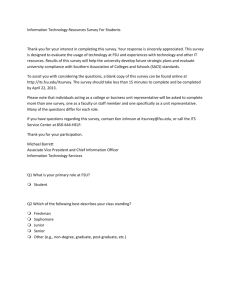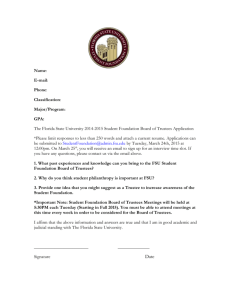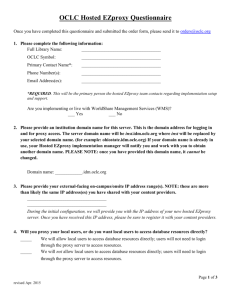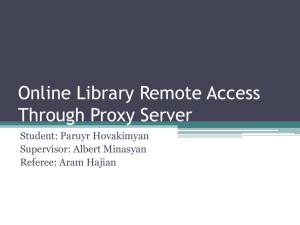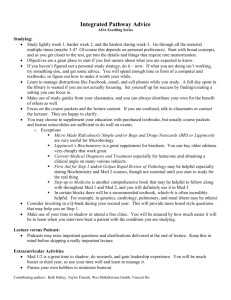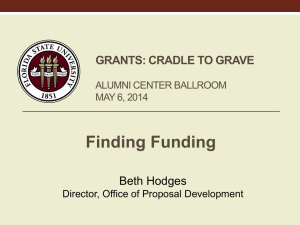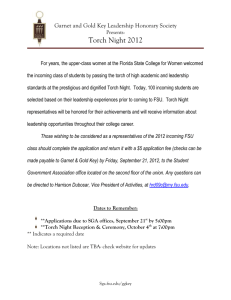Off-campus Access to Library Resources with MML EZProxy
advertisement
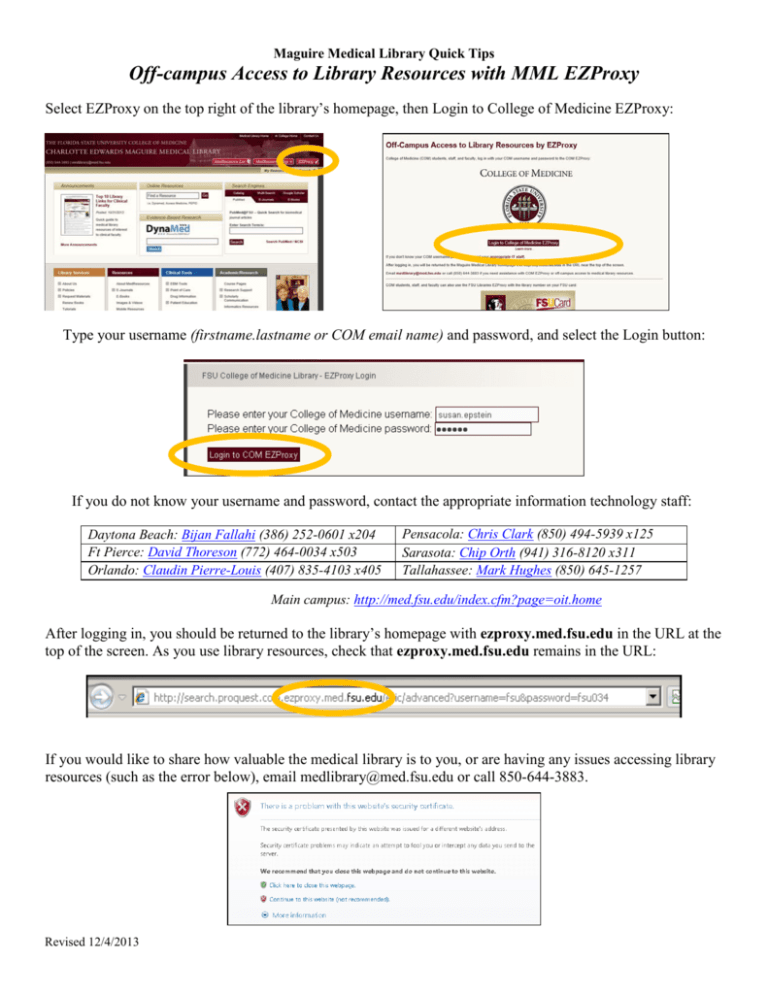
Maguire Medical Library Quick Tips Off-campus Access to Library Resources with MML EZProxy Select EZProxy on the top right of the library’s homepage, then Login to College of Medicine EZProxy: Type your username (firstname.lastname or COM email name) and password, and select the Login button: If you do not know your username and password, contact the appropriate information technology staff: Daytona Beach: Bijan Fallahi (386) 252-0601 x204 Ft Pierce: David Thoreson (772) 464-0034 x503 Orlando: Claudin Pierre-Louis (407) 835-4103 x405 Pensacola: Chris Clark (850) 494-5939 x125 Sarasota: Chip Orth (941) 316-8120 x311 Tallahassee: Mark Hughes (850) 645-1257 Main campus: http://med.fsu.edu/index.cfm?page=oit.home After logging in, you should be returned to the library’s homepage with ezproxy.med.fsu.edu in the URL at the top of the screen. As you use library resources, check that ezproxy.med.fsu.edu remains in the URL: If you would like to share how valuable the medical library is to you, or are having any issues accessing library resources (such as the error below), email medlibrary@med.fsu.edu or call 850-644-3883. Revised 12/4/2013