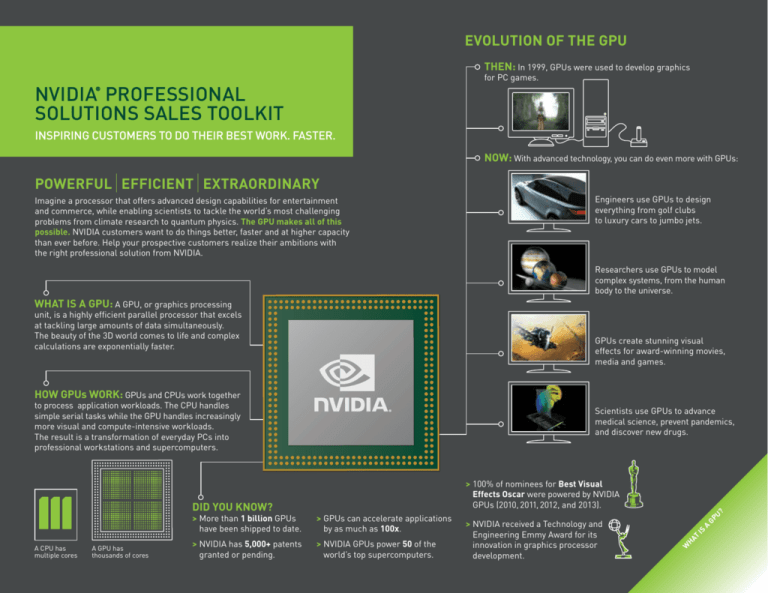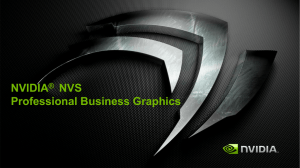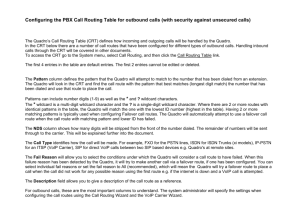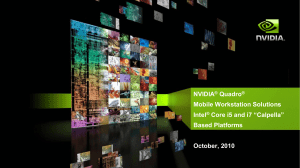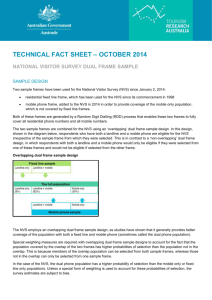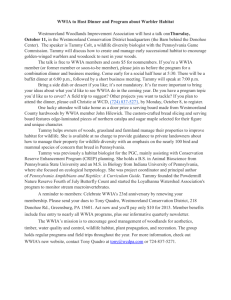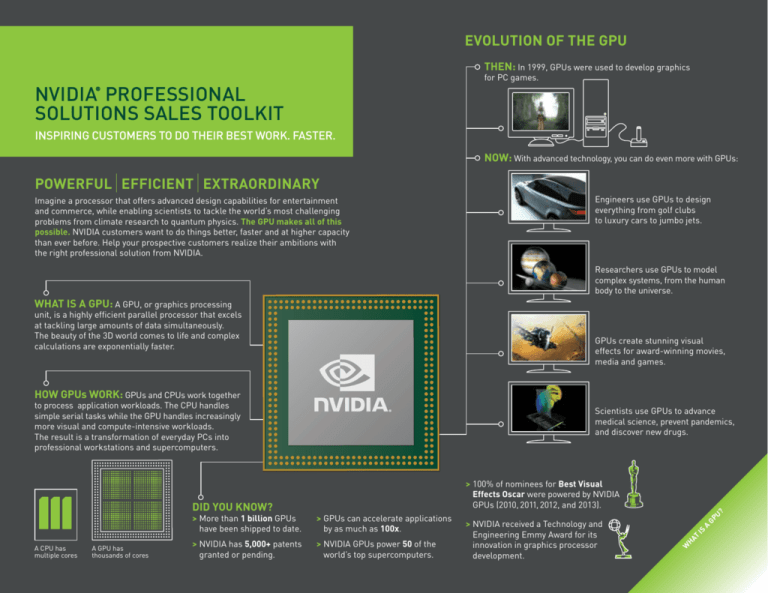
EVOLUTION OF THE GPU
THEN: In 1999, GPUs were used to develop graphics
for PC games.
NVIDIA PROFESSIONAL
SOLUTIONS SALES TOOLKIT
®
Inspiring Customers to do Their Best Work. Faster.
NOW: With advanced technology, you can do even more with GPUs:
Powerful | EFFICIENT | EXTRAORDINARY
Imagine a processor that offers advanced design capabilities for entertainment
and commerce, while enabling scientists to tackle the world’s most challenging
problems from climate research to quantum physics. The GPU makes all of this
possible. NVIDIA customers want to do things better, faster and at higher capacity
than ever before. Help your prospective customers realize their ambitions with
the right professional solution from NVIDIA.
Engineers use GPUs to design
everything from golf clubs
to luxury cars to jumbo jets.
Researchers use GPUs to model
complex systems, from the human
body to the universe.
WHAT IS A GPU: A GPU, or graphics processing
unit, is a highly efficient parallel processor that excels
at tackling large amounts of data simultaneously.
The beauty of the 3D world comes to life and complex
calculations are exponentially faster.
GPUs create stunning visual
effects for award-winning movies,
media and games.
HOW GPUs WORK: GPUs and CPUs work together
to process application workloads. The CPU handles
simple serial tasks while the GPU handles increasingly
more visual and compute-intensive workloads.
The result is a transformation of everyday PCs into
professional workstations and supercomputers.
A GPU has
thousands of cores
U?
> NVIDIA GPUs power 50 of the
world’s top supercomputers.
GP
> NVIDIA has 5,000+ patents
granted or pending.
> NVIDIA received a Technology and
Engineering Emmy Award for its
innovation in graphics processor
development.
A
> GPUs can accelerate applications
by as much as 100x.
IS
> More than 1 billion GPUs
have been shipped to date.
HA
T
A CPU has
multiple cores
> 100% of nominees for Best Visual
Effects Oscar were powered by NVIDIA
GPUs (2010, 2011, 2012, and 2013).
W
DID YOU KNOW?
Scientists use GPUs to advance
medical science, prevent pandemics,
and discover new drugs.
WHY DOES YOUR CUSTOMER NEED A GPU?
NVIDIA offers a suite of professional solutions that enable designers, manufacturers, scientists and researchers
to do their work smarter, faster, with greater reliability and with energy efficiency. Help your customer choose
the right GPU with the following conversation starter.
ASK
Does your work involve creating or visualizing
data and images, or heavy computation?
RELIABLY DRIVE
MULTIPLE DISPLAYS
Great! NVIDIA Professional Solutions
are perfect for you! Do you need to:
YES
HAVE THE
PERFORMANCE
AND
EXPANDABILITY
OF A DESKTOP
PLATFORM
Recommend
Recommend
The multi-display solution
Powerful visualization for DESKTOP
> NVIDIA NVS enhances
productivity in multi desktop
environments.
> NVIDIA Quadro is recommended,
tested, and certified on 100+
professional applications.
NVIDIA NVS™
See NVIDIA NVS section for
more information
NVIDIA QUADRO®
See NVIDIA QUADRO section for
more information
NVIDIA NVS is an enterprise business graphics solution that enhances
productivity in multi-desktop environments. Key benefits include:
> Flicker-free viewing for two or more displays
> Compatible across multiple display and system types
> Built-in NVIDIA technologies to easily manage your display real estate*
NVIDIA NVS
®
™
- NVIDIA® nView® desktop management software that helps
increase productivity
multi‑display SOLUTION
- NVIDIA Mosaic technology that seamlessly spans your entire desktop
across multiple displays
> Flexibility to expand the number of displays without replacing your system**
Financial Institutions
> Insurance and Banking Centers
> Airport Signage > Control and Command Centers
> Call Centers
Business Environments
> Hospitals
VS
Process Control
|
** Not available with integrated graphics options
N
* For more information on nView and Mosaic technologies please visit www.n
vidia.c om/n
view and www.nvidia.com/m
osaic
VI
DI
A
> Government Institutions
> Restaurants and Shopping Malls
N
> Trading Floors
Digital Signage
Why Does your Customer Need NVIDIA® NVS™?
Advanced Display Capability
Max Number of Displays
NVS
300
NVS
310
NVS
315
NVS
510
Consumer
Graphics Card
Integrated
Graphics
2
2
2
4
2-4
2
$
$
$
$
$
Display Expandability
Productivity-Enhancing Display‑Management Tools
Reliability
Low-Power Graphics (<25 W)
Fan-less Design for Quiet Environments
Robust Technologies to Optimize System Uptime
Enterprise Tools for Remote IT Management
Availability & Serviceability
Cost of Serviceability
* NOTE: Integrated graphics serviceability requires you to replace system.
HOW MANY MONITORS
DO YOU PLAN TO CONNECT?
ASK
1 or 2
3 or More
Recommend
Dual NVS Products
NVS 300/NVS 310/NVS 315
Recommend
Quad NVS Products
NVS 510
$$$*
Which NVIDIA® NVS™ GPU Does Your Customer Need?
NVS 510
Max # of Displays
Supported
NVS 300
NVS 310
NVS 315
2
Max Resolution
3840 x 2160
2560 x 1600
Native Display Output(s)
Quad Mini DP 1.2
Dedicated Graphics
Memory (Frame Buffer)
Ultra-Fast 2 GB DDR3
Low Power Consumption
Dual VGA, SL-DVI, or DP1
Dual DP (DP 1.2)
Dual VGA, SL-DVI, or DP1
Fast 512 MB DDR3
Fast 1GB of DDR3
Up to 35 W
Up to 18 W
Up to 20 W
Active
Fan-less
Active
Bus Interface Type
PCIe x16 Only Gen 2
PCIe x16 or PCIe x1 Gen 2
PCIe x16 Only Gen 2
PNY Part Numbers
VCNVS510DP-PB
VCNVS510DVI-PB
VCNVS300X1DP-PB
VCNVS300X1-PB
VCNVS300X16DP-PB
VCNVS300X16-PB
Cooling
System Types Supported
Small form/full-height
VCNVS310DP-PB
VCNVS310DVI-PB
VCNVS315DP-PB
VCNVS315DVI-PB
Small form-factor or full-height systems
Display Tools + Technology
NVIDIA® Mosaic technology and NVIDIA nView® desktop-management software
Enterprise-Management
Tools
Enterprise tools for remote management of graphics and display settings. Driver-installer tools.
>>Graphics to drive four displays
>>Graphics to drive one or two
>>Best performance and low
>>Lowest power and fan‑less
in small form-factor or fullheight systems
power
>>Large dedicated frame buffer
displays via VGA, DVI, or
DisplayPort
solution
>>Graphics to drive one or two
displays via DisplayPort
>>Balanced power and
performance
>>Graphics to drive one or two
displays via VGA, DVI, or
DisplayPort
>>Balanced power and
performance
Requires a DMS-59 to DVI/VGA/DisplayPort cable adaptor |
2
NVS 510 supports a maximum of 4 simultaneous displays in Win7, Win8 & Linux OS’s only (maximum of 2 displays in Windows XP)
N
1
VI
DI
A
N
VS
Recommended
Solution for
customerS who
need...
Help Your Customers Connect Their Displays
Number of Displays
Max Resolution of Display
Preferred Connectors/Cable
VGA
Up to
1920 x 1200
DVI (Single Link)
1-2
NVS 300 1 /NVS 315 1
NVS 300 1 /NVS 315 1
3-4
5-6
2x NVS 300 1 /NVS 315 1
2 NVS 510 2
NVS 5102
3x NVS 300 1 /NVS 315 1
2x NVS 300 1 /NVS 315 1
NVS 5102
6-8
NVS 5102 /4x NVS 3151
NVS 5103 /4x NVS 3151
NVS 5102 /4x NVS 3151
DisplayPort
NVS 5102
3x NVS 300 1 /NVS 315 1
NVS 310
NVS 510
NVS 510
NVS 510
NVS 300 1 /NVS 315 1
2x NVS 300 /NVS 315 1
3x NVS 310
4x NVS 3151
2x NVS 300 1 /NVS 315 1
3x NVS 300 1 /NVS 315 1
HDMI
DVI (Dual Link)
NVS 310 2
NVS 310 3
2x NVS 310 3
NVS 5103
NVS 5103
NVS 5103
3x NVS 310 3
2x NVS 310 3
NVS 510 3
NVS 510 3
NVS 510 3
Larger than
1920 x 1200
DisplayPort
NVS 310
NVS 510
NVS 510
NVS 510
NVS 300 1 /NVS 315 1
2x NVS 310
3x NVS 310
4x NVS 3151
2x NVS 300 1 /NVS 315 1
3x NVS 300 1 /NVS 315 1
For NVS 510, use included mini DP-to-DP cable with standard DisplayPort cable/cable adaptor to connect to any display type.
Alternately users can also directly connect using mini DisplayPort cables/adaptors.
Requires a DMS-59 to DVI/VGA/DisplayPort cable adaptor
Requires a DisplayPort to DVI-SL/VGA/HDMI cable adaptor
3
Requires DisplayPort to Dual Link DVI dongle
1
2
NVIDIA QUADRO
®
NVIDIA QUADRO NVIDIA Quadro is designed and built specifically for
artists, designers, and engineers, NVIDIA Quadro GPUs power more than 100
professional applications across a broad range of industries. Professionals trust
them to enable their best work using applications such as Adobe® Creative
Cloud, Avid Media Composer, Autodesk Suites, Dassault Systemes CATIA and
SOLIDWORKS, Siemens NX, PTC Creo, and many more. Key benefits include:
®
> Recommended and certified on 1100+ professional applications
> Multi-Display and Stereoscopic Display
Powerful, Efficient Visualization
> 3 year extended availability
> 3 year warranty
Manufacturing
> CAE
> Oil & Gas
> Visualization
> Digital Content Creation
Media & Entertainment
DI
A
QU
AD
RO
> Television/Film
VI
Sciences
> Medical Imaging
> Seismic Surveys
N
> CAD
ENERGY
Which Quadro Solution is Right for Your Customer?
ASK
Recommended NVIDIA Professional solution
WHAT PRIMARY
APPLICATIONS
DO YOU USE?
GOOD
BETTER
BEST
> Occasional use of application
> Regular use of application
> Pushing the application to its limits
> Small objects and assemblies
> Average to large objects and assemblies
> Extremely large objects and assemblies
> About 10% of the users
> Using all application features
> Using all application features
> About 80% of the users
> About 10% of the users
DESIGN/ENGINEERING/MANUFACTURING
Altair® HyperWorks®
Desktop
Quadro K2200
Quadro K4200
Quadro K5200
ANSYS Mechanical
Desktop
Multi-GPU (Quadro K2200 + Tesla K40)
Multi-GPU (Quadro K4200 + Tesla K40)
Multi-GPU (Quadro K5200 + Tesla K40)
AutoCAD® Design Suite (AutoCad + Showcase + 3Ds Max)
Desktop
Quadro K2200
Quadro K5200
Multi-GPU (Quadro K5200 + Tesla K40)
Autodesk® AutoCAD®
Desktop
Quadro K620
Quadro K2200
Quadro K4200
Product Design Suite (Inventor + Showcase + 3Ds Max)
Desktop
Quadro K2200
Quadro K5200
Multi-GPU (Quadro K5200 + Tesla K40)
Autodesk Inventor
Desktop
Quadro K2200
Quadro K4200
Quadro K5200
Autodesk MoldFlow®
Desktop
Multi-GPU (Quadro K620 + Tesla K40)
Multi-GPU (Quadro K2200 + Tesla K40)
Multi-GPU (Quadro K4200 + Tesla K40)
Desktop
Quadro K4200
Quadro K5200
Quadro K6000
Desktop
Quadro K2200
Quadro K4200
Quadro K5200
Desktop
Quadro K620
Quadro K2200
Quadro K4200
Desktop
Quadro K2200
Quadro K4200
Quadro K5200
Autodesk Inventor + 3ds Max
Desktop
Quadro K2200
Quadro K5200
Multi-GPU (Quadro K5200 + Tesla K40)
Autodesk Revit + 3Ds Max
Desktop
Quadro K2200
Quadro K5200
Multi-GPU (Quadro K5200 + Tesla K40)
Bunkspeed SHOT, PRO, DRIVE
Desktop
Quadro K4200
Quadro K5200
Quadro K6000
Dassault Systèmes SIMULIA Abaqus*
Desktop
Multi-GPU (Quadro K2200 + Tesla K40)
Multi-GPU (Quadro K4200 + Tesla K40)
Multi-GPU (Quadro K5200 + Tesla K40)
Dassault Systèmes Catia V5 and V6
Desktop
Quadro K2200
Quadro K4200
Quadro K5200
Dassault Systèmes Catia Live Rendering
Desktop
Quadro K5200
Multi-GPU (Quadro K4200 + Tesla K20)
Multi-GPU (Quadro K6000 + 2 x Tesla K40)
Dassault Systèmes SOLIDWORKS
Desktop
Quadro K2200
Quadro K4200
Quadro K5200
MathWorks MATLAB
Desktop
Multi-GPU (Quadro K620 + Tesla K40)
Multi-GPU (Quadro K4200 + Tesla K40)
Multi-GPU (Quadro K5200 + Tesla K40)
MSC Nastran**
Desktop
Multi-GPU (Quadro K2200 + Tesla K40)
Multi-GPU (Quadro K4200 + Tesla K40)
Multi-GPU (Quadro K5200 + Tesla K40)
PTC Creo
Desktop
Quadro K2200
Quadro K4200
Quadro K5200
RTT DeltaGen/DeltaView/DeltaView+
Desktop
Quadro K4000
Quadro K5000
Quadro K6000
Siemens NX
Desktop
Quadro K2200
Quadro K4200
Quadro K5200
™
®
Autodesk Mudbox™
Building Design Suites
(Revit or AutoCad + Showcase
+ 3Ds Max)
Autodesk Revit®
Autodesk Showcase™
®
* Quadro is for Abaqus/CAE and Tesla is for Abaqus/Standard ** Quadro is for MSC Patran and Tesla is for MSC Nastran
Which Quadro Solution is Right for Your Customer? ContINUED
Recommended NVIDIA Professional solution
GOOD
BETTER
BEST
MODELING/ANIMATION /VISUALIZATION/EFFECTS
Autodesk 3Ds Max
Desktop
Quadro K2200
Quadro K4200
Quadro K5200
Autodesk 3Ds Max for Interactive Rendering
Desktop
Quadro K5200
Multi-GPU (Quadro K5200 + Tesla K40)
Multi-GPU (Quadro K5200 + 2 x Tesla K40)
Autodesk Maya
Desktop
Quadro K4200
Quadro K5200
Quadro K6000
Autodesk Maya for Interactive Rendering
Desktop
Quadro K6000
Multi-GPU (Quadro K4200 + Tesla K40)
Multi-GPU (Quadro K5200 + Tesla K40)
Maxon CINEMA 4D
Desktop
Quadro K2200
Quadro K4200
Quadro K5200
NewTek Lightwave™
Desktop
Quadro K2200
Quadro K4200
Quadro K5200
Side Effects Houdini
Desktop
Quadro K6000
Multi-GPU (Quadro K42000 + Tesla K40)
Multi-GPU (Quadro K5200 + Tesla K40)
Adobe After Effects CC
Desktop
Quadro K4200
Multi-GPU (Quadro K5200 + Tesla K40)
Multi-GPU (Quadro K6000 + Tesla K40)
Side Effects Houdini
Desktop
Quadro 6000
Quadro K4000
Quadro K5000
Adobe After Effects
Desktop
Quadro K2000
Quadro K2000
Quadro K5000
Adobe® Premiere Pro® CC
Desktop
Quadro K2200
Quadro K5200
Multi-GPU (Quadro K6000 + Tesla K40)
Avid® Media Composer®
Desktop
Quadro K2200
Quadro K4000
Quadro K4200
Grass Valley Edius®
Desktop
Quadro K620
Quadro K2200
Quadro K4200
Sony Vegas Pro
Desktop
Quadro K620
Quadro K2200
Quadro K4200
Halliburton (Landmark) DecisionSpace®, GeoProbe®
Desktop
Quadro K4200
Quadro K5200
Quadro K6000
Paradigm Geophysical VoxelGeo®
Desktop
Quadro K5200
Quadro K6000
Multi-GPU (Quadro K6000 + Tesla K40)
Paradigm Geophysical EarthStudy360®
Desktop
Quadro K4200
Quadro K5200
Quadro K6000
Schlumberger Petrel
Desktop
Quadro K4200
Quadro K5200
Quadro K6000
IHS KINGDOM
Desktop
Quadro K2200
Quadro K4200
Quadro K5200
®
VIDEO EDITING
™
N
VI
DI
A
QU
AD
RO
OIL & GAS
Quadro FAMILY SPECIFICATIONS
Quadro
K6000
Quadro
K5200
Quadro
K5000
Quadro
K4200
Quadro
K4000
Quadro
K2200
Quadro
K2000/
k2000D*
Quadro
K620
Quadro
K600
Quadro
K420
Quadro
410
2880
2304
1536
1344
768
640
384
384
192
192
192
5.2
3.1
2.2
2.1
1.2
1.3
0.733
0.813
0.336
0.336
0.271
Memory Size
12 GB + ECC
8 GB
4 GB
4 GB
3 GB
4GB
2 GB
2 GB
1 GB
1 GB
512 MB
Memory BW
288 GB/s
192 GB/s
173 GB/s
173 GB/s
134 GB/s
80 GB/s
64 GB/s
29 GB/s
29 GB/s
29 GB/s
14 GB/s
# CUDA Cores
Single Precision
(TFLOPs)
2x DP + DVI
Slots & Display
Connectors
2x DP + 2x DVI 2x DP + 2x DVI 2x DP + 2x DVI
2x DP + DVI
2x DP + DVI
2x DP + DVI
Mini DP +
2x DVI*
DP + DVI
DP + DVI
DP + DVI
DP + DVI
Max # Display
Support
4
4
4
4
4
4
4
4
2
4
2
Power Cables
2 x 6 pin
1 x 6 pin
1 x 6 pin
1 x 6 pin
1 x 6 pin
—
—
—
—
—
­—
Board Power
225 W
150 W
122 W
108 W
80 W
75 W
51 W
45 W
41 W
41 W
40 W
VCQK620-PB
VCQK600-PB
VCQK420-PB
VCQ410-PB
PNY Part Number VCQK6000-PB VCQK5200-PB
VCQK5000-PB
VCQ5000MAC-PB VCQK4200-PB
* Quadro K2000D is a variant of K2000 that incorporates dual DVI connectors and a mini DP.
VCQK4000-PB
VCQK2200-PB
VCQK2200-PB VCQK2000D-PB
DISPLAY CONNECTOR MATRIX
Quadro K6000/ K5200/K5000
Quadro K4200/K4000/
K2200/K2000
Quadro K2000D
Connector Connector Connector Connector Connector Connector Connector Connector Connector
1
2
3
4
1
2
3
1
2
Connect a display with
the following cable
DVI
DVI
DisplayPort
DVI
HDMI
VGA
KEY
✓
✓
DP
DP
✓
✓
DP→DVI
DP→DVI
DVI
✓
DP
DP
✓
✓
DP→DVI
DP→DVI
DVI
DVI
Connector
3
MiniDP
DP→VGA
DP→VGA
DVI→VGA
DP→VGA
DP→VGA
Connector Connector
1
2
DVI
DP
✓
mDP→DP
✓
✓
mDP→DVI-SL
DVI→HDMI DVI→HDMI DP→HDMI DP→HDMI DVI→HDMI DP→HDMI DP→HDMI DVI→HDMI DVI→HDMI mDP→HDMI*
DVI→VGA
Quadro K620/
K600/K420/410
DVI→VGA
mDP→VGA*
✓
DP→ DVI
DVI→HDMI DP→HDMI
DVI→VGA
DP→VGA
✓= Connect directly no adapter required.
DP → DVI Requires a Display Port to DVI adapter.
mDP → HDMI*
Requires a Mini Display Port to HDMI adapter.
DVI → VGA Requires a DVI to VGA adapter.
DP → HDMI
Requires a Display Port to HDMI adapter.
DP → VGA
Requires a Display Port to VGA adapter.
DVI → HDMI
Requires a DVI to HDMI adapter.
mDP → DP
Requires a Mini Display Port to Display Port adapter.
mDP → DVI-SL Requires a Mini Display Port to HDMI adapter.
mDP → VGA*
Requires a Mini Display Port to VGA adapter.
Quadro K6000, K5200, and K5000 support four directly attached displays or four displays via DisplayPort 1.2 multi-streaming with Windows Vista or later.
Quadro K4200, K4000, K2200, K2000, K2000D, K620, and K420 support four displays via DisplayPort 1.2 multi-streaming with Windows Vista or later.
N
VI
DI
A
QU
AD
RO
*Use a mDP → DP adapter to connect the DP → HDMI or DP → VGA adapter.
GLOSSARY OF TERMS
TERM
DESCRIPTION
TERM
DESCRIPTION
Assembly/Model
An assembly is made up of a part of a physical product that
contains multiple 3D sub-components or models.
ISV
CAD
Computer-aided design (CAD), also known as computer-aided
drafting (CAD) or computer-aided design and drafting (CADD),
is the use of computer systems to assist in the creation,
modification, analysis, or optimization of a design. Computeraided drafting describes the process of creating a technical
drawing with the use of computer software. CAD software is
used to increase the productivity of the designer, improve
the quality of design, improve communications through
documentation, and to create a database for manufacturing.
Independent software vendor, typically used to refer to
professional software vendors such as Autodesk, Adobe,
or Dassault Systèmes.
ISV Certifications
NVIDIA and ISVs work together to test,validate and guarantee
the functionality of the hardware and software.
Kepler
The world’s fastest and most efficient high-performance
computing (HPC) architecture, and the latest architecture
from NVIDIA. NVIDIA products built on the NVIDIA® Kepler™
architecture have names such as NVIDIA Quadro® K5000 and
NVIDIA Tesla® K20 (K for Kepler).
Libraries
Pre-written code and subroutines used by developers when
developing software. GPU-accelerated libraries provide “drop-in”
acceleration to an application.
Mosaic
NVIDIA software designed to manage and optimize multiple
displays to create large desktop surfaces or a matrix/mosaic
of displays for large-scale display installations.
Nview
NVIDIA software designed to manage and optimize your
workspace over single or multiple displays.
NVS
Graphics cards designed for multi-monitor installations
in commercial/office/financial settings. Featured in both
commercial PCs and workstations.
Parallel Computing
Parallel computing is a form of computation in which many
calculations are carried out simultaneously, operating on the
principle that large problems can often be divided into smaller
ones, which are then solved concurrently (“in parallel”).
Quadro
Series of graphics cards designed for professionals to use to
accelerate their work in the CAD and DCC markets, featured
in workstations.
SPEC ViewPerf
SPEC ViewPerf measures the 3D rendering performance
of systems running under OpenGL and is typically used for
benchmarking purposes.
Speed Up
The performance differential obtained when running an
application on a CPU-only system vs. a CPU + GPU system.
Workstation
A workstation is a highly tested and qualified PC with enormous
capability for hardware upgradeability. It is designed to be highly
reliable and serviceable, and can be in the form of a desktop
or notebook.
CUDA
NVIDIA® CUDA™ is a parallel computing platform and
programming model invented by NVIDIA. It enables dramatic
increases in computing performance by harnessing the power
of the graphics processing unit (GPU).
DCC
Digital content creation is a term that refers to the creation
and modification of digital content, such as animation,
audio, graphics, images and video, as part of the production
process before presentation in its final form. This large field
encompasses many segments such as 3D graphics, audio
editing, compositing, authoring, etc.
Directives OpenACC
Fermi
Allows programmers to provide simple hints, known as
directives, to the compiler to accelerate code. With OpenACC
directives, the code remains portable across many-core GPUs
and multi-core CPUs.
NVIDIA® Fermi is the code name for the NVIDIA GPU architecture
that launched in 2009. NVIDIA products built on the Fermi
architecture have names such as Quadro 2000 or Tesla M2090,
for example.
Frame Buffer
Frame buffer is dedicated memory on the graphics card similar
to that which is used to store model geometry, textures, frames
of video, etc.
GPU or GPU Accelerator
Graphics processing unit with hundreds of compute cores,
initially used as graphic processors. Now that GPUs have become
programmable and computationally powerful, they are also used
to accelerate hundreds of scientific applications.
GPU Computing or GPU
Accelerated Computing
Use of a GPU (graphics processing unit) together with a CPU
to accelerate general-purpose scientific and engineering
applications.
Integrated Graphics
Graphics hardware that is built into the CPU which shares
both CPU hardware resources along with system memory.
Only sufficient for very basic applications like email or word
processing.
www.pny.com/quadro
Visit
to learn more about NVIDIA’s GPU solutions:
PNY Technologies, Inc. | 100 Jefferson Road | Parsippany | NJ 07054 | Tel 1-800-769-7079
©2014 NVIDIA Corporation. NVIDIA, the NVIDIA logo, Quadro, and NVS are trademarks and/or registered trademarks of NVIDIA Corporation.
The PNY logo is a registered trademark of PNY Technologies. All rights reserved. JUL14.