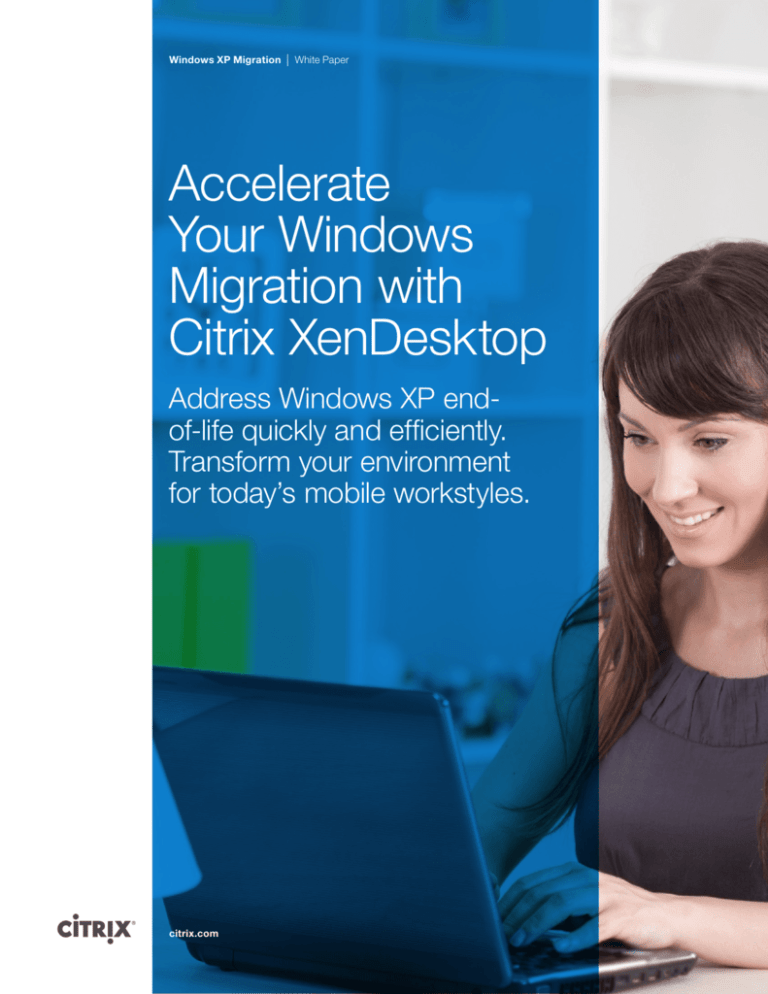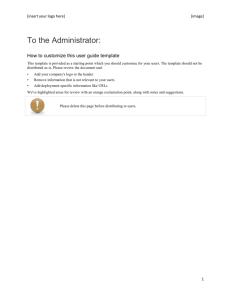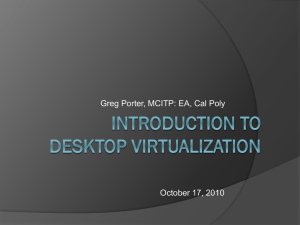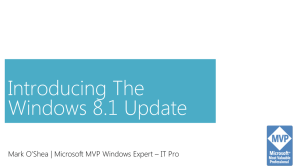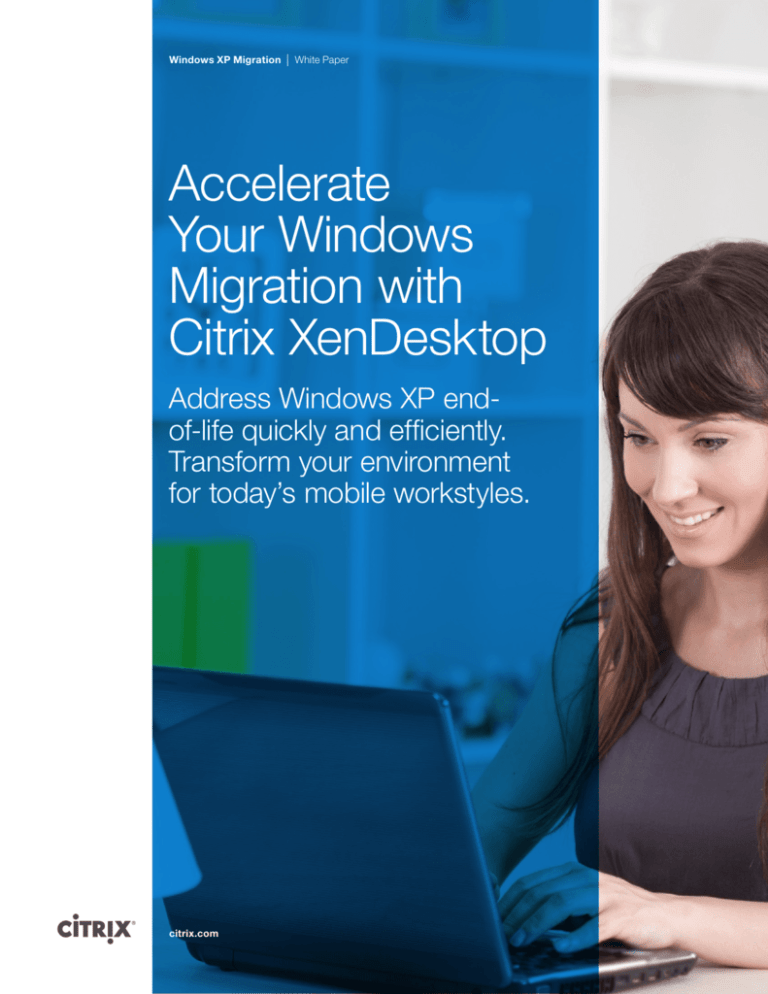
Windows XP Migration
White Paper
Accelerate
Your Windows
Migration with
Citrix XenDesktop
Address Windows XP endof-life quickly and efficiently.
Transform your environment
for today’s mobile workstyles.
citrix.com
Windows XP Migration
White Paper
Urgency is growing for organizations that still rely on
Microsoft Windows XP to do business. With endof-support-life for Windows XP looming on April 14,
2014, IT must move quickly to migrate to Windows
7 or Windows 8.1 to avoid damaging security
breaches and compliance violations. A traditional
upgrade process would take many months—time that
organizations simply don’t have. Equally important, IT
can’t allow its Windows project to divert resources and
stall progress on key initiatives to support enterprise
mobility. What’s needed is a way to solve the Windows
XP migration challenge while simultaneously moving
forward to enable anytime, anywhere, any-device
productivity for today’s modern workforce.
Citrix XenDesktop with FlexCast technology lets you kick-start your transition
from Windows XP to Windows 7/8.1 while transforming your environment to
address a new generation of strategic business requirements. Instead of bogging
down in application compatibility issues, you can use desktop virtualization to
begin delivering Windows 7/8.1 apps and desktops right away. At the same time,
you can address Windows XP apps requiring remediation and replacement as
needed, in parallel, to make a gradual transition off of Windows XP. Users maintain
uninterrupted access to all the apps their work requires, regardless of operating
system, throughout the process—and gain anywhere, any-device productivity for
new mobility and convenience.
The Citrix strategy for rapid Windows migration and enterprise transformation
delivers key benefits for IT and the business.
• Reduce risk by avoiding damaging security breaches and compliance
violations resulting from continued reliance on Windows XP
• Increase IT productivity by using virtual desktops to transition to Windows 7/8.1
• Improve cost efficiency by delivering virtual apps and desktops to
legacy hardware
• Modernize your environment by enabling people to be more productive
anytime, anywhere and on any device
This paper discusses Citrix technologies, tools and best practices to accelerate
your Windows migration and transform your computing environment. A step-bystep process provides a high-level framework to help you get started right away.
citrix.com
2
Windows XP Migration
White Paper
The Windows migration imperative
For organizations yet to address Windows XP end-of-life, migrating off the platform
is now a mission-critical need. Many factors may have contributed to the delay,
from application compatibility challenges to budget constraints to the sheer scope
of the project, but the cost of continued inaction is unacceptably high. Three
factors contribute to the growing risk: security, compliance and rising complexity.
Security
The end of support for Windows XP means an end to security updates as well.
This will leave PCs still running the OS more vulnerable to zero-day threats,
viruses, spyware and other malicious activity. A single attack can compromise an
organization’s intellectual property, customer data, sensitive personal information
and day-to-day operations, and lead to lawsuits and long-term reputational
damage. The risk is already considerable—according to Microsoft, Windows XP is
now 21 times more likely to be infected1 with malware than Windows 8—and it will
grow rapidly once exposed security vulnerabilities are no longer being patched or
remediated. Due to code reuse between Windows XP and Windows 7/8.1, patches
to newer versions of Windows may point to unsecured holes in Windows XP,
providing a roadmap for hackers to exploit companies still on the platform.
Compliance
Both internal and external compliance audits are likely to require that enterprises
run on supported, fully patched versions of Windows; indeed, this is a baseline
requirement that any organization should be able to meet. The failure to meet
this standard can easily result in loss of business, higher premiums for business
insurance and even gaps in business insurance coverage. The consequences of
non-compliance can be especially high in regulated industries such as healthcare
and financial services, leading to loss of regulatory approval. Organizations with thirdparty service providers or outsourced contracts may also find that these providers
now forgo SLAs on desktop support for Windows XP, leading to further difficulties.
Rising complexity
The end of support for Windows XP will trigger numerous downstream issues
beyond security and compliance. The myriad platform dependencies and thirdparty technologies in the typical enterprise environment already increase the
potential complexity of Windows migration, and these will increase as these
elements of the infrastructure fall out of Windows XP compatibility. Dealing with
these issues, combined with proliferating security and compliance issues, will
make IT’s job exponentially more complex and time-consuming, and divert both
personnel and budget resources from more strategic work. IT risks paralysis just at
the moment when crucial new priorities are emerging, including enabling enterprise
mobility and embracing consumerization.
Windows migration is clearly no longer optional. The question now is how best
to proceed. For most organizations, a Windows upgrade is the largest desktop
initiative in many years. The project can call for a massive commitment of budget,
resources and time, with the potential for major disruptions to IT as well as users.
citrix.com
3
Windows XP Migration
White Paper
The right strategy will both minimize time, cost, complexity and disruption, and
ensure the greatest resulting value for the business. With desktop virtualization,
you can achieve both objectives.
How desktop virtualization enables faster Windows migration at a lower cost
Every experienced IT professional knows too well the pain associated with a
traditional operating system upgrade. Manual, decentralized methods for OS
migration and desktop management are highly time-consuming and prone to error,
and fail to meet the requirements of a distributed workforce using an expanding
range of devices. Application compatibility concerns add to the migration timeline,
as IT must test and rewrite many apps one by one for a variety of platforms.
Desktop virtualization lets you overcome the migration challenges posed by a
traditional desktop architecture. One of the most important trends in enterprise
IT, desktop virtualization decouples the client operating system, applications
and data from the underlying hardware. Instead of installed software and data
residing on individual PCs, complete virtual desktops are assembled dynamically
on demand and delivered to whatever device the user happens to be using at a
given time, whether laptop, thin client or mobile device. A single golden master of
the operating system and each application supports every user in the organization,
with patches and updates performed only once. Data remains secure within the
datacenter and can be prevented from residing on the endpoint. Any data that
must reside on the endpoint for offline use is protected through full encryption.
Sidestep application compatibility issues. Many enterprises rely on missioncritical applications that are incompatible with Windows versions beyond Windows
XP, or with newer versions of Microsoft Internet Explorer, posing a major obstacle to
an OS upgrade. Worse still, you may not know how many such apps there may be,
or which ones they are. With desktop virtualization, you don’t need to know where all
of your apps stand in terms of compatibility before you can move forward. Desktop
virtualization lets you provide both Windows XP and Windows 7/8.1 desktops to
users to suit their application compatibility needs. This allows you to get an early
start delivering updated versions of the apps you already know are compatible with
newer Windows versions—the low-hanging fruit—while simultaneously taking a more
gradual approach with apps that may require remediation. For users, both legacy
Windows XP apps and updated Windows 7/8.1 apps are readily available throughout
the process.
Rapidly secure user data. Every day that data remains on Windows XP
endpoints, the organization faces the risk of security breaches, malware, noncompliance and regulatory fines. Even an upgraded PC or mobile device can
be susceptible to the loss, theft or interception of intellectual property, customer
data or sensitive personal information. An unsupported OS multiplies this
vulnerability. Desktop virtualization provides a secure-by-design centralized
environment to store and safeguard user data on every platform in the enterprise,
including Windows XP and Windows 7/8.1 as well as mobile platforms. IT gains
comprehensive capabilities for access control, auditing and reporting to ensure
compliance with regulatory requirements and IT standards.
citrix.com
4
Windows XP Migration
White Paper
Deliver virtual apps and desktops to legacy hardware for cost efficiency.
As with any updated OS, Windows 7/8.1 can require user endpoints to be updated
as well in order to perform effectively. This adds both capital and operating cost
to the initiative, and introduces a new element of logistical complexity. Desktop
virtualization lets you extend the life of legacy hardware by shifting processing
to the datacenter, ensuring a high-quality experience regardless of endpoint
specifications. Instead of having to support a seemingly unlimited variety of user
configurations—each with its own unique potential for conflicts and breakdowns—
you can use a single standard image to support people on any device they use.
Beyond migration to transformation
As you address the urgent need for Windows migration, it’s also essential to
maintain focus and make progress on key strategic initiatives around enterprise
mobility. Bringing your environment up to the current standard is only the
beginning; you also need to look to the future and make sure the solution you
implement will help you respond effectively to evolving needs. As an anywhere,
anytime, any-device technology, desktop virtualization gives you that flexibility. It
lets you solve the Windows migration challenge and transform your environment to
address emerging needs—all through the same solution.
Empower a modern workforce with anywhere, anytime productivity
Business users today need the ability to be productive anywhere they need to
work, at any time. Organizations need an efficient way to support flexworking and
other mobility programs, and to support remote and branch workers. Desktop
virtualization makes it simple for IT to provide access to apps and desktops
anywhere and any time people work. Data remains locked-down within the
datacenter, enabling effective security, compliance and business continuity
planning for an increasingly distributed, mobile world.
Allow people to use any device, anywhere
Device types are proliferating throughout the enterprise, including thin clients,
smartphones and tablets. A new generation of employees expects to be able to
use their own personal devices for work, whether in the office under a Bring-YourOwn-Device (BYOD) program or informally after hours. On-the-go professionals
need to be able to roam across laptops, tablets and smartphones throughout the
day. Remote and branch office users need the flexibility to choose the right devices
for their needs, and change devices quickly in the event of technical problems.
IT needs to provide access to apps and desktops for contractors and partners
without having to provision and support corporate-issued devices. Desktop
virtualization allows full freedom of choice in the devices people use.
Deliver apps and desktops on-demand across a distributed, mobile workforce
Traditional methods for provisioning and support can’t keep pace with the
requirements of today’s workforce. Desktop virtualization enables on-demand IT
from any location. Businesses can provision apps and desktops to new locations,
integrate acquired teams and onboard new personnel literally overnight. Initiatives
such as outsourcing, offshoring, virtual collaboration and the deployment of
citrix.com
5
Windows XP Migration
White Paper
employees in third-party locations become far simpler and cost-effective to
implement. Users gain self-service access to apps and desktops, and can complete
upgrades or resolve technical problems simply by refreshing their desktops.
Future-proof your IT strategy
It’s hard to innovate when your focus and resources are consumed by the
maintenance of a traditional desktop infrastructure. Desktop virtualization lets
you modernize and mobilize your environment while providing access far more
efficiently to both legacy and new apps and desktops. As a result, you can respond
in a more agile, effective manner to fast-changing requirements for enterprise
mobility and act as a true agent of business transformation for your organization.
Key technologies for Windows migration and IT transformation
As the leader in mobile workstyles, Citrix provides a complete solution to
accelerate your Windows migration while transforming your desktop environment.
Citrix XenDesktop
A comprehensive desktop virtualization solution, Citrix XenDesktop enables
enterprise IT to deliver Windows as a service—always on, highly secure and
seamlessly mobile. At the core of XenDesktop, FlexCast technology provides a rich
set of capabilities to deliver virtual desktops and apps in several ways to meet user
and organizational requirements for mobility, security, performance, flexibility and
personalization. This is especially valuable in the context of a Windows migration,
giving IT more options to make a rational and cost-effective transition from
Windows XP to Windows 7/8.1.
To ensure seamless productivity for users throughout the migration, IT can
provide access to both Windows XP and Windows 7/8.1 desktops on any
device, delivering the full range of apps within a single environment regardless
of their OS compatibility. This means that IT can begin transitioning apps with
known Windows 7/8.1 compatibility to the new OS right away so users can enjoy
its enhanced features and benefits, and address Windows XP apps requiring
remediation and replacement through a more gradual parallel process.
XenDesktop also allows greater flexibility in your approach to endpoint hardware.
One option is to keep existing Windows XP-compatible hardware in place, run
legacy apps locally, and deliver hosted Windows 7/8.1 apps and desktops ondemand. As an alternative, you can replace your endpoints with low-cost, lowenergy consumption thin clients, then use XenDesktop to deliver one set of hosted
apps and desktops for legacy applications requiring Windows XP, and another
set of hosted apps and desktops for Windows 7/8.1. In this scenario, you can also
use Windows Thin PC, a smaller-footprint, locked-down version of Windows 7, to
repurpose existing PCs as thin clients.
citrix.com
6
Windows XP Migration
White Paper
Beyond accelerating your Windows migration, XenDesktop provides key
capabilities to modernize and transform your desktop environment. You can:
• Deliver universal access to desktops, apps and data on-demand from any
device, corporate-issued or BYOD
• Mobilize Windows-based applications for access on tablets and smartphones
• Provide a single point of self-service access for apps of all types, including
Windows, native mobile, web and SaaS
Citrix AppDNA
While XenDesktop accelerates your migration of apps with known Windows 7/8.1
compatibility, Citrix AppDNA helps you address potential compatibility issues for
your remaining apps more quickly and efficiently. AppDNA streamlines the process
to determine which of these apps will run correctly as-is in the new environment,
which will require minor remediation to do so and which would need more extensive
work. This provides greater predictability in terms of time and money, more efficient
use of IT resources and a much higher chance of success for the project.
A step-by-step framework for your initiative
As a major initiative with implications throughout the organization, the
implementation of desktop virtualization in tandem with the migration off XP
requires a well-thought-out strategy and comprehensive planning. The specifics
of this approach will vary from organization to organization, but the following steps
provide a high-level framework to guide your planning process.
Step 1 – Prioritize Business Initiatives
Desktop virtualization implementations are as unique as the organizations that
perform them. Choices from delivery modality (session-based, VDI, streamed
or local VM desktops) to endpoint devices (PCs, laptops, thin clients, tablets)
will depend on factors such as the needs of the various user types within the
organization, the tasks they perform, and the locations in which they perform
them. As you evaluate business priorities and requirements, you should:
1.Identify and meet with project stakeholders
2.Gain consensus on key project drivers
3.Prioritize drivers based on strategic imperatives
4.Document and distribute drivers for approval
Step 2 – Undertake a Data Capture
Before you analyze your environment, it’s important to capture current data on
users, applications and devices. There are three approaches for this—manual,
survey and automated.
• Manual – While it is possible to capture user and application data by visiting or
connecting remotely to each desktop one-by-one, this is not the ideal approach.
citrix.com
7
Windows XP Migration
White Paper
A manual data capture is highly time-intensive, making it inappropriate for all but
the smallest organizations. It also makes it difficult to gain a good understanding
of performance requirements over time.
• Survey – For a more hands-off approach, IT can create a survey on user
and application requirements for each business manager to complete for
their departments. This saves time for the project team, but typically results
in less-than-complete data, since it is unlikely that every manager within the
organization will complete the questionnaire.
• Automated – A variety of inventory tools are available to automate the
collection of a wide range of information, including application usage and
performance requirements. The drawback of this approach is that it can’t be
used to identify business characteristics such as application criticality, licensing
and security requirements.
The best approach is to use a survey to identify business characteristics and an
automated tool to identify technical characteristics.
Step 3 – Analyze your environment and segment your users
To maximize the success of your Windows migration and IT transformation, you
need a full understanding of your current environment. This includes:
• The segmentation of users based on their work habits and overall
requirements. Typical segments include task workers, guest workers, remote
workers, LAN-based office workers, WAN-based office workers and mobile
workers. Each group can then be aligned with the most appropriate virtual
desktop modality to meet their needs.
• An assessment of existing endpoint devices to establish whether and how
each type of device can be used after migration and transformation.
• An analysis of the applications in use. Based on factors such as user profile,
resource requirements and technical requirements, you can determine the best
way to integrate each application into Windows 7/8.1 virtual desktops, leveraging
the multiple application delivery strategies supported by FlexCast technology.
Based on this analysis, you can divide users into groups based on a common set
of characteristics. Each group can then be assigned an appropriate desktop type
to meet their needs for performance and functionality with optimal efficiency.
For simplicity, user groups generally consist of one or more different roles within
the organization—such as HR, marketing and finance—but the grouping can occur
at the user level if necessary. All users within a group should have the five following
characteristics in common:
• Workload, including processor, memory, disk and graphical requirements
• Mobility, in terms of whether the group needs to switch among multiple
devices, connect remotely or work offline
citrix.com
8
Windows XP Migration
White Paper
• Personalization, reflecting whether these users need the ability to customize
their session, desktop or nothing at all
• Security, including whether multi-user operating systems and user-installed
applications are allowed, and whether a static IP address or MAC address
is necessary
• Criticality in terms of how much downtime the user group can tolerate
Step 4 – Rationalize your applications
Based on the data captured in Step 2, you can narrow the scope of your initiative
by eliminating unnecessary work.
• Simplify your project by reducing the application list down to the bare minimum
required. This includes consolidating application versions by removing redundant
or outdated versions.
• Remove any applications that are no longer required by the business. Your
inventory tool will help you identify how often each application is used,
and which aren’t being used at all. You should also remove management
applications such as antivirus and backup software, as these should be
evaluated separately from user applications.
Make sure to send your rationalized application list to the app and business
owners to make sure you don’t remove anything essential.
Step 5 – Tackle application compatibility at your own pace
To quickly begin migrating off of Windows XP, start with the applications you
already know will work on Windows 7/8.1 and begin leveraging one of the many
application delivery strategies supported by desktop virtualization.
At the same time, in a parallel process, you can use AppDNA to address apps
with uncertain Windows 7/8.1 compatibility or known issues. An AppDNA overview
report can give you a list of your apps and the status of each app on a given
platform, making it easy to see which can be migrated immediately. For apps that
are not migration-ready, you can either remediate the issue based on the details
uncovered by AppDNA, or flag the app for replacement.
As you move forward, you can use AppDNA report modeling to determine the
best platform for each app, and automate and accelerate processes from profiling,
testing and sequencing to the creation of deployment-ready packages.
citrix.com
9
Windows XP Migration
10
White Paper
Conclusion
For many organizations, Windows XP end-of-support-life represents a looming
nightmare of rising security vulnerability, potentially costly non-compliance
and growing management complexity. However, there is still time to minimize
these risks and address Windows migration in a rational and efficient manner.
Desktop virtualization provides a mechanism to not only accelerate the transition
from Windows XP to Windows 7/8.1, but also address key strategic IT priorities
at the same time—in particular, around enterprise mobility. Citrix XenDesktop
with FlexCast technology lets you deploy Windows 7/8.1 apps and desktops
immediately while continuing to provide access to apps limited to Windows XP
compatibility. In parallel, you can use Citrix AppDNA to identify legacy apps that
require remediation or replacement, and deal with these in a gradual process
based on business requirements and organizational priorities. The resulting
environment, with the flexibility to deliver apps and desktops on-demand however
best suits the needs of business and the users—anywhere, anytime, on any
device—enables the required mobility by today’s enterprise workforce.
Notes
1
Still Running Windows XP? Upgrade Now to Reduce Security Risks
Microsoft Trustworthy Computing Blog, Aug 20, 2013
Corporate Headquarters
Fort Lauderdale, FL, USA
India Development Center
Bangalore, India
Latin America Headquarters
Coral Gables, FL, USA
Silicon Valley Headquarters
Santa Clara, CA, USA
Online Division Headquarters
Santa Barbara, CA, USA
UK Development Center
Chalfont, United Kingdom
EMEA Headquarters
Schaffhausen, Switzerland
Pacific Headquarters
Hong Kong, China
About Citrix
Citrix (NASDAQ:CTXS) is the cloud company that enables mobile workstyles—empowering people to work and collaborate from anywhere, easily
and securely. With market-leading solutions for mobility, desktop virtualization, cloud networking, cloud platforms, collaboration and data sharing,
Citrix helps organizations achieve the speed and agility necessary to succeed in a mobile and dynamic world. Citrix products are in use at more
than 260,000 organizations and by over 100 million users globally. Annual revenue in 2012 was $2.59 billion. Learn more at www.citrix.com.
Copyright © 2013 Citrix Systems, Inc. All rights reserved. Citrix, XenDesktop, FlexCast and AppDNA are trademarks of Citrix Systems, Inc. and/
or one of its subsidiaries, and may be registered in the U.S. and other countries. Other product and company names mentioned herein may be
trademarks of their respective companies.
1013/PDF
citrix.com