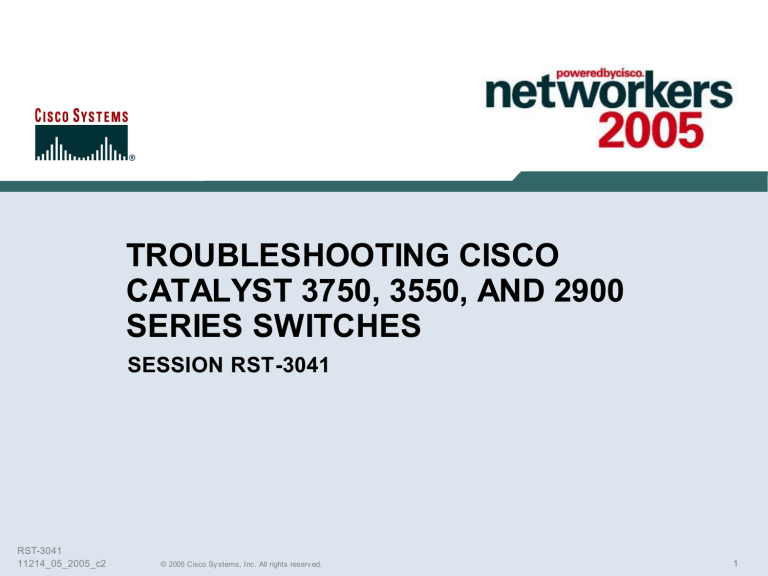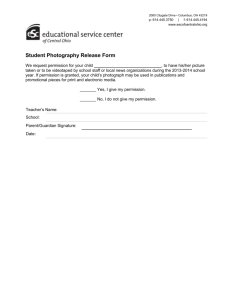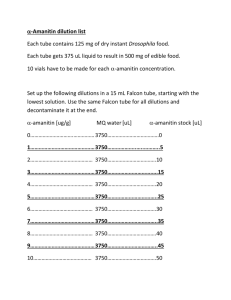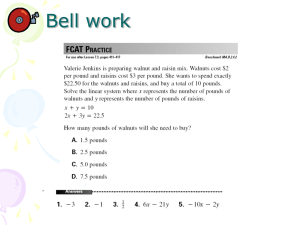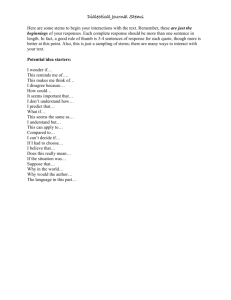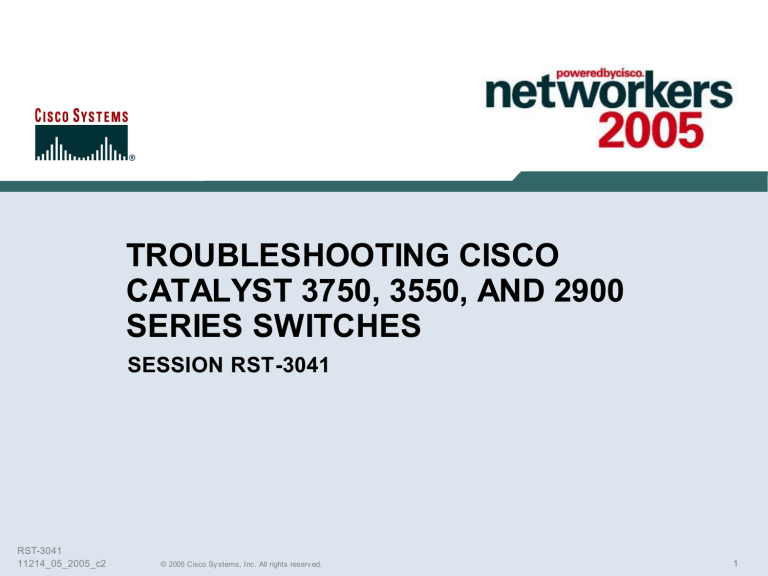
TROUBLESHOOTING CISCO
CATALYST 3750, 3550, AND 2900
SERIES SWITCHES
SESSION RST-3041
RST-3041
11214_05_2005_c2
© 2005 Cisco Sy stems, Inc. All rights reserv ed.
1
Agenda
• Packet Forwarding
• Multicasting
• Access Control Lists
• QoS
• Miscellaneous
RST-3041
11214_05_2005_c2
© 2005 Cisco Sy stems, Inc. All rights reserv ed.
2
Data Packet Forwarding Checks
• Problems outside of the switch (topology,
scale of problem)
• Configuration error (ACL, VLAN, trunk, channel,
speed/duplex, etc…)
• Interface is up and traffic is flowing in/out
• Errors on interfaces (bad port, GBIC/SFP, cabling,
oversubscription)
• L2 MAC entry and/or L3 IP route/ARP entry
• Hardware switching/high CPU
• Spanning tree, routing protocols, other features
RST-3041
11214_05_2005_c2
© 2005 Cisco Sy stems, Inc. All rights reserv ed.
3
Show Interface
3550-1# show interface status
Port
Name
Status
Fa0/1
Server-B1
notconnect
Fa0/2
notconnect
Fa0/3
notconnect
Vlan
2
routed
1
Duplex
full
full
half
Speed
100
100
100
3550-1# show interfaces counters errors
Port
Align-Err
FCS-Err
Xmit-Err
Rcv-Err UnderSize
Fa0/1
0
0
0
0
0
Port
Single-Col Multi-Col
Late-Col Excess-Col Carri-Sen
Fa0/1
0
0
0
0
0
Fa0/2
0
0
0
0
0
2950# show interfaces counters
Port
InOctets
InUcastPkts
Fa0/1
5437425
2103
Port
OutOctets OutUcastPkts
Fa0/1
0
0
Fa0/2
0
0
InMcastPkts
67463
OutMcastPkts
0
0
Type
100BaseFX
100BaseFX
100BaseFX
Runts
0
0
Giants
0
0
InBcastPkts
453
OutBcastPkts
0
0
2950# show interface fastEthernet 0/1
FastEthernet0/1 is up, line protocol is up (connected)
Hardware is Fast Ethernet, address is 0005.7428.2901 (bia 0005.7428.2901)
MTU 1500 bytes, BW 100000 Kbit, DLY 1000 usec,
reliability 255/255, txload 1/255, rxload 1/255
etc...
RST-3041
11214_05_2005_c2
© 2005 Cisco Sy stems, Inc. All rights reserv ed.
4
Show Interface Error Counters
•
FCS-Err is the number of valid size frames with FCS (Frame Check Sequence) errors but no framing
errors: this is typically a physical issue (cabling, bad port, NIC card,…) but can also indicate a duplex
mismatch
•
Align-Err is the number of frames with alignment errors (frames that do not end with an even number of
octets and have a bad CRC) received on the port; these usually indicate a physical problem (cabling,
bad port, NIC card,…) but can also indicate a duplex mismatch; when the cable is first connected to the
port, some of these errors may occur; also, if there is a hub connected to the port then collisions
between other devices on the hub may cause these errors
•
Late-Coll (Late Collisions) is the number of times that a collision is detected on a particular port late in
the transmission process; for a 10mbit/s port this is later than 512 bit-times into the transmission of a
packet; five hundred and twelve bit-times corresponds to 51.2 microseconds on a 10 Mbit/s system; this
error can indicate a duplex mismatch among other things; for the duplex mismatch scenario the late
collision would be seen on the half duplex side; as the half duplex side is transmitting, the full duplex
side does not wait its turn and transmits simultaneously causing a late collision; late collisions can also
indicate an Ethernet cable/segment that is too long; collisions should not be seen on ports configured
as full duplex
•
Single-Coll (Single Collision) is the number of times one collision occurred before the port transmitted a
frame to the media successfully; collisions are normal for port configured as half duplex but should not
be seen on full duplex ports; if collisions are increasing dramatically this points to a highly utilized link
or possibly a duplex mismatch with the attached device
•
Multi-Coll (Multiple Collision) is the number of times multiple collisions occurred before the port
transmitted a frame to the media successfully; collisions are normal for port configured as half duplex
but should not be seen on full duplex ports; if collisions are increasing dramatically this points to a
highly utilized link or possibly a duplex mismatch with the attached device
RST-3041
11214_05_2005_c2
© 2005 Cisco Sy stems, Inc. All rights reserv ed.
5
Show Interface Error Counters (Cont.)
• Excess-Coll (Excessive Collisions) is a count of frames for which transmission on a
particular port fails due to excessive collisions; an excessive collision happens when
a packet has a collision 16 times in a row; the packet is then dropped; excessive
collisions is typically an indication that the load on the segment needs to be split
across multiple segments but can also point to a duplex mismatch with the attached
device; collisions should not be seen on ports configured as full duplex
• Carri-Sen (Carrier Sense) occurs every time an Ethernet controller wants to send data
on a half duplex connection; the controller senses the wire and check if it is not busy
before transmitting; this is normal on an half-duplex Ethernet segment
• Undersize are frames received that are smaller than the minimum IEEE 802.3 frame
size of 64bytes long (excluding framing bits, but including FCS octets) that were
otherwise well formed; check the device sending out these frames
• Runts are frames received that are smaller than the minimum IEEE 802.3 frame size
(64 bytes for Ethernet) and with a bad CRC; this can be caused by duplex mismatch
and physical problems like a bad cable, port, or NIC card on the attached device
• Giants exceed the maximum IEEE 802.3 frame size (1518 bytes for non-jumbo
Ethernet); try to find the offending device and remove it from the network
• http://www.cisco.com/warp/public/473/164.html#show_interface
RST-3041
11214_05_2005_c2
© 2005 Cisco Sy stems, Inc. All rights reserv ed.
6
Show Controller Ethernet-Controller
3550-1# show controllers ethernet-controller gig 0/1
Transmit GigabitEthernet0/1
Receive
26735655 Bytes
17910501 Bytes
36822 Unicast frames
28273 Unicast frames
154690 Multicast frames
198913 Multicast frames
2618 Broadcast frames
111 Broadcast frames
0 Discarded frames
9028 No dest, unicast
0 Too old frames
38 No dest, multicast
0 Deferred frames
0 No dest, broadcast
0 1 collision frames
0 2 collision frames
0 FCS errors
0 3 collision frames
0 Oversize frames
0 4 collision frames
0 Undersize frames
0 5 collision frames
0 Collision fragments
0 6 collision frames
0 7 collision frames
89805 Minimum size frames
0 8 collision frames
139887 65 to 127 byte frames
0 9 collision frames
4019 128 to 255 byte frames
0 10 collision frames
2124 256 to 511 byte frames
0 11 collision frames
528 512 to 1023 byte frames
0 12 collision frames
0 1024 to 1518 byte frames
0 13 collision frames
0 14 collision frames
0 Flooded frames
0 15 collision frames
0 Overrun frames
0 Excessive collisions
1 VLAN filtered frames
0 Late collisions
0 Source routed frames
0 Good (1 coll) frames
0 Valid oversize frames
0 Good(>1 coll) frames
0 Pause frames
0 Pause frames
0 Symbol error frames
0 VLAN discard frames
0 Invalid frames, too large
0 Excess defer frames
0 Valid frames, too large
0 Too large frames
0 Invalid frames, too small
RST-3041
17426 64 byte frames
0 Valid frames, too small
11214_05_2005_c2
© 2005 Cisco Sy stems, Inc. All rights reserv ed.
147628 127 byte frames
http://www.cisco.com/warp/public/47
7
TCAM Templates (3750/2970, 3550)
3550# show sdm prefer
The current template is the default template.
The selected template optimizes the resources in
the switch to support this level of features for
16 routed interfaces and 1K VLANs.
Use these Commands to Help Verify Current # of Entries
number of unicast mac addresses:
6K
number of igmp groups:
6K
number of qos aces:
2K
number of security aces:
2K
number of unicast routes:
12K
number of multicast routes:
6K
3750# show sdm prefer
The current template is "desktop default" template.
The selected template optimizes the resources in
the switch to support this level of features for
Use
8 routed interfaces and 1024 VLANs.
number of unicast mac addresses:
number of igmp groups + multicast routes:
6K
1K
|
show
show
show
show
show
show
mac address-table count
mac address-table multicast count
tcam qos [tcam #] statistics
tcam [inacl|outacl] [tcam #] statistics
ip cef summary
ip mroute count
Works on the 2970 Also for Its L2
Features
these Commands to Help Verify Current # of Entries
show
show
show
show
|
mac address-table count
ip 1gmp snooping multicast count
ip mroute count
ip route summary
number of unicast routes:
8K
number of directly connected hosts:
6K
number of indirect routes:
2K
number of policy based routing aces:
0
show access-lists
number of qos aces:
512
show access-lists
number of security aces:
1K
show platform acl usage [port asic #]
3550(config)# sdm prefer access
Changes to the running SDM preferences have been stored, but cannot take effect until the next reload.
Use 'show sdm prefer' to see what SDM preference is currently active.
RST-3041
11214_05_2005_c2
© 2005 Cisco Sy stems, Inc. All rights reserv ed.
2970 only has 1 Template and so Is Not
Configurable
8
LAYER 2 PACKET FORWARDING
RST-3041
11214_05_2005_c2
© 2005 Cisco Sy stems, Inc. All rights reserv ed.
9
Show Mac Address-Table
2950# show mac address-table dynamic
Mac Address Table
------------------------------------------Vlan
Mac Address
Type
Ports
------------------------2
0000.0c14.2553
DYNAMIC
Gi0/1
2
0000.0c45.41a0
DYNAMIC
Gi0/1
2
0000.9294.01ed
DYNAMIC
Gi0/1
2
0001.42b2.6780
DYNAMIC
Gi0/1
2
0006.5370.63c0
DYNAMIC
Gi0/1
2
0006.5370.63d9
DYNAMIC
Gi0/1
2
0009.43a7.bb00
DYNAMIC
Gi0/1
2
0010.7b81.f66d
DYNAMIC
Gi0/1
1
0001.42b2.6788
DYNAMIC
Gi0/1
1
0006.5370.63d9
DYNAMIC
Gi0/1
1
0009.43a7.bb00
DYNAMIC
Gi0/1
Total Mac Addresses for this criterion: 11
2950# sh mac address-table address 0000.0c14.2553
Mac Address Table
------------------------------------------Vlan
Mac Address
Type
Ports
------------------------2
0000.0c14.2553
DYNAMIC
Gi0/1
Total Mac Addresses for this criterion: 1
RST-3041
11214_05_2005_c2
© 2005 Cisco Sy stems, Inc. All rights reserv ed.
2950# show mac address-table count
Mac Entries for Vlan 2:
--------------------------Dynamic Address Count : 8
Static Address Count : 0
Total Mac Addresses
: 8
Mac Entries for Vlan 1:
<output omitted>
Total Mac Address Space Available: 8179
3750# show mac address-table agingtime
Vlan
Aging Time
------------1
300
2
300
10
Catalyst 3550 Mac Address HW Checking
FE0/3
PC1
0006.52be.10c0
VLAN1
3550
FE0/1
PC2
000c.30ae.4f01
VLAN1
How Would a Packet Sent
from PC1 to PC2 Be L2
Switched in HW by the 3550?
3550-24# show mac address-table dynamic
Mac Address Table
-----------------------------------------Vlan
Mac Address
Type
Ports
--------------------1
0006.52be.10c0
DYNAMIC
Fa0/3
1
0006.52be.10c2
DYNAMIC
Fa0/3
1
000c.30ae.4f01
DYNAMIC
Fa0/1
Total Mac Addresses for this criterion: 3
In port
SA mac
DA mac
|
|
|
3550-24# show forward fast 0/3 0006.52be.10c0 000c.30ae.4f01
got vlan 1, vlaninfo 9001
<output omitted>
Egress q 0
using default sig_control_info 0x0000941A
signature: 00000000, comparison ind: 16, control info: 0000941A control map: 00000200
vlan: 1, vlanid entry: 000E0001 00000000 8C631044 00000000
FastEthernet0/1 vlan 1, dst 000c.30ae.4f01 src 0006.52be.10c0, cos 0x0, dscp 0x
RST-3041
11214_05_2005_c2
© 2005 Cisco Sy stems, Inc. All rights reserv ed.
11
Catalyst 2970/3750 Mac Address
HW Checking
Gi1/0/2
0006.52be.10c0
VLAN1
3750# show switch
Gi2/0/2
000d.283d.7381
VLAN1
Current
Switch# Role
Mac Address
Priority
State
--------------------------------------------------1
Slave
000c.30ae.4f00
9
Ready
*2
Master 000d.bd5c.1680
15
Ready
3
Slave
000c.3065.7840
10
Ready
3750# show mac address-table dynamic
Mac Address Table
------------------------------------------Vlan
Mac Address
Type
Ports
------------------------1
0006.52be.10c0
DYNAMIC
Gi1/0/2
1
0006.52be.10c1
DYNAMIC
Gi1/0/2
1
000d.283d.7381
DYNAMIC
Gi2/0/2
Total Mac Addresses for this criterion: 3
In port
SA mac
DA mac
3750# session 1
|
|
|
3750-1# show platform forward gi1/0/2 0006.52be.10c0 000d.283d.7381
<output omitted>
Switch : 1 :
2970 Supports This Command as
-----------Well! (No Stacking However)
Egress: Asic 2, switch 2
-----------------------------------------Lookup
Key-Used
Index-Hit A-Data
OutptACL 30_0000000D_283D7381-00_00000006_52BE10C0
01FFC
01000000
Port
Vlan
SrcMac
DstMac
Cos Dscpv
Gi2/0/2
0001 0006.52BE.10C0 000D.283D.7381
RST-3041
11214_05_2005_c2
© 2005 Cisco Sy stems, Inc. All rights reserv ed.
12
L2 Traceroute
VLAN2
2.2.2.4
0012.442b.3fff
Fa0/23 3550
Fa0/3
Gig1/0/4 3750
VLAN2 2.2.2.2
3750# traceroute mac ip 2.2.2.3 2.2.2.4 detail
Translating IP to mac .....
2.2.2.3 => 000d.283d.73c1
From ARP table
2.2.2.4 => 0012.442b.3fff
Gig2/0/3
VLAN2 2.2.2.1
Source 000d.283d.73c1 found on 3750[WS-C3750G-16TD] (2.2.2.1)
1 3750 / WS-C3750G-16TD / 2.2.2.1 :
Gi2/0/3 [auto, auto] => Gi1/0/4 [auto, auto]
2 3550 / WS-C3550-24-PWR / 2.2.2.2 :
Fa0/3 [auto, auto] => Fa0/23 [auto, auto]
Destination 0012.442b.3fff found on 3550[WS-C3550-24-PWR]
(2.2.2.2)
Layer 2 trace completed.
3750# traceroute mac 000d.283d.73c1 0012.442b.3fff detail
Source 000d.283d.73c1 found on 3750[WS-C3750G-16TD] (2.2.2.1)
1 3750 / WS-C3750G-16TD / 2.2.2.1 :
Gi2/0/3 [auto, auto] => Gi1/0/4 [auto, auto]
2 3550 / WS-C3550-24-PWR / 2.2.2.2 :
Fa0/3 [auto, auto] => Fa0/23 [auto, auto]
Destination 0012.442b.3fff found on 3550[WS-C3550-24-PWR]
(2.2.2.2)
Layer 2 trace completed.
RST-3041
11214_05_2005_c2
© 2005 Cisco Sy stems, Inc. All rights reserv ed.
VLAN2
2.2.2.3
000d.283d.73c1
• CDP must be
enabled on all
switches in the
path
• Only unicast
addresses are
supported
• Addresses must
be in the same
vlan/IP subnet
• The maximum
number of hops
identified in the
path is 10
13
IP PACKET FORWARDING
RST-3041
11214_05_2005_c2
© 2005 Cisco Sy stems, Inc. All rights reserv ed.
14
IP Unicast Routing Troubleshooting (SW)
(Catalyst 3750/3550)
Software copy of the
Routing and ARP tables
3550-2# show ip route 209.10.9.21
Routing entry for 209.10.9.0/24
Known via "eigrp 1", distance 90, metric 156160, type internal
Redistributing via eigrp 1
Last update from 201.30.15.2 on GigabitEthernet0/12, 00:01:42 ago
Routing Descriptor Blocks:
* 201.30.15.2, from 201.30.15.2, 00:01:42 ago, via GigabitEthernet0/12
3550-2# show ip arp 201.30.15.2
Protocol Address
Age (min)
Internet 201.30.15.2
5
Hardware Addr
0090.2141.5427
Type
ARPA
Interface
GigabitEthernet0/12
3550-2# show ip cef 209.10.9.21 detail
209.10.9.0/24, version 19, epoch 0, cached adjacency 201.30.15.2
0 packets, 0 bytes
via 201.30.15.2, GigabitEthernet0/12, 0 dependencies
next hop 201.30.15.2, GigabitEthernet0/12
FE1/0/0
valid cached adjacency
Software copy of the
FIB and Adjacency tables
8500
FE2/0/0
Gig0/12 3550-2
3550-2# show adjacency gigabitEthernet 0/12 detail
209.10.9.21 IP: 201.30.15.2
201.30.15.1
Protocol Interface
Address
Mac: 0090.2141.5427 0005.ddc5.8300
IP
GigabitEthernet0/12
201.30.15.2(7)
0 packets, 0 bytes
0090214154270005DDC583000800
ARP
03:49:45
Epoch: 0
3550-2# show interface gig 0/12
GigabitEthernet0/12 is up, line protocol is up (connected)
Hardware is Gigabit Ethernet, address is 0005.ddc5.8300 (bia 0005.ddc5.8300)
Internet address is 201.30.15.1/24
RST-3041
11214_05_2005_c2
© 2005 Cisco Sy stems, Inc. All rights reserv ed.
15
Catalyst 3550 IP Unicast Routing
Troubleshooting (HW)
How Would 3550-2 Port Gig 0/10 Handle an Inbound IP Packet Sourced
From 172.16.84.200 and Destined to 209.10.9.21?
FE1/0/0 8500
209.10.9.21
FE2/0/0
Gig0/12 3550-2
Gig0/10
201.30.15.1
IP: 201.30.15.2
172.16.84.200
172.16.84.201
Mac: 0090.2141.5427 0005.ddc5.8300 0005.ddc5.8300 0009.43a7.bb00
In port
SA mac
DA mac
SA IP
DA IP
protoco
|
|
|
|
|
|
3550-2# show forward gig 0/10 0009.43a7.bb00 0005.ddc5.8300 ip 172.16.84.200 209.10.9.21 255
got vlan 1025, vlaninfo 8401
signature: 00000007, comparison ind: 10, control info: 2000941A control map: 00000000
vlan: 1025, vlanid entry: 00040007 00000000 88000000 00000000
adjacency: ptr: 0x8 hash: 0 addr: 0xE898 data: E0002401 00902141 54270000
<output omitted>
lookup key
bk adata
rawoff secoff sec
route
42AC1054C8D10A0915 000000000000000000 0 00078008 009794 000034 3
GigabitEthernet0/12 vlan 1025, dst 0090.2141.5427 src 0005.ddc5.8300, cos 0x0, dscp 0x0
3550-2# show vlan internal usage
VLAN Usage
---- -------------------1025 GigabitEthernet0/12
RST-3041
11214_05_2005_c2
• The information at the bottom of the ‘show forward’
command is used by 3550-2 to rewrite the packet
received on gig 0/10 in hardware and send it
towards the destination 209.10.9.21
© 2005 Cisco Sy stems, Inc. All rights reserv ed.
16
Catalyst 3750 IP Unicast Routing
Troubleshooting (HW)
How Would 3750 Port Gig 1/0/3 Handle an Inbound IP Packet Sourced
From 172.1.1.2 and Destined to 172.1.3.2?
FE0/6
172.1.3.2
3550
FE0/2
Gig2/0/1 3750
Gig1/0/3
172.1.2.1
IP: 172.1.2.2
172.1.1.2
172.1.1.1
Mac: 000b.462e.6f80 000d.bd5c.16c6 000d.bd5c.16c1 0009.43a7.bb00
In port
SA mac
DA mac
SA IP
DA IP protoco
3750# session 1
|
|
|
|
|
|
3750-1# show platform forward gig 1/0/3 0009.43a7.bb0 000d.bd5c.16c1 ip 172.1.1.2 172.1.3.2 255
Global Port Number: 3, Asic Number: 1
Src Real Vlan Id: 1006, Mapped Vlan Id: 18
<output omitted>
3750-1# show platform pm if-numbers
Egress: Asic 2, switch 2
Interface gid gpn lpn port slot unit slun
------------------------------------------Output Packets:
Gi1/0/3
3
3
3
1/0 1
3
3
-----------------------------------------Packet 1
Lookup
Key-Used
Index-Hit A-Data
OutptACL 50_AC010302_AC010102-00_00000000_0000FF00
01FFE
03000000
Port
Vlan
SrcMac
DstMac
Cos Dscpv
Gi2/0/1
1009 XXXX.XXXX.02C6 000B.462E.6F80
3750# show switch
3750-1# show vlan internal usage
Current
VLAN Usage
Switch#
Role
Mac Address
Priority
State
---- ---------------------------------------------------------------------1006 GigabitEthernet1/0/3
1
Slave
000c.30ae.4f00
9
Ready
1009 GigabitEthernet2/0/1
*2
Master 000d.bd5c.1680
15
Ready
RST-3041
11214_05_2005_c2
© 2005 Cisco Sy stems, Inc. All rights reserv ed.
17
Catalyst 3750 IP Unicast Routing
Troubleshooting (HW)
How Would Switch #1 in the 3750 Stack Handle a Packet Destined to
172.1.3.2?
FE0/6
172.1.3.2
3550
FE0/2
Gig2/0/1 3750
Gig1/0/3
172.1.2.1
IP: 172.1.2.2
172.1.1.2
172.1.1.1
Mac: 000b.462e.6f80 000d.bd5c.16c6 000d.bd5c.16c1 0009.43a7.bb00
3750# session 1
3750-1# show platform ip unicast route 172.1.3.0 255.255.255.0
Fib 172.1.3.0/24 Fibflag:0x0 Bucket:0
Path(0)AdjIP:172.1.2.2 Vl:1009 000b.462e.6f80 AdjFl:0x00 OI:0x1
HL3UFlags:0x0
SFT Entry:hdl:0x5A HwFL:0x4
3750-1# show platform ip unicast adjacency 172.1.2.2
172.1.2.2 Vlan:1009 Mac:000B:462E:6F80 OI:3 PDFlags:0x10 MAD:0x146DF6C(RWI:3) Ref:0
COMPLETE PIFlags:0x0 MAD OK MADProg OK Stn OK Mvid OK MvidLock VlLock:1009
HLFM_hdl: 0x172AAC4, Stn:0x96
3750-1# show vlan internal usage
VLAN Usage
---- -------------------1006 GigabitEthernet1/0/3
1009 GigabitEthernet2/0/1
RST-3041
11214_05_2005_c2
© 2005 Cisco Sy stems, Inc. All rights reserv ed.
18
Agenda
• Packet Forwarding
• Multicasting
• Access Control Lists
• QoS
• Miscellaneous
RST-3041
11214_05_2005_c2
© 2005 Cisco Sy stems, Inc. All rights reserv ed.
19
IP Multicast Support
• IP multicast routing
(3750 and 3550 EMI only)
• IGMP snooping (ALL)
• CGMP server (3750 and 3550 EMI only)
• MVR (Multicast VLAN Registration: ALL)
• IGMP Querier
(3750, 3550, 2970 as of 12.2(25)SEA)
RST-3041
11214_05_2005_c2
© 2005 Cisco Sy stems, Inc. All rights reserv ed.
20
Catalyst 3750/3550 Multicast Router
Troubleshooting (SW)
Gig0/12 3550-2
Multicast Source
SA 10.1.10.10
GDA 239.10.10.10
(01-00-5e-0a-0a-0a)
Gig0/11
FE/0/1 2950
FE0/2
VLAN2
10.1.2.2
3550-2# show ip mroute
(*, 239.10.10.10), 01:00:56/stopped, RP 0.0.0.0, flags: DC
Incoming interface: Null, RPF nbr 0.0.0.0
Outgoing interface list:
Vlan3, Forward/Dense, 00:00:20/00:00:00
Vlan2, Forward/Dense, 00:00:55/00:00:00
(10.1.10.10, 239.10.10.10), 00:55:25/00:02:58, flags: T
Incoming interface: GigabitEthernet0/12, RPF nbr 0.0.0.0
Outgoing interface list:
Vlan3, Forward/Dense, 00:00:20/00:00:00, H
Vlan2, Forward/Dense, 00:00:55/00:00:00, H
3550-2# show ip igmp group
IGMP Connected Group Membership
Group Address Interface Uptime
Reporter
224.0.1.40
Vlan2
02:52:47
239.10.10.10
Vlan3
00:00:04
239.10.10.10
Vlan2
01:25:52
RST-3041
11214_05_2005_c2
Expires
Last
00:02:15 10.1.2.1
00:02:55 10.1.3.2
00:02:22 10.1.2.2
© 2005 Cisco Sy stems, Inc. All rights reserv ed.
FE0/3
FE0/24 3500XL
FE0/23
VLAN3
10.1.3.2
3550-2# show ip igmp interface vlan 3
Vlan3 is up, line protocol is up
Internet address is 10.1.3.1/24
IGMP is enabled on interface
Current IGMP host version is 2
Current IGMP router version is 2
CGMP is enabled on interface
IGMP query interval is 60 seconds
IGMP querier timeout is 120 seconds
IGMP max query response time is 10 seconds
Last member query response interval is 1000 ms
Inbound IGMP access group is not set
IGMP activity: 10 joins, 9 leaves
Multicast routing is enabled on interface
Multicast TTL threshold is 0
Multicast designated router (DR) is 10.1.3.1 (this
system)
IGMP querying router is 10.1.3.1 (this system)
No multicast groups joined
3550-2# debug ip igmp -> queries/reports, joins/leaves
21
Catalyst 3550 Multicast Router
Troubleshooting (HW)
Gig0/12 3550-2
Multicast Source
SA 10.1.10.10
GDA 239.10.10.10
(01-00-5e-0a-0a-0a)
Gig0/11
FE/0/1 2950
FE0/2
FE0/3
VLAN2
10.1.2.2
FE0/24 3500XL
FE0/23
VLAN3
10.1.3.2
In port
SA mac
DA mac
SA IP
DA IP
protocol
|
|
|
|
|
|
3550-2# show forward gig 0/12 0.0.1 0100.5e0a.0a0a ip 10.1.10.10 239.10.10.10 255
got vlan 1025, vlaninfo 8401
<output omitted>
GigabitEthernet0/11 vlan 3, dst 0100.5e0a.0a0a src 0005.ddc5.8300, cos 0x0, dscp 0x0
GigabitEthernet0/11 vlan 2, dst 0100.5e0a.0a0a src 0005.ddc5.8300, cos 0x0, dscp 0x0
3550-2# show vlan internal usage
VLAN Usage
---- -------------------1025 GigabitEthernet0/12
3550-2# show interfaces vlan 2
Vlan2 is up, line protocol is up
Hardware is EtherSVI, address is 0005.ddc5.8300 (bia 0005.ddc5.8300)
3550-2# show interfaces vlan 3
Vlan3 is up, line protocol is up
Hardware is EtherSVI, address is 0005.ddc5.8300 (bia 0005.ddc5.8300)
RST-3041
11214_05_2005_c2
© 2005 Cisco Sy stems, Inc. All rights reserv ed.
22
Catalyst 2950 Multicast Switch
Troubleshooting
Gig0/12 3550-2
Multicast Source
SA 10.1.10.10
GDA 239.10.10.10
(01-00-5e-0a-0a-0a)
Gig0/11
FE/0/1 2950
FE0/2
VLAN2
10.1.2.2
2950# show ip igmp snooping
<output omited>
vlan 2
---------IGMP snooping is globally enabled
IGMP snooping is enabled on this Vlan
IGMP snooping immediate-leave is enabled on this Vlan
IGMP snooping mrouter learn mode is pim-dvmrp on this Vlan
IGMP snooping is running in IGMP_ONLY mode on this Vlan
vlan 3
---------IGMP snooping is globally enabled
IGMP snooping is enabled on this Vlan
IGMP snooping immediate-leave is disabled on this Vlan
IGMP snooping mrouter learn mode is pim-dvmrp on this Vlan
IGMP snooping is running in IGMP_CGMP mode on this Vlan
<output omited>
RST-3041
11214_05_2005_c2
© 2005 Cisco Sy stems, Inc. All rights reserv ed.
FE0/3
FE0/24 3500XL
FE0/23
VLAN3
10.1.3.2
2950# show ip igmp snooping mrouter
Vlan
ports
-------2
Fa0/1(dynamic)
3
Fa0/1(dynamic)
2950# show mac address-table multicast
Vlan
Mac Address
Type
Ports
--------------------2
0100.5e0a.0a0a
IGMP
Fa0/1, Fa0/2
3
0100.5e0a.0a0a
IGMP
Fa0/1, Fa0/3
2950# show mac address-table multicast count
Vlan
Mac Address
Type
Ports
--------------------Total Number of Multicast Addresses: 2
23
Catalyst 2950 Multicast Switch
Troubleshooting
Gig0/12 3550-2
Multicast Source
SA 10.1.10.10
GDA 239.10.10.10
(01-00-5e-0a-0a-0a)
Gig0/11
FE/0/1 2950
FE0/2
VLAN2
10.1.2.2
FE0/3
FE0/24 3500XL
FE0/23
VLAN3
10.1.3.2
Host 10.1.2.2 leaves the group...
2950# debug ip igmp snooping group
group debugging is on
21:20:23: IGMPSN: group: Leave for group 239.10.10.10 received on Vlan 2, port Fa0/2
21:20:23: IGMPSN: group: Deleting port 1 from group 239.10.10.10 on Vlan 2
21:20:23: IGMPSN: group: Deleting group 239.10.10.10
21:20:23: IGMPSN: group: Sending Leave for group 239.10.10.10 on Vlan 2
to 3550 (multicast router)
21:20:23: IGMPSN: group: Deleting gce 0100.5e0a.0a0a
2950# show mac address-table multicast
Vlan
Mac Address
Type
Ports
--------------------3
0100.5e0a.0a0a
IGMP
Fa0/1, Fa0/3
3550-2# show ip mroute
(10.1.10.10, 239.10.10.10), 03:32:17/00:02:59, flags: T
Incoming interface: GigabitEthernet0/12, RPF nbr 0.0.0.0
Outgoing interface list:
Vlan3, Forward/Dense, 00:00:07/00:00:00, H
RST-3041
11214_05_2005_c2
© 2005 Cisco Sy stems, Inc. All rights reserv ed.
(Use ‘debug ip igmp’ to see the leave
enter the multicast router – 3550)
24
Catalyst 3750 Multicast Router
Troubleshooting (HW)
Gig1/0/3 3750
Multicast Source
SA 10.1.10.10
GDA 239.10.10.10
(01-00-5e-0a-0a-0a)
Gig2/0/2
Gig0/1 2970
Gig0/3
Gig0/2
VLAN2
10.1.2.2
FE0/1
2950
FE0/2
VLAN3
10.1.3.2
In port
SA mac
DA mac
SA IP
DA IP
protocol
3750# session 1
|
|
|
|
|
|
3750-1# show platform forward gig 1/0/3 0.0.1 0100.5e0a.0a0a ip 10.1.10.10 239.10.10.10 255
Global Port Number: 3, Asic Number: 1
Src Real Vlan Id: 1006, Mapped Vlan Id: 19
<output omitted>
Egress: Asic 2, switch 2
Port
Vlan
SrcMac
DstMac
Cos Dscpv
Gi2/0/2
0002 XXXX.XXXX.02C7 0100.5E0A.0A0A
Gi2/0/2
0003 XXXX.XXXX.02C8 0100.5E0A.0A0A
3750# show vlan internal
3750# show platform pm if-numbers
usage
interface gid gpn lpn port slot unit slun port-type
VLAN Usage
--------------------------------------------------------- -------------------Gi1/0/3
3
3
3
1/0 1
3
3
remote
1006 GigabitEthernet1/0/3
3750# show int vlan 2
Hardware is EtherSVI, address is 000d.bd5c.16c7 (bia 000d.bd5c.16c7)
3750# show int vlan 3
Hardware is EtherSVI, address is 000d.bd5c.16c8 (bia 000d.bd5c.16c8)
RST-3041
11214_05_2005_c2
© 2005 Cisco Sy stems, Inc. All rights reserv ed.
25
Catalyst 2970 Multicast Switch
Troubleshooting (SW)
Gig1/0/3 3750
Multicast Source
SA 10.1.10.10
GDA 239.10.10.10
(01-00-5e-0a-0a-0a)
2970# show ip igmp snooping
<output omited>
Vlan 2:
-------IGMP snooping
Immediate leave
Multicast router learning mode
Source only learning age timer
CGMP interoperability mode
Vlan 3:
-------IGMP snooping
Immediate leave
Multicast router learning mode
Source only learning age timer
CGMP interoperability mode
<output omited>
RST-3041
11214_05_2005_c2
Gig2/0/2
Gig0/1 2970
Gig0/3
Gig0/2
VLAN2
10.1.2.2
:
:
:
:
:
:
:
:
:
:
2950
FE0/2
VLAN3
10.1.3.2
2970# show ip igmp snooping mrouter
Vlan
ports
-------2
Gi0/1(dynamic)
3
Gi0/1(dynamic)
Enabled
Disabled
pim-dvmrp
10
IGMP_ONLY 2970#
Vlan
---2
3
Enabled
Disabled
pim-dvmrp
10
2970#
IGMP_ONLY Total
© 2005 Cisco Sy stems, Inc. All rights reserv ed.
FE0/1
show ip igmp snooping
Group Address Type
------------- ---239.10.10.10
IGMP
239.10.10.10
IGMP
multicast dynamic
Version Port List
------- --------v2
Gi0/1, Gi0/3
v2
Gi0/1, Gi0/2
show ip igmp snooping multicast count
number of multicast groups: 2
26
Catalyst 2970 Multicast Switch
Troubleshooting (HW)
Gig1/0/3 3750
Multicast Source
SA 10.1.10.10
GDA 239.10.10.10
(01-00-5e-0a-0a-0a)
Gig2/0/2
Gig0/1 2970
Gig0/3
Gig0/2
VLAN2
10.1.2.2
2970# show platform ip igmp snooping hardware
Vlan
Group Address
di
atm
sdi
--------------------2
239.10.10.10
0x1AC7
0x20C4
0x009B
3
239.10.10.10
0x1AC5
0x20C2
0x0097
Switches
-------1
1
2970# show platform port-asic dest-map index 0x1ac5
Ports: Gi0/2 Gi0/1
SA mac
2950
FE0/2
VLAN3
10.1.3.2
2970# show platform port-asic dest-map index 0x1ac7
Ports: Gi0/3 Gi0/1
In port In vlan
FE0/1
DA mac
The 2970 Commands
Also Work on the
3750; Use “remote
command all…” to
Make Sure You Check
HW Programming on
the Correct Switches
in the 3750 Stack!
SA IP
DA IP
protocol
|
|
|
|
|
|
|
2970#sh plat forward gig 0/1 vlan 2 000d.bd5c.1682 0100.5e0a.0a0a ip 10.1.10.10 239.10.10.10
255
<output omited>
Lookup
Key-Used
Index-Hit A-Data
OutptACL
50_EF0A0A0A_0A010A0A-00_00000000_0000FF00
01FFE
03000000
RST-3041
Port
Vlan
SrcMac
DstMac
Cos Dscpv
11214_05_2005_c2
© 2005
Cisco Sy stems, Inc. All rights reserv
ed.
27
IGMP Querier (Catalyst 3750/3550/2970)
Switch# show ip igmp snooping querier vlan 2 detail
Vlan
IP Address
IGMP Version
Port
------------------------------------------------------2
10.1.1.65
v2
Switch
• Introduced via 12.2(25)SEA
EMI/SMI software
• Allows IGMP Snooping to
operate within any single
Global IGMP switch querier status
VLAN without the presence of
------------------------------------------------------a multicast router
admin state
: Enabled
• Elect the L2 switch with the
admin version
: 2
lowest IP address as the
source IP address
: 0.0.0.0
Querier only when there is no
query-interval (sec)
: 60
multicast router in the VLAN
max-response-time (sec)
: 10
querier-timeout (sec)
: 120
• Generate the IGMP General
tcn query count
: 2
Query at a regular interval
tcn query interval (sec)
: 10
and in response to a global
leave
Vlan 2:
IGMP switch querier status
------------------------------------------------------ • VLAN parameters override
-global ones
elected querier is 10.1.1.65
(this switch
• An IP address must be
querier)
-----------------------------------------------------assigned (VLAN or global)
-and IGMP snooping must be
admin state
: Enabled
Switch#enabled
debug condition vlan 2
admin version
: 2
source IP address
: 10.1.1.65
query-interval (sec)
: 60
max-response-time (sec)
: 10
RST-3041
querier-timeout
(sec)
: 120
11214_05_2005_c2
© 2005 Cisco Sy stems, Inc. All rights reserv ed.
tcn query count
: 2
Switch# debug ip igmp snooping
querier
28
Agenda
• Packet Forwarding
• Multicasting
• Access Control Lists
• QoS
• Miscellaneous
RST-3041
11214_05_2005_c2
© 2005 Cisco Sy stems, Inc. All rights reserv ed.
29
ACL Troubleshooting
• RACL log keyword: A copy of the packets are sent to the CPU
• Use “no ip unreachables” to prevent denied packets from being sent
to the CPU
• If hardware reaches its capacity to store an ACL configuration then
processing is done in software by the CPU for the entire ACL
Check the syslog message for FM-3-UNLOADING:
Use SDM templates with the largest ACL TCAM partition if required
• MAC-based ACLs filter IP and non-IP traffic on the 2950 but only
non-IP traffic on the other platforms
• Port ACLs are applied on L2 physical interfaces to filter inbound
traffic
• VLAN maps are directionless effecting packets that are routed into
or out of a VLAN or that are bridged within a VLAN
• On the 2950 the only relevant monitoring commands are ‘show
access-lists’, ‘show mac-access group’, ‘show ip interface’, ‘show
run’
RST-3041
11214_05_2005_c2
© 2005 Cisco Sy stems, Inc. All rights reserv ed.
30
Catalyst 3550 TCAM: Interface Association
Switch
Number of
TCAM
Subsystems
Per Switch
Catalyst 3550-24
1
Catalyst 3550-48
2
Catalyst 3550-12T
3
Catalyst 3550-12G
3
Notes
All Interfaces Use TCAM Subsystem 1
Fast Ethernet Interfaces 1–36 Use TCAM
Subsystem 1
Fast Ethernet Interfaces 37–48 Plus Gigabit
Ethernet Interfaces Use TCAM Subsystem 2
Interfaces 1–4 Use TCAM Subsystem 1,
Interfaces 5–8 Use TCAM Subsystem 2, and
Interfaces 9–12 Use TCAM Subsystem 3
Interfaces 1–4 Use TCAM Subsystem 1,
Interfaces 5–8 Use TCAM Subsystem 2, and
Interfaces 9–12 Use TCAM Subsystem 3
• Four port ASICs per TCAM
• One gig interface gets a dedicated port ASIC while 12 10/100
ports share a port ASIC
RST-3041
11214_05_2005_c2
© 2005 Cisco Sy stems, Inc. All rights reserv ed.
31
Catalyst 3550 ACL Troubleshooting
3550-2# show access-list
Extended IP access list 102
permit tcp host 172.16.84.200 host 209.10.9.21 eq www
deny ip any any
3550-2(config)# interface gig 0/10
3550-2(config-if)# ip access-group 102 in
3550-2# show fm interface gig0/10
Input Port Label: 1
172.16.84.200
= AC.10.54.C8 (hex)
3550-12T: TCAM #3 handles gig 0/10
209.20.9.21
= D1.0A.09.15 (hex)
|
3550-2# show tcam inacl 3 port-labels 1
/32 host masks
= FFFFFFFF (hex)
Label Value :
4097(port label 1)
Src port any
=0
Number of entries : 9
Dst port www(80) = 50 (hex)
Entry List
---------<output omitted>
Mask Index : 5
F5 FF FF FF FF FF FF FF FF FF 00 80 00 C0 00 00 FF FF
Entry Index : 33 Timestamp: 4
94 AC 10 54 C8 D1 0A 09 15 81 00 00 00 80 00 00 00 50 As Data(hex) : 00000082
RST-3041
11214_05_2005_c2
© 2005 Cisco Sy stems, Inc. All rights reserv ed.
32
Catalyst 3550 ACL Troubleshooting
3550-12T: TCAM #3 handles gig 0/10
|
3550-2# show tcam inacl 3 size
Ingress ACL TCAM Size: 3328 Entries
3550-2#
Ingress
Ingress
Ingress
show tcam inacl 3 statistics
ACL TCAM#3: Number of active labels: 5
ACL TCAM#3: Number of masks
allocated:
ACL TCAM#3: Number of entries allocated:
17, available: 399
35, available: 3293
3550-2# show access-lists hardware counters
Input Drops:
127377 matches (10104503 bytes)
Output Drops:
0 matches (0 bytes)
Input Forwarded:
1383549 matches (116965172 bytes)
Output Forwarded:
11561 matches (768998 bytes)
Input Bridge Only:
0 matches (0 bytes)
Bridge and Route in CPU: 0 matches (0 bytes)
Route in CPU:
7890 matches (505774 bytes)
RST-3041
11214_05_2005_c2
© 2005 Cisco Sy stems, Inc. All rights reserv ed.
33
Catalyst 3550: ACL Doesn’t Fit in TCAM
switch(config)# int vlan 3
switch(config-if)# ip access-group 191 in
00:37:51: %FM-3-UNLOADING: Unloading input vlan label 1 feature from all TCAMs
switch#
Ingress
Ingress
Ingress
RST-3041
11214_05_2005_c2
show tcam inacl 1 statistics
ACL TCAM#1: Number of active labels: 6
ACL TCAM#1: Number of masks allocated: 14, available: 402
ACL TCAM#1: Number of entries allocated: 43, available: 3285
switch# show fm vlan 3
Input VLAN Label: 1
Output VLAN Label: 0 (default)
Priority: normal
switch# show tcam inacl 1 vlan-labels 1
Label Value : 8193(vlan label 1)
Number of entries : 0
Entry List
---------Default Entries
--------------IP default entry
Mask Index : 412
F4 00 00 00 00 00 00 00 00 80 FF 00 00 00
Entry Index : 3302 Timestamp: 16
94 00 00 00 00 00 00 00 00 80 01 00 00 00
non-IP default entry
Mask Index : 413
F4 00 00 00 00 00 00 00 00 80 FF 00 00 00
Entry Index : 3303 Timestamp: 64
90 00 00 00 00 00 00 00 00 80 01 00 00 00
© 2005 Cisco Sy stems, Inc. All rights reserv ed.
00 00 00 00
00 00 00 00 As Data(hex) : 00608085
00 00 00 00
00 00 00 00 As Data(hex) : 00608085
34
Catalyst 2970/3750 Port ASIC:
Interface Association
3750# show platform pm if-numbers
interface gid gpn lpn port slot unit slun port-type lpn-idb gpnidb
--------------------------------------------------------------------Gi1/0/1
1
1
1
1/3 1
1
1
local
Yes
Yes
Gi1/0/2
2
2
2
1/2 1
2
2
local
Yes
Yes
Gi1/0/3
3
3
3
1/0 1
3
3
local
Yes
Yes
Gi1/0/4
4
4
4
1/1 1
4
4
local
Yes
Yes
Gi1/0/5
5
5
5
2/3 1
5
5
local
Yes
Yes
Gi1/0/6
6
6
6
2/2 1
6
6
local
Yes
Yes
Gi1/0/7
7
7
7
2/0 1
7
7
local
Yes
Yes
Gi1/0/8
8
8
8
2/1 1
8
8
local
Yes
Yes
Gi1/0/9
9
9
9
0/3 1
9
9
local
Yes
Yes
Gi1/0/10 10
10
10
0/2 1
10
10
local
Yes
Yes
Gi1/0/11 11
11
11
0/0 1
11
11
local
Yes
Yes
Gi1/0/12 12
12
12
0/1 1
12
12
local
Yes
Yes
• Each port ASIC will operate in one of two possible modes
depending on the chassis:
Two gig ports + 24 10/100 ports
Four gig ports
• Each port ASIC has a corresponding TCAM (Note: Aggregator
platforms (3750G-12S) have two TCAMs per port ASIC)
RST-3041
11214_05_2005_c2
© 2005 Cisco Sy stems, Inc. All rights reserv ed.
35
Catalyst 2970/3750 ACL Troubleshooting
3750# show access-lists
Extended IP access list 101
permit tcp host 172.1.3.2 host 172.1.1.2 eq www
deny ip any any
3750(config)# int gig 2/0/1
3750(config-if)#ip access-group 101 in
Gig2/0/1 Belongs to the Stack Master So Check the HW Programming on That
172.1.3.2
= AC.1.3.2
Switch Since It Is an Input ACL
(hex)
3750# show platform tcam table acl
172.1.1.2
=====================================================
(hex)
ACL Cam Table (#entries: 8192, startIndex: 13696)
/32 host masks
Index ACL CAM Table
ACL
(hex)
-----------------------------------------------------Src port any
<output omitted>
Dst port www(80)
mask-> F8_FFFFFFFF_FFFFFFFF-FF_CC00FFFF_00000000
49
40_AC010102_AC010302-01_80000050_00000000
03000000 L3 Input
= AC.1.1.2
= FFFFFFFF
= 0
= 50 (hex)
|
3750# show platform acl interface gig 2/0/1
Input Label: 1
Output Label: 65535
Priority: normal
3750# show platform tcam table acl index 49 detail
<some output
omitted>
l3CamInputAclDescriptor
Value
Mask
----------------------------------------------------------------------------l3Destination:
AC.01.01.02
FF.FF.FF.FF
l3Source:
AC.01.03.02
FF.FF.FF.FF
l4Destination:
50
FFFF
l4Source:
0
0
RST-3041
11214_05_2005_c2
© 2005 Cisco Sy stems, Inc. All rights reserv ed.
36
Catalyst 2970/3750 ACL Troubleshooting
Port ASIC #
3750# show platform acl statistics 2
L2 ACL INPUT Statistics
Drop:
frame count: 1
Drop:
bytes count: 64
Bridge Only:
frame count: 8701
Bridge Only:
bytes count: 556864
Forwarding To CPU:
frame count: 1452
Forwarding To CPU:
bytes count: 550308
L3 ACL INPUT Statistics
Drop:
Drop:
Bridge Only:
Bridge Only:
Forwarding To CPU:
Forwarding To CPU:
Forwarded:
Forwarded:
etc...
frame
bytes
frame
bytes
frame
bytes
frame
bytes
count:
count:
count:
count:
count:
count:
count:
count:
3750# show plat acl label 1
Input Op Select Index 255:
Output Op Select Index 255:
Input Features:
Interfaces or VLANs: Gi2/0/1
Priority: normal
Vlan Map: (none), 0 VMRs.
Access Group: 101, 10 VMRs.
Multicast Boundary: (none), 0 VMRs.
RST-3041etc...
11214_05_2005_c2
© 2005 Cisco Sy stems, Inc. All rights reserv ed.
• Outbound ACLs are processed
by the egress switch/port (unlike
the 3550 where both inbound
and outbound ACLs are
processed by the ingress port
ASIC)
• A copy of the outbound ACL
deny traffic is sent to the CPU at
20 pps max (since no way to
know whether ingress switch
had
“ip unreachables” set)
Port ASIC #
705901134
1526497456
0
0
0
0
39870408
1212789576
3750# show platform acl usage 2
ACL Type
Label
Entries Used
L2INPUT
0
1
1
1
L3INPUT
0
1
1
7
Total
Mask
1024
Value
Used
Available
25
999
25
999
37
Catalyst 2970/3750 ACL Troubleshooting
(VLAN Map)
2970(config)#ip access-list extended http
2970(config-ext-nacl)#permit tcp host 10.1.1.32 host 10.1.1.34 eq www
2970(config)#vlan access-map map2 10
2970(config-access-map)#match ip address http
2970(config-access-map)#action drop
2970(config)#ip access-list extended match_all
2970(config-ext-nacl)#permit ip any any
2970(config)#vlan access-map map2 20
2970(config-access-map)#match ip address match_all
2970(config-access-map)#action forward
2970(config)# vlan filter map2 vlan 1
2970# show platform tcam table acl
====================================================================
mask-> F8_FFFFFFFF_FFFFFFFF-FF_CC00FFFF_00000000
49
40_0A010122_0A010120-01_80000050_00000000
00040000 L3 Input
mask-> F8_FFFFFFFF_FFFFFFFF-FF_CC00FFFF_00000000
96
50_0A010122_0A010120-01_80000050_00000000
|
2970# show platform acl interface gig
0/2
Input Label: 1
Output Label: 1
Priority: normal
RST-3041
11214_05_2005_c2
© 2005 Cisco Sy stems, Inc. All rights reserv ed.
00040000 L3 Output
2970# show interface gig 0/2 switchport
Switchport: Enabled
Access Mode VLAN: 1 (default)
38
Agenda
• Packet Forwarding
• Multicasting
• Access Control Lists
• QoS
• Miscellaneous
RST-3041
11214_05_2005_c2
© 2005 Cisco Sy stems, Inc. All rights reserv ed.
39
Catalyst 2950 QoS Troubleshooting
Example (Ingress)
dot1q
2950# show mls qos int fast 0/4
FastEthernet0/4
trust state: trust dscp
trust mode: trust dscp
COS override: dis
default COS: 0
pass-through: none
trust device: none
DSCP 0 and
40 IP Traffic
2950# show mls qos int fast 0/4 policers
FastEthernet0/4
policymap=IPin
2950# show policy-map
Policy Map IPin
class ipclass1
police 1000000 32768 exceed-action drop
2950# show class-map
Class Map match-any class-default (id 0)
Match any
Class Map match-all ipclass1 (id 2)
Match access-group 101
2950# show access-lists
Extended IP access list 101
permit ip any any
RST-3041
11214_05_2005_c2
© 2005 Cisco Sy stems, Inc. All rights reserv ed.
FE0/4 2950
Trust DSCP
Policer IPin
dot1q
FE0/1
Map CoS = 5 to
Expedite
Queue
2950# show running-config
!
class-map match-all ipclass1
match access-group 101
!
!
policy-map IPin
class ipclass1
police 1000000 32768 exceedaction drop
!
interface FastEthernet0/4
switchport mode trunk
service-policy input IPin
mls qos trust dscp
!
access-list 101 permit ip any any
40
Catalyst 2950 QoS Troubleshooting
Example (Egress)
dot1q
Expedite
Queue #4
|
2950# show running-config
!
wrr-queue bandwidth 75 150 255 0
wrr-queue cos-map 1 0 1
wrr-queue cos-map 2 2 3
wrr-queue cos-map 3 4
wrr-queue cos-map 4
| 5 6 7
Queue #
DSCP 0 and
40 IP Traffic
2950# show mls qos maps dscp-cos
Dscp-cos map:
dscp:
0 8 10 16 18 24 26 32 34 40 46 48 56
----------------------------------------------cos:
0 1 1 2 2 3 3 4 4 5 5 6 7
2950# show wrr-queue cos-map
CoS Value
: 0 1 2 3
Priority Queue : 1 1 2 2
4
3
5
4
6
4
7
4
2950# show wrr-queue bandwidth
WRR Queue :
1
2
3
4
Bandwidth : 75 150 255
0
RST-3041
11214_05_2005_c2
© 2005 Cisco Sy stems, Inc. All rights reserv ed.
FE0/4 2950
Trust DSCP
Policer IPin
dot1q
FE0/1
Map CoS = 5 to
Expedite
Queue
Without the Policer:
2950# show interface counters
Port InOctets InUcastPkts InMcastPkts InBcastPkts
Fa0/4 1320000
20000
0
0
Port OutOctets OutUcastPkts OutMcastPkts OutBcastPkts
Fa0/1 1321992
20002
21
0
With the Policer:
2950# show interface counters
Port
InOctets InUcastPkts InMcastPkts InBcastPkts
Fa0/4
1320000
20000
0
0
Port
OutOctets OutUcastPkts OutMcastPkts OutBcastPkts
Fa0/1
50798
743
27
0
41
Catalyst 3550 QoS Troubleshooting
Example (Ingress)
3550# show running-config
mls qos
access-list 1 permit 10.10.10.0 0.0.0.255
access-list 2 permit any
dot1q
dot1q
3550
GEO/11
Map CoS = 5 to
Expedite
Queue
mls qos aggregate-police 48kpolicer 48000 8000
exceed-action policed-dscp-transmit
mls qos map policed-dscp 24 40 to 0
GEO/12
DSCP 0 Traffic Trust/Mark
Sourced from Agg Policer
10.10.10.0 and
DSCP 40 Traffic
class-map
match
class-map
match
3550# show mls qos interface gig0/12 policers
GigabitEthernet0/12
policymap=ingress1
type=Shared, id=0 name=48kpolicer
ipclass1
access-group 1
ipclass2
access-group 2
policy-map ingress1
class ipclass1
set ip dscp 24
police aggregate 48kpolicer
class ipclass2
trust ip-precedence
police aggregate 48kpolicer
interface GigabitEthernet0/12
switchport trunk encapsulation dot1q
switchport mode trunk
flowcontrol
off
Note:send
A Policy-Map
Trust State
mls qos monitor dscp 0 24 40
Supersedes an Interface Trust
service-policy input ingress1
State
RST-3041
11214_05_2005_c2
© 2005 Cisco Sy stems, Inc. All rights reserv ed.
3550# show mls qos interface gig 0/12 statistics
GigabitEthernet0/12
Ingress
dscp: incoming
no_change classified policed
0 : 960000
0
0
0
24: 0
0
960000
959424
40: 640000
640000
0
631552
Others: 0
0
0
0
<egress output omitted>
dropped bytes
0
0
0
0
• Inbound traffic from 10.10.10.0 had a DSCP = 0
which was reclassified to DSCP 24 (CoS = 3)
• Both the trusted DSCP 40 (CoS = 5) traffic and
the reclassified DSCP 24 traffic were then
policed by the 48kbps policer
42
Policing: Calculating Burst
EXAMPLE: To Configure the Minimum Burst for a 48Kbps Rate:
1) 1518 bytes (largest packet size)
2) 48,000bps (rate specified)/8000 (0.125ms policing interval) = 6bits
6 bits/8 = approximately 1 byte
• Taking the bigger of the 2 values above gives a minimum burst of 1518 bytes
• The minimum sized burst value configurable on the 3550 however is 8000 bytes which can
hold about 5 MTU sized ethernet frames
• For TCP traffic 1) above is changed to: 1518 bytes x (window size x2)
• This is so that the policer does not take effect until TCP flow control kicks in; This
calculation sets the burst to twice the TCP window size
The policing rate does not include the 8 bytes of preamble and 12 byte Inter-Frame Gap
(IFG) per ethernet frame; because of this, the policing rate may seem incorrect when in
reality it is working correctly, particularly for smaller frame sizes; TCP windowing and burst
size will also effect the policed rate
RST-3041
11214_05_2005_c2
© 2005 Cisco Sy stems, Inc. All rights reserv ed.
43
Catalyst 3550 QoS Troubleshooting
Example (Egress)
3550# show mls qos interface gig0/11 queueing
GigabitEthernet0/11
Egress expedite queue: ena queue #4
wrr bandwidth weights:
qid-weights
1 – 75
how often queues are
2 – 150
serviced (wrr ratio)
3 - 255
4 - 500
when expedite queue is disabled
<output omitted>
Cos-queue map:
Cos-qid
5-4
CoS 5 was mapped to expedite queue #4
3550# show mls qos interface gig 0/11 statistics
GigabitEthernet0/11
<ingress output omitted>
Egress
dscp: incoming
no_change classified policed
0 : 1591728
n/a
n/a
0
24: 576
n/a
n/a
0
40: 8448
n/a
n/a
0
Others: 240
n/a
n/a
0
WRED drop counts:
qid thresh1
thresh2
FreeQ
1 : 0
0
1844
2 : 0
0
1229
3 : 0
0
614
4 : 0
0
409
RST-3041
11214_05_2005_c2
© 2005 Cisco Sy stems, Inc. All rights reserv ed.
dot1q
GEO/12 3550
DSCP 0 Traffic Trust/Mark
Sourced from Agg Policer
10.10.10.0 and
DSCP 40 Traffic
Map CoS =5 to
expedite queue
dot1q
GEO/11
Map CoS = 5 to
Expedite
Queue
3550(config-if)# int gig 0/11
wrr-queue cos-map 4 5 6 7
wrr-queue bandwidth 75 150 255 500
priority-queue out
mls qos monitor dscp 0 24 40
dropped (in bytes)
0
Ingress Policed DSCP 24 and 40 marked
0
down to DSCP 0
0
DSCP 24 and 40 traffic that did not
0
exceed the ingress policed rate and
so was not policed down to DSCP 0
44
Ingress Policer Results
3550# show mls qos interface gig 0/12 statistics
GigabitEthernet0/12
Ingress
dscp: incoming
no_change classified policed
0 : 960000
0
0
0
24: 0
0
960000
959424
40: 640000
640000
0
631552
Others: 0
0
0
0
<egress output omitted>
dropped (in bytes)
0
0
0
0
Ingress Policed
Interface
• Total bytes in: 960,000 + 640,000 (from above) = 1,600,000 bytes
• Time required to receive bytes in: 1,600,000 bytes/64 bytes (packet size) = 25,000
packets/148,809.52 pps (in rate from source) = 0.168 seconds
• Portion of total in bytes conforming to policed rate (not policed): 48,000 bps (policer
rate) x 0.168 seconds = 8064 bits/8 = 1008 bytes + 8000 bytes (burst specified) = 9008
bytes (1)
•3550#
Portion
of total in bytes exceeding policed rate (policed): 959,424 + 631,552 (from
show mls qos interface gig 0/11 statistics
above) = 1,590,976 bytes (2)
GigabitEthernet0/11
<ingress output omitted>
Egress
dscp: incoming
no_change
0 : 1591728
n/a
24: 576
n/a
40: 8448
n/a
Others: 240
n/a
RST-3041•
Traffic
11214_05_2005_c2
Egress Interface
classified
n/a
n/a
n/a
n/a
policed
0
0
0
0
dropped (in bytes)
0
0
0
0
policed to DSCP 0 (1591728) is close to (2), DSCP 24 and 40 non-policed traffic
© 2005 Cisco Sy stems, Inc. All rights reserv ed.
(576 + 8448 = 9024) is close to (1)
45
Catalyst 2970/3750 QoS
Troubleshooting (Ingress)
3750
DSCP0,
DSCP24, &
DSCP40
Traffic
3750(config)# mls qos
3750(config)# int gig 1/0/3
3750(config-if)# mls qos trust dscp
Queue 1
|
3750(config)#
mls qos srr-queue input threshold 1 50 100
mls qos srr-queue input dscp-map queue 1 threshold 2 24
3750# show mls qos input-queue
Queue
:
1
2
-----------------------------
buffers
:
90
10
bandwidth :
4
4
priority :
0
10
threshold1:
50
100
threshold2:
100
100
Gig1/0/3
Trust DSCP Map
DSCP40 to
Expedite Queue
Gig2/0/2
Shape/Share
Map DSCP40 to
Expedite
Queue
By default % size of priority Q buffer is less (less traffic, serviced more often)
By default Q’s are SRR serviced equally after 1st servicing the priority weight
By default Q2 is the priority Q and so has a bigger priority bandwidth weight
By default DSCP0 uses Q1/T1, DSCP40 uses Q2/T1. DSCP24 configured to use Q1/T2
• SRR services Q2 1st for its
configured 10% priority
bandwidth
3750# show mls qos maps dscp-input-q
Dscp-inputq-threshold map:
d1 :d2
0
1
2
3
4
5
6
7
8
-----------------------------------------------------------0 :
01-01 01-01 01-01 01-01 01-01 01-01 01-01 01-01 01-01
1 :
01-01 01-01 01-01 01-01 01-01 01-01 01-01 01-01 01-01
2 :
01-01 01-01 01-01 01-01 01-02 01-01 01-01 01-01 01-01
3 :
01-01 01-01 01-01 01-01 01-01 01-01 01-01 01-01 01-01
4 :
02-01 02-01 02-01 02-01 02-01 02-01 02-01 02-01 01-01
5 :
01-01 01-01 01-01 01-01 01-01 01-01 01-01 01-01 01-01
6 :
01-01 01-01 01-01 01-01
• SRR then shares the
remaining 90% bandwidth
between Q1 and Q2 equally
according to the 4:4
bandwidth ratio by allocating
RST-3041
45% to each queue
11214_05_2005_c2
© 2005 Cisco Sy stems, Inc. All rights reserv ed.
9
01-01
01-01
01-01
01-01
01-01
01-01
46
Catalyst 2970/3750 QoS
Troubleshooting (Ingress)
3750
DSCP0,
DSCP24, &
DSCP40
Traffic
3750# clear mls qos int gig 1/0/3 statistics
3750# show mls qos int gig 1/0/3 statistics
GigabitEthernet1/0/3
dscp: incoming
------------------------------0 - 4 :
1000
0
<output omitted
20 - 24 :
0
0
<output omitted>
35 - 39 :
0
0
40 - 44 :
2000
0
dscp: outgoing
------------------------------<output omitted>
cos: incoming
------------------------------0 - 4 :
6002
0
5 - 7 :
0
0
cos: outgoing
------------------------------0 - 4 :
13
0
5 - 7 :
0
7
Policer: Inprofile:
0 OutofProfile:
RST-3041
11214_05_2005_c2
© 2005 Cisco Sy stems, Inc. All rights reserv ed.
Gig1/0/3
Trust DSCP Map
DSCP40 to
Expedite Queue
Gig2/0/2
Shape/Share
Map DSCP40 to
Expedite
Queue
0
0
0
0
0
3000
0
0
0
0
0
0
0
0
0
0
0
0
0
0
0
47
Catalyst 2970/3750 QoS
Troubleshooting (Ingress)
3750
DSCP0,
DSCP24, &
DSCP40
Traffic
3750# show platform pm if-numbers
interface gid gpn lpn port slot unit slun port-type
-----------------------------------------------------Gi1/0/3
3
3
3
1/0 1
3
3
remote
3750# session 1
3750-1# show plat port-asic stats enqueue port 0 asic 1
<output omitted>
RxQueue Enqueue Statistics
Queue 0
Weight 0 Frames 0
1st Two Queues
Weight 1 Frames 8
Weight 2 Frames 0
Are Internal
Queue 1
System Queues
Weight 0 Frames 0
Weight 1 Frames 0
Weight 2 Frames 0
Queue 2
Q1
Weight 0 Frames 1000
Weight 1 Frames 3000
Weight 2 Frames 39
Q2 (Expedite)
Queue 3
Weight 0 Frames 2000
Weight 1 Frames 0
RST-3041Weight 2 Frames 0
11214_05_2005_c2
© 2005 Cisco Sy stems, Inc. All rights reserv ed.
Gig1/0/3
Trust DSCP Map
DSCP40 to
Expedite Queue
Gig2/0/2
Shape/Share
Map DSCP40 to
Expedite
Queue
3750-1# show plat port-asic stats drop port 0 asic 1
<output omitted>
RxQueue Drop Statistics
Queue 0
Weight 0 Frames: 0
Weight 1 Frames: 0
Weight 2 Frames: 0
Queue 1
Weight 0 Frames: 0
Weight 1 Frames: 0
Weight 2 Frames: 0
Queue 2
Weight 0 Frames: 0
Weight 1 Frames: 0
Weight 2 Frames: 0
Queue 3
Weight 0 Frames: 0
Weight 1 Frames: 0
Weight 2 Frames: 0
48
Catalyst 2970/3750 QoS
Troubleshooting (Egress)
3750(config)# int gig 2/0/2
3750(config-if)# priority-queue out
3750
DSCP0,
DSCP24, &
DSCP40
Traffic
Gig1/0/3
Trust DSCP Map
DSCP40 to
Expedite Queue
Gig2/0/2
Shape/Share
Map DSCP40 to
Expedite
Q1 is a priority Q: Shaped and shared settings for thisQueue
Q are ignored
3750# show mls qos int gig 2/0/2 queueing
GigabitEthernet2/0/2
Egress Priority Queue : enabled
Shaped queue weights (absolute) : 25 0 0 0 Q1 is guaranteed 25% of the bandwidth and is rate limited to that
By default all 4 Q’s are serviced equally by SRR
Shared queue weights : 25 25 25 25
By default bandwidth limiting is disabled
The port bandwidth limit : 100
The port is mapped to qset : 1
• “PRIORITY-QUEUE OUT” If a queue is set for priority, the shaping or sharing
command for that queue will not come into effect
• “SRR-QUEUE BANDWIDTH SHAPE” If a queue is not set for priority and if shaping is
set for the queue, the queue uses the shape setting
• “SRR-QUEUE BANDWIDTH SHARE” If neither priority nor shaping is set then the
queue is in sharing mode
3750# show mls qos maps dscp-output-q
Dscp-outputq-threshold map:
d1 :d2
0
1
2
3
4
5
6
7
8
-----------------------------------------------------------0 :
02-01 02-01 02-01 02-01 02-01 02-01 02-01 02-01 02-01
1 :
02-01 02-01 02-01 02-01 02-01 02-01 03-01 03-01 03-01
2 :
03-01 03-01 03-01 03-01 03-01 03-01 03-01 03-01 03-01
3 :
03-01 03-01 04-01 04-01 04-01 04-01 04-01 04-01 04-01
4 :
01-01 01-01 01-01 01-01 01-01 01-01 01-01 01-01 04-01
5 :
04-01 04-01 04-01 04-01 04-01 04-01 04-01 04-01 04-01
04-01 04-01 04-01 04-01
RST-30416 :
11214_05_2005_c2
© 2005 Cisco Sy stems, Inc. All rights reserv ed.
9
02-01
03-01
03-01
04-01
04-01
04-01
DSCP40 = Q1/T1, DSCP0 = Q2/T1,
DSCP24 = Q3/T1 (these are defaults)
49
Catalyst 2970/3750 QoS
Troubleshooting (Egress)
3750# show mls qos int gig 2/0/2 queueing
GigabitEthernet2/0/2
Egress Priority Queue : enabled
Shaped queue weights (absolute) : 25 0 0 0
Shared queue weights : 25 25 25 25
The port bandwidth limit : 100
The port is mapped to qset : 1
3750# show mls qos queue-set 1
Queueset: 1
Queue
:
1
2
3
4
------------------------------------------buffers
:
25
25
25
25
threshold1:
100
200
100
100
threshold2:
100
200
100
100
reserved :
50
50
50
50
maximum
:
400
400
400
400
3750
DSCP0,
DSCP24, &
DSCP40
Traffic
Gig1/0/3
Trust DSCP Map
DSCP40 to
Expedite Queue
Gig2/0/2
Shape/Share
Map DSCP40 to
Expedite
Queue
Default Egress Queue Settings:
• Each of the 4 queues is allocated 25%
of the interface’s buffers
• The queues have reserved only 50% of
their allocated buffer and gave the
other 50% back to the common pool
• The common pool is shared by all
interfaces on the switch
• Queues can borrow up to a maximum
of 400% of their reserved buffer amount
from the common pool if required and if
available
• Drop thresholds restrict this borrowing
RST-3041
11214_05_2005_c2
© 2005 Cisco Sy stems, Inc. All rights reserv ed.
50
Catalyst 2970/3750 Default QoS Egress
Buffer Change
Transferring/Opening a File Becomes Slow After QoS Is Enabled
12.2(25)SEB
Changed the 2970/3750 Default QOS Egress Buffer Allocation
3750# show mls qos queue-set 1
Queueset: 1
Queue
:
1
2
3
4
---------------------------------------------buffers
:
25
25
25
25
threshold1:
100
50
100
100
threshold2:
100
50
100
100
reserved :
50
100
50
50
maximum
:
400
400
400
400
3750# show mls qos queue-set 1
Queueset: 1
Queue
:
1
2
3
4
---------------------------------------------buffers
:
25
25
25
25
threshold1:
100
200
100
100
threshold2:
100
200
100
100
reserved :
50
50
50
50
maximum
:
400
400
400
400
3750(config)#mls qos queue-set output 1 threshold 2 200 200 50
400
RST-3041
11214_05_2005_c2
© 2005 Cisco Sy stems, Inc. All rights reserv ed.
51
Catalyst 2970/3750 QoS
Troubleshooting (Egress)
3750
DSCP0,
DSCP24, &
DSCP40
Traffic
3750# clear mls qos int gig 2/0/2 statistics
3750# show mls qos int gig 2/0/2 statistics
GigabitEthernet2/0/2
dscp: incoming
------------------------------<output omitted>
dscp: outgoing
------------------------------0 - 4 :
1003
0
5 - 9 :
0
0
<output omitted>
20 - 24 :
0
0
<output omited>
40 - 44 :
2000
0
cos: incoming
------------------------------<output omitted>
cos: outgoing
------------------------------0 - 4 :
1003
0
5 - 7 :
2000
0
Policer: Inprofile:
0 OutofProfile:
RST-3041
11214_05_2005_c2
© 2005 Cisco Sy stems, Inc. All rights reserv ed.
Gig1/0/3
Trust DSCP Map
DSCP40 to
Expedite Queue
Gig2/0/2
Shape/Share
Map DSCP40 to
Expedite
Queue
0
0
0
0
0
0
0
0
3000
0
0
0
0
0
3000
0
0
52
Catalyst 2970/3750 QoS
Troubleshooting (Egress)
3750
DSCP0,
DSCP24, &
DSCP40
Traffic
3750# show platform pm if-numbers
interface gid gpn lpn port slot unit slun port-type
-----------------------------------------------------Gi2/0/2
54
54
2
2/3 2
2
2
local
3750# sho plat port-asic stats enqueue port 3 asic 2
<output omitted>
Port 3 TxQueue Enqueue Statistics
Queue 0
Weight 0 Frames 2000
Q1 (Expedite)
Weight 1 Frames 0
Weight 2 Frames 0
Queue 1
Weight 0 Frames 1003
Q2
Weight 1 Frames 110
Weight 2 Frames 59
Queue 2
Q3
Weight 0 Frames 3000
Weight 1 Frames 0
Weight 2 Frames 0
Queue 3
Q4
Weight 0 Frames 0
Weight 1 Frames 0
Weight 2 Frames 0
RST-3041
11214_05_2005_c2
© 2005 Cisco Sy stems, Inc. All rights reserv ed.
Gig1/0/3
Trust DSCP Map
CoS = 5 to
Expedite Queue
Gig2/0/2
Shape/Share
Map DSCP40 to
Expedite
Queue
3750# show plat port-asic stats drop port 3 asic 2
<output omitted>
Port 3 TxQueue Drop Statistics
Queue 0
Weight 0 Frames 0
Weight 1 Frames 0
Weight 2 Frames 0
Queue 1
Weight 0 Frames 0
Weight 1 Frames 0
Weight 2 Frames 0
Queue 2
Weight 0 Frames 0
Weight 1 Frames 0
Weight 2 Frames 0
Queue 3
Weight 0 Frames 0
Weight 1 Frames 0
Weight 2 Frames 0
53
Agenda
• Packet Forwarding
• Multicasting
• Access Control Lists
• QoS
• Miscellaneous
RST-3041
11214_05_2005_c2
© 2005 Cisco Sy stems, Inc. All rights reserv ed.
54
Cross Stack EtherChannel (Catalyst 3750)
3750# show etherchannel summary
Group Port-channel Protocol
Ports
------+-------------+----------+---------------------1
Po1(SU)
Gi1/0/1(P)
3750# show etherchannel load-balance
(P)
Source MAC address
Source-Based
Forwarding GEC
3750
Gi2/0/1
SA mac
|
3750# test etherchannel load-balance int port-channel 1 mac 0002.1234.5678
0009.8765.2565
Would select Gi1/0/1 of Po1
3750# session 1
3750-1# show platform pm group-masks
Port Group
Cisco
Router
DA mac
|
====================================================================
Etherchannel members and group masks table
Group #ports group frame-dist slot port mask interface index
-------------------------------------------------------------------1
2
1
src-mac
2
1
5555 Gi2/0/1
0
1
1
AAAA Gi1/0/1
1
<output omited>
====================================================================
Etherchannel members info
group agport #ports members
-------------------------------------------------------------------1
Po1
2
Gi1/0/1 Gi2/0/1
RST-3041
11214_05_2005_c2
© 2005 Cisco Sy stems, Inc. All rights reserv ed.
55
Switchports and Trunking
2950# show interfaces fastEthernet 0/1 trunk
Port
vlan
Fa0/1
Mode
Encapsulation
Status
Native
desirable
802.1q
trunking
1
Port
Vlans allowed on trunk
2970# show int gig 0/3 switchport
Fa0/1
1-4094
Name: Gi0/3
Switchport: Enabled
Port
Vlans allowed and active in management domain
Administrative Mode: dynamic auto
Fa0/1
1-2
Operational Mode: static access
Administrative Trunking Encapsulation: negotiate
Port
Vlans in spanning tree forwarding state and not pruned
Operational Trunking Encapsulation: native
Fa0/1
1-2
Negotiation of Trunking: On
Access Mode VLAN: 1 (default)
Trunking Native Mode VLAN: 1 (default)
Administrative Native VLAN tagging: enabled
Voice VLAN: none
Administrative private-vlan host-association: none
Administrative private-vlan mapping: none
Administrative private-vlan trunk native VLAN: none
Administrative private-vlan trunk Native VLAN tagging: enabled
Administrative private-vlan trunk encapsulation: dot1q
Administrative private-vlan trunk normal VLANs: none
Administrative private-vlan trunk private VLANs: none
Operational private-vlan: none
Trunking VLANs Enabled: ALL
Pruning VLANs Enabled: 2-1001
Capture Mode Disabled
Capture VLANs Allowed: ALL
Protected: false
Unknown unicast blocked: disabled
Unknown multicast blocked: disabled
RST-3041
11214_05_2005_c2
Appliance trust: none © 2005 Cisco Sy stems, Inc. All rights reserv ed.
56
High CPU (Catalyst 2950)
A CPU Utilization Value of 20% to 50% is Normal,
Even Under Minimal Load
Total - Interrupt = Process Switched
2950# show proc cpu
| |
CPU utilization for five seconds: 20%/4%; one minute: 20%; five minutes: 20%
PID Runtime(ms)
Invoked uSecs
5Sec
1Min
5Min TTY Process
1
17224
118347
145 0.00% 0.00% 0.00%
0 Load Meter
2
28
19
1473 0.16% 0.02% 0.00%
0 Exec
3
125504
60098
2088 0.00% 0.02% 0.00%
0 Check heaps
4
0
1
0 0.00% 0.00% 0.00%
0 Chunk Manager
5
0
1
0 0.00% 0.00% 0.00%
0 Pool Manager
6
4
2
2000 0.00% 0.00% 0.00%
0 Timers
7
0
1
0 0.00% 0.00% 0.00%
0 Entity MIB API
8
3424
10582
323 0.00% 0.00% 0.00%
0 ARP Input
.
.
.
15
32376304
30554579
1059 4.75% 4.38% 4.35%
0 LED Control Proc
16
77842720
69172017
1125 9.66% 11.39% 11.59%
0 Port Status Proc
17
0
1
0 0.00% 0.00% 0.00%
0 Address Learning
RST-3041
11214_05_2005_c2
© 2005 Cisco Sy stems, Inc. All rights reserv ed.
57
High CPU: When Do I Get Concerned?
• If the CPU utilization is extremely high (around 90%–99%) this will
not directly affect the switching of data; however, it may start to
affect protocols such as STP, etc.; possibly resulting in switch
instability
WHAT TO DO ABOUT IT?
• Ensure the management VLAN is not carrying regular user traffic
• Note which processes are generating the most load via
“show proc cpu”
• Check for consistent MAC address clearing or spanning-tree
instability (show mac address-table dynamic, show spanning-tree
summary)
• Check for a network broadcast storm or excessive SNMP traffic
directed at the management VLAN of the switch
• For L3 interfaces use “show interface stats” to see which interfaces
are process or fast switching traffic
RST-3041
11214_05_2005_c2
© 2005 Cisco Sy stems, Inc. All rights reserv ed.
58
High CPU Caused by L3
(Catalyst 3750, 3550)
• SDM templates - traffic for entries that do not fit in hardware
are sent to the CPU
• Follow the recommended max # of routed ports and SVIs
for each platform…route/interface flap can increase CPU
usage, etc.
• A deny ACL applied to an interface with “ip unreachable”
set
• Outbound deny ACL (Catalyst 3750 only)
• An ACL entry with the log option
• The hardware TCAM is not programmed properly
• Time to Live (TTL) <= 1 in the incoming packet
• Excessive arping
• IP options are set in the incoming traffic
RST-3041
11214_05_2005_c2
© 2005 Cisco Sy stems, Inc. All rights reserv ed.
59
High CPU Troubleshooting
(Catalyst 3750, 3550, 2970)
• Retrieval and notify queues: Programmed to give priority to different
control plane traffic
3550# show controllers cpu-interface
stp packets : 38099 retrieved, 0 dropped
ram access packets : 159684 retrieved, 0 dropped
routing protocol packets : 632 retrieved, 0 dropped
forwarding packets : 0 retrieved, 0 dropped
routing packets : 734 retrieved, 0 dropped
L2 protocol packets : 1350 retrieved, 0 dropped
igmp snooping protocol packets : 6349 retrieved, 0 dropped
addr learning packets : 0 retrieved, 0 dropped
icmp redirect packets : 0 retrieved, 0 dropped
icmp unreachable packets : 0 retrieved, 0 dropped
logging packets : 0 retrieved, 0 dropped
addr learning packets : 0 retrieved, 0 dropped
rpffail packets : 0 retrieved, 0 dropped
• 3750: L2 and port centric features are handled by local CPU’s on
each switch in the stack; Bandwidth reservations on the rings
ensure the CPU communication is not affected by data traffic
3750# remote command [switch# | all] show proc cpu
3750# remote command [switch# | all] show controllers cpu-interface
RST-3041
11214_05_2005_c2
© 2005 Cisco Sy stems, Inc. All rights reserv ed.
60
High CPU Due to IP unicast Routing
Example (Catalyst 3750)
3750# show proc cpu
CPU utilization for five seconds: 27%/22%; one minute: 22%; five minutes: 12%
3750# show controllers cpu-interface
cpu-queue-frames retrieved dropped
invalid
hol-block stray
----------------- ---------- ---------- ---------- ---------- ---------sw forwarding
1696415
0
0
0
0
3750# sho platform ip unicast failed adjacency
Dumping Fibs with Adj fails info(0 entries:0)
3750# remote command all show platform ip unicast failed route
3750# show int gig 2/0/1 stats
GigabitEthernet2/0/1
Switching path
Pkts In
Chars In
Processor
559
501894
Route cache
3525303 3511201788
Total
3525862 3511703682
Pkts Out
249
0
249
Chars Out
25281
0
25281
(use caution when running debugs!)
3750# debug platform cpu-queues software-fwd-q
4d05h: SW-FWD-Q:Pak FastSW'ed: Local Port Blocked L3If: L2If:GigabitEthernet2/0/1
DI:0x2C1, LT:7, Vlan:0
SrcGPN:53, SrcGID:53, ACLLogIdx:0x0, MacDA:000d.bd5c.
16c6, MacSA: 000b.462e.6f80
IP_SA:172.1.3.2 IP_DA:172.1.1.10 IP_Proto:6
TPFFD:D8000035_000003F1_00B003E8-000002C1_1D140000_00000000
3750# show ip arp 172.1.1.10
Protocol Address
Age (min)
Internet 172.1.1.10
0
RST-3041
11214_05_2005_c2
(incomplete arp was the culprit!)
Hardware Addr
Incomplete
© 2005 Cisco Sy stems, Inc. All rights reserv ed.
Type
ARPA
Interface
61
Stack Partitioning (Catalyst 3750)
How NOT to Remove Switches From a Stack!
M #1
M
#1
M
#1
S #3
S #3
S #3
S #2
S #2
S #2
M
#4
M
#4
S #5
S #5
S #6
S #6
S #4
S #5
S #6
• Both fragments have same config file
• IP address is same on both stacks—IP routing problem!
• Power down switches before you remove them from a stack
AND give the new switches/stack a new IP address before
re-connecting to the network
RST-3041
11214_05_2005_c2
© 2005 Cisco Sy stems, Inc. All rights reserv ed.
M = Master Switch
S = Slave Switch
62
Catalyst 3750 Stack Commands
3750# show switch detail
Current
Switch# Role
Mac Address
Priority
State
-----------------------------------------------------1
Slave
000c.30ae.4f00
9
Ready
*2
Master
000d.bd5c.1680
15
Ready
Stack Port Status
Neighbors
Switch# Port 1
Port 2
Port 1
Port 2
-----------------------------------------------------1
Ok
Ok
2
2
2
Ok
Ok
1
1
3750# show switch stack-ring activity
Switch
Frames sent to stack ring (approximate)
-----------------------------------------------1
5781
2
4928
Total frames sent to stack ring : 10709
Note: these counts do not include frames sent to the ring
by certain output features such as output SPAN and output
ACLs.
You Can Also Use the Mode Button on the Front of the Switch to Determine It’s
Stack Switch Number; the LED on the Port with the Corresponding Switch
Number Will Illuminate; (for Example, if the Switch Is Switch# 4 in the Stack, Port
4’s LED Will Light Up)
RST-3041
11214_05_2005_c2
© 2005 Cisco Sy stems, Inc. All rights reserv ed.
63
Common GigaStack Issue
(Catalyst 3550, 2950)
Link Flaps and Never Stabilizes:
• Duplex Must Always Be Auto-Negotiated When a GigaStack
GBIC Is Inserted
• Configure the GigaStack Ports to Auto-Negotiate Duplex:
“duplex auto”
• Configure the GigaStack Ports to Negotiate the Link:
“negotiation auto”
• Once Complete, Remove And Reinsert the GigaStack GBIC
RST-3041
11214_05_2005_c2
© 2005 Cisco Sy stems, Inc. All rights reserv ed.
64
Stack Auto Upgrade (Catalyst 3750)
• After a version mismatch slave joins the stack it takes about one minute
before auto upgrade takes place
3750(config)# boot auto-copy-sw
3750(config)#^Z
3750# show boot
BOOT path-list
: flash:/c3750-i5k2-mz.12119.EA1a.bin
Config file
: flash:/config.text
Private Config file : flash:/private-config.text
Enable Break
: no
Manual Boot
: no
HELPER path-list
:
Auto upgrade
: yes
Situations where auto upgrade does not work:
• Not enough flash space on the version mismatch slave to store another
image; (need to delete some files manually and then use “archive copy-sw”)
• We cannot find a donor in the stack with a compatible image of the same type
(i.e. EMI vs. SMI) as the one running on the version mismatch slave
• We cannot find a donor in the stack with a compatible image which supports
the hardware of the version mismatch slave; (use “archive copy-sw” to copy
the image from the new switch to the rest of the stack)
• When loading in a bin image only using “copy tftp flash:”; auto upgrade
requires loading the tar file via “archive download-sw”; if you want the bin
image only use the tar file and “archive download-sw/image only”
RST-3041
11214_05_2005_c2
© 2005 Cisco Sy stems, Inc. All rights reserv ed.
65
Stack Auto Upgrade (Catalyst 3750)
3750# show version
<output omitted>
Switch
Ports Model
---------- ----*
1
28
WS-C3750G-24TS
2
0
WS-C3750G-12S
SW Version
---------12.1(19)EA1d
12.1(14)EA1
SW Image
---------C3750-I5-M
C3750-I5-M
3750# show switch
Current
Switch# Role
Mac Address
Priority
State
-------------------------------------------------------*1
Master
000c.30ae.4f00
9
Ready
2
Slave
000d.bd5c.1680
1
Version Mismatch
3750# show platform stack-manager all
<output omitted>
Switch
Master/
Mac Address
Version
Uptime
Current
Number
Slave
(maj.min)
State
--------------------------------------------------------------------1
Master
000c.30ae.4f00
1.5
2
Ready
2
Slave
000d.bd5c.1680
1.1
2
Version Mimatch
Software images downloaded to the Stack Master are
automatically downloaded to the rest of the Stack Members
assuming the major (‘maj’) version is the same and you avoid
the caveats on the previous slide
RST-3041
11214_05_2005_c2
© 2005 Cisco Sy stems, Inc. All rights reserv ed.
66
TDR-Time Domain Reflector
(Catalyst 2970/3750)
• Detects open, broken, or shorted twisted-pair
• If one of the twisted-pair wires is open, TDR can
find the length at which the wire is open
• Supported only on copper Ethernet 10/100/1000
ports
3750# test cable-diagnostics tdr interface gigabitEthernet 2/0/3
TDR test started on interface Gi2/0/3
A TDR test can take a few seconds to run on an interface
Use 'show cable-diagnostics tdr' to read the TDR results.
3750# show cable-diagnostics tdr interface gigabitEthernet 2/0/3
TDR test last run on: April 02 05:55:20
RST-3041
11214_05_2005_c2
Interface Speed Local pair Pair length
Remote pair Pair
status
--------- ----- ---------- ------------------ --------------------© 2005 Cisco Sy stems, Inc. All rights reserv ed.
Gi2/0/3
1000M Pair A
4
+/- 10 meters Pair A
Normal
67
Catalyst 3560 POE (Power Over Ethernet)
• 3750 troubleshooting commands discussed throughout this presentation
apply to the 3560 POE (power over Ethernet) switch as well
• Note the 3560 does not support stacking at this time
• When the mode button is in “Power” mode, the port LEDs describe the power
delivery status and identifies status of Power over Ethernet for each port
• “Logging event power-inline-status” interface command can be used to
enable logging of PoE events on specific PoE-capable interfaces
• “debug ilpower event” can be used to monitor the inline power state and
events
3560# show power inline
Available:370.0(w) Used:0.0(w)
Remaining:370.0(w)
Interface Admin
Power
Oper
Device
Class Max
(Watts)
--------- ------ ---------- ------- ------------------- ----- ---Gi0/1
RST-3041
Gi0/2
11214_05_2005_c2
auto
off
0.0
n/a
n/a
15.4
auto
off
0.0
n/a
n/a
15.4
© 2005 Cisco Sy stems, Inc. All rights reserv ed.
68
Recommended Reading
• Continue your Networkers
learning experience with
further reading for this
session from Cisco Press
• Check the Recommended
Reading flyer for
suggested books
Available Onsite at the Cisco Company Store
RST-3041
11214_05_2005_c2
© 2005 Cisco Sy stems, Inc. All rights reserv ed.
69
Complete Your Online Session Evaluation!
• Win fabulous prizes! Give us your feedback!
• Receive 10 Passport Points for each
session evaluation you fill out
• Go to the Internet stations located
throughout the Convention Center
• Winners will be posted on the Internet
stations and digital plasma screens
• Drawings will be held in the
World of Solutions
Monday, June 20 at 8:45 p.m.
Tuesday, June 21 at 8:15 p.m.
Wednesday, June 22 at 8:15 p.m.
Thursday, June 23 at 1:30 p.m.
RST-3041
11214_05_2005_c2
© 2005 Cisco Sy stems, Inc. All rights reserv ed.
70
RST-3041
11214_05_2005_c2
© 2005 Cisco Sy stems, Inc. All rights reserv ed.
71