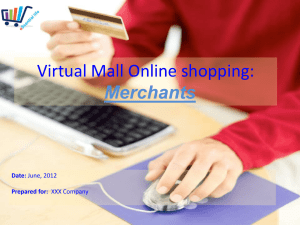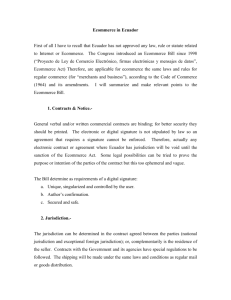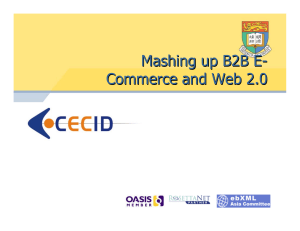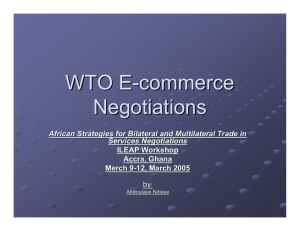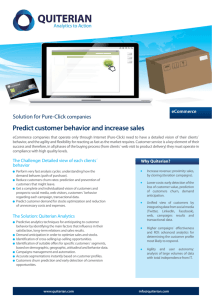Ignify eCommerce System Overview
advertisement
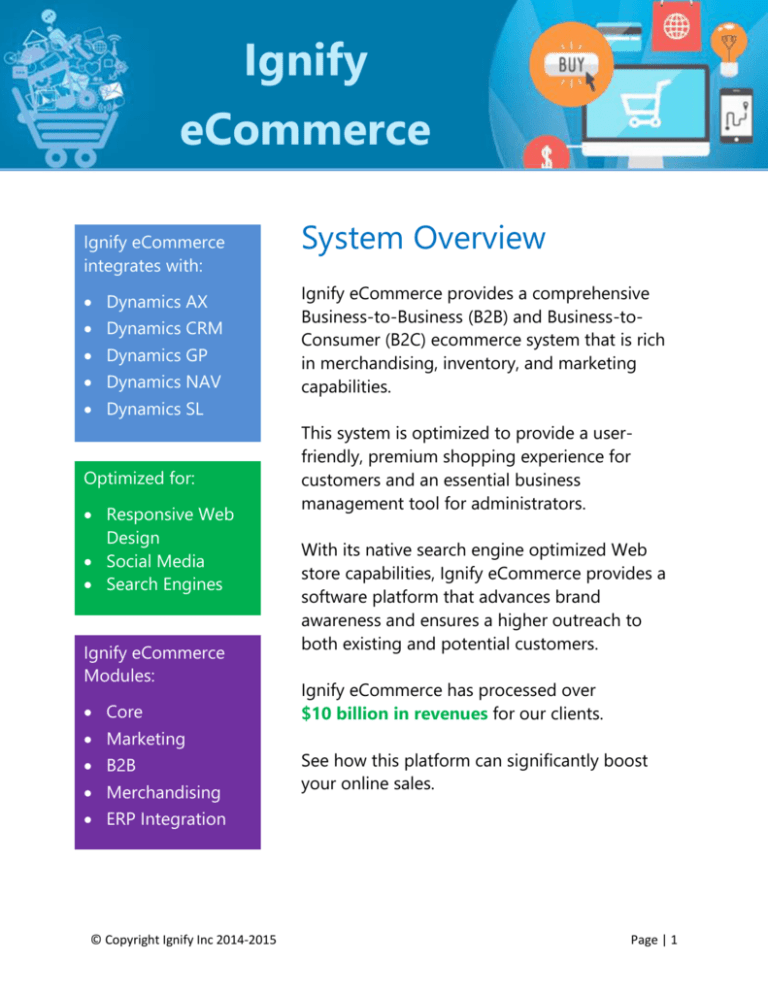
Ignify eCommerce Ignify header here Ignify eCommerce integrates with: Dynamics AX Dynamics CRM Dynamics GP Dynamics NAV Dynamics SL Optimized for: Responsive Web Design Social Media Search Engines Ignify eCommerce Modules: Core Marketing B2B Merchandising System Overview Ignify eCommerce provides a comprehensive Business-to-Business (B2B) and Business-toConsumer (B2C) ecommerce system that is rich in merchandising, inventory, and marketing capabilities. This system is optimized to provide a userfriendly, premium shopping experience for customers and an essential business management tool for administrators. With its native search engine optimized Web store capabilities, Ignify eCommerce provides a software platform that advances brand awareness and ensures a higher outreach to both existing and potential customers. Ignify eCommerce has processed over $10 billion in revenues for our clients. See how this platform can significantly boost your online sales. ERP Integration © Copyright Ignify Inc 2014-2015 Page | 1 Multi-Store Order Management 360-degree view of customer data and history. End-to-end visibility of order acceptance and fulfillment. Simple quote creation and tracking. Easy conversion of quotes to orders. Intuitive order entry allows minimal number of clicks. Integrated catalog to manage merchandise for both online selling and call center orders across multiple stores. Efficient bulk order upload and management. Zero touch order processing. Get an instant look into customer data and orders for complete oversight over each online store’s activity and customer needs. Multi-Level Product Catalog Ignify eCommerce supports an unlimited number of product attributes that can be displayed with an item (such as color, size, style, etc.), and enables customers to instantly view the item in the selected attribute. © Copyright Ignify Inc 2014-2015 The ability to use a single product catalog across multiple stores. Unlimited product attributes (color, size, style, etc.). “Most Popular Searches” section that contains the most frequently searched keywords on the storefront (and indicates the keyword popularity with font size). “Quick View” item functionality for efficient searches. Cross-sell products. Display new arrivals and items on sale. Send email alerts to customers who request to be notified when an Outof-Stock item becomes available. Product comparisons. The ability to enable product reviews Group products together to give customers better insight into your merchandise. Page | 2 Multi-Currency Management Multi-Currency can be configured to have different stores in different geographies with currency as per geographic preferences (e.g., if a company has stores in the US, UK, and Australian markets, the merchant can set up ecommerce stores with USD, GBP, and AUD currencies). The store manager can set up different currencies at Store Level, Customer Class Level or Individual Customer Level. The store manager can configure different payment gateways per store per currency. Microsoft Dynamics ERP Multi-Currency Price Contracts can be imported automatically and offered to various customers in an ecommerce store front. Zero touch order fulfillment allows back office fulfillment, invoicing, and collection processes in multiple currencies to work seamlessly. Support your international customer base by configuring the correct default currencies for each ecommerce store that serves a different geography. Multiple Payment Options Integration with major credit card gateways (PayPal, PayFlow Pro, Chase Paymentech, Verifone, CyberSource, and more). Ability to easily configure various payment gateways and assign them to the front-end store from back-end administration. With Ignify eCommerce’s ability to support multiple storefronts, a store manager can set up certain payment gateways for each individual storefront. Provide customer-specific payment gateways (e.g., ACH for B2B customers). Can place orders on hold (such as if a merchant wants to hold on shipping an order until the eCheck payment is cleared by the bank). © Copyright Ignify Inc 2014-2015 Page | 3 Integration with Authorize.net simplifies compliance with the Payment Card Industry Data Security Standard (PCIDSS) by storing credit card details on Authorize.net data center and retrieving them whenever needed. Merchandising Management Run multiple storefronts on one Ignify eCommerce system for branding and servicing different customers (such as B2B and B2C) Showcase the same product with different looks and feels in different categories/product details Support an unlimited number of product attributes and variants (e.g. color, size, style, etc.) Attract customer attention with effective cross-sell opportunities, such as displaying “Customers who bought this also bought” and “Best Sellers” on product details or shopping cart checkouts Provide the easy purchase and redemption of gift cards/gift certificates online Bring your products to life by posting online videos of items, item usage, etc., on your site Re-write your store URL to make it more SEO-friendly and thus capture more potential customers. Give shoppers the power to design their own vision of your products by grouping products together to offer a personalized “look”. Inform customers of item stock availability by sending notification emails to customers who request to be notified when an item comes back into stock. Provide quick and easy review summaries for shoppers with a “What Customers are Saying” widget displayed on your store’s home page. © Copyright Ignify Inc 2014-2015 Page | 4 Customer Self-Service – My Account Allow customers or customer service representatives (CSRs) to convert a quote to an order with one click. Provide CSRs with full control of quotation prices – they can use system prices, apply discount coupons, or manually override unit price and shipping charges to offer a competitive quote. Set up customer classes (e.g., Business, Reseller, Enterprise), and set up different payment methods by customer class. Offer multiple discount levels (e.g., Platinum, Gold, Silver), and set up pricelists at a group/category/item level. Allow customers to print and settle open invoices. Save shoppers time by enabling them to instantly locate a product by entering its SKU code (if they know it) instead of searching for it through catalog pages. Allow shoppers to purchase downloadable products (e.g., pictures, PDFs, PSDs, etc.), and enable them to see in their My Account other available downloads, as well as expiration dates, remaining downloads, etc. Enable buyers to view and re-order any past purchased merchandise on the website from a single window. Enable buyers to re-order single or multiple items in any quantity from purchase order history. Ignify eCommerce allows B2B merchants to offer their customers a self-service My Account portal, providing visibility into orders, invoices and payments, shipping addresses, and more. © Copyright Ignify Inc 2014-2015 Page | 5 Advanced Shopping Cart Functionality Increase buyer flexibility by enabling different addresses and shipment methods to be specified for different products purchased in a single order. Boost holiday season sales with multi-address functionality for people looking to conveniently purchase and ship out gifts at the same time. Integration with Amazon, PayPal, and Google Checkout allows shoppers to link to their existing purchasing accounts. Eliminate order processing errors with shipping address validation. Reduce abandoned carts by automatically sending emails to buyers who add items to their cart but log off without making a purchase. Advanced Customer Management Better manage your customer data by integrating Ignify’s out-of-the-box, web-based Customer Management system with your self-service storefront. Consolidate information such as Addresses, Contacts, Order Details, Reward Points, etc. Experience greater call center efficiency with minimum click customer data entry. Create and edit customer details without navigating to a different menu path every time. Get more effective outcomes with easy search, sort, and filter capabilities. Give your customers on-the-spot answers to questions with an online live chat feature. Setting up rules for the rewards that customers can earn is a simple process, enabling you to define both the reward and the customer action item needed to attain that reward, and the length of time that the reward will run. © Copyright Ignify Inc 2014-2015 Page | 6 Quick Order Entry Enhanced Quick Order Entry for B2B customers improves the shopper’s experience on the website while placing an order, offering a user-friendly system that makes bulk ordering simple and straightforward. Provide customers with easy bulk purchase by allowing the direct import of product SKUs and their quantities from Excel to the store website. Customers have the ability to quickly select saved product lists for future reference and purchases. The Excel-like interface creates an order format that is self-explanatory and familiar to customers, minimizing clicks and saving time. Ignify eCommerce’s Quick Order Entry functionality enables faster, more efficient bulk order entry by enabling customers to both save and upload previously saved product lists to purchase. Returns Management Offer customers the ability to initiate and track returns. Ability to accept customer return requests. Define return reason codes. Establish return policies and define who pays for shipping charges. Automatically validate if a return request is valid or not. Provide different refunds to customer for refund eligible returns (full refund, partial, etc.). Provide flexibility in allowing customers to return the entire order, entire order line, or just a partial quantity on the order line. © Copyright Ignify Inc 2014-2015 Page | 7 Customer Reward Programs Ensure customer retention by providing customers the ability to earn reward points by completing various actions on your store. Set up different rules on reward programs to offer customers a variety of reward options – (e.g., minimum number of reward points required to redeem; minimum purchase amount required to redeem; maximum number of rewards points redeemed per order; etc.). Enable store managers to view complete customer points histories of rewards and redemptions at any time. View a report detailing earned/redeemed/expired rewards points on a monthly basis, allowing the accounting manager to put these entries in General Ledger and track accounts properly. A buyer can have the option of applying rewards points on the payment page of the order, and then automatically seeing the discount gained from the reward redemption. © Copyright Ignify Inc 2014-2015 Page | 8 Have questions? Contact us! Call: (888) IGNIFY-5 Email: eCommerce@ignify.com www.ecommercefordynamics.com About Ignify Ignify is winner/finalist of the Worldwide Microsoft Partner of the Year Award in 2014, 2013, 2012, 2011, and 2010, and offers ERP, CRM, eCommerce, Order Management, and Point of Sale solutions based on the Microsoft Dynamics ERP, CRM and Sage Software line of products. Ignify has been included as the fastest growing business in North America for seven years in a row by Inc. Magazine. Ignify has team members worldwide including Los Angeles, Silicon Valley, Seattle, Nashville, Phoenix, Toronto, Manila, Singapore, Kuala Lumpur, Pune, Bangalore, Hong Kong, and Bangkok. If you would like more information on how to optimize your online sales channel, call (888) IGNIFY5 or email us at ecommerce@ignify.com. Follow our blog at www.blog.ignify.com, or on Twitter @ignifyecommerce. © Copyright Ignify Inc 2014-2015 Page | 9