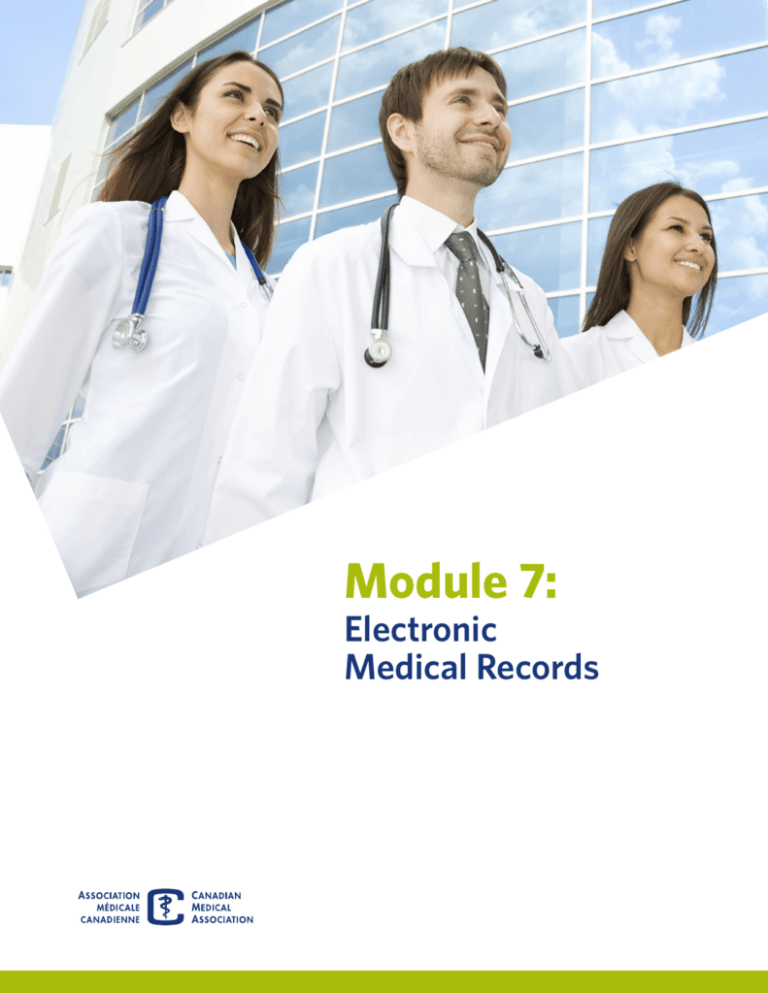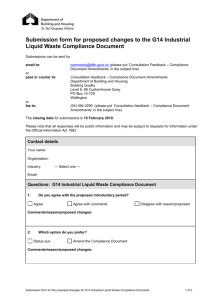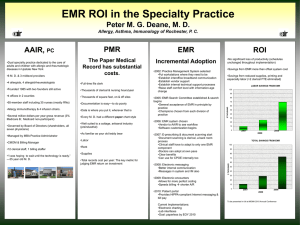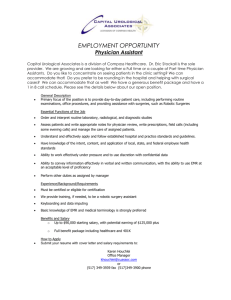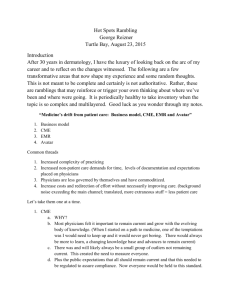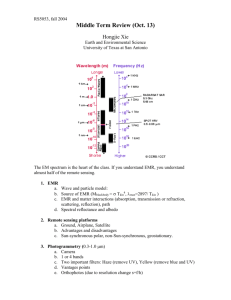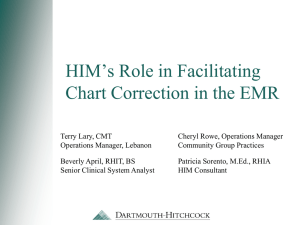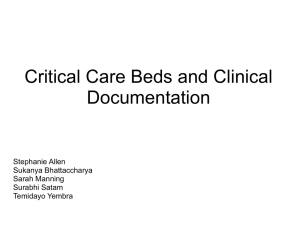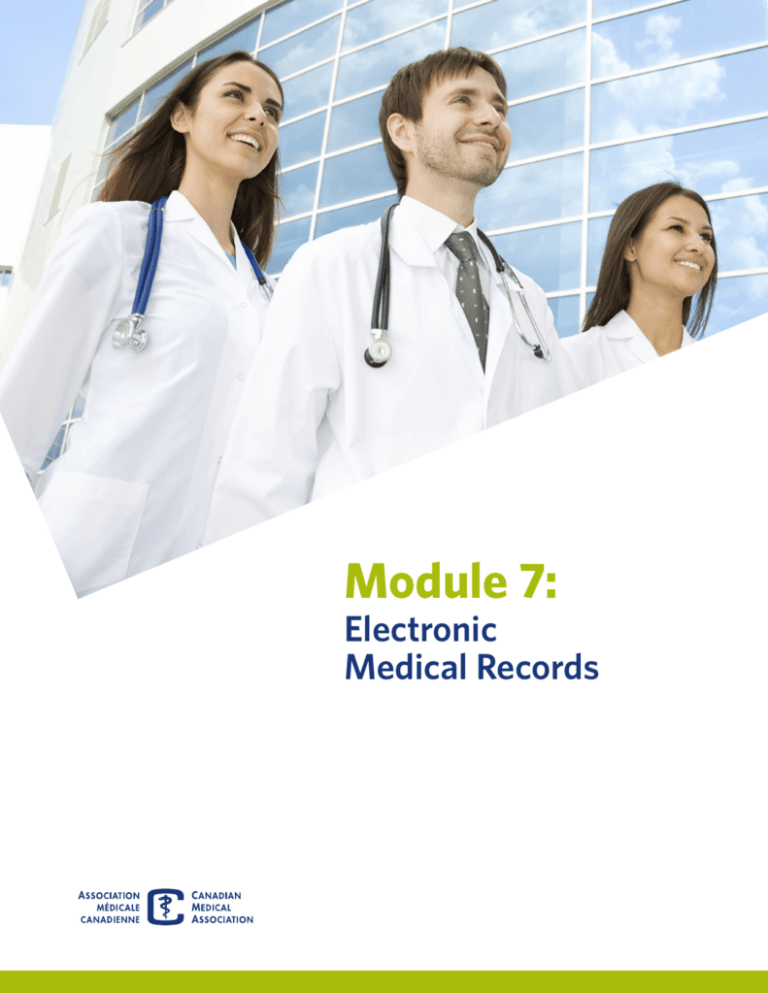
Module 7:
Electronic
Medical­ Records­
MD Financial Management acknowledges the significant contributions of the author of this resource document, as well
as the efforts of the MD Financial Management team.
MD Financial Management and the author encourage readers to critically appraise this material and other resources in
order to customize their personal action plan to best fit their personal and professional aspirations. You are advised to
consult with a professional advisor to ensure that all of your specific needs are met. The information contained in this
document is intended to be used for discussion and educational purposes only. While every effort has been made to
provide accurate and current information, MD Financial Management does not make any representations, warranties
or conditions (either expressed or implied) with respect to the accuracy or reliability of the information provided.
Darren Larsen, MD
Physician Lead, Thornhill Village Medical
Physician Presenter, MD Financial Management
October 2012
Copyright © 2012 MD Financial Management Inc. All rights reserved. No part of this publication may be reproduced or
transmitted in any form or by any means, or stored in a database or retrieval system, without prior written permission
of the copyright holder except in accordance with the provisions of the Copyright Act or for your personal, noncommercial use.
Please send your permission request to:
Program Manager, Practice Education
MD Financial Management
1870 Alta Vista Dr.
Ottawa ON K1G 6R7
1 800 361-9151
Key Learning Points
A well-structured design,
better quality records and its
effectiveness as a management
apparatus makes EMR
the perfect addition to a
physician’s toolbox. Electronic
records promote an effective,
efficient practice—one that
is streamlined, powerful
and connected.
There is no doubt that there is a now a new standard for medical record keeping in
our profession. In many Canadian jurisdictions, we have seen a profound shift of
physicians’ recorded notes—away from paper-based charts, toward computerized
processes. Recently, electronic medical records (EMR) systems have become far
more robust than they ever were before. They are intelligent, they are intuitive, and
they are perhaps the best tool physicians have ever seen for improving the
effectiveness, efficiency and quality of their medical practices.
A recent tipping point has been reached in many Canadian provinces: The majority
of primary care physicians are now using an EMR system for their charting. In
Ontario, at the start of 2012, 70% of family physicians had a functional EMR
process, largely due to an aggressive funding model that provides the financial
incentives required to make an investment in this technology, and to take it on in
a meaningful way.
In this decade, of course, it is possible to do much more for less money, as the
price of computer technology has continued to fall steadily. As well, our skill with
the use of computers has risen sharply as they become the prime method of
communicating for many of us. Witness our comfort with email, online banking
and even video calls in the past five to 10 years. As this transformation has
occurred, for many physicians, working with paper seems to be a tradition that
is rooted in the past.
Also, witness how the ever-expanding volume of information that the average
physician is expected to manage in a given day has grown exponentially. There
has been a huge increase in the quantity of notes kept by physicians, as they are
expected to be the custodians of their patients’ story or movement throughout the
entire healthcare system. The medical ‘home base’ now needs to hold laboratory
information, hospital notes, physician consult letters, legal reports, applications
for parking permits and a host of other documents for the patient—over the entire
course of his or her lifetime. Meanwhile, paper charts have quickly become so
voluminous that they can barely be navigated, and the potential for lost information
or decisions made on erroneous or incomplete information is growing ever larger
with their use.
Computer-based record keeping had the potential to fix all of this. In many cases,
information coming to the family physician starts electronically, with a document
or report generated outside by a lab, hospital or consultant. It is then printed to
paper and moved around the medical system by fax or mail. Offices have had to
maintain a work flow for sorting, filing and maintaining all of this paper. Why, one
wonders, if the information starts electronically, can it not be kept electronic and
moved instantaneously between the writer and the recipient? EMR systems, with
properly created regional networks of interconnectivity, can make this a reality. In
the very near future, it will be possible to have information virtually follow each
patient, to be used by anyone who has the authority to see it—which will improve
the care of the patient by avoiding duplication, speeding up decision-making, and
ensuring safety when care is being provided by multiple providers within a broad
healthcare system.
3
Recent medical school graduates and residents do not need to be convinced of
the benefits of electronic medical records. They have lived hand in hand with it in
the majority of the practices where they have done their training. For them, it is
impossible to think of working in a paper-based system. It is more difficult, though,
to convince still hesitant physicians who are in the middle or near the end of their
careers that changing to electronic record keeping from paper is worth the effort
and short-term upheaval to their daily work flow. To accomplish this, we must
assure them of the real benefits of electronic medical records, and create
processes that will help their transition to be as smooth and easy as possible.
The medical environment in this decade has clearly changed.
As previously stated, in today’s medical practice, the need exists to manage and
filter vast volumes of medical information from many varied sources. Medical
care is more complex than it has ever been before. Besides handling the healing of
acute problems, physicians are also expected to expertly track and handle a whole
range of chronic medical diseases and disorders. These are becoming even more
complicated as our population lives to more advance ages. As well, some of the
focus of medicine is moving—from the treatment of disease into disease prevention.
In order to prevent illness, one must think ahead, into the future, and proactively
deal with risk factors that may frequently slip under the radar in a very thick paper
chart. Add to this the fact that patients have never been more informed about their
medical conditions and health, and you can see the stress points. Patients place
greater expectations and demands on their physicians and, justifiably, have no
tolerance for data that belongs to them but is stored by their physician being lost,
misfiled or unavailable.
WHAT ARE THE BENEFITS OF EMR?
The benefits of a well-deployed EMR system come down to three simple, primary
principles: quality, efficiency and effectiveness.
EMR systems produce better quality records. First, they are legible. They are
structured and easily searched and maneuvered through, so that data is found
quickly. They enable faster, and more informed, decision-making on the part of
the physician. They can be accessed and shared by multiple providers, even in
different locations. They enable processes that decrease error, from drug
interaction checks to disease/drug incompatibilities.
The quality of the EMR record derives from its effectiveness in computing, tracking
and managing data, and in the manipulation of multiple variables attached to a
patient. For instance, results tracking and analysis are instantaneous, with
automatic lab downloads, the ability to graph and flow results over time, and the
ability to find outliers in a population of patients. EMR systems enable continuous
quality improvement cycles, by enabling a roster of patients to be searched for
variables in their health that they would benefit from having changed. Classic
PDSA (Plan-Do-Study-Act) cycles can be run for any patient panel to find patients
who, if targeted, would benefit the most from any given intervention. Those at risk,
or who have the most to gain, can then be recalled and proactively cared for.
Reminders can be set up to recommend interventions on specific patients for
high-risk issues or illnesses. These can easily be based on current guidelines or
evidence-based protocols. As practices become more evolved in their use of EMR
programs, it is quite likely that they will begin to look at population-based health
parameters, and think about designing ways that they can improve the health of
an entire group of people at one time.
4
The EMR is also a very efficient way of managing more than the data that builds
with a patient’s life. It is an efficient business management tool. Every possible
work flow of a physician’s practice can be sped up, or nearly automated, with an
EMR system. Registration can happen with the swipe of a health card. Referrals are
generated within the EMR program and sent directly by fax or email, without the
assistance of a secretary. Referral requests and waiting lists can be tracked to
improve cycles and wait times. Office visits can be sped up through the use of
templates and quick entry methods to collect the story of the visit. Multiple office
workers can interact with the patient and his or her chart, at the same time
enabling a nurse, secretary and physician to have free access to the information
they need to do their work now. Accounting, billing and reconciliation of claims
are all best done with a computer, and become nearly automatic.
All of these items add up to a practice that, with EMR, is streamlined, powerful
and connected—providing superb patient care in a business model that is as
productive as possible.
THE CHALLENGES OF EMR ADOPTION
All of this is not to say that the improvements we have mentioned do not come
without a significant amount of effort and planning, especially in the early days
of EMR implementation. Physicians often fear the change more than they need
to, though, as most troubles can be mitigated with proper planning and a lot of
patience—especially if they keep in mind that the end result is worth the time and
energy they are required to put in.
The challenges that must be planned for are many. When going live with an EMR
program, there is both a perceived, and a real, loss of productivity. Charting initially
takes longer, as the physician learns how to navigate the EMR system and enter
data by typing, dictating or the creation of templates. EMR is not really productive
until a cumulative patient profile has been entered, and the inputting of all the data
on a well-organized paper cumulative patient profile (CPP) is pure labour.
On the positive side, going through the existing paper charts enables a physician
to be in complete touch with his or her list of patients, perhaps for the first time
ever. Errors are caught. Incomplete profiles are completed. Items post-due are
identified. Some doctors find that it is worth the time and expense to hire a third
party to enter their CPPs for them. In this case, the work gets done, but the
benefits of doing it oneself, as mentioned before, are lost.
Some physicians have reduced their patient volume early on in the implementation
process. Most simply worked later to get the work done. The need to do so does
not last very long, however, as an 80/20 rule applies. Typically, 80% of one’s time
is occupied by the most demanding 20% of a practice’s patients, so, as these are
entered into the CPP, the work flow speeds up significantly.
People become used to the layout of their systems even more quickly. Navigation
within the software speeds up exponentially in a few weeks for users who have
had training in all aspects of its use.
Change fatigue is an issue. Doctors have had to contend with changes to their
payment models, regionalization, new fees and codes, incentives for doing more
proactive work, complex governance and business arrangements, and more, over
the past 10 years. Adding the implementation of an EMR program to this workload
may simply be more than some can handle. Proper change management support
and training, however, can go a long way toward reassuring a physician that they
can make the transition as smooth as possible.
5
Fear of the unknown is also a factor. People who are not accustomed to using a
computer on a daily basis, think they lack the skill set, or are intimidated by
technology may find the thought of adopting an EMR system daunting. The only
‘treatments’ for this are exposure, and trial and error. It takes only a short period
of time to gain a huge degree of comfort with computer systems in general, as
they become more and more ‘intuitive’.
The time required to plan, investigate and navigate the choices of EMR products
should not be understated. If one is to perform due diligence in planning for this
degree of change and this large of a purchase, then a significant amount of time
must be put into the planning and research of the options that are available. This
work will often fall to one IT lead physician, who will need to add this task to the
multitude of others he or she is already responsible for in the course of a workday.
Such time is often not remunerated, and he or she must be a tireless visionary to
continue with the mission, even when the workload seems unending.
There are real costs associated with purchasing an EMR system for an office as
well. These include hardware, networking and software costs—and they are not
a simple one-time outlay. Hardware must be changed every three to five years.
As well, EMR vendors generate income from ongoing licensing fees, which must
be planned for within a sustainable business case and budget. Luckily, most
jurisdictions have some provincial funding available to offset a portion, or even all,
of the up-front costs.
On the other hand, meanwhile, practices can create new revenues with their
EMR capabilities, based on their ability to tap into every bonus and incentive
available for maximized preventative or chronic care initiatives—which would
not be possible when searching through paper records. This ‘new money’ must
be considered when creating a workable financial balance sheet.
The computer creates a new paradigm in the typical office visit—having changed
the old patient/physician/paper chart triangle into one that replaces the chart
with a potentially distracting machine. The computer should be looked at as an
interactive tool when sitting with a patient, though. Its screen can be turned to
show a patient the record itself, including pictures, graphs, lab results and
educational tools. As long as the ergonomics of the office or exam room are
addressed to make patient, physician and record location equally important, the
computer does not take away from the encounter, but rather adds to it. Physicians
need to embrace this technology and use it interactively with the patient, rather
than as a sideline tool.
Planning for ergonomics in the office set-up, including display and keyboard
position, patient and desk location, chair heights, etc. makes all of this possible.
The entire medical office requires examination in this regard. Workspaces for
nurses, administrators, secretaries, students, residents and allied health
professionals must all be taken into account.
6
Key Message
Plan the implementation
of your EMR meticulously
for the many challenges
ahead. Learn to exploit
every feature of the EMR to
gain maximum efficiencies.
PLANNING FOR THE TRANSITION
There are seven elements to consider when planning the transition to EMR.
1.
Define A Leader. Find your tireless visionary, the person who can map
the course and encourage the team when the going gets tough.
2.
Map Out A Path Of Achievable Targets. Create timelines and goals,
and assign different staff members to each one.
3.
Involve every staff member. Each person in the practice needs to be
engaged, as the project can move only as fast as the slowest member.
Keeping everyone engaged and informed, and feeling a part of the
process, will ensure their buy-in.
4. Use Every Opportunity To Redefine Skill Sets. Rewrite job descriptions
for the electronic environment, and generate excitement over potential
new positions.
5.
Train Aggressively And Fully, With A Hands-On Approach. Spend extra
time in training, and consider the price of all of this as an investment
rather than a cost.
6. Prepare Paper Charts Early For Their Transition To Electronic Format.
Clean up old records. Purge patient records for those who are no longer
in the practice. Make the CPP as clear as it can be.
7.
Be Creative And Have Fun. This can be done through friendly
competition, lunch-hour learning sessions, office newsletters, etc.
THE FIRST SIX MONTHS POST-IMPLEMENTATION:
GETTING GOING
The first six months are the most common time for experiencing frustration,
stress and worry. It passes quickly, however. During this time, it is important to
meet regularly as a group to diffuse the stress. Every member of the team should
be encouraged to vent his or her concerns, and the group should work on creative
problem-solving and the generation of new ideas. During this period of transition,
it is important to alert patients that they may experience changes, and ask for their
patience. Most are very willing to bend and understand the stress, and are excited
to see the modernization of their medical home happening. They are happy to be
part of a state-of-the art facility.
As discussed already, entering CPPs is a task that simply must be endured, but
there are multiple approaches that can be taken to move this task along efficiently.
Some physicians enter the CPPs of every patient every day after going live. This
will often mean working two to three extra hours each day in a “short-term pain
for long-term gain” scenario. Within two to three months, the most difficult and
complex patient charts will be entered. Other doctors enter a set number of charts
each day. This lessens the daily load, but spreads the overall job out over a longer
period. Still others do their physicals or new consultations first, and then as many
charts as they feel that they can handle each day. Whichever path is chosen,
usually within six months, all members of a group have nearly the same number
of profiles entered—and then the entire system moves into the next ‘gear’.
7
Early on, it is important to plan for consistent data quality and entry. At the very
least, users should agree upon a defined set of words to be used to label a core
group of diseases and conditions. This allows for searches to be made much more
simply, as variations in search terms do not need to be made to account for different
spellings or iterations of the same illness (for example “diabetes” versus “DM”,
“diabetic”, “T2DM”, etc.). At its best, coding of diagnoses and clinical notes, using
an accepted international coding nomenclature, should be implemented. In Canada,
SNOWMED-CT is the system that is being most consistently recommended. With
detailed coding of a record, variations in text become irrelevant.
Individuals can experiment with different methods of entering data into their
system. Most will type, as this is often the most efficient for abbreviations and
medical terms. Some will dictate into voice dictation software or to a recorder, to
be entered by a skilled typist after the fact. This is less immediate, but can be
effective for those who lack typing experience. As well, clinics can develop, import
or share templated notes and structured forms, which pre-populate the record and
allow for variations to be made from drop-down menus, or inserted and deleted
bullets. Such notes work well for routine visits, including complete physicals,
prenatal exams, diabetic visits, etc.
Toward the end of the first six months, it is also important to revisit the work flows
that were developed pre-implementation, to see if they are still the best they can
be, or perhaps need to be improved. Oftentimes, it is only after working a process
through to completion that it is found to be ‘right’ or ‘wrong’ for a particular practice.
THE SECOND SIX MONTHS: GETTING GOOD
The second half of the implementation year is when users tend to begin to smile
again. They see lab data entered automatically, and are able to use it interactively.
Letters and notes begin to tell a story about a patient. Renewals of prescriptions
previously entered are now instant and accurate. Speed of data entry has increased
remarkably. Scanning and the inclusion of external notes is occurring rapidly.
The EMR format may not yet be second nature—but physicians begin to wonder
how they ever got by, using paper, in the past. This is the time when thought turns
to ending paper use altogether. Typically, for the first months, the old paper chart
“archive” will need to be pulled for every patient visit, as there is no information
in place yet with the EMR. Likely, though, within the year, physicians will find that
they look at those paper charts less and less for their acute and episodic care.
At that point, charts will need to be pulled only for physicals and chronic disease
management visits.
This development will provide staff with more time to attend to other tasks
(i.e., new work flows). The production of paper will decrease as well—especially as
systems mature with the use of fax servers in place of fax printers, auto-faxing of
letters, and greater comfort as the use of email and instant internal messaging
builds. Reports will now begin to be generated for preventative and complex care.
Work flows will again be revisited. The use of EMR becomes much more mature.
YEAR TWO AND BEYOND: MEANINGFUL USE AND OPTIMIZATION
EMR “maturity models” and “meaningful use” are now the buzzwords of provinces
that are deeply penetrated with medical information systems. Canada Health
Infoway, PITO (British Columbia), POSP (Alberta) and OntarioMD are all working
on defining and measuring the degree of optimal use of the EMR systems that they
have so heavily funded. Doing so encourages clinics and physicians to look at their
EMR systems as much more than just a computer on a desktop, writing notes in
a story.
8
“Meaningful use” is the most exciting concept among the possibilities offered by
electronic systems. This phase is where connectivity and integration become key
and desired, as physicians learn the power of the data they have collected to think
about their patients in a new way, and then create change on a larger scale.
In advanced use, all work flows in the office setting have become electronic, and
there is little or no use or generation of paper. Every business process has been
examined for efficiency and effectiveness. Clinics run as well-oiled machines.
Every member of the team has become comfortable with navigating and using
the software. Patients have become empowered by being able to share and view
information with their provider at each visit.
The next stage of the process, then, involves connecting all of the various systems
in a province together. There are multiple federal and provincial initiatives in the
pipeline to make this happen. We see an Electronic Health Record for all Canadians
on the federal agenda for 2015. Large provincial laboratory repositories have been
created and will be used. The same type of system for diagnostic imaging is, or will
be, in place in most provinces. Hospital integration is happening, with nearly
real-time population of EMRs with hospital reports in at least three provinces.
There will be public health integration, which will streamline the tracking of
infectious disease outbreaks and their reporting. Home care and community
services will be integrated. Many provinces are working on e-referral systems for
the electronic flow of referral requests and consultation notes between offices.
e-Prescribing pilot projects are being completed, and soon prescriptions will be
sent directly to pharmacies without printing, ensuring greater patient safety.
Patients will become more engaged in their health care with the ability to view,
and even add to, their medical record via secure messaging and patient portals.
Data coding and extraction, as proposed by the Canadian Institute for Health
Information (CIHI), will be ubiquitous, and true population-based health research
and analysis, with reporting to physicians of their performance as compared with
peers, or on any individual patient, will be in place. Health outcomes can then be
viewed more globally, as well as locally.
Many provinces are introducing pay-for-performance strategies, wherein
physicians will have some of their income revolve around achieving targets in
measures of disease and its change. This approach has been very successful in
the United Kingdom, and can likely work well here, in our publically funded
healthcare system.
There are also many chronic disease strategies incorporated into “meaningful
use”, aimed at digging deep into the data of an EMR program, finding patients
with conditions who are not being monitored or screened adequately and then
targeting them with action in the hopes of changing their health outcomes soon
thereafter. Using searches and the subsequent generation of reports, this
measurement is easily accomplished in an EMR-enabled world.
Clinics can also use the data within their EMR systems to join larger research
networks, for academic teaching, or for reporting to provincial databases, such
as the Ontario Diabetes Registry. Regular practice audits for disease monitoring,
quality improvement initiatives and business planning will be promoted, and even
automated. PDSA quality cycles will be the norm rather than the exception. All of
this is available to advanced users with enough data in their systems to make its
mining worthwhile—typically, after just three to five years of use.
9
Patients will become true partners in their health care with EMR systems, once
optimized. They are, or will be, using patient portals for education and interacting
with their record. They will be accessing individualized healthcare information that
is particularly useful to their condition. They will be involved in self-reporting of
data (blood pressure and blood sugar levels, for example) and with various mobile
technologies, through which they will receive instant advice about how to change
their current status. Even now, some patients are booking their appointments online!
The future, when viewed through the eyes of “meaningful use”, looks exciting!
EMR CONFIGURATION OPTIONS
There are basically three ways that an EMR system can be configured or set up.
1) Local Solution. This is most practical system for a group that is practising
in one location. The server resides on-site. The clinic is responsible for its
networking and support. Computers are networked to the server as “thin
clients”, running a shell program with data moving to and from the server in
real time, with no confidential information remaining on the desktop after
the program is closed or signed out.
The advantages of a Local Solution system involve the speed of the (usually
wired) network, control over data, and lack of reliance on an internet connection
to view records. Disadvantages include the upfront purchase and licensing
costs, the responsibility of backups and server maintenance, and the privacy
and security of data over the long term.
2) Application Service Provider (ASP). This is a subscription-based service, in
which data is housed in a distant data facility, managed by the EMR vendor,
and often owned by a provincial e-health authority. This type of system is
most practical for spread-out clinics or physicians who are practising in
multiple locations. Desktops in offices provide a window on the server via
web browser functionality. They are entirely dependent on internet
connectivity to function.
The advantages of this system are their ease of set-up and use; the averaging
of costs over time; no responsibility for maintaining a server, backups or data;
and portability. Disadvantages include speed issues with internet congestion,
reliance upon an outside internet service provider (ISP), and a lack of flexibility
in changing the product to meet individual needs.
3) Federated client. This is a scenario in which separate servers are housed in
individual clinics, but locations that share patients have access to the server
of every other location on a patient-by-patient basis when the need arises. A
copy of the patient’s record is moved to the server at the location where the
patient is being seen; it is used and added to, and then updated on the home
server. The record at the temporary location remains static after that time.
The advantages and disadvantages are the same as with the Local Solution,
but have the added complexity of a mandatory internet connection to
the other servers in the network, and the need for software capability to
communicate with all the systems involved. The federated client is largely
replacing the old “hub and spoke” solutions that involved constant access
from one system to another—because they require much less complicated
bandwidth specifications and are therefore more reliable, and cheaper.
10
HARDWARE REQUIREMENTS AND CONSIDERATIONS
When developing an EMR system, consideration must be paid to the details of
hardware and data input devices. Basics to take into account include desk size
and location, monitor access, keyboard height, chair comfort and the placement
of peripheral devices, such as printers and scanners. Spending long hours every
day in front of a computer demands careful attention to ergonomics to avoid
discomfort and repetitive strain injury.
Many different machines can accomplish data input. Desktop computers are
relatively cheap and reliable, and they have the advantage of large screen sizes
and the ability to perform other tasks, such as word processing, spreadsheet
manipulation, etc.
Laptop computers can be used in some areas. They are fairly portable, but suffer
from short battery lives, unless docked; and, when docked, they essentially
become desktops (which would have been cheaper to purchase than a laptop
plus docking hardware). Laptops have the disadvantage of smaller screens and
keyboards, shorter life expectancies, and can be easily stolen or dropped.
Tablet devices are sometimes used, but they suffer from the same disadvantages
as laptops—but to an even larger degree. They do enable handwriting capability,
but few physicians use this. As well, tablets are more expensive than laptops, for
less power and lifespan. Despite being smaller, they are still relatively heavy when
carried on an arm all day, and this increases the risk of arm strain. They must be
regularly docked or hot-swapped for batteries to be used for a full clinical day.
Small tablets (Galaxy, Playbook or iPad, etc.) are not yet universally supported
by EMR software vendors, but, when they are, they will be most useful in mobile
situations—hospital rounds or house calls, for example. On the other hand, data
entry with these devices is relatively difficult.
Printers will be required throughout the office, and should likely be housed in each
location that a provider works. Printers are cheap and compact, and are a real
asset when printing documents or forms, prescriptions, handouts and educational
materials, and for producing labels (specific label printers are used for this). Most
offices also have at least one large network printer for volume tasks, such as
printing newsletters, bulk mail-outs to patients, etc.
Scanning is a requirement for all EMR systems, until such time when all documents
arrive at an office electronically. Scanning paper to an image file (.pdf, .tiff, .jpg) is
always the first step in document management. A high-quality scanner should be
purchased for this task. The image file can then either be attached to the EMR
note as a read-only image or, better yet, run through optical character recognition
software to convert the image to text, which can then be incorporated directly into
the progress note, making it searchable. Once image files are created from paper,
the paper can be shredded (as long as the digital image is kept permanently).
11
SUMMARY
EMR systems are quickly becoming the gold standard for physician record keeping
in this decade, and have evolved substantially over the past five to 10 years.
A well-implemented system can vastly improve the quality, efficiency and
effectiveness of a medical practice. With careful planning and forethought, the
introduction of EMR into an office setting can be both challenging and fun—but
the real power of this resource becomes clear after two to three years of its use,
when optimization, meaningful use and data sharing become much easier.
With connected systems across the country, effective health planning and policy
can be undertaken, robust disease detection and prevention programs can be put
into place, and patients can be proactively involved in their care—improving the
medical system and the health of Canadians overall. The possibilities are endless,
and the future is now in the e-health space. We are at a real tipping point in the
adoption rate of EMRs nationally. It is an exciting time to be a doctor!
ACTION PLAN
ÑÑ Take time to investigate your EMR options.
ÑÑ Choose the EMR that best suits your practice’s needs.
ÑÑ Follow the seven planning to transition tips.
ÑÑ Make “meaningful use” of your EMR.
12
RESOURCES
There are many excellent resources available to help you learn more about
implementing and effectively using an EMR system. Some of these are
listed below.
OntarioMD
Ontario’s EMR funding and change management agency (www.ontariomd.ca).
Change management tools and a portal are available online.
EMR Advisor
Lists all products available in Ontario, along with their market share; user ratings
and comments are embedded.
PITO
British Columbia’s EMR funding agency, with services similar to Ontario
(www.pito.bc.ca)
POSP
Alberta’s EMR funding agency (www.posp.ab.ca)
CanadianEMR
A comparative site of all Canadian EMR products and vendors, maintained by
Dr. Alan Brookstone, a pioneer in EMR implementation in this country. EMR users
comment on and rate their systems on this site (www.canadianemr.com).
Canada Health Infoway
This is the agency created by the federal government and an agreement among
the Ministers of Health of each province to provide Canadian standards for EMR,
promote benefits realization, fund EMR uptake in some jurisdictions, and promote
innovation in the eHealth space (www.infoway-inforoute.ca).
Canadian Medical Association
Information on practice management, including EMR implementation (www.cma.ca)
Canadian Medical Protective Association
Advice on record-keeping guidelines and care in the e-health space, in an attempt
to improve quality and limit medico-legal issues (www.cmpa.org)
13