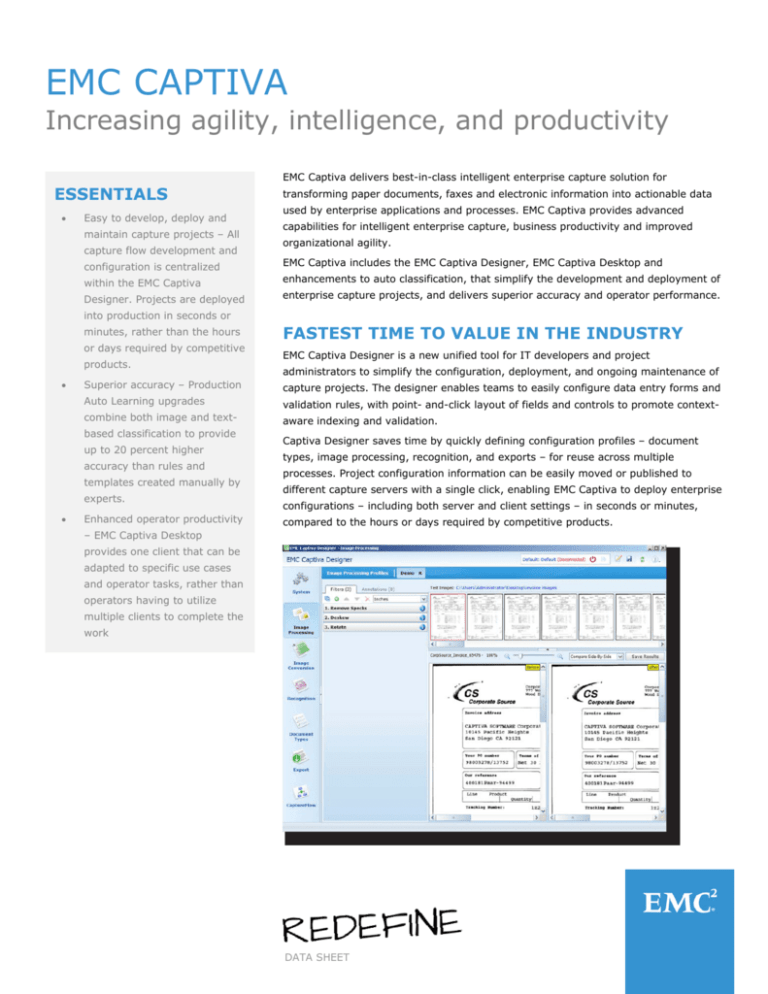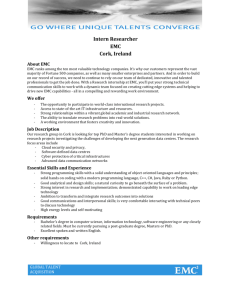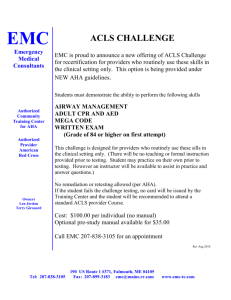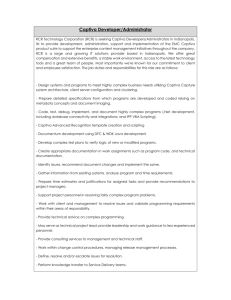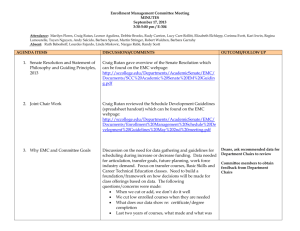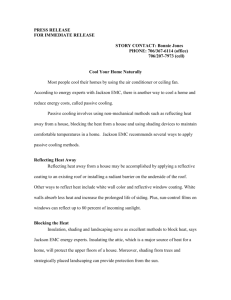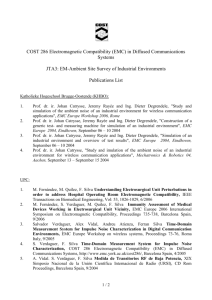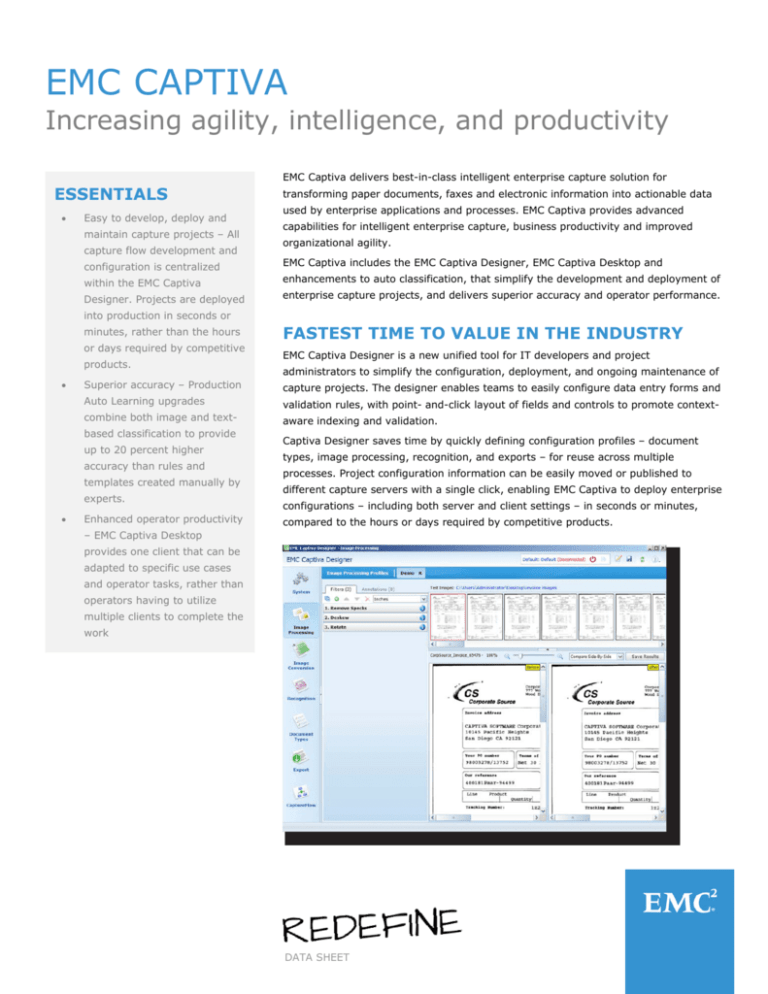
EMC CAPTIVA
Increasing agility, intelligence, and productivity
ESSENTIALS
•
Easy to develop, deploy and
maintain capture projects – All
capture flow development and
configuration is centralized
within the EMC Captiva
Designer. Projects are deployed
into production in seconds or
minutes, rather than the hours
or days required by competitive
products.
•
Superior accuracy – Production
Auto Learning upgrades
combine both image and textbased classification to provide
up to 20 percent higher
accuracy than rules and
templates created manually by
experts.
•
Enhanced operator productivity
– EMC Captiva Desktop
EMC Captiva delivers best-in-class intelligent enterprise capture solution for
transforming paper documents, faxes and electronic information into actionable data
used by enterprise applications and processes. EMC Captiva provides advanced
capabilities for intelligent enterprise capture, business productivity and improved
organizational agility.
EMC Captiva includes the EMC Captiva Designer, EMC Captiva Desktop and
enhancements to auto classification, that simplify the development and deployment of
enterprise capture projects, and delivers superior accuracy and operator performance.
FASTEST TIME TO VALUE IN THE INDUSTRY
EMC Captiva Designer is a new unified tool for IT developers and project
administrators to simplify the configuration, deployment, and ongoing maintenance of
capture projects. The designer enables teams to easily configure data entry forms and
validation rules, with point- and-click layout of fields and controls to promote contextaware indexing and validation.
Captiva Designer saves time by quickly defining configuration profiles – document
types, image processing, recognition, and exports – for reuse across multiple
processes. Project configuration information can be easily moved or published to
different capture servers with a single click, enabling EMC Captiva to deploy enterprise
configurations – including both server and client settings – in seconds or minutes,
compared to the hours or days required by competitive products.
provides one client that can be
adapted to specific use cases
and operator tasks, rather than
operators having to utilize
multiple clients to complete the
work
DATA SHEET
CONFIGURABLE UNIFIED INTERFACE
OPTIMIZED FOR OPERATOR PRODUCTIVITY
EMC Captiva Desktop is a client for capture operators that can be easily customized
for all types of capture tasks, including image quality review, document assembly,
high speed data entry and indexing, high speed data correction and data validation.
Unlike competitive offerings, this all in one client approach makes it easier for
operation managers to route work to operators and to also train their operators.
To maximize operator productivity, EMC Captiva Desktop can be completely
configured to match individual use cases and operator tasks, showing or hiding the
document or page view, configuring data entry forms to match the physical document
and to speed data entry validation. Operators are able to maximize their efficiency
through context-aware editing, quickly flag and re-route problem documents, apply
rubber-band optical character recognition (OCR), and customize hot keys for greater
operator efficiency.
ACCURATE AUTO-LEARNING THAT RIVALS
HUMAN EXPERTS
EMC Captiva includes an innovative text-based classification method that significantly
increases the classification accuracy rates for incoming documents. This innovative
approach does not simply look for keywords; rather it focuses on finding common sets
of words, orientation, and their values, while taking into account small variations in
text and position. This approach is ideal for semi-structured documents like invoices,
as well as documents that have varying image quality issues due to the capture
device.
Unlike competitive products that apply unsophisticated automated techniques that
arbitrarily create document type rules due to minor variations in a document, or in
other cases rely heavily on project administrators to manually determine classification
rules, EMC Captiva applies an innovative textual classification method to automatically
learning documents while in production. By combining this unique text-based
classification method along with image based classification, EMC Captiva is able to
deliver up to 20 percent higher accuracy than rules and templates created manually
by experts.
SUMMARY OF FEATURES AND BENEFITS
EMC Captiva delivers the best of all worlds – tools that allow organizations to be agile
when it comes to deploying enterprise capture, along with the superior accuracy and
operator performance.
Feature
Benefit
CAPTIVA DESIGNER
One-click deployment
Easily develop a capture project and move between
development, test, and production systems through a
single click of a button. Projects are deployed in
seconds or minutes, rather than the hours or days
required by competitive products.
Multi-user development
environment
Accelerates the development process by providing a
multi- user development environment for configuring
all aspects of a project including data entry form
layout, image processing, and recognition setup.
Configurable data entry
form layout
Easily configure layout through drag-and-drop design,
with a rich set of configurable features and validation
rules to accommodate most typical scenarios without
the need for coding.
Configuration profiles
Saves time by quickly defining or updating configuration
profiles for document types, image processing,
recognition, image conversion, and exports, which are
reusable across one or many capture processes
Unified export module
Easily create exports for emails, CSV, text, or XML
documents without the need for scripting. Output can
be fine-tuned for each conditional case, then applied to
all or just some parts of a batch.
Integrate design
environment with
source control
Delivers a reliable development environment where all
configuration and set-up parameters can be managed
within a third party source control application.
Integrated script editor
Addresses unique business requirements by allowing
developers to leverage an integrated scripting editor
and debugger in Captiva Designer.
Additional image filters
and support for
integrating third party
image filters
Improves image quality handling through new image
filters (auto-color adjustment, adjust lighting, color
code detection, and others), new support for thirdparty image filters, and ways to dynamically apply
filters based on set conditions.
Support for multiple
installations and sites
Extremely useful for managing large enterprise
environments with multiple sites, each with different
configurations
Integrated image
processing
Quickly configure how images are processed and test
them in bulk on sample images, streamlining the
quality assurance, and make improvements.
Feature
Benefit
CAPTIVA DESKTOP
View full image and field
snippets
Reduces operator strain from repetitive eye movement
by showing the snippet of the image below the field.
Supports data review
across multiple pages
Maximizes operator efficiency by capturing data from
multiple pages and reconciling them into the
document.
Configurable flags
Allows operators to quickly flag exceptions at the
document, page or field level, directing those problem
documents to a different operator or queue.
Operator permissions
Prevents operators from viewing or performing certain
actions, by setting permissions at various steps in a
process.
Multiple work modes
Operation managers have more flexibility to overflow
work by easily mixing and matching operator jobs and
work modes.
Table extraction
Reduces manual data entry by enabling operators to
quickly draw table zones and apply OCR.
Search for text in
document
Allows operators to quickly search for text in a multipage documents.
Secure indexing
Supports snippet-based indexing where an operator
cannot view the document pages. Useful for
compliance cases or to limit risks caused by exposure
of sensitive information.
Multi-field validation rules
Allows the operator to quickly fix problems where
multiple fields are related, even if the fields come from
different pages.
EMC CAPTIVA, AN INTEGRAL PART OF EMC
INFORMATION INTELLIGENCE GROUP
SOLUTIONS
EMC Captiva is part a series of new products and solutions across the Information
Intelligence Group (IIG) portfolio. We are committed to helping our customers
transform their business with cloud solutions that connect information to work.
Starting with intelligent capture, Captiva intelligently captures and connects
information to Documentum, providing a complete end-to-end offering for case
management and content management solutions.
NOW TAKE IT TO THE CLOUD
EMC Captiva is also available via managed Services OnDemand (MSOD), a private
cloud deployment model for enterprise-class applications, designed to help customers
CONTACT US
To learn more about how EMC
products, services, and solutions can
help solve your business and IT
challenges, contact your local
representative or authorized reseller,
visit www.emc.com, or explore and
compare products in the EMC Store.
accelerate their journey to the cloud. Developed using a range of best-in-class
technologies from VMware, RSA and EMC, the infrastructure can contain one or many
EMC and EMC partner products and can be completely portable from one data center
to another. It also enables customers to provision and configure the system for rapid
deployment.
EMC2, EMC, the EMC logo, are registered trademarks or trademarks of EMC Corporation in the
United States and other countries. VMware is a registered trademark or trademark of VMware, Inc.,
in the United States and other jurisdictions. © Copyright 2014 EMC Corporation. All rights reserved.
Published in the USA. 07/14 Datasheet H11246.1
EMC believes the information in this document is accurate as of its publication date. The
information is subject to change without notice.