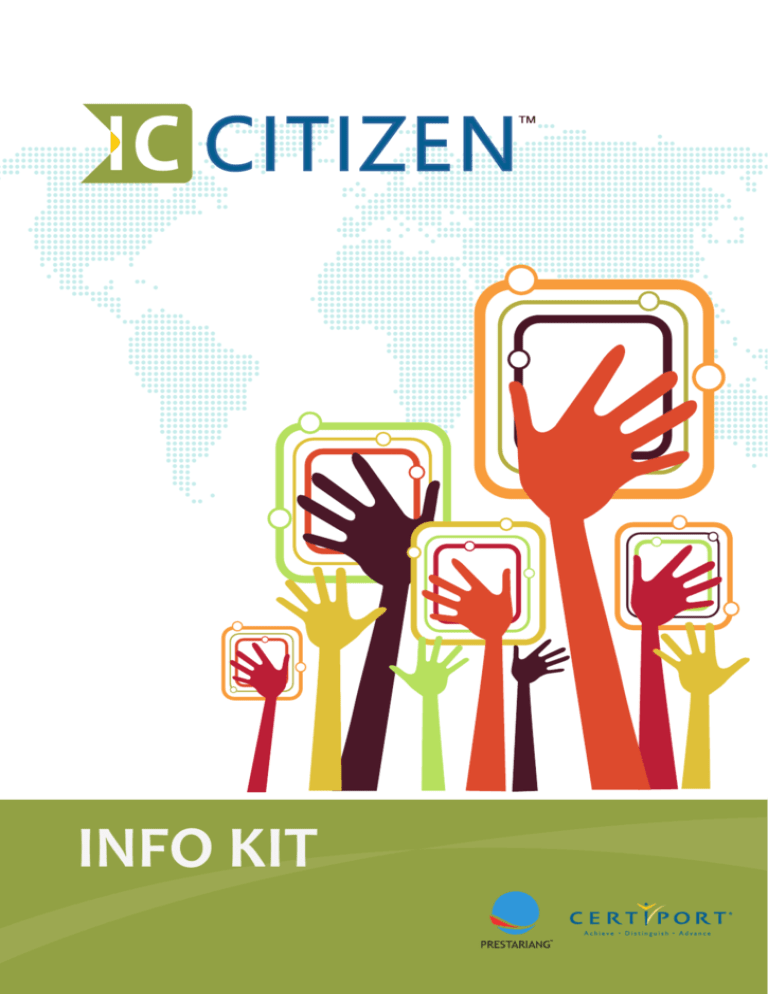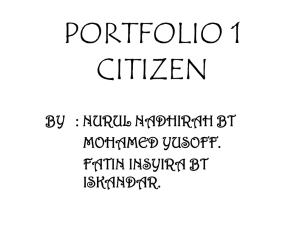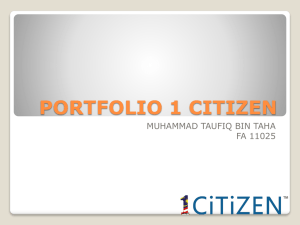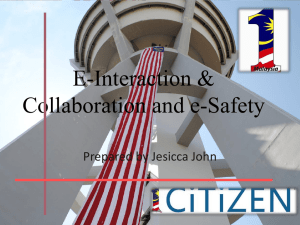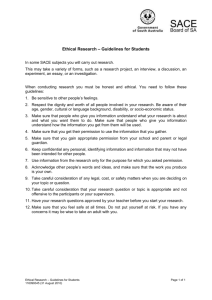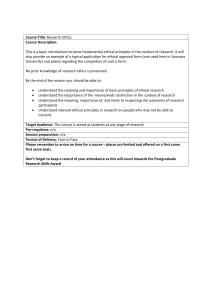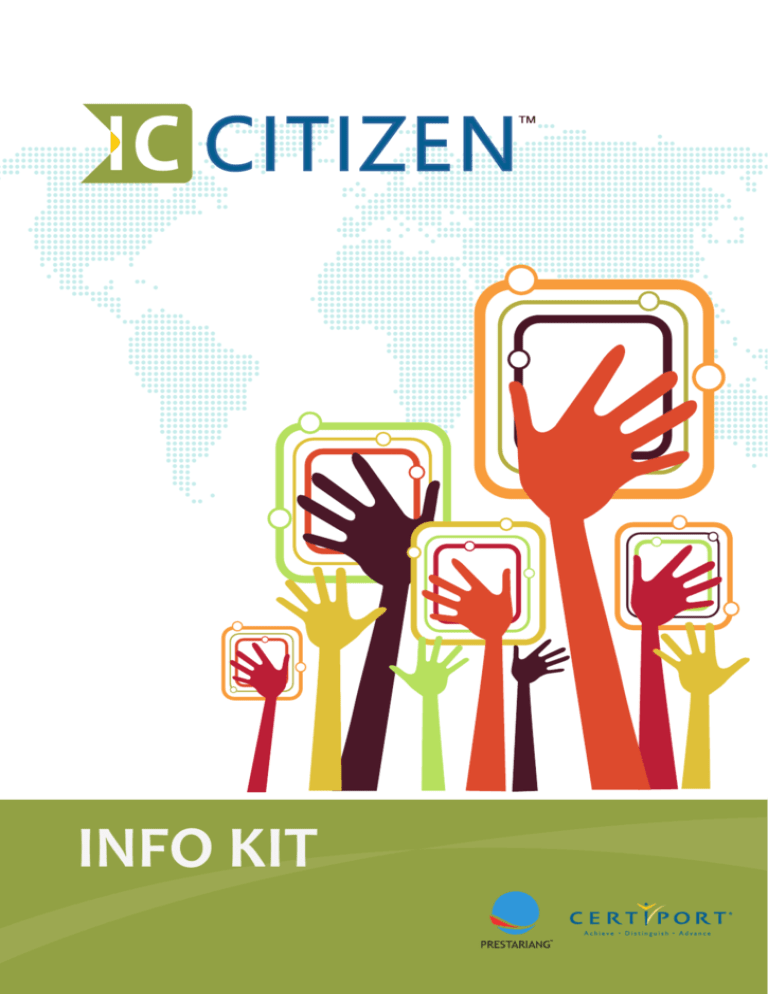
INFO KIT
Copyright Message
2011. Copyright Prestariang Systems (No: 630804-K).
All rights reserved. No part of this publication may be reproduced or transmitted in any form or by any means,
electronic or mechanical, including photocopy, recording, or any information storage and retrieval system,
without permission in writing from Prestariang Systems Sdn Bhd.
http://www.prestariang.com.my
Disclaimer
The Research and Development Department of Prestariang Systems has reviewed the modules. However, the
Company makes no warranty or representation, either express or implied, with respect to this documentation,
its quality, performance, merchantability, or fitness for a particular purpose. Prestariang shall not be liable for
errors herein or for incidental consequential damages in connection with furnishing, performance, or use of these
materials.
All information is correct at the time of print and is subject to change without prior notice.
Trademark Acknowledgments
All logos and product names are trademarks or registered trademarks of their respective owners.
Version 4.0 | June 2011
Contents
1 Program Guide
2 Courseware Table of Content
3 Exam Objectives
4 Factsheet
1Program Guide
THE WORLD’S FIRST
CERTIFICATION THAT
PROMOTES APPROPRIATE
USE OF TECHNOLOGY
is an Internet user who
“ Netizen
possesses a sense of civic responsibility
for her/his virtual community in much
the same way citizens would feel
responsible for a physical community
“
Michael Hauben;
Author of “Netizens : On the History and Impact of Usenet and
the Internet” (1992)
Introduction
IC CITIZEN Certification is the first certification program in the
world specially developed and designed to produce digitally
literate and responsible citizens. This unique yet universal
certification program aims to impart Acceptable Usage Policy
(AUP) that lays down rules of acceptable ‘netiquette’ or behavior
that should be applied when operating digital devices and
using the Internet.
Main Objective of IC CITIZEN
• To produce digitally literate and responsible citizens via:
-- Becoming critical thinkers in analyzing sources of
information and communications
-- Understanding ethical consequences of online behavior
-- Making ethical online decisions
• To prepare users for a society full of technology without
misusing and abusing it
• To globally promote good behavior and respect when
communicating and collaborating in the digital world
• To ensure equal, secure and reliable access to Digital Media &
Resources
Acquire Knowledge & Understanding of
8 Critical Values
The program certifies knowledge and understanding of
the following Values: e-Access, e-Literate, e-Rule, e-Safety,
e-Interaction & Collaboration, e-Enterprise, e-Care and
e-Accountability.
e-Access
Module 1
Description
Topic Coverage
Learning Outcome
Activities
Understanding the privilege of using electronic information as
well as the right to having equal, secure and reliable access.
• Teaches the youth of full electronic participation in society.
Technology allows democratization of communication and
access to information, however not everyone have access to it.
• Highlights the various digital inclusive programs by the various
government agencies to bridge the digital gap.
• Promotes the ideas of pairing and sharing computer and
access among friends and families.
•
•
•
•
Equitable information access & digital divide
Access for people with special needs
Equal opportunities for electronic involvement
Implications & repercussions of excessive access, such as
digital obesity, addiction, etc
• Issues affecting digital access, e.g. budget constraints, lack of
digital literacy, inadequate infrastructure, distance & location
• Availability of special equipment for special need user
• Understand what e-Access is
• Appreciate how some governments have helped to boost
e-Access
• Know how and where to access the Internet
• Know how people with disabilities access the Internet
• Have a positive attitude towards the use of technology
• Explore various public touch points
• Interview special needs users to find out their digital access
needs.
• Take pictures of premises with access for special needs users.
e-Literate
Module 2
Description
The ability to use technology and knowing when, when not and how
to use it appropriately. e-Literate highlights how online behavior can
have major consequences offline.
• Provides the value on the capabilities to use digital technology and
knowing when to use it.
• Stresses on the ethics and process of learning about technology
and the use of technology.
• Highlights how technology can be used to find and aggregate
credible resources and materials using the various devices.
Topic Coverage
• Appropriate and ethical behavior of technology usage (example
email encryption, acknowledgement & distribution list, misuse and
abuse of social networking tools)
• Access information to learn new concepts
• Take advantage of educational opportunities
• Explore and recognize learning opportunities via digital resources
• Accessing trustworthiness and security of digital resources
Learning Outcome
• Identify and utilize digital technology in learning and working
environments
• Apply appropriate etiquette and management of digital
communication and social networking tools
• Apply appropriate knowledge and skills to evaluate trustworthiness
• Apply appropriate knowledge and skills to evaluate security of
digital resources
• Understand the importance of digital technology and its evolution
Activities
• Students carefully evaluate the sites they use for research.
• Students review evaluation criteria and use a checklist to grade
informational sites.
e-Rule
Module 3
Description
Topic Coverage
Governing communication and technology use including respect for
ownership & authorship.
• Internet opens various possibilities of explorations to its users.
Unfortunately, not every Netizen is aware of rules and regulations
governing communication and technology use.
• Vital for Netizen to know the legal rights and restrictions governing
technology use.
• Help Netizens to understand and become more aware of the legal
implications and consequences for every digital move they make
such as installing illegal software, plagiarism and IP infringement.
• Provides guidance on how best to handle legal-related activities as
they occur.
• Different ways of breaking the law – example IP law (file sharing,
plagiarism) , and criminal law (hacking, phishing, cyber bullying)
• Legal implication of file sharing
• Cyber bullying (personal attack)
• Digital signature
Learning Outcome
• List three (3) examples of cyber crimes
• State three (3) effects of cyber crimes related to individuals or the
economy
• Describe three (3) scenarios pertaining to Intellectual Property
infringement
• Explain the three (3) reasons why it is important to have legal
rights and restrictions governing technology use
• Elaborate the three (3) benefits of having rules or regulations
governing communications and technology use
Activities
• Debate on file sharing
• Discuss ways of copying others’ work using the Internet and learn
that many forms of copying are illegal or unethical
• Interview hackers, crackers and phishers to understand their
methods and what is done to curb their activities
e-Safety
Module 4
Description
The measures and best practices for Netizens to guard their personal
safety and the security of their networks. e-Safety teaches them 2P –
Predators & Pornography.
• The precautions youth must take to guarantee their personal
safety and the security of their networks.
• Protecting ones equipment is not only a matter of personal
responsibilities but also necessary for protecting the community.
Topic Coverage
• Forms of digital security breach, e.g. identity theft, spamming,
cyber espionage etc
• Protection of electronic data via antivirus software, encoding,
password installation etc
• Information privacy & abuse, account security and security issues
• Computer abuse (e.g. denial of service)
• Unethical digital acts, spreading viruses, worms, Trojan horses
• Resource limits
Learning Outcome
• Describe different forms of digital security breaches and take
necessary precautions against those breaches
• Make efforts to update virus protection software, and protect
personal information
• Identify the limits placed on the resources to be shared on global
networked systems
• Evaluate unethical digital acts and security issues that affect the
security of electronic data
Activities
• How do youth protect their technology?
• How can youth be taught to protect themselves and their
equipment from harm?
e-Interaction and Collaboration
Module 5
Description
The exchange and sharing of information using digital systems
or tools including humility, loyalty and respect for others when
communicating.
• Mobile phone, e-mails, YouTube, Facebook and Flickers have
changed the way we communicate. They created new social
structure of who, how, and when individual and group interact.
• Use properly, it can foster unity. In a collectivist society forwarding
SMS and e-mails without checking its authenticity and origin is
socially unacceptable. Topic Coverage
• Ethical and appropriate use of digital systems and tools
• Use of digital systems and tools to promote interethnic,
intercultural and interreligious understanding & sensitivity
• Issues related to cyber activism (e.g. smart mobs)
Learning Outcome
• Identify various forms of today’s digital communication and
collaboration tools;
• Know when to apply or use digital communication and
collaboration tools appropriately and ethically;
• • Identify which behaviors are ethical or unethical when
exchanging and sharing information over networked systems;
• Explain the consequences of online behavior and its impact for the
purpose of making better online decisions.
Activities
• Discuss various case studies on how to utilize social networking site
for good course
• Discuss When and When not to use technologies
e-Enterprise
Module 6
Description
Business conducted online using any Internet-based application.
• Online transaction and purchasing is becoming a norm, hence the
youth must know what does it takes when buying and selling of
goods online.
• Youth will be taught how to protect their identity (identity theft),
poor practices such as impulse purchasing, and how to detect
unscrupulous sellers and internet scam.
Topic Coverage
• Various commerce initiative in public (such as e-government) and
private sectors initiatives such as e-payment
• Public Sector Touch Points
• Impulsive Buying
• Credit Card Fraud
• Fraud Transaction & Misrepresentation (Hidden Cost Of Online
Transaction)
• Security
• Identity Theft
Learning Outcome
• Understand the ground rules of online transaction and be able to
conduct online transactions safely
• Identify the consequences of impulsive buying
Activities
• Invite the online technopreneur or entrepreneur from different
business area to your session to explain how he/she earn a living
through an online business.
e-Care
Module 7
Description
Topic Coverage
Learning Outcome
Activities
Physical and psychological well-being in a digital world.
• The physical and psychological well-being in a digital technology
world is important.
• Youth need to be aware of the physical dangers that are inherent
in using technology.
• Highlights on ergonomics, lighting, exercising, and taking a break.
•
•
•
•
•
•
Ergonomics (includes special needs users)
Universal access
Online vices (gambling, porno)
Internet addiction
Health risks of using technology
Technology waste
• Describe three (3) ergonomic conditions that contribute to
performance and productivity enhancements
• Explain three (3) precautions to consider in preventing the
occurrence of physical discomforts and concerns when using
computers
• Elaborate on three (3) signs and symptoms of impulsive Internet
and computing addictions
• Express three (3) importance to relinquish and recycle their surplus
computers in a secure and ecologically-friendly manner
• Compile a list of ergonomic issues from around the school and
provide remedies for these issues.
• Compile their typical weekly technology used and see where and
how much they are using technology on a daily basis.
• Create poster on health risks of inappropriate use of technology.
• Survey within the premises and document inappropriate methods
of disposing e- waste
e-Accountability
Module 8
Description
Topic Coverage
The privileges and responsibilities of all users along with the ethical
behaviors and expectations that come with it. e-Accountability
also includes credibility and integrity of online content and critical
thinking about what is true/false.
• Teaches youth the privileges and rights of all Net users and the
behaviour expectations that come with it.
• Teaches youth what is appropriate and inappropriate, legal and
illegal, ethical and unethical when downloading materials from the
Internet.
• Youth will become digital content creators and publishers. Teach
youth about their digital rights.
• Respect for the IP creator
-- The copyright rights , Fair use, Public Domain, General
permission, Specific permission, Plagiarism
• Information accuracy & digital safety
• Vandalism avoidance and prevention
• Acceptable Usage Policy (AUP)
• Ethical decision-making Outcome
• Define accountability in the context of digital technology usage
• Describe the importance of accountability’in the digital world
• Differentiate between an accountable action and non-accountable
action
• Provide sound judgment on any action deemed accountable
• Define AUP and critique the fairness of sample AUP
• Explain the consequences of copyright infringements
• Critically discuss and make sound ethical decisions on the
inappropriate use of digital technology via case study
Activities
• Invite an author, musician and artist from different ethnic groups
to your session to explain how he/she earns a living through the
creation of new works.
• Case studies of ethical decision making
• Poster creation
• Comparing and contrasting two acceptable AUPs and developing
one which is fair [Creating own AUP collaboratively]
2Courseware
Table of Content
Introduction
The World’s First Certification that Promotes Appropriate Use of Technology
Become a ‘Skilled and Informed Driver’ on the Information Superhighway
Objectives of IC CITIZEN Certification
Acquire Knowledge & Understanding of 8 Critical Values
What Will You Gain from this Certification?
Getting Certified
-Access
Glossaries
Glossaries
9
e-Access
About this Module: e-Access
Learning Objectives Learning Outcomes
Check List
e-Access: A Privilege to Use Electronic Information in Society
Understanding the Digital Divide: What is it About?
Equitable Information Access and Overcoming the Digital Divide
Why Information Access is a Global Issue? An Insight: How the Malaysian Government Addresses its Digital Gap Issues
Various Government Initiatives to Facilitate Digital Access by the Public
Examples of Government Initiatives
The Importance of Government’s Role
Instilling the Right Attitude
Appreciating Digital Facilities
Equal Opportunities of Electronic Involvement for the Disabled
Motor Impairments
Language and Cognitive Disability
Hearing Impairments and Deafness
Exercise
Chapter References
e-Literate
About this Module: e-Literate
Learning Objectives Learning Outcomes
Check List
e-Literate: The Capability of Using Technology and Knowing When, When Not and
How to Use it Appropriately
The Evolution of Digital Technology
Digital Literacy Tools
Digital Literacy Applications
Digital Technology Issues
Can Resources on the Internet Be Trusted?
When Should You Trust a Website
How to Tell if a Web Page is Secure Identifying Inappropriate and Unethical Uses of Technology
How to Avoid Becoming a Victim of Identity Theft
Identifying Cyber-Bullying Dealing with Digital Footprints
Be Aware of your Digital Footprint!
Examples of Online Misbehaviours
Exercise
Chapter References
e-Rule
About this Module: e-Rule
Learning Objectives Learning Outcomes
Check List
e-Rule: Governing Communication and Technology Use
Understanding e-Rule
Cyber Crime
Understanding Cyber Crime
Examples of Cyber Crimes
Common Cyber Crime Terminologies
Reasons for Cyber Crime
Effects of Cyber Crime
Protecting Yourself from Being a Victim of Cyber Crimes
Property Infringements and Legal Rights
Software Piracy
Licenses Freeware & Shareware
EULA
Product ID
Legislation
Rules and Regulations Governing Communications and Technology Use
Personal Data
Data Protection Act and its Term
Data Protection Principles
Exercise
Chapter References
e-Safety
About this Module: e-Safety
Learning Objectives Learning Outcomes
Check List
e-Safety: Measures and Best Practices when Online
Internet Dangers
Common Forms of Digital Security Breach
Identity Theft
Phishing Emails
Hacker and Cracker
Cyber Stalking
Cyber Bullying
Internet Predator
How to Permenantly Erase the Data from Your Old Computer?
Types of Online Protection
Self-awareness
Technology
Shared Resources vs Dedicated Resources
Implement Policy on Shared Resources
Protection from Internet Threats
Exercise
Chapter References
e-Interaction & Collaboration
About this Module: e-Interaction & Collaboration Learning Objectives Learning Outcomes
Check List
How New Technologies Change the Way we Communicate
Understanding e-Interaction & Collaboration
Identifying Various Forms of Digital Communications and Collaboration Tools Using Digital Communication and Collaboration Tools Appropriately and Ethically
Communicating Appropriately when Online
Using Social Network Tools for Good Causes
Exchanging and Sharing Information over Networked Systems Ethically
Respecting Others when Using Mobile Phones
Answering Mobile Phones at ‘Inapproriate’ Places
Identifying Misuse of Technology Using Social Networking Sites for the Wrong Reasons
Writing Blogs to Spread Hatred
Jeopardizing Safety when Texting while Driving
Using Mobile Phones to Cheat on Exams
Turning on Electronic Gadgets on Planes
Spreading Hoaxes Via Text Messages and Emails
Making Ethical Decisions Exercise
Chapter References
e-Enterprise
About this Module: e-Enterprise
Learning Objectives Learning Outcomes
Check List
e-Enterprise: Conducting Business Online
Understanding e-Enterprise
Identifying Types of Internet Transactions
E-Commerce/Online Shopping
What to Do Before Making an Online Transaction?
What Can You Do to Protect Yourself?
Online Banking
Identifying Issues when Conducting Transactions over the Internet
Credit Card Fraud
Common Credit Card Frauds
Impulse Buying
Self - Check: Are You an Impulsive Buyer?
Exercise
Chapter References
e-Care
About this Module: e-Care
Learning Objectives Learning Outcomes
Check List
e-Care: Physical and Psychological Well-Being in a Digital World
Understanding the Concept of Ergonomics and its Importance
Applying Ergonomics in Our Life
Work Surface Height
Chair
Keyboard Placement
Screen Placement
Document Holder Desktop Layout Posture and Environment during Keyboarding Use
Lighting
Using a Mouse
Identifying Computer Usages that Affect Physical Health
Repetitive Stress Injuries
Back Pain
Eye Strain
Musculoskeletal Disorders (MSDs)
Social Problems Associated with Computer and Internet Use
Symptoms of Internet Addiction
Proper Recycling and Disposing of Computer Equipment Use Only when Necessary
Donate
Recycle
Exercise
Chapter References
e-Accountability
About this Module: e-Accountability
Learning Objectives Learning Outcomes
Check List
e-Accountability: The Responsibilities of Net Users and the Behavioral Expectations
that Come with Them
Understanding e-Accountability
Emergence of Web 2.0 Technologies
Some Definitions of e-Accountability
The Importance of e-Accountability
Understanding Acceptable Use Policy (AUP)
Definition of AUP
The Importance of Having an AUP
Respect for the Intellectual Property Creators and their Rights
Understanding Intellectual Property (IP)
Copyright Rights
Fair Use
Public Domain
General Permission
Specific Permission
Plagiarism
Pirated Software
Being Accountable when Online
Information Accuracy
Exercise
Chapter References
3Exam Objectives
Exam Objectives
The following objectives are covered by the exam:
e-Access
• Specifying where to go to gain Internet access.
• Utilizing a Public Internet Access Terminal to engage in meaningful and appropriate electronic
•
•
•
e-Literate
e-Rule
e-Safety
participation.
Specifying the lawful, socially acceptable services that can be obtained via the Internet.
Specifying ways that are currently used to help others gain access to the Internet.
Specifying the effects of excessive access to the Internet.
• Comparing between appropriate and inappropriate ways to disclose information
through the Internet.
• Distinguishing between reliable and unreliable resources from the Internet.
• Specifying the positive and negative implications of having a digital footprint.
• Distinguishing between trustworthiness and untrustworthiness in digital resources.
• Distinguishing between actions and activities that can be classified as cyber bullying.
• Specifying various forms of digital crimes.
• Identifying the effects of a digital crime (such as the effect of digital piracy on the
economy).
• Identifying an act of illegal Intellectual Property infringement.
• Describing the importance of having legal rights and restrictions governing technology use.
• Comparing between the benefits of having rules or regulations governing
communications and technology use.
• Specifying the conditions under which digital security breaches and attacks can
happen.
• Identifying the effects of various kinds of security breaches and attacks
• Identifying various ways to get protection from security breaches and attacks.
• Explaining why it is important to guard your digital safety or security.
• Comparing the differences between using shared resources and dedicated resources.
e-Interaction &
Collaboration
• Distinguishing between good and bad causes when communicating and collaborating
online.
• Distinguishing between ethical and unethical behaviors when exchanging and sharing
information over networked systems.
• Describing uses or misuses of technology that are disrespectful or do not promote
sensitivity, harmony, and safety.
• Deciding on what action to take when facing an ethical challenge on the Internet.
• Determining on what to do next when coming into contrast with disrespectful, hateful
content while online.
• Predicting the possible consequences of inappropriate use of technology (such as
texting while driving, spamming, etc.) even when actions have been taken.
e-Enterprise
•
•
•
•
Identifying methods to determine whether a site is valid.
Identifying ways to protect yourself from credit card fraud.
Identifying ways to protect yourself from ID theft.
Identifying potential consequences of impulse buying.
e-Care
•
•
•
•
Identifying proper ergonomics for a specific scenario.
Identifying health hazards related to computer usage.
Identifying social problems associated with Internet and computing addictions.
Identifying ways to recycle and properly dispose of computer equipment.
e-Accountability
• Comparing the various terms between two of Acceptable Use Policies (AUP) and
determining which is the most fair.
• Specifying how copyright infringement affects everybody in various aspects of life.
• Identifying correct ways to request specific permissions prior to using electronic
resources.
• Distinguishing between ethical and non-ethical behaviors with respect to ethical use of
digital technology.
• Deciding on the most ethical solution to take when facing inappropriate acts of
technology use.
4Factsheet
THE WORLD’S FIRST
CERTIFICATION THAT
PROMOTES APPROPRIATE
USE OF TECHNOLOGY
Become a ‘Skilled and Knowledgeable Netizen’
on the Information Superhighway
Do you use digital systems and tools ethically when
exchanging and sharing information? Do you have a proper
Netiquette attitude when using technology? Are you able
to distinguish appropriate from inappropriate use of
technology? Are you protected from spyware, hackers,
phishing, identity theft and stalking when you are online?
You may be ICT-savvy but can you claim that you have all
it takes to become a ‘skilled and informed driver’ on the
information superhighway? To find out, take our globallybenchmarked IC CITIZEN Certification; a world-class
certification program in Netiquette to confirm and verify
your understanding of ground rules for acceptable use of
technology in today’s digital world. IC CITIZEN subscribes to
the idea of Netizen, a concept coined by Michael Hauben
(1992).
is an Internet user who
“ Netizen
possesses a sense of civic responsibility
for her/his virtual community in much
the same way citizens would feel
responsible for a physical community
“
Michael Hauben;
Author of “Netizens : On the History and Impact of Usenet and
the Internet” (1992)
IC CITIZEN Certification is the first certification program in the
world specially developed and designed to produce digitally
literate and responsible citizens. This unique yet universal
certification program aims to impart Acceptable Usage
Policy (AUP) that lays down rules of acceptable ‘netiquette’
or behavior that should be applied when operating digital
devices and using the Internet.
Objectives of IC CITIZEN Certification
• To produce digitally literate and responsible citizens via:
-- Becoming critical thinkers in analyzing sources of
information and communications
-- Understanding ethical consequences of online
behavior
-- Making ethical online decisions
• To prepare users for a society full of technology without
misusing and abusing it
• To globally promote good behavior and respect when
communicating and collaborating in the digital world
• To ensure equal, secure and reliable access to Digital
Media & Resources
Acquire Knowledge & Understanding of
8 Critical Values
The program certifies knowledge and understanding of the
following Values: e-Access, e-Literate, e-Rule, e-Safety,
e-Interaction & Collaboration, e-Enterprise, e-Care and
e-Accountability.
THE 8 VALUES
1 e-ACCESS
Understanding the privilege of using electronic
information as well as the right to having equal,
secure and reliable access.
e-Access teaches Netizens how to participate responsibly in an
electronic society. Technology allows for the democratization
of communication and access to information; however, not
everyone has access to it. In Finland for example, access to the
Internet is the right of every citizen in the country.
This chapter highlights the various digitally inclusive programs
and touch points available such as libraries, schools and
community broadband centres to bridge the digital gap. It also
promotes the ideas of pairing and sharing computers and access
among friends and families.
3 e-RULE
2 e-LITERATE
The ability to use technology and knowing
when, when not and how to use it appropriately.
e-Literate highlights how online behavior can have
major consequences offline.
e-Literate explains the capabilities to use digital technology and
knowing when, when not and how to use it. It stresses on the
ethics and process of learning about technology and
the uses of technology.
Today’s generations are 21st century learners; making
the technology-infused teaching becomes common in the
classrooms. However, teaching HOW to use technology
innovatively still lagging.
This chapter demonstrates how technology can be used to find
and aggregate credible resources and materials using various
devices. Other topics include online discussion, chats, forums,
and blogs.
4 e-SAFETY
Governing communication and technology
use including respect for ownership & authorship.
The measures and best practices for Netizens
to guard their personal safety and the security
of their networks. e-Safety teaches them 2P –
Predators & Pornography.
The Internet opens many possibilities for its users. Unfortunately,
not every Netizen is aware of the rules and regulations governing
communication and technology use. Therefore, it is vital for a
Netizen to know the legal rights and restrictions governing
technology use.
e-Safety covers the precautions Netizens must take to guarantee
their personal safety and the security of their networks.
Protecting one’s equipment and devices is not only a matter of
personal responsibility, but is also necessary for protecting the
community.
This chapter helps them to understand and become more aware
of the legal implications and consequences for every digital
move they make, such as installing illegal software, plagiarism
and IP infringement. In addition, it provides guidance on how
best to handle legal-related activities as they occur.
Topics include electronic data protection (e.g. virus protection,
firewalls), software updates or patches, protecting identity while
using e-mail, chat, and instant messaging and techniques for
backing up data.
-INTERACTION &
5 eCOLLABORATION
The exchange and sharing of information
using digital systems or tools including humility,
loyalty and respect for others when communicating.
Mobile phones, e-mails, YouTube, Facebook and Flickr have
changed the way we communicate. These social networking
platforms have created new social structures of who, how, and
when individuals or groups interact.
When used properly, it can foster unity. In some societies,
forwarding text messages and e-mails without checking their
authenticity and origin is socially unacceptable.
6 e-ENTERPRISE
Business conducted online using any
Internet-based application.
Online transactions are becoming a norm, hence a Netizen must
have the right knowledge when buying and selling online. In
e-Enterprise, Netizens will be taught how to protect
their identity (identity theft) and detect unscrupulous sellers and
Internet scams.
This module emphasizes the consequences of poor practices
such as impulsive buying and bidding in online marketplaces
such as lelong.com.my, mudah.com.my, e-Bay and Alibaba.com.
This module educates Netizens to become critical thinkers in
analyzing sources of information and messages, as well as to
evaluate what the impact can be. Therefore it helps them make
good ethical decisions of their behaviors online.
7 e-CARE
Physical and psychological well-being in a digital world.
Physical and psychological well-being in a digital world is
important. Netizens need to be aware of the dangers inherent in
using technology such as Internet addiction.
This module illustrates best practices during technology-related
activities. Topics include ergonomics, lighting, exercise and
taking breaks.
Netizens will also be introduced to new terminologies on
technology-related injuries such as carpel tunnel syndrome, poor
posture, repetitive strain injuries, sleeping pattern
disorder, eye strain, tendonitis and musculoskeletal disorders.
This module educates Netizens on the consequences of these
ailments and how they can affect their lives.
8 e-ACCOUNTABILITY
The privileges and responsibilities of all
users along with the ethical behaviors and
expectations that come with it. e-Accountability
also includes credibility and integrity of online content
and critical thinking about what is true/false.
e-Accountability teaches Netizens the privileges and rights of being
a Net user and the behavioral expectations that come with it. It is
easy to locate and download materials from the Internet; however,
Netizens must know what is appropriate and inappropriate, legal
and illegal in doing so. This module also explains ethical and
unethical technology use, fair use, as well as copyright and cyber
laws.
Democratization of the Internet also allows Netizens to become
digital content creators and publishers. This module teaches them
about their digital rights and the rights of others. Other topics
include digital uploading and downloading as well as content
creation and innovation.
Who Should Take This Certification
• Children, Youth, Parents, Teachers, Employers, Civil Servant and
anyone who is a Netizen
• Any Internet users who utilize the networks from their homes,
workplace or schools
How to Certify
IC CITIZEN Certification is obtained by passing the IC CITIZEN Exam in any
Certiport Authorized Testing Center.
Prerequisite
Internet and Core Computing Certification (IC3) is highly recommended
for those planning to attempt IC CITIZEN Certification. They are as follows:
• Living Online
Covers skills for working in an Internet or networked environment
• Key Applications
Covers popular word processing, spreadsheet and presentation
applications and the common features of all applications
• Computing Fundamentals
Covers a foundational understanding of computing
Benefits of IC CITIZEN Certification
• Validate your Internet and computing skills
• Demonstrate and verify your understanding on how to use technology appropriately
Learn More
For more details, contact us at iccitizen@prestariang.com.my
About Prestariang Systems
Incorporated in 2003, the Company’s core business is to train and certify lifelong
learners to become professionals. Focused on the IT and technology sector, our training
aims to impart knowledge, skills and attitude to make a person gain initial employment,
maintain it and obtain new ones if required through globally benchmarked accreditation.
About Certiport, Inc.
Certiport prepares individuals with current and relevant digital skills and
credentials for the competitive global workforce. These solutions are delivered
by more than 10,000 Certiport Centers worldwide and include Certiport
Internet and Computing Core Certification (IC³®), the official Microsoft® Office
certification programs and the Adobe® Certified Associate certification program.
For more information, visitwww.certiport.com.
Prestariang Systems Sdn Bhd
(630804-K)
70-73, NeoCyber, Lingkaran Cyber Point Barat, 63000 Cyberjaya, Selangor, MALAYSIA | Tel: +603-8314 8400 Fax: +603-8318 9280
http://www.prestariang.com.my