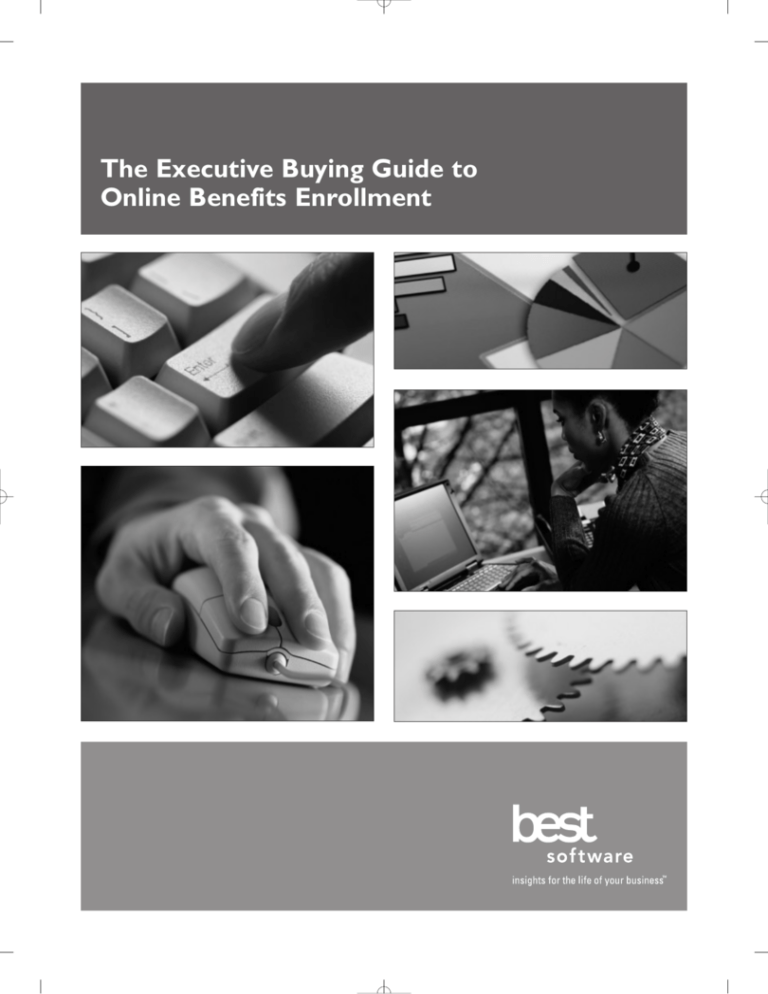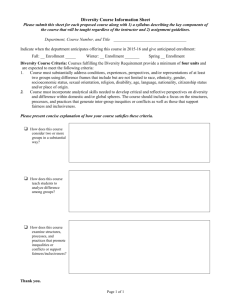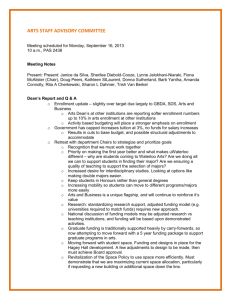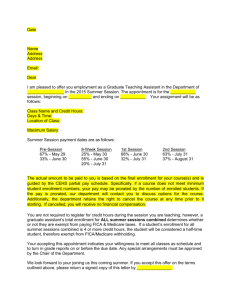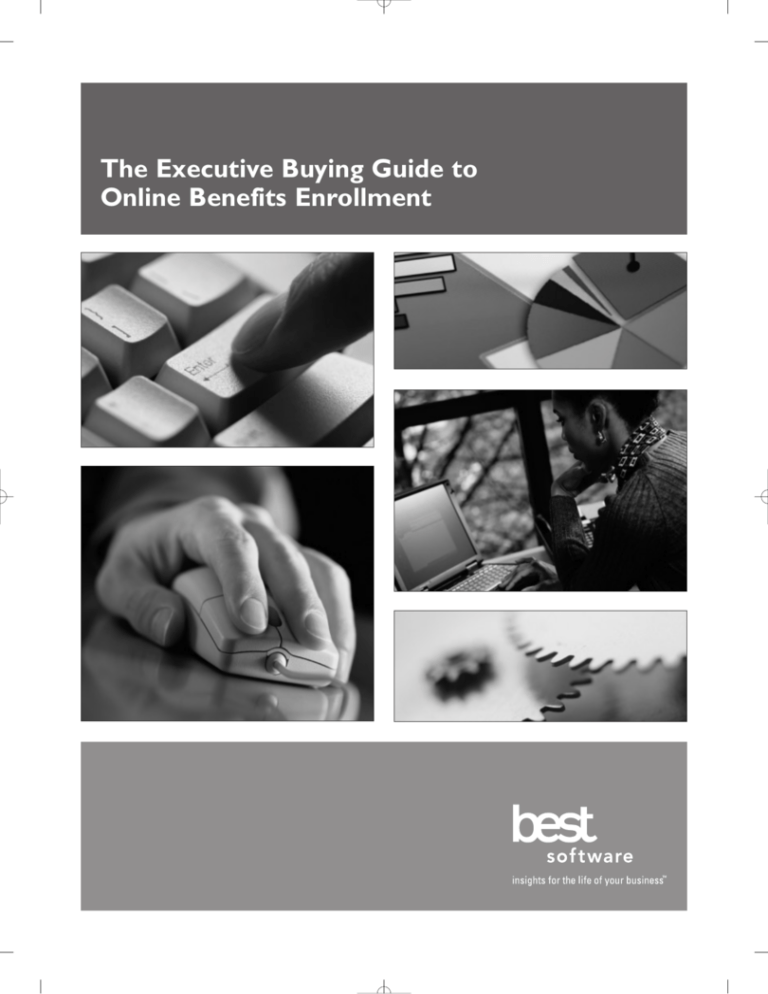
The Executive Buying Guide to
Online Benefits Enrollment
The Executive Buying Guide
to Online Benefits Enrollment
Welcome! For more than twenty years Best Software
has been helping mid-size businesses in all industries
choose and implement Abra Human Resource
Management Systems (HRMS). Our experience has
taught us that people need more than just product
information to successfully select and deploy benefits
open enrollment software solutions. That’s what this
buying guide is all about.
We’ve distilled what we’ve learned from our many successful Abra
customers and have structured it as useful information you need to
know, including:
• What is benefits open enrollment software and what bottom line value
can it bring to your company?
• How does an online software solution change your annual benefits
open enrollment process?
• What are the key software capabilities every benefits open enrollment
software solution should have?
• What are some key considerations in planning and deploying your
benefits open enrollment solution?
• How do you estimate the potential return on investment (ROI)?
Why would a software company write a buying guide that doesn’t
promote its own products? Because we’ve discovered that the more
people know about benefits open enrollment software, the more likely
they are to choose HRMS products from Best Software. An informed
professional usually ends up being our customer, so we have a vested
interest in sharing information with you.
1
What is Benefits Open Enrollment software,
and what value does it bring to my company?
With years of double digit increases in the cost of employee benefits and no reprieve in
the forecast, human resources executives continue the search for effective costcontainment strategies. Most employers are re-evaluating benefit plan options, shopping
for new providers, raising employee contribution levels and searching for increased
efficiencies within their HR technology strategies.
Changes to benefit plans do not appear to be containing costs. And the inherent risk in
reducing benefit choices or increasing employee contributions has a negative effect on
employee satisfaction and retention. Employees are becoming less satisfied and increasingly
nervous about the security of their benefits packages.
A 2002 Watson Wyatt study, New Rules for Managing Health Care Costs, concludes that
while no single solution will eliminate the problem of rising healthcare costs, companies
successful in containing costs:
• Empower employees to be responsible for health care
• Use data to make decisions about health care benefit changes
• Administer and deliver health benefit information online
• Are less likely to change providers
• Are less likely to reduce or abolish health benefits
Using the Internet to distribute and collect benefits enrollment information is rapidly
gaining acceptance in the HR community. A 2003 MetLife study of employee benefit trends
found that about two-thirds (69%) of the employers surveyed conducted benefits status
changes (name, beneficiary, address) online and 51% used the Internet/intranet for benefits
enrollment. Forrester found in a 2004 survey of US employees that 44% of employees of
mid-sized businesses worked for companies that utilized online benefits web sites.
Substantial cost savings exist when the process for benefits enrollment is automated using
an online software solution. Using technology to lower costs while providing better
service to employees satisfies the needs of both HR departments and the employees they
serve. Additionally, the time saved by the HR department through the increased efficiency
of online benefits enrollment solutions allows HR to adopt a more strategic profile within
the organization.
What is Benefits Open Enrollment Software?
Online benefits enrollment systems allow employees to use the Internet or their company
network to access information about benefit policies and prices. Using a common Web
browser employees are guided through the process of selecting the benefits they wish to
2
participate in and entering the required information into web-enabled enrollment forms.
This data is immediately available to HR for review and approval. After approval, the data
from the online enrollment system can automatically update the HRMS system, thus
eliminating duplicate data entry. Online enrollment systems allow the HR department to
define eligibility criteria so that employees are only presented with the benefits and plan
options they are eligible for. The system also provides the HR staff with online tracking and
reporting features that allow them to easily monitor the progress of each employee
through the open enrollment process. Automatic email reminders can be delivered to
employees who have not completed the enrollment process in a timely manner. Online
benefit enrollment systems also allow newly hired employees to enroll in benefit plans, and
allow all employees to update information from life events that impact their benefits.
Bottom-Line Benefits of Open Enrollment Systems
The key benefits of open enrollment systems that can contribute to the company’s bottom
line are:
• Reduced HR call volume – Using an online benefits enrollment system will result in far
fewer questions posed by employees to the HR staff. This is because employees have
access to a greater amount of explanation and detail in the online process, so
employees can answer most of their own benefit questions.
• Shorter cycle times – While a paper-based open enrollment process generally takes 6-8
weeks (from assembling and delivering forms to receiving them back in the HR
department), an online benefits enrollment system can enable HR departments to
accomplish the same cycle in 3 weeks or less.
• Reduced transaction costs – Paper, printing and postage costs are diminished by
removing paper from the process and pointing employees to electronic resources for
forms and benefits explanation.
• Elimination of duplicate data entry – Online benefits solutions that integrate with a
company’s HRMS transfer the data to the HRMS database and possibly update payroll,
depending on system integration. It is no longer necessary for HR staff members to
manually enter the data into the system.
• Elimination or reduction of enrollment packet preparation – When enrollment forms
and materials are moved online, the need for paper packets is reduced (perhaps
reserved only for those without Internet access) or eliminated altogether. This
represents a savings of materials as well as the time (or fees, if outsourced) previously
required to collect, assemble and distribute the enrollment packets.
• Reduction in monitoring and tracking effort – Online enrollment systems reduce the
time required for the HR staff to monitor and track progress to a fraction of that
required with a manual paper system. At any time during an open enrollment period,
an online solution can show the status of each employee in the process. Reminders
3
to employees who have not completed enrollment can be delivered automatically
via email.
• Faster and more accurate analysis – Online benefits enrollment systems that integrate
with an organization’s HRMS can facilitate analysis of open enrollment more accurately
and in a fraction of the time a paper-based process requires. HR staff can access metrics
that show them what percentage of employees enrolled in each benefit program, as well
as the amount of change the current enrollment represents compared to the previous
year. These reports help HR executives to quickly report to financial executives whether
their pre-enrollment estimates of benefit costs were accurate. They also help benefits
managers during provider negotiations for the next open enrollment.
• Reduce or eliminate benefits billing errors – Online systems increase the accuracy of
employee benefit elections and census data that are communicated to the benefit
providers. Accuracy directly impacts the bottom line by reducing probability of provider
billing errors and making such errors easier to catch and correct.
• Improve service levels and employee satisfaction – Online benefits enrollment is a more
personalized and satisfying experience from the employee perspective. Employees can
access the enrollment system from home, 24/7, where they can include others, such as
spouses, in the decision-making process. Employees utilizing online benefit systems are
more likely to recognize the full value of their benefits.
• Strategic HR Orientation – HR departments utilizing online benefits enrollment solutions
can leverage the time savings gained to play a more strategic role within the company.
Rather than being hampered by routine administrative functions, the HR staff can focus
more energy on improving initiatives such as employee recruitment, compensation
strategies and career development planning.
Technology
Technology Evolution
Evolution in
in Human
Human Capital
Capital Management
Management
• Intergrated data in
central database
• Paper-based
• Error prone
• Time intensive
• Increased
accuracy with
consolidated data
• Separate paper
data files of HR
functions
• HR inputs data
manually
Paper
HRMS
Administrative HR
• HR/Payroll
business process
automation
• Employees and
managers update
their own data
• HR less engaged
in clerical tasks
Online
Benefits
Enrollment
Strategic HR
4
The Benefits Open Enrollment Process Evaluation
Before researching potential solutions, it is important to first evaluate how an online system impacts the
benefits open enrollment process. The following chart outlines the typical steps and activities involved in the
open enrollment process and points out where and how the online solution can have the most impact.
Step
Activities
Online Enrollment Capability
1. Planning and Analysis
Review and analyze previous year’s
open enrollment
Benefits enrollment database and
reports available for analysis
Determine changes, additions, deletions
to benefits package
Plan provider bids, selection and
contracts
2. Administrative
preparations
Prepare benefits enrollment &
information packets
Project coordination
3. Employee
communications
Online open enrollment wizard assists
administrator in setting up the plans,
eligibility rules, and workflow to meet
company needs
Distribute enrollment packets
Email electronic document packets to
all employees
Communicate changes to benefits
plans and the dates and procedures
for the open enrollment
Central benefits enrollment &
information web site
Links to providers and other
information web sites
4. Open enrollment
period
Employees select plans, complete and
return enrollment forms
HR monitors progress and answers
employee questions
Elections and data entered by
employees through web-based online
forms
Online instructions and help to guide
employees through the process
Automated progress monitoring and
e-mail reminders
5. Data Verification
6. Data entry
and transfer
HR reviews each enrollment form,
verifies information and eligibility,
acceptance
Rules-based data verification
Contact employees to correct errors
and omissions
Corrections made online
Enter enrollment selections and data
into HRMS system
Integrate enrollment selections and
employee data with HRMS database
Transfer the data to the benefits
providers and verify
Electronic file output to benefit
providers and payroll systems
Providers issue identification cards
and provide additional instructions
HR coordinates benefit start dates
with employee payroll deductions
5
Exception reports to identify errors
Key Software Capabilities Checklist
Once the impact of online enrollment on the open enrollment process has been evaluated, it’s time to compile
a list of key software capabilities your company will need in an online benefits enrollment solution.The following
checklist includes the minimum features that should be included in any online benefits enrollment software. Your
company’s unique requirements for an online benefits solution based on your business process evaluation above
should be added to this list.
Feature
Description
✔
Employee
ease of use
• System guides employee through enrollment step-by-step
• “Save and Return” so employee can continue where he/she left off
• Page design is intuitive and well-organized
• Each page includes on-screen help and user tips
• No employee user training is required
❏
❏
❏
❏
❏
Project creation
& set-up
•
•
•
•
❏
❏
❏
❏
Flexible
workflow
• Changes/requests are automatically routed to each required role
• Notifications are automatically sent to each required role
• Notifications are sent by e-mail, as well as within the ESS system
• The system supports SMTP email systems
❏
❏
❏
❏
Multiple and
separate role
assignments
• Employee role
• Benefits administrator role
• System administrator role
❏
❏
❏
Progress
monitoring
• Track and report status of each employee throughout the process
• Send email reminders to individual employees
❏
❏
Post-enrollment
verification
• Rules-based data verification
• Exception reports identify errors
• Employees can correct errors online
• Administrators approve/reject employee elections
❏
❏
❏
❏
Ongoing life
events and
new employee
processing
• New employees can enroll in benefit plans outside of open
enrollment periods
• Employees can enter dependent, beneficiary, marital status and other
benefit-impacting changes outside of open enrollment periods
❏
Information
control
• Administrator control of data to be viewed or changed by
employees
• Supports “mandatory” fields to collect critical data during
enrollment
❏
Supports multiple open enrollment projects
System guides administrator through set-up step-by-step
Supports flexible employee eligibility criteria for each plan
Supports flexible plan set-up parameters
6
❏
❏
Feature
Description
✔
Security
• Administrator determines and controls user log-in requirements
• Administrator determines and controls data access by role
• Supports database encryption
• Supports 128-bit SSL encryption for data transmission
❏
❏
❏
❏
Flexible URL
support
• Supports links to internal plan documents, policies and other
• Supports links to external plan provider information web sites
❏
❏
Customization
• Supports company logos
• Can change page color schemes
• Can post customized company messages
❏
❏
❏
Data Integration
• Seamlessly integrates enrollment data with HR & payroll systems
• Provides file output to benefits providers
❏
❏
• Includes software upgrades
• Includes telephone support during business hours
• Includes 24x7 self-service support via the Internet
❏
❏
❏
Technology
• Supports prevalent Windows Server 2000 or later
• Supports Internet Explorer 6 or later
❏
❏
Modularity
• Can purchase and implement online benefits enrollment features
separately from other ESS functionality
❏
Support Contract
Key Considerations in Planning and Deploying an Online
Benefits Enrollment System
There are several key considerations that you should take into account in planning the transition from paperbased benefits enrollment to a new online enrollment system.
Project team – It is critical that HR include IT and plan provider team members throughout all of the
stages of planning and implementing the online enrollment system to ensure all requirements are understood
and any needed resources will be available for a successful implementation.
Document current open enrollment process – Breaking the process down into its component parts
and documenting them is critical for several reasons. It is necessary in order to estimate the potential
productivity improvements and cost savings. It is also necessary in order to “map” the manual process into
the new online process.
Determine if any changes are needed to HRMS system – It may be required to modify how benefit
plans are defined in the HR database to ensure smooth integration of data with the online enrollment system.
Configure and test – Map the manual process to the online automated enrollment process. This is a joint
responsibility of HR and IT personnel. Next, exercise the new online enrollment process and verify results.
7
This should be done by knowledgeable HR personnel who understand the current
process, benefit plans, eligibility criteria and what the desired results should be.
“Positive enrollment” – Consider having the first online open enrollment project
be a positive enrollment. That is, the process requires all employees to select all
their plans as if for the first time, and review and update all information. Conversely,
a “negative enrollment” permits employees to simply indicate only changes to plan
enrollments. Positive enrollment will allow HR to use the open enrollment process
to have employees verify all information and enter required data that is missing from
the database (such as plan beneficiary details).
Measuring the Return on Investment (ROI)
The following is a step-by-step procedure you can use to determine a three year
average annual return on investment.
Determining the ROI involves these four steps: (1) calculating the total savings,
(2) determining the initial and ongoing costs of the investment, (3) determining the
average annual net savings, and (4) dividing the average annual net savings by the
initial investment to obtain a percentage ROI figure.
The formula is:
(3 Year Net Savings)/3
X 100
Initial Investment
ROI =
Step 1: Calculate the total savings
For the benefits open enrollment process being automated:
• Define each activity or step within the process
• Assign the manual costs to that activity
– Labor (hourly rate x number of hours)
– Other (materials, postage, etc.)
• Multiply by the number of times the process occurs each year
• Repeat the analysis for the new automated online process
• 1st year savings = cost of manual methods – cost of automated methods
• Repeat the analysis for year 2 and year 3
Step 2: Determine the initial and recurring costs of the investment
The major cost elements of the ESS investment are:
• Initial Investment
• Software – The online enrollment software application, along with any other
required HR management or database software.
8
• Hardware – Any computers and operating system software required to run
the online enrollment application
• Consulting – Any business or technical consulting fees you may require
to plan, install, set-up and configure the online enrollment software for
your business
• Training – Any costs incurred to train the benefits and system administrators
who will use the system. Note that the employees of the workforce should
not require any special training to use the online enrollment software.
• Annual Recurring Costs – Any ongoing costs such as software and hardware
maintenance and support agreements each year.
Step 3: Determine average annual net savings
• Add together the total savings of the process for year one, year two and year three
from step 1.
• Add together the annual recurring costs for year one, year two and year three
from step 2 above.
• Three year net savings = total savings – total annual recurring costs.
• Divide this three-year total by three to determine the average annual net savings.
Step 4: Determine the ROI percentage figure
Divide the average annual net savings (from step three above) by the initial cost of
the investment (from step two above). Then multiply by 100 to get the percentage
ROI figure.
Conclusion
When selecting and deploying an online benefits enrollment solution, there are many
factors to take into consideration. Besides specific software features and
functionality, it’s important to choose a vendor known for experience in the HR
software industry with a reputation for reliable business solutions and world-class
customer support. Abra Suite by Best Software has been the industry leader in midmarket HRMS systems for 20 years. Our software is supported by a nationwide
network of Certified Business Partners who are your local resource for
implementation, training, service and support. For more information, please call us at
800-424-9392, or visit our web site at www.bestsoftware.com.
9
888 Executive Center Drive West
St. Petersburg, FL 33702
800-424-9392
www.bestsoftware.com
The information contained in this document represents the current view of Best Software, Inc. on the issues discussed as of the date this document was prepared. Because Best Software must
respond to changing market conditions, it should not be interpreted to be a commitment on the part of Best, and Best cannot guarantee the accuracy of any information presented after the date
of publication. This document is for informational purposes only. BEST SOFTWARE MAKES NO WARRANTIES, EXPRESSED OR IMPLIED, IN THIS DOCUMENT. © 2004 Best Software, Inc. All
rights reserved. Reproduction in whole or in part without permission is prohibited.The capabilities, system requirements and/or compatibility with third-party products described herein are subject
to change without notice. Contact Best Software for current information. Always consult a network specialist to discuss the security risks involved before implementing any Internet solution. Best
Software, Inc. is not responsible for the content or maintenance of the Web sites referred to herein. Best Software does not warrant the information contained within this document.
RY400008 05/04
04-0406/0504