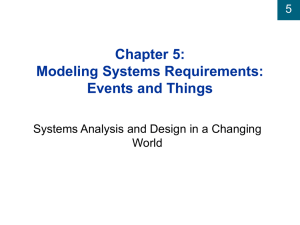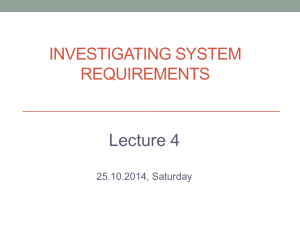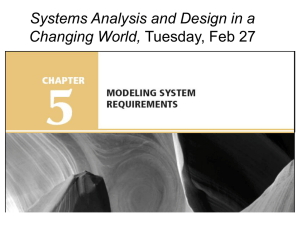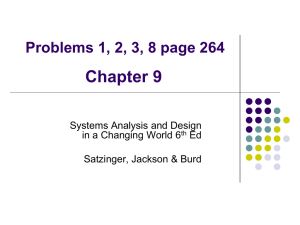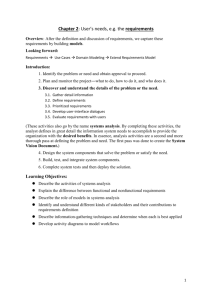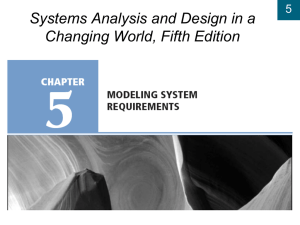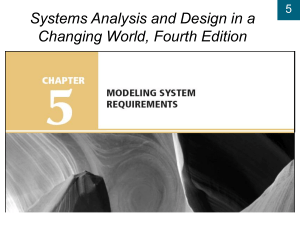Domain classes
advertisement
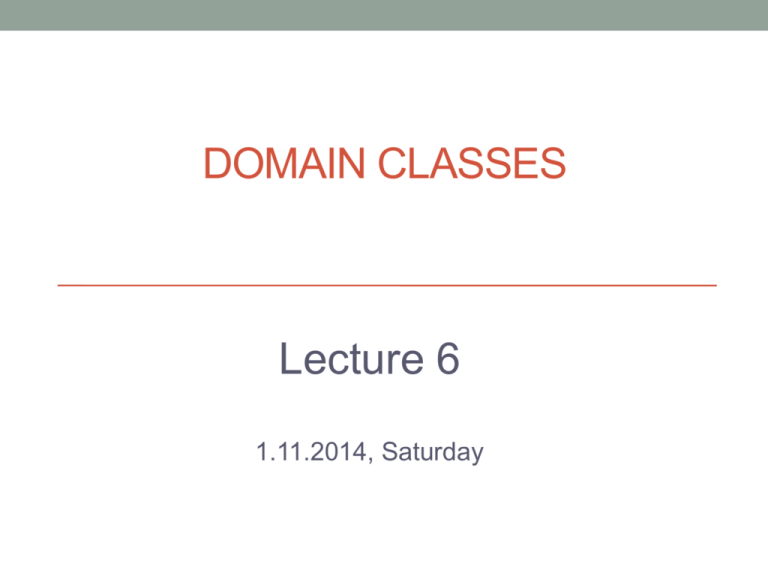
DOMAIN CLASSES Lecture 6 1.11.2014, Saturday 2 Outline of This Lecture • “Things” in the Problem Domain • Data entities • Domain classes • The Domain Model Class Diagram • The Entity-Relationship Diagram 3 Things in the Problem Domain • Problem domain—the specific area (or domain) of the users’ business need that is within the scope of the new system. • “Things” are those items users work with when accomplishing tasks that need to be remembered • Examples of “Things” are products, sales, shippers, customers, invoices, payments, etc. • These “Things” are modeled as domain classes or data entities • In this course, we will call them domain classes. In database class you call them data entities 4 Things in the Problem Domain Two Techniques for Identifying them • Brainstorming Technique • Use a checklist of all of the usual types of things typically found and brainstorm to identify domain classes of each type • Noun Technique • Identify all of the nouns that come up when the system is described and determine if each is a domain class, an attribute, or not something we need to remember 5 Brainstorming Technique • Are there any tangible things? Are there any organizational units? Sites/locations? Are there incidents or events that need to be recorded? 6 Brainstorming Technique: Steps 1.Identify a user and a set of use cases 2.Brainstorm with the user to identify things involved when carrying out the use case—that is, things about which information should be captured by the system. 3.Use the types of things (categories) to systematically ask questions about potential things, such as the following: Are there any tangible things you store information about? Are there any locations involved? Are there roles played by people that you need to remember? 4.Continue to work with all types of users and stakeholders to expand the brainstorming list 5.Merge the results, eliminate any duplicates, and compile an initial list 7 The Noun Technique • A technique to identify problem domain classes (things) by finding, classifying, and refining a list of nouns that come up in in discussions or documents • Popular technique. Systematic. • Does end up with long lists and many nouns that are not things that need to be stored by the system • Difficulty identifying synonyms and things that are really attributes • Good place to start when there are no users available to help brainstorm 8 Partial List of Nouns for RMO With notes on whether to include as domain class 9 The Noun Technique: Steps 1.Using the use cases, actors, and other information about the system— including inputs and outputs— identify all nouns. • For the RMO CSMS, the nouns might include customer, product item, sale, confirmation, transaction, shipping, bank, change request, summary report, management, transaction report, accounting, back order, back order notification, return, return confirmation… 2.Using other information from existing systems, current procedures, and current reports or forms, add items or categories of information needed. • For the RMO CSMS, these might include price, size, color, style, season, inventory quantity, payment method, and shipping address. 10 The Noun Technique: Steps (continued) 3.As this list of nouns builds, refine it. Ask these questions about each noun to help you decide whether you should include it: • Is it a unique thing the system needs to know about? • Is it inside the scope of the system I am working on? • Does the system need to remember more than one of these items? Ask these questions to decide to exclude it: • Is it really a synonym for some other thing I have identified? • Is it really just an output of the system produced from other information I have identified? • Is it really just an input that results in recording some other information I have identified? Ask these questions to research it: • Is it likely to be a specific piece of information (attribute) about some other thing I have identified? • Is it something I might need if assumptions change? 11 The Noun Technique: Steps (continued) 4. Create a master list of all nouns identified and then note whether each one should be included, excluded, or researched further. 5. Review the list with users, stakeholders, and team members and then define the list of things in the problem domain. 12 Details about Domain Classes • Attribute— describes one piece of information about each instance of the class • Customer has first name, last name, phone number • Identifier or key • One attribute uniquely identifies an instance of the class. Required for data entities, optional for domain classes. Customer ID identifies a customer • Compound attribute • Two or more attributes combined into one structure to simplify the model. (E.g., address rather than including number, street, city, state, zip separately). Sometimes an identifier or key is a compound attribute. 13 Attributes and Values Class is a type of thing. Object is a specific instance of the class. Each instance has its own values for an attribute 14 Associations Among Things • Association— a naturally occurring relationship between classes (UML term) 15 Just to Clarify… Called association on class diagram in UML Called relationship on ERD in database class Multiplicity is term for the number of associations between classes: 1 to 1 or 1 to many We are emphasizing UML in this text Cardinality is term for number of relationships in entity relationship diagrams: 1 to 1 or 1 to many Associations and Relationships apply in two directions Read them separately each way A customer places an order An order is placed by a customer 16 Minimum and Maximum Multiplicity Associations have minimum and maximum constraints minimum is zero, the association is optional If minimum is at least one, the association is mandatory 17 Types of Associations Binary Association Associations between exactly two different classes Unary Association (recursive) Associations between two instances of the same class Course Section includes Students Members join Club Person married to person Part is made using parts Ternary Association (three) N-ary Association (between n) 18 Semantic Net Shows instances and how they are linked Example shows instances of three classes Quick quiz: How many associations are there? What are the minimum and maximum multiplicities in each direction? What type of associations are they? 19 Semantic Net Shows instances and how they are linked Example shows instances of three classes Quick quiz: How many associations are there? What are the minimum and maximum multiplicities in each direction? What type of associations are they? Customer 0.. 1 * Places Order 20 The Domain Model Class Diagram Class Domain Class Classes that describe objects in the problem domain Class Diagram A category of classification used to describe a collection of objects A UML diagram that shows classes with attributes and associations (plus methods if it models software classes) Domain Model Class Diagram A class diagram that only includes classes from the problem domain, not software classes so no methods 21 Domain Class Notation Domain class has no methods Class name is always capitalized Attribute names are not capitalized and use camelback notation (words run together and second word is capitalized) 22 A Simple Domain Model Class Diagram Note: This diagram matches the semantic net shown previously A customer places zero or more orders An order is placed by exactly one customer An order consists of one or more order items An order item is part of exactly one order 23 UML Notation for Multiplicity 24 Domain Model Class Diagram for a bank with many branches 25 Domain Model Class Diagram for course enrollment at a university Where is each student’s grade remembered in this model? Each section has many grades and each grade is association with a student Each student has many grades and each grade is association with a section 26 Refined Course Enrollment Model with an Association Class CourseEnrollment Association class— an association that is treated as a class in a many to many association because it has attributes that need to be remembered, such as grade 27 More Complex Issues about Classes: Generalization/Specialization Relationships Generalization/Specialization Superclass the superior or more general class in a generalization/specialization hierarchy Subclass A hierarchical relationship where subordinate classes are special types of the superior classes. Often called an Inheritance Hierarchy the subordinate or more specialized class in a generalization/specialization hierarchy Inheritance the concept that subclasses classes inherit characteristics of the more general superclass 28 Generalization/Specialization Inheritance 29 Generalization/Specialization Inheritance for RMO Three Types of Sales Abstract class— a class that allow subclasses to inherit characteristics but never gets instantiated. In Italics (Sale above) Concrete class— a class that can have instances 30 Generalization/Specialization Inheritance for the Bank with Special Types of Accounts A SavingsAccount has 4 attributes A CheckingAccount Has 5 attributes Note: the subclasses inherit the associations, too 31 More Complex Issues about Classes: Whole Part Relationships Whole-part relationship— a relationship between classes where one class is part of or a component portion of another class Aggregation— a whole part relationship where the component part exists separately and can be removed and replaced (UML diamond symbol, next slide) Computer has disk storage devices Car has wheels Composition— a whole part relationship where the parts can no longer be removed (filled in diamond symbol) Hand has fingers Circuit has chips 32 Whole Part Relationships Computer and its Parts Note: this is composition, with diamond symbol. Whole part can have multiplicity symbols, too (not shown) 33 More on UML Relationships There are actually three types of relationships in class diagrams Association Relationships These are associations discussed previously, just like ERD relationships Whole Part Relationships One class is a component or part of another class Generalizations/Specialization Relationships Inheritance So, try not to confuse relationship with association 34 RMO CSMS Project Domain Model Class Diagrams There are several ways to create the domain model class diagram for a project RMO CSMS has 27 domain classes overall Can create one domain model class diagram per subsystem for those working on a subsystem Can create one overall domain model class diagram to provide an overview of the whole system Usually in early iterations, an initial draft of the domain model class diagram is completed to guide development and kept up to date 35 RMO CSMS Project Domain Model Class Diagrams There are several ways to create the domain model class diagram for a project RMO CSMS has 27 domain classes overall Can create one domain model class diagram per subsystem for those working on a subsystem Can create one overall domain model class diagram to provide an overview of the whole system Usually in early iterations, an initial draft of the domain model class diagram is completed to guide development and kept up to date 36 RMO CSMS Project Sales Subsystem Domain Model Class Diagrams 37 RMO CSMS Project Customer Account Subsystem Domain Model Class Diagram 38 RMO CSMS Project Complete Domain Model Class Diagram 39 RMO CSMS Project Domain Model Class Diagrams Given the complete RMO CSMS Domain Model Class Diagram and Sales and Customer Account subsystem examples: Try completing the Order Fulfilment Subsystem Domain Model Class Diagram Try Completing the Marketing Subsystem Domain Model Class Diagram Try Completing the Reporting Subsystem Domain Model Class Diagram Review the use cases from the last lecture and decide what classes and associations from the complete model are required for each subsystem Classes and associations might be duplicated in more than one subsystem model 40 Entity-Relationship Diagrams ERD An ERD shows basically the same information as a domain model class diagram It is not a UML diagram, but it is widely used by data analysts in database management There really is no standard notation, but most developers use the entity and crows feet notation shown in this text An ERD is not as effective as Domain Class Diagram for showing generalization/specialization relationships and whole part relationships 41 Example of ERD Notation A simple ERD without showing attributes 42 ERD Cardinality Symbols often called the crows feet notation 43 Expanded ERD with Attributes Note: This diagram matches the semantic net shown previously Also matches a domain model class diagram shown previously 44 An ERD for a Bank 45 Summary This lecture is the second of three that focuses on modelling functional requirements as a part of systems analysis “Things” in the problem domain are identified and modelled, called domain classes or data entities Two techniques for identifying domain classes/data entities are the brainstorming technique and the noun technique Domain classes have attributes and associations Associations are naturally occurring relationships among classes, and associations have minimum and maximum multiplicity 46 Summary The UML class diagram notation is used to create a domain model class diagram for a system. The domain model classes do not have methods because they are not yet software classes. There are actually three UML class diagram relationships: association relationships, generalization/specialization (inheritance) relationships, and whole part relationships Other class diagram concepts are abstract versus concrete classes, compound attributes, composition and aggregation, association classes, super classes and subclasses 47 Summary Entity-relationship diagrams (ERDs) show the same information as a domain model class diagram ERDs are preferred by database analysts and are widely used ERDs are not UML diagrams, and an association is called a relationship, multiplicity is called cardinality, and generalization/specialization (inheritance) and whole part relationships are usually not shown