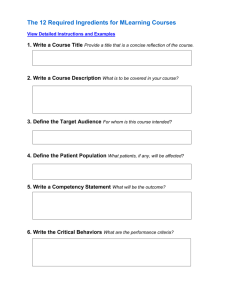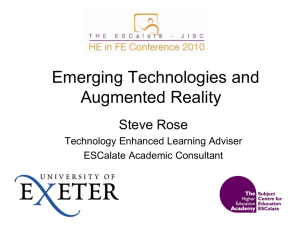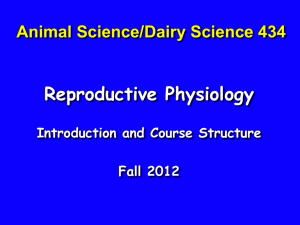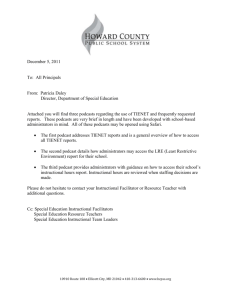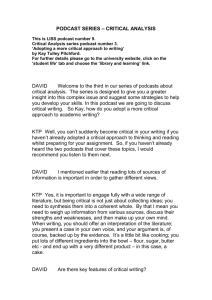mLearning: Mobile Technology for Workforce Training
advertisement
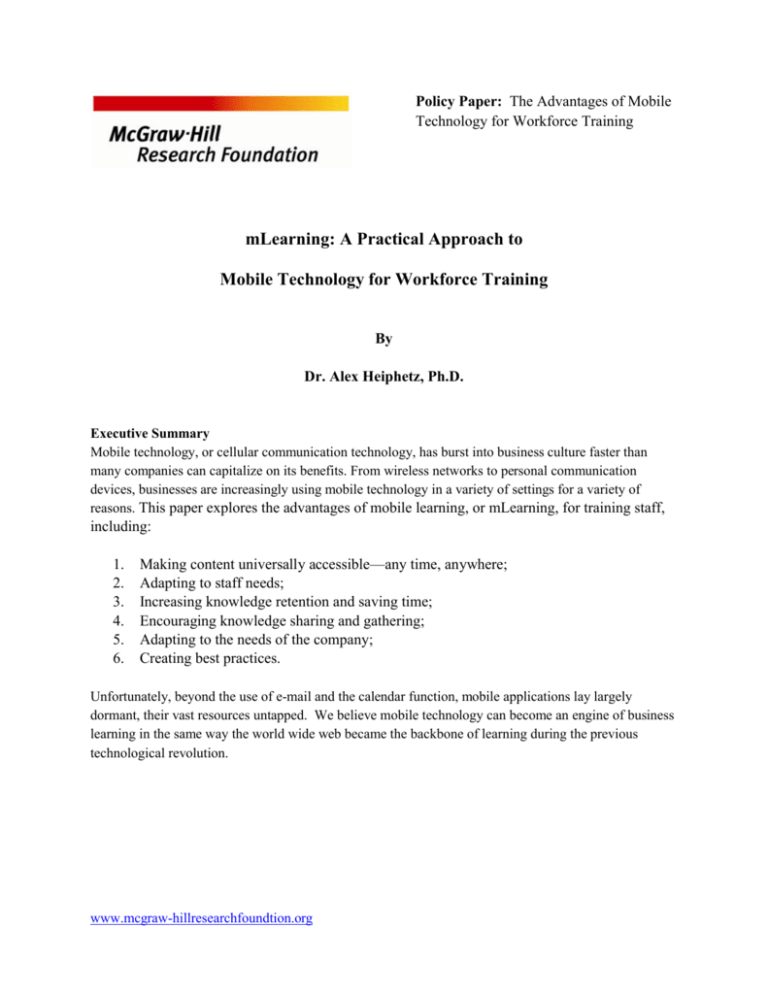
Policy Paper: The Advantages of Mobile Technology for Workforce Training mLearning: A Practical Approach to Mobile Technology for Workforce Training By Dr. Alex Heiphetz, Ph.D. Executive Summary Mobile technology, or cellular communication technology, has burst into business culture faster than many companies can capitalize on its benefits. From wireless networks to personal communication devices, businesses are increasingly using mobile technology in a variety of settings for a variety of reasons. This paper explores the advantages of mobile learning, or mLearning, for training staff, including: 1. 2. 3. 4. 5. 6. Making content universally accessible—any time, anywhere; Adapting to staff needs; Increasing knowledge retention and saving time; Encouraging knowledge sharing and gathering; Adapting to the needs of the company; Creating best practices. Unfortunately, beyond the use of e-mail and the calendar function, mobile applications lay largely dormant, their vast resources untapped. We believe mobile technology can become an engine of business learning in the same way the world wide web became the backbone of learning during the previous technological revolution. www.mcgraw-hillresearchfoundtion.org 1. Making Content Universally Accessible—Any Time, Anywhere mLearning provides training opportunities without forcing learners to be in a bricks-and-mortar classroom, allowing students the freedom to personalize their own learning schedule. Further, mLearning has the ability to inform and keep current workers who are in remote locations. The customizable learning modules are ready when your staff is ready—any time, anywhere. However, mLearning is only effective when the specific benefits and limitations of mobile devices are considered. For example, an mLearner using a smart phone while sitting on a crowded train will experience interruptions and situative distractions.1 Thus, short, bite-sized learning modules are most effective when training. However, mLearning is an effective way to turn so-called wasted moments into learning opportunities 2. Adapting to Staff Needs Perhaps most important, the universal accessibility of this technology enables individual staff members to receive support at critical moments, an obvious help to technical field personnel and salespeople. Nike, the sporting-goods company, provides an excellent example of mobile technology’s adaptability. In 2005, the company recognized it had a problem helping non-Nike retail-store employees sell Nike products. While these non-Nike stores had a dedicated computer for web training and e-Learning, the sales associates were often too busy to come off the sales floor to use it. To overcome this predicament, Nike created its Sports Knowledge Underground (SKU) Mobile Program. The program was delivered using an iPod Touch, which was selected for its rich, iPhone-like functionality. Carrying the iPod on a lanyard, a sales associate could easily access necessary product information and share that information with a prospective customer. Further, whenever there was downtime, the sales associates could beef up their knowledge base. The results were surprising: Sixty-six percent of the sales associates experienced an increase in personal sales, 60 percent reported that the program helped them improve their confidence in selling Nike products, 70 percent preferred using the iPod in their SKU training, and 22 percent experienced an immediate sale after using the SKU app.2 Well-known and widely used collaborative and video-conferencing tools—such as Cisco WebEx Meeting Center (www.webex.com, Apple iOS operating system) and Fuze Meeting (www.callwave.com, iOS and Android)—allow trainees to get support or access colleagues and mentors when necessary. A new class of mobile apps—such as AHG Cloud Note (www.cloudnote.net, Android OS)—can create visual documentation of a process, procedure, or a problem with a smart phone, wherever the user might be. Furthermore, the document can be edited right on the phone, uploaded to the cloud or a corporate network and made instantly available to the team. These types of knowledge-sharing applications make it easy to publish a visual document, including video, images, and text to a knowledge base, e-learning module, web page, or wiki. www.mcgraw-hillresearchfoundtion.org 2 3. Increasing Knowledge Retention and Saving Time It has been shown that students retain more of the material studied when using mLearning units if used in conjunction with class-based learning.3 For example, OutStart, a global pharmaceutical company, achieved a 53 percent improvement in knowledge retention among its staff after employing an mLearning program, which, in this case, introduced a new product.4 Best suited for short, two- to six-minute sessions that provide a single learning point or a summary of previously learned key points, a mobile learning module also can be used to summarize a classroom event or another eLearning module, reinforcing previous learning. In a paper titled “iTunes University and the Classroom: Can Podcasts Replace Professors?”5—which compared the results of studies focused on how well participants tested on learning material presented by either a live lecture or a podcast accessed by a mobile device—Dani McKinney and her colleagues concluded that the podcast offered a more effective pedagogical approach. The results showed that the podcast viewers did considerably better than those who attended the lecture in person. The podcast group averaged nine points (out of 100) higher on the test than those in the live audience. Moreover, those who took notes during the podcast scored even higher, averaging 15 points higher than their live-lecture counterparts. However, the salient finding of the research is “not so much whether podcasts are superior to live lectures, but rather how students approach learning, regardless of the setting in which they are physically situated.” The paper concludes, “If you treated [a podcast] like a live lecture, you did better. But if you just listened to it passively, you didn’t get any benefit. One student watched the podcast at the gym, and his score reflected that. One person watched the podcast seven times, and her score reflected that.” 6 Thus, an overemphasis on the availability and accessibility of mLearning might lead to false expectations of good results. While mLearning offers a new way of learning, it must be treated as any other type of learning to be truly productive. Once again, when developing such programs, it is important that the information be formatted into short bursts of knowledge as opposed to the traditional, lengthy training units. Using brief paragraphs that are readable on a small screen, clear graphics without small labels, clear audio, small-scale animations, short video episodes and the ability to easily pause, restart and rewind a mLearning unit will help the learner increase their knowledge retention and deal with situative distractions (noise, poor lighting) and interruptions. Furthermore, mobile learning is an efficient delivery mechanism that has been shown to provide knowledge transfer and assessment results that are either the same or better than traditional classroom or eLearning-based methods but in a shorter time span.7, 8, 9 www.mcgraw-hillresearchfoundtion.org 3 4. Encouraging Knowledge Sharing and Gathering mLearning makes learning easier, motivates further learning, and encourages knowledge sharing and gathering. In a paper titled “Mobile Phone Usage for mLearning: Comparing Heavy and Light Mobile Phone Users,” researchers Norbayah M. Suki of Multimedia University, Malaysia, and Norazah M. Suki of Universiti Industri Selangor, Malaysia, studied the characteristics of mobile-technology users: Heavy mobile-phone users possess a higher level of knowledge, have more social participation, maintain extensive interpersonal networks, and have contact with people not only within the social system but also outside it. They have greater exposure to … current updates through this networking. Moreover, heavy mobile-phone users are active information seekers and thus possess more knowledge of innovation. … They could influence other people’s decision-making processes.10 Thus, if mobile technology is an effective learning tool, it is especially effective among active mobile technology users. In turn, these users make mobile technology attractive to non-users. Mobile technology encourages knowledge sharing and gathering by leaving an information trail. Thus, while cell phones originally eased voice communication, texting may offer more benefits since it is less intrusive, leaves a virtual trail, and does not require a pen or paper. New voice-to-text applications allow for texting even while driving, such as DriveSafe.ly® Free SMS from iSpeech.org or VoiceText Speak and Text from Apking. If one of these applications is combined with a free text-messaging app that uses its own network—such as chompSMS from Delicious Inc.—a company can save money on a textmessaging service provider. Furthermore, as Google is working on a SMS replacement for Android that might be compatible with other smart phones, it appears that being charged for texting is coming to an end. Another option is blogging, which a company can use to create an instant, permanent record of a problem or solution and facilitate support for staffers and customers. Using programs such as the above-mentioned AHG Cloud Note might be a less intrusive way to send data, including images and video to create a record of solving a particular problem. Furthermore, so-called document viewers—such as PDF and MS Office—make it easy for staffers and students to access and share necessary documents anywhere at any time. In short, to find necessary data on a company’s internal or external network, a computer with an internet connection is no longer necessary. Furthermore, a company can also share information about itself. With the advent of social networking, smart phones can be used as a business tool to update a company’s Facebook or Twitter account. In this way, mobile technology can help a company raise public awareness about its mission and its services. www.mcgraw-hillresearchfoundtion.org 4 5. Adapting to the Needs of the Company Most often, an organization’s executive leadership, sales team, field technicians, and engineers are the prime users of mobile technology. Those individuals are highly mobile, have busy schedules, and often need immediate access to information. On the other hand, some employees are less technology-ready and may even be technology-averse. However, a company that evaluates which tasks can be better facilitated with mobile technology can better adapt that technology to its varied staff. Further, mobile technology and mLearning can be customized to meet a company’s immediate and longterm goals. Once it is determined what learning modules would be better delivered in a traditional classroom or e-Learning format, mLearning should focus on the specifics of the subject matter as well as the benefits and limitations of the devices staffers prefer. A good example of the advantages of mobile technology and an mLearning program was reported during a June 15, 2011, webinar titled “Supporting a Mobile Workforce: Challenges and Solutions,” presented by Richard Nantel, co-CEO, Brandon Hall Group, and Alex Poulos, head of global marketing at NetDimensions Corp. NetDimensions created mobile training for the oil company Fugro, which needed to train and assess a mobile workforce that was scattered in remote locations.11 Implementation of the mobile app Enterprise Knowledge Platform now allows Fugro to deliver employee competency development and performance appraisals that are linked to an actual point of performance in the field. Some of Enterprise Knowledge Platform’s components are listed below. Quizzes, tests, and assessments employ full tracking and the results can be deployed to any smart phone. Virtual test-prep flash cards are used to reinforce a previous learning module, but they also can be used in preparation for a test or as a course refresher. The mLearning flash cards give learners the ability to quickly review key concepts and procedures as well as greatly improve their confidence and their chances of success. Step-by-step instructions and handy check lists help staffers be prepared at all times and encourage the methodical following of procedure, from pilots and nurses to salespeople. Text, when formatted correctly, allows a learner to comfortably use even a full-length manual on a smart phone. When a lengthy document is made available to smart-phone learners in the PDF format, it does not necessarily encourage the comprehension of a multipage document. However, the digital format offers keyword searches, which makes even a lengthy document an easily accessible quick reference. Audio or video podcasts can explore, for example, sales tips for new product sales and OSHA requirements as well as best practices on technical matters. Follow-ups and quick tips can be delivered as a text message, Twitter feed, or RSS update, among others. They are invaluable in refreshing users’ memory and can provide the latest examples, scenarios, or use cases. Short videos from experts can expand and deepen an understanding of your company or product and provide examples of advanced real-life applications of a concept. Motivational audio and video presentations provide regular encouragement and advice to staffers. www.mcgraw-hillresearchfoundtion.org 5 Social learning—or use of internal or external social media such as blogs, discussion forums, Facebook, and Twitter—keeps learners in communication with their peers and instructors. Collaborative and video-conferencing tools are excellent, flexible social media tools. Thus, using mobile technology, Fugro met a multitude of challenges with the greatest amount of flexibility. At every stage of the company’s development plan, the Enterprise Knowledge Platform allowed Fugro to alert, motivate, teach, reinforce, test, assess, and document. 6. Creating Best Practices After deciding to proceed with mobile learning, a company should determine which departments are already using mobile devices for business, which type or types of mobile devices they are using, and whether they are approved for company use. If the number of current mobile users is negligible, a firm still might want to involve outside consultants in order to create a single interdepartmental program that would use smart phones for different purposes. For example, marketing and sales might be interested in exploring mobile incentive programs, such as MobileCatalogs.Net. The accounting department might want field workers to use apps such as TrueContext Corporation’s Pronto Forms, which allows a mobile workforce to file everyday paperwork, from business expense forms to time sheets. Creating such an interdepartmental program will demonstrate not only your dedication to learning but also help the organization use resources wisely. The first challenge for many companies is deciding which platform to use for their mobile program. Unless an organization is one of the rapidly decreasing minority that settles on just one supported device, you will need a mobile learning solution that can support several device types and models. Given the differences in screen size and touch-screen capabilities, memory, availability of Flash technology (Android and Blackberry), or lack of support for Flash (Apple iOS), input interfaces, among other factors, this decision gets complicated very quickly. A company should select a platform based on what is best for the mobile training program and company as a whole. Our recommendation would be to look carefully at Android and Apple iOS. Since it is an open-source platform, Android quickly attracted an incredible number of developers, which exponentially grew its market share and lowered not only the cost of program development but also the total cost of ownership. Android also has a great selection of free and low-cost applications that can be used when a company is still evaluating its options and doesn’t want to spend a lot of up-front money. Making the wrong decision or a big investment at the very beginning never works out in the long run. On the other side, at the moment iOS offers a more refined interface. Consider the following issues when starting an mLearning program: At the outset, a company should identify its learning and organizational goals and the criteria by which success or failure are to be measured. Have the first few mobile learning initiatives been successful? Is learning retention the only goal? Or is the goal to support field employees? Remember, this is a great opportunity for test and certification preparation. www.mcgraw-hillresearchfoundtion.org 6 Think about content. It is highly unlikely that your organization will be replacing all types of learning with mLearning delivery. Make sure mLearning works in concert with already existing programs. Consider already existing content. One of the worst mistakes a company could make would be to blindly copy eLearning materials to the company’s new platform and expect good results. However, existing content almost always can be modified so that it is suitable for the specifics of learning on mobile devices. The content should be geared to the technology’s advantages. Think about format options. Your choice among audio, video, Flash, PowerPoint, HTML, and other formats depends on the suitability or availability of that format on your mLearning platform as well as the context of the program. For instance, a video podcast or interactive test might be suitable for a field technician, but the same format would not be appropriate for an office worker during her commute by car. Formats depend on the company’s ability to create content in the desired format using either its own programming and design talent or a suitable outside contractor. Think about delivery options. A company can create a mobile application, specific to each mobile platform, or base its program on in-browser delivery. An app would have a clean, more functional user interface and no limitations when used with the full functionality (such as audio and video) of the smart phone using GPS location data, initiating phone calls or text messages, or starting other apps. Mobile apps provide a much higher degree of interactivity. Most important, mobile apps can download and store enough data to be functional when the network or internet connection are unavailable. Also, it can save users’ input, including text, images, and video, and then upload it to the company’s network or, when the user gets an internet connection, to the cloud. However, if a company needs to support more than one platform, creating an app for each of the platforms can be challenging. Selecting a mobile browser—which is now a part of any smart-phone system—as an mLearning delivery option will require major usability changes to the training website in order to be effective. For example, Flash and Java content are not supported on Apple devices, including browsers on iPhones and iPads. A major shortcoming, in our opinion, is a user’s inability to access browser-based content when the internet connection is slow or sporadic or there is no connection at all. A blended approach—in which some content is available via apps and some via a browser—may work best. Create a pilot project. Every organization is different in its specific needs and requirements. A company should therefore select its pilot project carefully. A successful pilot necessarily includes two parts: a representative user group and a typical, real-life learning assignment. When choosing a pilot group, a company should create a representative cross-section of its potential learners: novice and advanced smart-phone users, executives and technical personnel, enthusiasts and skeptics. If an organization has a highly diverse group of learners, it might make sense to have more than one pilot, each targeted at a defined group of employees and type of learning. Alternatively, a firm can start with employees and a training assignment that is applicable across its organization. www.mcgraw-hillresearchfoundtion.org 7 Significant improvements in technology, explosive growth in smart-phone adoption, the lowering total cost of ownership, and the emergence of strong mobile-learning tools as well as success stories from early adopters make this an opportune time for any company to test mLearning without assuming much risk. As Dr. Mike Short, vice president for group research and development at the tech firm Telefonica O2 Europe recently noted, “Three hundred years ago, we were all mobile learners—we learned in the spaces where the skills needed to be practiced. … With mobile devices, we will go back to blended learning. … These [smart phones] are not just phones; [they] are computers in your pocket. … They are more inclusive than any other electronic product. If education is not on your handset, you are missing out.” Regardless of the specifics of a company’s circumstances, we have no doubt that it will find something in mobile learning deserving of consideration. 1. Stone, T. (2010). Enterprise Mobile Learning and Development. “A Guide for CLOs and Training Managers.” Available at http://www.trainingindustry.com/media/3579534/element%20k%20enterprise%20mobile%20lear ning%20and%20development.pdf. 2. Werner, T. and da Gama, M. (June 2, 2011). “How To Implement Mobile Learning: Practical Considerations.” Webinar by Brandon Hall Group. 3. Fozdar, B. and Kumar, L. (2007). ”Mobile Learning and Student Retention.” The International Review of Research in Open and Distance Learning (online), 8:2. Available at http://www.irrodl.org/index.php/irrodl/article/view/345/916. 4. Werner, T. and da Gama, M. (2011). Ibid. 5. McKinney, D., Dyck, J.L. and Luber, E.S. (2009). “iTunes University and the Classroom: Can Podcasts Replace Professors?” Computers & Education, 52, 617–623. 6. McKinney, D., Dyck, J.L. and Luber, E.S. (2009). Ibid. 7. Evans, C. (2008). “The Effectiveness of mLearning in the Form of Podcast Revision Lectures in Higher Education.” Computers & Education, 50, 491–498. 8. McKinney, D., Dyck, J.L. and Luber, E.S. (2009). Ibid. 9. Editorial Article (March 5, 2009). “Study Tests Effectiveness of Podcasts vs. Lectures.” Available at http://ww2.fredonia.edu/news/BrowseallNews/tabid/1101/ctl/ArticleView/mid/1878/articleId/144 9/Study-tests-effectiveness-of-podcasts-vs-lectures.aspx. 10. Norbayah, M.S. and Norazah, M.S. (2007). "Mobile Phone Usage for mLearning: Comparing Heavy and Light Mobile Phone Users." Campus-Wide Information Systems, 24:5, 355-365. Available at http://grail.cba.csuohio.edu/~matos/notes/ist-734/reading-list/Mobile-phone-usagefor-m-learning.pdf. 11. Nantel, R. and Poulos, A. (June 15, 2011). “Supporting a Mobile Workforce: Challenges and Solutions.” Webinar by Brandon Hall Group. November 2011 www.mcgraw-hillresearchfoundtion.org 8