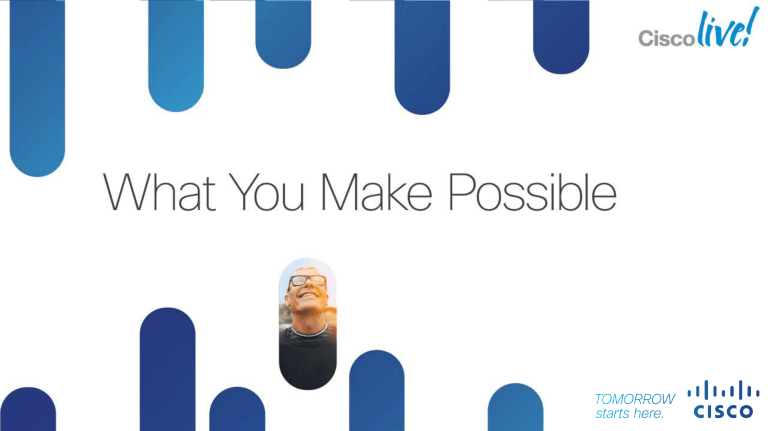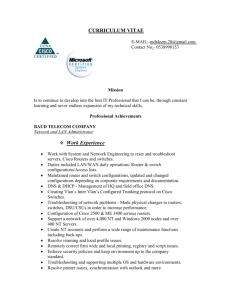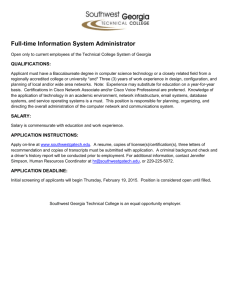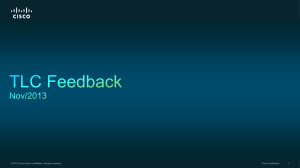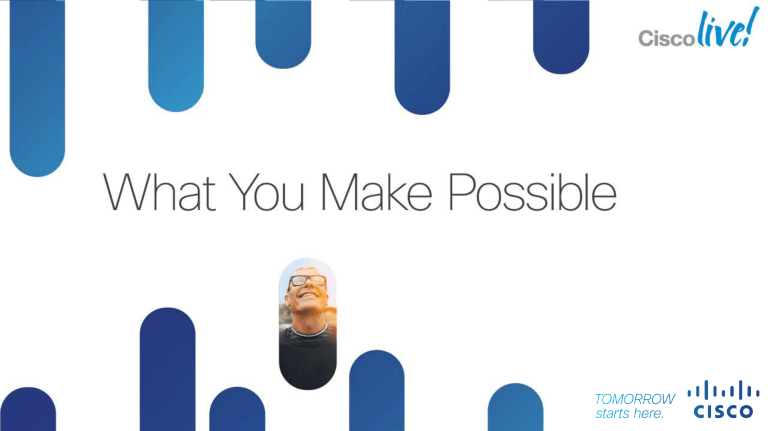
WAAS Design and Deployment
BRKARC-2661
BRKARC-2661
© 2013 Cisco and/or its affiliates. All rights reserved.
Cisco Public
2
Abstract
This session will show how to deploy WAAS into the network, covering
design topologies and network interception techniques from the traditional
Inline and WCCP to vPath and the latest award winning AppNav
technology .
Updates on the latest application optimisers for secure protocols and VDI
display protocols will also be covered to provide attendees with a
comprehensive view of how WAAS can successfully be deployed in their
own environments.
BRKARC-2661
© 2013 Cisco and/or its affiliates. All rights reserved.
Cisco Public
Housekeeping
We value your feedback- don't forget to complete your online
session evaluations after each session & complete the Overall
Conference Evaluation which will be available online from
Thursday
Visit the World of Solutions
Please remember this is a 'non-smoking' venue!
Please switch off your mobile phones
Please make use of the recycling bins provided
Please remember to wear your badge at all times
BRKARC-2661
© 2013 Cisco and/or its affiliates. All rights reserved.
Cisco Public
Agenda
WAAS Deployments Overview
‒ In-Path, WCCP, vPath, AppNav
Product Update
‒ WAAS 5.1
‒ Auto Deployments
‒ Citrix Optimisation
Citrix Optimisation Deployments Best Practices
AppNav Overview
AppNav Design Considerations
BRKARC-2661
© 2013 Cisco and/or its affiliates. All rights reserved.
Cisco Public
Cisco WAAS: WAN optimisation deployment
vWAAS
WAE
Virtual Private
Cloud
Server
VMs
Nexus 1000v
WAAS
Express
Branch Office
vPATH
VMware ESXi Server
UCS /x86 Server
Nexus 1000v VSM
FC SAN
WAAS SRE/
Branch Office
vWAAS on UCS-E
WAN
Data Centre or
Private Cloud
WAAS
Appliances
AppNav +
WAAS
WAAS
Appliance
Branch Office
Internet
Server VMs
VMware ESXi
WAAS
Appliance
VPN
Mobile User
WAAS Mobile
Server
Regional Office
BRKARC-2661
SOHO User
VPN
© 2013 Cisco and/or its affiliates. All rights reserved.
vWAAS
Appliances
Cisco Public
WAAS Mobile
Software
Simple Transparent In-path Deployment
Remote
Office
Plug-and-Play
• No network changes
• Mechanical fail-to-wire
Scalability and High Availability
• Up to 2
• Redundant network paths & asymmetry
• Load-sharing and fail-over
Transparent Integration
•
•
•
•
Transparency and auto discovery
802.1q VLAN trunking
All WAE appliances
Interception access list
BRKARC-2661
© 2013 Cisco and/or its affiliates. All rights reserved.
WAN
Cisco Public
Network-Integrated Off-path Interception
WCCPv2
• Active/active clustering
•Load redistribution
• Fail-over
• Fail-through operation
• Near-linear scalability &
performance
Remote
Office
Client
WCCP variable timer
Configurable timeout (9,15,30 Sec)
default = 30 Sec (same as pre WAAS 4.4)
WCCP L2 Egress
L2 Egress, WAAS remembers the source Router for
every flow
WAAS ensures as traffic leaves, it returns to the
original router.
Policy Based Routing
• Cisco WAE as a next-hop router
• Active/passive clustering
BRKARC-2661
© 2013 Cisco and/or its affiliates. All rights reserved.
WAN
Cisco Public
Cisco AppNav
Benefit
• AppNav IOM contains it’s own network hardware,
AppNav gives the ability to Virtualise
WAN optimisation resources into pools
of elastic resources with business
driven bindings
processing data independent of the WAVE
Appliance.
• The host appliance for a AppNav module can still
be used to optimise traffic.
• AppNav can scale up to 8 AppNav modules, along
with 32 WAAS or vWAAS Appliances.
WAN
• AppNav can be deployed In-Path and Out-of-Path
WAN optimisation Pools
Exchange
WEB Apps
WAE
WAVE
vWAAS
BRKARC-2661
vWAAS
Business Unit1
© 2013 Cisco and/or its affiliates. All rights reserved.
Business Unit2
Cisco Public
AppNav Simplifies Service Insertion Easily
Solve Deployment and Scalability Headaches
Deployment
Consideration
In Path
Off Path
AppNav
(In Path)
AppNav
(Off Path)
No Cable Insertion
Outage
✗
✓
✗
✓
No Router / Switch
Code Dependency
✓
✗
✓
✓
No Router / TCAM
Impact
✓
✗
✓
✓
Load and performance
aware flow distribution
✗
✗
✓
✓
Asymmetric flow
support
✓
✓
✓
✓
Parallel and
Serial
N/A
Only Parallel
Required
N/A
Constrained by
Inline Device
Constrained by
Router TCAM
Constrained by
Inline Device
10’s of Gbps /
Millions of
Connections
Inline Modes
Ability to scale out /
add capacity
BRKARC-2661
© 2013 Cisco and/or its affiliates. All rights reserved.
Cisco Public
What is vPATH ?
Nexus 1000V
vPATH
VMware ESXi Server
Intelligence build into Virtual Ethernet Module (VEM) of N1000V
vPath has following main functions:
•
Intelligent Traffic interception for vWAAS, VSG & other services
•
Offload the processing of Pass-through traffic from vWAAS
•
ARP based health check
• Maintain Flow entry table
vPATH use Mac-in-Mac redirection (L-2 adjacent to vWAAS always)
VPATH Redirection/Return traffic is sent in N1000V service VLAN
Management packets will not be VPATH encapsulated.
TCP MSS Adjusted in vWAAS to account for this overhead
BRKARC-2661
© 2013 Cisco and/or its affiliates. All rights reserved.
Cisco Public
Virtual WAAS: vPATH Interception (Nexus 1000V)
Interception based on port-profile
policy configured in Nexus 1000v
Bidirectional Interception - (no
IN/OUT configuration)
Pass-through traffic automatic
bypass
Web Server
1
vWAAS
vPATH
Nexus 1000V
VMware ESXi Server
Cisco UCS x86 Server
Nexus 1000v VSM
BRKARC-2661
© 2013 Cisco and/or its affiliates. All rights reserved.
App
Server
Cisco Public
vCentre Server
Life of a Packet (with vPATH Interception)
vWAAS’s MAC
Server to Branch
Branch to Server
VEM’s MAC
Server VM
vWAAS
Server VM
vWAAS
1
3
2
2
Nexus 1000V
Nexus 1000V
vPATH
vPATH
Flow Entry
3
1
1.
2.
3.
4.
Flow Entry
When vPATH received first packet from the WAN for optimised port-profile, it will lookup for any
flow-entry relevant to the packet
vPath doesn’t find any flow-entry for the packet. It encapsulated with vWAAS MAC, the packet is
forwarded to vWAAS though a MAC-MAC tunnel
Upon received the packet from vWAAS, vPath will create a flow-entry (including reverse flow) for the
packet and forwards the packet to the normal L2 to Server VM
For pass-through traffic vPATH create PT flow entry and don’t send subsequent packet to vWAAS after
initial TCP SYN/SYN-ACK
BRKARC-2661
© 2013 Cisco and/or its affiliates. All rights reserved.
Cisco Public
Virtual WAAS: On-demand orchestration using policybased configuration
Benefit
Feature
1. Optimisation based on policy configured in
Nexus 1000V
1.
Provide on-demand service orchestration in the
cloud without network disruption
2. Policy gets propagated to vCentre automatically
Web Server
vWAAS
DB Server
vPATH
Nexus 1000V
VMware ESXi Server
Web Server App Server
vCM
vPATH
Nexus 1000V
VMware ESXi Server
Optimize Port-Profile
Non Opt Port-Profile
Nexus 1000v VSM
vCentre Server
BRKARC-2661
© 2013 Cisco and/or its affiliates. All rights reserved.
Cisco Public
vWAAS Port-Profile
Virtual WAAS: Elastic WAN Optimisation Service
Feature
1.
2.
Benefit
Automatic application of vWAAS service when a new
‘Web Server’ VM gets provisioned
vWAAS services associated with ‘Web server’ VMs
using Nexus 1000V policies.
vWAAS
Web Server
1
1.
Elastic vWAAS deployment
2.
Scale-out Virtual Web Server farm by
provisioning additional VMs while applying WAN
optimisation
App
Server
vWAAS
Add New WebServer Virtual
Machine (VM)
vPATH
Nexus 1000V
VMware ESXi Server
BRKARC-2661
© 2013 Cisco and/or its affiliates. All rights reserved.
Web Server
1
Web Server App Server
2
NEW
vPATH
Nexus 1000V
VMware ESXi Server
Cisco Public
Virtual WAAS: Transparent to server-VM mobility
Benefit
Feature
1. vPATH aware of movement of VM from one
1.
No disruption in WAN optimisation service if VM
moves from one host to another.
2.
Support VMware resources scheduling (DRS) and
provides High availability
host to another.
2. Traffic interception continue to work as-is
without any disruption or changes required.
vWAAS
Web Server DB Server Web Server
vPATH
Nexus 1000V
VMware ESXi Server
Web Server App Server
vCM
vPATH
Nexus 1000V
VMware ESXi Server
Optimise Port-Profile
Non Opt Port-Profile
Nexus 1000v VSM
vCentre Server
BRKARC-2661
© 2013 Cisco and/or its affiliates. All rights reserved.
Cisco Public
vWAAS Port-Profile
Virtual WAAS: Fault tolerant persistent performance
Benefit
Feature
1. vWAAS DRE cache can be deployed in SAN
1.
2. VMware HA creates new VM upon failure of
vWAAS using same DRE cache storage.
Ensures cache preservation and high persistent
performance in the event of failure
2.
Provide uninterrupted compression benefit of WAN
optimisation
SAN
vWAAS
Web Server DB Server Web Server
vPATH
Nexus 1000V
VMware ESXi Server
BRKARC-2661
© 2013 Cisco and/or its affiliates. All rights reserved.
FC Array
Web Server App Server
vWAAS
vPATH
Nexus 1000V
VMware ESXi Server
Cisco Public
vCM
Agenda
WAAS Deployments Overview
‒ In-Path, WCCP, vPath, AppNav
Product Update
‒ WAAS 5.1
‒ Auto Deployments
‒ Citrix Optimisation
Citrix Optimisation Deployments Best Pactices
AppNav Overview
AppNav Design Considerations
BRKARC-2661
© 2013 Cisco and/or its affiliates. All rights reserved.
Cisco Public
WAAS 5.1 – New Features
Enhanced Citrix
• MSI Support
• QoS
• Dynamic DSCP Marking
• Improved VDI Performance
BRKARC-2661
Enhanced SharePoint
• Enhanced Acceleration
• Improved User Experience
© 2013 Cisco and/or its affiliates. All rights reserved.
vWAAS
• VM Hypervisor 5.0
• UCS-E Half Slot and Full
Slot
Cisco Public
Enhanced Auto-Deploy
• Automate WAAS installation
• Simplified device
configuration
Simple as 1, 2, 3 with Auto Deploy
1
2
Preparation
Plug-in &
Turn On
3
Auto Install &
Register
Auto Deploy is a simple process designed to:
‒ Significantly reduce time and OPEX spent at remote sites
‒ Enable rapid deployment of WAN Optimisation system
BRKARC-2661
© 2013 Cisco and/or its affiliates. All rights reserved.
Cisco Public
Simple as 1, 2, 3 with
Auto Deploy
1
2
Preparation
Preparation
Order WAAS for remote site
3
Plug-in &
Turn On
Auto Install &
Register
To: Cisco
DHCP/DNS
• Update DHCP & DNS for central manager name
waas-cm.customer.com
IP Address: 10.1.1.1
• Configure switch/router for WAAS device
GE1 for
WAAS
BRKARC-2661
© 2013 Cisco and/or its affiliates. All rights reserved.
Cisco Public
Simple as 1, 2, 3 with
Auto Deploy
1
Preparation
Unpack the WAAS device and mount
• Connect WAAS to the network
• Plug it in and push “ON”
BRKARC-2661
© 2013 Cisco and/or its affiliates. All rights reserved.
Cisco Public
2
Plug-in
&
Plug-in &
TurnOn
On
Turn
3
Auto Install &
Register
Simple as 1, 2, 3 with
Auto Deploy
1
Preparation
2
Plug-in &
Turn On
3
Auto
Install &
Auto Install &
Register
Register
WAAS begins auto installation
WAAS Active
Installation process completes
WAAS
CM
WAAS registers to the Central Manager
BRKARC-2661
© 2013 Cisco and/or its affiliates. All rights reserved.
Cisco Public
Fast Setup with Auto Deploy
Branch
DNS
DHCP Response
DHCP
Request
DHCP
WAN
WAAS
CM
WAAS Device Shipped to Branch and plugged in
• WAAS Obtains DHCP address upon boot up
BRKARC-2661
© 2013 Cisco and/or its affiliates. All rights reserved.
Cisco Public
Data Centre
Fast Setup with Auto Deploy
Begin Auto Install
Branch
DNS
Go to WAAS CM
DHCP
WAN
Return
configuration data
WAAS
CM
• IP address of CM obtained by DNS
WAAS device pulls data from CM
• WAAS Auto Installation starts
BRKARC-2661
© 2013 Cisco and/or its affiliates. All rights reserved.
Cisco Public
Data Centre
Fast Setup with Auto Deploy
Begin Auto Install
Branch
DNS
Auto Register
DHCP
WAN
WAE
Registered
WAAS
CM
WAAS Auto Registers to the WAAS CM
BRKARC-2661
© 2013 Cisco and/or its affiliates. All rights reserved.
Cisco Public
Data Centre
Fast Setup with Auto Deploy
Optimised Traffic!
Branch
DNS
Auto Register
DHCP
WAN
WAE
Registered
WAAS
CM
WAAS auto-discovers other devices and begins optimising traffic
BRKARC-2661
© 2013 Cisco and/or its affiliates. All rights reserved.
Cisco Public
Data Centre
Cisco WAAS Now Optimised for Citrix
XenDesktop
Accelerates Citrix HDX Over the WAN
High Quality
User Experience
Most
Cost-effective
Jointly
Supported
•
LAN-like experience
•
•
•
Improved Application
Performance
2X more users without costly
WAN upgrades
First networking vendor to license
ICA/HDX protocol
•
Single solution for virtual and
physical desktops
•
Validated & supported by Citrix
•
Zero-touch deployment
•
Transparent interop with
encryption, compression
•
•
HD Quality Video
Faster Print Jobs
BRKARC-2661
•
Industry’s most flexible WAN
optimisation portfolio
© 2013 Cisco and/or its affiliates. All rights reserved.
Cisco Public
Configuring WAAS for Citrix ICA
Works Out of the Box. No Citrix Modification Required
Enabled by default
No changes to
server-side
configurations
No changes to
client
configurations
WAN
Virtual Desktops
WAAS
WAAS
Citrix Hosting Infrastructure
Branch Clients
HDX Mediastream
BRKARC-2661
MultiStream ICA
© 2013 Cisco and/or its affiliates. All rights reserved.
CGP / Session Reliability
Cisco Public
Understanding the Citrix ICA Handshake with
WAAS
WAAS transparently interoperates with Citrix Protocols
Optimised
Normal
WAAS applies inline compression
algorithm over the optimised data,
maximising savings
WAAS transparently inserts
itself into the Citrix
communication.
WAAS applies TCP flow optimisation to
maximise bandwidth usage and mitigate
packet loss.
BRKARC-2661
Normal
WAAS delivers Citrix Aware Redundancy
Elimination that removes redundant data
from across all end user connections.
© 2013 Cisco and/or its affiliates. All rights reserved.
Cisco Public
Citrix – 5.1 New Feature
Multi-stream ICA (MSI) Support
QoS Support for ICA MSI and non-MSI Streams
Enhanced ICA/CGP Optimisation
ICA Implemented Admission Control
BRKARC-2661
© 2013 Cisco and/or its affiliates. All rights reserved.
Cisco Public
Session Reliability (aka CGP)
Improves session persistence over the WAN
Session Reliability Wrapper
ICA Connection (or Stream)
Print
Channel
USB
Channel
ICA = TCP 1494
…
Display
Channel
CGP = TCP 2598
• Session Reliability encapsulates ICA inside another Citrix protocol called
CGP
• This is a “Default” Citrix Setting, Required for Multi-Stream ICA
• WAAS improves CGP over the WAN.
BRKARC-2661
© 2013 Cisco and/or its affiliates. All rights reserved.
Cisco Public
Multi-stream ICA (MSI) Splits a User into 5
Streams
MSI is disabled by default in Citrix today
DSCP Marking
Very High (audio)
Channel
Channel
…
…
Channel
Channel
…
Channel
Channel
Channel
Channel
Channel
Channel
…
…
Channel
TCP
DSCP Marking
Medium (USB Redirect)
Channel
TCP
Channel
TCP
Channel
TCP
Channel
DSCP Marking
Low (COM Port)
UDP
• Enabling Multi-Stream ICA on WAAS automatically enables it through Citrix.
• WAAS automatically optimises channels which use separate TCP connections.
• WAAS can dynamically apply DSCP markings to match Citrix Priorities.
BRKARC-2661
© 2013 Cisco and/or its affiliates. All rights reserved.
Cisco Public
QoS Support for MSI and non-MSI streams
WAAS can be enabled to
implement Differentiated Service
Code Point (DSCP) tagging of
both MSI and non-MSI ICA and
CGP traffic.
Once enabled, WAAS will
interpret the MSI stream type for
the TCP connection and enable
the appropriate DSCP value.
The user will be able to enable or
disable tagging MSI or non-MSI
traffic as well as to define different
values for the MSI and non-MSI
traffic.
BRKARC-2661
© 2013 Cisco and/or its affiliates. All rights reserved.
DSCP: 0xaf41
Channel
Channel
Channel
TCP
DSCP: 0xaf21
Channel
Channel
Channel
Channel
Channel
Channel
Channel
Channel
Channel
Channel
Channel
Channel
Cisco Public
TCP
TCP
TCP
UDP
DSCP: 0x0
Best Effort
⏎
Enhanced Compression and Stream
Throughput
WAAS ICA and DRE Compression
ICA Connection
ICA MSG
ICA MSG
ICA MSG
CGP ACK
• WAAS 5.1 provides many new enhancements for better compression,
• throughput and capacity
• WAAS further accelerates performance by better processing of CGP ACKs
BRKARC-2661
© 2013 Cisco and/or its affiliates. All rights reserved.
Cisco Public
Agenda
WAAS Deployments Overview
‒ In-Path, WCCP, vPath, AppNav
Product Update
‒ WAAS 5.1
‒ Auto Deployments
‒ Citrix Optimisation
Citrix Optimisation Deployments Best Practices
AppNav Overview
AppNav Design Considerations
BRKARC-2661
© 2013 Cisco and/or its affiliates. All rights reserved.
Cisco Public
Video for VDI with Server Side Rendering
BMP captures of video
added to display channel
Video delivered as
part of screen refresh
Virtual Desktop
Video Decoder
Audio Decoder
RAW Audio
(uncompressed)
Ch
Display
Audio
Ch
ICA/CGP Stream
+ Simplest to configure / no client dependency (Default)
- Less efficient with BW (~20% or less even with WAN Opt)
- More susceptible to latency and jitter / poorest user experience
BRKARC-2661
© 2013 Cisco and/or its affiliates. All rights reserved.
Cisco Public
De-mux
Media
Container
Video for VDI with Client Side Rendering
(HDX MS)
Encoded video delivered in
separate channel
Client
Audio Decoder
Video Decoder
+
+
+
+
+
BRKARC-2661
Virtual Desktop
Encoded Audio Delivered
in separate channel.
Display
Video
Audio
De-mux
Ch
ICA/CGP Stream
Encoded video delivered on dedicated channel
Improved BW utilisation with WAN Opt
Works for all protocols
Default for flash in XD5.5/XApp 6.0
Less sensitive to Latency / Jitter
Requires client capable of rendering
© 2013 Cisco and/or its affiliates. All rights reserved.
Best
Practice
Cisco Public
Media
Container
Summary of Video Options for VDI
WAAS provides benefits for server and client side-rendering
VDI Video over WAN
Without WAAS
With WAAS
Bandwidth Usage
Bandwidth Hungry
Low reduction (20%-30%)
Client Experience
Very Poor. May not meet user expectations
Moderate improvement
Bandwidth Usage
Bandwidth Hungry, yet better than server
side rendering for the same stream quality
Massive reduction (99%+) for 2nd pass
Client Experience
Better than Server side rendering. May see
frames/sec reduction in high latency
Can deliver video to “near HD Quality”
Server Side Rendering
Client Side Rendering
BRKARC-2661
© 2013 Cisco and/or its affiliates. All rights reserved.
Cisco Public
Common Modes for Printing with VDI
Mode
Print Traffic Across
the WAN
WAAS Value
Relative
Performance
Redirected Print
Channel Within ICA Stream
Optimise as part of
ICA
Direct Print,
Centralised Print
Server
Separate Print Connection
between Print Server and
Printer
Optimise Print
Connection with
TFO/DRE/LZ
Middle
Separate Print Connection
between Virtual Desktop and
Printer
Optimise Print
Connection with
TFO/DRE/LZ and
PRINT AO
Highest
Direct Print,
Branch Print
Server
BRKARC-2661
© 2013 Cisco and/or its affiliates. All rights reserved.
Cisco Public
Lowest
VDI Redirected printing
Default setting. Poorest performance, may impact other apps
Branch
Data Centre
Performance limited by
overhead of VDI Display
Protocol Channel.
Branch
Printer
Branch
Print Server
WAN
OR
VDI Server
Virtual Desktop
Virtual Desktop
Print Job (ICA Virtual Channel)
Virtual Desktop
ICA / CGP Connection
Client
(Thin/Thick)
BRKARC-2661
© 2013 Cisco and/or its affiliates. All rights reserved.
Cisco Public
Ensure Citrix Printer Bandwidth Limits are Set
to Default When Using Redirected Print Mode
Ensure both are set to default of 0
CAUTION
Non-default settings could reduce print performance with WAAS.
Limits will be applied before compression
BRKARC-2661
© 2013 Cisco and/or its affiliates. All rights reserved.
Cisco Public
Direct Print, Centralised Print Server
Branch
Branch
Printer
Best
Practice
Data Centre
Centralised
Print Server
Print
(Direct, can use PrintAO)
WAN
VDI Server
Virtual Desktop
Virtual Desktop
Virtual Desktop
ICA/RDP Connection
Client
(Thin/Thick)
BRKARC-2661
© 2013 Cisco and/or its affiliates. All rights reserved.
Cisco Public
Best
Practice
Direct Print, Branch Print Server
Branch
Branch
Printer
Branch
Print Server
WAN
VDI Server
Virtual Desktop
Virtual Desktop
Virtual Desktop
ICA/RDP Connection
Client
(Thin/Thick)
BRKARC-2661
© 2013 Cisco and/or its affiliates. All rights reserved.
Cisco Public
Summary of Citrix Deployment Best Practices
• Ensure CGP is enabled for best performance and reliability
• Use Client Side Rendering for HDX Mediastream for flash where possible for
optimal end user experience
• Use Direct Print where possible for optimal print performance
• If using Redirected Print Mode, ensure Printer Redirection bandwidth and printer
redirection bandwidth percentage settings are set to default (0)
• Test with multiple clients – Performance benefits are more apparent under load
• Find typical user BW consumption to determine sizing requirements
• Dedicated WAAS pool for Citrix in the DC
BRKARC-2661
© 2013 Cisco and/or its affiliates. All rights reserved.
Cisco Public
Agenda
WAAS Deployments Overview
‒ In-Path, WCCP, vPath, AppNav
Product Update
‒ WAAS 5.1
‒ Auto Deployments
‒ Citrix Optimisation
Citrix Optimisation Deployments Best Practices
AppNav Overview
AppNav Design Considerations
BRKARC-2661
© 2013 Cisco and/or its affiliates. All rights reserved.
Cisco Public
AppNav
Why AppNav
Public Cloud Performance
BRKARC-2661
Elastic DC/Private Cloud
© 2013 Cisco and/or its affiliates. All rights reserved.
Scalability: BYOD, VDI
Cisco Public
Current Solutions: Limited and Inconsistent
WAN Op
WAN Op
WAN Op
WAN Op
WAN Op
WAN Op
Agent in Every
Server
Data Centre: Manual
Provisioning
BRKARC-2661
© 2013 Cisco and/or its affiliates. All rights reserved.
Cloud: Operational Complexity
Cisco Public
AppNav: Elastic Deployment For Data Centres
and Clouds
CSR
AppNav
WAN Opt Pool
AppNav
ESXi Virt. Layer
PRIVATE CLOUD
AppNav
AppNav
BRKARC-2661
© 2013 Cisco and/or its affiliates. All rights reserved.
Cisco Public
WAN Opt Pool:
Appliances & Virtual
Virtualise Your WAN Opt Resources With No
Additional Devices Required
WAVE Appliance
Cloud Services
Router
ASR 1000
AppNav
AppNav
AppNav IO Module
• Virtualises up to 32 WAVE instances
• Scales to ~1M connections
Data Centre
BRKARC-2661
Cloud
© 2013 Cisco and/or its affiliates. All rights reserved.
WAN Edge
Cisco Public
AppNav Creates a Highly Resilient, Elastic
Pool of WAN Opt Capacity
60k
conns
BRKARC-2661
AppNav
60k
AppNav conns
© 2013 Cisco and/or its affiliates. All rights reserved.
Cisco Public
No Changes To Routing/Switching Required
60k
conns
AppNav
150k
conns
BRKARC-2661
AppNav
10GE
© 2013 Cisco and/or its affiliates. All rights reserved.
Cisco Public
Add Capacity To the “Pool”- Physical
210k
conns
AppNav
150k
conns
BRKARC-2661
AppNav
10GE
© 2013 Cisco and/or its affiliates. All rights reserved.
Cisco Public
Add Capacity To the “Pool”- Physical And
Virtual
210k
conns
AppNav
AppNav
12k 12k 12k 12k
150k
conns
BRKARC-2661
10GE
© 2013 Cisco and/or its affiliates. All rights reserved.
Cisco Public
Add Capacity To the “Pool”- Physical And
Virtual
258k
conns
AppNav
AppNav
12k 12k 12k 12k
150k
conns
BRKARC-2661
10GE
© 2013 Cisco and/or its affiliates. All rights reserved.
Cisco Public
Policy Based Binding To Apps/Locations
AppNav
BRKARC-2661
AppNav
© 2013 Cisco and/or its affiliates. All rights reserved.
Cisco Public
Router Integrated AppNav
AppNav
AppNav
WAAS Pool
12k 12k 12k 12k
150k
conns
BRKARC-2661
10GE
© 2013 Cisco and/or its affiliates. All rights reserved.
Cisco Public
Pre-AppNav Deployment Challenges
WAE3
WAE2
WAE1
TCAM Entries
WAN
CPU utilization
Branch office1
Branch Office2
Branch Office3
Mask based flow distribution
• Source/Destination IP and port
• Calculated Mask
Mask
Value
Result
00:00:03:00
00:00:00:00
WAE-1
00:00:03:00
00:00:01:00
WAE-2
00:00:03:00
00:00:02:00
WAE-3
Redirect ACL
Several Hundred ACL Entries
WAN
• Traditional In-Line has limited scale
• Heavy administration for redirect ACLs
• Un-deterministic branch to DC mapping
• TCAM memory and high CPU utilisation
results in overload
BRKARC-2661
© 2013 Cisco and/or its affiliates. All rights reserved.
Cisco Public
AppNav Solution
Data Centre
Optimisation
Load Distribution
Data Centre
AppNav
Redirection
Interception
Asymmetric Traffic and H.A.
BRKARC-2661
© 2013 Cisco and/or its affiliates. All rights reserved.
Cisco Public
Intelligent Flow Distribution
Site A
HTTP and SSL
MAPI and All Other
Sites
• Site affinity:
– Identified via branch WAE ID or site IP
subnet
– Reserve optimisation capacity for critical
sites
– Improves compression performance
through DRE
• Application affinity:
– Identified via source/destination IP
addresses and ports
Site D
Site A
Site B
Site C
– Reserve optimisation capacity for
applications
– Consolidates application-specific
optimisation options
BRKARC-2661
© 2013 Cisco and/or its affiliates. All rights reserved.
Cisco Public
Elastic Provisioning of WAN Optimisation
Resources
Site A
HTTP and SSL
MAPI and All Other
Sites
• Optimisation resources can be added
gracefully without disruption, as farms with
business driven bindings (branch,
application, etc.) scale.
• Interception/redirection/flow distribution
resources can be added gracefully without
disruption, as data centre scales when
adding applications, customers, or raw traffic
volume.
Site A
BRKARC-2661
© 2013 Cisco and/or its affiliates. All rights reserved.
Cisco Public
Cluster HA and Asymmetric Traffic Handling
Site A
HTTP and SSL
MAPI and all other
Sites
• Health probes between ANCs and
WNs:
– AO Health and load included in reply.
– WNs enter and exit the cluster gracefully.
• Heartbeats between ANCs
synchronise cluster information:
– Flow distribution tables, WN reachability,
and WN load are shared.
– ANCs enter and exit the cluster gracefully
without impacting traffic flows.
– Asymmetric traffic is distributed
consistently.
BRKARC-2661
© 2013 Cisco and/or its affiliates. All rights reserved.
Cisco Public
AppNav Building Blocks
Building Blocks
AppNav Controllers (ANCs)
• Requires AppNav IOM, compatible across
chassis and cold-pluggable.
• Hardware-based network integration and
interception component.
• Provides service aware flow distribution
capabilities.
WAAS Nodes (WNs)
• Current WAAS components responsible for
traffic optimisation and acceleration.
Both roles can coexist on the same device: An
ANC can also optimise.
BRKARC-2661
• Any current WAE version 5.0(1) and above can
be a WN, including WAAS appliances and
vWAAS.
© 2013 Cisco and/or its affiliates. All rights reserved.
Cisco Public
AppNav Groups
AppNav Controller Groups (ANCGs)
• Each ANCG can have up to 8 ANCs.
• All ANCs in an ANCG share flow distribution
information, facilitating handling of asymmetric
traffic.
• Multiple ANCGs can be implemented in the same
site, with inter-site membership.
WAAS Node Groups (WNGs)
• Facilitate the implementation of branch and
application affinity.
• Up to 32 WNGs can be configured per cluster.
BRKARC-2661
© 2013 Cisco and/or its affiliates. All rights reserved.
Cisco Public
Clusters and Service Contexts
Only one ANCG and flow
distribution policy per
cluster.
Cluster
• The group of all ANC and WN devices within a
service context.
• Member ANCs discover each other via heartbeats.
• Member WNs are discovered by ANCs using
probes.
Service Context
• A cluster with an associated flow distribution
policy.
• Each context can handle up to 2 million flows for
1 million passthrough, 1 million redirect by
default (configurable).
distribution. WN optimisation capacity depends on
WAE model.
• Flow policies can classify up to 64 traffic classes.
BRKARC-2661
© 2013 Cisco and/or its affiliates. All rights reserved.
Cisco Public
AppNav and Optimisation Policies
AppNav Policy
Flow distribution policy:
• AppNav class-map traffic classification:
– Per peer OR 3 tuple SRC/DST IP and DST
port
– Mix one peer + SRC/DST IP and DST port
• AppNav policy:
– Primary and backup WNGs
– Monitoring of AOs
– Nested policy
BRKARC-2661
© 2013 Cisco and/or its affiliates. All rights reserved.
Optimisation Policy
Optimisation/acceleration associated with given
traffic:
• Optimisation class-map identifying traffic
• Optimisation/acceleration tied to the traffic:
– TFO
– LZ
– DRE (Uni, Bi, Adaptive)
– AO
Cisco Public
Cisco AppNav
WAAS 5.0
Cisco AppNav 10Gbps
AppNav Off path deployment only appliance
4 x 10G SFP+
WAAS 5.0
Cisco WAVE Appliance
Cisco AppNav IOM:
12 x 1G copper
12 x 1G SFP
Cisco
AppNav
WAAS
+
Cisco AppNav
Cisco WAVE:
WAVE-8541
WAVE-7571
WAVE-7541
WAVE-694
Cisco AppNav 1Gbps
Off path or in path deployment
BRKARC-2661
© 2013 Cisco and/or its affiliates. All rights reserved.
Cisco Public
AppNav Controller: In-path deployment
single failure domain
WAN
dual failure domain
Interception link
Distribution link
Interception bridge group
WAN
Configuration hint
Interception and Distribution links on separate interfaces
BRKARC-2661
© 2013 Cisco and/or its affiliates. All rights reserved.
Cisco Public
AppNav Controller: Off-path deployment
Interception & Distribution:
Same interface
Interception & Distribution:
Separate interface
Interception link
Distribution link
WAN
WAN
Configuration hint
Interception and Distribution links may be on same interface
wccp interception (& redirection)
single service group
simple (host) mask (only mask and no hash assignment)
BRKARC-2661
© 2013 Cisco and/or its affiliates. All rights reserved.
WCCP Methods
Forwarding
Egress (automatic)
GRE
Generic GRE
L2
WCCP L2 return
Cisco Public
Central Manager Integrated and Simple
Step by step configuration of AppNav
cluster through cluster wizard
1
Choose deployment model
Validation and step
by step feedback to
prevent errors and
misconfiguration
BRKARC-2661
© 2013 Cisco and/or its affiliates. All rights reserved.
Cisco Public
Complete AppNav Configuration
2
Configure cluster settings
3
Select cluster devices
4
BRKARC-2661
© 2013 Cisco and/or its affiliates. All rights reserved.
Validate cluster interfaces
Cisco Public
Comprehensive Monitoring &
troubleshooting
At a glance device &
health statistics through 360o network view
Overview of AppNav cluster state
Detail reports of flow distribution
BRKARC-2661
© 2013 Cisco and/or its affiliates. All rights reserved.
Cisco Public
Agenda
WAAS Deployments Overview
‒ In-Path, WCCP, vPath, AppNav
Product Update
‒ WAAS 5.1
‒ Auto Deployments
‒ Citrix Optimisation
Citrix Optimisation Deployments Best Practices
AppNav Overview
AppNav Design Considerations
BRKARC-2661
© 2013 Cisco and/or its affiliates. All rights reserved.
Cisco Public
A Day in the Life of a Flow
• ANC2 receives a TCP SYN packet from one of the branches
containing a WAAS device.
• The ANC classifies the flow, redirecting it to WN1.
A pending entry is made into the flow database.
• The frame is GRE-encapsulated and transmitted to WN1. WN1
processes the frame and continues the autodiscovery process.
• The other ANCs are updated with the flow information and the
frame is transmitted to its destination.
• A TCP SYN-ACK frame is returned from the destination device
and in this example goes to ANC1. ANC1 checks the flow
database, finds a matching entry, and sends the response frame
to WN1.
WAN
BRKARC-2661
• WN1 processes the frame and returns it to ANC1 which in turn
forwards the frame to the original source.
© 2013 Cisco and/or its affiliates. All rights reserved.
Cisco Public
Automatic Intra-DC Asymmetry Handling
• AppNav Cluster is flow aware.
2
AppNav2
AppNav1
• Automatic asymmetry handling.
3
1
• Maintains natural traffic path.
BRKARC-2661
Step
Description
1
Forward path to WAAS through AppNav1.
2
Flow updates between AppNav units.
3
Reverse path to the WAAS through AppNav2.
© 2013 Cisco and/or its affiliates. All rights reserved.
Cisco Public
Automatic Inter-DC Asymmetry Handling
WAN
7
1
2
6
DCI
3
5
4
Requires all ANCs to
belong to the same
cluster for flow
information to be
exchanged.
ANCs in each DC can
have different flow
distribution policy.
• AppNav Cluster–flow aware
• Automatic asymmetry handling
• Maintains natural traffic path
BRKARC-2661
© 2013 Cisco and/or its affiliates. All rights reserved.
Cisco Public
AppNav High Availability
• Each ANC gathers its own local view of the
cluster.
• ICIMP shares local views and a global view
becomes known to all ANCs.
• An operational cluster consists of ANCs that
have consistent views and can all see each
other. This is called a “stable state.”
• New ANCs enter the cluster gracefully by holding
the ANC down until all flow states are
synchronised.
• HA is built in as all the ANCs share the flow
states. ANCs can exit the cluster at any time
without impacting flows distribution.
BRKARC-2661
© 2013 Cisco and/or its affiliates. All rights reserved.
Cisco Public
79
The Nature of Clusters
Clusters are aggressive: Bad news
travels fast (5-second timer for
ANCs or WNs to be removed from
stable state).
Clusters are cautious: Good news
travels slow (2-minute timer for
ANCs to wait until convergence is
complete; interception path is shut
down until then).
BRKARC-2661
© 2013 Cisco and/or its affiliates. All rights reserved.
Cisco Public
WAAS High Availability
WAAS Node Failure
WAN
Branch Office
WAAS Node Group Failure
WAN
Branch Office
Backup WNG
BRKARC-2661
© 2013 Cisco and/or its affiliates. All rights reserved.
Cisco Public
Backup WNGs
Failure or
Overload
Feedback
Primary WNG
WAN
Branch Office
Backup WNG
• Up to 1 backup WNG per primary
WNG.
• Both failure and overload
conditions cause new flows to be
redirected to backup.
Service Context
Policy
Match
Traffic Class
• Backup WNG can also be
primary WNG for another traffic
class.
BRKARC-2661
© 2013 Cisco and/or its affiliates. All rights reserved.
Cisco Public
Action:
1. Redirect to Primary
WNG
2. Redirect to Backup
WNG
Flow Distribution Manager
Business Unit1
WAN
WEB Apps
• Business driven bindings
• Dynamic service aware
policy
Logical/Business Bindings for WAAS Pools
Dynamic service aware flow distribution:
Green: WAAS accepts new and existing connections
Yellow: WAAS only accepts existing connections
Red: WAAS can not accept any connections
BRKARC-2661
© 2013 Cisco and/or its affiliates. All rights reserved.
Cisco Public
TFO and AO Load-Based Optimisation Data Centre
Cisco
AppNav
Overload
Feedback
WAAS1
WAN
Branch Office
WAAS2
AO reported status depends
on TFO status: if TFO is
down, AOs reported down.
• AO not running (not configured, not licensed or disabled)
• AO running but no new connections accepted due to:
• Its connection/resource thresholds exceeded (default 95%)
• Its license has been revoked
• It is losing keepalives with policy engine (may be overloaded)
• Overall device connection/resource thresholds exceeded
• DRE processing latency is above threshold
BRKARC-2661
© 2013 Cisco and/or its affiliates. All rights reserved.
Cisco Public
If AO is not monitored,
load refers to the
maximum TFO-optimised
connection limit of the WN.
Flow Distribution Policies
‒ Class maps: Identify traffic according to
one or more match conditions based on:
• 3-tuple of source IP, destination IP, and
destination port
Classify Traffic
Class Map
• Peer device ID
‒ Policy maps: Define actions for classified
flows:
• Specify a primary WNG
Define Actions
Policy Map
• Specify a backup WNG
• Monitor the load of associated WN
• Specify a nested policy map
‒ Service context: Activates policy maps for
a given ANCG and WNGs.
BRKARC-2661
© 2013 Cisco and/or its affiliates. All rights reserved.
Activate Policy
Service Context
Cisco Public
Modular, Object Oriented Configuration
Policy Map
Service Context: Apply Policy
Map to a Cluster (SCs and
SNs)
If traffic
matches class
1…
…then perform
action
…else, if traffic
matches class
2...
…then perform
action
…else, apply
default action
BRKARC-2661
© 2013 Cisco and/or its affiliates. All rights reserved.
Cisco Public
High Availability Considerations
• You must monitor AOs if you want to
consider AO load for HA or flow
distribution. AOs are NOT monitored by
default.
Only one AO can be monitored per
class in a policy.
• Consider ANC and WN high availability
in separate analysis.
• Consider the implications of
oversubscription when defining number of
ANCs and WNs.
• Consider using one backup WNG per
mission-critical optimisation farm.
• Consider using one or more WNGs as
backups for all farms for N+1 high
availability.
• Consider also using backup WNGs as a
scalability/spillover ©tool.
2013 Cisco and/or its affiliates. All rights reserved.
BRKARC-2661
Cisco Public
Best
Practice
Traffic Bypass Options
Intercept ACLs
WCCP ACLs (Off-Path
Only)
VLAN Passthrough
Policy-Based
WNG1
ANCG
WAN
WNG2
BRKARC-2661
© 2013 Cisco and/or its affiliates. All rights reserved.
Cisco Public
Flow Distribution Considerations
• Use interception ACLs when possible as a bypass tool. It is the
most granular and efficient way to create passthrough
exceptions.
• Use peer ID in site affinity scenarios for simplified
processing.
• Use 3-tuple of source IP/port and destination IP in branch
affinity scenarios for accuracy.
• Used nested policies for modularity to combine site and
application affinity.
• Traffic classification is not classful: consider per-destination
matching for applications that negotiate ports dynamically.
• Consider using different VLANs per WNG in Private Cloud
environments to further segregate customer traffic at layer 2.
• Monitor AOs for load-based flow distribution. Only TFO
(connection load) is monitored by default.
BRKARC-2661
© 2013 Cisco and/or its affiliates. All rights reserved.
Cisco Public
Best
Practice
Asymmetry Handling Considerations
• In all cases, including inter-DC scenarios,
all ANCs must belong to the same ANCG
(same cluster).
• Consider tuning heartbeat timers (from
default 5 seconds) in inter-DC scenarios
to consider inter-DC delay for heartbeats.
• Plan for alarm detection in degraded cluster
scenarios, where partial visibility or splits will
affect asymmetry handling.
• In inter-DC scenarios, configure local
ANCs to distribute flows to the local
WNGs for flow distribution proximity.
BRKARC-2661
© 2013 Cisco and/or its affiliates. All rights reserved.
Cisco Public
Best
Practice
Q&A
Complete Your Online Session
Evaluation
Give us your feedback and receive
a Cisco Live 2013 Polo Shirt!
Complete your Overall Event Survey and 5
Session Evaluations.
Directly from your mobile device on the
Cisco Live Mobile App
By visiting the Cisco Live Mobile Site
www.ciscoliveaustralia.com/mobile
Visit any Cisco Live Internet Station located
throughout the venue
Polo Shirts can be collected in the World of
Solutions on Friday 8 March 12:00pm-2:00pm
BRKARC-2661
Don’t forget to activate your
Cisco Live 365 account for
access to all session material,
communities, and on-demand and live activities throughout
the year. Log into your Cisco Live portal and click the
"Enter Cisco Live 365" button.
www.ciscoliveaustralia.com/portal/login.ww
© 2013 Cisco and/or its affiliates. All rights reserved.
Cisco Public
92
BRKARC-2661
© 2013 Cisco and/or its affiliates. All rights reserved.
Cisco Public