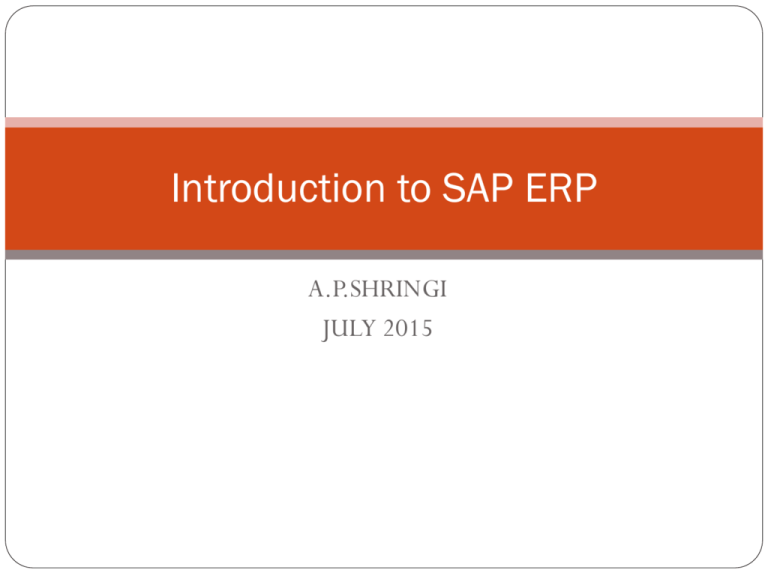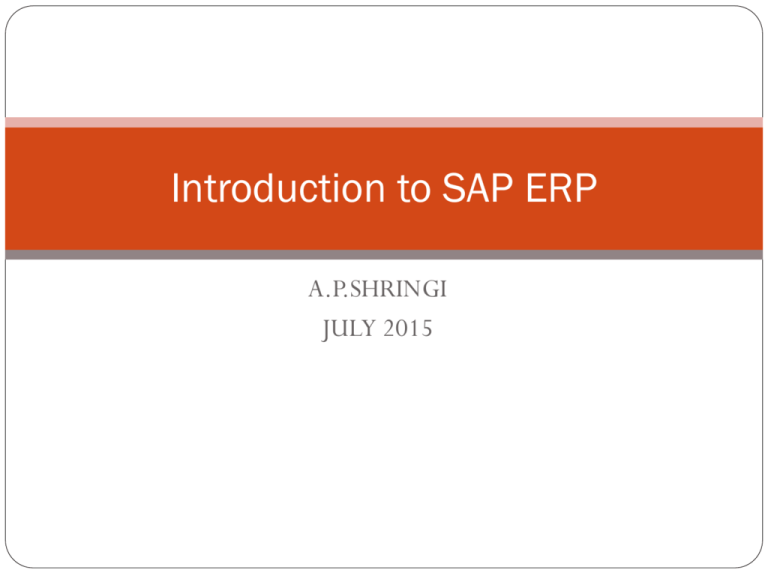
Introduction to SAP ERP
A.P.SHRINGI
JULY 2015
ERP / SAP
What are Enterprise Resource Planning (ERP) Systems?
SAP mean System Applications and Products
Incredibly large, extensive software packages used to manage a
Company's business processes.
Standard software packages that must be configured to meet the
needs of a company
Database programs with the following functions:
Input
Storage/Retrieval
Manipulation
Output
2
© 2008 by SAP AG. All rights reserved.
28,610+ Tables in SAP
ERP /SAP
Who are the big ERP vendors?
SAP, the German juggernaut
System, Anwendungen, Product in der Datenverarbeitung, or
Systems, Analysis and Products in Data Processing.
Don’t be a sap!
It is implemented in every fortunes 500 companies at least 9 out of 10
Oracle/PeopleSoft/J. D. Edwards (J.D. Orisoft)
Microsoft Great Plains, aimed at smaller companies
SAP Business One is competing product
3
WHY ERP /SAP
Well integrated SAP has been implemented 9 out of 10
fortune 500 companies
It brings discipline in the Company
Has various authorization level, Complete tract record of
entries, correction and movements.
Drilldown facility for mapping the complete transaction
Brings over all efficiency in the organization
Best for growth of business
Brings various controlling mechanism
Export / import of data to external source
4
A,P,SHRINGI
WHY ERP /SAP
It can be implemented in various languages
It can handle multiple currencies
Auto bank reconciliation
Scope for work from home or gives freedom to work
form remote location
It gives opportunity to use same data to address more
then one period.
Provided confidence to auditors
It enhance your carrier
5
A,P,SHRINGI
SAP R/3 Enterprise
FI
Financial
Accounting
Workflow
QM
PS
PM
Quality
Mgmt.
Project
System
Plant
Maint.
PP
SD
MM
Prod.
Planning
Sales &
Distrib.
Materials
Mgmt.
HR
AM
Human
Resources
Asset
Mgmt.
CO
6
Controlling
SAP R/3 Enterprise
SAP can use a
number of
database programs
to actually store
the data.
Oracle
DB2
MSSQL
7
Configuration
Configuration is the process of making standard software
fit your business. SAP, as an example, has:
Over 8000 configuration decisions
Data structuring
Sales divisions, distribution channels
Rewriting Code (Modifications)
Not recommended because of compatibility problems when updated
versions of the software are installed.
Customization
Writing code at SAP-specified user exits
Third-party software solutions
8
© 2008 by SAP AG. All rights reserved.
A typical manufacturing company
CO
Calendars
Currencies
FI
Inputs
Manufacturing
Process
Vendor
Master
Material
Master
© 2008 by SAP AG. All rights reserved.
Cust.
Master
Pricing
Pricing
9
Outputs
Basic
Data
Three-tier Client/Server Architecture
USER PCs
Application
Server
USER PCs
Database
Server
Application
Server
10
Application
Server
© 2008 by SAP AG. All rights reserved.
Application
Server
Two-tier Client/Server Architecture
(configuration typical for training)
Database and
Application
Server
User PCs
11
© 2008 by SAP AG. All rights reserved.
SAP vs MS Office
Database and
Application
Server
Nothing is saved on your PC. Only things saved on our
Server at X location are saved, and they are saved for good.
12
© 2008 by SAP AG. All rights reserved.
SAP > Modules
FICO
FI Handles the company financials
CO Handles the company full Cost
Accounting cycle
http://www.guru99.com/sap-fico-trainingtutorials.html
13
.
SAP > Modules
FI >> Organizing Structure
1. Creating a Company
2. Assigning the Code
14
.
SAP > Modules
FI >> General Ledgers
15
.
1. Creating a Chart of Accounts
2. Creating COA Groups
3. Create G/L Accounts
4. Create retained earnings account
5. Fiscal Year variant ( i.e. Calendar & FY)
6.Assign Company Code to Fiscal Year variant
7.Hold and Park Documents features
SAP > Modules
FI >> General Ledgers
16
.
1. Creating a Chart of Accounts
2. Creating COA Groups
3. Create G/L Accounts
4. Create retained earnings account
5. Fiscal Year variant ( i.e. Calendar & FY)
6.Assign Company Code to Fiscal Year variant
7.Hold and Park Documents features
SAP > Modules
CO >> Cost & Profit Centre
17
.
1. Creating various cost centre
2. Internal Order and closing in to cc
3. Defining Profit Centre
4. Creating Profit Centre hierarchy
5. Assigning CC and MC to PC
SAP > Modules
SD >> Sales & Distribution
18
.
1. It complete Sales cycle
2. Order Procurement
3. Invoicing
4. Shipping
SAP > Modules
SD >> Sales & Distribution
19
.
1. Customer master & Material master
2. Sales
3. Delivery
4. Billing
5. Pricing
6. Credit Management
MARKET/REGION
D
E
S
P
A
T
C
H
E
X
P
E
C
T
E
D
D
A
T
E
Delivery Process
RECEIVE THE DA
(PPC+DESPATCH)
DA ENTRY IN
SYSTEM
(PPC)
ENTRY THE DESPATCH DETAIL
NO STOCK
VERIFY
STOCK YES
PRODUCTIO
N
YES
DAILY DESPATCH
PLAN TO
DESPATCH DEPTT.
(PPC)
20
.
GENERATION OF
INVOICE/CHALLAN
(DESPATCH)
DAILY SALES
REPORT(PPC)
SENT TO
REGION/DIRECT
(DESPATCH)
INFORMATION TO
REGION
(DESPATCH)
SAP >> CRM
21
SAP>> MM( Material Management) Module
Master Data
Purchasing
Inventory
22
SAP>> MM( Material Management) Module
Master Data
Materials master data creation
It consists of Description, allocation of
code, Unit to measure, Category, Unit
weight and Gross weight
Storage area reference
Re-ordering level
23
SAP>> MM( Material Management) Module
Purchasing
Creation of purchase requisition
Conversion of purchase requisition in to
purchase order
Quotation review, comparison &
finalization.
Purchase order creation, release and edit
24
SAP>> MM( Material Management) Module
Pricing
Creation procedure to arrive at landed
price
Price calculation and conditions i.e.
discount , tax ,rounding off, plus / minus
tolerance
25
SAP>> MM( Material Management) Module
Inventory
Over view of inventory management
Rule for Goods receipt
Location of inventory
Issue of goods
Transfer posting of goods
Physical verification of inventory
Special stock and special procurement
26
SAP>> MM( Material Management) Module
Inventory
Over view of inventory management
Rule for Goods receipt
Location of inventory
Issue of goods
Transfer posting of goods
Physical verification of inventory
Special stock and special procurement
27
SAP>> PP( Production Planning) Module
Manufacturing Planning
It is calculated net quantity to be produced
after adjusting availability of Finished Goods
and wip.
The net quantity produced is calculated and
BOM ( Bill Of Material) is generated to
trigger requirement of the Raw material,
Consumables and packing material
requirements.
28
SAP>> PP( Production Planning) Module
It also generates material requisition slip for
quantities to be sourced godown wise.
Various production order is generated
depending on the batch size
Now this each order is now becomes base
for allocation of Raw Material, production
consumables, production, packing and
overheads allocation
29
SAP>> PP( Production Planning) Module
Each order is closed at the end of the period.
Proper closed orders are considered for the
Finished Goods( FG) to be transferred FG
godown, while semi finished orders are
carried forward for next period opening
balance.
FG is now input for SD
30
SAP>> IMPLEMENTATION STAP 1
Top level decision promoter / MD /CEO
Selection
of
the
Consultant
/
implementation partner.
Selection of modules to be implemented
Section of business experts with reference to
each module preferably one senior and two
middle level executives.
31
SAP>> IMPLEMENTATION step 2
The persons must be strong understanding
of Business and deducted to work extra
hours
Identification of best practices to be adopted
for business process under each module.
Now SAP implementation and User team
called LKU has to spent time on GAP
analysis.
32
SAP>> IMPLEMENTATION Step 3
GAP analysis is nothing but existing practice
Vs best practice we have selected from SAP
modules.
The existing DATA in the legacy system has
to be manipulated in such a way that in
becomes input for SAP.
Now next stage is setting the platform for
the Hardware and testing SAP software.
33
SAP>> IMPLEMENTATION Step 4
Testing has to be done on full cycle on each
module till every thing righty appear in the
FI and CO Module
LKU will be give full detailed training on
usage of every module
Lastly legacy data to be transferred in SAP
on a period ( Financial Year / Calendar Year)
cut off in order to make SAP fully
operational
34
THE END
THANNKING YOU ALL FOR YOUR ATTENTION
35