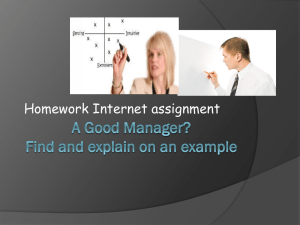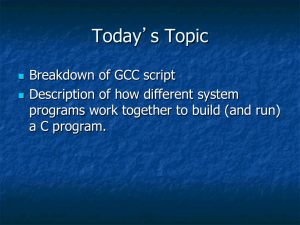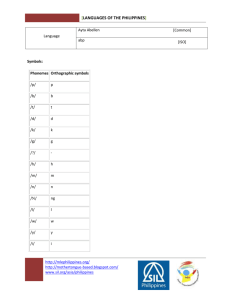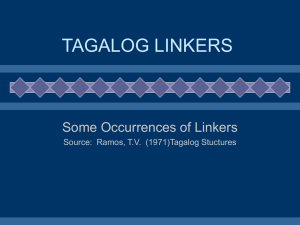VisualDSP++ Linker & Utilities Manual for TigerSHARC DSPs
advertisement
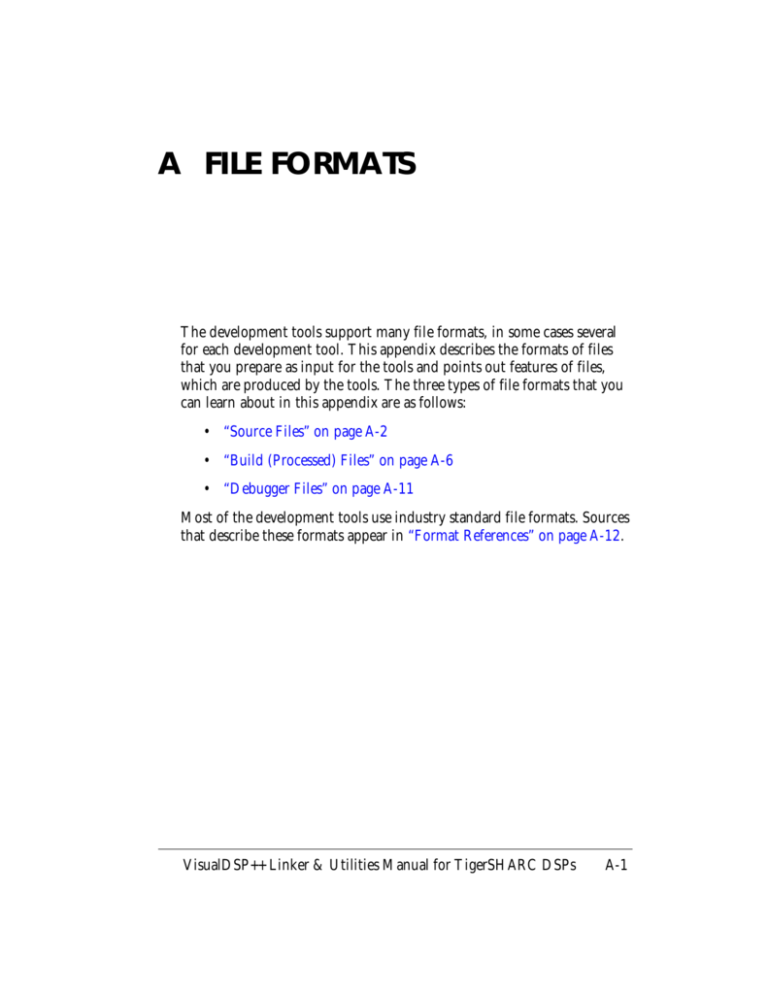
Contents/Index File Formats
Contents/Index File Formats
A FILE FORMATS
Figure A-0.
Listing A-0.
Table A-0.
The development tools support many file formats, in some cases several
for each development tool. This appendix describes the formats of files
that you prepare as input for the tools and points out features of files,
which are produced by the tools. The three types of file formats that you
can learn about in this appendix are as follows:
• “Source Files” on page A-2
• “Build (Processed) Files” on page A-6
• “Debugger Files” on page A-11
Most of the development tools use industry standard file formats. Sources
that describe these formats appear in “Format References” on page A-12.
VisualDSP++ Linker & Utilities Manual for TigerSHARC DSPs
A-1
Source Files
Source Files
Source files are files that you prepare as input for the development tools.
This section describes the following types of input file formats:
• “C/C++ Source Files (.C, .CPP, .CXX)” on page A-2
• “Assembly Source Files (.ASM)” on page A-3
• “Assembly Initialization Data Files (.DAT)” on page A-3
• “Preprocessor Header Files (.H)” on page A-4
• “Linker Description Files (.LDF)” on page A-5
• “Linker Command Line Files (.TXT)” on page A-5
C/C++ Source Files (.C, .CPP, .CXX)
These are text files containing C/C++ code, compiler directives, possibly a
mixture of assembler code and directives, and (typically) preprocessor
commands.
Several “dialects” of C code are supported: pure (portable) ANSI C, and
ANSI C with ADI extensions. These extensions include memory type designations for certain data objects, and segment directives used by the
linker to structure and place executable files.
For information on using the C and C++ compilers and associated tools,
as well as definitions of ADI extensions to ANSI C, see the C/C++Compiler & Library Manual for TigerSHARC DSPs.
For information on specifying the C dialect and general C/C++ code handling within VisualDSP++, see the VisualDSP++ User’s Guide.
A-2
VisualDSP++ Linker & Utilities Manual for TigerSHARC DSPs
File Formats
Assembly Source Files (.ASM)
Assembly source files are text files containing assembly instructions,
assembler directives, and (optionally) preprocessor commands. For information on assembly instructions, see the Instruction Set Reference manual
for the corresponding DSP.
The DSP’s instruction set is supplemented with assembler directives. Preprocessor commands control macro processing and conditional assembly.
For more information on the assembler and preprocessor, see the Assembler and Preprocessor Manual for TigerSHARC DSPs.
Assembly Initialization Data Files (.DAT)
Data files are ASCII text files that contain fixed- or floating-point data.
These files can provide the initialization data for an assembler .VAR directive or serve in other tool operations. When a .VAR directive uses a .DAT
file for data initialization, the assembler reads the data file and initializes
the buffer in the output object file ( .DOJ). Data files have one data value
per line and may have any number of lines.
Floating-point values in data files consist of a decimal mantissa value with
a decimal point and a decimal integer exponent value. The exponent is
separated from the mantissa with an upper or lower case “e.” The mantissa
and exponent can be signed. The following are all valid floating-point
values:
1.2345e12
567.8e–3
–7.1234
The assembler converts these decimal representations to floating-point
format, either standard IEEE 32-bit single precision or 40-bit extended
precision. The source code file in which a .VAR initialization occurs specifies the format (32-bit or 40-bit) for floating-point numbers using the
VisualDSP++ Linker & Utilities Manual for TigerSHARC DSPs
A-3
Source Files
directives. If a floating-point number in an initialization file
does not fit in the specified format, the assembler rounds the number.
.PRECISION
The rounding mode is also specified in the source code file with a .ROUND
directive. For more information, see the Assembler and Preprocessor
Manual for TigerSHARC DSPs.
The assembler supports binary, decimal, and hexadecimal numeric formats (bases) within expressions and assembly instructions. Table A-1
describes the conventions of notation the assembler uses to distinguish
between numeric formats.
Table A-1. Numeric Formats
Convention
Description
0xnumber
An “0x” prefix indicates a hexadecimal number.
B#number
b#number
A “B#” or “b#” prefix indicates a binary number.
number
No prefix indicates a decimal number.
numberr
An “r” suffix indicates a fractional number.
Note that if any operand in an expression is a floating-point value, the
assembler stores the value of the expression in floating-point format.
For all numeric bases, the assembler uses 32-bit words for data storage.
Preprocessor Header Files (.H)
Header files are ASCII text files that contain macros or other preprocessor
commands that the preprocessor substitutes into source files. For information on macros or other preprocessor commands, see the Assembler and
Preprocessor Manual for TigerSHARC DSPs.
A-4
VisualDSP++ Linker & Utilities Manual for TigerSHARC DSPs
File Formats
Linker Description Files (.LDF)
The linker’s .LDF files are ASCII text files that contain commands for the
linker in the linker’s scripting language. For information on this scripting
language, see “Linker Description File Reference” on page 2-38.
Linker Command Line Files (.TXT)
The linker’s command line files are ASCII text files that contain command-line input for the linker. For more information on the linkers
command line, see “Linker Command-Line Reference” in Chapter 2
Linker.
VisualDSP++ Linker & Utilities Manual for TigerSHARC DSPs
A-5
Build (Processed) Files
Build (Processed) Files
Build files are files that the development tools produce when building
your VisualDSP++ project. This section describes the following types of
build file formats:
• “Assembler Object Files (.DOJ)” on page A-6
• “Archiver Archive Files (.DLB)” on page A-6
• “Linker Executable Files (.DXE, .SM, .OVL, .DLO)” on page A-7
• “Linker Memory Map Files (.MAP)” on page A-7
• “Loader Hex Format Files (.LDR)” on page A-7
• “Loader ASCII Format Files (.LDR)” on page A-9
• “Loader Include Format Files (.LDR)” on page A-9
• “Loader Binary Format Files (.LDR)” on page A-10
Assembler Object Files (.DOJ)
The assembler’s output object files are binary, Executable and Linkable
File (ELF) format. Object files contain relocatable code and debugging
information for your program’s segments. The linker processes your object
files into an executable file. For information on the ELF and COFF formats that may be used for object files, see “Format References” on page
A-12.
Archiver Archive Files (.DLB)
The archiver’s output archive files are binary, Executable and Linkable
File (ELF) format. Archive files contain one or more object files, called
Archive Elements. The linker searches through archive files for any archive
A-6
VisualDSP++ Linker & Utilities Manual for TigerSHARC DSPs
File Formats
elements that your code uses. For information on the ELF format that is
used for executable files, see “Format References” on page A-12.
Note that the archiver automatically converts input objects from COFF to
ELF format.
Linker Executable Files (.DXE, .SM, .OVL, .DLO)
The linker’s output executable files are binary, Executable and Linkable
File (ELF) format. Executable files contain your program’s code and
debugging information. The linker may fully or partially resolve addresses
in executable files depending on the options given on the linker’s command line and in your linker description file. For information on the ELF
format that is used for executable files, see “Format References” on page
A-12.
Note that the linker automatically converts input objects from COFF to
ELF format.
Linker Memory Map Files (.MAP)
The linker’s memory map files are ASCII text files that contain memory
and symbol information for your executable file(s). The map contains a
summary of memory that you define with MEMORY{} commands in your
linker description file, and provides a listing of the absolute addresses of
all symbols.
Loader Hex Format Files (.LDR)
The loader’s output Hex-format files are in ASCII, Intel Hex-32 format.
Hex files from the loader support 8-bit wide PROMs. The files are used
with an industry-standard PROM programmer to program memory
devices for your hardware system. One file contains data for the whole
series of memory chips to be programmed.
VisualDSP++ Linker & Utilities Manual for TigerSHARC DSPs
A-7
Build (Processed) Files
The following example shows how the Intel Hex-32 format appears in the
loader’s output file. Each line in the Intel Hex-32 file contains either a
data record, an extended linear address record or the end of file record:
:020000040010E9
:0A0004003C40343434261422260850
:00000401FB
extended linear address record
data record
end of file record
The extended linear address record is used because a data record has only a
4-character (16-bit) address field, but the ADSP-TSxxx processors require
32 bits to address data memory and 24 bits to address program memory.
The extended linear address record specifies address bits 16-31 for the
data records that follow it. Data records are organized into the following
fields:
:0A0004003C40343434261422260850
example record
:
start character
byte count of this record
address of first data byte
record type
first data byte
last data byte
checksum
0A
0004
00
3C
08
50
Extended linear address records have the following fields:
:02000000340850
:
02
0000
00
3408
50
A-8
start character
byte count (always 02)
address (always 0000)
record type
offset address
checksum
VisualDSP++ Linker & Utilities Manual for TigerSHARC DSPs
File Formats
The end of file record looks like this:
:00000001FF
:
00
0000
01
FF
start character
byte count (zero for this record)
address of first byte
record type
checksum
Loader ASCII Format Files (.LDR)
The loader’s ASCII-format file is similar to an assembler initialization data
file (.DAT). The data order is one 16-bit hexadecimal value per line, providing lower-, middle-, then upper-16-bits of each 48-bit instruction. Use
files of this format in the same manner as data files. For information on
this format, see “Assembly Initialization Data Files (.DAT)” on page A-3.
Loader Include Format Files (.LDR)
The loader’s include-format file is an ASCII text file that consists of 48-bit
instructions one per line with each instruction presented as three 16-bit
hexadecimal numbers. The data order is lower-, middle-, then
upper-16-bits of each 48-bit instruction. A few example lines from an
Include format file appear as follows:
0x005c, 0x0002, 0x0620,
0x0045, 0x0000, 0x1103,
0x00c2, 0x0002, 0x06be
VisualDSP++ Linker & Utilities Manual for TigerSHARC DSPs
A-9
Build (Processed) Files
This file format lets you include the loader file in a C program. To include
this file in a C program, use the following code:
#define My_Words = 2418
/* My_Words is the number of words in the loader file. Check
this number each time you generate a new loadable file. */
float my_loader_file [My_Words] = {
#include "file.ldr"
};
Loader Binary Format Files (.LDR)
The loader’s binary-format file supports a variety of PROM and microcontroller storage options and uses less space than the other loader file
formats. The binary file contains 48-bit instructions in big-endian format
(most significant bit first).
A-10
VisualDSP++ Linker & Utilities Manual for TigerSHARC DSPs
File Formats
Debugger Files
Debugger files provide input to the debugger to define support for simulation or emulation of your program. The debugger supports all the
executable file types produced by the linker (.DXE, .SM, .OVL, .DLO). To
simulate I/O, the debugger supports the data file formats (.DAT) from the
assembler, the loadable file formats from the loader ( .LDR), and the
PROM formats from the splitter ( .S_#, .H_#, .STK)
The standard hexadecimal format for a SPORT data file is a single integer
value per line. Hex numbers do not require the 0x prefix to indicate hexadecimal. A value can have any number of digits but are read into the
SPORT as follows:
•
Hexadecimal number is converted to binary
• Number of binary bits read in matches the word size set for the
SPORT, which starts reading from the LSB. The SPORT then fills
with zeros values that are shorter that the word size or, conversely,
truncates any bits beyond the word size on the MSB end.
For example, a SPORT is set for 20-bit words, and the data file contains
hex numbers. The simulator converts these hex numbers to binary then
fills/truncates to match the SPORT word size.
In the following file, the number A5A5 is filled and the number 123456 is
truncated
Table A-2. SPORT Data File example
Hex
Number
Binary Number
Truncated/Filled
A5A5A
1010 0101 1010 0101 1010
1010 0101 1010 0101 1010
FFFF1
1111 1111 1111 1111 0001
1111 1111 1111 1111 0001
VisualDSP++ Linker & Utilities Manual for TigerSHARC DSPs
A-11
Format References
Table A-2. SPORT Data File example
Hex
Number
Binary Number
Truncated/Filled
A5A5
1010 0101 1010 0101
0000 1010 0101 1010 0101
5A5A5
0101 1010 0101 1010 0101
0101 1010 0101 1010 0101
11111
0001 0001 0001 0001 0001
0001 0001 0001 0001 0001
123456
0001 0010 0011 0100 0101
0110
0010 0011 0100 0101 0110
Format References
The following texts define industry standard file formats that are supported by VisualDSP++:
• Gircys, G. R. (1988) Understanding and Using COFF, O’Reilly &
Associates, Newton, MA
• (1993) Executable and Linkable Format (ELF) V1.1 from the Portable Formats Specification V1.1, Tools Interface Standards Comittee, available from http://developer.intel.com/vtune/tis.htm
• (1993) Debugging Information Format (DWARF) V1.1 from the
Portable Formats Specification V1.1, UNIX International, Inc.,
available from http://developer.intel.com/vtune/tis.htm
A-12
VisualDSP++ Linker & Utilities Manual for TigerSHARC DSPs
![Object file formats[edit]](http://s3.studylib.net/store/data/006618103_1-4b9ad58013b9bee33784180bfe3f7f58-300x300.png)