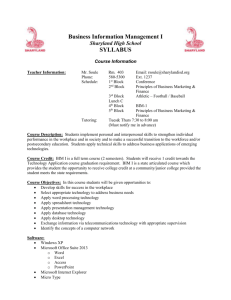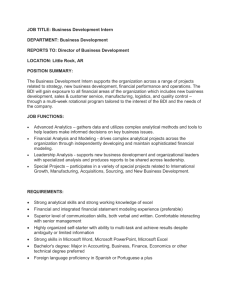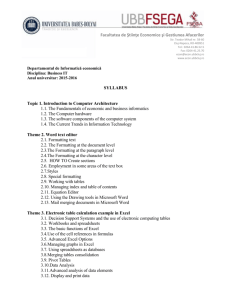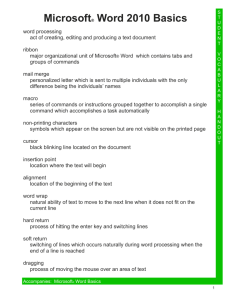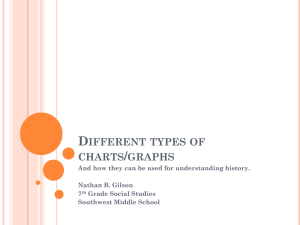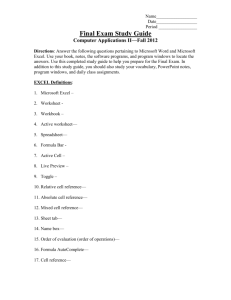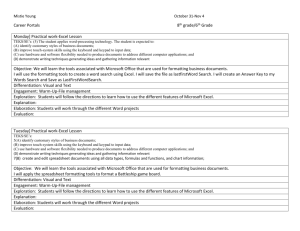Vocabulary Handout
advertisement
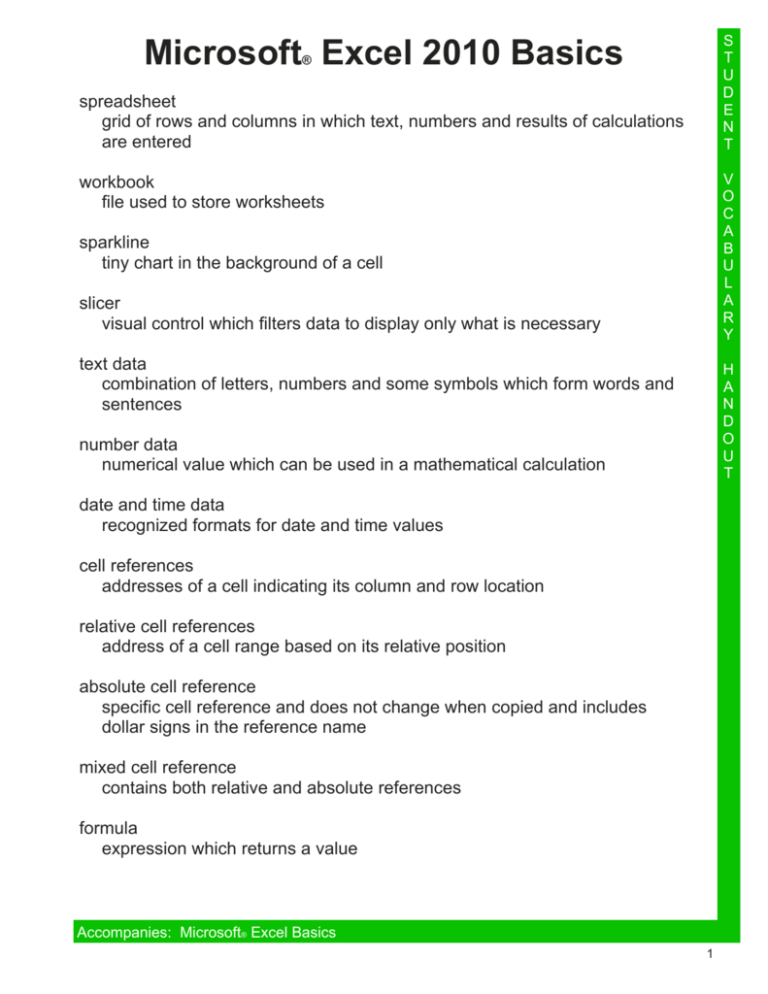
S T U D E N T Microsoft Excel 2010 Basics ® spreadsheet grid of rows and columns in which text, numbers and results of calculations are entered V O C A B U L A R Y workbook file used to store worksheets sparkline tiny chart in the background of a cell slicer visual control which filters data to display only what is necessary text data combination of letters, numbers and some symbols which form words and sentences H A N D O U T number data numerical value which can be used in a mathematical calculation date and time data recognized formats for date and time values cell references addresses of a cell indicating its column and row location relative cell references address of a cell range based on its relative position absolute cell reference specific cell reference and does not change when copied and includes dollar signs in the reference name mixed cell reference contains both relative and absolute references formula expression which returns a value Accompanies: Microsoft® Excel Basics 1 S T U D E N T Microsoft Excel 2010 Basics ® formula view view of workbook contents which displays formulas instead of resulting values V O C A B U L A R Y function named operation which returns a value logical function function which works with either true or false values comparison operator symbol which indicates the relationship between two values DATE function creates a date value for the date represented by the year, month and day arguments H A N D O U T NOW function displays the current date and time according to the formatting of the cell TODAY function places current date in a cell worksheets sheets containing formulas, functions, values, text and graphics which make up a workbook normal view shows the contents of the worksheet page layout view shows how the worksheet will appear on the page or pages sent to the printer page break view displays the location of different page breaks within a worksheet portrait orientation page is taller than it is wide Accompanies: Microsoft® Excel Basics 2 S T U D E N T Microsoft Excel 2010 Basics ® landscape orientation page is wider than it is tall manual page break user specified locations for the page to break V O C A B U L A R Y header text printed in the top margin of each page footer text printed on the bottom margin of each page hyperlinks shortcuts to different locations H A N D O U T data source cells which contain data needed to display in a chart data series range of values which is plotted as a single unit on the chart filtering displays data which meets certain criteria sorting arranges data according to certain criteria conditional format applies formatting only when a cell’s value meets a specified criteria Accompanies: Microsoft® Excel Basics 3