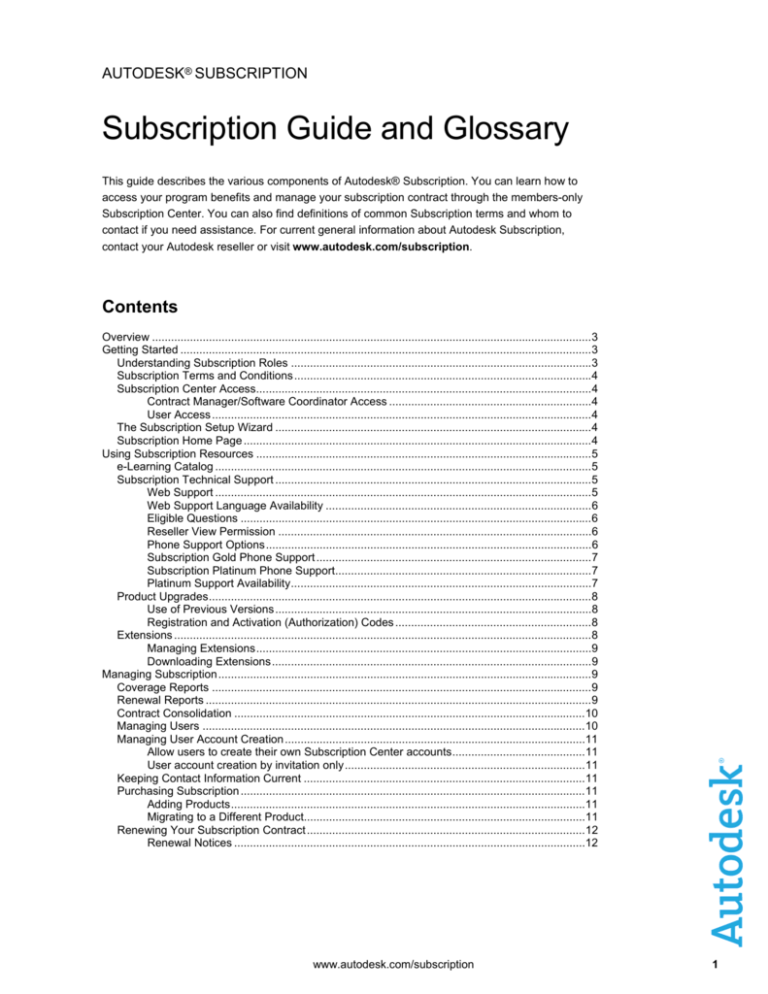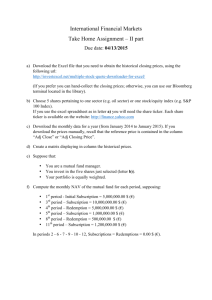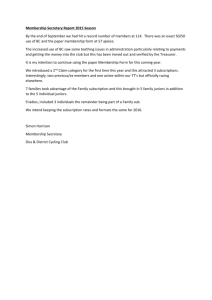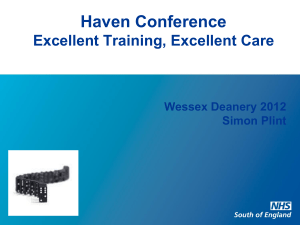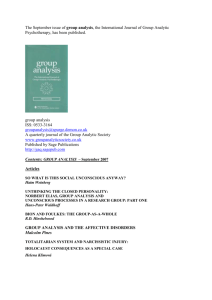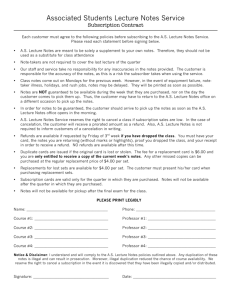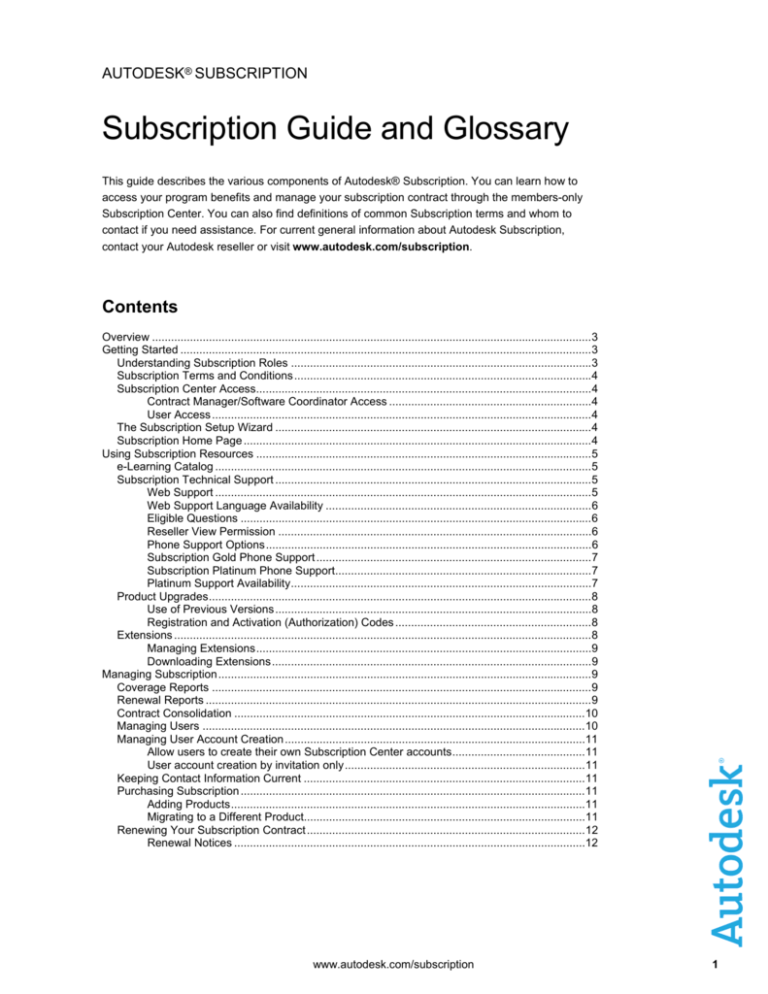
AUTODESK® SUBSCRIPTION
Subscription Guide and Glossary
This guide describes the various components of Autodesk® Subscription. You can learn how to
access your program benefits and manage your subscription contract through the members-only
Subscription Center. You can also find definitions of common Subscription terms and whom to
contact if you need assistance. For current general information about Autodesk Subscription,
contact your Autodesk reseller or visit www.autodesk.com/subscription.
Contents
Overview ........................................................................................................................................... 3
Getting Started .................................................................................................................................. 3
Understanding Subscription Roles ............................................................................................... 3
Subscription Terms and Conditions .............................................................................................. 4
Subscription Center Access .......................................................................................................... 4
Contract Manager/Software Coordinator Access ................................................................ 4
User Access ........................................................................................................................ 4
The Subscription Setup Wizard .................................................................................................... 4
Subscription Home Page .............................................................................................................. 4
Using Subscription Resources .......................................................................................................... 5
e-Learning Catalog ....................................................................................................................... 5
Subscription Technical Support .................................................................................................... 5
Web Support ....................................................................................................................... 5
Web Support Language Availability .................................................................................... 6
Eligible Questions ............................................................................................................... 6
Reseller View Permission ................................................................................................... 6
Phone Support Options ....................................................................................................... 6
Subscription Gold Phone Support ....................................................................................... 7
Subscription Platinum Phone Support................................................................................. 7
Platinum Support Availability ............................................................................................... 7
Product Upgrades ......................................................................................................................... 8
Use of Previous Versions .................................................................................................... 8
Registration and Activation (Authorization) Codes .............................................................. 8
Extensions .................................................................................................................................... 8
Managing Extensions ..........................................................................................................9
Downloading Extensions ..................................................................................................... 9
Managing Subscription ...................................................................................................................... 9
Coverage Reports ........................................................................................................................ 9
Renewal Reports .......................................................................................................................... 9
Contract Consolidation ............................................................................................................... 10
Managing Users ......................................................................................................................... 10
Managing User Account Creation ...............................................................................................11
Allow users to create their own Subscription Center accounts .......................................... 11
User account creation by invitation only ............................................................................ 11
Keeping Contact Information Current ......................................................................................... 11
Purchasing Subscription ............................................................................................................. 11
Adding Products ................................................................................................................ 11
Migrating to a Different Product......................................................................................... 11
Renewing Your Subscription Contract ........................................................................................ 12
Renewal Notices ...............................................................................................................12
www.autodesk.com/subscription
1
Autodesk Subscription Guide and Glossary
Getting Help................................................................................................................................ 12
Resellers ........................................................................................................................... 12
Autodesk Business Center ................................................................................................ 12
Product Support ................................................................................................................ 13
Subscription Glossary ..................................................................................................................... 14
www.autodesk.com/subscription
2
Autodesk Subscription Guide and Glossary
Overview
Autodesk® Subscription is the best way to stay current with the latest design technology—while
gaining the benefits of simplified software management, easy budgeting, e-Learning, and technical
support. For a fixed annual fee, you get access to software enhancements that keep your design
tools up to date and make the most of your investment. Autodesk Subscription includes the
following at no additional charge:
Access to all upgrades released during the subscription term
Use of e-Learning lessons and knowledge assessments
Web support for your Autodesk products under subscription (if included in your contract; not
available for 3ds Max, 3ds Max Design or Maya Complete)
Use of previous version of software after an upgrade has been issued
Access to the members-only Subscription Center—including access for your product users, if
desired
Download of extensions and other available enhancements for products under subscription
Subscription contract administration tools
Subscription customers also have the option to purchase Autodesk Subscription Gold Support
(where available), which provides phone support to named callers during business hours. The
phone support is provided either by your reseller or direct from Autodesk. Qualifying strategic
accounts can purchase Autodesk Subscription Platinum Support, which offers 24-hour a day
options and technical account management direct from Autodesk. Please check with your reseller
or Autodesk sales representative to see which of these options are available to you.
Note: Some services and benefits are not available in all languages or for all products.
Getting Started
To make it easy for you, we’ve provided each designated Contract Manager and Software
Coordinator with their own Subscription Center account. We’ll explain more about that, and how to
extend Subscription Center access to your product users so they can access resources such as eLearning and web support.
Understanding Subscription Roles
There are three role assignments with varying levels of access to subscription services:
Contract Manager (CM)—The person who receives renewal notices and has full contract-related
privileges within the Subscription Center. The CM also names users to access the Subscription
Center. Note: The Contract Manager can assume all three program roles. If you serve as a
Contract Manager, you are agreeing to let us provide your name, contact information, and other
identifying data that you provide, to Users in your company.
Software Coordinator (SC)—A person who is named by the Contract Manager to receive email
notifications to order or download applicable new releases or extensions, and to receive
shipments of upgrades. Software Coordinators also name users to access the Subscription
Center. If you serve as a Software Coordinator, you are agreeing to let us provide your name,
contact information, and other identifying data that you provide, to Users in your company.
User—Any person designated by a Contract Manager or Software Coordinator to access the
members-only Subscription Center, including e-Learning and web support. This person may also
be granted download privileges for extensions and upgrades. As a user, please know that if you
submit support requests, the information in your support request will be viewable by your
Contract Manger, Software Coordinator, and other Users in your company. It may also be
viewable by your reseller.
Named Caller—Any person who has been designated to call for phone support, if Gold or
Platinum support is included in the Subscription. Phone support request information may be
accessible to the Contract Manager, Software Coordinator, Users in your company, or reseller.
See the Glossary for more information on each role.
www.autodesk.com/subscription
3
Autodesk Subscription Guide and Glossary
Subscription Terms and Conditions
If you are a Contract Manager, you should sign in to your account and accept the Subscription
Terms and Conditions. If you use your subscription or otherwise avail yourself of any of the
Subscription benefits and or if you do not reject the terms and conditions within the first 30 days of
purchasing or renewing your subscription, please note that you are bound to and have agreed to
the terms and conditions.
The latest version of the terms and conditions is available for review at
http://www.autodesk.com/subtc_enu
Subscription Center Access
Autodesk creates a Subscription Center account for every Contract Manager and Software
Coordinator. The information for signing into the account is sent to each CM/SC in a welcome
email. Once the CM/SC has signed in, they decide whether to invite specific users, or let users
create their own accounts.
Contract Manager/Software Coordinator Access
After joining Autodesk Subscription, you will receive an email with your user ID and a temporary
password. Do not forward or share this invitation with anyone else. You will select your own
password the first time you sign in.
Note: If Contract Managers or Software Coordinators lose their Subscription Center account
information, they can use the Account Help link on the sign in page to request an email with the
information.
User Access
Contract Managers and Software Coordinators with Subscription Center accounts may choose
whether they want to allow users to set up their own Subscription Center accounts (self-register) or
they can request that Autodesk create an account for each designated user and send them a
welcome kit email. Please refer to the section on Managing Users for more information.
By default, contracts are set to allow users to create their own accounts. In this case, the
coordinator can still use the site’s tools to request accounts for specific individuals. If your contract
is not set to allow users to create their own accounts, the coordinators must request the user
accounts in the Subscription Center.
To request that Autodesk create Subscription Center accounts for users, CM/SCs should use the
Manage Users link on their home page. Autodesk will create the accounts and send a welcome
email to the users at their email address.
The Subscription Setup Wizard
The Subscription Setup Wizard is a one-time process that takes only a few minutes to complete. It
guides CM/SCs through choosing a permanent password and adding details to their profile.
Contract Managers also accept the terms and conditions during the Wizard process.
Subscription Home Page
After you complete the Subscription Setup Wizard, you will be able to explore the Subscription
Center. Only the Contract Manager, Software Coordinators, and Technical Support Coordinators
(Autodesk Platinum Support customers only) will see the Subscription Administration link, and only
users who have technical support access will see the Technical Support links. To log in to the
Subscription Center on future visits, just go to www.autodesk.com/subscriptionlogin.
www.autodesk.com/subscription
4
Autodesk Subscription Guide and Glossary
Please note that if you have recently made changes to your Subscription (renewal, different
products covered, etc.) the change may take one business day to appear in the Subscription
Center.
Using Subscription Resources
Your subscription is easy to use. Simply log in to the Subscription Center at
www.autodesk.com/subscriptionlogin. You will find subscription resources and information
conveniently located in the members-only Subscription Center.
e-Learning Catalog
e-Learning features self-paced, interactive lessons for selected Autodesk products. Every member
of the Subscription Center has access to the e-Learning that is available under their contract terms.
Each lesson is 15-30 minutes in length. Lessons are organized into product catalogs. Each catalog
contains 8-12 lessons, and new lessons are added periodically. The lessons feature hands-on
exercises, software simulations, and data sets for trying within the user’s own application. Users
may take a pre-test to identify skills gaps and the lessons that will help them optimize their use of
the Autodesk application. A post-test is also available to help the user assess their progress.
Access your available e-Learning catalogs via the e-Learning link in the Subscription Center, or
from the Help menu of subscription-aware enabled Autodesk 2006 and 2007 product versions.
Autodesk offers e-Learning lessons in English only for 3ds Max.
Note: e-Learning is not available for all products or languages. When you sign in to the
Subscription Center, your e-Learning catalog will contain the e-Learning that is available to you.
Subscription Technical Support
Most Autodesk software subscriptions include web-based technical support, and most customers
can also purchase enhanced support options that include phone support.
Note: Autodesk web and phone support are not included for Education, NFR or 3ds Max
Subscription customers. 3ds Max customers in North America, Europe, the Middle East and Africa
are entitled to 30 days of free telephone and email support from their product registration date.
Extended annual support contracts are separate from Subscription and are available for purchase
from Autodesk authorized resellers.
For more information on managing user account creation and user access settings, see the section
on Managing Users.
Web Support
Web support provides access to a secure website where you can submit technical questions to
Autodesk support staff through an interactive online interface (Support Request system). Questions
are routed to Autodesk technicians who provide responses through the Web and email. The
website also includes incident reporting and tracking tools to monitor the status of all questions
asked by the customer’s organization and all responses provided by Autodesk.
Autodesk technicians will endeavor to respond to your questions within four business hours of
receipt. Initial response will consist of an answer, a suggested resolution, or a request for more
information necessary to provide a response.
www.autodesk.com/subscription
5
Autodesk Subscription Guide and Glossary
Web Support Language Availability
Web support is currently available in the following geographies in the specified languages:
United States &
Canada
Latin America &
the Caribbean
Europe, Middle
East & Africa
Asia Pacific
English
3
3
3
3
French
3
3
3
Italian
3
German
3
Spanish
3
Japanese
3
Korean
3
Traditional
Chinese
3
Simplified
Chinese
3
Web support is provided during normal business days and business hours for the applicable time
zone. Please refer to your individual terms and conditions for details on the extent of your support
coverage.
Eligible Questions
Subscription product support covers your installation, configuration and troubleshooting questions.
Please refer to the Subscription Terms and Conditions for details on the types of questions covered
under your support agreement.
Reseller View Permission
The Contract Manager or Software Coordinator can keep your reseller informed about your
company’s support questions by permitting reseller viewing of your support requests in the
Subscription Administration section of the Subscription Center. Once viewing is permitted, the
reseller will automatically have view access to your support requests in a read-only version of the
Support Request system and may be copied on support response emails from Autodesk to your
company.
Note: Responses to your support requests will be answered by trained Autodesk technicians. Your
reseller will view your requests on an information-only basis.
Unless you are entitled to receive phone support directly from your Gold Support Authorized
reseller, Autodesk will not allow resellers to view your support requests without permission from
your Contract Manager or Software Coordinator and you can revoke permission at any time.
Resellers that provide you with phone support will automatically be granted read-only access to
your web service requests filed in the Subscription Center and, where necessary, will work directly
with Autodesk’s support technicians to coordinate a timely resolution to your phone and/or web
service requests.
Phone Support Options
Autodesk offers two levels of phone support for Subscription customers. Autodesk Subscription
Gold Support and Autodesk Subscription Platinum Support. Both phone support options entitle you
to designate named callers for receiving phone support. The service hours and other benefits vary
between the options.
www.autodesk.com/subscription
6
Autodesk Subscription Guide and Glossary
Subscription Gold Phone Support
Customers that have purchased Autodesk Subscription Gold from their resellers or, in some limited
cases, directly from Autodesk, are eligible for phone support. Phone support is accessed by calling
the toll-free number provided to you upon processing your Subscription Gold order. Additionally, all
phone number and other contact details of your designated supported provider – either your Gold
Support Authorized reseller or Autodesk – will be viewable from your Support Panel in Subscription
Center.
Gold Support customers may designate up to four callers on their contract, and have the option of
purchasing additional named callers if desired.
Subscription Gold phone support is available in the United States and Canada, in English only. It is
provided during normal business days and business hours for the applicable time zone. See your
reseller for specific coverage details.
Autodesk Subscription Gold support may be provided by either Autodesk, in limited cases, or your
reseller partner, if they have been authorized to resell you Autodesk Subscription Gold. If you
purchased Autodesk Subscription Gold from your partner, your partner will be responsible for
providing you the phone support.
Subscription Platinum Phone Support
The Platinum phone support option is designed for our enterprise customers that need extended
support features. Platinum support includes expanded geographic availability, local language
support (see table below), 24x5 coverage, and after hours English-only support. Four named
callers are included in each contract, and you may purchase more if desired.
An additional benefit of Platinum Support is the establishment of an enhanced relationship between
the customer and Autodesk. This includes the designation of a Technical Support Coordinator
(TSC) by the customer, who will serve as the point of contact with an assigned Technical Account
Manager from Autodesk. Autodesk will also provide quarterly support utilization reports and
personal attention to support issues.
Platinum Support Availability
Platinum support is available to qualifying accounts in the following geographies in the specified
languages:
United States &
Canada
Latin America &
the Caribbean
Europe, Middle
East & Africa
English
3
3
3
French
3
3
3
Italian
3
German
3
Spanish
3
Asia Pacific
3
Japanese
3
Korean
3
Traditional
Chinese
3
Simplified
Chinese
3
www.autodesk.com/subscription
7
Autodesk Subscription Guide and Glossary
Product Upgrades
With subscription you are eligible to receive any upgrades that become available for your products
under subscription during the term of your contract. An upgrade is a commercial release of the
software that enhances or improves the software and for which Autodesk normally charges a fee.
Autodesk notifies Software Coordinators when upgrades are shipped. Software Coordinators
should keep their shipping address current to insure delivery of product upgrades. For some
products, upgrades may be available by download.
Use of Previous Versions
While on subscription you are welcome to continue to use previous software versions, according to
the conditions outlined below.
The previous version must be the same product installed on the same computer as the new
version.
The previous version cannot be transferred to a different computer unless the new version is also
transferred at the same time.
You (or your company) must have purchased and licensed the previous version.
A single license may not be used to run the new version and a previous version concurrently.
The maximum number of concurrent users for a version cannot exceed the total number of
licenses that you had previously purchased and licensed for that version covered by
Subscription. This applies to both standalone and network licenses.
You may not use versions that you no longer own, or those which you have never owned. For
example, if you owned AutoCAD 2002 then upgraded to AutoCAD 2005 you may not receive, or
use, a version of AutoCAD 2004.
Autodesk will not provide any media related to previous versions (including software, serial
numbers, manuals, or any other documentation).
If you have questions about this policy, please ask your reseller or contact the Autodesk Business
Center listed in the Getting Help section of this document.
Registration and Activation (Authorization) Codes
All products on subscription are pre-registered to the Contract Manager named at the time the
Subscription order is processed. When installing your product you will be required to obtain an
activation code. When requesting an activation code for product installations and reinstallations,
please be sure to have your Serial/Group ID number available. You can find this number on your
Coverage Report in the Subscription Center. If you do not have access to the Subscription Center,
contact your Contract Manager or Software Coordinator. For additional information on Group ID
number and activation codes, please refer to “Group” in the Glossary
If your product does not lead you through the activation process, go to
www.autodesk.com/register to request an activation code.
Extensions
From time to time, Autodesk may release product extensions as modular enhancements to
Autodesk software. An extension does not interfere with preexisting commands or file format.
Extensions do not change the way the software works with third-party add-on applications or user
scripts and routines. Compatibility is maintained between users on the same product or version
even if they are not using the same extensions.
Note: Localized extensions for Autodesk products are available only where localized versions of
Autodesk software are sold on subscription.
www.autodesk.com/subscription
8
Autodesk Subscription Guide and Glossary
Managing Extensions
Choose the best deployment method for your business. As a Contract Manager or Software
Coordinator, you have a choice: Allow your users to download and install extensions when they
want them, or restrict their access until you are ready to deploy each extension. Software
Coordinators are notified by email whenever an extension for the subscription product is available.
For security purposes, you can remove users or their permissions with just a few clicks (see
Managing Subscription section below).
Downloading Extensions
There’s plenty of background information on each extension. Just click on the Extensions link and
choose an extension that works with products you have under subscription. From there you can
learn about the extension, and, if you have permission set by your Contract Manager or Software
Coordinator, click the Download button to access the extension and begin using it right away.
Extensions can be installed in either interactive or silent mode. Silent mode installations can be
scripted from a command prompt, so CAD or IT managers can easily deploy extensions over
multiple seats on a network. An interactive installation is a menu-driven wizard that walks users
through the installation process.
Managing Subscription
Contract Managers and Software Coordinators use the Subscription Administration link to review
contract information, make their own updates and changes, and manage users.
Coverage Reports
If you are a Contract Manager or Software Coordinator, you can easily review your software
products on subscription by accessing your online Subscription Coverage Report. Access your
Coverage Report from the link on the home page of the Subscription Center, or click on the
Subscription Administration link, then choose View Coverage Report. View your contract by
Serial/Group Number or by Product. To make your asset management even easier, you can
download the reports in a CSV file (comma delimited format) for export to a spreadsheet. Use the
reports to track license information and check renewal dates.
Note for 3ds Max and 3ds Max Design subscribers: Your Coverage Report may indicate that
web support is available after it has expired. 3ds Max customers outside Japan are entitled to 30day free telephone support and email support from the product registration date. Go to
www.autodesk.com/max-support and choose Support Programs. (Note: this free support is not
available in Japan.) Extended annual support contracts (www.autodesk.com/max-support-annual)
are separate from Subscription.
For more information, please contact your authorized reseller (www.autodesk.com/resellers).
Renewal Reports
Contract Managers and Software Coordinators will have access to a Renewal Report 90 days
before a contract is due to expire. The report will continue to be available 30 days following the
original contract expiration date. It will provide a list of products and seats covered under the
contract. The report can be sorted by reseller or by expiration date. Access to your Renewal Report
www.autodesk.com/subscription
9
Autodesk Subscription Guide and Glossary
will be available via the link on the home page of the Subscription Center, or via the Subscription
Administration link.
Contract Consolidation
If you have multiple contracts, you can request that they be consolidated. Click the Subscription
Help link in the Subscription Center to send an email request to the Autodesk Business Center. If
your contracts have different end dates please contact your Authorized Reseller for pricing
information.
Managing Coordinators
Contract Managers may name others in their company to serve as Software Coordinators.
Software Coordinators assist in the administration of the contract(s) and are the primary contact for
product fulfillments and other product-specific tasks. They also name users to access the site.
You may Add, Edit, Assign, or Remove Coordinators. You have the flexibility to assign coordinators
by choosing either from a list of groups or from a list of names. This makes it easy to assign one
person to multiple contract-group families. When you add coordinators, Autodesk sends them an
email invitation to create their Subscription Center account.
Managing Users
Contract Managers and Software Coordinators can designate users to have their own Subscription
Center accounts. You can use the Access Settings to determine, for each contract, if you want your
users to access web support, e-Learning, and/or downloads.
All tools for managing users are located in the Manage Users section of the Subscription Center.
Options include
Manage Phone Support (for contracts with Gold or Platinum support)
Service Access Settings
Invite New Users
View/Edit Users
The access settings allow contract administrators to set default service access for each contract.
Options include web support, e-Learning, and downloads. With the default service settings in place,
any users who subsequently create an account will only be able to access the service(s) chosen by
the administrator. Administrators can override the setting for an individual user if desired.
Administrators can invite users individually or in batches by entering a list of email addresses (a
unique email address is required for each user). As noted above, the access settings will
determine what services users may access by default.
Use the View/Edit Users option to see the users who have either been invited (pending users) or
registered on the Subscription Center. You can reinvite pending users and delete users using the
tools in this area.
The View/Edit Users option will also display the number of users that are assigned to the
contract(s) you manage. Autodesk allows three users to be named per license. To help manage
your users, Autodesk will send emails notifying you of new user registrations and when a given
contract has reached the three user limit.
Access and use of subscription benefits is based on the authorized number of licenses of the
products that you have under subscription. Your users may each access these offerings so long as
the maximum number of concurrent users does not exceed the authorized number of licenses
under subscription for the product.
www.autodesk.com/subscription
10
Autodesk Subscription Guide and Glossary
Managing Phone Support
Contract Managers and Software Coordinators who have Autodesk Gold or Platinum Support on
the contracts they manage can designate users to access phone support. Users with this privilege
are recognized by Autodesk as the named callers on the contract. The Manage Phone Support tool
allows you to add or remove the named callers up to the limit allowed by your contract.
Managing User Account Creation
Contract Managers and Software Coordinators use these settings on the Services Access Control
page to control how users create Subscription Center accounts.
Allow users to create their own Subscription Center accounts
This is the default setting. When you chose this option, Autodesk will allow your users to create
their own Subscription Center accounts if they are using a subscription-aware product that is
installed and registered at your company. Users who register via this method will have access to
the services (e-Learning, web support, downloads) chosen in the Services Access Settings.
Autodesk will stop registering new users when your user limit (3 users per license) is reached.
User account creation by invitation only
When this setting is chosen, users who wish to set up Subscription Center accounts must have an
invitation issued by their Contract Manager or Software Coordinator. This setting allows for a
“named user” support model as noted above, where only the designated persons may submit
support requests via the web.
Keeping Contact Information Current
For Autodesk to provide the best service possible, it’s critical that we have current contact
information. Help us make sure you always have access to your subscription benefits by keeping
your contact information up-to-date. Make your changes through the Contact Information link in the
Subscription Administration area or contact your reseller to update your information.
Purchasing Subscription
Contact your Autodesk Authorized Reseller or Autodesk Sales Representative for price quotations
and assistance in placing orders for subscription.
Adding Products
You can add subscription coverage when you purchase a new or upgrade license, and you may
add these new licenses or products to your existing subscription contract at any time. The
coverage is aligned with the anniversary end date of the original contract, and the fee is prorated
on a monthly basis. The subscription contract number does not change for additional seats or new
products.
The same rules apply to network licenses. If you purchase a subscription for a network, it must be
purchased for all licenses on the network.
Migrating to a Different Product
To make it easy to migrate to an industry-specific product (e.g., from AutoCAD® software to
Autodesk® Architectural Desktop), initially you pay only the standard product migration fee. For
annual contracts, the subscription fee you’ve already paid covers the industry-specific product
subscription for the remainder of the current year of the subscription term. The subscription fee for
the product to which you’ve migrated starts when you renew your subscription. For multi-year
contracts, any new subscription fees for the product to which you’ve migrated starts on the next
anniversary date of your subscription.
www.autodesk.com/subscription
11
Autodesk Subscription Guide and Glossary
Renewing Your Subscription Contract
Before expiration of the subscription contract, you can renew subscriptions for an additional term.
Subscription contract terms are typically one year, although some customers with a significant
commitment to Subscription may be eligible for two- or three-year terms. If interested, please
contact Autodesk or your Reseller for complete details and to confirm eligibility for multi-year
subscription contracts.
Renewal Notices
Autodesk sends renewal email reminders to Contract Managers several times prior to contract
expiration. (You are responsible for keeping your email address up-to-date by using the Contact
Information link in the Subscription Center.) Your notices will include a summary of the resellers
and order numbers associated with each contract. If you have more than one reseller associated
with your contract, you will need to contact each one to ensure full subscription coverage.
Contract Managers can also view a Renewal Report in the Subscription Center beginning 90 days
prior to contract expiration.
Autodesk also provides resellers with tools to track renewals so that they can review subscription
contract information online at any time.
Renew before your expiration date to keep your subscription active. If you do not renew your
subscription and later decide you want to renew, you will have to purchase the next upgrade and
rejoin the program. For some products you will have to pay additional fees. In some cases, recently
expired subscription contracts may be renewed upon payment of the subscription renewal price
plus a nominal late renewal processing fee for each seat of product on subscription. If interested,
please contact Autodesk or your Reseller for complete details and to confirm eligibility for late
renewal.
Getting Help
You can get help for Autodesk Subscription through several channels.
Resellers
Your Autodesk Authorized Reseller can help you with many of your subscription needs, including
purchasing additional subscriptions or renewals. Your Coverage Report (available to Contract
Managers and Software Coordinators in the Subscription Administration section of the Subscription
Center) lists your Autodesk Authorized Reseller. To locate an Autodesk Authorized Reseller or
Autodesk Systems Center, visit www.autodesk.com/reseller or www.discreet.com/resellers (in
Japan, www.discreet.jp/resellers).
Autodesk Business Center
If you have a question or need help with your subscription or upgrade shipment, you can click on
Subscription Help on any page in the Subscription Center. Or contact us at the appropriate local
Autodesk Business Center:
www.autodesk.com/subscription
12
Autodesk Subscription Guide and Glossary
Your Region
Email
Phone
United States &
Canada
subscription-team@autodesk.com
1-800-538-6401
Mexico, Central
& Latin America
la.abc@autodesk.com
N/A
Europe, Middle
East & Africa
EMEAsubscriptions@autodesk.com
N/A
Japan
jp.subscriptions@autodesk.com
N/A
Asia Pacific
ap.subscriptions@autodesk.com
N/A
Subscription Product Support Access
Report any problems with the Subscription Support Request system by sending an email to
supportprograms@autodesk.com. Include specifics about the access problem you are
experiencing and your subscription contract number.
Note: This email alias is not to be used as an access to receive Technical Product Support.
www.autodesk.com/subscription
13
Autodesk Subscription Guide and Glossary
Subscription Glossary
Account Creation—The process by which Autodesk Subscription customers gain access to the
Subscription Center.
Activation Code (Authorization)—Subscription customers must follow the standard Autodesk
process to request an activation code for a product on subscription, for both reactivations (when
you move or reinstall your software) and installation of upgrades. If your product does not lead you
through the registration and activation process, go to www.autodesk.com/register to request an
activation code.
Asset and Asset Management—Many companies consider software a capital investment and
therefore a major asset. Autodesk Subscription enables asset management by giving customers an
easy way to manage their “perpetual licenses.” Refer to your Coverage Report to see what
products you have covered under Autodesk Subscription.
Autodesk Business Center— The organization to contact for assistance with a subscription
contract.
Autodesk Subscription—The easiest way to keep your Autodesk design tools up-to-date and
manage your software budget. For an annual fee, you get the latest versions of your licensed
Autodesk software, a single contract number to manage your software, and other benefits such as
e-Learning and web support.
Autodesk Subscription Gold or Platinum—Enhanced support options that include phone
support.
Contact ID—Unique numerical ID provided to all named callers with phone support. Named callers
should provide their Contact ID when calling for support.
Contract Manager— The Contract Manager (CM) receives renewal notices and has full contractrelated privileges within the Subscription Center, including the following:
Naming Software Coordinators and users
Assigning download privileges
Accessing Coverage and Renewal Reports
By default, a CM is initially designated as the coordinator for all roles (see other roles below) and
all products until he or she assigns someone else. It is the CM’s responsibility to identify Software
Managers and request that they be invited to the Subscription Center so they can perform their
tasks (see Software Coordinator definition).
Coverage Report— An online report with full details of a company's subscription contract. The
Coverage Report can be accessed only by Contract Managers and Software Coordinators and is
located in the Subscription Administration section of the Subscription Center.
e-Learning— e-Learning features self-paced, interactive lessons for select Autodesk products.
Each lesson is 15-30 minutes in length. Lessons are organized into product catalogs. Each catalog
contains 15-20 lessons, and new lessons are added periodically. e-Learning is also available for
extensions.
Entitlement—A set of rights granted to a customer. There are different types of entitlement, and a
subscription contract can have multiples of each type. For example:
Entitlement to any upgrades during the term of a subscription
Entitlement to any Autodesk Subscription benefits during the term of subscription
A license entitlement to use a copy of the software
www.autodesk.com/subscription
14
Autodesk Subscription Guide and Glossary
Expired Contract—A subscription contract that has reached its date of expiration. A contract
should be renewed prior to the date of expiration to ensure continuous service. If a subscription
contract has expired, you are entitled to use your Autodesk software as is, but you will no longer be
eligible for software upgrades or other benefits of Autodesk Subscription, including access to the
Subscription Center. Upgrades may be purchased through your reseller. In some cases you may
be able to reinstate an expired contract by paying a late renewal fee; check with your ABC office for
more information (see Autodesk Business Center section above).
Extension—Extensions are modular enhancements that may be available for some Autodesk
software. They provide new functionality, are fully compatible with the base product, and are easy
to learn. Extensions are available only to Autodesk Subscription members and can be downloaded
from the Subscription Center. Download permissions are assigned by the Contract Manager or
Software Coordinators.
Group—A subscription contract may contain one or more groups. A company may choose to have
several groups. Groups can be used to organize a subscription contract in different ways—for
example, by product, office location, or department. Groups may also be organized by
deployment—one group with stand-alone versions of a product and another group with a network
version. (It is not possible to combine stand-alone and network versions in the same group for the
same product). Each group is assigned a Software Coordinator. All products within a group share
the same serial number.
Group ID Number— A group ID is the unique numerical identifier that is part of the overall group
name. It is derived from the serial number used to validate the first subscription put into the group.
Each product added to that group subsequently assumes the group number when upgrades are
shipped.
Note: The contract number for the company is derived from the first group put on the contract.
A group name can be any 20 alphanumeric characters, designated by the Contract Manager, to
provide a unique label for a group.
Example:
Group ID: 339-11235813 San Rafael
The Group ID should be used when requesting an activation code for any products shipped under
subscription. The Group ID is referenced on the product package as Serial/Group ID. Subscription
customers can also find their Serial/Group ID on Subscription Center. If you do not have access to
this information, please contact your Contract Manager, Software Coordinator, reseller, or the
Autodesk Business Center.
Invitation— After a company enrolls in Autodesk Subscription, Autodesk sends an email invitation
so each Contract Manager, Software Coordinator, and user can set up access to the Subscription
Center. The first invitation is sent to the Contract Manager when a subscription contract is
executed. Other invitations are issued in sequence as each individual is named:
Contract Manager > Software Coordinator > User
Maintenance—See Software Maintenance.
Multi-seat Stand-Alone—Autodesk software may be installed as a network, stand-alone, or multiseat stand-alone deployment. Multi-seat stand-alone deployments are installed on multiple
individual computers but use only one serial number to represent and authorize the multiple
licenses.
www.autodesk.com/subscription
15
Autodesk Subscription Guide and Glossary
Named Caller—Anyone (user, CM or SC) who has been designated to place calls for Autodesk
Gold or Platinum phone support.
Network—Autodesk software may be installed as a network, stand-alone or multi-seat stand-alone
deployment. Network deployments are installed on single server and one serial number represents
and authorizes one or more licenses.
Order Complete— The term for an email message sent to Contract Managers to confirm that their
subscription order has been placed and to provide information about that order. The message is
sent when a new order is placed, when additional seats are ordered, and when a renewal order is
placed. The Order Complete message also includes the Customer Reference number if one was
provided on the purchase order.
Order Number— The Order Number is generated by the Subscription System when an order has
been entered and saved, or submitted. The easiest way to renew your Subscription is by contacting
your Reseller or account representative with the Renewal Order Number from your Renewal Notice
or Renewal Report.
Personal Access URL— An encrypted URL with a personalized ID for each subscriber. The
Personal Access URL is required for you to access the Subscription Center. The URL is provided
in the email sent to a Contract Manager, Software Coordinator or user when they have been
named in the subscription system.
Note: Each Personal Access URL contains encrypted data that tells us who you are when you
first come to the Subscription Center. Please do not forward your URL to others to use or use
someone else’s URL.
Registration—All products on subscription are pre-registered to the Contract Manager named in
the Subscription System when the order is placed. Please note you must still obtain an activation
code.
Renewal— Renewal email reminders are sent to Contract Managers several times prior to the
contract expiration date. Subscribers must renew before the expiration date to remain in the
program. Subscription can be purchased only with a new product or an upgrade, so customers who
do not renew on time have to wait until the next release. In some cases, recently expired
Subscription contracts may be renewed upon payment of the Subscription renewal price plus a
nominal late renewal processing fee for each seat of product on Subscription. Also see Expired
Contract.
Renewal Report—An online report with details relating to a company's subscription contract that is
due for renewal. The Renewal Report can be accessed only by Contract Managers and is located
in the Subscription Administration section of the Subscription Center. It will be available 90 days
before a contract is set to expire and will continue to be available until 30 days following the original
expiration date.
Resource Center—A section in the Subscription Center that gives subscription members direct
access to resources such as discussion groups, service packs, online documentation, and
knowledge base.
Role—There are three role assignments in Autodesk Subscription with varying levels of access to
subscription program benefits:
Contract Manager
Software Coordinator
User
www.autodesk.com/subscription
16
Autodesk Subscription Guide and Glossary
Some of these roles also have additional privileges or responsibilities such as named caller or
Technical Support Coordinator.
Single Serial Number—In many cases, customers can choose to have one serial number for all
products under subscription. However, there are exceptions if multiple groups are assigned to a
contract.
SKU—SKU stands for Stock Keeping Unit. It is a product reference code, a number associated
with a product for identification and inventory purposes. Each product has a SKU.
Software Coordinator—The Software Coordinator (SC) is a contact named by the Contract
Manager to receive email notifications to order or download applicable new releases or extensions
and to receive shipment of product upgrades. An SC typically has product responsibilities but also
has the following specific contract-related privileges within the Subscription Center:
Naming users
Assigning download privileges
Accessing reports
Note: If a Software Coordinator is not named, the Contract Manager is the default Software
Coordinator.
Software Maintenance—The process of keeping software up-to-date. Autodesk Subscription is an
annual software maintenance program.
Stand-Alone—Autodesk software may be installed as a network, stand-alone or multi-seat standalone deployment. Stand-alone deployments have one serial number to represent and activate one
license. Subsequent stand-alone, multi-seat stand-alone, or network deployments of the same
product must be represented by subsequent serial numbers. Therefore, multiple stand-alones of
the same product must be entered into multiple distinct groups. Each stand-alone install will receive
a different activation code.
Subscription Aware Products—Most current Autodesk products are now “Subscription Aware.”
Subscription Aware provides users direct access to subscription resources from the product Help
Menu. These products are able to directly communicate with Autodesk’s back-office systems to
determine the subscription status of the product. Customers with an active subscription contract
are automatically granted access to the Subscription Center without going through the typical
invitation and account management processes. Contract administrators may turn this access off
using the tools provided in both the product and on the Subscription Center.
Subscription Center Account Creation—After you enroll in Autodesk Subscription you receive an
email invitation to create your own Subscription Center account. This is a very important step in
accessing your Subscription benefits. Contract Managers must activate their account first.
Invitations are issued in sequence as each individual is named:
Contract Manager > Software Coordinator > User
Subscription Administration— An area within the Subscription Center that is visible only to
Contract Managers and Software Coordinators. Subscription Administration gives Contract
Managers and Software Coordinators the ability to set up and administer user access and
download privileges, and to view Coverage and Renewal Reports online. (Only Contract Managers
can name coordinators and view Renewal Reports.)
Subscription Center—A password-protected website where subscription members access eLearning, subscription product support, extensions, downloads, Subscription Administration, and
other program benefits.
www.autodesk.com/subscription
17
Autodesk Subscription Guide and Glossary
Subscription Contract—Each subscription customer has at least one contract. All products on
subscription within a company can be managed under a single contract. An additional contract will
be created at customer request (to divide licenses between two locations or departments, for
instance). All licenses on a contract have the same expiration date.
Subscription Center Roles—There are two subscription administrative roles: Contract Manager
and Software Coordinator. There is also a User role without administrative privileges. For more
information, see the individual definitions.
Subscription Contract Number—A number identifying a subscription contract. The subscription
contract number should be used in any communication or transaction with Autodesk or a reseller
regarding subscription. To simplify subscription software management, the contract number is the
serial number (found on the product box) from the first subscription product included in a contract.
The contract number can be found on Subscription Center.
Subscription Guide —A guide to help you understand and manage the components of your
subscription. Access the Subscription Guide in the Subscription Center.
Subscription Tour—An online, streaming media overview of the Subscription program from the
customer’s viewpoint, including Getting Started, Using Subscription, Managing Subscription, and
Roles. Available in English only.
Subscription Setup Wizard—Guides new registrants through the process of setting up their
account on the Subscription Center.
Support Request—The Support Request system is the web-based tool customers use to submit
technical support questions to Autodesk.
Technical Support Coordinator—Applies to Platinum support only. The Technical Support
Coordinator (TSC) serves as the primary point of contact for the support relationship between their
company and Autodesk.
Terms and Conditions—The Terms and Conditions of use of Autodesk Subscription are posted
for acceptance when the Contract Manager first goes through the Subscription Setup Wizard to set
up the account. The Terms and Conditions must be accepted for the account to be activated.
Current Terms and Conditions are also available on the Subscription Center in the Program
Information section.
Upgrade—With subscription you are eligible to receive any upgrades for your products under
subscription that become available during the term of your contract. An upgrade is a commercial
release of the software that enhances or improves the software and for which Autodesk normally
charges a fee. While on subscription you are welcome to continue to use prior software versions.
For standalone licenses, use of prior software versions is limited to the same machine on which the
current version is installed. For network licenses, the total number of software seats does not
increase. This does not apply to cross-grades. Autodesk may either send upgrades to the Software
Coordinator automatically or notify them of the upgrade and let them choose whether to request it.
User—A user is any person designated by a Contract Manager or Software Coordinator to access
the members-only Subscription Center. A user may access e-Learning and (if included in the
contract) web support, and download product extensions if they are assigned to do so by the
Contract Manager or Software Coordinator.
Web support—Access to a secure website where customers can submit technical questions to
Autodesk support staff through an interactive online interface (Support Request system).
Autodesk, AutoCAD, and
Discreet are either registered
trademarks or trademarks of
Autodesk, Inc., in the USA and
other countries. All other brand
names, product names, or
trademarks belong to their
respective holders.
Autodesk reserves the right to
alter product offerings and
specifications at any time without notice, and is not responsible for typographical or
graphical errors that may
appear in this document.
© 2005 Autodesk, Inc.
All rights reserved.
Rev. 8/2006
www.autodesk.com/subscription
18