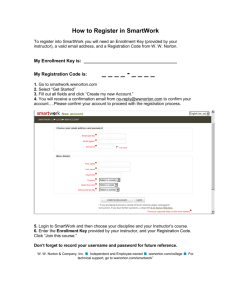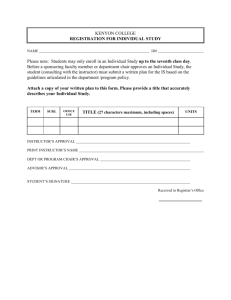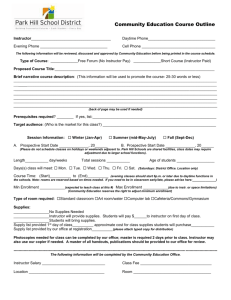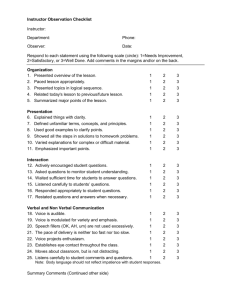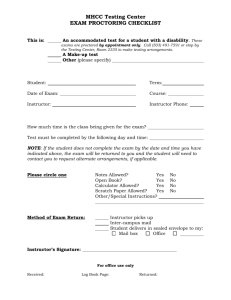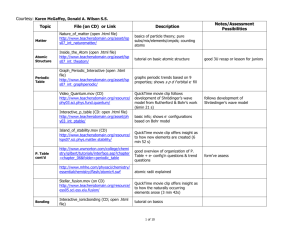How to Register in SmartWork
advertisement
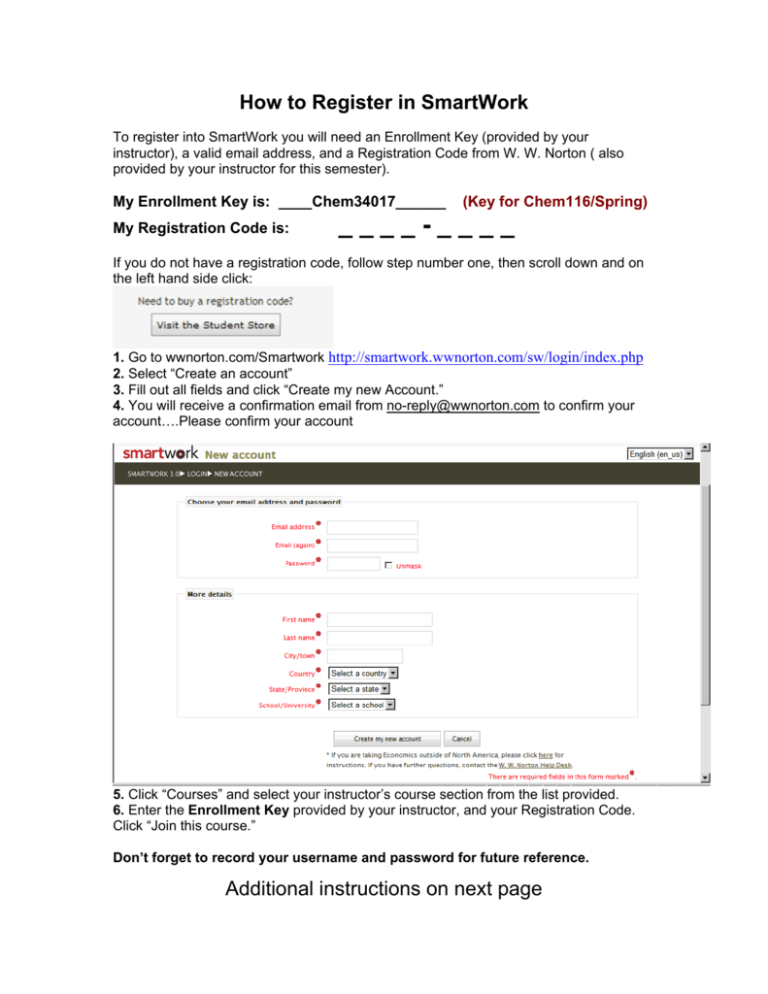
How to Register in SmartWork To register into SmartWork you will need an Enrollment Key (provided by your instructor), a valid email address, and a Registration Code from W. W. Norton ( also provided by your instructor for this semester). My Enrollment Key is: ____Chem34017______ My Registration Code is: (Key for Chem116/Spring) ____-____ If you do not have a registration code, follow step number one, then scroll down and on the left hand side click: 1. Go to wwnorton.com/Smartwork http://smartwork.wwnorton.com/sw/login/index.php 2. Select “Create an account” 3. Fill out all fields and click “Create my new Account.” 4. You will receive a confirmation email from no-reply@wwnorton.com to confirm your account….Please confirm your account 5. Click “Courses” and select your instructor’s course section from the list provided. 6. Enter the Enrollment Key provided by your instructor, and your Registration Code. Click “Join this course.” Don’t forget to record your username and password for future reference. Additional instructions on next page More instructions—for new purchasers Inside your new textbook you purchased from the bookstore, you will find a folder containing a Registration Code (consisting of eight characters and a dash). You will need this to register for SmartWork. 1. Go to www.wwnorton.com/Smartwork 2. Select “Create an account” 3. Fill out all fields INCLUDING YOUR STUDENT ID NUMBER and click “Create my new Account” IMPORTANT: Record your account information (email address and password) for future reference! 4. Retrieve the confirmation email from no‐reply@wwnorton.com to confirm your account. You may need to check your spam folder for this. 5. Click “Courses” and select your instructor’s course section from the list provided. 6. Enter the Enrollment Key provided by your instructor, and your Registration Code. Click “Join this course.” IF YOU ENCOUNTER ANY PROBLEMS FOLLOWING THESE STEPS, PLEASE SUBMIT A HELP DESK TICKET AT www.support.wwnorton.com BEFORE CONTACTING YOUR INSTRUCTOR.