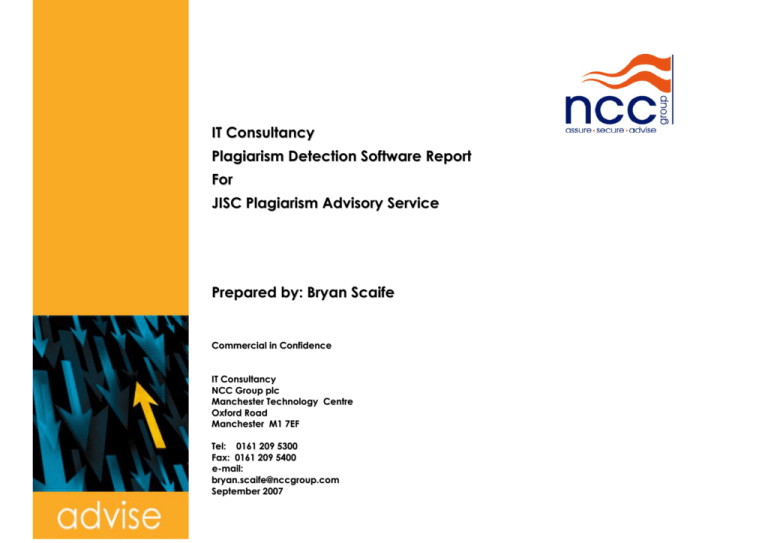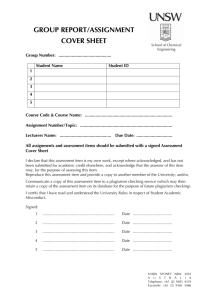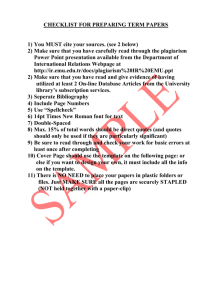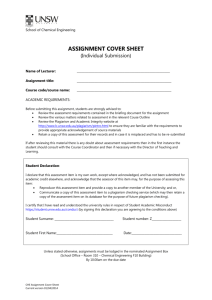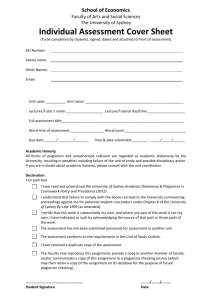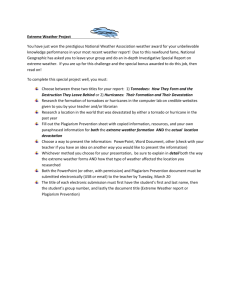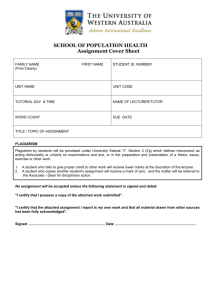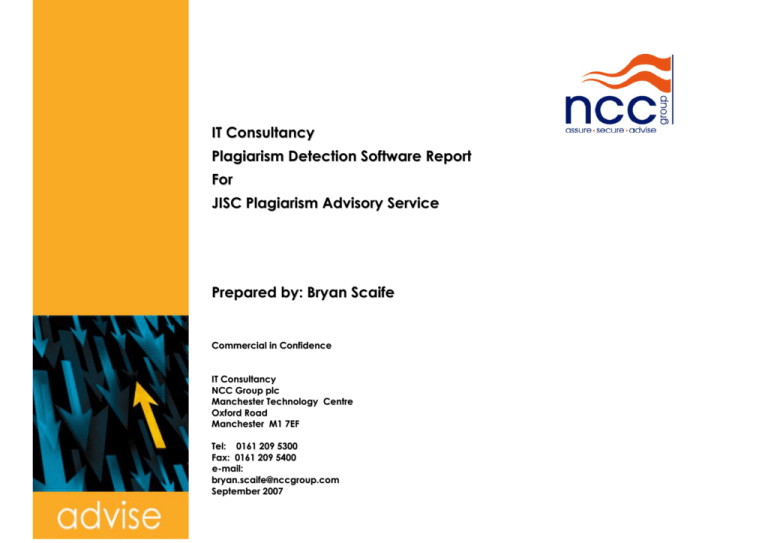
IT Consultancy
Plagiarism Detection Software Report
For
JISC Plagiarism Advisory Service
Prepared by: Bryan Scaife
Commercial in Confidence
IT Consultancy
NCC Group plc
Manchester Technology Centre
Oxford Road
Manchester M1 7EF
Tel: 0161 209 5300
Fax: 0161 209 5400
e-mail:
bryan.scaife@nccgroup.com
September 2007
Report Control Information
Title:
Evaluation of Plagiarism Detection Software
Date:
Version:
Reference:
26th September 2007
1.5
11147
Author:
Quality Assurance:
Bryan Scaife
Nathan Jackson
This document contains detailed commercial, financial and legal information, which is confidential and commercially sensitive.
The release of such information will be prejudicial to the commercial interests of NCC Group and therefore should not be disclosed
as a response to a Request for Information under the Freedom of Information Act 2002. The document may also not be reproduced
or the contents transmitted to any third party without the express consent of NCC Group.
IT Consultancy Report - Page 2 of 105
Copyright © 2007 NCC Services Ltd. All rights reserved – Commercial in Confidence
Report No. 11147
1.
INTRODUCTION .......................................................................................................................................................................... 6
1.1
2.
SECTIONS IN THE REPORT .................................................................................................................................................................................... 7
Management report .................................................................................................................................................................... 9
2.1
2.2
2.3
2.4
2.5
PRODUCTS EVALUATED ........................................................................................................................................................................................ 9
ADDITIONAL SUPPLIER CONTACT .......................................................................................................................................................................... 10
SUMMARY ANALYSIS .......................................................................................................................................................................................... 11
SUMMARY ...................................................................................................................................................................................................... 14
RECOMMENDATIONS ......................................................................................................................................................................................... 16
3.
Academic Committee ................................................................................................................................................................ 17
4.
Products for evaluation............................................................................................................................................................. 19
4.1
4.2
4.3
4.4
4.5
5.
Evaluation ................................................................................................................................................................................. 28
5.1
5.2
6.
QUESTIONNAIRE .............................................................................................................................................................................................. 28
TEST PROCESS ................................................................................................................................................................................................ 30
Product Summary...................................................................................................................................................................... 34
6.1
6.2
6.3
6.4
6.5
6.6
6.7
6.8
6.9
6.10
6.11
7.
LONG LIST OF PRODUCTS ................................................................................................................................................................................... 19
CLASSIFICATION OF PRODUCTS ............................................................................................................................................................................ 24
USE OF INTERNET SEARCH ENGINES ...................................................................................................................................................................... 25
EXCEPTIONS ................................................................................................................................................................................................... 26
SHORT LIST OF PRODUCTS .................................................................................................................................................................................. 27
DOC COP PLAGIARISM CHECKER ........................................................................................................................................................................... 34
DOCOLOC ...................................................................................................................................................................................................... 40
EPHORUS ....................................................................................................................................................................................................... 43
EVE2 (ESSAY VERIFICATION ENGINE) ................................................................................................................................................................... 46
GLATT PLAGIARISM SCREENING PROGRAM (GPSP) ................................................................................................................................................... 48
MYDROPBOX SUITE.......................................................................................................................................................................................... 49
PLAGIARISM CHECKER ....................................................................................................................................................................................... 53
SCRIPTUM ...................................................................................................................................................................................................... 55
TURNITIN ...................................................................................................................................................................................................... 57
URKUND ........................................................................................................................................................................................................ 59
WCOPYFIND ................................................................................................................................................................................................... 62
Appendix A: Evaluation questionnaire...................................................................................................................................... 64
IT Consultancy Report - Page 3 of 105
Copyright © 2007 NCC Services Ltd. All rights reserved – Commercial in Confidence
Report No. 11147
8.
Appendix B: DOC Cop ................................................................................................................................................................ 69
9.
Appendix C: Docoloc ................................................................................................................................................................. 70
10.
10.1
10.2
10.3
10.4
10.5
11.
11.1
11.2
12.
12.1
13.
13.1
13.2
14.
14.1
14.2
14.3
14.4
14.5
15.
15.1
15.2
16.
16.1
16.2
16.3
16.4
16.5
Appendix D: Ephorus ............................................................................................................................................................. 71
SERVICES ...................................................................................................................................................................................................... 71
EPHORUS INTERNET.......................................................................................................................................................................................... 71
EPHORUS GROUP ............................................................................................................................................................................................. 71
EPHORUS DATABASE ......................................................................................................................................................................................... 71
EPHORUS INTEGRATED ...................................................................................................................................................................................... 72
Appendix E: Essay Verification Engine (EVE2) ...................................................................................................................... 73
EVE2 ........................................................................................................................................................................................................... 73
WHAT IS EVE2?.............................................................................................................................................................................................. 73
Appendix F: Glatt Plagiarism Screening Program (GPSP)..................................................................................................... 74
AN IN-DEPTH LOOK.......................................................................................................................................................................................... 74
Appendix G: MyDropBox........................................................................................................................................................ 75
MYDROPBOX COURSE MANAGEMENT TOOLSET ......................................................................................................................................................... 75
FEATURE OVERVIEW ......................................................................................................................................................................................... 75
Appendix H: Plagiarism Checker ........................................................................................................................................... 77
HOW DOES THE PLAGIARISM CHECK WORK? ........................................................................................................................................................... 77
WHY SHOULD I USE THIS PLAGIARISM CHECKER?..................................................................................................................................................... 77
WHY DID YOU CREATE THIS SITE?....................................................................................................................................................................... 77
WHO CREATED THIS SITE? ................................................................................................................................................................................ 78
ARE YOU TRYING TO REPLACE GOOGLE? ................................................................................................................................................................ 78
Appendix I: Scriptum............................................................................................................................................................. 79
CATCH IT FIRST .............................................................................................................................................................................................. 79
SCRIPTUM ...................................................................................................................................................................................................... 79
Appendix J: Turnitin .............................................................................................................................................................. 86
PLAGIARISM PREVENTION ................................................................................................................................................................................... 86
PEER REVIEW ................................................................................................................................................................................................. 88
GRADEMARK .................................................................................................................................................................................................. 90
GRADEBOOK................................................................................................................................................................................................... 92
UPDATED INFORMATION FROM IPARADIGMS / TURNITIN ............................................................................................................................................. 95
IT Consultancy Report - Page 4 of 105
Copyright © 2007 NCC Services Ltd. All rights reserved – Commercial in Confidence
Report No. 11147
17.
17.1
17.2
17.3
17.4
17.5
17.6
17.7
18.
Appendix K: Urkund............................................................................................................................................................... 98
URKUND – A SOLUTION...................................................................................................................................................................................... 98
INTEGRATED SYSTEM ........................................................................................................................................................................................ 99
PREVENTATIVE EFFECT .................................................................................................................................................................................... 100
URKUNDS SOURCE AREAS ................................................................................................................................................................................. 100
TECHNOLOGY ................................................................................................................................................................................................ 101
SCANDINAVIAN SERVICE ................................................................................................................................................................................... 103
CONNECTION ................................................................................................................................................................................................ 103
Appendix L: Wcopyfind........................................................................................................................................................ 104
IT Consultancy Report - Page 5 of 105
Copyright © 2007 NCC Services Ltd. All rights reserved – Commercial in Confidence
Report No. 11147
1.
INTRODUCTION
NCC Group was engaged by JISC Plagiarism Advisory Service to carry out an initial evaluation of the Plagiarism Detection
services currently available in the market place. This initial report was released in April 2007.
Since the release of the initial report, which was carried out without identifying JISC as the client, NCC Group has been in
correspondence with the software suppliers to:
• advise that the report is for the JISC Plagiarism Advisory Service;
• ensure the accuracy and completeness of the report; and
• incorporate up to date information.
Initial searches were carried out on the Internet to establish a long list of potential products for this survey. This long list was
then reduced to a short list of 11 products for further evaluation.
NCC Group also arranged an Academic Panel to review the short list and a questionnaire that was sent out to all
organisations involved in the survey. Unfortunately it has proven impossible to establish contact with all the selected service
providers and only 5 completed questionnaires have been returned (see section 5). Evaluation of these questionnaires
established Turnitin as the most capable service provider with Urkund coming in second place.
Further investigation of the service providers and their offerings has revealed that these solutions fall into several different
categories. In some cases the provider has set out to handle one specific area of plagiarism rather than offer a solution that
encompasses the different aspects of plagiarism and essay submission, such as:
• Students on the same course using the same material;
• Students using material from previously submitted papers;
• Information sourced from the Internet;
• Information sourced from journals.
On this basis we have classified the products analysed in the following categories:
1. Only perform checks against Internet based material, typically using one of the major Internet search engines;
2. Check for similarity within a batch of documents only;
3. Educational suite of products offering complete student submission / plagiarism detection solutions;
4. Non standard products.
IT Consultancy Report - Page 6 of 105
Copyright © 2007 NCC Services Ltd. All rights reserved – Commercial in Confidence
Report No. 11147
1.1
Sections in the report
1. Introduction
This section.
2. Management report
A summary of the results of the evaluation of the short listed products, their functionality and costs.
3. Academic committee
Details of the committee that was gathered to advise on the selected products and the proposed questionnaire.
4. Products for evaluation
The long list of products discovered that provide plagiarism detection services and the agreed short list for further
investigation.
5. Evaluation
A summary of the responses to the evaluation questionnaire, details of what tests were carried out and the
products we were unable to evaluate.
6. Product summary
A fuller explanation of the products evaluated and how they performed in the tests.
7. Appendix A
The evaluation questionnaire
8 – 18. Appendices
Product details
Attached documents:
• NL Evaluation matrix v1 6.xls
The full results of the analysis of the returned questionnaires. A summary of this table is included in section 5.
• Supplier – Additional information
Additional information provided by the suppliers or obtained from their web sites.
IT Consultancy Report - Page 7 of 105
Copyright © 2007 NCC Services Ltd. All rights reserved – Commercial in Confidence
Report No. 11147
•
•
•
Supplier – Evaluation responses
Each supplier’s response to the evaluation questionnaire
Test material
The documents used for testing the products
Test responses
Copies of the reports provided by each product tested.
In some cases these reports have been converted to Adobe PDF format to allow them to be stored on disk and, in
so doing, some of the online functionality has been lost.
IT Consultancy Report - Page 8 of 105
Copyright © 2007 NCC Services Ltd. All rights reserved – Commercial in Confidence
Report No. 11147
2.
Management report
2.1
Products evaluated
The following 11 products were evaluated as part of the long-list of suppliers:
DOC Cop plagiarism detection
http://www.doccop.com/
Docoloc
http://www.docoloc.de/
Ephorus
http://www.ephorus.nl/
Essay Verification Engine (EVE2)
http://www.canexus.com/
Glatt Plagiarism Screening Program
http://www.plagiarism.com/
MyDropBox Suite / SafeAssign
http://www.mydropbox.com/
http://www.safeassign.com/
Plagiarism Checker.com
http://www.plagiarismchecker.com/
Scriptum
http://www.scriptum.ca/
TurnItIn
http://turnitin.com/static/index.html
Urkund
http://www.urkund.com/
WCopyFind
http://plagiarism.phys.virginia.edu/Wsoftware.html
IT Consultancy Report - Page 9 of 105
Copyright © 2007 NCC Services Ltd. All rights reserved – Commercial in Confidence
Report No. 11147
2.2
Additional supplier contact
Since the release of the initial report, NCC Group has been in correspondence with the software suppliers to:
•
advise that the report is for the JISC Plagiarism Advisory Service;
•
ensure the accuracy and completeness of the report; and
•
incorporate up to date information where relevant.
As a result of these additional contacts there are a number of updates to the report:
•
Doc Cop has been upgraded and relevant changes are included in this report;
•
Ephorus have agreed to co-operate fully and returned the competed questionnaire and their comments have been
included;
•
MyDropBox has been acquired by Blackboard Inc and is no longer available to new clients. It is replaced by a new
product from Blackboard, SafeAssign (www.safeassign.com) which is only available as part of the complete
Blackboard solution. As a result of this change the MyDropBox / SafeAssign evaluation scores have been recalculated
to reflect this loss of stand alone functionality.
“SafeAssign is a plagiarism prevention service, offered by Blackboard to its Blackboard Learning System Enterprise, Vista
Enterprise and CE Enterprise clients. SafeAssign is available for Blackboard enterprise clients at no additional cost.
SafeAssign is a part of the Blackboard Beyond family and is centrally hosted by Blackboard, like the rest of the Beyond
products and services. Although it is a new Blackboard service, it is based on a mature and proven technology that
Blackboard acquired from Sciworth Inc. (MyDropBox) and enhanced to offer even better stability, performance, and
integration with other Blackboard products.
SafeAssign is delivered and integrated via a Blackboard Building Block or Blackboard PowerLink.”
•
Plagiarism Checker had no changes to make;
•
Turnitin have provided additional information which has been included;
•
Initially Urkund were unwilling to cooperate as they were unsure of the motives behind the report. Now that they are
aware that the report is for JISC we have received their full cooperation, with our questionnaire being completed and
returned and access provided to their latest Plagiarism detection service, currently in Beta testing.
The analysis of this additional information has been included in this report;
•
WCopyfind apologised for not co-operating but are happy with the report;
IT Consultancy Report - Page 10 of 105
Copyright © 2007 NCC Services Ltd. All rights reserved – Commercial in Confidence
Report No. 11147
•
2.3
The other suppliers failed to respond to our invitation to comment and the information on these products remains
unchanged.
Summary analysis
The summary of the results of basic evaluation tests for each of the short listed products is shown below. A complete analysis
of these products can be found in Section 6 of this report.
2.3.1
DOC Cop plagiarism detection
This web site provides three basic functions, which are available free of charge:
•
CORPUS CHECK – compares a ZIP file of MS Word documents against one another;
•
DOC CHECK – compares up to 5 documents against each other;
•
WEB CHECK – for comparing texts against web material.
CORPUS Check and DOC Check compare and report on similarities within a series of files submitted by the
user. The files submitted are limited to either 12,000 or 250,000 words depending on function required and
number of documents submitted.
WEB Check scans up to 150 words of text against the web (2,000 if you pay $5 AUS) and provides a report
displaying any strings that have been found on the Internet via the Yahoo search engine. The string length
must be specified by the user. Average turn around time is under one hour.
2.3.2
Docoloc
A simple to use plagiarism detection site that uses the Google search engine to compare the contents of
submitted papers against Internet material.
The results from the tests were consistent and all submitted articles were successfully linked to their Internet
content.
IT Consultancy Report - Page 11 of 105
Copyright © 2007 NCC Services Ltd. All rights reserved – Commercial in Confidence
Report No. 11147
2.3.3
Ephorus
Another simple to use plagiarism detection package.
The reports provided are relatively basic but do come in several different formats. The quality of its Internet
searching was comparable with the other products evaluated although in one case it failed to find matches
detected by other systems.
2.3.4
Essay Verification Engine (EVE2)
EVE is somewhat different in that it is a self contained program downloaded from the Internet and runs from
the lecturer’s computer.
With the papers converted to text format, EVE2 was an effective Internet search utility.
However there is some concern that, although you can purchase the product via independent web sites, we
have been unable to make any contact with the authors of EVE2. All communication to their advertised
email addresses are rejected as unknown recipient. It may be that the authors are no longer developing this
product.
2.3.5
Glatt Plagiarism Screening Program
“Based on Wilson Taylor's (1953) cloze procedure, the Glatt Plagiarism Screening Program eliminates every
fifth word of the student's paper and replaces the words with a standard size blank. The student is then asked
to supply the missing words. The number of correct responses, the amount of time taken and various other
factors are considered in assessing the final Plagiarism Probability Score.”
This product was not evaluated further as:
• it uses a completely different approach to Plagiarism Detection;
• it is not comparable with the other products under evaluation; and
• we were unable to establish communications with the supplier.
2.3.6
MyDropBox / SafeAssign
Now integrated into the Blackboard Learning Management System (LMS) as SafeAssign. As SafeAssign is not
available as a stand alone product is has been impossible to carry out any tests for functionality. All further
references in this report refer to the original MyDropBox suite evaluated earlier this year.
IT Consultancy Report - Page 12 of 105
Copyright © 2007 NCC Services Ltd. All rights reserved – Commercial in Confidence
Report No. 11147
2.3.7
Plagiarism Checker.com
PlagiarismChecker.com simply uses the Google or Yahoo search engine to look for copies of phrases you
manually enter from a student’s paper. It encloses each phrase in quotation marks and inserts an OR
between each phrase.
Each phrase is checked for an exact match on the Internet so any minor change to the text is likely to
prevent detection.
This is an extremely basic detection tool and of limited value.
2.3.8
Scriptum
The Scriptum services are no longer available online, but CatchItFirst is their online plagiarism checker.
CatchItFirst provides a basic check of uploaded documents against Internet content. The reports include
details of web site matches and mouse clicking on the highlighted text in the report takes you to the relevant
Web site. However CatchItFirst performed poorly in the three tests available with the trial account – failing to
find basic Internet matches.
Not recommended.
2.3.9
TurnItIn
This is one of only two fully functional online systems providing the following functionality:
• Plagiarism detection - Comparing submitted papers against Internet, submitted papers and Journals.
• Peer review - Allowing students to review classmates work online.
• GradeMark - Online paper grading.
• GradeBook - Grade and assignment management
The reports generated are well structured and colour coded to facilitate the linking of text back to Internet
sources.
Turnitin had the highest score in the evaluation matrix, partially due to the quality of their response but also as
a reflection of the services offered.
IT Consultancy Report - Page 13 of 105
Copyright © 2007 NCC Services Ltd. All rights reserved – Commercial in Confidence
Report No. 11147
2.3.10
Urkund
The plagiarism detection services provided are on a par with Turnitin in that material is compared to Internet
sources, previously submitted student material and periodicals.
However the way Urkund operates is somewhat different in that it is primarily an email based service rather
than online as with other systems. Students are provided with an email address at Urkund to which they
submit their work. Submitted papers are then checked against Internet sources, other papers and
periodicals over night and an email is sent to the lecturers normal email address containing a link to the
submitted paper and the plagiarism report or the lecturers can access the reports via a web interface. It is
very simple yet very effective with minimal learning and effort required.
The lecturer can create a folder structure for different courses and associate submission deadlines for each
course.
2.3.11
WCopyfind
WCopyfind is a free program that will compare a collection of documents for similarities.
This product was evaluated but the following points must be taken into consideration:
• The author declined to respond to the evaluation questionnaire as the system is open source and free;
• WCopyfind does not search the Internet or other reference material for matches.
2.4
Summary
Product
Comments
Check against Internet based material only
DOC Cop
Available as a free online service, checking up to 150
words per submission. Will check 2,000 words for a
payment of $5 AUS.
Docoloc
Effective online checker
EVE2
Effective downloadable program.
Plagiarism
Extremely basic and very limited
Checker
Scriptum /
Scriptum no longer available online.
CatchItFirst
Catch It First is an online Internet check utility
IT Consultancy Report - Page 14 of 105
Copyright © 2007 NCC Services Ltd. All rights reserved – Commercial in Confidence
Report No. 11147
Searches can be purchased as required.
Not recommended due to poor results.
Check for similarity within a batch of documents
DOC Cop
Online document comparison, part of DOC Cop utility
site.
WCopyfind
Free source code that can be downloaded and
installed locally.
Initial tests suggest that WCopyfind successfully
compares locally held documents.
Educational suite of products offering complete student submission solutions
Ephorus suite
Simple to use online Internet check facility. Includes:
Ephorus Group – compares documents
Ephorus Database – compares with earlier docs.
A good all round package.
Lowest scoring suite – 22.5%
(Due to failure to fully complete questionnaire)
MyDropBox
Only available as part of the Blackboard LMS
Turnitin
Top scoring suite – 54.5%
Urkund
A quality solution providing email submission facilities
and plagiarism detection services.
Other
Glatt
Not evaluated due to unusual method of detection
employed.
IT Consultancy Report - Page 15 of 105
Copyright © 2007 NCC Services Ltd. All rights reserved – Commercial in Confidence
Report No. 11147
2.5
Recommendations
Product
Comments
Check against Internet based material only
Docoloc
Effective online checker
EVE2
Effective downloadable program.
Check for similarity within a batch of documents
WCopyfind
Difficult to beat as a zero cost option.
Educational suite of products offering complete student submission solutions
Ephorus suite
A good package but not on the same commercial
level as Turnitin.
Turnitin
Top scoring suite
Urkund
A quality solution for submission and plagiarism
detection of student reports. Lacks the additional
facilities of Turnitin.
IT Consultancy Report - Page 16 of 105
Copyright © 2007 NCC Services Ltd. All rights reserved – Commercial in Confidence
Report No. 11147
3.
Academic Committee
JISC Plagiarism Advisory Service, as part of the evaluation criteria, requested that an academic panel be used as part of the
evaluation process. The following individuals were invited to form an academic panel in order to comment on the evaluation
criteria used by this project:
Contact
Professor David W Bustard
Head of School
Computing & Information
Engineering
University of Ulster
dw.bustard@ulster.ac.uk
Daniel Dresner
National Computing Centre
(visiting lecturer at Manchester
University)
0161 242 2352
Daniel.dresner@ncc.co.uk
Bridget Kenyon
Information Security Officer,
University of Warwick
Westwood Campus, Coventry
CV4 7AL
Tel: 024 7657 4412
Bridget Kenyon
b.m.a.kenyon@warwick.ac.uk
Comments
Aware of
Requirement
Confirmed
Lecturer in Security, Standards etc. in IT
Confirmed
Special interest in Plagiarism
Involved in IT Audit
IT Consultancy Report - Page 17 of 105
Copyright © 2007 NCC Services Ltd. All rights reserved – Commercial in Confidence
Confirmed
Report No. 11147
Simon Marsden
Director of Management Information
Services Old College University of
Edinburgh
0131 650 1000 (switchboard)
0131 650 2100 (direct line)
07968 826 738 (mobile)
Simon.Marsden@ed.ac.uk
Chris Martin - Lecturer at Anglia
University and head of Exam board
for Geography
chriswombat@hotmail.com
Ros Mazey
rmazey@ccn.ac.uk
Jude Carroll
01865 485827
jrcarroll@brookes.ac.uk
Jonathan Colam
J.Colam@uea.ac.uk
Could involve 1 or 2 colleagues e.g. a
specialist in eLearning.
Confirmed
Details from John
Confirmed
City College Norwich with significant
experience of plagiarism detection.
Currently completing a PhD in the area.
Deputy Director for the Centre for
Excellence in Teaching and Learning at
Oxford Brookes.
Has considerable interest in plagiarism
and takes a fairly traditional line on the
matter.
In the early stages of our plagiarism
detection pilot and not certain how
much use our academics would be.
Confirmed
Email 21/11/06
Unavailable due
to heavy work
commitment.
Not involved
The members of the panel were asked to review the questionnaire and comment on the long and short lists of products for
evaluation.
Some useful comments were received on the evaluation questionnaire and these were incorporated into the document
before issue.
No other products were suggested for evaluation, which suggests that the long list is a comprehensive list of currently
available services available. The proposed short list for further evaluation was agreed without objection.
IT Consultancy Report - Page 18 of 105
Copyright © 2007 NCC Services Ltd. All rights reserved – Commercial in Confidence
Report No. 11147
4.
Products for evaluation
4.1
Long list of products
The following products were initially considered for inclusion in the evaluation process:
Name
CopyCatch Gold
0nline
Company info
Notes
YES
In recent years CFL Software
Development has specialised in
producing tools for the identification
and prevention of plagiarism, collusion
and infringement of copyright.
The company was founded in 1994 by
David Woolls, who has been involved
with computational forensic linguistics
since the mid-1980s.
Specialists in finding similarities between
documents
and the detection and prevention of
collusion and plagiarism
CopyCatch Gold has been in use for many
years in educational institutions both at
department level and campus-wide and has a
growing number of commercial users. It is
primarily aimed at collusion detection, but can
be used anywhere there is a requirement to
check on the independent production of
documents.
www.copycatchgold.com
Copyscape
Yes
Search for copies of your web page on
the Internet
DOC Cop
YES
DOC Cop is a plagiarism detection tool
that creates reports displaying the
correlation and matches between
documents or a document and the
web.
www.copyscape.com
www.doccop.com
IT Consultancy Report - Page 19 of 105
Copyright © 2007 NCC Services Ltd. All rights reserved – Commercial in Confidence
It is of particular interest to the legal profession
and law enforcement agencies, as it offers a
way for all the documents in a case to be
compared for sentence similarity and new
evidence to be classified for relevance.
Copyscape is dedicated to defending your
rights online, helping you fight against online
plagiarism and content theft.
Copyscape finds sites that have copied your
content without permission, as well as those
that have quoted you.
DOC Cop free plagiarism detection.
This web site provides three functions:
• CORPUS CHECK – scans an unlimited
number of Microsoft Word documents of
up to 12,000 words against each other;
• DOC CHECK – scans a maximum of 5
Microsoft Word documents of up to 250,000
each against one another;
• WEB CHECK – for comparing limited
number of words against web material.
Report No. 11147
Docoloc
YES
www.docoloc.de
Ephorus
YES
CONTACT
Ephorus B.V.
Vondellaan 88
3521 GH Utrecht
The Netherlands
Tel. +31-(0)30-281 9816
NO
Licence Information: Each professor or
teacher must purchase their own copy
of EVE.
www.ephorus.nl
EVE2
www.canexus.com
GLATT
www.plagiarism.com
Institut für angewandte Lerntechnologie
(IFALT)
Postfach 2646
38016 Braunschweig
Germany
Telephone: +49-531-3495570
Email: docoloc@ifalt.com
http://www.ifalt.com
YES
Glatt Plagiarism Services, Inc.
175 East Delaware Place
Chicago, IL 60611
(312) 337-5904
IT Consultancy Report - Page 20 of 105
Copyright © 2007 NCC Services Ltd. All rights reserved – Commercial in Confidence
Simple web based plagiarism search utility.
This plagiarism tool searches for text fragments
also available in other documents. Documents
will be uploaded to Docoloc for an extensive
review by software programs and large
databases. As a result you get plagiarisms,
copyright infringements, quotations or other
sources of the document in the web
Ephorus: leading in Europe
Never search for plagiarism yourself again?
An end to all irritations and qualitatively better
papers?
With Ephorus, you will prevent plagiarism
without any additional effort.
Moreover, with this market leader in the field of
anti-plagiarism, you will be assured of the best
service and the lowest price.
EVE Plagiarism Detection System
EVE2 is a very powerful tool that allows
professors and teachers at all levels of the
education system to determine if students have
plagiarized material from the World Wide Web.
EVE2 accepts essays in plain text format and
returns links to web pages from which a student
may have plagiarized. EVE2 has been
developed to be powerful enough to find
plagiarized material while not overwhelming
the professor with false links.
Three plagiarism services covering teaching,
screening and self detection.
The screening program is based on removing
every fifth word of the supplied document and
asking the student to replace the missing words.
A score is provided based on the students’
success rate.
Report No. 11147
iThenticate
YES
www.ithenticate.com
iParadigms, LLC
The iParadigms team is a group of
dedicated professionals that includes
award-winning teachers, graphic
designers, computer scientists, and
business professionals working together
to stop the spread of internet plagiarism
and promote new technologies in
education. Our offices are located in
the San Francisco Bay area.
Verify, Manage, & Protect
iThenticate is a proven tool that gives
publishers, corporations, law firms, and others
the power to check the originality of
documents and manuscripts instantly. It also
allows these entities to find out if any of their
current intellectual property is being
misappropriated somewhere on the internet.
Over 1,500,000 students and instructors
from all over the world rely on
innovative educational technologies
developed by Sciworth Inc.
The MyDropBox Suite of services is
the choice of over 500 schools and
institutions in 35 countries.
Any paper turned in by students via
the MyDropBox Course Management Toolset,
Blackboard or WebCT can be set to be
scanned by SafeAssignment.
Our system uses a highly advanced algorithm
to compare submitted manuscripts against the
Internet Archive of over 8 billion documents,
scholastic and news databases with over 9
million articles and an intra-institutional archive
of previously submitted papers. Despite the
comprehensiveness of the checking,
SafeAssignment reports are generated in as
little as 1- 2 minutes.
Simply encloses each phrase in quotation marks
and inserts an OR between each phrase.
Integriguard
Uses TURNITIN solution
Quick & easy plagiarism checker for
professionals
A search engine with links on Plagiarism.
www.integriguard.com
MyDropBox
www.mydropbox.com
Plagiarism Checker
www.plagiarismchecker.com
YES
Various online applications produced
by Sciworth are in use by hundreds of
institutions and companies worldwide,
serving an overall user population of
over 2 million
First available in early 2006, Plagiarism
Checker is a free online service that
simply uses Google or Yahoo to check
strings copied from students work
against Internet material.
Plagiarism Stoppers
www.ncusd203.org/central/ht
ml/where/plagiarism_stoppers
.html
IT Consultancy Report - Page 21 of 105
Copyright © 2007 NCC Services Ltd. All rights reserved – Commercial in Confidence
Place for people to go to find out about
plagiarism and web addresses to search.
Report No. 11147
Plagiarized
www.plagiarized.com
Scriptum
YES
www.scriptum.ca
The company behind the Scriptum
product suite delivers leading-edge
products that help instructors work and
communicate with students more
efficiently. VSL saves instructors valuable
time, helping them to be more
productive and to combat the problem
of plagiarism
The Owl at Purdue
owl.english.purdue.edu/owl/r
esource/589/01
Turnitin (iParadigms)
www.turnitin.com
Vancouver Software Labs Inc. (VSL).
Yes
The purpose of this site is to help instructors and
parents better understand how the internet can
facilitate plagiarism. We present strategies to
prevent plagiarism, explain some of the
underlying causes, and provide advice on
dealing with cases of confirmed plagiarism.
With Scriptum in place, you'll have more time
for what you do best - teaching, guiding
students, enhancing your course materials,
building new modules, or simply enjoying a
well-earned weekend! Plus, you can use
Scriptum's Plagiarism Detector to deter students
from cheating on assignments.
Scriptum is only available as source code.
Online version is now www.catchitfirst.com
This resource was written by Purdue
OWL.
Last edited by Karl Stolley on September
28th 2006 at 2:44PM
There are few intellectual offences more serious
than plagiarism in academic and professional
contexts. This resource offers advice on how to
avoid plagiarism in your work.
iParadigms, LLC
The iParadigms team (the company
behind Turnitin) is a group of dedicated
professionals that includes awardwinning teachers, graphic designers,
computer scientists and business
professionals working together to stop
the spread of internet plagiarism and
promote new technologies in
education.
An educational suite of products including:
• Plagiarism prevention
• Assignment marking
• Peer review
• Online assignments
IT Consultancy Report - Page 22 of 105
Copyright © 2007 NCC Services Ltd. All rights reserved – Commercial in Confidence
Serving 10 million users in over 80 countries and
thousands of institutional clients.
Report No. 11147
Urkund
YES
www.urkund.com
Urkund was established in autumn 2000
by a group of teachers who had
experienced the problem of plagiarism
among their students.
Today Urkund is used by several
hundred schools and departments in
Europe and the number of users
increases continuously.
In December 2005 PrioInfo/InfoData
acquired the Urkund System.
Over the last years Prioinfo has been
very successful in initiating consortia
sales - both to existing national
academic consortia organizations in the
different Scandinavian countries.
WCopyfind
www.plagiarism.phys.virginia.
edu/home.html
Yes
The goal of this web site is to help
reduce the impact of plagiarism on
education and educational institutions.
It distributes free software to detect
plagiarism and provides links to other
resources.
This site's sole author is Lou Bloomfield,
Professor of Physics, University of Virginia,
Box 400714, Charlottesville, VA 229044714
bloomfield@virginia.edu.
IT Consultancy Report - Page 23 of 105
Copyright © 2007 NCC Services Ltd. All rights reserved – Commercial in Confidence
Prioinfo have well-established contacts with
several international publishers for whom we
act as the official distributor in Sweden and the
Nordic Countries. Among these information
providers you find: ebrary, Knovel, LexisNexis,
Thomson-Gale and OvidPrioinfo is a business
unit within Infodata that has about 400
employees and is located in Stockholm,
Malmö, Helsingborg and Strömsund. The
business focus is on direct marketing services,
online information services and Urkund is a
subscription based system that runs on a yearly
basis.
Only high schools, departments or faculties at
universities and university colleges, and,
through central agreement, counties,
universities or university colleges are eligible to
join the system.
Free software for download developed by
Professor Louis A. Bloomfield to detect
similarities between texts turned in by his physics
students. Very effective at identifying similar
phrases in works being compared.
Report No. 11147
4.2
Classification of products
Of the products to be evaluated further it was felt these can be sub divided into several general classifications:
1. Check against Internet based material only
• DOC Cop
• Docoloc
• EVE2
• Plagiarism Checker
• Scriptum / CatchItFirst
2. Check for similarity within a batch of documents
• DOC Cop
• WCopyfind
3. Educational suite of products offering complete student submission solutions
• Ephorus Suite
• MyDropBox
• Turnitin
• Urkund
4. Other
• Glatt
IT Consultancy Report - Page 24 of 105
Copyright © 2007 NCC Services Ltd. All rights reserved – Commercial in Confidence
Report No. 11147
4.3
Use of Internet search engines
Several of the plagiarism detection services evaluated for this report make use of Internet search engines such as
Google, Microsoft and Yahoo.
Some products claim to have agreements to use these search engines but are unable to provide copies whereas
other sites claim they do not infringe the search engine terms of business. According to these sites Terms of Service it is
likely that some of these products are in breach of the conditions for use, especially the Google ban on commercial
use.
Google Terms of Service for Your Personal Use
By using Google's search engine or other Google services ("Google Services"), you agree to be bound by the following
terms and conditions (the "Terms of Service"). As used in this agreement, "Google Services" does not include the
Adwords or Adsense programs.
Personal Use Only
The Google Services are made available for your personal, non-commercial use only. You may not use the Google
Services to sell a product or service, or to increase traffic to your Web site for commercial reasons, such as advertising
sales. You may not take the results from a Google search and reformat and display them, or mirror the Google home
page or results pages on your Web site. You may not "meta-search" Google. If you want to make commercial use of
the Google Services, you must enter into an agreement with Google to do so in advance.
No Automated Querying
You may not send automated queries of any sort to Google's system without express permission in advance from
Google. Note that "sending automated queries" includes, among other things:
•
•
•
using any software which sends queries to Google to determine how a website or webpage "ranks" on Google
for various queries;
"meta-searching" Google; and
performing "offline" searches on Google.
IT Consultancy Report - Page 25 of 105
Copyright © 2007 NCC Services Ltd. All rights reserved – Commercial in Confidence
Report No. 11147
Yahoo Terms of Service
12. NO RESALE OF SERVICE
You agree not to reproduce, duplicate, copy, sell, trade, resell or exploit for any commercial purposes, any portion of
the Service, use of the Service, or access to the Service.
4.4
Exceptions
We were unable to fully evaluate the following products:
•
Glatt Plagiarism Screening Program
Uses an unusual method of plagiarism detection. Deleting every fifth word of the document and then inviting
the author to fill in the missing words. If the author is genuine their ‘style’ of writing will show up in the
percentage of correct matches.
•
WCopyfind
The supplier declined to co-operate with the evaluation process but we were able to test the program.
IT Consultancy Report - Page 26 of 105
Copyright © 2007 NCC Services Ltd. All rights reserved – Commercial in Confidence
Report No. 11147
4.5
Short list of products
After discussions with JISC Plagiarism Advisory Service and the Academic panel it was agreed that further evaluation of
the following products would be undertaken:
PRODUCT
WEB SITE
DOC Cop
www.doccop.com
Docoloc
www.docoloc.com
Ephorus
www.ephorus.nl
Essay Verification Engine (EVE2)
www.canexus.com
MyDropBox
www.mydropbox.com
Plagiarism Checker
www.plagiarismchecker.com
Scriptum
www.scriptum.ca
Turnitin
www.turnitin.com
Urkund
www.urkund.com
WCopyfind
www.plagiarism.phys.virginia.edu/home.html
IT Consultancy Report - Page 27 of 105
Copyright © 2007 NCC Services Ltd. All rights reserved – Commercial in Confidence
Report No. 11147
5.
Evaluation
5.1
Questionnaire
A questionnaire (see Appendix A) was produced by NCC Group and agreed with the Academic panel to elicit the
required information from the plagiarism service providers.
Unfortunately it has proven to be extremely difficult to establish communications with some of the service providers and
we only received responses to the questionnaire from the following companies:
•
•
•
•
•
Docoloc
Ephorus
MyDropBox
Turnitin
Urkund
IT Consultancy Report - Page 28 of 105
Copyright © 2007 NCC Services Ltd. All rights reserved – Commercial in Confidence
Report No. 11147
A full copy of the analysis is included in an attachment to this report – “NL Evaluation Matrix v1 6.xls”
Category
Docoloc
My Drop Box /
SafeAssign
Ephorus
Turnitin
Urkund
Installation / Configuration
6.3
4.5
4.4
7.7
6.9
Stability of product
2.1
2.4
1.7
2.8
2.8
Databases searched
1.5
0.9
4.9
6.8
3.9
Usability
4.4
3.1
5.7
5.9
5.0
Upload options
3.3
3.1
4.1
5.2
4.6
Output options
3.3
1.4
5.9
6.1
3.5
Support
1.1
1.4
2.1
3.5
2.6
Company background
0.2
0.4
1.2
3.2
1.0
Company associations
0.0
0.0
1.5
2.5
2.5
Pricing
0.0
0.0
0.0
0.0
0.0
Accessibility
0.0
0.0
0.6
2.5
0.0
Authentication
1.0
1.8
1.8
2.5
1.8
Legal considerations
0.0
1.3
1.2
2.5
2.5
Privacy
1.8
2.3
2.7
3.3
3.0
24.9
22.5
37.6
54.5
39.9
Total
Whilst the responses from Turnitin, MyDropBox and Urkund were comprehensive and provided an excellent analysis of
their offerings, the responses received from Docoloc and Ephorus were incomplete and whilst providing some
information they left many questions unanswered.
The results of the questionnaire analysis, shown above, conclude that Turnitin have an excellent plagiarism detection
suite that scores well in all areas of our evaluation.
IT Consultancy Report - Page 29 of 105
Copyright © 2007 NCC Services Ltd. All rights reserved – Commercial in Confidence
Report No. 11147
5.2
Test process
Wherever possible test accounts were created to evaluate the short listed products against a selection of documents.
5.2.1
Test documents
The testing was carried out with a mixture of:
•
•
•
Downloaded or evaluation copy of programs for local execution;
Online evaluation access provided as standard facility;
Test account provided by the supplier for this exercise.
Copies of the test documents are provided on the CD supplied with this report in the folder:
JISC\Test material\’Company name’
PRODUCT
Test process
DOC Cop
Online testing using Guest ID. Access is free of charge.
Docoloc
Online testing using account provided by supplier.
Ephorus
Standard online demonstration account allowing plagiarism detection only.
Essay Verification Engine (EVE2)
Evaluation copy of program downloaded from www.tucows.com
MyDropBox
Online pilot account provided by the supplier for this project.
Plagiarism Checker
Online free service
Scriptum / CatchItFirst
Standard test access to online service of CatchItFirst.
Turnitin
Online testing via test account provided by submit.ac.uk
Urkund
Email submission testing against their Beta release product.
WCopyfind
Free download of program from author’s web site.
IT Consultancy Report - Page 30 of 105
Copyright © 2007 NCC Services Ltd. All rights reserved – Commercial in Confidence
Report No. 11147
5.2.2
Test files
1. Three reports all based on an original document available on www.becta.org.uk, hence a high plagiarism
score would be expected:
Becta thin client.pdf – the actual document on the Becta web site.
NCC Study on Thin and Thick Client Solutions.doc
NCC Thin v Thick.doc
For some of the tests we had to convert the Adobe PDF file to Microsoft Word format.
2. Extract from TCP-IP Book
Internetworking with TCP/IP by Douglas Comer
3. B Scaife training Course – Hands on VoIP.doc
Extracts from a VoIP training course
4. Google search.doc
Information from www.microsoft.com obtained via Google search hence a high plagiarism score would be
expected.
5. ICT Building Specification v1 8.doc
An original NCC report produced for an Academy building project. As an original document a very low
plagiarism score would be expected.
6. MPLS Book.doc
Extract from MPLS Technology and Applications by Bruce Davie & Yakov Rekhter
This document provided some interesting scores ranging from 0% to 100% plagiarism. MyDropBox found two
references that covered the entire document on Internet based sites whereas most other packages found
little or no plagiarism.
7. NCC web site.doc
Information copied from the NCC web site. High plagiarism score expected.
8. Purchased – existing paper.doc
A pre-written paper on “Internet Protocol Telephony: VoIP” purchased from www.courseworks4you.co.uk.
Included to ascertain whether the search engine can detect pre-written papers bought over the Internet.
IT Consultancy Report - Page 31 of 105
Copyright © 2007 NCC Services Ltd. All rights reserved – Commercial in Confidence
Report No. 11147
9. Purchased essay.doc
A purpose written paper on “Internet Protocol Telephony: VoIP” purchased from www.essayrelief.co.uk.
As this was advertised as a purpose written paper then a low plagiarism score would be expected.
5.2.3
Plagiarism score
The percentages shown in the table below are calculated in different ways by different products;
hence an 80% score from one product could be equivalent to 100% with another.
The exact percentage however is only a guide to the level of content found that can be matched
to other sources. It is down to the tutor to decide whether the level of common material is
acceptable or not.
JISC Plagiarism Advisory Service
Plagiarism detection test evaluation matrix
No.
1a
1b
1c
2
3
4
5
6
7
8
9
Test file
Becta thin client.pdf
NCC Study on Thin and Thick
NCC Thin v Thick.doc
Extract from TCP-IP book
Training Course – Hands on VoIP.doc
Google search.doc
ICT Building Specification v1 8.doc
MPLS Book.doc
NCC web site.doc
Purchased – existing paper.doc
Purchased essay.doc
DOC
Cop
DOC
Cop
DOC
Check
Web
Check
87%
75%
57%
65%
67%
52%
16%
92%
4%
64%
Docoloc
Ephorus
Internet
EVE2
MyDropBox
98%
94%
72%
50%
40%
100%
5%
50%
100%
1%
45%
100%
57%
97%
83%
16%
100%
0%
0%
100%
1%
44%
3%
2%
2%
95%
7%
100%
1%
0%
100%
0%
47%
100%
100%
100%
91%
27%
100%
1%
100%
100%
2%
98%
IT Consultancy Report - Page 32 of 105
Copyright © 2007 NCC Services Ltd. All rights reserved – Commercial in Confidence
Scriptum
Catch it
first
0%
10%
54%
Turnitin
Urkund
Wcopyfind
Doc comp
99%
64%
78%
87%
31%
99%
5%
0%
100%
5%
88%
98%
57%
0%
53%
20%
76%
0%
30%
78%
0%
81%
51 – 93%
57 – 87%
74 – 87%
Report No. 11147
5.2.4
Reports
Samples of the reports received back from the above testing are available on the CD accompanying this
report:
JISC\Test responses\’Company name’
IT Consultancy Report - Page 33 of 105
Copyright © 2007 NCC Services Ltd. All rights reserved – Commercial in Confidence
Report No. 11147
6.
Product Summary
A brief summary of each product under evaluation has been included below. A more complete product description has
been included at Appendices B to L.
6.1
Doc Cop plagiarism checker
Web site:
http://www.doccop.com/index.html
IT Consultancy Report - Page 34 of 105
Copyright © 2007 NCC Services Ltd. All rights reserved – Commercial in Confidence
Report No. 11147
6.1.1
Evaluation
Overall this is a simple, manually intensive process that provides acceptable results. It is much better at
checking for plagiarism between submitted documents than it is for checking for the presence of web
sourced material. Whilst it is free of charge there are better solutions available, although these may involve a
licensing charge.
Once you have registered and received your Guest ID the service can be used free of charge. However
you are limited to one submission at a time with WEB CHECK, having to wait for an email response before you
IT Consultancy Report - Page 35 of 105
Copyright © 2007 NCC Services Ltd. All rights reserved – Commercial in Confidence
Report No. 11147
can submit another query and you have to provide your Guest ID and email address which quickly becomes
very frustrating (unless you use the web links provided in the registration email which automate the login
process).
CORPUS CHECK
Scans MS Word documents against each other for similarities. Where less than 10 documents are
submitted then the limit is 250,000 words per document, otherwise the limit is 12,000 words.
The documents must be gathered together in a ZIP file for submission otherwise the process is straight
forward and the emailed response highlights the areas where matching strings have been found in the
submitted text.
IT Consultancy Report - Page 36 of 105
Copyright © 2007 NCC Services Ltd. All rights reserved – Commercial in Confidence
Report No. 11147
DOC CHECK
Compares a maximum of 5 MS Word documents (of up to 250,000 words each) against each other for
similarities. Each file is selected individually, no requirement for ZIP files.
WEB CHECK
Free of charge check on 150 words at a time, which have to be cut and pasted from the document into
the web interface.
The user must select the desired string length to be used in checking the document against Yahoo. This
can be viewed as a useful feature allowing user customisation, however selecting the correct string
IT Consultancy Report - Page 37 of 105
Copyright © 2007 NCC Services Ltd. All rights reserved – Commercial in Confidence
Report No. 11147
length is a key issue in plagiarism detection and requires a level of knowledge that may not be available
for most users. A default string length is suggested.
The report that is emailed back provides an overall plagiarism score together with a list of strings that
have been matched to Internet material. Where there is a large amount of text that matches then this
leads to a significant degree of repetition in the report. To establish the match the user must repeat the
search using the Yahoo, Google or the Alexa search engines on a specific string.
Checks are available on text of up to 2,000 words at $5 AUS per time, using a commercial web service.
IT Consultancy Report - Page 38 of 105
Copyright © 2007 NCC Services Ltd. All rights reserved – Commercial in Confidence
Report No. 11147
6.1.2
Functionality
CORPUS Check
Step 1: Create a Corpus
Your corpus contains the material you want checked. All documents contained in your corpus must be in
the Microsoft Word format.
The corpus can contain:
• student assignments;
• relevant newspaper, magazine and journal articles;
• an EXCLUDE file to specify material to be ignored.
Step 2: Create a ZIP file of your corpus
Step 3: Submit this ZIP file to CORPUS Check and await your report.
DOC Check
Submit up to 5 Microsoft Word documents for comparison against each other.
WEB CHECK
WEB CHECK scans up to 500 words of text taken from an Adobe PDF or Microsoft Word document against
the web. It then creates a report displaying the web status of each string within the document.
The number of strings in a document is calculated as:
Strings = Word Count - (String Length - 1)
e.g. 391 = 398 - (8 - 1)
The string length is specified by the user. Long strings return quality matches, however if the string is too
long then it increase the risk of missing relevant matches.
IT Consultancy Report - Page 39 of 105
Copyright © 2007 NCC Services Ltd. All rights reserved – Commercial in Confidence
Report No. 11147
6.2
Docoloc
Web site:
http://www.docoloc.de/
IT Consultancy Report - Page 40 of 105
Copyright © 2007 NCC Services Ltd. All rights reserved – Commercial in Confidence
Report No. 11147
6.2.1
Evaluation
A simple to use plagiarism detection site that uses the Google search engine to compare the contents of
submitted papers against Internet material.
The results from the tests were consistent and all submitted articles were successfully linked to their Internet
content.
6.2.2
Functionality
The reports are emailed to the user when available and can also be viewed online.
The report provides the following details:
•
•
•
•
6.2.3
A figure giving the percentage of the document that was sourced from the internet;
Details of the fragments with Internet matches and links to the source site(s);
A copy of the submitted paper with plagiarised text highlighted;
Selecting a matching fragment brings up a second windows detailing the matches and providing links
to the Internet material.
Language support
The user interface for Docoloc is available in English and German, with development work ongoing to
support French.
IT Consultancy Report - Page 41 of 105
Copyright © 2007 NCC Services Ltd. All rights reserved – Commercial in Confidence
Report No. 11147
IT Consultancy Report - Page 42 of 105
Copyright © 2007 NCC Services Ltd. All rights reserved – Commercial in Confidence
Report No. 11147
6.3
Ephorus
Web site:
6.3.1
http://www.ephorus.nl/
Evaluation
Another simple to use plagiarism detection package.
The reports provided by Ephorus Internet are relatively basic but do come in several different formats.
The quality of its Internet searching was comparable with the other products evaluated although it did not
find any matches for the MPLS book extracts.
IT Consultancy Report - Page 43 of 105
Copyright © 2007 NCC Services Ltd. All rights reserved – Commercial in Confidence
Report No. 11147
6.3.2
Functionality
Ephorus offers several services in a similar vein as other providers:
• Ephorus Internet
Checking submitted papers for commonality with Internet material
This was the only service available with the DEMO account provided by Ephorus.
• Ephorus Group
Cross checking papers submitted by groups of students for similarities
As with other systems the user creates a ZIP file of the papers which are then submitted to Ephorus for
cross checking.
• Ephorus Database
With Ephorus Database al submitted papers are held in a central archive which can include research
material, journals etc.
• Ephorus integrated
Ephorus can be integrated with the establishment’s own digital educational environment to ensure
that all submitted papers are automatically scanned by Ephorus.
Ephorus can integrate with:
o Blackboard
o Fronter
o Workspace
o TeleTOP
o It’s Learning
6.3.3
Language support
The user interface of Ephorus is multi-lingual and is currently available in English, Dutch and German.
Development work is ongoing to support Norwegian, French and Spanish.
Uploaded documents can be in any language (even Chinese) irrespective of the interface used. The
plagiarism control searches for comparences in the database of the organization and on the internet, hence
the language is irelevant as the system is looking for source matches only.
IT Consultancy Report - Page 44 of 105
Copyright © 2007 NCC Services Ltd. All rights reserved – Commercial in Confidence
Report No. 11147
6.3.4
References
Please follow the link to http://www.ephorus.com/references.html
There are many reference sites both within Holland and Europe.
IT Consultancy Report - Page 45 of 105
Copyright © 2007 NCC Services Ltd. All rights reserved – Commercial in Confidence
Report No. 11147
6.4
EVE2 (Essay Verification Engine)
Web site:
6.4.1
http://www.canexus.com/
Evaluation
A simple to use program that checks submitted papers for matches against Internet material.
Unfortunately we have been unable to establish any communications with the supplier Canexus and are
unable to advise whether the program is still supported.
Unlike the other web based services EVE2 is a self contained program that is installed on the users computer
and all searches are instigated from this computer.
A 15 day demonstration copy of EVE2.4 can be found on the attached CD.
Although EVE is supposed to accept several formats of input files (which are internally converted to text) it
often fails to work correctly unless the source material is submitted in text format.
IT Consultancy Report - Page 46 of 105
Copyright © 2007 NCC Services Ltd. All rights reserved – Commercial in Confidence
Report No. 11147
There are 3 levels of Internet search available – quick, medium and full strength which govern the amount of
Internet searching carried out.
The report produced details the Internet sites where matches were found and you can link to each of the
detailed sites to view the comparative text.
6.4.2
Functionality
Very simple Internet checking for a batch of submitted papers.
Although the program claims to support differing document formats (by converting the source files to Text
format), we found it necessary to manually convert documents into text format before inputting them to EVE
in order to get consistent results.
IT Consultancy Report - Page 47 of 105
Copyright © 2007 NCC Services Ltd. All rights reserved – Commercial in Confidence
Report No. 11147
6.5
Glatt Plagiarism Screening Program (GPSP)
Web site:
6.5.1
www.plagiarism.com
Evaluation
This program does not check the submitted document against the Internet and other sources but blanks
every 5th word of the document and then asks to student to fill the blanks in. Depending on how well you
score the system rates the likelihood of the submitter being the actual author of the document.
“Based on Wilson Taylor's (1953) cloze procedure, the Glatt Plagiarism Screening Program eliminates every
fifth word of the suspected student's paper and replaces the words with a standard size blank. The student is
asked to supply the missing words. The number of correct responses, the amount of time intervening and
various other factors are considered in assessing the final Plagiarism Probability Score.”
6.5.2
Functionality
A completely different approach to Plagiarism Detection and not comparable with the other products under
evaluation.
The Glatt Plagiarism Self-Detection Program (GPSD) is available at
http://www.plagiarism.com/self.detect.htm and allows the functionality of the program to be tested online.
IT Consultancy Report - Page 48 of 105
Copyright © 2007 NCC Services Ltd. All rights reserved – Commercial in Confidence
Report No. 11147
6.6
MyDropBox Suite
Web site:
http://www.mydropbox.com/
IT Consultancy Report - Page 49 of 105
Copyright © 2007 NCC Services Ltd. All rights reserved – Commercial in Confidence
Report No. 11147
6.6.1
Evaluation
An impressive suite of services providing an online Assignment Management Systems supporting
Administrators, Lecturers and Students. The reports generated are well structured and colour coded to
facilitate the linking of text back to Internet sources.
All test material was comprehensively linked back to Internet sources.
An on-line demonstration of services provided can be found on the supplied CD in:
JISC\Supplier - Additional information\MyDropBox\Presentation
The system provides functionality for Lecturers to create:
• Courses;
• Assignments with start and due dates;
• Provide course material;
• Allow students to upload course work when ready.
Submitted papers can then be:
• Checked against the Internet, other coursework and publications for plagiarism;
• Marked and graded;
• Subject to peer reviews.
6.6.2
Functionality
This is a comprehensive suite of services providing an Assignment Management System:
• Safe Assignment
Production of originality reports by comparison with:
Internet sources;
• Comprehensive index of the Internet (MSN Search Index provided by Microsoft Corporation
and containing more than 8 billion documents updated continuously)
Database of previously submitted documents;
Publications:
• ProQuest ABI, ProQuest Periodicals, ProQuest Business Dateline,
• Gutenberg Project (published books, e-books),
• Paper mills (MyDropBox's proprietary index of promotional abstracts from pre-written papers
available for a fee on paper-mill and custom research Web sites (over 150,000 term papers
and essays))
IT Consultancy Report - Page 50 of 105
Copyright © 2007 NCC Services Ltd. All rights reserved – Commercial in Confidence
Report No. 11147
•
•
•
Re:Mark
Online paper marking and grading facility
Peer Review
SmartCite
Wizrad to assist with the correct production of references
Integration with Blackboard is available with WebCT coming in 2007.
Notes:
• Uploaded documents are unformatted which makes them difficult to read and mark, original source can
be viewed but not marked. Re-Mark display is formatted but problems with fonts and document layout!
•
6.6.3
Documents being checked at the same time do not get cross referenced against each other
Language support
Most European languages are supported with full Unicode support (including Chinese) coming in early 2007.
MyDropBox is capable of processing multi-byte characters and provides full Unicode support. The system
cannot guarantee to work correctly with languages that use hieroglyphs and right-to-left writing, but full
support for the rest is available.
IT Consultancy Report - Page 51 of 105
Copyright © 2007 NCC Services Ltd. All rights reserved – Commercial in Confidence
Report No. 11147
6.6.4
Search engine agreement
At the moment MyDropBox are unable to provide a copy of the search engine contract as they cannot
disclose the financial terms as part of a non disclosure clause in the contract. However they are trying to
obtain a confirmation letter from Microsoft that prove the existence of the contract but does not disclose the
protected information.
IT Consultancy Report - Page 52 of 105
Copyright © 2007 NCC Services Ltd. All rights reserved – Commercial in Confidence
Report No. 11147
6.7
Plagiarism Checker
Web site:
6.7.1
http://www.plagiarismchecker.com/
Evaluation
This is an extremely basic detection tool and it is of limited value.
IT Consultancy Report - Page 53 of 105
Copyright © 2007 NCC Services Ltd. All rights reserved – Commercial in Confidence
Report No. 11147
6.7.2
Functionality
PlagiarismChecker.com simply uses the Google or Yahoo search engine to look for copies of phrases you
manually enter from a student’s paper. It encloses each phrase in quotation marks and inserts an OR
between each phrase.
Each phrase is checked for an exact match on the Internet so any minor change to the text is likely to
prevent detection.
IT Consultancy Report - Page 54 of 105
Copyright © 2007 NCC Services Ltd. All rights reserved – Commercial in Confidence
Report No. 11147
6.8
Scriptum
Web site:
http://www.scriptum.ca/
http://www.catchitfirst.com/
IT Consultancy Report - Page 55 of 105
Copyright © 2007 NCC Services Ltd. All rights reserved – Commercial in Confidence
Report No. 11147
6.8.1
Evaluation
Scriptum is no longer available on a subscription basis, on visiting their home page you are asked to contact
the supplier for source code software licensing options. Unfortunately we have not received nay response
from to our enquiries.
An online service is available at www.catchitfirst.com. This provides a basic check of uploaded documents
against Internet content. The three checks that were possible using the trial account resulted in very poor
Internet matches and the product does not appear to perform its job very well at all.
The report includes details of web site matches and mouse clicking on the highlighted text in the report takes
you to the relevant Web site.
6.8.2
Functionality
Basic Internet plagiarism search on the Internet
IT Consultancy Report - Page 56 of 105
Copyright © 2007 NCC Services Ltd. All rights reserved – Commercial in Confidence
Report No. 11147
6.9
TurnItIn
Web site:
http://turnitin.com/static/index.html
IT Consultancy Report - Page 57 of 105
Copyright © 2007 NCC Services Ltd. All rights reserved – Commercial in Confidence
Report No. 11147
6.9.1
Evaluation
This is one of the two fully functional online systems providing the following functionality:
• Plagiarism detection;
Comparing submitted papers against Internet, other submitted papers and Journals.
• Peer review;
Allowing students to review classmates work online.
• GradeMark;
Online paper grading.
• GradeBook;
Grade and assignment management.
The reports generated are well structured and colour coded to facilitate the linking of text back to Internet
sources.
6.9.2
Functionality
Uploaded documents can be viewed formatted or unformatted. Some font changes in formatted
documents but otherwise readable.
6.9.3
Language support
Foreign language interfaces are not available but internalization for Spanish, German and French is
scheduled for mid 2007.
6.9.4
Search engine agreement
As Turnitin use their own copy of the Internet and their own Turnitinbot there is no use of third party search
engines and consequently no need for any licenses.
IT Consultancy Report - Page 58 of 105
Copyright © 2007 NCC Services Ltd. All rights reserved – Commercial in Confidence
Report No. 11147
6.10 Urkund
Web site:
6.10.1
http://www.urkund.com/
Evaluation
The plagiarism detection services provided are on a par with Turnitin in that student material is compared to
Internet sources, previously submitted student material and periodicals.
However the additional services found in the complete suites are not available.
IT Consultancy Report - Page 59 of 105
Copyright © 2007 NCC Services Ltd. All rights reserved – Commercial in Confidence
Report No. 11147
6.10.2
Functionality
Rather than students having to submit their work to the web site, Urkund is accessed by emails addressed to
the relevant course depository at Urkund where the student’s work is stored. The submitted papers are then
processed before completing their journey to the lecturer’s inbox.
The lecturer can create a folder structure containing each individual course and associate deadlines with
each course. Work submitted by students after the deadline can be accepted and displayed separately or
rejected.
Submitted papers are either processed on receipt or stored until the course deadline when all submitted
papers are then processed as a batch. Processing is normally carried out overnight and the results are either
emailed to the lecturer or available for analysis via the web interface.
All in all a very simple, easy to use system that involves minimal training and effort.
Sample email report
IT Consultancy Report - Page 60 of 105
Copyright © 2007 NCC Services Ltd. All rights reserved – Commercial in Confidence
Report No. 11147
Sample online summary
IT Consultancy Report - Page 61 of 105
Copyright © 2007 NCC Services Ltd. All rights reserved – Commercial in Confidence
Report No. 11147
6.11 WCopyfind
Web site:
6.11.1
http://www.plagiarism.phys.virginia.edu/home.html
Evaluation
The author was unwilling to enter into any discussions regarding the product so we were unable to obtain a
completed questionnaire.
IT Consultancy Report - Page 62 of 105
Copyright © 2007 NCC Services Ltd. All rights reserved – Commercial in Confidence
Report No. 11147
“I am a physics professor and my software is open source and free. I just don't have the time or inclination
to complete surveys on it, as though it were a business activity for me. Basically, I'm just a volunteer and
trying to provide a public service.”
However the program successfully compares a collection of local documents and detected the similarities
within these documents. There is no need to bundle the require documents into a ZIP file before submission;
the required documents can be browsed for and selected using normal Windows functions.
The program compares each document individually with every other document in the group, so for large
numbers of documents the processing time will increase significantly.
There are a lot of options available in the program which some users may find off putting and Adobe PDF
document format is not supported.
6.11.2
Functionality
WCopyfind examines a collection of document files. It extracts the text portions of those documents and
looks through them for matching words in phrases of a specified minimum length. When it finds two files that
share enough words in those phrases, WCopyfind generates html report files. These reports contain the
document text with the matching phrases underlined.
What WCopyfind can do:
It can find documents that share large amounts of text. This result may indicate that one file is a copy or
partial copy of the other, or that they are either copies or partial copies of a third document. WCopyfind
can presently handle text, html, and some word processor files (notably Microsoft Word documents).
What WCopyfind cannot do:
It cannot search the web or internet to find matching documents for you. You must specify which
documents it compares. Those documents can be local ones, on your computer or a file server or webresident documents that are pointed to by local internet shortcuts. If you suspect that a particular web
page has been copied, you must create an internet shortcut to that page and include this shortcut in the
collection of documents that you give to WCopyfind. WCopyfind can't handle PDF files directly, but you
can use copy and paste to move the text from a PDF file to a word processor file.
IT Consultancy Report - Page 63 of 105
Copyright © 2007 NCC Services Ltd. All rights reserved – Commercial in Confidence
Report No. 11147
7.
Appendix A: Evaluation questionnaire
Plagiarism detection software appraisal
Evaluation criteria
Question
Response
Installation / configuration
1. Is the solution a web service or an end solution?
2. Hardware / software requirements for using the product?
3. Does the solution require installation and are guides available?
4. How easy is the software to install?
5. Security
a. Security of interface and back end services?
b. Data security
6. Privacy - access control to different users' work (e.g. can a tutor access
other staff reports without control)
Stability of product
7. Current version number
8. Have there been any upgrade issues between product versions
9. S/w development life cycle management (ISO15504 compliancy?)
10. Is the source code lodged in escrow to protect clients?
11. Unscheduled downtime / unavailability in last 6 months
12. Update procedure
13. Update costs
Databases searched
14. Internet content:
a. Does the system use a proprietary database or 3rd party search
engine?
b. Does the system maintain an archive of old (removed) internet
IT Consultancy Report - Page 64 of 105
Copyright © 2007 NCC Services Ltd. All rights reserved – Commercial in Confidence
Report No. 11147
content?
c. If third party search engine is used – Are there any additional
charges for heavy use?
d. What contractual agreement is in place with 3rd party search engine
provider to deliver an ongoing service
e. How many pages of content in the Internet database?
15. Previously submitted papers:
a. Can an institution maintain a database of previous papers?
b. Can a tutor opt out of using previous papers?
c. Is this database stored centrally so all can use it?
d. How many student papers in the database?
e. How many UK student papers in the database?
16. Journals and other content
a. Details of full text content titles / collections stored
(Keep a record of which journals and size of database)
b. Total number of pages
c. Confirm agreements with these contributors
17. Other product services
a. Are there any other integrated services / tools to complement the
detection facility?
b. What new features are coming up by December 2007
Usability
18. General look and feel of interface
19. Is paper submission by students available?
20. Is paper submission managed via web interface?
21. Does paper submission require intervention by tutor?
22. Are different interfaces used by different users (tutor, student etc.)
23. Ease of use / navigation
24. How are papers delivered to tutor?
25. Does the system support a multi-lingual interface?
Upload options
26. What file formats are accepted?
IT Consultancy Report - Page 65 of 105
Copyright © 2007 NCC Services Ltd. All rights reserved – Commercial in Confidence
Report No. 11147
27.
28.
29.
30.
31.
32.
33.
34.
35.
36.
Are facilities available for single and bulk upload options?
Can the tutor set assignment start and finish dates?
Can multiple versions of a paper be submitted?
Can the tutor select the databases to be searched?
Can the tutor opt out of having the papers stored in student database?
Can files be uploaded from a Learning Management System (LMS)
Which LMS are supported?
Can papers be submitted via email?
How are papers reconciled to an assignment?
Does an Application Programming Interface (API) exist to interface to
different LMS?
Output options
37. Output turnaround times
a. Fastest response
b. Slowest response
c. Mean value
38. Output and reports
a. Easy to understand?
b. Reference to source text for matches?
c. Can the report be printed?
d. Can the report be downloaded?
39. Can hidden matches be detected by drilling down through the report
and/or excluding previous matches?
40. Can quoted materials be excluded?
41. Module / class management abilities?
Support
42. Are user guides / manuals available and in what format?
43. Are help pages provided with the interface?
44. Is phone / email support available?
45. Which country is support provided from?
46. What are the support hours?
47. Online support / costs
IT Consultancy Report - Page 66 of 105
Copyright © 2007 NCC Services Ltd. All rights reserved – Commercial in Confidence
Report No. 11147
48. Consultancy / costs
49. Training / costs
Company background
50. How long established?
51. D&B report - score
52. Annual turnover
53. No. of employees
54. If non commercial, affiliated to educational establishment?
55. Largest customer
56. UK presence
57. Business continuity / DR facilities
58. ISO 27001 compliant
Company associations
59. Do you provide detection services to cheat sites? / If so, what services
are provided?
60. Do you provide detection services to essay banks? / If so, what services?
Pricing
61. Pricing model
62. Site license
63. Discounts available
Accessibility
64. Does the system conform to accessibility requirements for users with
disabilities?
65. World Wide Web Consortium Web Accessibility Initiative (W3C WAI)
(http://www.w3.org/WAI/)
66. Web Content Accessibility Guidelines (WCAG) report?
67. Accessibility statement available?
68. Plans for conformance?
Authentication
IT Consultancy Report - Page 67 of 105
Copyright © 2007 NCC Services Ltd. All rights reserved – Commercial in Confidence
Report No. 11147
69. How do users authenticate?
70. Is Shibboleth authentication supported?
71. Can users authenticate via LMS?
Legal implications
72. Does the user honour the copyright of work stored in the databases?
73. Is user agreement EU compliant?
74. Is user agreement DPA compliant?
75. Is user agreement FOI compliant?
76. Is the user agreement written for UK/EU law?
77. Is there a Service level Agreement (SLA)?
Privacy
78. Where is the submitted work stored- on a local server, or in a central
database?
79. Will submitted work be protected on the server?
80. How?
81. If submitted work is to pass outside the organisation’s network, will it be
encrypted in transit?
82. If submitted work is to pass outside the organisation’s network, where will
it go - to what country?
83. For how long will submitted work be kept?
84. How will the intellectual property rights of submitted work be protected?
85. Will submitted work be used by the company in future plagiarism testing
for other organisations?
86. Have any security incidents been recorded in the last year?
IT Consultancy Report - Page 68 of 105
Copyright © 2007 NCC Services Ltd. All rights reserved – Commercial in Confidence
Report No. 11147
8.
Appendix B: DOC Cop
DOC Cop is a plagiarism detection tool that creates reports displaying the correlation and matches between documents or a
document and the web.
DOC Cop does NOT take ownership or copyright of your material. It does not retain your material beyond the time it takes to
generate your report.
DOC Cop is lightning fast, capable of processing one million words or a thousand thousand-word documents within 20
minutes.
DOC Cop gathers the evidence, and provides the information required for you to judge whether or not plagiarism has
occurred.
Features
•
Create and submit your own corpus
•
1 hour average turnaround
•
Entirely web based, no installation necessary
•
Detailed reports
•
Excludes repetitious text (e.g. the question itself)
•
Online support
•
Include your own material (e.g. lecture notes)
•
SSL Security (128 bit)
Recommended sequence of use
1. Read the terms
2. Register your email address to obtain your guest id
3. Submit your corpus or document for processing
4. Receive your report via email as an HTML file (e.g. corpus report, document report)
IT Consultancy Report - Page 69 of 105
Copyright © 2007 NCC Services Ltd. All rights reserved – Commercial in Confidence
Report No. 11147
9.
Appendix C: Docoloc
Docol©c works with friendly support by Google Inc., Mountain View, USA.
References
A lot of institutions use the tool to find text plagiarisms. Below an extract of our customers list:
IT Consultancy Report - Page 70 of 105
Copyright © 2007 NCC Services Ltd. All rights reserved – Commercial in Confidence
Report No. 11147
10. Appendix D: Ephorus
10.1 Services
The control method of Ephorus exists from four services, which complete each other and your institute brings always a step
dense at complete plagiarism control: a one-op-one comparisons with Internet sources (Ephorus Internet) to digital
management of the complete education institution (Ephorus Integrated). Depending on of your need and preference. And
that is not only an outcome for the docent but also for the student, who is rewarded now much for own thinking.
Moreover, Ephorus cooperates with the suppliers of Digital Learning Environments. Examples are: BlackBoard, Fronter, IT's
Learning, TeleTop, Workspaces.
It is possible to integrate Ephorus within any Intranet or DLO with our unique web service!
10.2 Ephorus Internet
Compare student papers with countless documents in the Ephorus Internet Database. All you need is a user name and
password. Next, you will be given access to your own environment at Ephorus. You can now check papers with one push of
the button.
10.3 Ephorus Group
Students, and, in particular, first-year students, will submit papers in droves for one and the same subject at large faculties. It
becomes virtually impossible to check it they are copying from each other with such an avalanche. Comparing hundreds
and even thousands of documents is a piece of cake for the Ephorus Group. Even when dealing with parallel groups. Striking
similarities are marked in a report just as is done with Ephorus Internet. You will immediately see which students copied from
each other.
10.4 Ephorus Database
Each received paper will be archived automatically if your institute uses Ephorus Database. This database is the property of
the institute but is managed centrally by Ephorus. This means that you will always have access (24/7) but you do not have to
make any investments in relation to time or maintenance.
The important benefit of having your own database is being able to build your own history archive. This means that you can
compare term papers and theses with papers from previous years but also with other files that you can personally add such
IT Consultancy Report - Page 71 of 105
Copyright © 2007 NCC Services Ltd. All rights reserved – Commercial in Confidence
Report No. 11147
as volumes from journals and magazines. You can even make comparisons with search results from other colleges and
faculties.
10.5 Ephorus Integrated
Plagiarism prevention will cost even less time with the additional services provided by Ephorus Integrated. Having a personal
submission field on the institute's website is, for example, extremely useful. Students can submit their paper digitally to you
through this upload screen and, at the same time, they can submit it to Ephorus (invisibly).
You do not even have to supply the relevant papers yourself any more. When Ephorus finds an instance of plagiarism, you will
immediately receive e-mail notification. You can determine yourself the sensitivity of the plagiarism alarm ("tuning"). This
means that you will only receive notification when the similarities are larger than a value that has been determined
beforehand. Other available options are: making searches based on student number, name or year. This way you will obtain
access in less than no time to all papers that a student has submitted during his or her student years.
IT Consultancy Report - Page 72 of 105
Copyright © 2007 NCC Services Ltd. All rights reserved – Commercial in Confidence
Report No. 11147
11. Appendix E: Essay Verification Engine (EVE2)
11.1 EVE2
EVE2 is a program that you download and install on your PC.
Files can be uploaded and checked against Internet searches for plagiarism by the Lecturer.
Provides basic plagiarism detection services only.
When provided with Word formatted documents – failed to detect any plagiarism despite saying that it had converted
the documents. The program is designed to work with TXT formatted source.
11.2 What is EVE2?
EVE2 is a very powerful tool that allows professors and teachers at all levels of the education system to determine if
students have plagiarized material from the World Wide Web. EVE2 accepts essays in plain text, Microsoft Word, or
Corel Word Perfect format and returns links to web pages from which a student may have plagiarized. EVE2 has been
developed to be powerful enough to find plagiarized material while not overwhelming the professor with false links.
Eve performs a large number of complex searches to find material from any Internet site. While it would be technically
impossible with today's technology to build a program that could check every web site on the entire Internet, EVE2
comes as close as possible by employing the most advanced searching tools available to locate suspect sites. Not only
does it find these suspect sites, but it then does a direct comparison of the submitted essay to the text appearing on
the suspect site. If it finds evidence of plagiarism, the URL is recorded. Once the search has completed, the teacher is
given a full report on each paper that contained plagiarism, including the percent of the essay plagiarized, and an
annotated copy of the paper showing all plagiarism highlighted in red.
IT Consultancy Report - Page 73 of 105
Copyright © 2007 NCC Services Ltd. All rights reserved – Commercial in Confidence
Report No. 11147
12. Appendix F: Glatt Plagiarism Screening Program (GPSP)
12.1 An In-Depth Look
Educators have long been concerned with the problem of detecting plagiarism. Despite the severe sanctions imposed
when it is discovered, some students persist in using the words and ideas of other writers without attribution. Ironically,
the very seriousness of the offence and the penalties imposed may contribute to the relative impunity of the offenders.
Teachers are understandably reluctant to point the finger of blame without substantial evidence to support their
accusations. The Glatt Plagiarism Screening Program was developed to help afford teachers that kind of evidence by
exploiting the uniqueness of each individual's linguistic patterns.
The Glatt Plagiarism Screening Program is the first comprehensive computer software program specifically designed for
detecting plagiarism. The procedure assumes that each person has an individual style of writing, i.e., writing styles are
as unique as fingerprints. Furthermore, we know and can remember our own writing style far more accurately than
anyone else.
Based on Wilson Taylor's (1953) cloze procedure, the Glatt Plagiarism Screening Program eliminates every fifth word of
the suspected student's paper and replaces the words with a standard size blank. The student is asked to supply the
missing words. The number of correct responses, the amount of time intervening, and various other factors are
considered in assessing the final Plagiarism Probability Score.
Plagiarism is a serious offence and accusations are not to be taken lightly. The Glatt Plagiarism Screening Program took
ten years to develop and has undergone extensive testing in the classroom setting. The Test results have been very
accurate; NO STUDENT HAS BEEN FALSELY ACCUSED.
The Glatt Plagiarism Screening Program is a valid and sensitive measure for successfully discriminating plagiarists from
non-plagiarists. It is especially useful in situations where the original source material cannot be located, e.g., papers
purchased from research paper writing mills, fraternity files, papers written by friends, etc. The Test results provide
teachers with objective evidence regarding plagiarism guilt or innocence.
The Plagiarism Screening Service provides the scoring for all Tests submitted. Based on a proprietary database,
statistical variables, and probability theory, each Plagiarism Test is evaluated individually. The Screening Service
determines the final Test score and the resulting plagiarism assessment.
Adopt the Glatt Plagiarism Screening Program and Service and help deter would-be plagiarists. As students become
aware that this Plagiarism Program is in effect at your learning institution, the incidence of plagiarism will decrease
significantly.
IT Consultancy Report - Page 74 of 105
Copyright © 2007 NCC Services Ltd. All rights reserved – Commercial in Confidence
Report No. 11147
13. Appendix G: MyDropBox
13.1 MyDropBox Course Management Toolset
The MyDropBox Course Management Toolset plays two roles in the MyDropBox
Suite — it provides all other MyDropBox products with an essential integration platform and offers instructors a comprehensive
set of tools for a wide range of course management tasks.
The main principle of the MyDropBox Course Management Tool Set is to offer help without distracting. We realize that some
instructors may use other tools or systems for some of their course management tasks or may prefer not to use online tools for
particular elements of their work, and therefore, all MyDropBox Course Management Tools are available on demand, but are
never imposed on instructors. Such design philosophy also helps to ease adoption of the MyDropBox Suite by faculty —
instructors can begin with using just one or two major MyDropBox Suite components without any knowledge about the
auxiliary tools, and then learn the rest of the Suite when they want and as much as they want.
13.2 Feature Overview
13.2.1
Online Gradebook
The Gradebook allows instructors to keep track of grades in a high-tech fashion — it automatically converts point
grades to letter grades using customizable scales, calculates final grades, keeps track of non-point items (e.g.
“tardies”), and facilitates work in a real-time multi-user environment, letting instructors and TA’s simultaneously works
with the same spreadsheet. In addition, the Gradebook saves students’ nerves making grades instantly available
online.
13.2.2
Announcement System
The MyDropBox announcement system enables users to create announcements visible to particular user groups in the
MyDropBox Suite during specified time periods. For example, an instructor can create a reminder for students in one of
his/her courses about a pending assignment, or send an announcement about an unexpected absence to students of
all of his/her courses. Account administrators can use the announcement system to distribute information about
training sessions and new learning tools for faculty and students.
IT Consultancy Report - Page 75 of 105
Copyright © 2007 NCC Services Ltd. All rights reserved – Commercial in Confidence
Report No. 11147
13.2.3
Calendar
The Online Calendar helps MyDropBox users keep track of all announcements and assignments related to them. Dates
with open announcements or pending assignments are colour-coded, and clicking on any of such dates shows more
detailed information.
13.2.4
Online Assignment Submission System.
MyDropBox's powerful online assignment submission system allows instructors to collect written assignments from their
students through a convenient online interface. All submitted student papers are automatically time-stamped and
linked to the corresponding student accounts. The assignment submission system is also closely integrated with all other
MyDropBox tools, letting instructors grade all submitted assignments in the MyDropBox Gradebook and view plagiarism
detection reports automatically generated by the SafeAssignment plagiarism prevention system*. In addition, all
student submitted documents can be downloaded in their original formats and/or printed out.
13.2.5
Online Content Management
MyDropBox Suite allows instructors to publish online any content related to their courses. Instructors can easily upload
any course-related documents to make them available online. In addition, each assignment in MyDropBox can have a
virtually unlimited number of files or Internet links attached to it.
13.2.6
Archive
MyDropBox’s advanced Archive stores all student papers to help instructors track student progress over time and to
enable prevention of peer-to-peer plagiarism by automatically comparing submitted papers to all papers in the
Archive.
13.2.7
Online Repository
This feature allows instructors to store templates for frequently taught courses, including assignments and notes, thus
reducing development time for future courses.
13.2.8
Profile System with Join Code Registration
In MyDropBox, every user has a profile, which can be linked to one or more user roles. For example, the administrator of
an institutional account can also be an instructor teaching a course. Users with many roles need only one account,
and switching between roles does not require logging out of the system. Join Codes let MyDropBox users easily enrol
into any user groups and receive corresponding access rights. For example, students can enrol themselves into their
Courses using course-wide Join Codes provided by instructors.
IT Consultancy Report - Page 76 of 105
Copyright © 2007 NCC Services Ltd. All rights reserved – Commercial in Confidence
Report No. 11147
14. Appendix H: Plagiarism Checker
14.1 How Does the Plagiarism Check Work?
Type several phrases from a student's essay, hitting the Enter key after each phrase. When you click the Submit button, this site
links you to a Google search results page. The page has a list of Web sites that contain one or more of the phrases you typed
in.
14.2 Why Should I Use This Plagiarism Checker?
PlagiarismChecker.com allows you to search for several phrases from a student's paper at the same time without having to
type quotation marks or special operators, which most search engines require if you're trying to look for exact copies of a
student's writing. This site automatically adds the quotation marks and special operators for you.
Other plagiarism detection services are available, but some only work if you buy subscriptions. Most of these services also
require students to turn their papers in through a Web site, which is difficult for students who do not have access to the
Internet. PlagiarismChecker.com is free and works on any papers, whether students e-mail them to you or turn in hard copies.
14.3 Why Did You Create This Site?
The first year that I taught middle school science classes, I suspected that my students were copying their research papers
from the Internet. Back then, the easiest way to do a free check for plagiarism was to search on Google using their quotation
mark operator. I found that a third of my students had copied from the Web. I gave them low scores and spent an entire
period for a lesson on academic honesty. The year after that, only about a tenth of my students plagiarized.
By my third year, I had developed a reputation as a computer-savvy teacher, and only about one out of twenty students
copied their work from the Web. I still had to spend a lot of time doing several Google searches on each paper, as some
students would copy parts of their papers and write the rest themselves. Using this method, I had to remember to type
quotation marks around each phrase, or else the search engine would not find exact copies of the phrases I was typing in.
I spent a few months looking around for a better way to check for plagiarism. I rejected most of the solutions I saw because
they wanted me to buy subscriptions to their services. Some were free but required me to submit an entire student's essay
online, which was not possible for me because my students turn in printed copies of their work. The remaining free solutions
were not any easier to use than Google, since they also required me to type special operators and would only search for one
phrase at a time.
IT Consultancy Report - Page 77 of 105
Copyright © 2007 NCC Services Ltd. All rights reserved – Commercial in Confidence
Report No. 11147
Because I didn't find a free and easy way to check for plagiarism, I learned Web programming and created one myself. I
hope this Web site will be as useful for you as it is for me.
14.4 Who Created This Site?
My name is Darren Hom. I teach middle and high school students at Highlands Christian Schools in San Bruno, California. Out
of my science, Bible, and study skills classes, my students' science research papers have had the highest incidence of
plagiarism, probably because many science articles are available on the Web.
I prevent some plagiarism by teaching my students to be responsible and by asking them to follow specific formatting
instructions on their papers. Most of the cheating that remains can be detected using PlagiarismChecker.com.
14.5 Are You Trying to Replace Google?
I don't want to give anyone the impression that I'm trying to replace Google or that I've created a new search engine. All the
service does is link to Google's search results. It doesn't perform automated queries or scrape Google's pages, both of which
violate the Google Terms of Service. The site is not managed or endorsed by Google.
The paragraph above also applies for Yahoo!
IT Consultancy Report - Page 78 of 105
Copyright © 2007 NCC Services Ltd. All rights reserved – Commercial in Confidence
Report No. 11147
15. Appendix I: Scriptum
15.1 Catch It First
Catch It First is the on-line system.
Very basic system only allowing you to supply unidentified text via Cut & Paste entry. Response is via email.
Has a limit of 20,000 characters.
This could be useful for students to check their essays out first.
15.2 Scriptum
15.2.1
Product Overview
Save time and deter cheating
All instructors know how time-consuming and tedious managing student assignments can be, especially with
large classes. Making sure that student work is indeed their own adds significantly more time to this process.
With Scriptum in place, you'll have more time for what you do best - teaching, guiding students, enhancing
your course materials, building new modules, or simply enjoying a well-earned weekend! Plus, you can use
Scriptum's Plagiarism Detector to deter students from cheating on assignments, which raises the quality of
work for your course.
Scriptum is really easy to use: You can implement Scriptum for your next course in a matter of minutes!
Students appreciate how easy Scriptum is for them to track assignments too.
Deter students from cheating: Instructors can see, at a glance, assignments that are original and ones
that contain content copied from the Internet. This offers fairness for students who spend time to
compose their own work, and reduces cheating.
IT Consultancy Report - Page 79 of 105
Copyright © 2007 NCC Services Ltd. All rights reserved – Commercial in Confidence
Report No. 11147
Streamlined marking and feedback: Add any comments, annotations, and in-line editing that you
need to. Since your notes are typed in, they're faster to write and easy to read. Scriptum converts all
student assignments to PDFs - no more incompatible file types with your system.
More convenient: By storing assignments on the Internet and moving away from paper, you can mark
assignments wherever you are - no more delays because the papers are in the office and you're at
home.
Improved communication with your students: See at a glance who has handed in their assignments
and who hasn't. Marked up assignments and grades are returned to students with the click of a
button.
Friendly, prompt support: Scriptum is easy to use, but for those times when you do have questions, our
comprehensive online help or highly praised support services are available.
WebCT Campus Edition
Scriptum is also integrated with WebCT Campus Edition, for streamlined and efficiently managed online courses.
15.2.2
Plagiarism Detection
Make it easier to track copying
As an instructor, plagiarism can be very disheartening. Yet it's something instructors are faced with every day
when marking assignments, especially with the quantity of information freely available on the Internet.
Surveys across North America show that more than 75% of students admit to cheating. Surveys also show that
less than half of instructors report cheating, likely because it can be so time-consuming to prove.
Yet without concrete proof, it can be difficult to deal with this problem. Scriptum's Plagiarism Detector
changes all this.
All the work is done for you
With Scriptum in place, all the work is done for you. Scriptum comes with built-in plagiarism detection, so that
you'll know whenever work has been copied, and from where.
IT Consultancy Report - Page 80 of 105
Copyright © 2007 NCC Services Ltd. All rights reserved – Commercial in Confidence
Report No. 11147
A fair evaluation process for everyone
Scriptum works with you to ensure that students get the message that you don't accept plagiarism. And by
catching cheaters, Scriptum plagiarism detection guarantees the fairness of the evaluation process for
everyone. Students who cheat are no longer rewarded alongside students who work hard to complete their
assignments properly.
Deterrent to plagiarism
Scriptum is a strong deterrent to plagiarism. Incidents of plagiarism drop after one or two assignments, as
students learn how to research and properly cite references. Use Scriptum to educate your students about
plagiarism and the importance of properly referencing their sources.
Here's how it works:
1. Every time a student uploads an assignment, Scriptum's plagiarism detector compares it against
content found on the Internet. Scriptum's plagiarism detector looks at word-for-word content as well
as content that has been changed slightly (such as changing verbs and using synonyms).
2. You'll receive a note in your assignment inbox telling you that a similarity report is ready.
3. The similarity report highlights sections of the assignment that has been copied from content on the
Internet, so that you can clearly see which parts were copied. The report also provides links to the
original site.
Similarity Report
Content from the following web site(s) were found in the document:
http://www.academiclibrary.com/view/Papers/35216KxyHiuJa.shtml
http://interoz.com/egypt/construction/construc.htm
Pyramids
IT Consultancy Report - Page 81 of 105
Copyright © 2007 NCC Services Ltd. All rights reserved – Commercial in Confidence
Report No. 11147
The pyramids of Egypt are the last remaining standing monuments that were build five thousand years ago. Even
in the days of Ancient Egypt when powerful pharaohs ruled over Egypt the pyramids were considered a wonder.
Today, the ruins of 45 pyramids still stand near the Nile River in Egypt. These pyramids were built to protect the
bodies of Egyptian kings and other royalty but before the pyramids became the standard for burials, tombs were
used for Egypts early rulers, nobles, and other high ranking officials.
Standing at the base of the Great Pyramid, it is hard to imagine that this monument was built in just under 30
years. It presides over the plateau of Giza, on the outskirts of Cario, and is the last survivor of the Seven Wonders
of the World.
The first pyramid built was the Step Pyramid of Saqqara; it stands in the open desert south of Cairo. The Step
Pyramid was built for King Djosre. The people of Egypt willingly labored to build these monuments for their rulers,
believing that, as gods, the pharaohs had to be properly provided for in their afterlife. The Step Pyramid was built
around 2730 B.C. It exhibited a radical new shape never before used, and it was so new the Egyptians used its
silhouettes as the hieroglyphic for primeval mound, the first piece of earth to emerge from the soup of creation.
A major problem facing the builders of the Ancient Egyptian Pyramids, was that of getting the Large stone blocks
to the height they required. the method shown at left, is the only one proven to have been used. The ramps
were built on inclined planes of mud brick and rubble. They then dragged the blocks on sledges to the needed
height. As the pyramid grew taller, the ramp had to be extended in length, and its base was widened, else it
would collapse. It is likely that for the construction of each pyramid, several ramps were probably used
Of the 10 pyramids at Giza, the first three are held in the highest regard. The first, and largest, was erected for the
Pharaoh Khufu. Known as the Great Pyramid, it rises about 450 feet (having lost about 30 feet off the top over the
years) and covers 13 acres.
15.2.3
Assignment Management
Making better use of your time
Having someone track assignments for you - receiving, grouping them by class, helping you mark, and
returning them to students - could save you several valuable hours each week.
IT Consultancy Report - Page 82 of 105
Copyright © 2007 NCC Services Ltd. All rights reserved – Commercial in Confidence
Report No. 11147
That's exactly what Scriptum does. Scriptum's Assignment Management process is like having an extra course
assistant to help you tackle assignments. As Peter van Bodegom, an instructor at the British Columbia Institute
of Technology (BCIT) expresses it, "The use of Scriptum for gathering, marking and returning students
assignments simplifies a tedious process for most instructors."
Let Scriptum manage all your assignments. Here's why:
Save time: Scriptum makes managing assignments easier and faster, so that you spend less time
marking and more time guiding students or just enjoying free time.
Less hassle: With student assignments automatically organized in one place, you no longer have to
hunt for assignments in your email inbox.
Convenience: Scriptum gives you the freedom to access (and mark) assignments anywhere - so that
you can easily grab time between classes to finish marking, without having to lug paper folders
around or forward emails.
Why students like Scriptum:
Scriptum lets students pick up their marked assignments from the same place, helping to streamline
feedback.
Students can quickly check the status of all their course assignments and grades, without having to
email their instructor
Students can submit all their assignments using their favourite word processor, without issues of
compatibility with the instructor's system.
Here's how Scriptum works:
1. Students submit their documents online in any word processing format through Scriptum. Scriptum
then converts these documents to PDF, so that you never have file compatibility issues.
2. Instructors access the PDF documents from anywhere - home, office or school. This frees you from
having to manage hundreds of paper copies or email attachments. Assignments are neatly grouped
by course ID, ideal for people who teach more than one course.
IT Consultancy Report - Page 83 of 105
Copyright © 2007 NCC Services Ltd. All rights reserved – Commercial in Confidence
Report No. 11147
3. Instructors then mark and add their typed comments to the students' assignments.
4. When the assignments are ready, Scriptum automatically delivers them to the student.
Virus scanning too
Student assignments are scanned first for viruses, ensuring that instructors will never have to worry about
being infected by a student's document.
15.2.4
Scriptum Assignment Archive
Make it easier to track assignment copying
Instructors can not only detect material copied from the Internet, but now with the Scriptum Assignment
Archive, assignment collaboration and copying can be detected as well.
The Scriptum Assignment Archive is a server based product that is installed on your campus. The archive
keeps a growing database of submitted assignments and interacts with the Scriptum online service to
compare submitted assignments against the database of documents at your institution.
IT Consultancy Report - Page 84 of 105
Copyright © 2007 NCC Services Ltd. All rights reserved – Commercial in Confidence
Report No. 11147
Why institutions like the Scriptum Assignment Archive:
15.2.5
Deterrent: Students are deterred from recycling previously submitted assignments
Ownership: The growing database of assignments is owned and maintained by the institution
Privacy: The assignment archive is only used to compare assignments submitted at your institution
Intellectual Property Rights: IP issues can be avoided since the submitted assignments are owned by
the institution and stored on campus
Integrity: A third party corporation is not using your students' assignments for their own use and profit
Low cost: Contact sales@scriptum.ca for a quote for your institution!
The Company
Vancouver Software Labs Inc. (VSL), the company behind the Scriptum product suite, delivers leading-edge
products that help instructors work and communicate with students more efficiently. VSL saves instructors
valuable time, helping them to be more productive and to combat the problem of plagiarism.
VSL's products are used by institutions across North America. The team at VSL is inspired to consistently meet
or exceed our clients' expectations by delivering software that helps instructors focus on providing value for
their students and enables institutions to provide superior service.
VSL has assembled a team of experts in the fields of Natural Language Processing and Computational
Linguistics for research and development of the plagiarism detection feature.
IT Consultancy Report - Page 85 of 105
Copyright © 2007 NCC Services Ltd. All rights reserved – Commercial in Confidence
Report No. 11147
16. Appendix J: Turnitin
16.1 Plagiarism Prevention
Recognized worldwide as the standard in online plagiarism prevention, Turnitin helps educators and students take full
advantage of the internet's educational potential.
16.1.1
A Proven Solution
Used by thousands of institutions in over eighty countries,
Turnitin’s comprehensive plagiarism prevention system lets you
quickly and effectively check all of your students’ work in a fraction of the time necessary to scan a few suspect
papers using a search engine.
16.1.2
A Complete Search
Every paper submitted is returned in the form of a customized Originality Report. Results are based on exhaustive
searches of billions of pages from both current and archived instances of the internet, millions of student papers
previously submitted to Turnitin, and commercial databases of journal articles and periodicals.
16.1.3
Proprietary Matching Technology
The industry's most advanced search technology that checks papers against our in-house copies of both current and
archived internet content and our proprietary database of millions of previously submitted student papers.
IT Consultancy Report - Page 86 of 105
Copyright © 2007 NCC Services Ltd. All rights reserved – Commercial in Confidence
Report No. 11147
16.1.4
Simply Powerful
Unlike some other plagiarism prevention systems, Turnitin requires no installation or maintenance of additional software.
Because Turnitin is completely web-based, compatibility between different computers and operating systems is never a
problem.
Most importantly, getting started with plagiarism prevention is quick and easy. Our thorough support materials, intuitive
interface design, comprehensive training programs, and dedication to quality customer support ensure that using
Turnitin is a consistently rewarding experience.
16.1.5
A Detailed Report
Any matches uncovered between submitted papers and source material is detailed in an intuitive
and unambiguous format, allowing educators to spend time addressing plagiarism's causes rather
than searching for it.
Turnitin's plagiarism prevention is often so successful that institutions using our system on a large scale
see measurable rates of plagiarism drop to almost zero.
IT Consultancy Report - Page 87 of 105
Copyright © 2007 NCC Services Ltd. All rights reserved – Commercial in Confidence
Report No. 11147
16.2 Peer Review
Turnitin's unique, patent-pending Peer Review system lets instructors create customizable, flexible peer review assignments
that students use as a framework to read, evaluate, and learn from each other's work. Peer Review features:
16.2.1
Peer to Peer Learning
Peer Review is widely regarded as a highly effective means for encouraging collaborative learning and improving
student writing. Reading and carefully considering the work of peers gives students a new perspective on the research
and writing concepts learned in class.
16.2.2
Valuable Feedback
While simply incorporating and practicing key lessons in their own work can bring great results, creating an atmosphere
in which students are encouraged to evaluate the writing decisions made by others helps develop the critical thinking and
editorial skills that translate into increased effectiveness in their own writing. Turnitin's Peer Review system makes it easy
for you to create precise, custom peer review assignments that serve as frameworks to help target the acquisition of
those skills most relevant for your class, school, or institution.
IT Consultancy Report - Page 88 of 105
Copyright © 2007 NCC Services Ltd. All rights reserved – Commercial in Confidence
Report No. 11147
16.2.3
A Virtual Classroom
Educators have long recognized peer review's value as a pedagogical tool, but the time necessary to organize and
supervise reviews in a traditional classroom setting has proved a barrier to its widespread adoption in most
developmental writing program curricula.
The Internet has finally made it possible to make peer reviews practical on a large scale. By nature a collaborative
environment, the Internet allows for the fluid and centralized information exchange necessary to help maximize peer
review's potential as a learning tool.
IT Consultancy Report - Page 89 of 105
Copyright © 2007 NCC Services Ltd. All rights reserved – Commercial in Confidence
Report No. 11147
16.2.4
Create Questions for each paper
Turnitin's Peer Review system is designed to provide maximum flexibility for the design and distribution of review
assignments. Using our extensive libraries or by creating your own unique review criteria, you can design assignments
comprised of any number of topic questions (answered in essay form) and metric questions (answered on a scale from
one to five) that students use to give feedback to their peers.
16.2.5
Connect Anywhere
Because Peer Review is completely Web-based, participating students never have to worry about conflicts between
varying software, computers, and operating systems.
16.3 GradeMark
GradeMark is Turnitin’s digital markup system that gives instructors the ability to edit and grade papers completely
online. GradeMark makes it easier than ever to give students the valuable critical feedback so essential for building
quality writing skills.
16.3.1
Paperless Grading
Instructors used to marking papers with pen or pencil will discover an increased degree of efficiency and flexibility with
our paperless system. Gone are the days of scrawled red ink in tiny margins, arrows leading to notes on other pages,
and incomprehensible typographical marks.
IT Consultancy Report - Page 90 of 105
Copyright © 2007 NCC Services Ltd. All rights reserved – Commercial in Confidence
Report No. 11147
16.3.2
Custom Marks
GradeMark lets you insert and edit comments of up to any length in your students’ papers. Even better, GradeMark
allows you to associate comments with customizable rubrics that make it possible to identify, assess, and ultimately
correct the writing problems most urgent for a given student or class.
16.3.3
Real Fast, Real Time
GradeMark's ability to pair marks with rubrics lets you determine exactly where (and how often) your students are
having difficulties. Incidence of specific errors is easily trackable within a single paper, the coursework of a student, or
across an entire class or school- helping you to quickly identify the most pressing problems and tailor your lesson plan
accordingly.
Turnitin understands the serious time and budgetary constraints placed on today's educators. GradeMark was
developed to help instructors maximize the value of time spent reading and editing student work.
IT Consultancy Report - Page 91 of 105
Copyright © 2007 NCC Services Ltd. All rights reserved – Commercial in Confidence
Report No. 11147
16.4 GradeBook
GradeBook is Turnitin's new online grading system that combines the flexibility and at-a-glance usability of traditional
pen and paper gradebooks with the features and functionality of software-based grading tools.
16.4.1
A Custom GradeBook
Regardless of whichever grading system you prefer to use- letter grades, the four point scale, or something different
entirely- GradeBook can be customized to fit your existing system.
Not only are achieved point totals translatable into any imaginable grading matrix, but you also can adjust base
percentage values to match those used in your school, district, or institution. Once created, GradeBook grading
preferences are automatically saved and can be easily replicated (or altered) for use in future classes.
IT Consultancy Report - Page 92 of 105
Copyright © 2007 NCC Services Ltd. All rights reserved – Commercial in Confidence
Report No. 11147
16.4.2
Scalable & Flexible
In addition to allowing for nearly endless customization of grading options, GradeBook comes equipped with a
powerful scaling tool that makes trying out different assignment weights a breeze.
Assignments entered into GradeBook are given a natural weight, based on relative point values (of your choosing). At
any time, however, you can choose to alter the weight of your assignments without having to change their original
point totals. Scaled totals can be altered or reversed at any time during the grading cycle, and GradeBook also lets
you conveniently toggle between scaled and natural weights at the click of a button.
IT Consultancy Report - Page 93 of 105
Copyright © 2007 NCC Services Ltd. All rights reserved – Commercial in Confidence
Report No. 11147
16.4.3
A Graphical View
GradeBook can display graphs that illustrate student performance in number of ways.
IT Consultancy Report - Page 94 of 105
Copyright © 2007 NCC Services Ltd. All rights reserved – Commercial in Confidence
Report No. 11147
16.4.4
Total System Integration
Any assignments completed through Turnitin, such as Peer Reviews and essays submitted for Plagiarism Prevention, are
automatically entered into GradeBook.
Additional class material can be easily incorporated into your classes' running point total, and GradeBook also provides
a simple interface for keeping track of student tardies and absences. If necessary, GradeBook also exports neatly to an
Excel® spreadsheet for administrative or archival purposes.
16.5 Updated information from iParadigms / Turnitin
External security auditing
In September / October 2007 iParadigms will be enhancing existing internal security measures by implementing regular
security audits. These audits will be carried out by an independent third party.
Gomez monitoring and content distribution network
iParadigms are implementing a solution which monitors the speed of access for users globally so that they can ensure a
consistent speed of access to all their users. This will combine with a global content distribution network to ensure that
static content is provided from systems as close to the user as possible.
IT Consultancy Report - Page 95 of 105
Copyright © 2007 NCC Services Ltd. All rights reserved – Commercial in Confidence
Report No. 11147
Broader search
•
The timing on indexing crawled pages (as well as new material in the publications node) has been reduced to
just one day;
•
A project is underway to efficiently index pages from Wikipedia. This project will solve issues caused by the
cumbrous nature of actively crawling, indexing, and updating all of Wikipedia, allowing iParadigms to not only
index all of Wikipedia but also to completely update that index every couple of weeks. Currently, Wikipedia is
the web site that the largest percentage of text in webpage matches is sourced to (almost six times more text is
matched to Wikipedia than to the second most prolific web site);
•
Turnitin and TurnitinUK now search the new Acumen node when creating Originality Reports;
•
Turnitin and TurnitinUK will soon search a Cross-Ref database.
Enhanced reports
•
The Originality Report generator usage across all products has been unified. Enhancing report generation
speed for all products during peak usage times.
•
The following features will be available before the end of 2007:
o The ability to set "allow students to view Originality Reports" on an assignment by assignment basis;
•
o
Internet sources should default to having a the higher match priority than student paper matches from
outside the user’s institution
o
An indicator of how much of a paper's text appears within quotations;
o
An indicator of how many times the paper has been submitted to the assignment;
o
Display class/assignment/paperid/etc. information to instructor (not student) when a paper database
match is viewable by the instructor.
Search nodes were unified for enhanced report generation speed
More customizable revision assignments
In response to customer requests, we have made some changes to revision assignments:
•
The ability to modify the Originality Report generation setting has been added to revision assignments in all
Turnitin, Insite and TurnitinUK accounts;
IT Consultancy Report - Page 96 of 105
Copyright © 2007 NCC Services Ltd. All rights reserved – Commercial in Confidence
Report No. 11147
•
The ability to change whether or not students can see the Originality Reports for revision assignments has been
added to integration accounts (where the preference for students to see Originality Reports is set on a per
assignment rather than per class basis) in Turnitin and TurnitinUK.
New and improved integrations
•
The new Building Block for Blackboard 7.2 has been made available;
•
D2L integration is imminent;
•
eCollege integration is imminent.
IT Consultancy Report - Page 97 of 105
Copyright © 2007 NCC Services Ltd. All rights reserved – Commercial in Confidence
Report No. 11147
17. Appendix K: Urkund
17.1 Urkund – a solution
Urkund offers a completely automated system designed to deal with the problem of plagiarism. In short it works by
students sending their documents to their teachers by e-mail. In transit to the teachers the documents are checked
against three main sources: The Internet, published material and documents produced by students. If any document is
found to contain similarities with any source, the system will flag this as a possible instance of plagiarism. An Analysis
overview is generated and sent by e-mail to the teacher. The Analysis clearly presents the information the teacher
requires to make a decision.
Model 5.1 Urkunds System - Overview
IT Consultancy Report - Page 98 of 105
Copyright © 2007 NCC Services Ltd. All rights reserved – Commercial in Confidence
Report No. 11147
17.2 Integrated system
It is essential to distinguish between the e-mail based Urkund system and tools produced by other companies, where
individual teachers log on to a website and upload submitted student documents themselves in order to check them
for plagiarism. The most important differences are described below.
Workload
Because of e-mail being the basis of the Urkund system, every student document can be checked for plagiarism
without any extra workload on the teacher.
A tool that requires the teachers to select and upload documents, on the other hand, causes a growing workload for
the teacher with each analysis. If every student document is supposed to be checked, then a tool requires a huge
effort by the teachers. If a tool is the method chosen for plagiarism control it is likely that very few documents end up
being checked.
Selection
The Urkund system requires no selection of candidates to be checked – every document that is submitted goes
through the system. Therefore Urkund maximizes the level of detection while on the same time avoiding arbitrary or
even biased selection of documents to be checked. With a tool that require a selection by the teacher, only those
documents (if random selection is not used) that the teachers suspects contains plagiarism will be checked.
Which documents that are checked for plagiarism will always depend on the individual teacher’s ability to identify
instances of plagiarism, the time and work effort that can be spared for making such decisions and the capriciousness
that defines spot checks.
These factors lead up to a certain arbitrariness in the quality of the control. The teachers will make their own judgments
on what is to be regarded as suspicious instances of plagiarism and the willingness to spend time and effort on
checking these documents will wary greatly among them. Such a selection process also risk directing unwarranted
suspicion on otherwise underachieving groups of students.
Checks based on teacher selection are on top of this an ineffective method to deal with the large cases of plagiarism
that hides in the statistics. This is because the hidden statistics encompass the plagiarism that pass through the
teacher’s initial screening, and a tool that relies on this initial screening therefore won’t solve this problem.
Discovery
Urkund checks all submitted documents. This maximizes the frequency of detection. Every system or tool that requires a
selection to be made has a lower level of detection.
IT Consultancy Report - Page 99 of 105
Copyright © 2007 NCC Services Ltd. All rights reserved – Commercial in Confidence
Report No. 11147
17.3 Preventative Effect
The most important measures taken against plagiarism are those that are preventive; those that prevents plagiarism
from occurring in the first place.
Urkund generates a very strong preventive effect. A number of factors contribute to this:
The integration of a system such as Urkund sends a clear message throughout the organization that plagiarism will not
be tolerated and that the resource to counter it has been acquired. The fact that the students themselves are going to
send their documents through the system helps magnify the preventive effect that follows.
The possibility to easily check every submitted document creates a preventive effect because students know that that
there is a small chance that their document will not be checked. With a tool where documents are checked only if the
teacher suspects something, or if they are selected in a random sample, this preventive effect does not happen. The
students know that they may likely avoid being checked if they rid their documents of typical tell tale signs of
plagiarism.
Urkund compares submitted documents with all kind of sources. This strengthens the preventive effect because there
are no safe areas to plagiarize from. Tools that performs checks only against the Internet does not create the same
effect because the students realize that they may safely copy from other areas, such as non-published student
material or published material in general (journals, books, encyclopaedias etc).
17.4 Urkunds source areas
Urkund compares submitted documents with three central source areas: The Internet, published material and student
produced material. All of them are constantly changing and growing which means that no system or tool can ever
cover everything. It is therefore important that resources are spent on making a relevant selection among the different
source areas.
The Internet
Urkund covers approximately 4,5 billion web pages. Much effort is put into identifying and monitoring sites with
educational related material. Material which is relevant to Scandinavian conditions is prioritized.
Published Material
Through co-operation with leading suppliers of knowledge based material, such as ProQuest, DiVA (Digital Scientific
archive), Iustus, The Swedish National Encyclopedia, Mediearkivet and more, Urkund is able to incorporate a vast
amount of published material into the system. Urkund is constantly working towards forming new partnerships. The
emphasis lies on knowledge providers of certain interest for educational organizations in Scandinavia.
IT Consultancy Report - Page 100 of 105
Copyright © 2007 NCC Services Ltd. All rights reserved – Commercial in Confidence
Report No. 11147
Student Produced Material
The Urkund system functions in such a way that the documents continuously produced by students within the
educational organizations that employ the system are stored to be used as future source references. This means that a
database of Scandinavian student material is created which in turn, and with time, makes the perhaps most common
method of plagiarism, the reuse of previously written student papers, very hard to get off with.
The large number of educational organizations that are already using Urkund warrants that the amount of student
documents in Urkunds system is very large and continuously growing.
Tools where teachers themselves upload student documents to be checked are not likely to be widely used. The
workload caused by the upload process will inevitably lead to a situation where only those documents that the
teacher suspects of plagiarism actually are uploaded. With the Urkund system there is no extra effort for the teacher to
have every student submitting their document through the system. Therefore the amount of student documents will
continue to grow rapidly as a source in Urkunds system.
Copyright
The Urkund system respects the copyright of the students by granting the possibility for them to decide for themselves
whether or not their documents shall be a part of the archive or not. This is possible because it is the students
themselves that submits the documents through the system. Every time they submit a document a confirmation letter is
sent to their e-mail address where they are asked to decide if their document shall be indexed or not.
With a tool where the teacher uploads the student documents no such option is offered. It is then up to the teacher to
see to it that the copyrights of the students are protected. This, of course, is an unreasonable responsibility. An
especially significant problem occurs when the tool provider allows free for all access, so that anyone may purchase
access to the tool and its content.
Translation
Documents submitted through Urkund are subject to automatic machine translation to English. This translated version
goes through the same process as the original document and is matched against the same sources in order to make
translation a more difficult method to plagiarize.
17.5 Technology
There are a number of important technical features that Urkund possesses and that are necessary for the system to be
manageable and for it to work well with a large amount of users.
IT Consultancy Report - Page 101 of 105
Copyright © 2007 NCC Services Ltd. All rights reserved – Commercial in Confidence
Report No. 11147
References and Notes
References and notes follow a distinct number of standards. A reference or a note shall have a certain format. This
means that if identical references and notes occur in different documents this is generally not instances of plagiarism. A
system that is designed to deal with plagiarism must therefore have a method to exempt references and notes.
Otherwise the consequence will be plentiful of irrelevant markers for the teacher to sift through. Urkund has solved this
by developing a unique technology that identifies references and notes and excludes them from the comparison.
Quotation
Quoting is an allowed form of copying a source and its practice is not to be regarded as plagiarism. For the same
reasons as stated above, a manageable system needs to be able to exempt quotations from the comparison. Urkund
has developed such as system.
Scalability
The Urkund system is developed in light of the need to manage a large number of users from within the entire European
market. The system is optimized to handle peaks in usage, for instance in times of exams, and is scaleable in order to
handle increased use in the future.
Security
Necessary operational security is a cornerstone in order to assure that the system can be used on a regular and reliable
basis. Urkund was founded in autumn 2000 and has since then suffered but a few disruptions of operation, none which
lasted more than 24 hours.
A safety graded server hall, with four redundant connections to the largest Internet nodes in Sweden , certifies both
access and availability. In combination with camera surveillance, an automated fire extinguishing system and a diesel
power plant that supplies the Urkund servers even during longer power outs, this warrants a very safe physical
operational security.
Compatibility
The Urkund system is designed to be easily integrated with other administrative and pedagogical systems like FirstClass,
SharePoint, Fronter, Blackboard and Ping Pong.
IT Consultancy Report - Page 102 of 105
Copyright © 2007 NCC Services Ltd. All rights reserved – Commercial in Confidence
Report No. 11147
17.6 Scandinavian service
Urkund is a Scandinavian service that has existed since the year 2000. The staff has both studied and taught at senior
high school, university and collage, and therefore possesses fine knowledge of how the regional educational
organizations works and the special circumstances that governs them.
The Scandinavian connection entails that the Urkund system is primed for Scandinavian requirements. This is, among
other factors, due to collaboration with the faculty of education at Uppsala University. Urkund is also co-operating with
a number of central knowledge providers in Scandinavia and internationally, as for example ProQuest, PrioInfo, DiVA,
Iustus publishing house, The Swedish National Encyclopaedia, Mediaarkivet and more.
The regional presence also means that Urkund have the ability to take on an active roll in the implementation of the
system. Training is provided on site and localized written documentation and support is available.
A large number of universities and colleges are in whole or in part (on faculty or department level), using the Urkund
system. Among them are the Universities of Lund, Uppsala , Umeå, Stockholm , Mälardalen, Jönköping, Linköping,
Stockholm school of Economics , Södertörn University College , Karolinska institutet and more. There are also more than
650 schools, distributed on county and private schools, Komvux and folk high schools. For instance, all schools in
Stockholm County are subscribers of the system through a central contract and this is true for schools in an additional
ten counties.
17.7 Connection
Urkund is a subscription based system that runs on a yearly basis. Only high schools, departments or faculties at
universities and university colleges and, through central agreement, counties, universities or university colleges are
eligible to join the system.
The subscription encompasses:
Unlimited use of the system
Telephone hot line Mon-Fri 8-17
User’s guide and implementation
IT Consultancy Report - Page 103 of 105
Copyright © 2007 NCC Services Ltd. All rights reserved – Commercial in Confidence
Report No. 11147
18. Appendix L: Wcopyfind
This program examines a collection of document files. It extracts the text portions of those documents and looks through them
for matching words in phrases of a specified minimum length. When it finds two files that share enough words in those
phrases, WCopyfind generates html report files. These reports contain the document text with the matching phrases
underlined.
This program examines a collection of document files. It extracts the text portions of those documents and looks through them
for matching words in phrases of a specified minimum length. When it finds two files that share enough words in those phrases,
WCopyfind generates html report files. These reports contain the document text with the matching phrases underlined.
What WCopyfind can do: It can find documents that share large amounts of text. This result may indicate that one file is a
copy or partial copy of the other, or that they are either copies or partial copies of a third document. WCopyfind can
presently handle text, html, and some word processor files (notably Microsoft Word documents).
Interesting things that WCopyfind can do:
1. WCopyfind can compare news services for shared headlines or content.
To do this comparison, create a new folder and fill it with internet shortcuts to the news services you want to compare.
Now run WCopyfind 2.1 and drag all those internet shortcuts into its "New Documents" window. Set the comparison
criteria and press "Run." You'll see how often the same phrases or headlines appear in the news services.
2. WCopyfind can find which words are most common in the news.
Follow the instructions above for comparing news services, but press "Make Vocab" instead of "Run." The vocabulary
that it builds will be a list of all the words used on those news services and how often they are used. Use a spreadsheet
program or word processor to sort this list into order of usage and see which people are mentioned most often.
3. WCopyfind can look for lobbyist language appearing directly in finished legislation.
4. WCopyfind can list and count the matching words between two documents.
Drag both documents into the "New Documents" window of WCopyfind, set the minimum phrase length to 1 word,
IT Consultancy Report - Page 104 of 105
Copyright © 2007 NCC Services Ltd. All rights reserved – Commercial in Confidence
Report No. 11147
choose "Brief Report" and press "Run." WCopyfind will create two report files that list only the words that the two
documents have in common. Now restart WCopyfind and drag both reports into the "New Documents" window. Yes,
WCopyfind is going to analyze its own output. This time, press "Make Vocab." WCopyfind will create a vocabulary listing
the shared words and the number of times each of those shared words appears in the two documents. Expect even
counts because WCopyfind counts a word's appearance once for each of the two documents.
5. WCopyfind can check your own writing for your bad habits, such as reusing pet phrases too often..
Create a document that has your pet phrases in it. Repeat each phrase a couple of times so that WCopyfind will be
on the lookout for more than just a single use. Then drag that pet-phrase-document into the "New Documents" window
of WCopyfind and the documents you want to check into the "Old Documents" window. Set the reporting limit to a low
number of words so that you'll see even a single use of a pet phrase. And run WCopyfind.
What WCopyfind cannot do: It cannot search the web or internet to find matching documents for you. You must specify which
documents it compares. Those documents can be local ones on your computer or a file server or, with versions 2.1 and higher,
web-resident documents that are pointed to by localinternet shortcuts. If you suspect that a particular web page has been
copied, you must create an internet shortcut to that page and include this shortcut in the collection of documents that you
give to WCopyfind. WCopyfind can't handle pdf files directly, but you can use copy and paste to move the text from a pdf
file to a word processor file.
IT Consultancy Report - Page 105 of 105
Copyright © 2007 NCC Services Ltd. All rights reserved – Commercial in Confidence
Report No. 11147