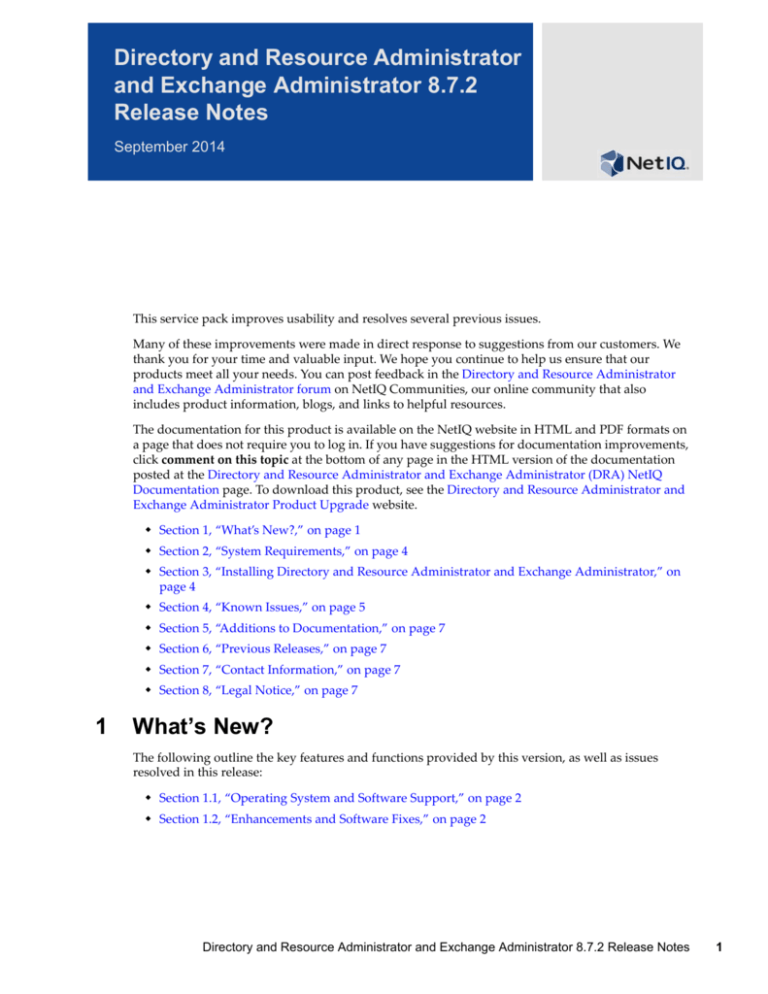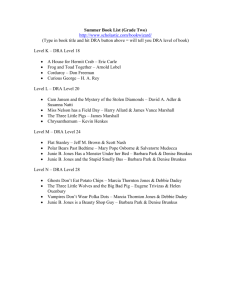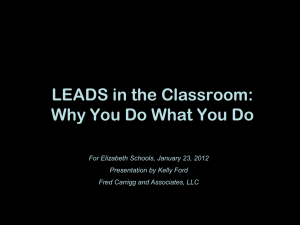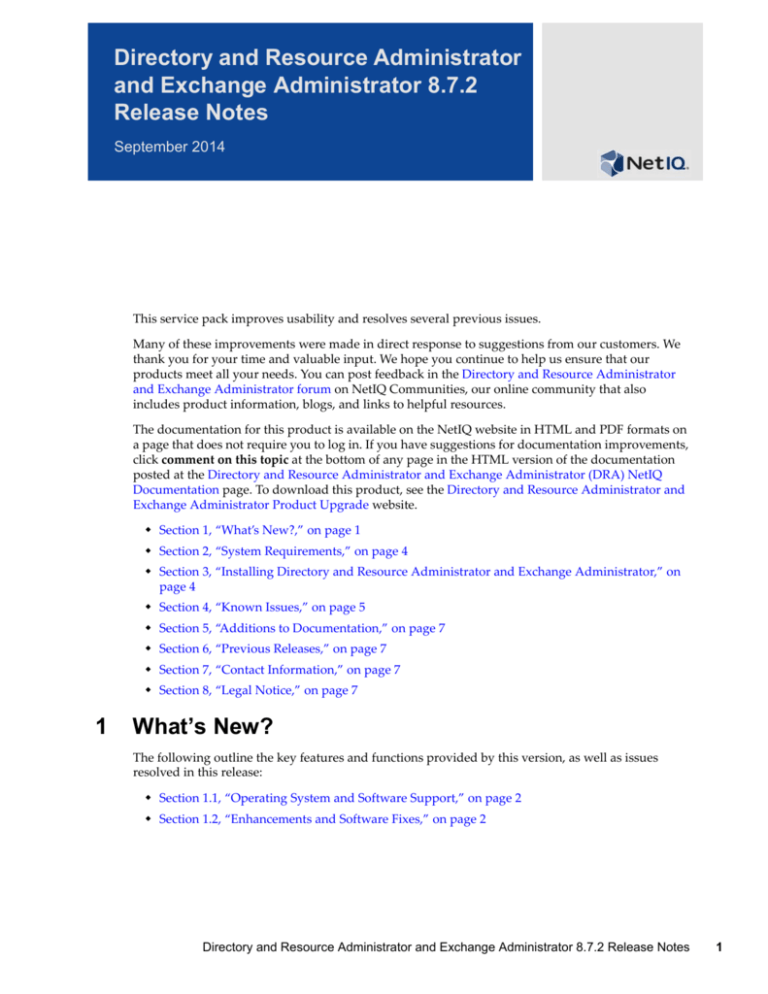
Directory and Resource Administrator
and Exchange Administrator 8.7.2
Release Notes
September 2014
This service pack improves usability and resolves several previous issues.
Many of these improvements were made in direct response to suggestions from our customers. We
thank you for your time and valuable input. We hope you continue to help us ensure that our
products meet all your needs. You can post feedback in the Directory and Resource Administrator
and Exchange Administrator forum on NetIQ Communities, our online community that also
includes product information, blogs, and links to helpful resources.
The documentation for this product is available on the NetIQ website in HTML and PDF formats on
a page that does not require you to log in. If you have suggestions for documentation improvements,
click comment on this topic at the bottom of any page in the HTML version of the documentation
posted at the Directory and Resource Administrator and Exchange Administrator (DRA) NetIQ
Documentation page. To download this product, see the Directory and Resource Administrator and
Exchange Administrator Product Upgrade website.
Section 1, “What’s New?,” on page 1
Section 2, “System Requirements,” on page 4
Section 3, “Installing Directory and Resource Administrator and Exchange Administrator,” on
page 4
Section 4, “Known Issues,” on page 5
Section 5, “Additions to Documentation,” on page 7
Section 6, “Previous Releases,” on page 7
Section 7, “Contact Information,” on page 7
Section 8, “Legal Notice,” on page 7
1
What’s New?
The following outline the key features and functions provided by this version, as well as issues
resolved in this release:
Section 1.1, “Operating System and Software Support,” on page 2
Section 1.2, “Enhancements and Software Fixes,” on page 2
Directory and Resource Administrator and Exchange Administrator 8.7.2 Release Notes
1
1.1
Operating System and Software Support
Directory and Resource Administrator and Exchange Administrator now supports Microsoft
Exchange 2013 for all objects.
1.2
Enhancements and Software Fixes
Directory and Resource Administrator and Exchange Administrator includes software fixes that
resolve several previous issues.
For the list of software fixes and enhancements in previous releases, see Previous Releases.
Section 1.2.1, “New Resource Mailbox Support,” on page 2
Section 1.2.2, “New Archive Mailbox Support,” on page 2
Section 1.2.3, “New Microsoft Exchange Dynamic Distribution Groups Support,” on page 3
Section 1.2.4, “New Active Directory Dynamic Group Support,” on page 3
Section 1.2.5, “New Powers and Roles to Manage New DRA Object Types,” on page 3
Section 1.2.6, “Support for Enumeration of All Objects and Any Column,” on page 3
Section 1.2.7, “Home Directory Support for Non-Windows Shares,” on page 3
Section 1.2.8, “Modified Ports Reverting to Default Setting After Applying DRA 8.7 Hotfixes,”
on page 4
Section 1.2.9, “Additional Software Fixes,” on page 4
1.2.1
New Resource Mailbox Support
DRA now supports the following resource mailbox features:
Create and update of resource mailbox
Clone resource mailbox
Delete resource mailbox
Restore resource mailbox
Create resource mailbox for existing user
Search option for resource mailbox room and equipment in the Delegation and Configuration
console
UI extension support for resource mailbox
Audit and UI reporting
ADSI script for resource mailbox
This version also adds roles, powers, and policies for DRA to manage resource mailboxes.
1.2.2
New Archive Mailbox Support
DRA now supports the following archive mailbox features:
Create archive mailbox with user mailbox creation
Create archive mailbox for existing user mailbox
Archive mailbox move support
Archive mailbox delete support
This version also adds roles, powers, and policies for DRA to manage archive mailboxes.
2
Directory and Resource Administrator and Exchange Administrator 8.7.2 Release Notes
1.2.3
New Microsoft Exchange Dynamic Distribution Groups Support
DRA now supports the following Exchange Dynamic Distribution Group features:
Create dynamic distribution group
Modify dynamic distribution group
Clone dynamic distribution group
Delete dynamic distribution group
Restore from NetIQ Recycle Bin container
Audit and UI reporting
Enumeration support for dynamic distribution group
NetIQ Reporting Center (NRC) report for dynamic distribution group
Trigger operation support for dynamic distribution group
UI extension support for Exchange Dynamic Distribution Group
This version also adds roles and powers for DRA to manage Exchange Dynamic Distribution Groups.
1.2.4
New Active Directory Dynamic Group Support
DRA now supports the following AD dynamic group features:
Create AD dynamic group
Update AD dynamic group
Delete AD dynamic group
Restore AD dynamic group
Audit and UI reporting
Enumeration support for AD dynamic group
NRC report for AD dynamic group
Convert an existing group to an AD dynamic group
New dynamic group refresh job to update members of AD dynamic groups
This version also adds roles and powers for DRA to manage AD dynamic groups.
NOTE: Administrator accounts granted rights to create Active Directory Dynamic Groups are
granted rights to create static groups by default.
1.2.5
New Powers and Roles to Manage New DRA Object Types
To see a full list of the new powers and roles, search for the new object types in the DRA console. You
can filter the list to display powers and roles.
1.2.6
Support for Enumeration of All Objects and Any Column
DRA now supports enumeration of all objects and any column.
1.2.7
Home Directory Support for Non-Windows Shares
DRA now supports home directory creation for non-Windows shares. (ENG333349)
Directory and Resource Administrator and Exchange Administrator 8.7.2 Release Notes
3
1.2.8
Modified Ports Reverting to Default Setting After Applying DRA 8.7 Hotfixes
This service pack resolves an issue where applying a DRA 8.7 hotfix reverted any customized ports
used by DRA to the default port settings. (ENG335896)
1.2.9
Additional Software Fixes
DRA 8.7.2 also resolves the following issues:
Cash loader process crashes with unspecified error after running IACR. (ENG332622)
“ServerName is not an Administration server” error message. (ENG332682)
Cannot change focus domain in web console after 8.7 upgrade. (ENG332685)
IACR stops for multiple days without error message. (ENG332917)
Cannot change Manager attribute for groups. (ENG333455)
Cannot remove members from groups. (ENG333458)
Error when cloning user object. (ENG333625)
Slow console after upgrade to 8.7. (ENG333885)
Warning event 9006 after each collection runs. (ENG333917)
Groups Members still missing after upgrade to DRA 8.7. (ENG334209)
Servers not allowing connections or operations. (ENG334368)
Policy error when attempting to input a value into user UI. (ENG334805)
2
System Requirements
This service pack requires the following product versions:
NetIQ Directory and Resource Administrator 8.7.
For detailed information on hardware requirements and supported operating systems and browsers,
see the NetIQ Directory and Resource Administrator and Exchange Administrator Installation Guide.
3
Installing Directory and Resource Administrator and
Exchange Administrator
To install or upgrade Directory and Resource Administrator and Exchange Administrator to the
latest version, see the NetIQ Directory and Resource Administrator and Exchange Administrator
Installation Guide.
3.1
Installation Considerations
The following considerations apply when you install this version:
If you start the installation program using the Run as administrator option in Windows Server
2003, deselect the Run this program with restricted access option in the Run as window.
DRA no longer requires installation of Exchange Server management tools on the
Administration server computer. To remotely manage an Exchange Server 2010 or 2013 server,
DRA now requires only Powershell 2.0 and Windows Remote Management (WinRM) 2.0 to be
installed on the Administration server.
4
Directory and Resource Administrator and Exchange Administrator 8.7.2 Release Notes
3.2
Post-Installation Considerations
The following considerations apply after you install this version:
You must apply a license using the Health Check utility or the Delegation and Configuration
console. If you use the Delegation and Configuration console, you must log on as the DRA
service account to apply the license.
To add the first managed domain in the Delegation and Configuration console, you must log on
as the DRA service account. After the full accounts cache refresh completes, all DRA Admins
have their assigned powers.
3.3
Upgrade Considerations
The following considerations apply when you upgrade from a previous version of DRA:
The recommended amount of disk space for the Administration server computer is larger than
in previous releases. The minimum recommended disk space is now 45 GB. For more detailed
requirements information based on your environment size, see the NetIQ Directory and Resource
Administrator and Exchange Administrator Installation Guide.
DRA server components can be installed only on 64-bit operating systems. If you attempt to
upgrade a previous version of DRA server on a 32-bit operating system, the installation program
displays an error message and ends.
To upgrade other DRA components on a 32-bit operating system, run the previous version
installation program and modify the installation to remove the DRA server component. After
removing the DRA server component, run the new installation program to upgrade other DRA
components.
If your primary DRA server is installed on a 32-bit operating system, complete the following
steps to upgrade DRA and retain your security data:
1. Install DRA 8.6 as secondary DRA server on a computer running any supported 64-bit
operating system.
2. Join this secondary DRA server to the existing MMS where the primary DRA server is
running on a 32-bit operating system. DRA synchronizes all security data for the MMS to
the newly added secondary DRA server.
3. Promote this newly added secondary DRA server to be the primary DRA server for the
MMS, and then demote the existing primary DRA server to secondary.
4. Upgrade the new primary DRA server from DRA 8.6 to DRA 8.7.
5. Upgrade the new primary DRA server from DRA 8.7 to DRA 8.7.2.
4
Known Issues
NetIQ Corporation strives to ensure our products provide quality solutions for your enterprise
software needs. The following issues are currently being researched. If you need further assistance
with any issue, please contact Technical Support.
Section 4.1, “AD Collector Add All Properties Not Supported for SQL Server 2005 SP4,” on
page 6
Section 4.2, “Issue Upgrading DRA 8.7 to 8.7.2 on Windows Server 2003,” on page 6
Section 4.3, “Issue Where DRA Displays Incorrect Dynamic Group Job Status,” on page 6
Directory and Resource Administrator and Exchange Administrator 8.7.2 Release Notes
5
Section 4.4, “Issue Where Resource Mailboxes Are Not Displayed in Managed Objects,” on
page 6
Section 4.5, “Issue With Enumeration Operation Not Working for Resource Mailboxes,” on
page 6
4.1
AD Collector Add All Properties Not Supported for SQL Server
2005 SP4
If you are running SQL Server 2005 SP4, and you attempt to display all properties of an object, the
AD collector fails. This issue occurs because of a limitation where SQL Server 2005 SP4 supports
approximately 8,000 columns only and adding all properties of an object in the AD collector increases
the number of columns to more than 11,000.
4.2
Issue Upgrading DRA 8.7 to 8.7.2 on Windows Server 2003
Issue: The DRA installation utility fails to start the DRA LogArchive service after upgrading DRA 8.7
to DRA 8.7.2 on Windows Server 2003 computers. (ENG335910)
Workaround: Perform the following steps:
1. Run the DRA installation utility and select Upgrade.
2. After the installation is complete, open the following file with a text editor:
\\NetIQ\DRA\NetIQLogArchive\NqLogArchiveServer.exe.config
3. In the configuration path <system.runtime.remoting><application><channels>, delete the
line that contains name="tcp6".
4. Save the file.
5. Start the NetIQ DRA LogArchive service.
4.3
Issue Where DRA Displays Incorrect Dynamic Group Job Status
Issue: When you configure the Dynamic Group Refresh job to run on a secondary server, the correct
job status is not displayed on the primary server. (ENG336209)
Workaround: Connect to the secondary server to see the updated dynamic group status.
4.4
Issue Where Resource Mailboxes Are Not Displayed in Managed
Objects
Issue: When you create an ActiveView with rules based on group type and scope, resource mailboxes
are not displayed in your list of managed objects. (ENG336237)
Workaround: Log into DRA with an assistant administrator account to properly view the resource
mailboxes in your list of managed objects.
4.5
Issue With Enumeration Operation Not Working for Resource
Mailboxes
Issue: The enumeration operation for resource mailboxes does not work if you select to return all
objects in the search criteria. (ENG336192)
Workaround: This issue only occurs the first time you run an enumeration operation on a resource
mailbox after installing DRA. Run the enumeration operation again to resolve the issue.
6
Directory and Resource Administrator and Exchange Administrator 8.7.2 Release Notes
5
5.1
Additions to Documentation
Visual Studio 2005 Security Update No Longer Required
As of this service pack, the VS2005 security update is no longer required to install DRA.
6
Previous Releases
This service pack also includes enhancements added in DRA Hotfixes 7015187 and 7014248. For more
information, see the hotfix release notes on the Directory and Resource Administrator Support Page.
7
Contact Information
Our goal is to provide documentation that meets your needs. If you have suggestions for
improvements, please email Documentation-Feedback@netiq.com. We value your input and look
forward to hearing from you.
For detailed contact information, see the Support Contact Information website.
For general corporate and product information, see the NetIQ Corporate website.
For interactive conversations with your peers and NetIQ experts, become an active member of our
community. The NetIQ online community provides product information, useful links to helpful
resources, blogs, and social media channels.
8
Legal Notice
NetIQ Directory and Resource Administrator is protected by United States Patent No(s): 6,792,462.
THIS DOCUMENT AND THE SOFTWARE DESCRIBED IN THIS DOCUMENT ARE FURNISHED
UNDER AND ARE SUBJECT TO THE TERMS OF A LICENSE AGREEMENT OR A NONDISCLOSURE AGREEMENT. EXCEPT AS EXPRESSLY SET FORTH IN SUCH LICENSE
AGREEMENT OR NON-DISCLOSURE AGREEMENT, NETIQ CORPORATION PROVIDES THIS
DOCUMENT AND THE SOFTWARE DESCRIBED IN THIS DOCUMENT "AS IS" WITHOUT
WARRANTY OF ANY KIND, EITHER EXPRESS OR IMPLIED, INCLUDING, BUT NOT LIMITED
TO, THE IMPLIED WARRANTIES OF MERCHANTABILITY OR FITNESS FOR A PARTICULAR
PURPOSE. SOME STATES DO NOT ALLOW DISCLAIMERS OF EXPRESS OR IMPLIED
WARRANTIES IN CERTAIN TRANSACTIONS; THEREFORE, THIS STATEMENT MAY NOT
APPLY TO YOU.
For purposes of clarity, any module, adapter or other similar material (“Module”) is licensed under
the terms and conditions of the End User License Agreement for the applicable version of the NetIQ
product or software to which it relates or interoperates with, and by accessing, copying or using a
Module you agree to be bound by such terms. If you do not agree to the terms of the End User
License Agreement you are not authorized to use, access or copy a Module and you must destroy all
copies of the Module and contact NetIQ for further instructions.
This document and the software described in this document may not be lent, sold, or given away
without the prior written permission of NetIQ Corporation, except as otherwise permitted by law.
Except as expressly set forth in such license agreement or non-disclosure agreement, no part of this
document or the software described in this document may be reproduced, stored in a retrieval
system, or transmitted in any form or by any means, electronic, mechanical, or otherwise, without the
prior written consent of NetIQ Corporation. Some companies, names, and data in this document are
used for illustration purposes and may not represent real companies, individuals, or data.
Directory and Resource Administrator and Exchange Administrator 8.7.2 Release Notes
7
This document could include technical inaccuracies or typographical errors. Changes are periodically
made to the information herein. These changes may be incorporated in new editions of this
document. NetIQ Corporation may make improvements in or changes to the software described in
this document at any time.
U.S. Government Restricted Rights: If the software and documentation are being acquired by or on
behalf of the U.S. Government or by a U.S. Government prime contractor or subcontractor (at any
tier), in accordance with 48 C.F.R. 227.7202-4 (for Department of Defense (DOD) acquisitions) and 48
C.F.R. 2.101 and 12.212 (for non-DOD acquisitions), the government's rights in the software and
documentation, including its rights to use, modify, reproduce, release, perform, display or disclose
the software or documentation, will be subject in all respects to the commercial license rights and
restrictions provided in the license agreement.
© 2014 NetIQ Corporation. All Rights Reserved.
For information about NetIQ trademarks, see http://www.netiq.com/company/legal/.
8
Directory and Resource Administrator and Exchange Administrator 8.7.2 Release Notes