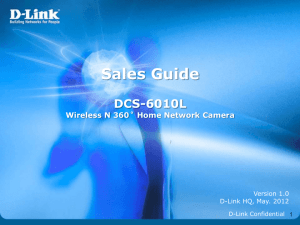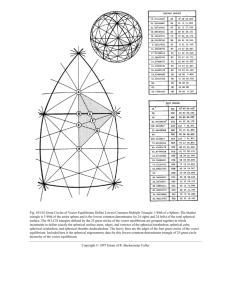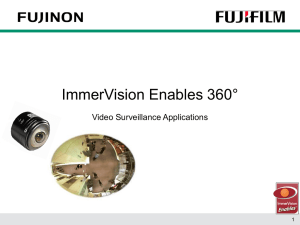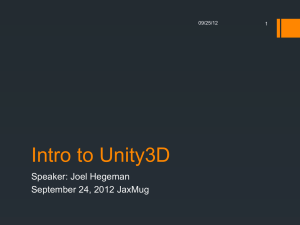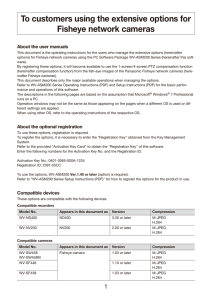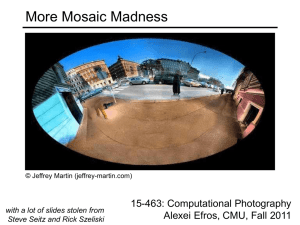PDF file - Paul Bourke
advertisement
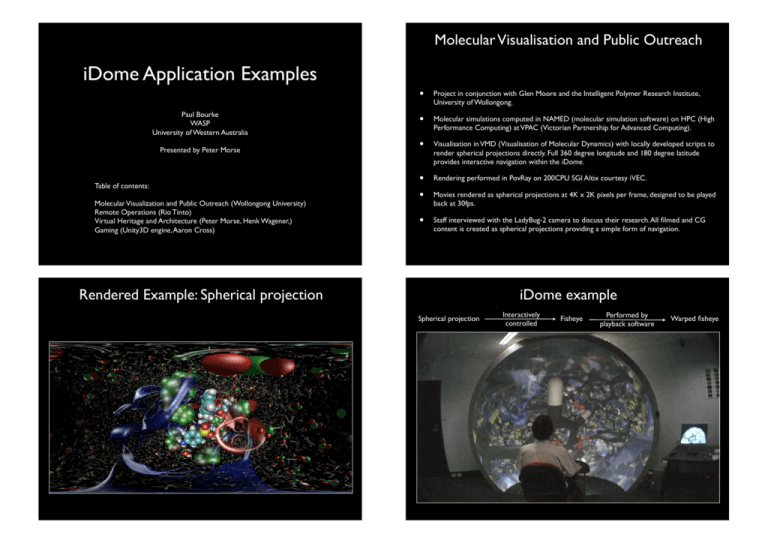
Molecular Visualisation and Public Outreach iDome Application Examples Paul Bourke WASP University of Western Australia Presented by Peter Morse Table of contents: Molecular Visualization and Public Outreach (Wollongong University) Remote Operations (Rio Tinto) Virtual Heritage and Architecture (Peter Morse, Henk Wagener,) Gaming (Unity3D engine, Aaron Cross) • Project in conjunction with Glen Moore and the Intelligent Polymer Research Institute, University of Wollongong. • Molecular simulations computed in NAMED (molecular simulation software) on HPC (High Performance Computing) at VPAC (Victorian Partnership for Advanced Computing). • Visualisation in VMD (Visualisation of Molecular Dynamics) with locally developed scripts to render spherical projections directly. Full 360 degree longitude and 180 degree latitude provides interactive navigation within the iDome. • • Rendering performed in PovRay on 200CPU SGI Altix courtesy iVEC. • Staff interviewed with the LadyBug-2 camera to discuss their research. All filmed and CG content is created as spherical projections providing a simple form of navigation. Movies rendered as spherical projections at 4K x 2K pixels per frame, designed to be played back at 30fps. Rendered Example: Spherical projection iDome example Spherical projection Interactively controlled Fisheye Performed by playback software Warped fisheye Public Outreach: Nano-technology Spherical projection Interactively controlled Fisheye Performed by playback software Warped fisheye LadyBug-2 and LadyBug-3 camera LadyBug-2 LadyBug-3 Remote Operations • • Project with Rio Tinto and CSIRO. • Streaming footage from LadyBug camera mounted upside down (need to capture lower hemisphere, upper half is not required. Captures 360 degrees longitude by approximately 150 degrees latitude. Move iron ore ship loader operations from the actual loader rig on the wharf to a more operator friendly remote site. • Operator can see one hemisphere and interactively rotate the view to see 360 degrees. • Current test with Ladybug-2 camera (3500x1750 pixels @ 30fps) • Final solution will use LadyBug-3 camera, (5400x2700 pixels @ 16fps) Current operator cabin Sample footage (LadyBug-2) Sample footage (LadyBug-3) iDome Example Virtual Heritage and Architecture iDome example: Mawsons hut 1. Virtual heritage project in conjunction with Peter Morse. Embed full spherical panoramas within a model of Mawsons hut. Uses the Unity3D game engine. 2. Architectural project in conjunction with Henk Wagener, Metro Design Studio. Convert Sketchup models to realtime walkthroughs in the iDome, again using the Unity3D game engine. Google Sketchup Unity3D Automated conversion, no further editing required iDome example: Google Sketchup Gaming Realtime rendering workflow Right Left Have currently achieved fulldome projection conversions of Unity, Blender, and Quest3D. • Fulldome is supported by a 6 pass algorithm, 4 passes to create cubic maps that are mapped onto a mesh to form the fisheye image, one further pass to render the fisheye to warped mesh, a final pass to render warped mesh to output display. [Illustrated in next slide] • Obviously the last pass isn’t required for fisheye systems, it corrects for the distortion introduced by the spherical mirror. • The performance hit is about a factor of 2.5 for the 4 rendering passes, almost nothing for the later two texture passes .... at least when using a modern graphics card. • Two examples: 1. Island demo from the Unity distribution. 2. Save the Farley Mowat by Aaron Cross. Unity Game engine is currently by far the software of choice. Can support multiple projectors with edge blending, single fisheye projector, and spherical mirror. iDome example: Island demo scene Top • • • • • Only half the top and bottom fares are used. One can go directly from 4 views to warped fisheye but there is minimal performance gain and having the fisheye in the pipeline makes the solution more general, eg: for those with a fisheye projection system. Bottom Fisheye Warped fisheye iDome example: Save The Farley Mowat Final comments • • iDome is being used in a wide range of applications. • The techniques and applications being developed for the iDome are equally applicable to planetarium style domes and digital fulldome projection (taking into account issues of dome angle). • Particularly interesting are the interactive applications outside the traditional support for astronomy. Any 3D environment/game developed in the Unity3D engine can be modified for planetarium use! The iDome can also obviously be used to watch fulldome movies, and present traditional astronomy content using Celestia, Stellurium, and the Software Bisque products Seeker and SkyX (warped fisheye versions of all these are now available). I thank Peter Morse for presenting this on my behalf, feel free to contact me with any questions he can’t answer. http://deepwater3d.com/DW3D/html_css/Game_Logic_02.html Aaron Cross