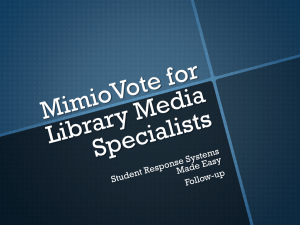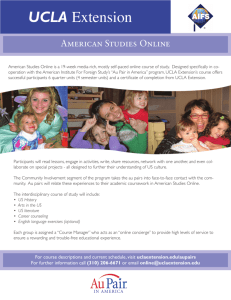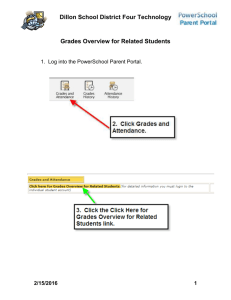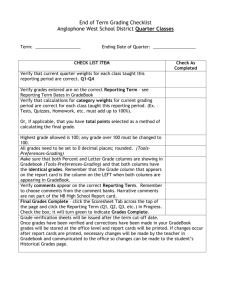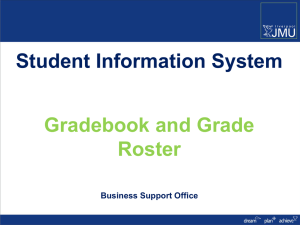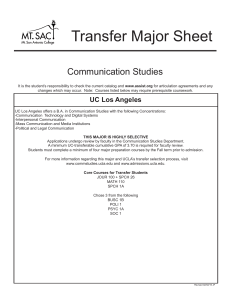GradebookQuickRef single sheet
advertisement
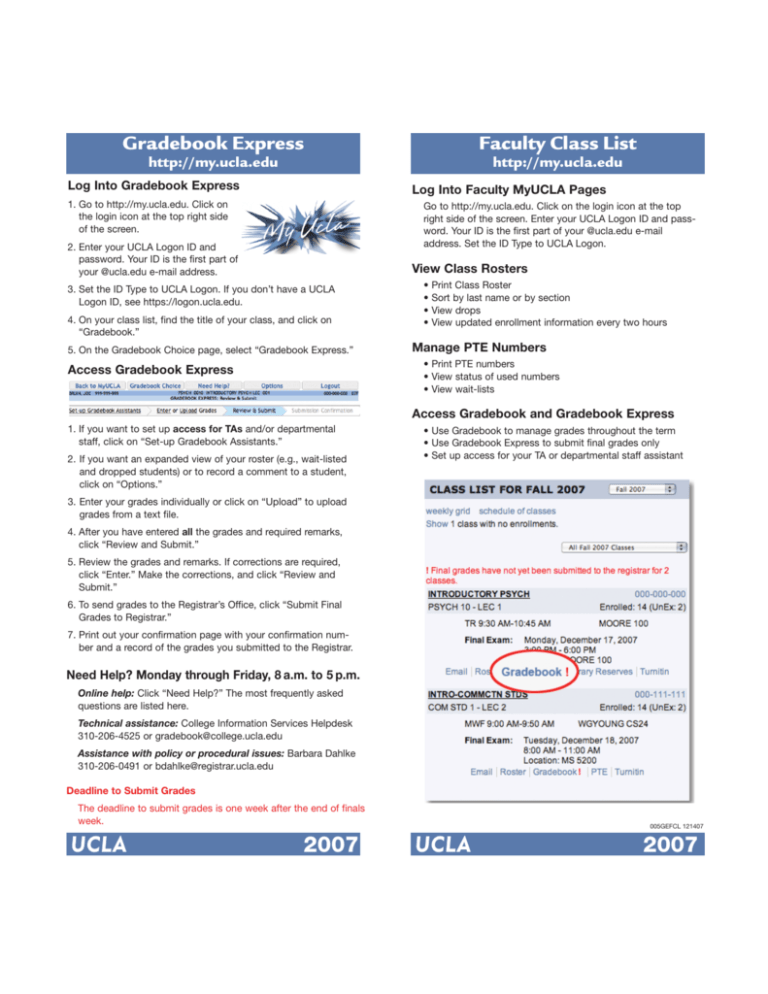
Gradebook Express Faculty Class List http://my.ucla.edu http://my.ucla.edu Log Into Gradebook Express Log Into Faculty MyUCLA Pages 1. Go to http://my.ucla.edu. Click on the login icon at the top right side of the screen. Go to http://my.ucla.edu. Click on the login icon at the top right side of the screen. Enter your UCLA Logon ID and password. Your ID is the first part of your @ucla.edu e-mail address. Set the ID Type to UCLA Logon. 2. Enter your UCLA Logon ID and password. Your ID is the first part of your @ucla.edu e-mail address. View Class Rosters 3. Set the ID Type to UCLA Logon. If you don’t have a UCLA Logon ID, see https://logon.ucla.edu. 4. On your class list, find the title of your class, and click on “Gradebook.” 5. On the Gradebook Choice page, select “Gradebook Express.” • Print Class Roster • Sort by last name or by section • View drops • View updated enrollment information every two hours Manage PTE Numbers • Print PTE numbers • View status of used numbers • View wait-lists Access Gradebook Express Access Gradebook and Gradebook Express 1. If you want to set up access for TAs and/or departmental staff, click on “Set-up Gradebook Assistants.” 2. If you want an expanded view of your roster (e.g., wait-listed and dropped students) or to record a comment to a student, click on “Options.” • Use Gradebook to manage grades throughout the term • Use Gradebook Express to submit final grades only • Set up access for your TA or departmental staff assistant 3. Enter your grades individually or click on “Upload” to upload grades from a text file. 4. After you have entered all the grades and required remarks, click “Review and Submit.” 5. Review the grades and remarks. If corrections are required, click “Enter.” Make the corrections, and click “Review and Submit.” 6. To send grades to the Registrar’s Office, click “Submit Final Grades to Registrar.” 7. Print out your confirmation page with your confirmation number and a record of the grades you submitted to the Registrar. Need Help? Monday through Friday, 8 a.m. to 5 p.m. Online help: Click “Need Help?” The most frequently asked questions are listed here. Technical assistance: College Information Services Helpdesk 310-206-4525 or gradebook@college.ucla.edu Assistance with policy or procedural issues: Barbara Dahlke 310-206-0491 or bdahlke@registrar.ucla.edu Deadline to Submit Grades The deadline to submit grades is one week after the end of finals week. 2007 005GEFCL 121407 2007i