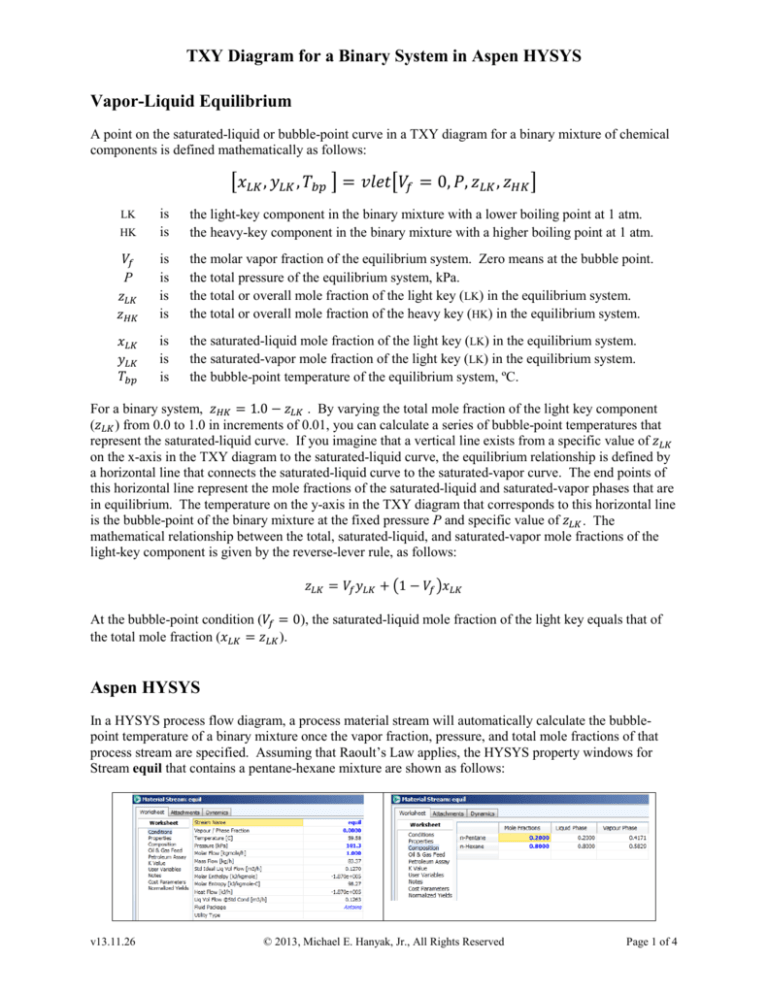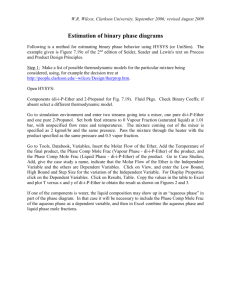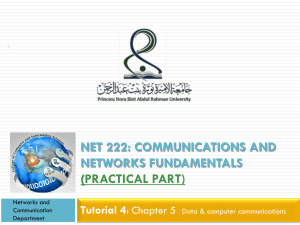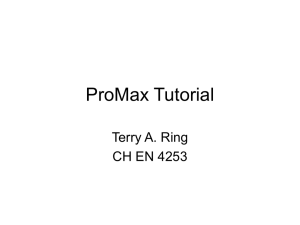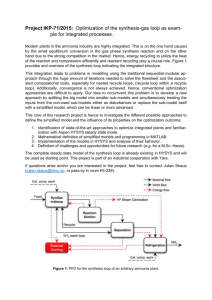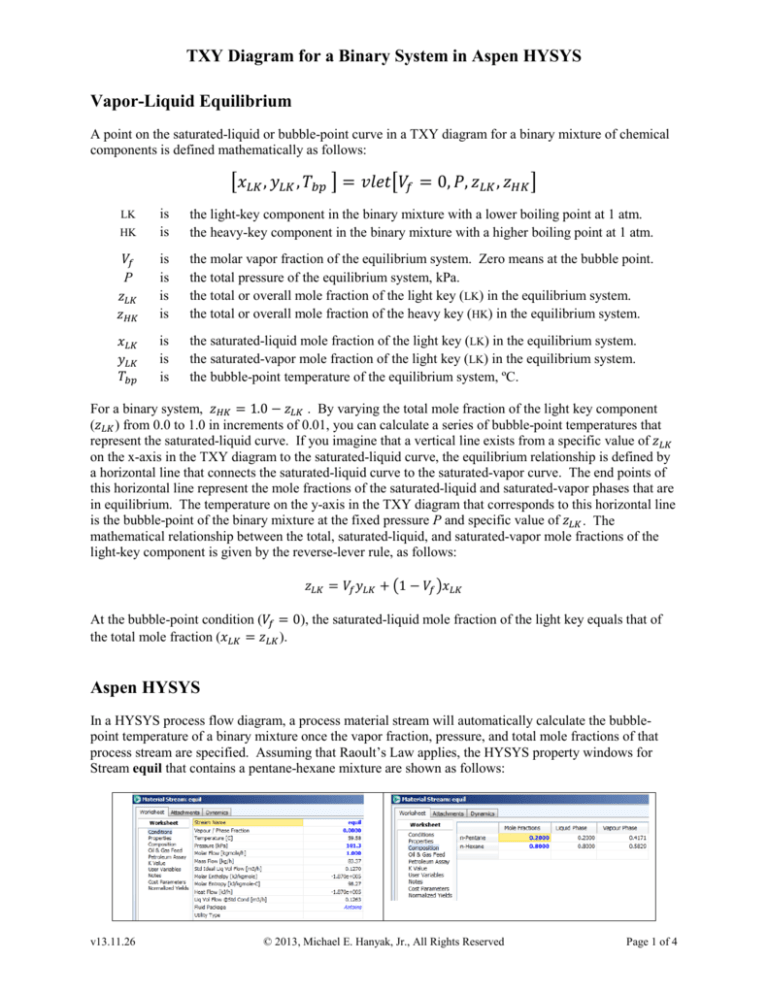
TXY Diagram for a Binary System in Aspen HYSYS
Vapor-Liquid Equilibrium
A point on the saturated-liquid or bubble-point curve in a TXY diagram for a binary mixture of chemical
components is defined mathematically as follows:
LK
HK
𝑉𝑓
P
𝑧𝐿𝐾
𝑧𝐻𝐾
𝑥𝐿𝐾
𝑦𝐿𝐾
𝑇𝑏𝑝
�𝑥𝐿𝐾 , 𝑦𝐿𝐾 , 𝑇𝑏𝑝 � = 𝑣𝑙𝑒𝑡�𝑉𝑓 = 0, 𝑃, 𝑧𝐿𝐾 , 𝑧𝐻𝐾 �
is
is
the light-key component in the binary mixture with a lower boiling point at 1 atm.
the heavy-key component in the binary mixture with a higher boiling point at 1 atm.
is
is
is
is
the molar vapor fraction of the equilibrium system. Zero means at the bubble point.
the total pressure of the equilibrium system, kPa.
the total or overall mole fraction of the light key (LK) in the equilibrium system.
the total or overall mole fraction of the heavy key (HK) in the equilibrium system.
is
is
is
the saturated-liquid mole fraction of the light key (LK) in the equilibrium system.
the saturated-vapor mole fraction of the light key (LK) in the equilibrium system.
the bubble-point temperature of the equilibrium system, ºC.
For a binary system, 𝑧𝐻𝐾 = 1.0 − 𝑧𝐿𝐾 . By varying the total mole fraction of the light key component
(𝑧𝐿𝐾 ) from 0.0 to 1.0 in increments of 0.01, you can calculate a series of bubble-point temperatures that
represent the saturated-liquid curve. If you imagine that a vertical line exists from a specific value of 𝑧𝐿𝐾
on the x-axis in the TXY diagram to the saturated-liquid curve, the equilibrium relationship is defined by
a horizontal line that connects the saturated-liquid curve to the saturated-vapor curve. The end points of
this horizontal line represent the mole fractions of the saturated-liquid and saturated-vapor phases that are
in equilibrium. The temperature on the y-axis in the TXY diagram that corresponds to this horizontal line
is the bubble-point of the binary mixture at the fixed pressure P and specific value of 𝑧𝐿𝐾 . The
mathematical relationship between the total, saturated-liquid, and saturated-vapor mole fractions of the
light-key component is given by the reverse-lever rule, as follows:
𝑧𝐿𝐾 = 𝑉𝑓 𝑦𝐿𝐾 + �1 − 𝑉𝑓 �𝑥𝐿𝐾
At the bubble-point condition (𝑉𝑓 = 0), the saturated-liquid mole fraction of the light key equals that of
the total mole fraction (𝑥𝐿𝐾 = 𝑧𝐿𝐾 ).
Aspen HYSYS
In a HYSYS process flow diagram, a process material stream will automatically calculate the bubblepoint temperature of a binary mixture once the vapor fraction, pressure, and total mole fractions of that
process stream are specified. Assuming that Raoult’s Law applies, the HYSYS property windows for
Stream equil that contains a pentane-hexane mixture are shown as follows:
v13.11.26
© 2013, Michael E. Hanyak, Jr., All Rights Reserved
Page 1 of 4
TXY Diagram for a Binary System in Aspen HYSYS
In Aspen HYSYS, the Antoine fluid package represents Raoult’s Law. At a molar vapor fraction of zero,
a pressure of 1 atm (101.325 kPa), and total mole fractions of 0.2 and 0.8 for a mixture of n-pentane and
n-hexane, the bubble-point temperature is calculated to be 59.58ºC, and the saturated-vapor mole
fractions are found to be 0.4171 and 0.5829 for n-pentane and n-hexane, respectively. Click here to
download and open the HYSYS simulation file for this case.
Can you use a HYSYS case study in conjunction with a process material stream on the process flow
diagram (PFD) to generate a table of bubble-point temperatures by incrementing the total mole fraction of
the light key component (𝑧𝐿𝐾 ) from 0.0 to 1.0 in increments of 0.01? In this case study, the 𝑧𝐿𝐾 would be
the independent variable, and the 𝑥𝐿𝐾 , 𝑦𝐿𝐾 , and 𝑇𝑏𝑝 would be the dependent variables. A process material
stream with a case study would not work, because the case study would only increment 𝑧𝐿𝐾 in the process
stream and not make the adjustment for the total mole fraction of the heavy-key component (𝑧𝐻𝐾 = 1.0 −
𝑧𝐿𝐾 ) in that stream.
However, you could add a HYSYS spreadsheet operation to the process flow diagram and make the case
study work. The contents of a HYSYS spreadsheet named “setup” for the pentane-hexane mixture and
Raoult’s Law would be as follows:
Click here to download and open the HYSYS simulation file that contains this spreadsheet operator and
Stream equil. Column A and Cells B1 and C1 contain textual information for documentation purposes.
Column B sets up the conditions for Stream equil. You provide the molar vapor fraction and the system
pressure in Cells B2 and B4, respectively. Cell B5 is the total molar flow that must always remain at a
fixed value of 1.0 kgmol/h. Cell B6 is either set by you or varied by a case study from 0.0 to 1.0 by 0.01
increments.
Column C is needed because you can only export the results of those cells that were determined by
spreadsheet formulas. Cells C2, C4, C8, and C9 are the material state that is exported to Stream equil in
the process flow diagram. By exporting the values in these four cells, the variables 𝑉𝑓 , P, 𝑧𝐿𝐾 , and 𝑧𝐻𝐾
for Stream equil become knows, and HYSYS will automatically calculate the variables 𝑥𝐿𝐾 , 𝑦𝐿𝐾 , and
𝑇𝑏𝑝 for that stream. Cell B3 is an imported value that represents the calculated temperature of Stream
equil. It appears in the spreadsheet for convenience, in order to observe the calculated temperature once
the “LK Molar Flow Rate” is set in Cell B6.
v13.11.26
© 2013, Michael E. Hanyak, Jr., All Rights Reserved
Page 2 of 4
TXY Diagram for a Binary System in Aspen HYSYS
In Spreadsheet setup, Cell C5 represents the exported value for the total molar flow rate of Stream equil.
Setting and exporting this quantity is not necessary, because only the material state of Stream equil is
needed to do the equilibrium calculations. It has been included for completeness and also to eliminate the
error messages saying that the process state of the material stream is not complete. Note that the process
state is the material state plus the total flow rate of a process material stream.
With Spreadsheet setup and process Stream equil, you can now use a case study to generate a table for
the saturated-liquid and saturated-vapor curves in a TXY diagram. To conduct a case study, you must
identify the independent variable and the dependent variables that will be used to generate the tabular
results. The contents for the “Set up” page in a case study named “Raoult’s Law” are as follows:
Using the Add button, Cell B6 in Spreadsheet setup is identified as the independent variable. As noted at
the bottom of the “Set up” page, Cell B6 will be varied from 0.0 to 1.0 using a step size of 0.01, when the
case study is generated. The next three added variables are 𝑥𝐿𝐾 , 𝑦𝐿𝐾 , and 𝑇𝑏𝑝 from Stream equil. In the
generated table, these three variables can be used to draw a TXY diagram and a XY diagram using the
Excel program. The last two added variables represent the saturated-liquid and saturated-vapor molar
enthalpies, and they can be used to draw a HXY diagram. The HYSYS tabular results for the Raoult’s
Law case study are shown as follows:
v13.11.26
© 2013, Michael E. Hanyak, Jr., All Rights Reserved
Page 3 of 4
TXY Diagram for a Binary System in Aspen HYSYS
By selecting and copying the five columns to the right of the column labeled B6, you can paste the results
into an Excel program to draw the TXY, XY, and HXY diagram for the n-pentane/n-hexane system at 1
atm. Click here to download and open the Excel file for this case study.
My TXY Diagram
Can you use the HYSYS simulation file for the n-pentane/n-hexane system (txy_how_to.hsc) as a
template to do a case study for another binary system? Yes, but with caution.
The tabular results generated in a case study are specific to the component list and property model that
was selected in the Properties environment and are also specific to the process streams, process units,
and spreadsheets in the process flow diagram of the Simulation environment. The binary component list
in the Properties environment must contain the light-key component first followed by the heavy-key
component. When you remove n-pentane and n-hexane from the component list in file txy_how_to.hsc
and defined two new binary components, you will need to re-export Cells C8 and C9 in Spreadsheet
setup. Also, you need to delete the case study and then define a new case study, using the pentanehexane case study above as an example to guide your creation of that new case study.
Once you have created a workable HYSYS case study for a binary system, can you change the property
model in the fluid package to generate a new case study; for example, change the fluid package associated
with Stream equil from say the Antoine to the PRSV property model? Yes, provide you define a second
fluid package in the Properties environment for the other property model but with the same component
list. In the process flow diagram, you can open the property window for Stream equil and then select a
different fluid package for it before doing a new case study.
HYSYS ThermoCOM Program
Sometimes, Aspen HYSYS will generate unusual TXY and XY diagrams using Raoult’s Law for binary
systems that contain water, because they may exhibit an azeotrope. When this happens, you can use the
Aspen HYSYS Thermodynamic COM Interface program to draw TXY and XY diagrams for any
binary system using many different mathematical models to represent the thermodynamic properties of
the vapor and liquid phases in equilibrium. Click here for directions on how to use the ThermoCOM
program.
v13.11.26
© 2013, Michael E. Hanyak, Jr., All Rights Reserved
Page 4 of 4