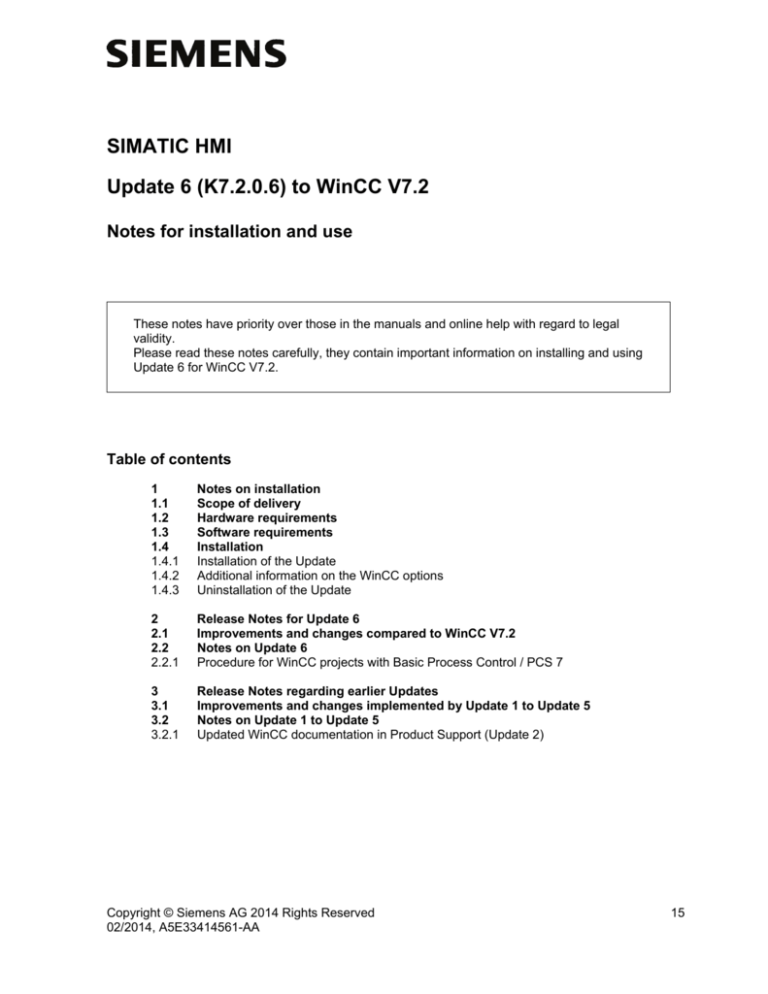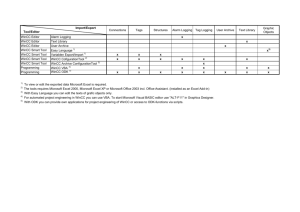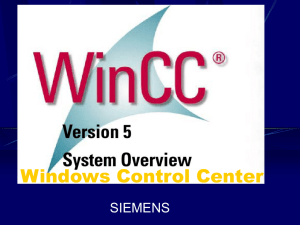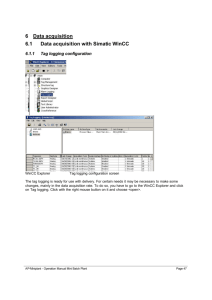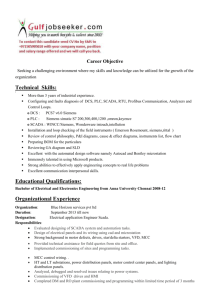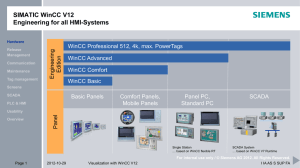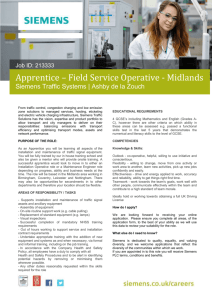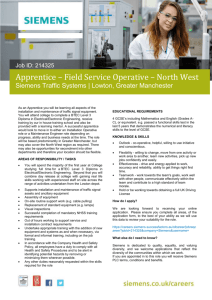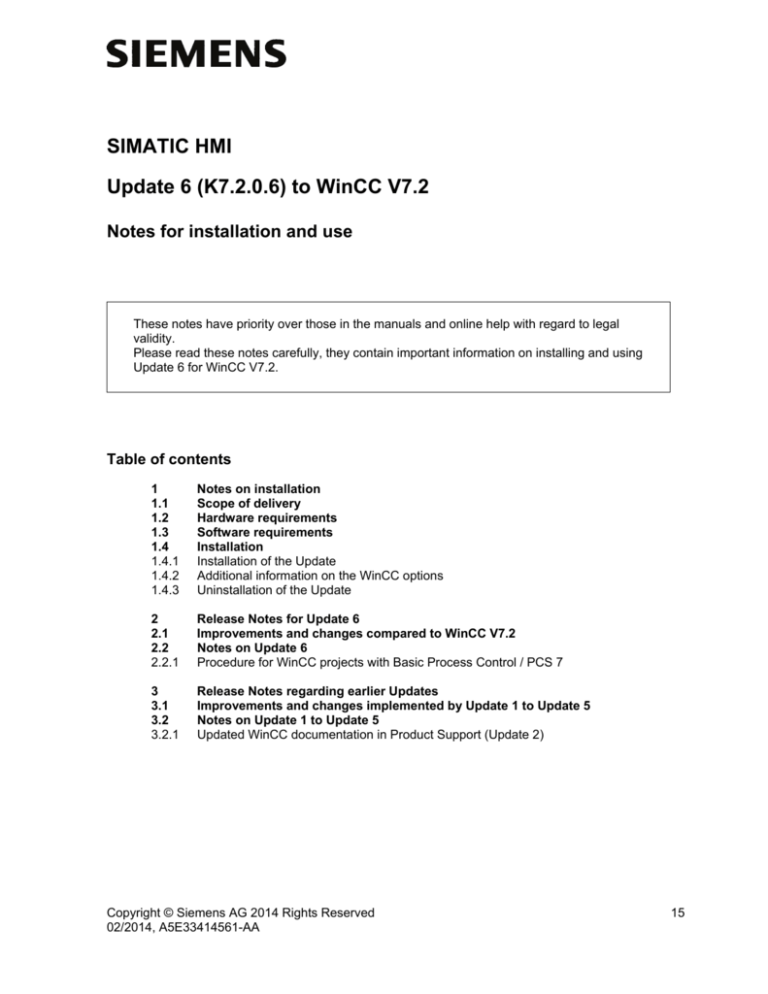
SIMATIC HMI
Update 6 (K7.2.0.6) to WinCC V7.2
Notes for installation and use
These notes have priority over those in the manuals and online help with regard to legal
validity.
Please read these notes carefully, they contain important information on installing and using
Update 6 for WinCC V7.2.
Table of contents
1
1.1
1.2
1.3
1.4
1.4.1
1.4.2
1.4.3
Notes on installation
Scope of delivery
Hardware requirements
Software requirements
Installation
Installation of the Update
Additional information on the WinCC options
Uninstallation of the Update
2
2.1
2.2
2.2.1
Release Notes for Update 6
Improvements and changes compared to WinCC V7.2
Notes on Update 6
Procedure for WinCC projects with Basic Process Control / PCS 7
3
3.1
3.2
3.2.1
Release Notes regarding earlier Updates
Improvements and changes implemented by Update 1 to Update 5
Notes on Update 1 to Update 5
Updated WinCC documentation in Product Support (Update 2)
Copyright © Siemens AG 2014 Rights Reserved
02/2014, A5E33414561-AA
15
16
Copyright © Siemens AG 2014 Rights Reserved
02/2014, A5E33414561-AA
1
Notes on installation
The installation notes contain important information which you require for installing the Update.
Please read these notes before you start the installation.
1.1
Scope of delivery
The scope of delivery of this package includes:
Update 6 (K7.2.0.6) for software package WinCC V7.2.
This Update includes all corrections that were released as Updates or Patches for V7.2.
Industrial Security Alerts
Information on security patches and security updates is available in the Internet:
• http://www.industry.siemens.com/topics/global/en/industrial-security/news-alerts/
1.2
Hardware requirements
No changes compared to WinCC V7.2.
1.3
Software requirements
WinCC V7.2 or at least one option of WinCC V7.2.
1.4
Installation
1.4.1
Installation of the Update
Exit all applications (for example WinCC-RT, MS-Word, etc.) before you start the setup.
Update using download file
If the update is available as a self-extracting download file, then unpack this update only to a PC
on which WinCC V7.2 is installed. If you need this update on a PC without a WinCC installation,
copy the unpacked update to this PC.
Unpack the EXE file to your hard disk and double-click the Setup.exe file.
Disabling WinCC Autostart
If being used, you must disable the "WinCC Autostart" function before the software update.
• Client:
"Start > SIMATIC > WinCC > Autostart"
• Server:
"Start > SIMATIC > WinCC > Autostart" or
"Start > SIMATIC > SIMATIC Net > Set PC station > Applications > Autostart"
After disabling WinCC Autostart, restart the PC.
Performing the installation
The Setup program guides you through the entire installation.
A restart may be necessary following the installation depending on the system configuration.
You can cancel the setup if the "Next" button is not activated during setup and after you have
accepted the licensing conditions. In this case the Update has already been installed on the PC;
it is not necessary to update the installed components.
Re-installation
You will have to install the Update once again if you have done a re-installation from the
supplied DVD.
Copyright © Siemens AG 2014 Rights Reserved
02/2014, A5E33414561-AA
17
0H1.4.2 Additional information on the WinCC options
If you want to reinstall options from the supplied DVD at a later time, you will have to install the
Update for these options once again.
Installation of the Update for WinCC/WebNavigator
In order to make the updated version of the plug-ins available to the WebNavigator Client, start
the WinCC Web Configurator on the WebNavigator Server after the Update installation.
Update of the Web Client V6.x via download
If you use the download from the web server for the update installation to a Web Client V6.x,
you must first remove the existing Web Client. If you have not removed the Web Client,
the setup program will display a corresponding message.
WebNavigator Server: Use secure connection via HTTPS
To increase the security of your communication, configure the WebNavigator server so that it
only supports HTTPS connections. You need a digital certificate for your WebNavigator server
to do this. For more information, refer to the Microsoft Support page "How To Set Up an HTTPS
Service in IIS" (http://support.microsoft.com/kb/324069).
Avoiding Cross Site Request Forgery with WebNavigator
Cross Site Request Forgery is very similar to the Cross Site Scripting vulnerability.
It also starts with an authenticated user clicking on a malicious link. However, this vulnerability
also works if the user has disabled scripting in his browser.
Siemens recommends:
• Do not interact with other Internet related services while being logged in.
• Log out when WebNavigator is not needed any more.
1.4.3
Uninstallation of the Update
Uninstallation of the Update is not possible.
18
Copyright © Siemens AG 2014 Rights Reserved
02/2014, A5E33414561-AA
2
Release Notes for Update 6
These notes have priority over those in the manuals and online help with regard to legal validity.
2.1
Improvements and changes compared to WinCC V7.2
The behavior of the WinCC components compared to WinCC V7.2 including previous Updates
and patches has been improved in the following areas:
WinCC Basic
•
WinCC Projects:
- WinCC project stability in WinCC ServiceMode
- WinCC Explorer: license information on the number of process objects used in the project
- Text Distributor: Text Distributor display in an operating system in Italian
- Migration of process screens containing dynamizations which were created using the
dynamic dialog
- Migration of picture objects with Japanese characters in the name
- Use of the "System diagnostics - PB DP/PA slave diagnostics" add-on
•
Graphics Designer:
- Display of graphics objects
- Save dynamic dialog with incomplete tag names, for example when using picture windows
and a tag prefix
- Graphics Designer stability when using the Dynamic Wizard
•
Tag Logging:
- WinCC OnlineTrendControl: archived values displayed after a picture is opened
- WinCC OnlineTrendControl: grid lines of deactivated value axes are not displayed
- WinCC OnlineTrendControl: time stamp specified when values are exported
- WinCC OnlineTrendControl: values inserted with a script are displayed when a trend
is shown again
- "CCTlgServer.exe" application stability with statistics calculations
in WinCC Tag Logging Controls
•
Alarm Logging:
- Value of status tag after locked messages are unlocked
- Alarm Logging Editor: performance with message import
- "CCAlgRTServer.exe" application stability
•
Report System:
- Arrangement of objects from the "Siemens HMI Symbol Library 1.4.1" with picture print-out
•
User Archive:
- "UAReleaseConfiguration" function stability
•
VB-Script:
- VBS editor: Use of function “Find in Files“
•
VBA:
- Use of the picture property "Hide"
•
Basic Process Control:
- Corresponding area selection key in overview highlighted after image selection
via "Loop in Alarm"
- Comments display in the "Picture selection via measurement point" dialog
- Authorizations for areas on WinCC clients remain available
after OS server project compilation
Copyright © Siemens AG 2014 Rights Reserved
02/2014, A5E33414561-AA
19
•
Redundant System:
- Upon deactivation of a redundant server, the correct reason will be included
in the message
•
Runtime:
- Display of cursor with action symbol within user objects
- Arrangement of objects in picture when size of higher-level picture window is changed
- Selection in text list only updated after application of tag values
- Mouse click events triggered in text lists that are part of a user object
- Display of entries in the text list
- SICAM controls in connection with a touch screen
- No access to the Windows interface via the WinCC Controls help function
- WinCC project stability in service mode
- Stability in Runtime when "Spanish (Argentina)" is used in the WinCC project
•
SmartTools:
- Tag export/import: import of structures
WinCC Channels
•
•
•
•
•
Allen Bradley – Ethernet IP:
- "CCRtsLoader.exe" application stability
Mitsubishi Ethernet:
- "CCRtsLoader.exe" application stability
Modbus TCP/IP:
- "CCRtsLoader.exe" application stability
SIMATIC S7 Protocol Suite:
- Configuration of raw data tags with a hexadecimal value as R_ID
SIMOTION:
- Stability in Runtime
WinCC/WebNavigator
•
Web Client:
- Configured start picture displayed on WebClient once connection is reestablished
- BPC: Display of server view
- BPC: Display of area overview
- Stability of Internet Explorer
SIMATIC PCS 7 Asset Management
•
20
Runtime:
- Optimized connection status check upon start-up
- Optimized status check of self-diagnostics
- OS-OS connection error messages now only displayed in the faceplate
of the relevant server
- "OsStateMachineX.exe" application stability
Copyright © Siemens AG 2014 Rights Reserved
02/2014, A5E33414561-AA
2.2
Notes on Update 6
2.2.1
Procedure for WinCC projects with Basic Process Control / PCS 7
For projects using Basic Process Control, you have to run the OS project editor to update
the data.
Activate the following setting:
• Complete configuration (loss of support for online DeltaLoading)
Copyright © Siemens AG 2014 Rights Reserved
02/2014, A5E33414561-AA
21
3
Release Notes regarding earlier Updates
3.1
Improvements and changes implemented by Update 1 to Update 5
The behavior of WinCC components has been improved in the following areas:
WinCC Basic
Component
WinCC
Projects
User
Administration
Graphics
Designer
22
Improvement
Action
needed
Creation of a WinCC project when the network cable
is not connected
-
Translation of interface for Asian WinCC systems
-
Japanese properties translation
-
Migration of WinCC projects
-
Correct license evaluation
-
License count of archive tags on redundant servers
-
Opening the WinCC Configuration Studio for projects with many
structure tags
-
TDC Mapper: Count of WinCC process objects
-
Autostart: Use of SIMATIC Logon within a domain
on a WinCC client without its own project
-
SIMATIC NET: Use of symbol files when the storage path
contains spaces
-
Logged-on users retain their rights after a failed switch of user
-
Retaining of configured authorizations even after specific
changes in the plant hierarchy
-
Creating electronic signature with SIMATIC Logon:
Error message when an incorrect password is entered remains
in the screen foreground
-
Stability of the Graphics Designer
-
Migrated projects: Stability during linking of measuring points
-
Multi-user projects: Stability during linking of structure tags
-
Password protection: The dialog "Password protection"
is shown in the WinCC GUI language when a process picture
is opened
-
When an unchanged process picture is closed, you are not
prompted to save the picture
-
Stability when working with customized objects
-
The configuration dialog size for customized objects
can be changed
-
Copyright © Siemens AG 2014 Rights Reserved
02/2014, A5E33414561-AA
Component
Graphics
Designer
Tag
Management
Tag Logging
Improvement
Action
needed
Correct display of grouped objects
-
Correct display of polylines
-
The property "Operator-Control Enable" is also availble for
faceplate types
-
Correct functional definition of VBS scripts after copying and
renaming faceplate instances.
-
Application of text formats for all Runtime languages
-
Display of button when using the property "Latch Down"
-
Behavior of the button when language is switched
-
When a C action is closed without being changed in the
"Edit action" dialog, you are not prompted to compile.
-
You can use the "Find/Replace" button in the "Edit action" dialog
for dynamization with a C action.
-
You can copy selected texts with <Ctrl+C> in the "Edit action"
dialog for dynamization with a C action.
-
Dynamizations created using the Dynamic Wizard are retained
after the copying of grouped objects
-
Handling structures in the WinCC Configuration Studio
-
In Runtime, structure tags that are newly created are evaluated
correctly, independent of the connection configuration
-
Display and archiving of REAL process values which are
transmitted via AR_SEND
-
WinCC OnlineTrendControl: Stability in Runtime
-
WinCC OnlineTrendControl:
The time stamp "00:00:00" is shown for a data export.
-
WinCC OnlineTrendControl:
Default language at Runtime is English if the selected
WinCC GUI language is not installed
-
WinCC OnlineTrendControl: Display of values that are archived
using AR_SEND
-
Copyright © Siemens AG 2014 Rights Reserved
02/2014, A5E33414561-AA
23
Component
Alarm Logging
Report System
Archive
System
Global Script /
ANSI-C
VB-Script
VBA
24
Improvement
Action
needed
Stability in Runtime
-
Japanese translation of message types and message classes
-
WinCC AlarmControl: When paging is activated in the long-term
archive list, the hidden messages will not be displayed.
-
Processing of messages that return an invalid associated
process value
-
WinCC AlarmControl on clients with their own project: When the
option "Apply project settings" is disabled, the message blocks
are shown with the assigned texts from the Text Library.
-
WinCC AlarmControl: Display of acknowledged messages
when using a "default selection"
-
The name of the print job is transferred to a PDF printer.
-
Printing of message sequence report on a line printer
-
Leading spaces in a text tag are printed
-
Database segments are created with the configured size
-
To reduce the memory required, the size of the file is optimized
when an archive segment is closed.
-
Access to archive tags via OLE DB-Provider
-
Using project functions in the Dynamic Wizard
-
Working with header files
-
Header files can be opened and edited in the
Global Script editor
-
A correct header file is created when a project function with
data type "Struct" as function parameter is compiled
-
Compilation of the "SSMShowLanguage" and
"PCS7_DateTimeOK" functions
-
Standard C function "ProgramExecute"
-
Migration of project functions which are password-protected
-
Correct string handling when using SmartTags
-
"ActiveDocument" sets the active document correctly,
even when the respective object was not selected in the
Graphics Designer
-
Create dynamic dialog when operators are used
in the expression
-
Reading of long scripts from HMI objects.
-
Copyright © Siemens AG 2014 Rights Reserved
02/2014, A5E33414561-AA
Component
Improvement
Basic Process
Control
Trend control: No error messages when the display is changed
between archive values and runtime values
-
Time Synchronisation: Stability when a synchronization error
is reported
-
Automatic adjustment of the column width to the selected date
format in the AlarmControl of @AlarmOneLine.pdl
-
APDiag: No error messages when the group display shows
two messages from the same process picture
-
APDiag: Reduction of diagnostic outputs when "Loop in Alarm"
is used
-
Stability of the application "CCAlgRtServer.exe"
-
Stability of the application "CCRtsLoader.exe"
-
Stability of the application "CCEmergencyWatchRTServer.exe"
-
Display of start screen when no network cable is connected.
-
The number of possible VBS scripts per menu bar and
symbol bar has been increased.
-
Call of the virtual keyboard with "ProgramExecute" when User
Account Control (UAC) is enabled in the operating system.
-
Stability when a project is deactivated
-
The preferred server can be configured for all clients
-
Establishing the connection to the standby server after
redundancy switchover
-
Server switchover after connection failure when the
standby server is configured as preferred server
-
Correct archiving start time on the standby server
-
Writing and reading data records in user archives whith
control tags
-
OS Complete
Upload
If no default server has been configured for "SSM", a warning
appears informing you that trend groups and screen
compilations that have already been created could be lost.
-
OPC Server
Acyclic archiving: An address error after a connection disruption
is shown correctly in the quality code
-
SmartTools
WinCC Archive ConfigurationTool:
Hysteresis configuration is implemented in the WinCC project
-
Tag Export/Import: Correct format adaptation for imported
structure types
-
Runtime
Client-Server
System
Redundant
System
Copyright © Siemens AG 2014 Rights Reserved
02/2014, A5E33414561-AA
Action
needed
25
Component
ODK
Improvement
Action
needed
ODK function "DMOpenProject()" is executed correctly,
even when an empty string is passed instead of a valid path
-
The ODK function "DMStartVarUpdate()" passes the tag ID
to the callback function
-
Stability of the application when using the function
"MSRTStartMsgService()"
-
Function "DBGetRecord" reads a data record from a table.
-
"TLGGetUserArchivRecords()" returns the correct values
if more than one user archive is configured
-
Adaptations to individual functions which are used for
processing structured tags.
-
Adaptations to header file "rdlcsapi.h"
-
Calling of the function "MSRTGetInfotext" during WinCC
Runtime activation
-
Display of comments in WinCC AlarmControl
-
WinCC Channels
Component
Action
needed
Modbus TCP/IP
Stability after an unplanned restart
-
OPC Channel
WinCC-OPC-UA-Client: Browsing tags
-
WinCC-OPC-UA: Communication with other
OPC UA servers
-
Stability of the application "CCRtsLoader.exe", when
the name of an OPC tag contains Chinese characters
-
Access to the S7-1500 channel when a password is entered
for access protection
-
Tag export from the TIA Portal V12 to MS Excel and
import to WinCC V7.2
-
SIMATIC S7-1200
S7-1500 Channel
26
Improvement
Copyright © Siemens AG 2014 Rights Reserved
02/2014, A5E33414561-AA
WinCC/WebNavigator
Component
Web Client
Improvement
Action
needed
The "Path" environment variable is extended
during the installation.
-
Authentication of the Web client during Web server
communication with client certificate
-
Stability of Internet Explorer when session is closed
-
Behavior of text lists when language is switched
-
When two faceplates with the same block type are opened,
the correct properties dialog is opened
-
During login to the Web Server, the case matching of
user name and password is not relevant
-
Connection to a PCS 7 V6.1 SP4 WebNavigator Server:
Faceplates are displayed correctly
-
Web View
Publisher
Stability when process screens are published
WinCCViewerRT
Basic Process Control: Display of messages in the process
screen "@AlarmJournal.PDL" after refresh with <F5>.
-
WinCC/DataMonitor
Component
DataMonitor
Client
Improvement
Maximized display of static process pictures after
picture change
Action
needed
-
SIMATIC Process Historian
Component
Alarm Logging
Improvement
The message texts of all configured languages are archived
on the Process Historian.
Copyright © Siemens AG 2014 Rights Reserved
02/2014, A5E33414561-AA
Action
needed
-
27
SIMATIC PCS 7 Asset Management
Component
Runtime
Improvement
Action
needed
Stability of the SIMATIC Asset Manager
-
The Status of a OS will be displayed correctly
-
The Asset faceplate shows messages on the
respective status.
-
The Asset faceplate shows the respective status for
pending messages.
-
The Asset faceplate shows maintenance requirements only
when necessary.
-
3.2
Notes on Update 1 to Update 5
3.2.1
Updated WinCC documentation in Product Support (Update 2)
The WinCC documentation published on the Internet is updated.
• "WinCC: Installation / Release Notes"
- WinCC Installation Notes
http://support.automation.siemens.com/WW/view/en/37437018
• "WinCC: General information"
- Licensing
- Performance Data
http://support.automation.siemens.com/WW/view/en/78468936
• "WinCC/WebNavigator"
- WinCC/WebNavigator Installation Notes
http://support.automation.siemens.com/WW/view/en/78468929
28
Copyright © Siemens AG 2014 Rights Reserved
02/2014, A5E33414561-AA