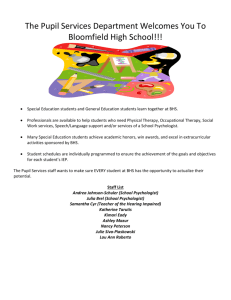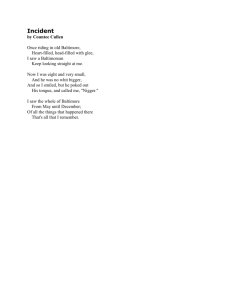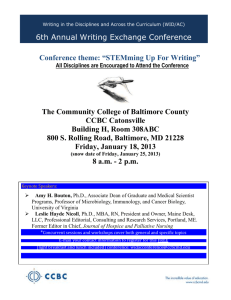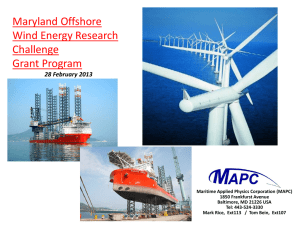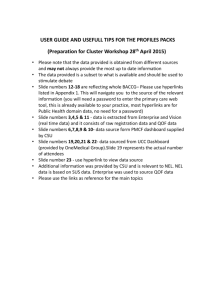CMS Instructions: Login and Dashboard
advertisement
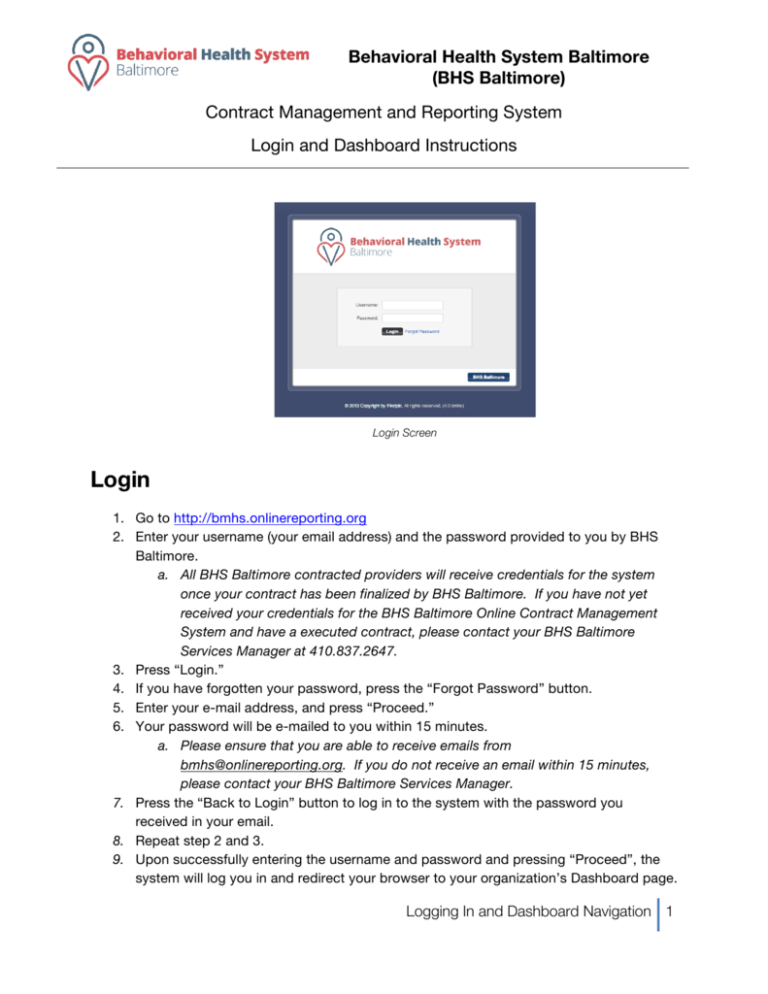
Behavioral Health System Baltimore (BHS Baltimore) Contract Management and Reporting System Login and Dashboard Instructions Login Screen Login 1. Go to http://bmhs.onlinereporting.org 2. Enter your username (your email address) and the password provided to you by BHS Baltimore. a. All BHS Baltimore contracted providers will receive credentials for the system once your contract has been finalized by BHS Baltimore. If you have not yet received your credentials for the BHS Baltimore Online Contract Management System and have a executed contract, please contact your BHS Baltimore Services Manager at 410.837.2647. 3. Press “Login.” 4. If you have forgotten your password, press the “Forgot Password” button. 5. Enter your e-mail address, and press “Proceed.” 6. Your password will be e-mailed to you within 15 minutes. a. Please ensure that you are able to receive emails from bmhs@onlinereporting.org. If you do not receive an email within 15 minutes, please contact your BHS Baltimore Services Manager. 7. Press the “Back to Login” button to log in to the system with the password you received in your email. 8. Repeat step 2 and 3. 9. Upon successfully entering the username and password and pressing “Proceed”, the system will log you in and redirect your browser to your organization’s Dashboard page. Logging In and Dashboard Navigation 1 Dashboard Navigation • Navigation buttons in the header: o Dashboard – This button will always take the user back to the Dashboard (home) page. o Admin – This button takes the user to a page where the system displays information about the organization, a list of contracts, and a list of users. Users with Provider Admin credentials are able to manage users on this page. o Help – This page has links to useful documentation and contact information for receiving assistance with your contracts and the system. • On the user dashboard, you will see four “widgets”. A widget is a section of the webpage devoted to specific items/tasks associated with your contract management workflow. Each widget contains action items or useful information/announcements for the user. 1) Active Contracts: This widget will list all of the active contracts between your organization and BHS Baltimore. 2) Program Reports: This widget will list any progress reports that are due within the next 30 days or are past due. You are able to access these reports by clicking on the hyperlink to the right of the report description. 3) Fiscal Reports: This widget will include any active fiscal reports. You will be able to access the report via hyperlink to the right of the report description. 4) Announcements: This will include any system-wide announcements from BHS Baltimore. 2 Logging In and Dashboard Navigation