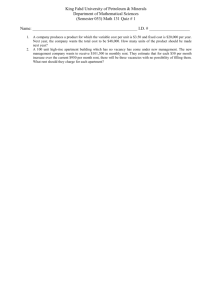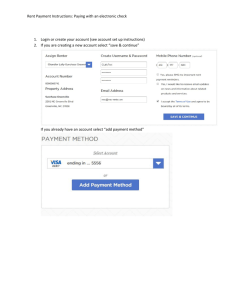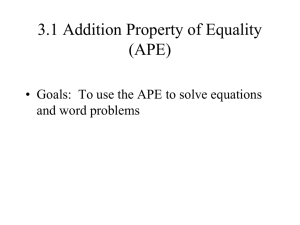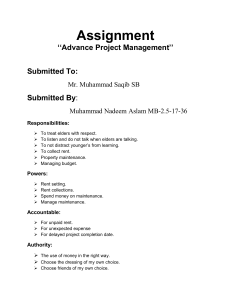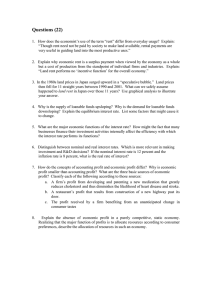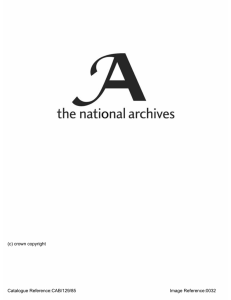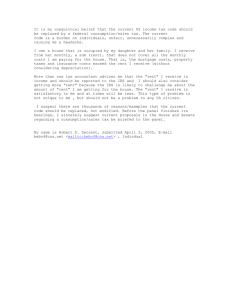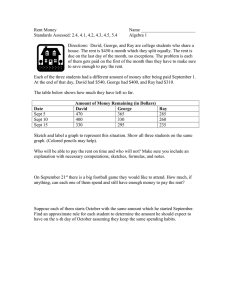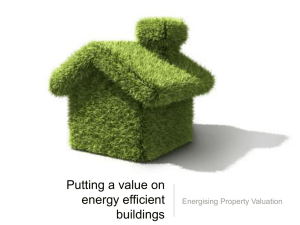Rent Payment How to: Set Up Your Account 1. Go to http
advertisement
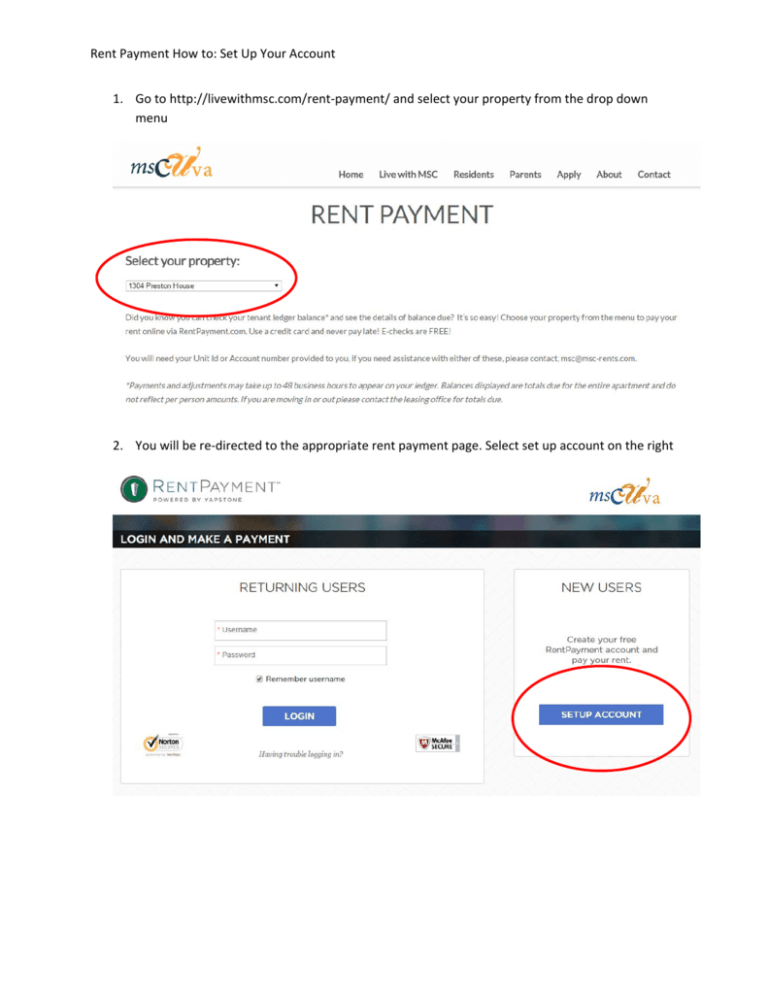
Rent Payment How to: Set Up Your Account 1. Go to http://livewithmsc.com/rent‐payment/ and select your property from the drop down menu 2. You will be re‐directed to the appropriate rent payment page. Select set up account on the right Rent Payment How to: Set Up Your Account 3. The set up screen will look like this: The property on the bottom left should be the one that you will be living at. If it is not please go back to the MSC website and select your property from the drop down menu 4. To create your account you will need to enter the account number MSC has provided to you You do not need to put in your last name and Unit ID Rent Payment How to: Set Up Your Account 5. Complete requested information If you will be paying with a debit card, it is important to put your cell phone number in. You will have to agree to receive a text about your payment in order to get the reduced fee. 6. Please see subsequent instructions for completing online payments.