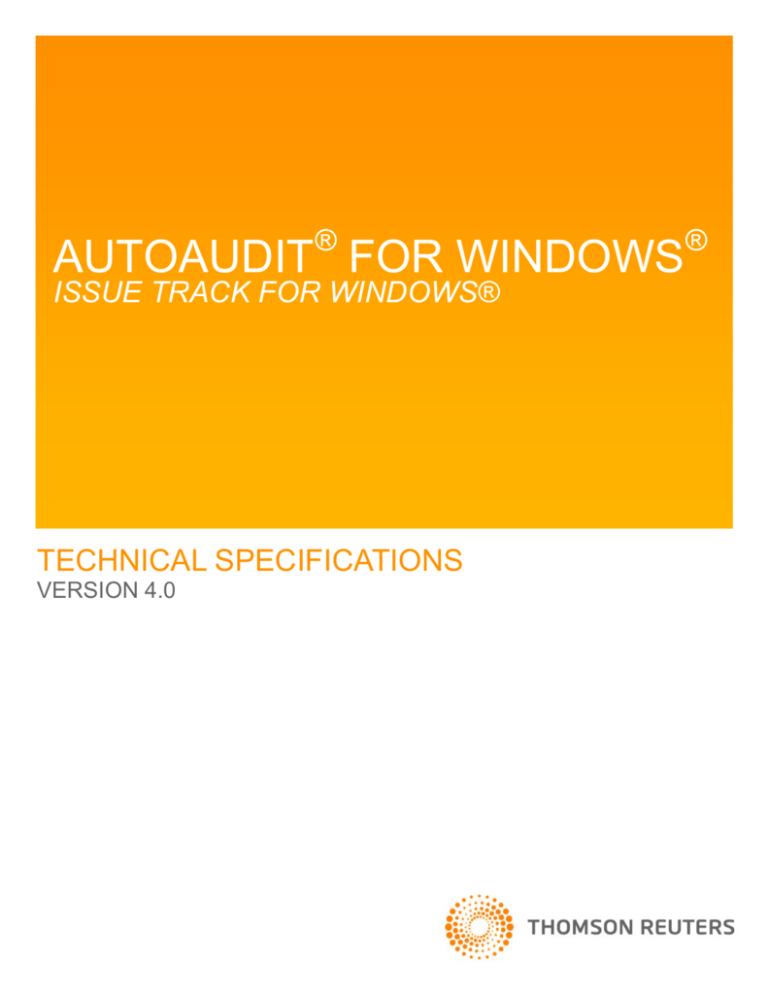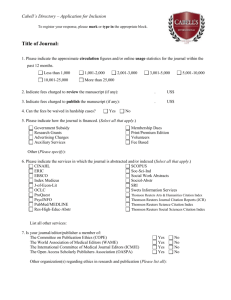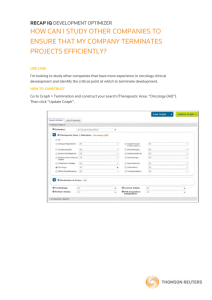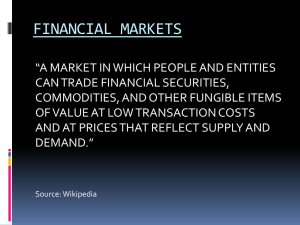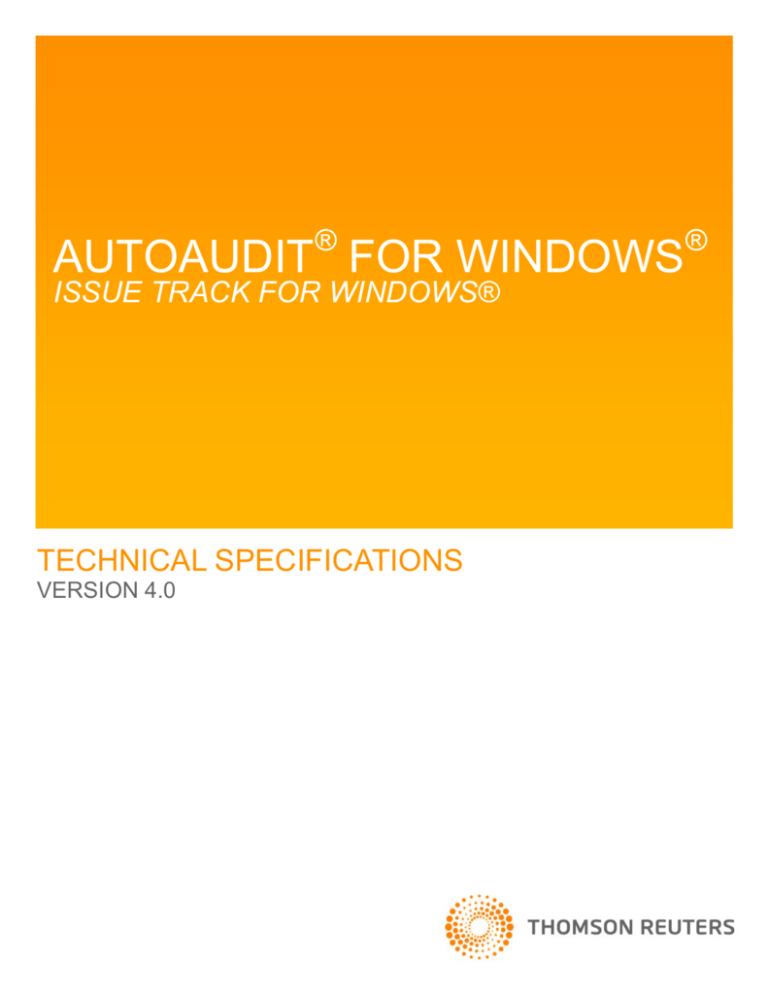
®
®
AUTOAUDIT FOR WINDOWS
ISSUE TRACK FOR WINDOWS®
TECHNICAL SPECIFICATIONS
VERSION 4.0
Contents
CONTENTS
Chapter 1 Introduction
1-1
What is AutoAudit for Windows?
1-1
AutoAudit Components
WorkForce™
Issue Track Windows®
SNAP! Reporter®
1-1
1-1
1-1
1-1
What You Need to Know
1-2
Database Size
1-2
Travel Replicas
1-2
WAN Environments
1-2
Chapter 2 AutoAudit System Requirements
Functional and Technical Environment Specifications
2-3
2-3
Workstation Specifications
2-3
Microsoft SQL Server Specifications
2-3
Chapter 3 Issue Track System Requirements
3-4
Recommended Minimum System Requirements
3-4
Web Server
3-4
Client Machine
3-4
Service Desk Contacts
5
ii
Introduction
CHAPTER 1 INTRODUCTION
AutoAudit® for Windows® is a multiuser client program. The AutoAudit source code is owned by Paisley, a Thomson Reuters
company, and each installed program is licensed to the client as per the licensing agreement.
WHAT IS AUTOAUDIT FOR WINDOWS?
AutoAudit is an automated audit management solution for internal audit departments. It is a comprehensive, fully-integrated,
audit system that lets audit departments complete all of their work in a single database. With modules for risk assessment,
planning, scheduling, work-papers, reporting, issue tracking, time and expenses, quality assurance, and personnel records,
AutoAudit is the most complete way to maintain your audit department.
AUTOAUDIT COMPONENTS
WorkForce™
The WorkForce module provides staff and resource planning. A drag-and-drop calendar
interface takes the pain out of reorganizing the audit schedule. The module includes a
search function the matches author skills and availability to audit requirements.
Issue Track Windows®
Issue Track, also by Paisley, interacts with AutoAudit for Windows, allowing auditors and
coordinators to communicate electronically through a Web browser. Issue Track is
configured to work with the existing AutoAudit database.
The data is seamlessly pushed back and forth internally between the two programs resulting
in immediate display in either program with minimal user intervention. As previously
mentioned, Issue Track is available from any Web browser that is capable of reaching the
Internet or Intranet depending on server configuration.
Reference Issue Track system requirements page 3-4
SNAP! Reporter®
SNAP! Reporter integrates with AutoAudit. It has all of the functionality for reporting and
charting. It’s our exclusive ad hoc reporting tool that gives you the power and control to
produce high-quality reports and charts.
Managers can generate department metrics as text documents, charts, or graphs. Heat Map
reports help management identify high-risk areas.
Reference SNAP! Reporter Reference Manual
Windows 2000 Client
We no longer support Windows 2000 Client for SNAP! Reporter.
1-1
Introduction
WHAT YOU NEED TO KNOW
From the client workstation, using the AutoAudit client, your System Administrator creates a database.
The database can be either an Access® database for user groups of less than 15, or a Microsoft® SQL Server®
database for any size group. If Access is used then the database should reside on a shared file server.
SQL 2000 and SQL 2005 are supported, and the Server must have a case-insensitive collation.
Your System Administrator will create IDs and temporary passwords and distribute them to users. Users can then go
into the central database and personalize their passwords.
All users create documents and store them in a single-central database.
Database Size
To estimate the size of the database, we use a rule of thumb that 100 documents will create 2 MB of data. A typical audit has
around 300 documents (including planning & administration); each audit will then create about 6 MB of data. If the
department does 50 audits per year, then the database will grow at a rate of 300 MB per year. Multiply this by the number of
years of data you would like to keep in the active database and you have an estimate of the amount of space that you will
need on the server. This rate can be impacted by the amount of scanned documents and graphic images that the users store
in the database, but this rule of thumb will hold true for most cases.
Travel Replicas
Users can create travel replicas of the database to be stored locally on the workstation. All local replicas are created as
Access databases. Users can select a subset of data to be stored in the travel replica by using a filter or by selecting the data
by audit name. The travel replica allows the user to work on their local database when they are disconnected from the
network and do not have access to the server database. AutoAudit provides a synchronization function to sync the travel
replica with the server database. Travel replicas can also synchronize in a peer-to-peer fashion.
WAN Environments
WAN environments can pose unique challenges with slower connections. Other options than using strictly travel replicas are
to use a Terminal Services Client, like Citrix® or SQL Server Merge Replication. Paisley typically does not recommend SQL
Server Merge Replication because of the extra DBA support required for maintenance and upgrades.
1-2
AutoAudit System Requirements
CHAPTER 2 AUTOAUDIT SYSTEM REQUIREMENTS
Functional and Technical Environment Specifications
Microsoft® Windows® XP Professional, 2000, and Vista™ are fully supported.
AutoAudit must be run using a Western language Windows operating system like English, French,
German, Spanish, or Portuguese for example.
WORKSTATION SPECIFICATIONS
Minimum Requirements
Recommended Specifications
Windows 2000, Windows XP, Windows Vista
Window 2000, Windows XP, Windows Vista
Pentium® 800 MHz Processor
Pentium® 1 GHz Processor
128 MB RAM over OS requirements
512 MB RAM over OS requirements
1 GB hard disk space
2 GB hard disk space
Video Resolution: High Color 16-Bit with 1024
x 768 resolution
Video Resolution: High Color 16-Bit with 1290
x 1024 resolution
Microsoft Office 2000 or later
Microsoft Office XP or later
MDAC 2.5*
MDAC 2.7 or later*
*Microsoft Data Access Components (MDAC)
MICROSOFT SQL SERVER SPECIFICATIONS
Minimum Requirements
Recommended Specifications
SQL Server 2000 SP 4
SQL Server 2005
2-3
Issue Track System Requirements
CHAPTER 3 ISSUE TRACK SYSTEM REQUIREMENTS
Issue Track requires a separate server installation.
Recommended Minimum System Requirements
WEB SERVER
Issue Track must be installed on an Internet Information Services (IIS) Web Server. IIS helps
organizations increase Web site and application availability.
SQL Server is required to run Issue Track.
You cannot run Issue Track if you are using an Access database.
Microsoft Windows 2003 Server family, Windows 2000 Server family, or Windows XP Professional, all
with latest service packs
Pentium 1 GHz Processor or later
1 GB RAM
2 GB free hard disk space
The .NET Framework 1.1
CLIENT MACHINE
Internet Explorer 6.0 or later
3-4
Service Desk Contacts
SERVICE DESK CONTACTS
Self-Service
http://servicedesk.paisley.com
Client self-service provides the ability to interact with the service desk through a web-based tool. This tool offers clients an
easy method to create and manage support occurrences and interact with the support staff and is available to all clients with
current maintenance agreements.
Call/Fax
Toll free: +1.888.812.2335 (U.S. and Canada)
Phone: +1.320.286.4600 (all other countries)
Fax: +1.320.286.4500
To learn more about our products email info@paisley.com or visit www.paisley.com.
AutoAudit for Windows, SNAP! Reporter, and WorkForce are either trademarks or registered trademarks of Thomson Reuters.
© 2009 Thomson Reuters. All rights reserved.
Republication or redistribution of Thomson Reuters content, including by framing or similar means, is prohibited without the prior written consent of Thomson Reuters. 'Thomson
Reuters' and the Thomson Reuters logo are registered trademarks and trademarks of Thomson Reuters and its affiliated companies.
AA-IT-WIN-TS-033009