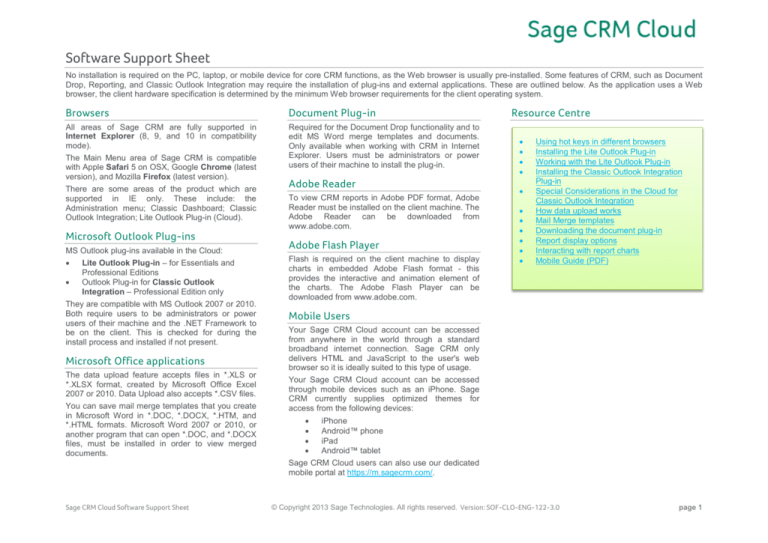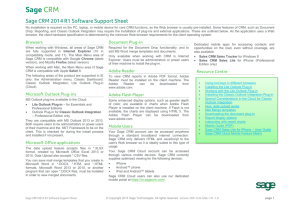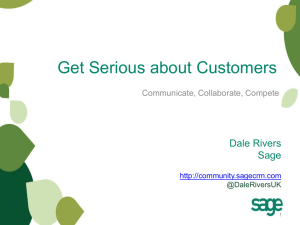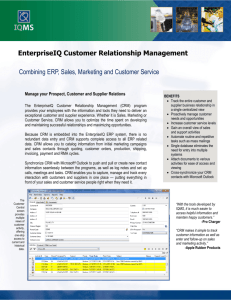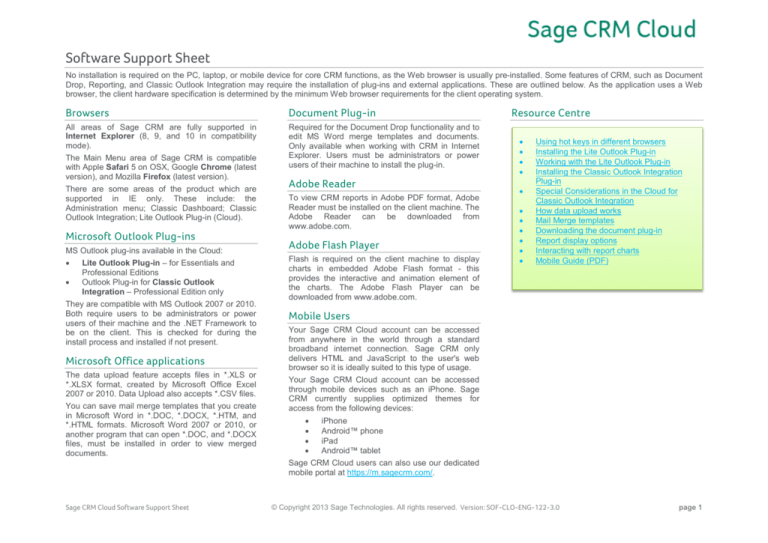
Software Support Sheet
No installation is required on the PC, laptop, or mobile device for core CRM functions, as the Web browser is usually pre-installed. Some features of CRM, such as Document
Drop, Reporting, and Classic Outlook Integration may require the installation of plug-ins and external applications. These are outlined below. As the application uses a Web
browser, the client hardware specification is determined by the minimum Web browser requirements for the client operating system.
Browsers
Document Plug-in
All areas of Sage CRM are fully supported in
Internet Explorer (8, 9, and 10 in compatibility
mode).
The Main Menu area of Sage CRM is compatible
with Apple Safari 5 on OSX, Google Chrome (latest
version), and Mozilla Firefox (latest version).
Required for the Document Drop functionality and to
edit MS Word merge templates and documents.
Only available when working with CRM in Internet
Explorer. Users must be administrators or power
users of their machine to install the plug-in.
There are some areas of the product which are
supported in IE only. These include: the
Administration menu; Classic Dashboard; Classic
Outlook Integration; Lite Outlook Plug-in (Cloud).
Microsoft Outlook Plug-ins
MS Outlook plug-ins available in the Cloud:
•
•
Lite Outlook Plug-in – for Essentials and
Professional Editions
Outlook Plug-in for Classic Outlook
Integration – Professional Edition only
They are compatible with MS Outlook 2007 or 2010.
Both require users to be administrators or power
users of their machine and the .NET Framework to
be on the client. This is checked for during the
install process and installed if not present.
Microsoft Office applications
The data upload feature accepts files in *.XLS or
*.XLSX format, created by Microsoft Office Excel
2007 or 2010. Data Upload also accepts *.CSV files.
You can save mail merge templates that you create
in Microsoft Word in *.DOC, *.DOCX, *.HTM, and
*.HTML formats. Microsoft Word 2007 or 2010, or
another program that can open *.DOC, and *.DOCX
files, must be installed in order to view merged
documents.
Sage CRM Cloud Software Support Sheet
Adobe Reader
To view CRM reports in Adobe PDF format, Adobe
Reader must be installed on the client machine. The
Adobe Reader can be downloaded from
www.adobe.com.
Adobe Flash Player
Flash is required on the client machine to display
charts in embedded Adobe Flash format - this
provides the interactive and animation element of
the charts. The Adobe Flash Player can be
downloaded from www.adobe.com.
Resource Centre
•
•
•
•
•
•
•
•
•
•
•
Using hot keys in different browsers
Installing the Lite Outlook Plug-in
Working with the Lite Outlook Plug-in
Installing the Classic Outlook Integration
Plug-in
Special Considerations in the Cloud for
Classic Outlook Integration
How data upload works
Mail Merge templates
Downloading the document plug-in
Report display options
Interacting with report charts
Mobile Guide (PDF)
Mobile Users
Your Sage CRM Cloud account can be accessed
from anywhere in the world through a standard
broadband internet connection. Sage CRM only
delivers HTML and JavaScript to the user's web
browser so it is ideally suited to this type of usage.
Your Sage CRM Cloud account can be accessed
through mobile devices such as an iPhone. Sage
CRM currently supplies optimized themes for
access from the following devices:
•
iPhone
•
Android™ phone
•
iPad
•
Android™ tablet
Sage CRM Cloud users can also use our dedicated
mobile portal at https://m.sagecrm.com/.
© Copyright 2013 Sage Technologies. All rights reserved. Version: SOF-CLO-ENG-122-3.0
page 1
Software Support Matrix
Client Operating System
Windows 8 Enterprise (Client only)
Windows 8 Professional (Client only)
Windows 7 Enterprise (Client only)
Windows 7 Professional (Client only)
Windows 7 Ultimate (Client only)
Windows Vista Business (Client only)
Windows Vista Ultimate (Client only)
Windows XP Pro
Windows 2000 Pro
32-bit
64-bit
Browsers
Internet Explorer 10 (compatibility mode only)
Internet Explorer 9
Internet Explorer 8
Internet Explorer 7
Internet Explorer 6
Firefox (latest version)
Chrome (latest version)
Safari 5 on OSX
* Compatible with the Main Menu area of Sage CRM
32-bit
64-bit
Third Party Integration
Microsoft Office 2010
Microsoft Office 2007
32-bit
Sage CRM Cloud Software Support Sheet
*
*
*
64-bit
© Copyright 2013 Sage Technologies. All rights reserved. Version: SOF-CLO-ENG-122-3.0
page 2