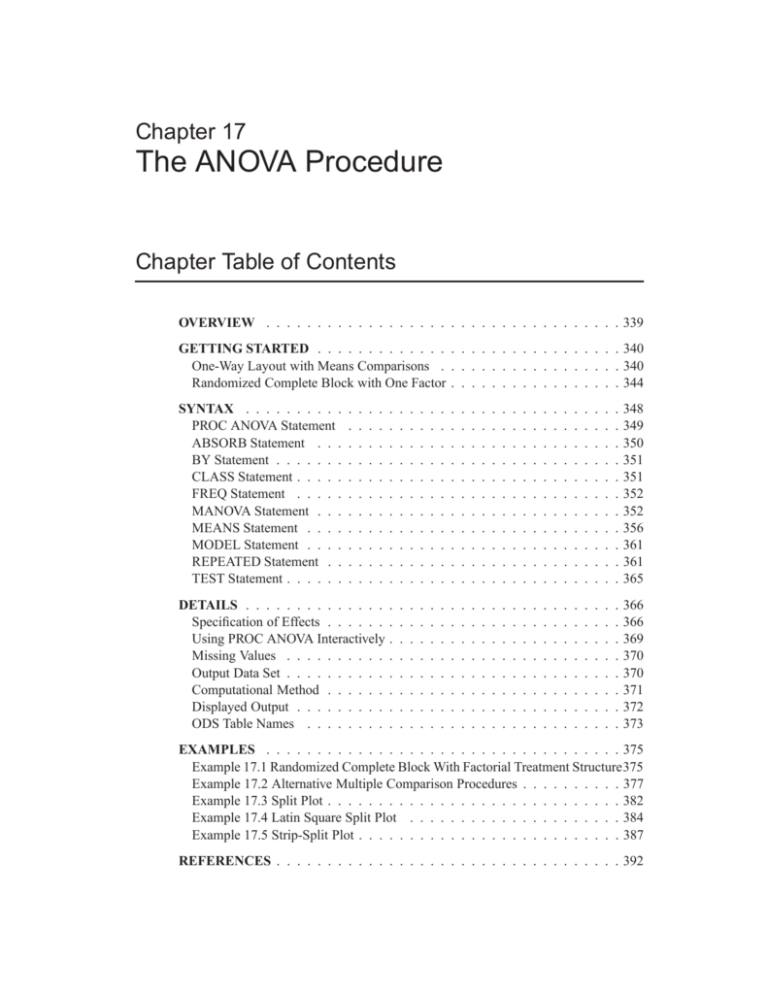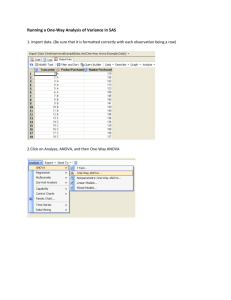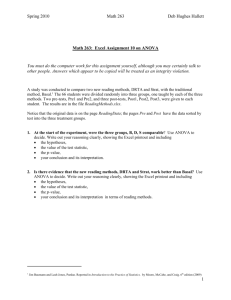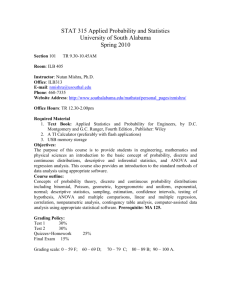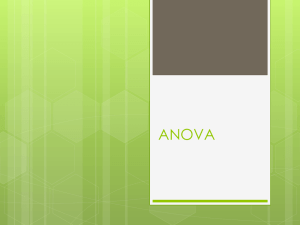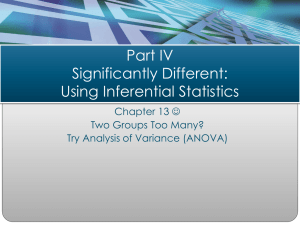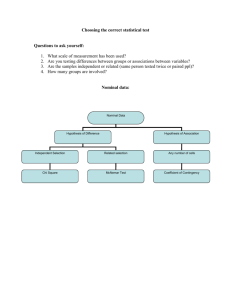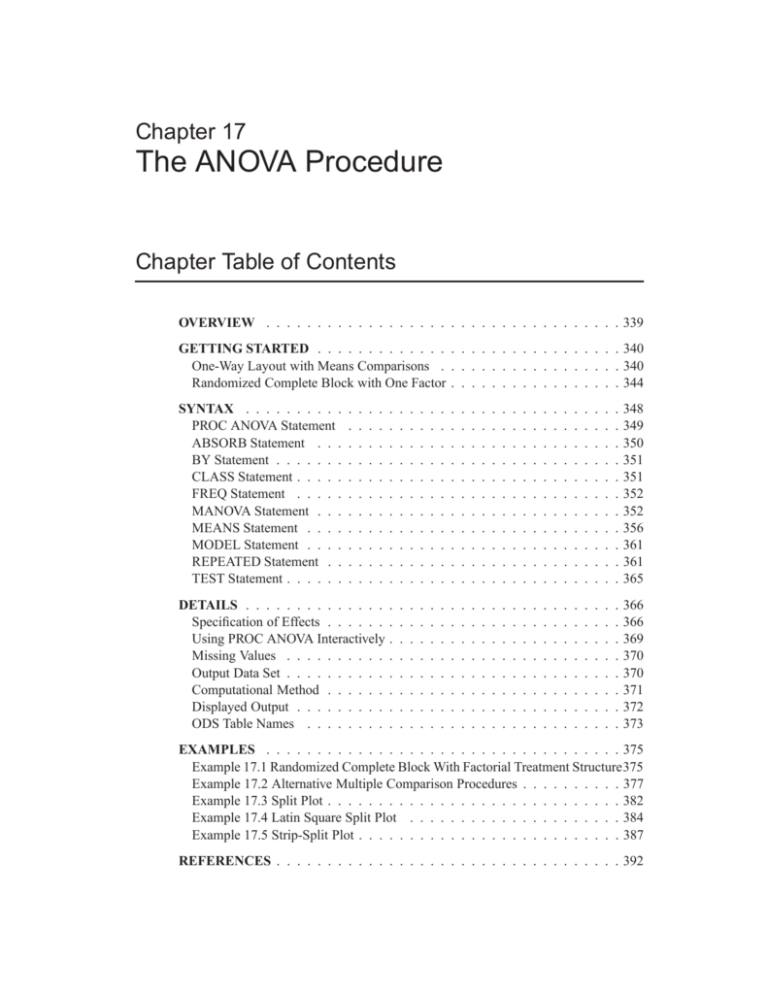
Chapter 17
The ANOVA Procedure
Chapter Table of Contents
OVERVIEW . . . . . . . . . . . . . . . . . . . . . . . . . . . . . . . . . . . 339
GETTING STARTED . . . . . . . . . . . . . . . . . . . . . . . . . . . . . . 340
One-Way Layout with Means Comparisons . . . . . . . . . . . . . . . . . . 340
Randomized Complete Block with One Factor . . . . . . . . . . . . . . . . . 344
SYNTAX . . . . . . . . . .
PROC ANOVA Statement
ABSORB Statement . . .
BY Statement . . . . . . .
CLASS Statement . . . . .
FREQ Statement . . . . .
MANOVA Statement . . .
MEANS Statement . . . .
MODEL Statement . . . .
REPEATED Statement . .
TEST Statement . . . . . .
.
.
.
.
.
.
.
.
.
.
.
.
.
.
.
.
.
.
.
.
.
.
.
.
.
.
.
.
.
.
.
.
.
.
.
.
.
.
.
.
.
.
.
.
.
.
.
.
.
.
.
.
.
.
.
.
.
.
.
.
.
.
.
.
.
.
.
.
.
.
.
.
.
.
.
.
.
.
.
.
.
.
.
.
.
.
.
.
.
.
.
.
.
.
.
.
.
.
.
.
.
.
.
.
.
.
.
.
.
.
.
.
.
.
.
.
.
.
.
.
.
.
.
.
.
.
.
.
.
.
.
.
.
.
.
.
.
.
.
.
.
.
.
.
.
.
.
.
.
.
.
.
.
.
.
.
.
.
.
.
.
.
.
.
.
.
.
.
.
.
.
.
.
.
.
.
.
.
.
.
.
.
.
.
.
.
.
.
.
.
.
.
.
.
.
.
.
.
.
.
.
.
.
.
.
.
.
.
.
.
.
.
.
.
.
.
.
.
.
.
.
.
.
.
.
.
.
.
.
.
.
.
.
.
.
.
.
.
.
.
.
.
.
.
.
.
.
.
.
.
.
.
.
.
.
.
.
.
.
.
.
.
.
.
.
.
.
.
.
.
.
.
.
.
.
.
.
.
.
.
.
.
.
.
.
.
.
.
.
.
.
.
.
.
.
.
.
348
349
350
351
351
352
352
356
361
361
365
DETAILS . . . . . . . . . . . . . .
Specification of Effects . . . . . .
Using PROC ANOVA Interactively
Missing Values . . . . . . . . . .
Output Data Set . . . . . . . . . .
Computational Method . . . . . .
Displayed Output . . . . . . . . .
ODS Table Names . . . . . . . .
.
.
.
.
.
.
.
.
.
.
.
.
.
.
.
.
.
.
.
.
.
.
.
.
.
.
.
.
.
.
.
.
.
.
.
.
.
.
.
.
.
.
.
.
.
.
.
.
.
.
.
.
.
.
.
.
.
.
.
.
.
.
.
.
.
.
.
.
.
.
.
.
.
.
.
.
.
.
.
.
.
.
.
.
.
.
.
.
.
.
.
.
.
.
.
.
.
.
.
.
.
.
.
.
.
.
.
.
.
.
.
.
.
.
.
.
.
.
.
.
.
.
.
.
.
.
.
.
.
.
.
.
.
.
.
.
.
.
.
.
.
.
.
.
.
.
.
.
.
.
.
.
.
.
.
.
.
.
.
.
.
.
.
.
.
.
.
.
.
.
.
.
.
.
.
.
.
.
.
.
.
.
.
.
366
366
369
370
370
371
372
373
EXAMPLES . . . . . . . . . . . . . . . . . . . . . . . . . . . . . . . . . . . 375
Example 17.1 Randomized Complete Block With Factorial Treatment Structure375
Example 17.2 Alternative Multiple Comparison Procedures . . . . . . . . . . 377
Example 17.3 Split Plot . . . . . . . . . . . . . . . . . . . . . . . . . . . . . 382
Example 17.4 Latin Square Split Plot . . . . . . . . . . . . . . . . . . . . . 384
Example 17.5 Strip-Split Plot . . . . . . . . . . . . . . . . . . . . . . . . . . 387
REFERENCES . . . . . . . . . . . . . . . . . . . . . . . . . . . . . . . . . . 392
338 Chapter 17. The ANOVA Procedure
SAS OnlineDoc: Version 8
Chapter 17
The ANOVA Procedure
Overview
The ANOVA procedure performs analysis of variance (ANOVA) for balanced data
from a wide variety of experimental designs. In analysis of variance, a continuous
response variable, known as a dependent variable, is measured under experimental
conditions identified by classification variables, known as independent variables. The
variation in the response is assumed to be due to effects in the classification, with
random error accounting for the remaining variation.
The ANOVA procedure is one of several procedures available in SAS/STAT software for analysis of variance. The ANOVA procedure is designed to handle balanced
data (that is, data with equal numbers of observations for every combination of the
classification factors), whereas the GLM procedure can analyze both balanced and
unbalanced data. Because PROC ANOVA takes into account the special structure of
a balanced design, it is faster and uses less storage than PROC GLM for balanced
data.
Use PROC ANOVA for the analysis of balanced data only, with the following exceptions: one-way analysis of variance, Latin square designs, certain partially balanced
incomplete block designs, completely nested (hierarchical) designs, and designs with
cell frequencies that are proportional to each other and are also proportional to the
background population. These exceptions have designs in which the factors are all
orthogonal to each other. For further discussion, refer to Searle (1971, p. 138). PROC
ANOVA works for designs with block diagonal X0 X matrices where the elements of
each block all have the same value. The procedure partially tests this requirement
by checking for equal cell means. However, this test is imperfect: some designs that
cannot be analyzed correctly may pass the test, and designs that can be analyzed correctly may not pass. If your design does not pass the test, PROC ANOVA produces
a warning message to tell you that the design is unbalanced and that the ANOVA
analyses may not be valid; if your design is not one of the special cases described
here, then you should use PROC GLM instead. Complete validation of designs is
not performed in PROC ANOVA since this would require the whole X0 X matrix; if
you’re unsure about the validity of PROC ANOVA for your design, you should use
PROC GLM.
Caution: If you use PROC ANOVA for analysis of unbalanced data, you must assume responsibility for the validity of the results.
340 Chapter 17. The ANOVA Procedure
Getting Started
The following examples demonstrate how you can use the ANOVA procedure to perform analyses of variance for a one-way layout and a randomized complete block
design.
One-Way Layout with Means Comparisons
A one-way analysis of variance considers one treatment factor with two or more
treatment levels. The goal of the analysis is to test for differences among the means
of the levels and to quantify these differences. If there are two treatment levels, this
analysis is equivalent to a t test comparing two group means.
The assumptions of analysis of variance (Steel and Torrie 1980) are
treatment effects are additive
experimental errors
,
,
,
,
are random
are independently distributed
follow a normal distribution
have mean zero and constant variance
The following example studies the effect of bacteria on the nitrogen content of red
clover plants. The treatment factor is bacteria strain, and it has six levels. Five of
the six levels consist of five different Rhizobium trifolii bacteria cultures combined
with a composite of five Rhizobium meliloti strains. The sixth level is a composite
of the five Rhizobium trifolii strains with the composite of the Rhizobium meliloti.
Red clover plants are inoculated with the treatments, and nitrogen content is later
measured in milligrams. The data are derived from an experiment by Erdman (1946)
and are analyzed in Chapters 7 and 8 of Steel and Torrie (1980). The following DATA
step creates the SAS data set Clover:
title ’Nitrogen Content of Red
data Clover;
input Strain $ Nitrogen @@;
datalines;
3DOK1 19.4 3DOK1 32.6 3DOK1
3DOK5 17.7 3DOK5 24.8 3DOK5
3DOK4 17.0 3DOK4 19.4 3DOK4
3DOK7 20.7 3DOK7 21.0 3DOK7
3DOK13 14.3 3DOK13 14.4 3DOK13
COMPOS 17.3 COMPOS 19.4 COMPOS
;
Clover Plants’;
27.0
27.9
9.1
20.5
11.8
19.1
3DOK1
3DOK5
3DOK4
3DOK7
3DOK13
COMPOS
32.1
25.2
11.9
18.8
11.6
16.9
3DOK1
3DOK5
3DOK4
3DOK7
3DOK13
COMPOS
33.0
24.3
15.8
18.6
14.2
20.8
The variable Strain contains the treatment levels, and the variable Nitrogen contains
the response. The following statements produce the analysis.
SAS OnlineDoc: Version 8
One-Way Layout with Means Comparisons
341
proc anova;
class Strain;
model Nitrogen = Strain;
run;
The classification variable is specified in the CLASS statement. Note that, unlike the
GLM procedure, PROC ANOVA does not allow continuous variables on the righthand side of the model. Figure 17.1 and Figure 17.2 display the output produced by
these statements.
Nitrogen Content of Red Clover Plants
The ANOVA Procedure
Class Level Information
Class
Levels
Strain
Values
6
3DOK1 3DOK13 3DOK4 3DOK5 3DOK7 COMPOS
Number of observations
Figure 17.1.
30
Class Level Information
The “Class Level Information” table shown in Figure 17.1 lists the variables that
appear in the CLASS statement, their levels, and the number of observations in the
data set.
Figure 17.2 displays the ANOVA table, followed by some simple statistics and tests
of effects.
Nitrogen Content of Red Clover Plants
The ANOVA Procedure
Dependent Variable: Nitrogen
DF
Sum of
Squares
Mean Square
F Value
Pr > F
Model
5
847.046667
169.409333
14.37
<.0001
Error
24
282.928000
11.788667
Corrected Total
29
1129.974667
Source
R-Square
Coeff Var
Root MSE
Nitrogen Mean
0.749616
17.26515
3.433463
19.88667
Source
DF
Anova SS
Mean Square
F Value
Pr > F
Strain
5
847.0466667
169.4093333
14.37
<.0001
Figure 17.2.
ANOVA Table
SAS OnlineDoc: Version 8
342 Chapter 17. The ANOVA Procedure
The degrees of freedom (DF) column should be used to check the analysis results.
The model degrees of freedom for a one-way analysis of variance are the number of
levels minus 1; in this case, 6 , 1 = 5. The Corrected Total degrees of freedom are
always the total number of observations minus one; in this case 30 , 1 = 29. The
sum of Model and Error degrees of freedom equal the Corrected Total.
The overall F test is significant (F = 14:37; p < 0:0001), indicating that the model
as a whole accounts for a significant portion of the variability in the dependent variable. The F test for Strain is significant, indicating that some contrast between the
means for the different strains is different from zero. Notice that the Model and
Strain F tests are identical, since Strain is the only term in the model.
The F test for Strain (F = 14:37; p < 0:0001) suggests that there are differences
among the bacterial strains, but it does not reveal any information about the nature of
the differences. Mean comparison methods can be used to gather further information.
The interactivity of PROC ANOVA enables you to do this without re-running the entire analysis. After you specify a model with a MODEL statement and execute the
ANOVA procedure with a RUN statement, you can execute a variety of statements
(such as MEANS, MANOVA, TEST, and REPEATED) without PROC ANOVA recalculating the model sum of squares.
The following command requests means of the Strain levels with Tukey’s studentized
range procedure.
means Strain / tukey;
run;
Results of Tukey’s procedure are shown in Figure 17.3.
SAS OnlineDoc: Version 8
One-Way Layout with Means Comparisons
343
Nitrogen Content of Red Clover Plants
The ANOVA Procedure
Tukey’s Studentized Range (HSD) Test for Nitrogen
NOTE: This test controls the Type I experimentwise error rate, but it generally
has a higher Type II error rate than REGWQ.
Alpha
0.05
Error Degrees of Freedom
24
Error Mean Square
11.78867
Critical Value of Studentized Range 4.37265
Minimum Significant Difference
6.7142
Means with the same letter are not significantly different.
Tukey Grouping
Mean
N
Strain
A
A
A
28.820
5
3DOK1
23.980
5
3DOK5
19.920
5
3DOK7
18.700
5
COMPOS
14.640
5
3DOK4
13.260
5
3DOK13
B
B
B
B
B
Figure 17.3.
C
C
C
C
C
C
C
Tukey’s Multiple Comparisons Procedure
The multiple comparisons results indicate, for example, that
strain 3DOK1 fixes significantly more nitrogen than all but 3DOK5
even though 3DOK5 is not significantly different from 3DOK1, it is also not
significantly better than all the rest
Although the experiment has succeeded in separating the best strains from the worst,
clearly distinguishing the very best strain requires more experimentation.
SAS OnlineDoc: Version 8
344 Chapter 17. The ANOVA Procedure
Randomized Complete Block with One Factor
This example illustrates the use of PROC ANOVA in analyzing a randomized complete block design. Researchers are interested in whether three treatments have different effects on the yield and worth of a particular crop. They believe that the experimental units are not homogeneous. So, a blocking factor is introduced that allows
the experimental units to be homogeneous within each block. The three treatments
are then randomly assigned within each block.
The data from this study are input into the SAS data set RCB:
title ’Randomized Complete Block’;
data RCB;
input Block Treatment $ Yield Worth
datalines;
1 A 32.6 112
1 B 36.4 130
1 C 29.5
2 A 42.7 139
2 B 47.1 143
2 C 32.9
3 A 35.3 124
3 B 40.1 134
3 C 33.6
;
@@;
106
112
116
The variables Yield and Worth are continuous response variables, and the variables
Block and Treatment are the classification variables. Because the data for the analysis are balanced, you can use PROC ANOVA to run the analysis.
The statements for the analysis are
proc anova;
class Block Treatment;
model Yield Worth=Block Treatment;
run;
The Block and Treatment effects appear in the CLASS statement. The MODEL
statement requests an analysis for each of the two dependent variables, Yield and
Worth.
Figure 17.4 shows the “Class Level Information” table.
Randomized Complete Block
The ANOVA Procedure
Class Level Information
Class
Levels
Block
3
1 2 3
Treatment
3
A B C
Number of observations
Figure 17.4.
SAS OnlineDoc: Version 8
Class Level Information
Values
9
Randomized Complete Block with One Factor
345
The “Class Level Information” table lists the number of levels and their values for all
effects specified in the CLASS statement. The number of observations in the data set
are also displayed. Use this information to make sure that the data have been read
correctly.
The overall ANOVA table for Yield in Figure 17.5 appears first in the output because
it is the first response variable listed on the left side in the MODEL statement.
Randomized Complete Block
The ANOVA Procedure
Dependent Variable: Yield
DF
Sum of
Squares
Mean Square
F Value
Pr > F
Model
4
225.2777778
56.3194444
8.94
0.0283
Error
4
25.1911111
6.2977778
Corrected Total
8
250.4688889
Source
R-Square
Coeff Var
Root MSE
Yield Mean
0.899424
6.840047
2.509537
36.68889
Figure 17.5.
Overall ANOVA Table for Yield
The overall F statistic is significant (F = 8:94; p = 0:02583), indicating that the
model as a whole accounts for a significant portion of the variation in Yield and that
you may proceed to tests of effects.
The degrees of freedom (DF) are used to ensure correctness of the data and model.
The Corrected Total degrees of freedom are one less than the total number of observations in the data set; in this case, 9 , 1 = 8. The Model degrees of freedom for a
randomized complete block are (b , 1) + (t , 1), where b =number of block levels
and t =number of treatment levels. In this case, (3 , 1) + (3 , 1) = 4.
Several simple statistics follow the ANOVA table. The R-Square indicates that the
model accounts for nearly 90% of the variation in the variable Yield. The coefficient
of variation (C.V.) is listed along with the Root MSE and the mean of the dependent
variable. The Root MSE is an estimate of the standard deviation of the dependent
variable. The C.V. is a unitless measure of variability.
The tests of the effects shown in Figure 17.6 are displayed after the simple statistics.
SAS OnlineDoc: Version 8
346 Chapter 17. The ANOVA Procedure
Randomized Complete Block
The ANOVA Procedure
Dependent Variable: Yield
Source
Block
Treatment
Figure 17.6.
DF
Anova SS
Mean Square
F Value
Pr > F
2
2
98.1755556
127.1022222
49.0877778
63.5511111
7.79
10.09
0.0417
0.0274
Tests of Effects for Yield
For Yield, both the Block and Treatment effects are significant (F = 7:79; p =
0:0417 and F = 10:09; p = 0:0274, respectively) at the 95% level. From this you
can conclude that blocking is useful for this variable and that some contrast between
the treatment means is significantly different from zero.
Figure 17.7 shows the ANOVA table, simple statistics, and tests of effects for the
variable Worth.
Randomized Complete Block
The ANOVA Procedure
Dependent Variable: Worth
DF
Sum of
Squares
Mean Square
F Value
Pr > F
Model
4
1247.333333
311.833333
8.28
0.0323
Error
4
150.666667
37.666667
Corrected Total
8
1398.000000
Source
R-Square
Coeff Var
Root MSE
Worth Mean
0.892227
4.949450
6.137318
124.0000
Source
Block
Treatment
Figure 17.7.
SAS OnlineDoc: Version 8
DF
Anova SS
Mean Square
F Value
Pr > F
2
2
354.6666667
892.6666667
177.3333333
446.3333333
4.71
11.85
0.0889
0.0209
ANOVA Table for Worth
Randomized Complete Block with One Factor
347
The overall F test is significant (F = 8:28; p = 0:0323) at the 95% level for the
variable Worth. The Block effect is not significant at the 0.05 level but is significant
at the 0.10 confidence level (F = 4:71; p = 0:0889). Generally, the usefulness of
blocking should be determined before the analysis. However, since there are two
dependent variables of interest, and Block is significant for one of them (Yield),
blocking appears to be generally useful. For Worth, as with Yield, the effect of
Treatment is significant (F = 11:85; p = 0:0209).
Issuing the following command produces the Treatment means.
means Treatment;
run;
Figure 17.8 displays the treatment means and their standard deviations for both dependent variables.
Randomized Complete Block
The ANOVA Procedure
Level of
Treatment
N
A
B
C
3
3
3
Figure 17.8.
------------Yield----------Mean
Std Dev
36.8666667
41.2000000
32.0000000
5.22908532
5.43415127
2.19317122
------------Worth----------Mean
Std Dev
125.000000
135.666667
111.333333
13.5277493
6.6583281
5.0332230
Means of Yield and Worth
SAS OnlineDoc: Version 8
348 Chapter 17. The ANOVA Procedure
Syntax
The following statements are available in PROC ANOVA.
PROC ANOVA < options > ;
CLASS variables ;
MODEL dependents=effects < / options > ;
ABSORB variables ;
BY variables ;
FREQ variable ;
MANOVA < test-options >< / detail-options > ;
MEANS effects < / options > ;
REPEATED factor-specification < / options > ;
TEST < H=effects > E=effect ;
The PROC ANOVA, CLASS, and MODEL statements are required, and they must
precede the first RUN statement. The CLASS statement must precede the MODEL
statement. If you use the ABSORB, FREQ, or BY statement, it must precede the first
RUN statement. The MANOVA, MEANS, REPEATED, and TEST statements must
follow the MODEL statement, and they can be specified in any order. These four
statements can also appear after the first RUN statement.
The following table summarizes the function of each statement (other than the PROC
statement) in the ANOVA procedure:
Table 17.1.
Statements in the ANOVA Procedure
Statement
ABSORB
BY
CLASS
FREQ
MANOVA
MEANS
MODEL
REPEATED
TEST
SAS OnlineDoc: Version 8
Description
absorbs classification effects in a model
specifies variables to define subgroups for the analysis
declares classification variables
specifies a frequency variable
performs a multivariate analysis of variance
computes and compares means
defines the model to be fit
performs multivariate and univariate repeated measures analysis of
variance
constructs tests using the sums of squares for effects and the error
term you specify
PROC ANOVA Statement
349
PROC ANOVA Statement
PROC ANOVA < options > ;
The PROC ANOVA statement starts the ANOVA procedure.
You can specify the following options in the PROC ANOVA statement:
DATA=SAS-data-set
names the SAS data set used by the ANOVA procedure. By default, PROC ANOVA
uses the most recently created SAS data set.
MANOVA
requests the multivariate mode of eliminating observations with missing values. If
any of the dependent variables have missing values, the procedure eliminates that
observation from the analysis. The MANOVA option is useful if you use PROC
ANOVA in interactive mode and plan to perform a multivariate analysis.
MULTIPASS
requests that PROC ANOVA reread the input data set, when necessary, instead of
writing the values of dependent variables to a utility file. This option decreases disk
space usage at the expense of increased execution times and is useful only in rare
situations where disk space is at an absolute premium.
NAMELEN=n
specifies the length of effect names to be n characters long, where n is a value between 20 and 200 characters. The default length is 20 characters.
NOPRINT
suppresses the normal display of results. The NOPRINT option is useful when you
want to create only the output data set with the procedure. Note that this option
temporarily disables the Output Delivery System (ODS); see Chapter 15, “Using the
Output Delivery System,” for more information.
ORDER=DATA | FORMATTED | FREQ | INTERNAL
specifies the sorting order for the levels of the classification variables (specified in the
CLASS statement). This ordering determines which parameters in the model correspond to each level in the data. Note that the ORDER= option applies to the levels for
all classification variables. The exception is ORDER=FORMATTED (the default) for
numeric variables for which you have supplied no explicit format (that is, for which
there is no corresponding FORMAT statement in the current PROC ANOVA run or
in the DATA step that created the data set). In this case, the levels are ordered by their
internal (numeric) value. Note that this represents a change from previous releases
for how class levels are ordered. In releases previous to Version 8, numeric class
levels with no explicit format were ordered by their BEST12. formatted values, and
in order to revert to the previous ordering you can specify this format explicitly for
the affected classification variables. The change was implemented because the former default behavior for ORDER=FORMATTED often resulted in levels not being
ordered numerically and usually required the user to intervene with an explicit format
or ORDER=INTERNAL to get the more natural ordering.
SAS OnlineDoc: Version 8
350 Chapter 17. The ANOVA Procedure
The following table shows how PROC ANOVA interprets values of the ORDER=
option.
Value of ORDER=
DATA
Levels Sorted By
order of appearance in the input data set
FORMATTED
external formatted value, except for numeric
variables with no explicit format, which are
sorted by their unformatted (internal) value
FREQ
descending frequency count; levels with the
most observations come first in the order
INTERNAL
unformatted value
OUTSTAT=SAS-data-set
names an output data set that contains sums of squares, degrees of freedom, F statistics, and probability levels for each effect in the model. If you use the CANONICAL option in the MANOVA statement and do not use an M= specification in the
MANOVA statement, the data set also contains results of the canonical analysis. See
the “Output Data Set” section on page 370 for more information.
ABSORB Statement
ABSORB variables ;
Absorption is a computational technique that provides a large reduction in time and
memory requirements for certain types of models. The variables are one or more
variables in the input data set.
For a main effect variable that does not participate in interactions, you can absorb
the effect by naming it in an ABSORB statement. This means that the effect can be
adjusted out before the construction and solution of the rest of the model. This is
particularly useful when the effect has a large number of levels.
Several variables can be specified, in which case each one is assumed to be nested in
the preceding variable in the ABSORB statement.
Note: When you use the ABSORB statement, the data set (or each BY group, if a
BY statement appears) must be sorted by the variables in the ABSORB statement.
Including an absorbed variable in the CLASS list or in the MODEL statement may
produce erroneous sums of squares. If the ABSORB statement is used, it must appear
before the first RUN statement or it is ignored.
When you use an ABSORB statement and also use the INT option in the MODEL
statement, the procedure ignores the option but produces the uncorrected total sum of
squares (SS) instead of the corrected total SS.
See the “Absorption” section on page 1532 in Chapter 30, “The GLM Procedure,”
for more information.
SAS OnlineDoc: Version 8
CLASS Statement
351
BY Statement
BY variables ;
You can specify a BY statement with PROC ANOVA to obtain separate analyses on
observations in groups defined by the BY variables. When a BY statement appears,
the procedure expects the input data set to be sorted in order of the BY variables. The
variables are one or more variables in the input data set.
If your input data set is not sorted in ascending order, use one of the following alternatives:
Sort the data using the SORT procedure with a similar BY statement.
Specify the BY statement option NOTSORTED or DESCENDING in the BY
statement for the ANOVA procedure. The NOTSORTED option does not mean
that the data are unsorted but rather that the data are arranged in groups (according to values of the BY variables) and that these groups are not necessarily
in alphabetical or increasing numeric order.
Create an index on the BY variables using the DATASETS procedure (in base
SAS software).
Since sorting the data changes the order in which PROC ANOVA reads observations,
the sorting order for the levels of the classification variables may be affected if you
have also specified the ORDER=DATA option in the PROC ANOVA statement.
If the BY statement is used, it must appear before the first RUN statement or it is
ignored. When you use a BY statement, the interactive features of PROC ANOVA
are disabled.
When both a BY and an ABSORB statement are used, observations must be sorted
first by the variables in the BY statement, and then by the variables in the ABSORB
statement.
For more information on the BY statement, refer to the discussion in SAS Language
Reference: Concepts. For more information on the DATASETS procedure, refer to
the discussion in the SAS Procedures Guide.
CLASS Statement
CLASS variables ;
The CLASS statement names the classification variables to be used in the model. Typical class variables are TREATMENT, SEX, RACE, GROUP, and REPLICATION.
The CLASS statement is required, and it must appear before the MODEL statement.
SAS OnlineDoc: Version 8
352 Chapter 17. The ANOVA Procedure
Class levels are determined from up to the first 16 characters of the formatted values
of the CLASS variables. Thus, you can use formats to group values into levels.
Refer to the discussion of the FORMAT procedure in the SAS Procedures Guide
and the discussions for the FORMAT statement and SAS formats in SAS Language
Reference: Concepts.
FREQ Statement
FREQ variable ;
The FREQ statement names a variable that provides frequencies for each observation
in the DATA= data set. Specifically, if n is the value of the FREQ variable for a given
observation, then that observation is used n times.
The analysis produced using a FREQ statement reflects the expanded number of observations. For example, means and total degrees of freedom reflect the expanded
number of observations. You can produce the same analysis (without the FREQ statement) by first creating a new data set that contains the expanded number of observations. For example, if the value of the FREQ variable is 5 for the first observation, the
first 5 observations in the new data set would be identical. Each observation in the
old data set would be replicated ni times in the new data set, where ni is the value of
the FREQ variable for that observation.
If the value of the FREQ variable is missing or is less than 1, the observation is not
used in the analysis. If the value is not an integer, only the integer portion is used.
If the FREQ statement is used, it must appear before the first RUN statement or it is
ignored.
MANOVA Statement
MANOVA < test-options >< / detail-options > ;
If the MODEL statement includes more than one dependent variable, you can perform
multivariate analysis of variance with the MANOVA statement. The test-options define which effects to test, while the detail-options specify how to execute the tests
and what results to display.
When a MANOVA statement appears before the first RUN statement, PROC ANOVA
enters a multivariate mode with respect to the handling of missing values; in addition
to observations with missing independent variables, observations with any missing
dependent variables are excluded from the analysis. If you want to use this mode
of handling missing values but do not need any multivariate analyses, specify the
MANOVA option in the PROC ANOVA statement.
Test-Options
You can specify the following options in the MANOVA statement as test-options in
order to define which multivariate tests to perform.
SAS OnlineDoc: Version 8
MANOVA Statement
j
353
j
H=effects INTERCEPT – ALL–
specifies effects in the preceding model to use as hypothesis matrices. for multivariate
tests For each SSCP matrix H associated with an effect, the H= specification computes an analysis based on the characteristic roots of E,1 H, where E is the matrix
associated with the error effect. The characteristic roots and vectors are displayed,
along with the Hotelling-Lawley trace, Pillai’s trace, Wilks’ criterion, and Roy’s maximum root criterion with approximate F statistics. Use the keyword INTERCEPT to
produce tests for the intercept. To produce tests for all effects listed in the MODEL
statement, use the keyword – ALL– in place of a list of effects. For background and
further details, see the “Multivariate Analysis of Variance” section on page 1558 in
Chapter 30, “The GLM Procedure.”
E=effect
specifies the error effect. If you omit the E= specification, the ANOVA procedure
uses the error SSCP (residual) matrix from the analysis.
j
M=equation,: : : ,equation (row-of-matrix,: : :,row-of-matrix)
specifies a transformation matrix for the dependent variables listed in the MODEL
statement. The equations in the M= specification are of the form
c1 dependent-variable
c2 dependent-variable
cn dependent-variable
where the ci values are coefficients for the various dependent-variables. If the value
of a given ci is 1, it may be omitted; in other words 1 Y is the same as Y . Equations should involve two or more dependent variables. For sample syntax, see the
“Examples” section on page 354.
Alternatively, you can input the transformation matrix directly by entering the elements of the matrix with commas separating the rows, and parentheses surrounding
the matrix. When this alternate form of input is used, the number of elements in each
row must equal the number of dependent variables. Although these combinations
actually represent the columns of the M matrix, they are displayed by rows.
When you include an M= specification, the analysis requested in the MANOVA statement is carried out for the variables defined by the equations in the specification, not
the original dependent variables. If you omit the M= option, the analysis is performed
for the original dependent variables in the MODEL statement.
If an M= specification is included without either the MNAMES= or the PREFIX=
option, the variables are labeled MVAR1, MVAR2, and so forth by default. For
further information, see the section “Multivariate Analysis of Variance” on page 1558
in Chapter 30, “The GLM Procedure.”
SAS OnlineDoc: Version 8
354 Chapter 17. The ANOVA Procedure
MNAMES=names
provides names for the variables defined by the equations in the M= specification.
Names in the list correspond to the M= equations or the rows of the M matrix (as it
is entered).
PREFIX=name
is an alternative means of identifying the transformed variables defined by the M=
specification. For example, if you specify PREFIX=DIFF, the transformed variables
are labeled DIFF1, DIFF2, and so forth.
Detail-Options
You can specify the following options in the MANOVA statement after a slash as
detail-options:
CANONICAL
produces a canonical analysis of the H and E matrices (transformed by the M matrix,
if specified) instead of the default display of characteristic roots and vectors.
ORTH
requests that the transformation matrix in the M= specification of the MANOVA statement be orthonormalized by rows before the analysis.
PRINTE
displays the error SSCP matrix E. If the E matrix is the error SSCP (residual) matrix from the analysis, the partial correlations of the dependent variables given the
independent variables are also produced.
For example, the statement
manova / printe;
displays the error SSCP matrix and the partial correlation matrix computed from the
error SSCP matrix.
PRINTH
displays the hypothesis SSCP matrix H associated with each effect specified by the
H= specification.
SUMMARY
produces analysis-of-variance tables for each dependent variable. When no M matrix is specified, a table is produced for each original dependent variable from the
MODEL statement; with an M matrix other than the identity, a table is produced for
each transformed variable defined by the M matrix.
Examples
The following statements give several examples of using a MANOVA statement.
proc anova;
class A B;
model Y1-Y5=A B(A);
manova h=A e=B(A) / printh printe;
manova h=B(A) / printe;
manova h=A e=B(A) m=Y1-Y2,Y2-Y3,Y3-Y4,Y4-Y5
prefix=diff;
SAS OnlineDoc: Version 8
MANOVA Statement
355
manova h=A e=B(A) m=(1 -1 0 0 0,
0 1 -1 0 0,
0 0 1 -1 0,
0 0 0 1 -1) prefix=diff;
run;
The first MANOVA statement specifies A as the hypothesis effect and B(A) as the
error effect. As a result of the PRINTH option, the procedure displays the hypothesis
SSCP matrix associated with the A effect; and, as a result of the PRINTE option, the
procedure displays the error SSCP matrix associated with the B(A) effect.
The second MANOVA statement specifies B(A) as the hypothesis effect. Since no
error effect is specified, PROC ANOVA uses the error SSCP matrix from the analysis
as the E matrix. The PRINTE option displays this E matrix. Since the E matrix
is the error SSCP matrix from the analysis, the partial correlation matrix computed
from this matrix is also produced.
The third MANOVA statement requests the same analysis as the first MANOVA statement, but the analysis is carried out for variables transformed to be successive differences between the original dependent variables. The PREFIX=DIFF specification
labels the transformed variables as DIFF1, DIFF2, DIFF3, and DIFF4.
Finally, the fourth MANOVA statement has the identical effect as the third, but it uses
an alternative form of the M= specification. Instead of specifying a set of equations,
the fourth MANOVA statement specifies rows of a matrix of coefficients for the five
dependent variables.
As a second example of the use of the M= specification, consider the following:
proc anova;
class group;
model dose1-dose4=group / nouni;
manova h = group
m = -3*dose1 dose2 +
dose3 + 3*dose4,
dose1 dose2 dose3 +
dose4,
-dose1 + 3*dose2 - 3*dose3 +
dose4
mnames = Linear Quadratic Cubic
/ printe;
run;
The M= specification gives a transformation of the dependent variables dose1
through dose4 into orthogonal polynomial components, and the MNAMES= option
labels the transformed variables as LINEAR, QUADRATIC, and CUBIC, respectively. Since the PRINTE option is specified and the default residual matrix is used
as an error term, the partial correlation matrix of the orthogonal polynomial components is also produced.
For further information, see the “Multivariate Analysis of Variance” section on
page 1558 in Chapter 30, “The GLM Procedure.”
SAS OnlineDoc: Version 8
356 Chapter 17. The ANOVA Procedure
MEANS Statement
MEANS effects < / options > ;
PROC ANOVA can compute means of the dependent variables for any effect that
appears on the right-hand side in the MODEL statement.
You can use any number of MEANS statements, provided that they appear after the
MODEL statement. For example, suppose A and B each have two levels. Then, if
you use the following statements
proc anova;
class A B;
model Y=A B A*B;
means A B / tukey;
means A*B;
run;
means, standard deviations, and Tukey’s multiple comparison tests are produced for
each level of the main effects A and B, and just the means and standard deviations for
each of the four combinations of levels for A*B. Since multiple comparisons options
apply only to main effects, the single MEANS statement
means A B A*B / tukey;
produces the same results.
Options are provided to perform multiple comparison tests for only main effects in
the model. PROC ANOVA does not perform multiple comparison tests for interaction
terms in the model; for multiple comparisons of interaction terms, see the LSMEANS
statement in Chapter 30, “The GLM Procedure.” The following table summarizes
categories of options available in the MEANS statement.
Table 17.2.
Options Available in the MEANS Statement
Task
Perform multiple comparison tests
SAS OnlineDoc: Version 8
Available options
BON
DUNCAN
DUNNETT
DUNNETTL
DUNNETTU
GABRIEL
GT2
LSD
REGWQ
SCHEFFE
SIDAK
MEANS Statement
Table 17.2.
357
(continued)
Task
Perform multiple comparison tests
Available options
SMM
SNK
T
TUKEY
WALLER
Specify additional details for
multiple comparison tests
ALPHA=
CLDIFF
CLM
E=
KRATIO=
LINES
NOSORT
Test for homogeneity of variances
HOVTEST
Compensate for heterogeneous variances
WELCH
Descriptions of these options follow. For a further discussion of these options, see the
section “Multiple Comparisons” on page 1540 in Chapter 30, “The GLM Procedure.”
ALPHA=p
specifies the level of significance for comparisons among the means. By default,
ALPHA=0.05. You can specify any value greater than 0 and less than 1.
BON
performs Bonferroni t tests of differences between means for all main effect means
in the MEANS statement. See the CLDIFF and LINES options, which follow, for a
discussion of how the procedure displays results.
CLDIFF
presents results of the BON, GABRIEL, SCHEFFE, SIDAK, SMM, GT2, T, LSD,
and TUKEY options as confidence intervals for all pairwise differences between
means, and the results of the DUNNETT, DUNNETTU, and DUNNETTL options
as confidence intervals for differences with the control. The CLDIFF option is the
default for unequal cell sizes unless the DUNCAN, REGWQ, SNK, or WALLER
option is specified.
CLM
presents results of the BON, GABRIEL, SCHEFFE, SIDAK, SMM, T, and LSD options as intervals for the mean of each level of the variables specified in the MEANS
statement. For all options except GABRIEL, the intervals are confidence intervals for
the true means. For the GABRIEL option, they are comparison intervals for comparing means pairwise: in this case, if the intervals corresponding to two means overlap,
the difference between them is insignificant according to Gabriel’s method.
DUNCAN
performs Duncan’s multiple range test on all main effect means given in the MEANS
statement. See the LINES option for a discussion of how the procedure displays
results.
SAS OnlineDoc: Version 8
358 Chapter 17. The ANOVA Procedure
DUNNETT < (formatted-control-values) >
performs Dunnett’s two-tailed t test, testing if any treatments are significantly different from a single control for all main effects means in the MEANS statement.
To specify which level of the effect is the control, enclose the formatted value in
quotes in parentheses after the keyword. If more than one effect is specified in the
MEANS statement, you can use a list of control values within the parentheses. By
default, the first level of the effect is used as the control. For example,
means a / dunnett(’CONTROL’);
where CONTROL is the formatted control value of A. As another example,
means a b c / dunnett(’CNTLA’ ’CNTLB’ ’CNTLC’);
where CNTLA, CNTLB, and CNTLC are the formatted control values for A, B, and
C, respectively.
DUNNETTL < (formatted-control-value) >
performs Dunnett’s one-tailed t test, testing if any treatment is significantly less than
the control. Control level information is specified as described previously for the
DUNNETT option.
DUNNETTU < (formatted-control-value) >
performs Dunnett’s one-tailed t test, testing if any treatment is significantly greater
than the control. Control level information is specified as described previously for
the DUNNETT option.
E=effect
specifies the error mean square used in the multiple comparisons. By default, PROC
ANOVA uses the residual Mean Square (MS). The effect specified with the E= option
must be a term in the model; otherwise, the procedure uses the residual MS.
GABRIEL
performs Gabriel’s multiple-comparison procedure on all main effect means in the
MEANS statement. See the CLDIFF and LINES options for discussions of how the
procedure displays results.
GT2
see the SMM option.
HOVTEST
HOVTEST=BARTLETT
HOVTEST=BF
HOVTEST=LEVENE <(TYPE=ABS | SQUARE)>
HOVTEST=OBRIEN <(W=number )>
requests a homogeneity of variance test for the groups defined by the MEANS effect.
You can optionally specify a particular test; if you do not specify a test, Levene’s test
(Levene 1960) with TYPE=SQUARE is computed. Note that this option is ignored
unless your MODEL statement specifies a simple one-way model.
SAS OnlineDoc: Version 8
MEANS Statement
359
The HOVTEST=BARTLETT option specifies Bartlett’s test (Bartlett 1937), a modification of the normal-theory likelihood ratio test.
The HOVTEST=BF option specifies Brown and Forsythe’s variation of Levene’s test
(Brown and Forsythe 1974).
The HOVTEST=LEVENE option specifies Levene’s test (Levene 1960), which is
widely considered to be the standard homogeneity of variance test. You can use
the TYPE= option in parentheses to specify whether to use the absolute residuals
(TYPE=ABS) or the squared residuals (TYPE=SQUARE) in Levene’s test. The default is TYPE=SQUARE.
The HOVTEST=OBRIEN option specifies O’Brien’s test (O’Brien 1979), which is
basically a modification of HOVTEST=LEVENE(TYPE=SQUARE). You can use
the W= option in parentheses to tune the variable to match the suspected kurtosis
of the underlying distribution. By default, W=0.5, as suggested by O’Brien (1979,
1981).
See the section “Homogeneity of Variance in One-Way Models” on page 1553 in
Chapter 30, “The GLM Procedure,” for more details on these methods. Example 30.10 on page 1623 in the same chapter illustrates the use of the HOVTEST
and WELCH options in the MEANS statement in testing for equal group variances.
KRATIO=value
specifies the Type 1/Type 2 error seriousness ratio for the Waller-Duncan test. Reasonable values for KRATIO are 50, 100, and 500, which roughly correspond for the
two-level case to ALPHA levels of 0.1, 0.05, and 0.01. By default, the procedure
uses the default value of 100.
LINES
presents results of the BON, DUNCAN, GABRIEL, REGWQ, SCHEFFE, SIDAK,
SMM, GT2, SNK, T, LSD, TUKEY, and WALLER options by listing the means in
descending order and indicating nonsignificant subsets by line segments beside the
corresponding means. The LINES option is appropriate for equal cell sizes, for which
it is the default. The LINES option is also the default if the DUNCAN, REGWQ,
SNK, or WALLER option is specified, or if there are only two cells of unequal size.
If the cell sizes are unequal, the harmonic mean of the cell sizes is used, which may
lead to somewhat liberal tests if the cell sizes are highly disparate. The LINES option
cannot be used in combination with the DUNNETT, DUNNETTL, or DUNNETTU
option. In addition, the procedure has a restriction that no more than 24 overlapping
groups of means can exist. If a mean belongs to more than 24 groups, the procedure
issues an error message. You can either reduce the number of levels of the variable or
use a multiple comparison test that allows the CLDIFF option rather than the LINES
option.
LSD
see the T option.
NOSORT
prevents the means from being sorted into descending order when the CLDIFF or
CLM option is specified.
SAS OnlineDoc: Version 8
360 Chapter 17. The ANOVA Procedure
REGWQ
performs the Ryan-Einot-Gabriel-Welsch multiple range test on all main effect means
in the MEANS statement. See the LINES option for a discussion of how the procedure displays results.
SCHEFFE
performs Scheffé’s multiple-comparison procedure on all main effect means in the
MEANS statement. See the CLDIFF and LINES options for discussions of how the
procedure displays results.
SIDAK
performs pairwise t tests on differences between means with levels adjusted according to Sidak’s inequality for all main effect means in the MEANS statement. See the
CLDIFF and LINES options for discussions of how the procedure displays results.
SMM
GT2
performs pairwise comparisons based on the studentized maximum modulus and
Sidak’s uncorrelated-t inequality, yielding Hochberg’s GT2 method when sample
sizes are unequal, for all main effect means in the MEANS statement. See the CLDIFF and LINES options for discussions of how the procedure displays results.
SNK
performs the Student-Newman-Keuls multiple range test on all main effect means in
the MEANS statement. See the LINES option for a discussion of how the procedure
displays results.
T
LSD
performs pairwise t tests, equivalent to Fisher’s least-significant-difference test in the
case of equal cell sizes, for all main effect means in the MEANS statement. See the
CLDIFF and LINES options for discussions of how the procedure displays results.
TUKEY
performs Tukey’s studentized range test (HSD) on all main effect means in the
MEANS statement. (When the group sizes are different, this is the Tukey-Kramer
test.) See the CLDIFF and LINES options for discussions of how the procedure displays results.
WALLER
performs the Waller-Duncan k -ratio t test on all main effect means in the MEANS
statement. See the KRATIO= option for information on controlling details of the test,
and see the LINES option for a discussion of how the procedure displays results.
WELCH
requests Welch’s (1951) variance-weighted one-way ANOVA. This alternative to the
usual analysis of variance for a one-way model is robust to the assumption of equal
within-group variances. This option is ignored unless your MODEL statement specifies a simple one-way model.
SAS OnlineDoc: Version 8
REPEATED Statement
361
Note that using the WELCH option merely produces one additional table consisting
of Welch’s ANOVA. It does not affect all of the other tests displayed by the ANOVA
procedure, which still require the assumption of equal variance for exact validity.
See the “Homogeneity of Variance in One-Way Models” section on page 1553 in
Chapter 30, “The GLM Procedure,” for more details on Welch’s ANOVA. Example 30.10 on page 1623 in the same chapter illustrates the use of the HOVTEST and
WELCH options in the MEANS statement in testing for equal group variances.
MODEL Statement
MODEL dependents=effects < / options > ;
The MODEL statement names the dependent variables and independent effects. The
syntax of effects is described in the section “Specification of Effects” on page 366.
If no independent effects are specified, only an intercept term is fit. This tests the
hypothesis that the mean of the dependent variable is zero. All variables in effects that
you specify in the MODEL statement must appear in the CLASS statement because
PROC ANOVA does not allow for continuous effects.
You can specify the following options in the MODEL statement; they must be separated from the list of independent effects by a slash.
INTERCEPT
INT
displays the hypothesis tests associated with the intercept as an effect in the model.
By default, the procedure includes the intercept in the model but does not display
associated tests of hypotheses. Except for producing the uncorrected total SS instead
of the corrected total SS, the INT option is ignored when you use an ABSORB statement.
NOUNI
suppresses the display of univariate statistics. You typically use the NOUNI option
with a multivariate or repeated measures analysis of variance when you do not need
the standard univariate output. The NOUNI option in a MODEL statement does not
affect the univariate output produced by the REPEATED statement.
REPEATED Statement
REPEATED factor-specification < / options > ;
When values of the dependent variables in the MODEL statement represent repeated
measurements on the same experimental unit, the REPEATED statement enables you
to test hypotheses about the measurement factors (often called within-subject factors), as well as the interactions of within-subject factors with independent variables
in the MODEL statement (often called between-subject factors). The REPEATED
statement provides multivariate and univariate tests as well as hypothesis tests for a
SAS OnlineDoc: Version 8
362 Chapter 17. The ANOVA Procedure
variety of single-degree-of-freedom contrasts. There is no limit to the number of
within-subject factors that can be specified. For more details, see the “Repeated
Measures Analysis of Variance” section on page 1560 in Chapter 30, “The GLM
Procedure.”
The REPEATED statement is typically used for handling repeated measures designs
with one repeated response variable. Usually, the variables on the left-hand side of
the equation in the MODEL statement represent one repeated response variable. This
does not mean that only one factor can be listed in the REPEATED statement. For
example, one repeated response variable (hemoglobin count) might be measured 12
times (implying variables Y1 to Y12 on the left-hand side of the equal sign in the
MODEL statement), with the associated within-subject factors treatment and time
(implying two factors listed in the REPEATED statement). See the “Examples” section on page 365 for an example of how PROC ANOVA handles this case. Designs
with two or more repeated response variables can, however, be handled with the
IDENTITY transformation; see Example 30.9 on page 1618 in Chapter 30, “The
GLM Procedure,” for an example of analyzing a doubly-multivariate repeated measures design.
When a REPEATED statement appears, the ANOVA procedure enters a multivariate
mode of handling missing values. If any values for variables corresponding to each
combination of the within-subject factors are missing, the observation is excluded
from the analysis.
The simplest form of the REPEATED statement requires only a factor-name. With
two repeated factors, you must specify the factor-name and number of levels (levels)
for each factor. Optionally, you can specify the actual values for the levels (levelvalues), a transformation that defines single-degree-of freedom contrasts, and options
for additional analyses and output. When more than one within-subject factor is
specified, factor-names (and associated level and transformation information) must
be separated by a comma in the REPEATED statement. These terms are described in
the following section, “Syntax Details.”
Syntax Details
You can specify the following terms in the REPEATED statement.
factor-specification
The factor-specification for the REPEATED statement can include any number of
individual factor specifications, separated by commas, of the following form:
factor-name levels < (level-values) > < transformation >
where
factor-name
SAS OnlineDoc: Version 8
names a factor to be associated with the dependent variables. The
name should not be the same as any variable name that already
exists in the data set being analyzed and should conform to the
usual conventions of SAS variable names.
REPEATED Statement
363
When specifying more than one factor, list the dependent variables
in the MODEL statement so that the within-subject factors defined
in the REPEATED statement are nested; that is, the first factor defined in the REPEATED statement should be the one with values
that change least frequently.
levels
specifies the number of levels associated with the factor being defined. When there is only one within-subject factor, the number of
levels is equal to the number of dependent variables. In this case,
levels is optional. When more than one within-subject factor is
defined, however, levels is required, and the product of the number of levels of all the factors must equal the number of dependent
variables in the MODEL statement.
(level-values)
specifies values that correspond to levels of a repeated-measures
factor. These values are used to label output; they are also used as
spacings for constructing orthogonal polynomial contrasts if you
specify a POLYNOMIAL transformation. The number of level
values specified must correspond to the number of levels for that
factor in the REPEATED statement. Enclose the level-values in
parentheses.
The following transformation keywords define single-degree-of-freedom contrasts
for factors specified in the REPEATED statement. Since the number of contrasts
generated is always one less than the number of levels of the factor, you have some
control over which contrast is omitted from the analysis by which transformation you
select. The only exception is the IDENTITY transformation; this transformation is
not composed of contrasts, and it has the same degrees of freedom as the factor has
levels. By default, the procedure uses the CONTRAST transformation.
CONTRAST < (ordinal-reference-level ) > generates contrasts between levels of
the factor and a reference level. By default, the procedure uses the
last level; you can optionally specify a reference level in parentheses after the keyword CONTRAST. The reference level corresponds to the ordinal value of the level rather than the level value
specified. For example, to generate contrasts between the first level
of a factor and the other levels, use
contrast(1)
HELMERT
generates contrasts between each level of the factor and the mean
of subsequent levels.
IDENTITY
generates an identity transformation corresponding to the associated factor. This transformation is not composed of contrasts; it
has n degrees of freedom for an n-level factor, instead of n , 1.
This can be used for doubly-multivariate repeated measures.
MEAN < (ordinal-reference-level ) > generates contrasts between levels of the
factor and the mean of all other levels of the factor. Specifying
a reference level eliminates the contrast between that level and the
SAS OnlineDoc: Version 8
364 Chapter 17. The ANOVA Procedure
mean. Without a reference level, the contrast involving the last
level is omitted. See the CONTRAST transformation for an example.
POLYNOMIAL generates orthogonal polynomial contrasts. Level values, if provided, are used as spacings in the construction of the polynomials;
otherwise, equal spacing is assumed.
PROFILE
generates contrasts between adjacent levels of the factor.
For examples of the transformation matrices generated by these contrast transformations, see the section “Repeated Measures Analysis of Variance” on page 1560 in
Chapter 30, “The GLM Procedure.”
You can specify the following options in the REPEATED statement after a slash:
CANONICAL
performs a canonical analysis of the H and E matrices corresponding to the transformed variables specified in the REPEATED statement.
NOM
displays only the results of the univariate analyses.
NOU
displays only the results of the multivariate analyses.
PRINTE
displays the E matrix for each combination of within-subject factors, as well as partial correlation matrices for both the original dependent variables and the variables
defined by the transformations specified in the REPEATED statement. In addition,
the PRINTE option provides sphericity tests for each set of transformed variables. If
the requested transformations are not orthogonal, the PRINTE option also provides a
sphericity test for a set of orthogonal contrasts.
PRINTH
displays the H (SSCP) matrix associated with each multivariate test.
PRINTM
displays the transformation matrices that define the contrasts in the analysis. PROC
ANOVA always displays the M matrix so that the transformed variables are defined
by the rows, not the columns, of the displayed M matrix. In other words, PROC
ANOVA actually displays M0 .
PRINTRV
produces the characteristic roots and vectors for each multivariate test.
SUMMARY
produces analysis-of-variance tables for each contrast defined by the within-subjects
factors. Along with tests for the effects of the independent variables specified in the
MODEL statement, a term labeled MEAN tests the hypothesis that the overall mean
of the contrast is zero.
SAS OnlineDoc: Version 8
TEST Statement
365
Examples
When specifying more than one factor, list the dependent variables in the MODEL
statement so that the within-subject factors defined in the REPEATED statement are
nested; that is, the first factor defined in the REPEATED statement should be the one
with values that change least frequently. For example, assume that three treatments
are administered at each of four times, for a total of twelve dependent variables on
each experimental unit. If the variables are listed in the MODEL statement as Y1
through Y12, then the following REPEATED statement
repeated trt 3, time 4;
implies the following structure:
Dependent Variables
Y1 Y2 Y3 Y4 Y5 Y6 Y7 Y8 Y9 Y10 Y11 Y12
Value of trt
1
1
1
1
2
2
2
2
3
3
3
3
Value of time 1
2
3
4
1
2
3
4
1
2
3
4
The REPEATED statement always produces a table like the preceding one. For more
information on repeated measures analysis and on using the REPEATED statement,
see the section “Repeated Measures Analysis of Variance” on page 1560 in Chapter 30, “The GLM Procedure.”
TEST Statement
TEST < H= effects > E= effect ;
Although an F value is computed for all SS in the analysis using the residual MS as
an error term, you can request additional F tests using other effects as error terms.
You need a TEST statement when a nonstandard error structure (as in a split plot)
exists.
Caution: The ANOVA procedure does not check any of the assumptions underlying
the F statistic. When you specify a TEST statement, you assume sole responsibility
for the validity of the F statistic produced. To help validate a test, you may want to
use the GLM procedure with the RANDOM statement and inspect the expected mean
squares. In the GLM procedure, you can also use the TEST option in the RANDOM
statement.
You can use as many TEST statements as you want, provided that they appear after
the MODEL statement.
You can specify the following terms in the TEST statement.
H=effects
specifies which effects in the preceding model are to be used as
hypothesis (numerator) effects.
SAS OnlineDoc: Version 8
366 Chapter 17. The ANOVA Procedure
E=effect
specifies one, and only one, effect to use as the error (denominator)
term. The E= specification is required.
The following example uses two TEST statements and is appropriate for analyzing a
split-plot design.
proc anova;
class a b c;
model y=a|b(a)|c;
test h=a e=b(a);
test h=c a*c e=b*c(a);
run;
Details
Specification of Effects
In SAS analysis-of-variance procedures, the variables that identify levels of the classifications are called classification variables, and they are declared in the CLASS
statement. Classification variables are also called categorical, qualitative, discrete,
or nominal variables. The values of a class variable are called levels. Class variables
can be either numeric or character. This is in contrast to the response (or dependent)
variables, which are continuous. Response variables must be numeric.
The analysis-of-variance model specifies effects, which are combinations of classification variables used to explain the variability of the dependent variables in the
following manner:
Main effects are specified by writing the variables by themselves in the CLASS
statement: A B C. Main effects used as independent variables test the hypothesis that the mean of the dependent variable is the same for each level of
the factor in question, ignoring the other independent variables in the model.
Crossed effects (interactions) are specified by joining the class variables with
asterisks in the MODEL statement: A*B A*C A*B*C. Interaction terms in
a model test the hypothesis that the effect of a factor does not depend on the
levels of the other factors in the interaction.
Nested effects are specified by following a main effect or crossed effect with a
class variable or list of class variables enclosed in parentheses in the MODEL
statement. The main effect or crossed effect is nested within the effects listed
in parentheses: B(A) C*D(A B). Nested effects test hypotheses similar to
interactions, but the levels of the nested variables are not the same for every
combination within which they are nested.
The general form of an effect can be illustrated using the class variables A, B, C, D,
E, and F:
A
B C(D E F)
SAS OnlineDoc: Version 8
Specification of Effects
367
The crossed list should come first, followed by the nested list in parentheses. Note
that no asterisks appear within the nested list or immediately before the left parenthesis.
Main Effects Models
For a three-factor main effects model with A, B, and C as the factors and Y as the
dependent variable, the necessary statements are
proc anova;
class A B C;
model Y=A B C;
run;
Models with Crossed Factors
To specify interactions in a factorial model, join effects with asterisks as described
previously. For example, these statements specify a complete factorial model, which
includes all the interactions:
proc anova;
class A B C;
model Y=A B C A*B A*C B*C A*B*C;
run;
Bar Notation
You can shorten the specifications of a full factorial model by using bar notation. For
example, the preceding statements can also be written
proc anova;
class A B C;
model Y=A|B|C;
run;
When the bar (j) is used, the expression on the right side of the equal sign is expanded
from left to right using the equivalents of rules 2–4 given in Searle (1971, p. 390).
The variables on the right- and left-hand sides of the bar become effects, and the cross
of them becomes an effect. Multiple bars are permitted. For instance, A j B j C is
evaluated as follows:
j j
A B C
! fAjBgjC
! f A B A*B g j C
! A B A*B A*C B*C
A*B*C
You can also specify the maximum number of variables involved in any effect that
results from bar evaluation by specifying that maximum number, preceded by an @
sign, at the end of the bar effect. For example, the specification A j B j C@2 results in
only those effects that contain two or fewer variables; in this case, A B A*B C A*C
and B*C.
The following table gives more examples of using the bar and at operators.
SAS OnlineDoc: Version 8
368 Chapter 17. The ANOVA Procedure
j
A C(B)
A(B) C(B)
A(B) B(D E)
A B(A) C
A B(A) C@2
A B C D@2
j
j
j
j
j
j
j j j
is equivalent to
is equivalent to
is equivalent to
is equivalent to
is equivalent to
is equivalent to
A C(B) A*C(B)
A(B) C(B) A*C(B)
A(B) B(D E)
A B(A) C A*C B*C(A)
A B(A) C A*C
A B A*B C A*C B*C D A*D B*D C*D
Consult the “Specification of Effects” section on page 1517 in Chapter 30, “The GLM
Procedure,” for further details on bar notation.
Nested Models
Write the effect that is nested within another effect first, followed by the other effect
in parentheses. For example, if A and B are main effects and C is nested within A and
B (that is, the levels of C that are observed are not the same for each combination of
A and B), the statements for PROC ANOVA are
proc anova;
class A B C;
model y=A B C(A B);
run;
The identity of a level is viewed within the context of the level of the containing
effects. For example, if City is nested within State, then the identity of City is
viewed within the context of State.
The distinguishing feature of a nested specification is that nested effects never appear
as main effects. Another way of viewing nested effects is that they are effects that
pool the main effect with the interaction of the nesting variable. See the “Automatic
Pooling” section, which follows.
Models Involving Nested, Crossed, and Main Effects
Asterisks and parentheses can be combined in the MODEL statement for models
involving nested and crossed effects:
proc anova;
class A B C;
model Y=A B(A) C(A) B*C(A);
run;
SAS OnlineDoc: Version 8
Using PROC ANOVA Interactively
369
Automatic Pooling
In line with the general philosophy of the GLM procedure, there is no difference
between the statements
model Y=A B(A);
and
model Y=A A*B;
The effect B becomes a nested effect by virtue of the fact that it does not occur as a
main effect. If B is not written as a main effect in addition to participating in A*B,
then the sum of squares that is associated with B is pooled into A*B.
This feature allows the automatic pooling of sums of squares. If an effect is omitted
from the model, it is automatically pooled with all the higher-level effects containing
the class variables in the omitted effect (or within-error). This feature is most useful
in split-plot designs.
Using PROC ANOVA Interactively
PROC ANOVA can be used interactively. After you specify a model in a MODEL
statement and run PROC ANOVA with a RUN statement, a variety of statements
(such as MEANS, MANOVA, TEST, and REPEATED) can be executed without
PROC ANOVA recalculating the model sum of squares.
The “Syntax” section (page 348) describes which statements can be used interactively. You can execute these interactive statements individually or in groups by following the single statement or group of statements with a RUN statement. Note that
the MODEL statement cannot be repeated; the ANOVA procedure allows only one
MODEL statement.
If you use PROC ANOVA interactively, you can end the procedure with a DATA step,
another PROC step, an ENDSAS statement, or a QUIT statement. The syntax of the
QUIT statement is
quit;
When you use PROC ANOVA interactively, additional RUN statements do not end
the procedure but tell PROC ANOVA to execute additional statements.
When a WHERE statement is used with PROC ANOVA, it should appear before
the first RUN statement. The WHERE statement enables you to select only certain
observations for analysis without using a subsetting DATA step. For example, the
statement where group ne 5 omits observations with GROUP=5 from the
analysis. Refer to SAS Language Reference: Dictionary for details on this statement.
When a BY statement is used with PROC ANOVA, interactive processing is not possible; that is, once the first RUN statement is encountered, processing proceeds for
SAS OnlineDoc: Version 8
370 Chapter 17. The ANOVA Procedure
each BY group in the data set, and no further statements are accepted by the procedure.
Interactivity is also disabled when there are different patterns of missing values
among the dependent variables. For details, see the section “Missing Values,” which
follows.
Missing Values
For an analysis involving one dependent variable, PROC ANOVA uses an observation
if values are nonmissing for that dependent variable and for all the variables used in
independent effects.
For an analysis involving multiple dependent variables without the MANOVA or REPEATED statement, or without the MANOVA option in the PROC ANOVA statement, a missing value in one dependent variable does not eliminate the observation
from the analysis of other nonmissing dependent variables. For an analysis with the
MANOVA or REPEATED statement, or with the MANOVA option in the PROC
ANOVA statement, the ANOVA procedure requires values for all dependent variables to be nonmissing for an observation before the observation can be used in the
analysis.
During processing, PROC ANOVA groups the dependent variables by their pattern of
missing values across observations so that sums and cross products can be collected
in the most efficient manner.
If your data have different patterns of missing values among the dependent variables,
interactivity is disabled. This could occur when some of the variables in your data set
have missing values and
you do not use the MANOVA option in the PROC ANOVA statement
you do not use a MANOVA or REPEATED statement before the first RUN
statement
Output Data Set
The OUTSTAT= option in the PROC ANOVA statement produces an output data set
that contains the following:
the BY variables, if any
– TYPE– , a new character variable. This variable has the value ‘ANOVA’ for
observations corresponding to sums of squares; it has the value ‘CANCORR’,
‘STRUCTUR’, or ‘SCORE’ if a canonical analysis is performed through the
MANOVA statement and no M= matrix is specified.
– SOURCE– , a new character variable. For each observation in the data set,
– SOURCE– contains the name of the model effect from which the corresponding statistics are generated.
SAS OnlineDoc: Version 8
Computational Method
371
– NAME– , a new character variable. The variable – NAME– contains the
name of one of the dependent variables in the model or, in the case of canonical statistics, the name of one of the canonical variables (CAN1, CAN2, and
so on).
four new numeric variables, SS, DF, F, and PROB, containing sums of
squares, degrees of freedom, F values, and probabilities, respectively, for each
model or contrast sum of squares generated in the analysis. For observations
resulting from canonical analyses, these variables have missing values.
if there is more than one dependent variable, then variables with the same
names as the dependent variables represent
,
,
,
,
for – TYPE– =‘ANOVA’, the crossproducts of the hypothesis matrices
for – TYPE– =‘CANCORR’, canonical correlations for each variable
for – TYPE– =‘STRUCTUR’, coefficients of the total structure matrix
for – TYPE– =‘SCORE’, raw canonical score coefficients
The output data set can be used to perform special hypothesis tests (for example, with
the IML procedure in SAS/IML software), to reformat output, to produce canonical
variates (through the SCORE procedure), or to rotate structure matrices (through the
FACTOR procedure).
Computational Method
Let X represent the n p design matrix. The columns of X contain only 0s and 1s.
Let Y represent the n 1 vector of dependent variables.
In the GLM procedure, X0 X, X0 Y , and Y 0 Y are formed in main storage. However,
in the ANOVA procedure, only the diagonals of X0 X are computed, along with X0 Y
and Y 0 Y . Thus, PROC ANOVA saves a considerable amount of storage as well
as time. The memory requirements for PROC ANOVA are asymptotically linear
functions of n2 and nr , where n is the number of dependent variables and r the
number of independent parameters.
The elements of X0 Y are cell totals, and the diagonal elements of X0 X are cell
frequencies. Since PROC ANOVA automatically pools omitted effects into the next
higher-level effect containing the names of the omitted effect (or within-error), a
slight modification to the rules given by Searle (1971, p. 389) is used.
1. PROC ANOVA computes the sum of squares for each effect as if it is a main
effect. In other words, for each effect, PROC ANOVA squares each cell total
and divides by its cell frequency. The procedure then adds these quantities
together and subtracts the correction factor for the mean (total squared over
N).
2. For each effect involving two class names, PROC ANOVA subtracts the SS for
any main effect with a name that is contained in the two-factor effect.
3. For each effect involving three class names, PROC ANOVA subtracts the SS
for all main effects and two-factor effects with names that are contained in the
three-factor effect. If effects involving four or more class names are present,
the procedure continues this process.
SAS OnlineDoc: Version 8
372 Chapter 17. The ANOVA Procedure
Displayed Output
PROC ANOVA first displays a table that includes the following:
the name of each variable in the CLASS statement
the number of different values or Levels of the Class variables
the Values of the Class variables
the Number of observations in the data set and the number of observations
excluded from the analysis because of missing values, if any
PROC ANOVA then displays an analysis-of-variance table for each dependent variable in the MODEL statement. This table breaks down
the Total Sum of Squares for the dependent variable into the portion attributed
to the Model and the portion attributed to Error
the Mean Square term, which is the Sum of Squares divided by the degrees of
freedom (DF)
The analysis-of-variance table also lists the following:
the Mean Square for Error (MSE), which is an estimate of 2 , the variance of
the true errors
the F Value, which is the ratio produced by dividing the Mean Square for the
Model by the Mean Square for Error. It tests how well the model as a whole
(adjusted for the mean) accounts for the dependent variable’s behavior. This F
test is a test of the null hypothesis that all parameters except the intercept are
zero.
the significance probability associated with the F statistic, labeled “Pr > F”
R-Square, R2 , which measures how much variation in the dependent variable
can be accounted for by the model. The R2 statistic, which can range from 0 to
1, is the ratio of the sum of squares for the model divided by the sum of squares
for the corrected total. In general, the larger the R2 value, the better the model
fits the data.
C.V., the coefficient of variation, which is often used to describe the amount of
variation in the population. The C.V. is 100 times the standard deviation of the
dependent variable divided by the Mean. The coefficient of variation is often a
preferred measure because it is unitless.
Root MSE, which estimates the standard deviation of the dependent variable.
Root MSE is computed as the square root of Mean Square for Error, the mean
square of the error term.
the Mean of the dependent variable
SAS OnlineDoc: Version 8
ODS Table Names
373
For each effect (or source of variation) in the model, PROC ANOVA then displays
the following:
DF, degrees of freedom
Anova SS, the sum of squares, and the associated Mean Square
the F Value for testing the hypothesis that the group means for that effect are
equal
Pr > F, the significance probability value associated with the F Value
When you specify a TEST statement, PROC ANOVA displays the results of the requested tests. When you specify a MANOVA statement and the model includes more
than one dependent variable, PROC ANOVA produces these additional statistics:
the characteristic roots and vectors of E,1 H for each H matrix
the Hotelling-Lawley trace
Pillai’s trace
Wilks’ criterion
Roy’s maximum root criterion
See Example 30.6 on page 1600 in Chapter 30, “The GLM Procedure,” for an example of the MANOVA results. These MANOVA tests are discussed in Chapter 3, “Introduction to Regression Procedures.”
ODS Table Names
PROC ANOVA assigns a name to each table it creates. You can use these names to
reference the table when using the Output Delivery System (ODS) to select tables
and create output data sets. These names are listed in the following table. For more
information on ODS, see Chapter 15, “Using the Output Delivery System.”
Table 17.3.
ODS Table Name
AltErrTests
Bartlett
CLDiffs
CLDiffsInfo
CLMeans
CLMeansInfo
ODS Tables Produced in PROC ANOVA
Description
Anova tests with error other than
MSE
Bartlett’s homogeneity of variance test
Multiple comparisons of pairwise differences
Information for multiple comparisons of pairwise differences
Multiple comparisons of means
with confidence/comparison
interval
Information for multiple comparisons of means with confidence/comparison interval
Statement / Option
TEST /E=
MEANS / HOVTEST=BARTLETT
MEANS / CLDIFF or DUNNETT or
(Unequal cells and not LINES)
MEANS / CLDIFF or DUNNETT or
(Unequal cells and not LINES)
MEANS / CLM with (BON or GABRIEL
or SCHEFFE or SIDAK or SMM or T or
LSD)
MEANS / CLM
SAS OnlineDoc: Version 8
374 Chapter 17. The ANOVA Procedure
Table 17.3.
(continued)
ODS Table Name
CanAnalysis
Description
Canonical analysis
CanCoefficients
Canonical coefficients
CanStructure
Canonical structure
CharStruct
Characteristic roots and vectors
ClassLevels
DependentInfo
Classification variable levels
Simultaneously analyzed dependent variables
Epsilons
Greenhouse-Geisser and HuynhFeldt epsilons
Error SSCP matrix
R-Square, C.V., Root MSE, and
dependent mean
Homogeneity
of
variance
ANOVA
Hypothesis SSCP matrix
Multivariate
transformation
matrix
Multiple comparisons LINES
output
ErrorSSCP
FitStatistics
HOVFTest
HypothesisSSCP
MANOVATransform
MCLines
MCLinesInfo
Information for multiple comparison LINES output
MCLinesRange
Ranges for multiple range MC
tests
MTests
Means
ModelANOVA
NObs
OverallANOVA
PartialCorr
RepTransform
Multivariate tests
Group means
ANOVA for model terms
Number of observations
Over-all ANOVA
Partial correlation matrix
Repeated transformation matrix
SAS OnlineDoc: Version 8
Statement / Option
(MANOVA or REPEATED) /
CANONICAL
(MANOVA or REPEATED) /
CANONICAL
(MANOVA or REPEATED) /
CANONICAL
(MANOVA / not CANONICAL)
or (REPEATED / PRINTRV)
CLASS statement
default when there are multiple dependent variables with different patterns of
missing values
REPEATED statement
(MANOVA or REPEATED) / PRINTE
default
MEANS / HOVTEST
(MANOVA or REPEATED) / PRINTE
MANOVA / M=
MEANS / LINES or
((DUNCAN or WALLER or SNK or
REGWQ) and not(CLDIFF or CLM)) or
(Equal cells and not CLDIFF)
MEANS / LINES or
((DUNCAN or WALLER or SNK or
REGWQ) and not (CLDIFF or CLM)) or
(Equal cells and not CLDIFF)
MEANS / LINES or
((DUNCAN or WALLER or SNK or
REGWQ) and not (CLDIFF or CLM)) or
(Equal cells and not CLDIFF)
MANOVA statement
MEANS statement
default
default
default
(MANOVA or REPEATED) / PRINTE
REPEATED (CONTRAST or
HELMERT or MEAN or
POLYNOMIAL or PROFILE)
Example 17.1.
Table 17.3.
ODS Table Name
RepeatedLevelInfo
Sphericity
Tests
Welch
Randomized Complete Block, Factorial Treatment
375
(continued)
Description
Correspondence between dependents and repeated measures
levels
Sphericity tests
Summary ANOVA for specified
MANOVA H= effects
Welch’s ANOVA
Statement / Option
REPEATED statement
REPEATED / PRINTE
MANOVA / H= SUMMARY
MEANS / WELCH
Examples
Example 17.1. Randomized Complete Block With Factorial
Treatment Structure
This example uses statements for the analysis of a randomized block with two treatment factors occuring in a factorial structure. The data, from Neter, Wasserman, and
Kutner (1990, p. 941), are from an experiment examining the effects of codeine and
acupuncture on post-operative dental pain in male subjects. Both treatment factors
have two levels. The codeine levels are a codeine capsule or a sugar capsule. The
acupuncture levels are two inactive acupuncture points or two active acupuncture
points. There are four distinct treatment combinations due to the factorial treatment
structure. The 32 subjects are assigned to eight blocks of four subjects each based on
an assessment of pain tolerance.
The data for the analysis are balanced, so PROC ANOVA is used. The data are as
follows:
title ’Randomized Complete Block With Two Factors’;
data PainRelief;
input PainLevel Codeine Acupuncture Relief @@;
datalines;
1 1 1 0.0 1 2 1 0.5 1 1 2 0.6 1 2 2 1.2
2 1 1 0.3 2 2 1 0.6 2 1 2 0.7 2 2 2 1.3
3 1 1 0.4 3 2 1 0.8 3 1 2 0.8 3 2 2 1.6
4 1 1 0.4 4 2 1 0.7 4 1 2 0.9 4 2 2 1.5
5 1 1 0.6 5 2 1 1.0 5 1 2 1.5 5 2 2 1.9
6 1 1 0.9 6 2 1 1.4 6 1 2 1.6 6 2 2 2.3
7 1 1 1.0 7 2 1 1.8 7 1 2 1.7 7 2 2 2.1
8 1 1 1.2 8 2 1 1.7 8 1 2 1.6 8 2 2 2.4
;
The variable PainLevel is the blocking variable, and Codeine and Acupuncture
represent the levels of the two treatment factors. The variable Relief is the pain relief
score (the higher the score, the more relief the patient has).
SAS OnlineDoc: Version 8
376 Chapter 17. The ANOVA Procedure
The following code invokes PROC ANOVA. The blocking variable and treatment
factors appear in the CLASS statement. The bar between the treatment factors
Codeine and Acupuncture adds their main effects as well as their interaction
Codeine*Acupuncture to the model.
proc anova;
class PainLevel Codeine Acupuncture;
model Relief = PainLevel Codeine|Acupuncture;
run;
The results from the analysis are shown in Output 17.1.1 and Output 17.1.2.
Output 17.1.1.
Class Level Information and ANOVA Table
Randomized Complete Block With Two Factors
The ANOVA Procedure
Class Level Information
Class
Levels
Values
PainLevel
8
1 2 3 4 5 6 7 8
Codeine
2
1 2
Acupuncture
2
1 2
Number of observations
32
Randomized Complete Block With Two Factors
The ANOVA Procedure
Dependent Variable: Relief
Source
DF
Sum of
Squares
Mean Square
F Value
Pr > F
Model
10
11.33500000
1.13350000
78.37
<.0001
Error
21
0.30375000
0.01446429
Corrected Total
31
11.63875000
R-Square
Coeff Var
Root MSE
Relief Mean
0.973902
10.40152
0.120268
1.156250
The Class Level Information and ANOVA table are shown in Output 17.1.1. The
class level information summarizes the structure of the design. It is good to check
these consistently in search of errors in the data step. The overall F test is significant, indicating that the model accounts for a significant amount of variation in the
dependent variable.
SAS OnlineDoc: Version 8
Example 17.2.
Output 17.1.2.
Alternative Multiple Comparison Procedures
377
Tests of Effects
Randomized Complete Block With Two Factors
The ANOVA Procedure
Dependent Variable: Relief
Source
PainLevel
Codeine
Acupuncture
Codeine*Acupuncture
DF
Anova SS
Mean Square
F Value
Pr > F
7
1
1
1
5.59875000
2.31125000
3.38000000
0.04500000
0.79982143
2.31125000
3.38000000
0.04500000
55.30
159.79
233.68
3.11
<.0001
<.0001
<.0001
0.0923
Output 17.1.2 shows tests of the effects. The blocking effect is significant; hence, it
is useful. The interaction between codeine and acupuncture is significant at the 90%
level but not at the 95% level. The significance level of this test should be determined
before the analysis. The main effects of both treatment factors are highly significant.
Example 17.2. Alternative Multiple Comparison Procedures
The following is a continuation of the first example in the the “One-Way Layout with
Means Comparisons” section on page 340. You are studying the effect of bacteria
on the nitrogen content of red clover plants, and the analysis of variance shows a
highly significant effect. The following statements create the data set and compute
the analysis of variance as well as Tukey’s multiple comparisons test for pairwise
differences between bacteria strains; the results are shown in Figure 17.1, Figure
17.2, and Figure 17.3
title ’Nitrogen Content of Red
data Clover;
input Strain $ Nitrogen @@;
datalines;
3DOK1 19.4 3DOK1 32.6 3DOK1
3DOK5 17.7 3DOK5 24.8 3DOK5
3DOK4 17.0 3DOK4 19.4 3DOK4
3DOK7 20.7 3DOK7 21.0 3DOK7
3DOK13 14.3 3DOK13 14.4 3DOK13
COMPOS 17.3 COMPOS 19.4 COMPOS
;
Clover Plants’;
27.0
27.9
9.1
20.5
11.8
19.1
3DOK1
3DOK5
3DOK4
3DOK7
3DOK13
COMPOS
32.1
25.2
11.9
18.8
11.6
16.9
3DOK1
3DOK5
3DOK4
3DOK7
3DOK13
COMPOS
33.0
24.3
15.8
18.6
14.2
20.8
proc anova;
class Strain;
model Nitrogen = Strain;
means Strain / tukey;
run;
The interactivity of PROC ANOVA enables you to submit further MEANS statements
without re-running the entire analysis. For example, the following command requests
means of the Strain levels with Duncan’s multiple range test and the Waller-Duncan
k-ratio t test.
SAS OnlineDoc: Version 8
378 Chapter 17. The ANOVA Procedure
means Strain / duncan waller;
run;
Results of the Waller-Duncan k -ratio t test are shown in Output 17.2.1.
Waller-Duncan K -ratio t Test
Output 17.2.1.
Nitrogen Content of Red Clover Plants
The ANOVA Procedure
Waller-Duncan K-ratio t Test for Nitrogen
NOTE: This test minimizes the Bayes risk under additive loss and certain other
assumptions.
Kratio
100
Error Degrees of Freedom
24
Error Mean Square
11.78867
F Value
14.37
Critical Value of t
1.91873
Minimum Significant Difference
4.1665
Means with the same letter are not significantly different.
Waller Grouping
Mean
N
Strain
A
28.820
5
3DOK1
B
B
B
23.980
5
3DOK5
19.920
5
3DOK7
18.700
5
COMPOS
14.640
5
3DOK4
13.260
5
3DOK13
C
C
C
E
E
E
D
D
D
The Waller-Duncan k -ratio t test is a multiple range test. Unlike Tukey’s test, this test
does not operate on the principle of controlling Type I error. Instead, it compares the
Type I and Type II error rates based on Bayesian principles (Steel and Torrie 1980).
The Waller Grouping column in Output 17.2.1 shows which means are significantly
different. From this test, you can conclude the following:
The mean nitrogen content for strain 3DOK1 is higher than the means for all
other strains.
The mean nitrogen content for strain 3DOK5 is higher than the means for
COMPOS, 3DOK4, and 3DOK13.
The mean nitrogen content for strain 3DOK7 is higher than the means for
3DOK4 and 3DOK13.
The mean nitrogen content for strain COMPOS is higher than the mean for
3DOK13.
SAS OnlineDoc: Version 8
Example 17.2.
Alternative Multiple Comparison Procedures
379
Differences between all other means are not significant based on this sample
size.
Output 17.2.2 shows the results of Duncan’s multiple range test. Duncan’s test
is a result-guided test that compares the treatment means while controlling the
comparison-wise error rate. You should use this test for planned comparisons only
(Steel and Torrie 1980). The results and conclusions for this example are the same as
for the Waller-Duncan k -ratio t test. This is not always the case.
Output 17.2.2.
Duncan’s Multiple Range Test
Nitrogen Content of Red Clover Plants
The ANOVA Procedure
Duncan’s Multiple Range Test for Nitrogen
NOTE: This test controls the Type I comparisonwise error rate, not the
experimentwise error rate.
Alpha
0.05
Error Degrees of Freedom
24
Error Mean Square
11.78867
Number of Means
Critical Range
2
4.482
3
4.707
4
4.852
5
4.954
6
5.031
Means with the same letter are not significantly different.
Duncan Grouping
Mean
N
Strain
A
28.820
5
3DOK1
B
B
B
23.980
5
3DOK5
19.920
5
3DOK7
18.700
5
COMPOS
14.640
5
3DOK4
13.260
5
3DOK13
C
C
C
E
E
E
D
D
D
Tukey and Least Significant Difference (LSD) tests are requested with the following
MEANS statement. The CLDIFF option requests confidence intervals for both tests.
means Strain / lsd tukey cldiff;
run;
The LSD tests for this example are shown in Output 17.2.3, and they give the same
results as the previous two multiple comparison tests. Again, this is not always the
case.
SAS OnlineDoc: Version 8
380 Chapter 17. The ANOVA Procedure
Output 17.2.3.
T Tests (LSD)
Nitrogen Content of Red Clover Plants
The ANOVA Procedure
t Tests (LSD) for Nitrogen
NOTE: This test controls the Type I comparisonwise error rate, not the
experimentwise error rate.
Alpha
0.05
Error Degrees of Freedom
24
Error Mean Square
11.78867
Critical Value of t
2.06390
Least Significant Difference
4.4818
Comparisons significant at the 0.05 level are indicated by ***.
Strain
Comparison
3DOK1
3DOK1
3DOK1
3DOK1
3DOK1
3DOK5
3DOK5
3DOK5
3DOK5
3DOK5
3DOK7
3DOK7
3DOK7
3DOK7
3DOK7
COMPOS
COMPOS
COMPOS
COMPOS
COMPOS
3DOK4
3DOK4
3DOK4
3DOK4
3DOK4
3DOK13
3DOK13
3DOK13
3DOK13
3DOK13
-
3DOK5
3DOK7
COMPOS
3DOK4
3DOK13
3DOK1
3DOK7
COMPOS
3DOK4
3DOK13
3DOK1
3DOK5
COMPOS
3DOK4
3DOK13
3DOK1
3DOK5
3DOK7
3DOK4
3DOK13
3DOK1
3DOK5
3DOK7
COMPOS
3DOK13
3DOK1
3DOK5
3DOK7
COMPOS
3DOK4
Difference
Between
Means
4.840
8.900
10.120
14.180
15.560
-4.840
4.060
5.280
9.340
10.720
-8.900
-4.060
1.220
5.280
6.660
-10.120
-5.280
-1.220
4.060
5.440
-14.180
-9.340
-5.280
-4.060
1.380
-15.560
-10.720
-6.660
-5.440
-1.380
95% Confidence
Limits
0.358
4.418
5.638
9.698
11.078
-9.322
-0.422
0.798
4.858
6.238
-13.382
-8.542
-3.262
0.798
2.178
-14.602
-9.762
-5.702
-0.422
0.958
-18.662
-13.822
-9.762
-8.542
-3.102
-20.042
-15.202
-11.142
-9.922
-5.862
9.322
13.382
14.602
18.662
20.042
-0.358
8.542
9.762
13.822
15.202
-4.418
0.422
5.702
9.762
11.142
-5.638
-0.798
3.262
8.542
9.922
-9.698
-4.858
-0.798
0.422
5.862
-11.078
-6.238
-2.178
-0.958
3.102
***
***
***
***
***
***
***
***
***
***
***
***
***
***
***
***
***
***
***
***
***
***
If you only perform the LSD tests when the overall model F -test is significant, then
this is called Fisher’s protected LSD test. Note that the LSD tests should be used for
planned comparisons.
SAS OnlineDoc: Version 8
Example 17.2.
Alternative Multiple Comparison Procedures
381
The TUKEY tests shown in Output 17.2.4 find fewer significant differences than the
other three tests. This is not unexpected, as the TUKEY test controls the Type I
experimentwise error rate. For a complete discussion of multiple comparison methods, see the “Multiple Comparisons” section on page 1540 in Chapter 30, “The GLM
Procedure.”
Output 17.2.4.
Tukey’s Studentized Range Test
Nitrogen Content of Red Clover Plants
The ANOVA Procedure
Tukey’s Studentized Range (HSD) Test for Nitrogen
NOTE: This test controls the Type I experimentwise error rate.
Alpha
0.05
Error Degrees of Freedom
24
Error Mean Square
11.78867
Critical Value of Studentized Range 4.37265
Minimum Significant Difference
6.7142
Comparisons significant at the 0.05 level are indicated by ***.
Strain
Comparison
3DOK1
3DOK1
3DOK1
3DOK1
3DOK1
3DOK5
3DOK5
3DOK5
3DOK5
3DOK5
3DOK7
3DOK7
3DOK7
3DOK7
3DOK7
COMPOS
COMPOS
COMPOS
COMPOS
COMPOS
3DOK4
3DOK4
3DOK4
3DOK4
3DOK4
3DOK13
3DOK13
3DOK13
3DOK13
3DOK13
-
3DOK5
3DOK7
COMPOS
3DOK4
3DOK13
3DOK1
3DOK7
COMPOS
3DOK4
3DOK13
3DOK1
3DOK5
COMPOS
3DOK4
3DOK13
3DOK1
3DOK5
3DOK7
3DOK4
3DOK13
3DOK1
3DOK5
3DOK7
COMPOS
3DOK13
3DOK1
3DOK5
3DOK7
COMPOS
3DOK4
Difference
Between
Means
4.840
8.900
10.120
14.180
15.560
-4.840
4.060
5.280
9.340
10.720
-8.900
-4.060
1.220
5.280
6.660
-10.120
-5.280
-1.220
4.060
5.440
-14.180
-9.340
-5.280
-4.060
1.380
-15.560
-10.720
-6.660
-5.440
-1.380
Simultaneous 95%
Confidence Limits
-1.874
2.186
3.406
7.466
8.846
-11.554
-2.654
-1.434
2.626
4.006
-15.614
-10.774
-5.494
-1.434
-0.054
-16.834
-11.994
-7.934
-2.654
-1.274
-20.894
-16.054
-11.994
-10.774
-5.334
-22.274
-17.434
-13.374
-12.154
-8.094
11.554
15.614
16.834
20.894
22.274
1.874
10.774
11.994
16.054
17.434
-2.186
2.654
7.934
11.994
13.374
-3.406
1.434
5.494
10.774
12.154
-7.466
-2.626
1.434
2.654
8.094
-8.846
-4.006
0.054
1.274
5.334
***
***
***
***
***
***
***
***
***
***
***
***
SAS OnlineDoc: Version 8
382 Chapter 17. The ANOVA Procedure
Example 17.3. Split Plot
In some experiments, treatments can be applied only to groups of experimental observations rather than separately to each observation. When there are two nested
groupings of the observations on the basis of treatment application, this is known
as a split plot design. For example, in integrated circuit fabrication it is of interest
to see how different manufacturing methods affect the characteristics of individual
chips. However, much of the manufacturing process is applied to a relatively large
wafer of material, from which many chips are made. Additionally, a chip’s position
within a wafer may also affect chip performance. These two groupings of chips—by
wafer and by position-within-wafer—might form the whole plots and the subplots,
respectively, of a split plot design for integrated circuits.
The following statements produce an analysis for a split-plot design. The CLASS
statement includes the variables Block, A, and B, where B defines subplots within
BLOCK*A whole plots. The MODEL statement includes the independent effects
Block, A, Block*A, B, and A*B. The TEST statement asks for an F test of the A
effect, using the Block*A effect as the error term. The following statements produce
Output 17.3.1 and Output 17.3.2:
title ’Split Plot Design’;
data Split;
input Block 1 A 2 B 3 Response;
datalines;
142 40.0
141 39.5
112 37.9
111 35.4
121 36.7
122 38.2
132 36.4
131 34.8
221 42.7
222 41.6
212 40.3
211 41.6
241 44.5
242 47.6
231 43.6
232 42.8
;
proc anova;
class Block A B;
model Response = Block A Block*A B A*B;
test h=A e=Block*A;
run;
SAS OnlineDoc: Version 8
Example 17.3.
Output 17.3.1.
Split Plot
383
Class Level Information and ANOVA Table
Split Plot Design
The ANOVA Procedure
Class Level Information
Class
Levels
Values
Block
2
1 2
A
4
1 2 3 4
B
2
1 2
Number of observations
16
Split Plot Design
The ANOVA Procedure
Dependent Variable: Response
Source
DF
Sum of
Squares
Mean Square
F Value
Pr > F
Model
11
182.0200000
16.5472727
7.85
0.0306
Error
4
8.4300000
2.1075000
15
190.4500000
Corrected Total
R-Square
Coeff Var
Root MSE
Response Mean
0.955736
3.609007
1.451723
40.22500
First, notice that the overall F test for the model is significant.
SAS OnlineDoc: Version 8
384 Chapter 17. The ANOVA Procedure
Output 17.3.2.
Tests of Effects
Split Plot Design
The ANOVA Procedure
Dependent Variable: Response
Source
Block
A
Block*A
B
A*B
DF
Anova SS
Mean Square
F Value
Pr > F
1
3
3
1
3
131.1025000
40.1900000
6.9275000
2.2500000
1.5500000
131.1025000
13.3966667
2.3091667
2.2500000
0.5166667
62.21
6.36
1.10
1.07
0.25
0.0014
0.0530
0.4476
0.3599
0.8612
Tests of Hypotheses Using the Anova MS for Block*A as an Error Term
Source
A
DF
Anova SS
Mean Square
F Value
Pr > F
3
40.19000000
13.39666667
5.80
0.0914
The effect of Block is significant. The effect of A is not significant: look at the F test
produced by the TEST statement, not at the F test produced by default. Neither the
B nor A*B effects are significant. The test for Block*A is irrelevant, as this is simply
the main-plot error.
Example 17.4. Latin Square Split Plot
The data for this example is taken from Smith (1951). A Latin square design is used to
evaluate six different sugar beet varieties arranged in a six-row (Rep) by six-column
(Column) square. The data are collected over two harvests. The variable Harvest
then becomes a split plot on the original Latin square design for whole plots. The
following statements produce Output 17.4.1 and Output 17.4.2:
title ’Sugar Beet Varieties’;
title3 ’Latin Square Split-Plot Design’;
data Beets;
do Harvest=1 to 2;
do Rep=1 to 6;
do Column=1 to 6;
input Variety Y @;
output;
end;
end;
end;
datalines;
3 19.1 6 18.3 5 19.6 1 18.6 2 18.2 4 18.5
6 18.1 2 19.5 4 17.6 3 18.7 1 18.7 5 19.9
1 18.1 5 20.2 6 18.5 4 20.1 3 18.6 2 19.2
2 19.1 3 18.8 1 18.7 5 20.2 4 18.6 6 18.5
4 17.5 1 18.1 2 18.7 6 18.2 5 20.4 3 18.5
5 17.7 4 17.8 3 17.4 2 17.0 6 17.6 1 17.6
3 16.2 6 17.0 5 18.1 1 16.6 2 17.7 4 16.3
SAS OnlineDoc: Version 8
6
1
2
4
5
;
16.0
16.5
17.5
15.7
18.3
2
5
3
1
4
15.3
18.1
16.0
16.1
16.6
4
6
1
2
3
16.0
16.7
16.4
16.7
16.4
3
4
5
6
2
Example 17.4.
Latin Square Split Plot
17.1
16.2
18.0
16.3
17.6
17.6
17.3
16.1
16.2
16.5
1
3
4
5
6
16.5
16.7
16.6
17.8
17.1
5
2
6
3
1
385
proc anova;
class Column Rep Variety Harvest;
model Y=Rep Column Variety Rep*Column*Variety
Harvest Harvest*Rep
Harvest*Variety;
test h=Rep Column Variety e=Rep*Column*Variety;
test h=Harvest
e=Harvest*Rep;
run;
Output 17.4.1.
Class Level Information and ANOVA Table
Sugar Beet Varieties
Latin Square Split-Plot Design
The ANOVA Procedure
Class Level Information
Class
Levels
Values
Column
6
1 2 3 4 5 6
Rep
6
1 2 3 4 5 6
Variety
6
1 2 3 4 5 6
Harvest
2
1 2
Number of observations
72
SAS OnlineDoc: Version 8
386 Chapter 17. The ANOVA Procedure
Sugar Beet Varieties
Latin Square Split-Plot Design
The ANOVA Procedure
Dependent Variable: Y
Source
DF
Sum of
Squares
Mean Square
F Value
Pr > F
Model
46
98.9147222
2.1503200
7.22
<.0001
Error
25
7.4484722
0.2979389
Corrected Total
71
106.3631944
R-Square
Coeff Var
Root MSE
Y Mean
0.929971
3.085524
0.545838
17.69028
Source
DF
Anova SS
Mean Square
F Value
Pr > F
Rep
Column
Variety
Column*Rep*Variety
Harvest
Rep*Harvest
Variety*Harvest
5
5
5
20
1
5
5
4.32069444
1.57402778
20.61902778
3.25444444
60.68347222
7.71736111
0.74569444
0.86413889
0.31480556
4.12380556
0.16272222
60.68347222
1.54347222
0.14913889
2.90
1.06
13.84
0.55
203.68
5.18
0.50
0.0337
0.4075
<.0001
0.9144
<.0001
0.0021
0.7729
First, note from Output 17.4.1 that the overall model is significant.
SAS OnlineDoc: Version 8
Example 17.5.
Output 17.4.2.
Strip-Split Plot
387
Tests of Effects
Sugar Beet Varieties
Latin Square Split-Plot Design
The ANOVA Procedure
Dependent Variable: Y
Tests of Hypotheses Using the Anova MS for Column*Rep*Variety as an Error Term
Source
Rep
Column
Variety
DF
Anova SS
Mean Square
F Value
Pr > F
5
5
5
4.32069444
1.57402778
20.61902778
0.86413889
0.31480556
4.12380556
5.31
1.93
25.34
0.0029
0.1333
<.0001
Tests of Hypotheses Using the Anova MS for Rep*Harvest as an Error Term
Source
Harvest
DF
Anova SS
Mean Square
F Value
Pr > F
1
60.68347222
60.68347222
39.32
0.0015
Output 17.4.2 shows that the effects for Rep and Harvest are significant, while the
Column effect is not. The average Ys for the six different Varietys are significantly
different. For these four tests, look at the output produced by the two TEST statements, not at the usual ANOVA procedure output. The Variety*Harvest interaction
is not significant. All other effects in the default output should either be tested using
the results from the TEST statements or are irrelevant as they are only error terms for
portions of the model.
Example 17.5. Strip-Split Plot
In this example, four different fertilizer treatments are laid out in vertical strips, which
are then split into subplots with different levels of calcium. Soil type is stripped across
the split-plot experiment, and the entire experiment is then replicated three times. The
dependent variable is the yield of winter barley. The data come from the notes of G.
Cox and A. Rotti.
The input data are the 96 values of Y, arranged so that the calcium value (Calcium)
changes most rapidly, then the fertilizer value (Fertilizer), then the Soil value, and,
finally, the Rep value. Values are shown for Calcium (0 and 1); Fertilizer (0, 1, 2, 3);
Soil (1, 2, 3); and Rep (1, 2, 3, 4). The following example produces Output 17.5.1,
Output 17.5.2, and Output 17.5.3.
SAS OnlineDoc: Version 8
388 Chapter 17. The ANOVA Procedure
title ’Strip-split Plot’;
data Barley;
do Rep=1 to 4;
do Soil=1 to 3;
do Fertilizer=0 to 3;
do Calcium=0,1;
input Yield @;
output;
end;
end;
end;
end;
datalines;
4.91 4.63 4.76 5.04 5.38 6.21 5.60
4.94 3.98 4.64 5.26 5.28 5.01 5.45
5.20 4.45 5.05 5.03 5.01 4.63 5.80
6.00 5.39 4.95 5.39 6.18 5.94 6.58
5.86 5.41 5.54 5.41 5.28 6.67 6.65
5.45 5.12 4.73 4.62 5.06 5.75 6.39
4.96 5.63 5.47 5.31 6.18 6.31 5.95
5.71 5.37 6.21 5.83 6.28 6.55 6.39
4.60 4.90 4.88 4.73 5.89 6.20 5.68
5.79 5.33 5.13 5.18 5.86 5.98 5.55
5.61 5.15 4.82 5.06 5.67 5.54 5.19
5.13 4.90 4.88 5.18 5.45 5.80 5.12
;
/* 1=d 2=h 3=p */
5.08
5.62
5.90
6.25
5.94
5.62
6.14
5.57
5.72
4.32
4.46
4.42
proc anova;
class Rep Soil Calcium Fertilizer;
model Yield =
Rep
Fertilizer Fertilizer*Rep
Calcium Calcium*Fertilizer
Calcium*Rep(Fertilizer)
Soil Soil*Rep
Soil*Fertilizer Soil*Rep*Fertilizer
Soil*Calcium Soil*Fertilizer*Calcium
Soil*Calcium*Rep(Fertilizer);
test h=Fertilizer
e=Fertilizer*Rep;
test h=Calcium
Calcium*Fertilizer e=Calcium*Rep(Fertilizer);
test h=Soil
e=Soil*Rep;
test h=Soil*Fertilizer
e=Soil*Rep*Fertilizer;
test h=Soil*Calcium
Soil*Fertilizer*Calcium
e=Soil*Calcium*Rep(Fertilizer);
means Fertilizer Calcium Soil Calcium*Fertilizer;
run;
SAS OnlineDoc: Version 8
Example 17.5.
Output 17.5.1.
Strip-Split Plot
389
Class Level Information and ANOVA Table
Strip-split Plot
The ANOVA Procedure
Class Level Information
Class
Levels
Values
Rep
4
1 2 3 4
Soil
3
1 2 3
Calcium
2
0 1
Fertilizer
4
0 1 2 3
Number of observations
96
Strip-split Plot
The ANOVA Procedure
Dependent Variable: Yield
Source
DF
Sum of
Squares
Mean Square
Model
95
31.89149583
0.33569996
Error
0
0.00000000
95
31.89149583
Corrected Total
R-Square
Coeff Var
1.000000
F Value
.
.
.
Root MSE
Yield Mean
.
5.427292
.
Pr > F
Source
DF
Anova SS
Mean Square
Rep
Fertilizer
Rep*Fertilizer
Calcium
Calcium*Fertilizer
Rep*Calcium(Fertili)
Soil
Rep*Soil
Soil*Fertilizer
Rep*Soil*Fertilizer
Soil*Calcium
Soil*Calcium*Fertili
Rep*Soil*Calc(Ferti)
3
3
9
1
3
12
2
6
6
18
2
6
24
6.27974583
7.22127083
6.08211250
0.27735000
1.96395833
1.76705833
1.92658958
1.66761042
0.68828542
1.58698125
0.04493125
0.18936042
2.19624167
2.09324861
2.40709028
0.67579028
0.27735000
0.65465278
0.14725486
0.96329479
0.27793507
0.11471424
0.08816563
0.02246562
0.03156007
0.09151007
F Value
.
.
.
.
.
.
.
.
.
.
.
.
.
Pr > F
.
.
.
.
.
.
.
.
.
.
.
.
.
SAS OnlineDoc: Version 8
390 Chapter 17. The ANOVA Procedure
As the model is completely specified by the MODEL statement, the entire top portion
of output (Output 17.5.1) should be ignored. Look at the following output produced
by the various TEST statements.
Output 17.5.2.
Tests of Effects
Strip-split Plot
The ANOVA Procedure
Dependent Variable: Yield
Tests of Hypotheses Using the Anova MS for Rep*Fertilizer as an Error Term
Source
Fertilizer
DF
Anova SS
Mean Square
F Value
Pr > F
3
7.22127083
2.40709028
3.56
0.0604
Tests of Hypotheses Using the Anova MS for
Rep*Calcium(Fertili) as an Error Term
Source
Calcium
Calcium*Fertilizer
DF
Anova SS
Mean Square
F Value
Pr > F
1
3
0.27735000
1.96395833
0.27735000
0.65465278
1.88
4.45
0.1950
0.0255
Tests of Hypotheses Using the Anova MS for Rep*Soil as an Error Term
Source
Soil
DF
Anova SS
Mean Square
F Value
Pr > F
2
1.92658958
0.96329479
3.47
0.0999
Tests of Hypotheses Using the Anova MS for
Rep*Soil*Fertilizer as an Error Term
Source
Soil*Fertilizer
DF
Anova SS
Mean Square
F Value
Pr > F
6
0.68828542
0.11471424
1.30
0.3063
Tests of Hypotheses Using the Anova MS for
Rep*Soil*Calc(Ferti) as an Error Term
Source
Soil*Calcium
Soil*Calcium*Fertili
DF
Anova SS
Mean Square
F Value
Pr > F
2
6
0.04493125
0.18936042
0.02246562
0.03156007
0.25
0.34
0.7843
0.9059
The only significant effect is the Calcium*Fertilizer interaction.
SAS OnlineDoc: Version 8
Example 17.5.
Output 17.5.3.
Strip-Split Plot
391
Results of MEANS statement
Strip-split Plot
The ANOVA Procedure
Level of
Fertilizer
0
1
2
3
N
------------Yield-----------Mean
Std Dev
24
24
24
24
Level of
Calcium
0
1
N
48
48
Level of
Soil
1
2
3
N
32
32
32
Level of
Calcium
Level of
Fertilizer
0
0
0
0
1
1
1
1
0
1
2
3
0
1
2
3
5.18416667
5.12916667
5.75458333
5.64125000
0.48266395
0.38337082
0.53293265
0.63926801
------------Yield-----------Mean
Std Dev
5.48104167
5.37354167
0.54186141
0.61565219
------------Yield-----------Mean
Std Dev
5.54312500
5.51093750
5.22781250
N
12
12
12
12
12
12
12
12
0.55806369
0.62176315
0.51825224
------------Yield-----------Mean
Std Dev
5.34666667
5.08833333
5.62666667
5.86250000
5.02166667
5.17000000
5.88250000
5.42000000
0.45029956
0.44986530
0.44707806
0.52886027
0.47615569
0.31826233
0.59856077
0.68409197
The final portion of output shows the results of the MEANS statement. This portion
shows means for various effects and combinations of effects, as requested. Because
no multiple comparison procedures are requested, none are performed. You can examine the Calcium*Fertilizer means to understand the interaction better.
In this example, you could reduce memory requirements by omitting the
Soil*Calcium*Rep(Fertilizer) effect from the model in the MODEL statement.
This effect then becomes the ERROR effect, and you can omit the last TEST statement (in the code shown earlier). The test for the Soil*Calcium effect is then given
in the Analysis of Variance table in the top portion of output. However, for all other
tests, you should look at the results from the TEST statement. In large models, this
method may lead to significant reductions in memory requirements.
SAS OnlineDoc: Version 8
392 Chapter 17. The ANOVA Procedure
References
Bartlett, M.S. (1937), “Properties of Sufficiency and Statistical Tests,” Proceedings
of the Royal Society of London, Series A 160, 268–282.
Brown, M.B. and Forsythe, A.B. (1974), “Robust Tests for Equality of Variances,”
Journal of the American Statistical Association, 69, 364–367.
Erdman, L.W. (1946), “Studies to Determine if Antibiosis Occurs among Rhizobia,”
Journal of the American Society of Agronomy, 38, 251–258.
Fisher, R.A. (1942), The Design of Experiments, Third Edition, Edinburgh: Oliver &
Boyd.
Freund, R.J., Littell, R.C., and Spector, P.C. (1986), SAS System for Linear Models,
1986 Edition, Cary, NC: SAS Institute Inc.
Graybill, F.A. (1961), An Introduction to Linear Statistical Models, Volume I, New
York: McGraw-Hill Book Co.
Henderson, C.R. (1953), “Estimation of Variance and Covariance Components,” Biometrics, 9, 226–252.
Levene, H. (1960), “Robust Tests for the Equality of Variance,” in Contributions to
Probability and Statistics, ed. I. Olkin, Palo Alto, CA: Stanford University Press,
278–292.
Neter, J., Wasserman, W., and Kutner, M.H. (1990), Applied Linear Statistical Models: Regression, Analysis of Variance, and Experimental Designs, Homewood,
IL: Richard D. Irwin, Inc.
O’Brien, R.G. (1979), “A General ANOVA Method for Robust Tests of Additive
Models for Variances,” Journal of the American Statistical Association, 74,
877–880.
O’Brien, R.G. (1981), “A Simple Test for Variance Effects in Experimental Designs,”
Psychological Bulletin, 89(3), 570–574.
Remington, R.D. and Schork, M.A. (1970), Statistics with Applications to the Biological and Health Sciences, Englewood Cliffs, NJ: Prentice-Hall, Inc.
Scheffé, H. (1959), The Analysis of Variance, New York: John Wiley & Sons, Inc.
Schlotzhauer, S.D. and Littell, R.C. (1987), SAS System for Elementary Statistical
Analysis, Cary, NC: SAS Institute Inc.
Searle, S.R. (1971), Linear Models, New York: John Wiley & Sons, Inc.
Smith, W.G. (1951), Dissertation Notes on Canadian Sugar Factories, Ltd., Alberta,
Canada: Taber.
Snedecor, G.W. and Cochran, W.G. (1967), Statistical Methods, Sixth Edition, Ames,
IA: Iowa State University Press.
Steel, R.G.D. and Torrie, J.H. (1980), Principles and Procedures of Statistics, New
York: McGraw-Hill Book Co.
SAS OnlineDoc: Version 8
The correct bibliographic citation for this manual is as follows: SAS Institute Inc.,
SAS/STAT ® User’s Guide, Version 8, Cary, NC: SAS Institute Inc., 1999.
®
SAS/STAT User’s Guide, Version 8
Copyright © 1999 by SAS Institute Inc., Cary, NC, USA.
ISBN 1–58025–494–2
All rights reserved. Produced in the United States of America. No part of this publication
may be reproduced, stored in a retrieval system, or transmitted, in any form or by any
means, electronic, mechanical, photocopying, or otherwise, without the prior written
permission of the publisher, SAS Institute Inc.
U.S. Government Restricted Rights Notice. Use, duplication, or disclosure of the
software and related documentation by the U.S. government is subject to the Agreement
with SAS Institute and the restrictions set forth in FAR 52.227–19 Commercial Computer
Software-Restricted Rights (June 1987).
SAS Institute Inc., SAS Campus Drive, Cary, North Carolina 27513.
1st printing, October 1999
SAS® and all other SAS Institute Inc. product or service names are registered trademarks
or trademarks of SAS Institute Inc. in the USA and other countries.® indicates USA
registration.
Other brand and product names are registered trademarks or trademarks of their
respective companies.
The Institute is a private company devoted to the support and further development of its
software and related services.