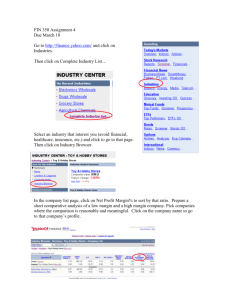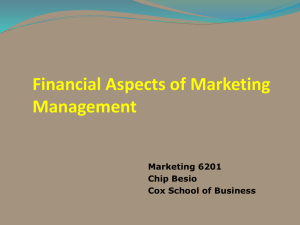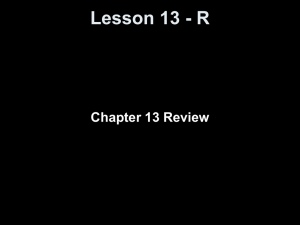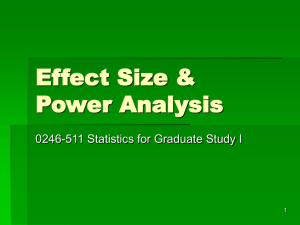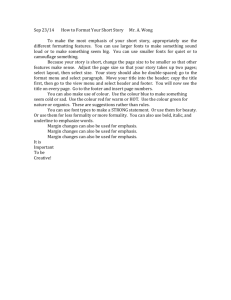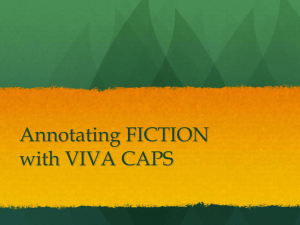One-Way Analysis of Variance
advertisement
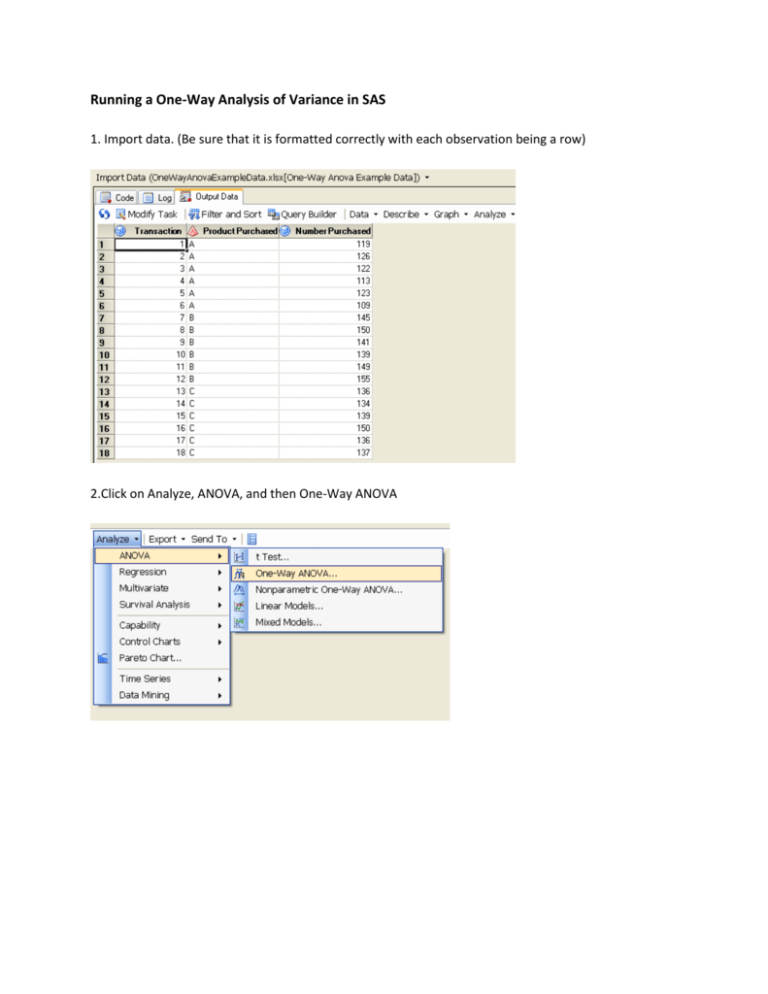
Running a One-Way Analysis of Variance in SAS 1. Import data. (Be sure that it is formatted correctly with each observation being a row) 2.Click on Analyze, ANOVA, and then One-Way ANOVA 3. Click on the qualitative variable (the Factor), click the right-arrow button and choose Independent Variable 4. Similarly choose your quantitative variable (the Response variable) to be your dependent variable. 5. To test for equal variances, Choose the Test menu item on the far left and then click on the Levine test check box. 6. To request the Tukey multiple comparison procedure, click on the Comparison menu item on the far left and then click on the Tukey checkbox. If the sample sizes are equal (a balanced design) it will provide you with the margin of error but you have to add and subtract this to obtain the confidence intervals. If the sample sizes are not equal, there is more than one Margin of Error value and it will calculate each confidence interval for you. 7. After clicking the Run button on the bottom right. Among the resulting output you will see the following. I have added some red annotation to indicate the values you need to know. Since the sample sizes are the same, SAS just provided the Margin of Error and the three sample means.