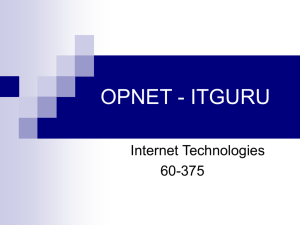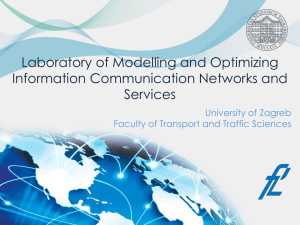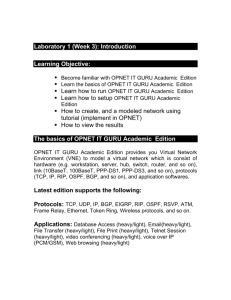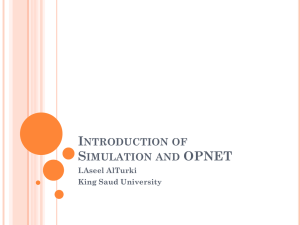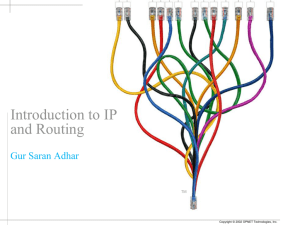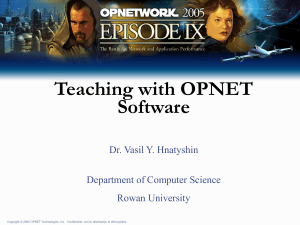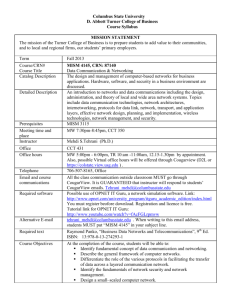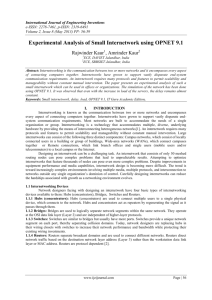OPNET Overview Setup Introduction and Tutorials Demonstration
advertisement
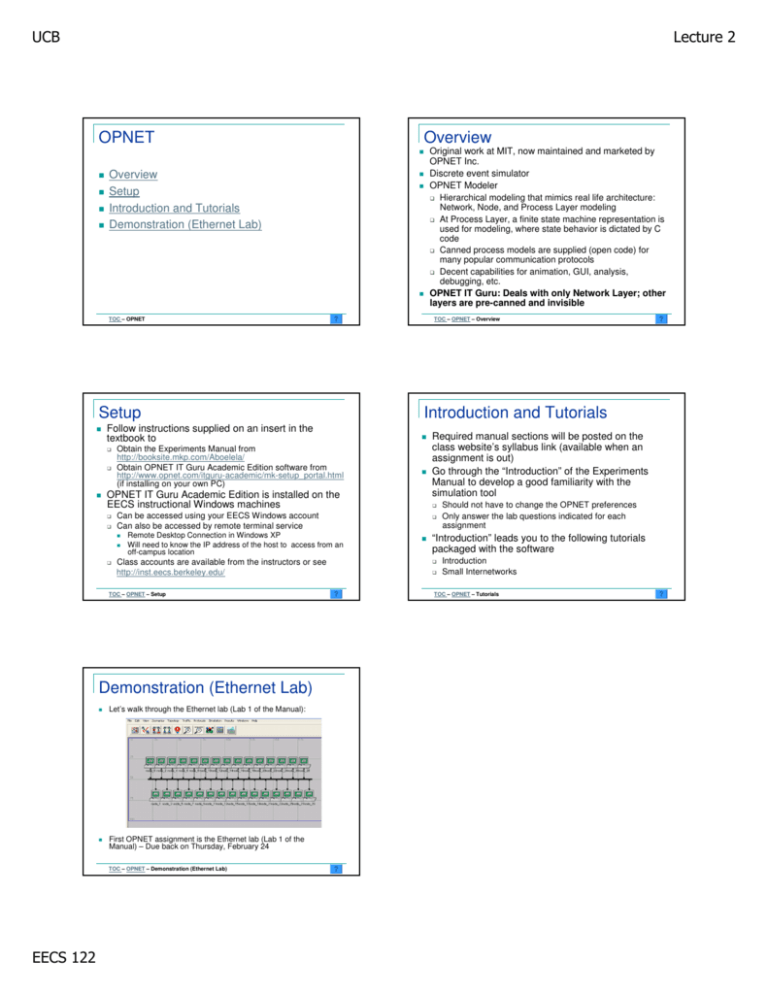
OPNET Overview Setup Introduction and Tutorials Demonstration (Ethernet Lab) TOC – OPNET Setup Follow instructions supplied on an insert in the textbook to Obtain the Experiments Manual from http://booksite.mkp.com/Aboelela/ Obtain OPNET IT Guru Academic Edition software from http://www.opnet.com/itguru-academic/mk-setup_portal.html (if installing on your own PC) OPNET IT Guru Academic Edition is installed on the EECS instructional Windows machines Can be accessed using your EECS Windows account Can also be accessed by remote terminal service Remote Desktop Connection in Windows XP Will need to know the IP address of the host to access from an off-campus location Class accounts are available from the instructors or see http://inst.eecs.berkeley.edu/ TOC – OPNET – Setup Demonstration (Ethernet Lab) Let’s walk through the Ethernet lab (Lab 1 of the Manual): First OPNET assignment is the Ethernet lab (Lab 1 of the Manual) – Due back on Thursday, February 24 TOC – OPNET – Demonstration (Ethernet Lab) Overview Original work at MIT, now maintained and marketed by OPNET Inc. Discrete event simulator OPNET Modeler Hierarchical modeling that mimics real life architecture: Network, Node, and Process Layer modeling At Process Layer, a finite state machine representation is used for modeling, where state behavior is dictated by C code Canned process models are supplied (open code) for many popular communication protocols Decent capabilities for animation, GUI, analysis, debugging, etc. OPNET IT Guru: Deals with only Network Layer; other layers are pre-canned and invisible TOC – OPNET – Overview Introduction and Tutorials Required manual sections will be posted on the class website’s syllabus link (available when an assignment is out) Go through the “Introduction” of the Experiments Manual to develop a good familiarity with the simulation tool Should not have to change the OPNET preferences Only answer the lab questions indicated for each assignment “Introduction” leads you to the following tutorials packaged with the software Introduction Small Internetworks TOC – OPNET – Tutorials