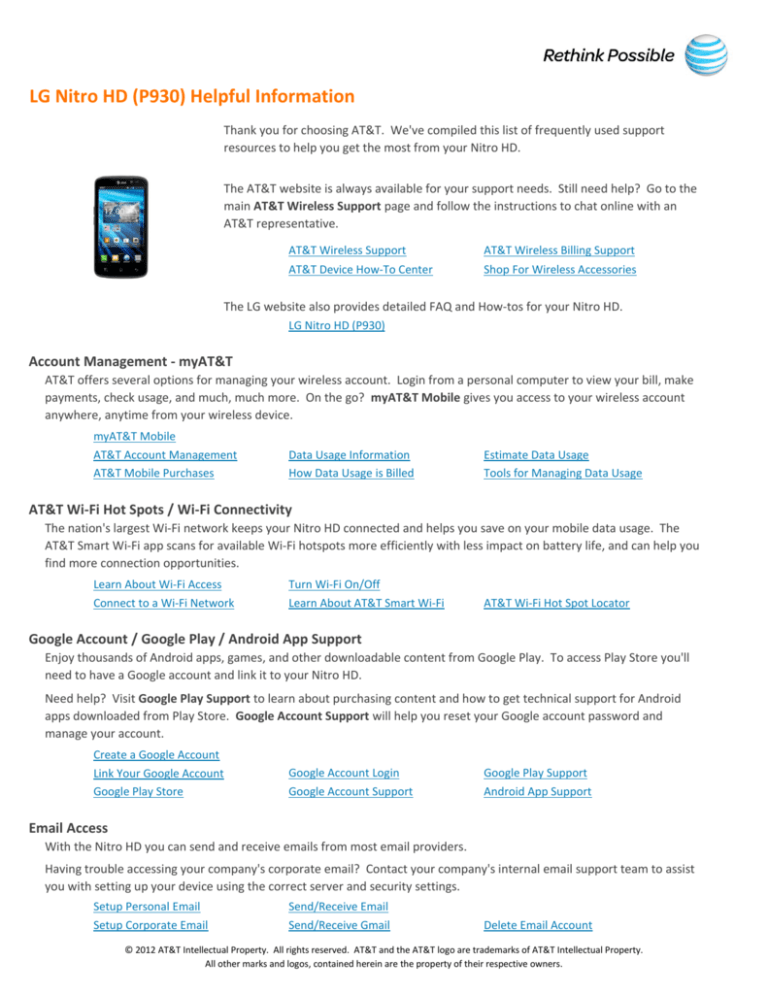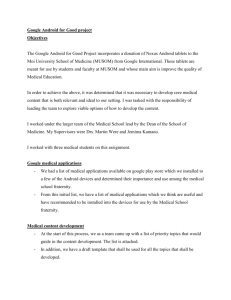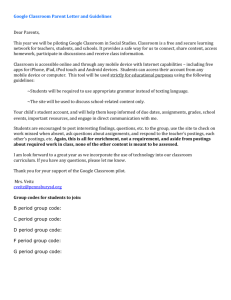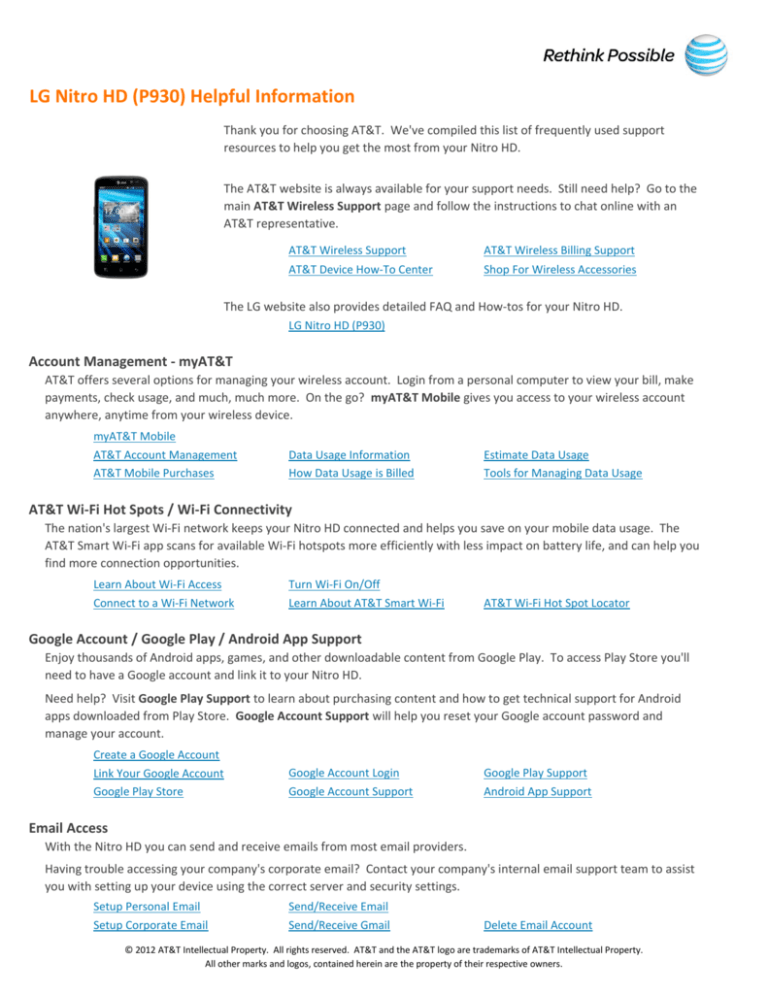
LG Nitro HD (P930) Helpful Information
Thank you for choosing AT&T. We've compiled this list of frequently used support
resources to help you get the most from your Nitro HD.
The AT&T website is always available for your support needs. Still need help? Go to the
main AT&T Wireless Support page and follow the instructions to chat online with an
AT&T representative.
AT&T Wireless Support
AT&T Wireless Billing Support
AT&T Device How-To Center
Shop For Wireless Accessories
The LG website also provides detailed FAQ and How-tos for your Nitro HD.
LG Nitro HD (P930)
Account Management - myAT&T
AT&T offers several options for managing your wireless account. Login from a personal computer to view your bill, make
payments, check usage, and much, much more. On the go? myAT&T Mobile gives you access to your wireless account
anywhere, anytime from your wireless device.
myAT&T Mobile
AT&T Account Management
AT&T Mobile Purchases
Data Usage Information
How Data Usage is Billed
Estimate Data Usage
Tools for Managing Data Usage
AT&T Wi-Fi Hot Spots / Wi-Fi Connectivity
The nation's largest Wi-Fi network keeps your Nitro HD connected and helps you save on your mobile data usage. The
AT&T Smart Wi-Fi app scans for available Wi-Fi hotspots more efficiently with less impact on battery life, and can help you
find more connection opportunities.
Learn About Wi-Fi Access
Connect to a Wi-Fi Network
Turn Wi-Fi On/Off
Learn About AT&T Smart Wi-Fi
AT&T Wi-Fi Hot Spot Locator
Google Account / Google Play / Android App Support
Enjoy thousands of Android apps, games, and other downloadable content from Google Play. To access Play Store you'll
need to have a Google account and link it to your Nitro HD.
Need help? Visit Google Play Support to learn about purchasing content and how to get technical support for Android
apps downloaded from Play Store. Google Account Support will help you reset your Google account password and
manage your account.
Create a Google Account
Link Your Google Account
Google Play Store
Google Account Login
Google Account Support
Google Play Support
Android App Support
Email Access
With the Nitro HD you can send and receive emails from most email providers.
Having trouble accessing your company's corporate email? Contact your company's internal email support team to assist
you with setting up your device using the correct server and security settings.
Setup Personal Email
Setup Corporate Email
Send/Receive Email
Send/Receive Gmail
Delete Email Account
© 2012 AT&T Intellectual Property. All rights reserved. AT&T and the AT&T logo are trademarks of AT&T Intellectual Property.
All other marks and logos, contained herein are the property of their respective owners.
Data Transfer / Syncrhonization / Backup & Restore
AT&T and LG provide options for managing your content and synchronizing data between your Nitro HD and other
services. You can also search Play Store for 3rd party app solutions. Use the links below to learn more and find the
solution that best meets your particular needs.
AT&T Mobile Transfer
LG Mobile Support
Bluetooth Accessories & Connectivity
Bluetooth technology connects your Nitro HD to some of today's hottest accessories such as external speakers, hands-free
ear buds, and car audio systems, all without wires! Check out the latest accessories available from AT&T, and learn how to
pair your Nitro HD with some of the most popular Bluetooth headsets.
Need help connecting to or using a Bluetooth enabled accessory? Contact the accessory manufacturer with questions
about compatibilty, supported functions, and troubleshooting.
Turn Bluetooth On/Off
Headset Pairing Wizard
Shop For Wireless Accessories
Battery Care / Charging / Tips for Maximizing Battery Performance
-- The more a device is used, the more often the battery will need to be recharged. If possible, keep the device plugged
into a charger during periods of heavy usage such as long calls, watching videos or playing games.
-- Always use the charger provided by the device's manufacturer. Many of today's chargers use the same MicroUSB plug
tip, but that does not necessarily mean they are compatible with all devices using a MicroUSB charging port.
-- Never force the charger plug into the device's charging port. The plug should slide easily into the port and fit snugly
without excessive movement.
-- Purchase an extra charger to keep at the office and/or in the car, but be sure to check for compatibility with your
device. Use of any charging accessory not certified as compatible with your device may damage the battery, device,
cause fire, and may void the manufacturer's warranty. Certified compatible charging accessories are available from
AT&T and the device's manufacturer. Even if compatible, you should be aware that third-party charging accessories
may perform differently than the charger provided by the device manufacturer.
-- Most devices running Android version 4.0 and higher have built-in functions for monitoring battery usage and/or power
saving settings. Access your device's Settings menu for available options.
Anti-virus / Anti-malware
The increasing popularity of Smartphones has lead to increased security threats, ranging from common malware to
phishing and ID theft. While no solution can protect against all potential threats, AT&T strongly recommends using an
Anti-virus/Anti-malware application to protect your device.
Access Play Store and search for "antivirus", and you'll find all the latest apps compatible with your device. Be sure to
carefully review the app's description to understand all of its functions. We also recommend reading the app reviews from
other Android users to assist you in choosing the best solution to fit your individual needs.
TEXTING & DRIVING… IT CAN WAIT!!!
No text message, email, website or video is worth the risk of endangering your
life or the lives of others. Take the pledge to NEVER text and drive.
http://itcanwait.com
Revised:
© 2012 AT&T Intellectual Property. All rights reserved. AT&T and the AT&T logo are trademarks of AT&T Intellectual Property.
All other marks and logos, contained herein are the property of their respective owners.
12/20/2012