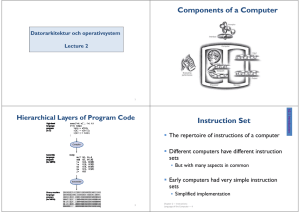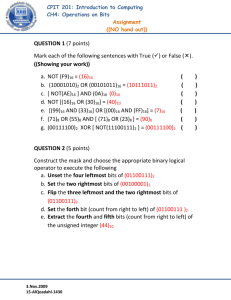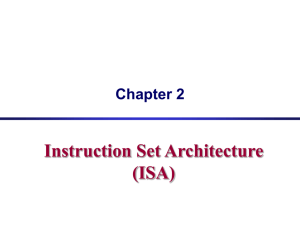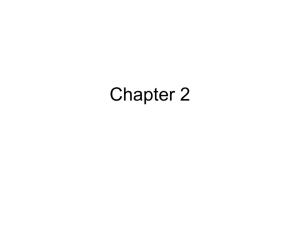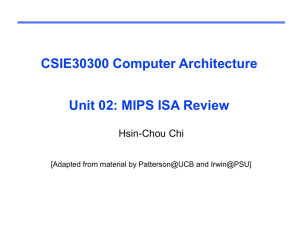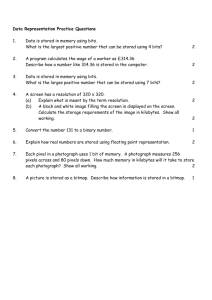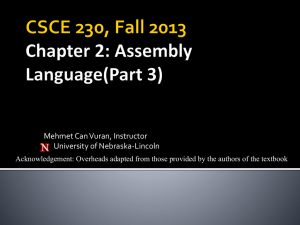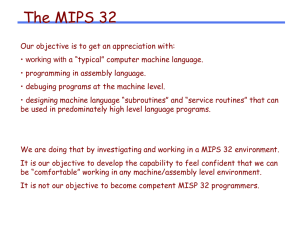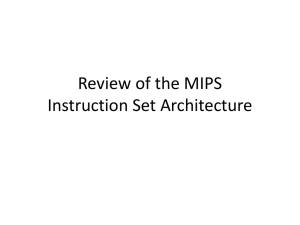Instruction Set Architecture (ISA)
advertisement
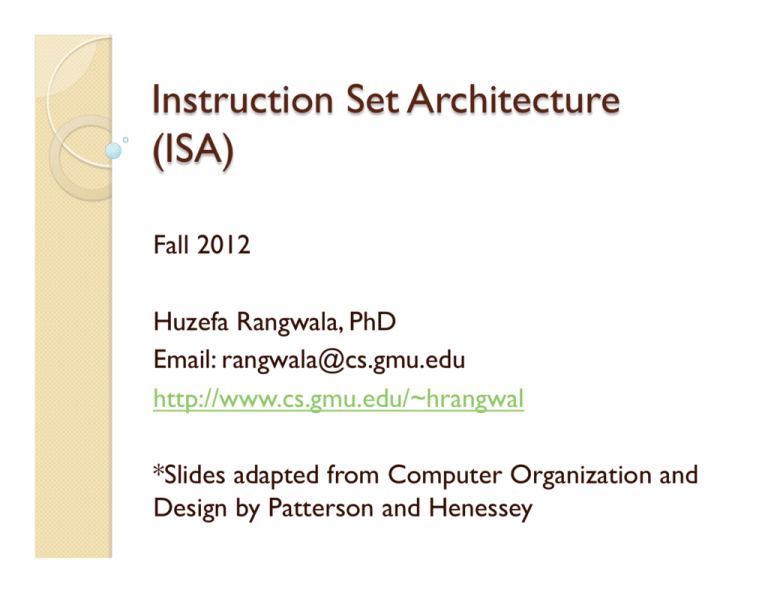
Instruction Set Architecture (ISA) Fall 2012 Huzefa Rangwala, PhD Email: rangwala@cs.gmu.edu http://www.cs.gmu.edu/~hrangwal *Slides adapted from Computer Organization and Design by Patterson and Henessey Outcomes of this Module .. • Be able to explain the organization of the classical von Neumann machine and its major functional components. • Be able to demonstrate understanding of instruction set content including types of instructions, addressing modes, and instruction formats. • Master instruction execution. The repertoire of instructions of a computer Different computers have different instruction sets ◦ But with many aspects in common Early computers had very simple instruction sets ◦ Simplified implementation Many modern computers also have simple instruction sets §2.1 Introduction What is Instruction Set ? The MIPS Instruction Set Used as the example throughout the book Stanford MIPS commercialized by MIPS Technologies (www.mips.com) Large share of embedded core market ◦ Applications in consumer electronics, network/ storage equipment, cameras, printers, … Typical of many modern ISAs ◦ See MIPS Reference Data tear-out card, and Appendixes B and E Chapter 2 — Instructions: Language of the Computer —4 Stored Program Concept Instructions are bits Programs are stored in memory — to be read or written just like data 4D2A 56B0 is stored at a location – how does one interpret this? Processor Memory memory for data, instructions, addresses, programs, compilers, editors, etc. • Fetch & Execute Cycle – – – – – Instructions are fetched and put into a special register Bits in the register "control" the subsequent actions Operand fetch Execute Fetch the “next” instruction and continue Guiding Design Principle: + Simplicity favors regularity. + Smaller is faster + Make Common Case Fast + Good design demands compromise MIPS - ISA Add and subtract, three operands ◦ Two sources and one destination add a, b, c # a gets b + c All arithmetic operations have this form. ◦ Why do you think this is the case ? Chapter 2 — Instructions: Language of the Computer —7 §2.2 Operations of the Computer Hardware Arithmetic Operations Mips Arithmetic Design Principle 1: Simplicity favors regularity ◦ Regularity makes implementation simpler ◦ Simplicity enables higher performance at lower cost Arithmetic Example C code: f = (g + h) - (i + j); Compiled MIPS code: add t0, g, h add t1, i, j sub f, t0, t1 # temp t0 = g + h # temp t1 = i + j # f = t0 - t1 Arithmetic instructions use register operands MIPS has a 32 × 32-bit register file ◦ Use for frequently accessed data ◦ Numbered 0 to 31 ◦ 32-bit data called a “word” Assembler names ◦ $t0, $t1, …, $t9 for temporary values ◦ $s0, $s1, …, $s7 for saved variables Design Principle 2: Smaller is faster ◦ c.f. main memory: millions of locations Chapter 2 — Instructions: Language of the Computer — 10 §2.3 Operands of the Computer Hardware Register Operands Register Operand Example C code: f = (g + h) - (i + j); ◦ f, …, j in $s0, …, $s4 Compiled MIPS code: add $t0, $s1, $s2 add $t1, $s3, $s4 sub $s0, $t0, $t1 Chapter 2 — Instructions: Language of the Computer — 11 Memory Organization Think of memory as a large, single-dimensional array. Memory address is like index of the array. Memory reference is at the byte level. ◦ Retrieve a minimum of 1 byte from memory in each access. 0 8 bits of data 1 8 bits of data 2 8 bits of data 3 8 bits of data 4 8 bits of data 5 8 bits of data 6 8 bits of data 7 8 bits of data 8 8 bits of data Memory Organization Bytes are nice, but most data items use larger "words“. How many bits in an instruction? For MIPS, a word is 32 bits or 4 bytes. 0 4 8 12 ... 32 bits of data 32 bits of data 32 bits of data Registers hold 32 bits of data 32 bits of data 232 bytes with byte addresses from 0 to 232-1 230 words with byte addresses 0, 4, 8, ... 232-4 Memory Operands Main memory used for composite data To apply arithmetic operations ◦ Arrays, structures, dynamic data ◦ Load values from memory into registers ◦ Store result from register to memory lw register-operand, constant (register-with-baseaddres) sw register-operand, constant (register-with-baseaddres) Chapter 2 — Instructions: Language of the Computer — 14 Memory Operands … Memory is byte addressed Words are aligned in memory ◦ Each address identifies an 8-bit byte ◦ Address must be a multiple of 4 MIPS is Big Endian ◦ Most-significant byte at least address of a word ◦ c.f. Little Endian: least-significant byte at least address Big Endian vs Little Endian Memory Operand Example 1 C code: g = h + A[8]; ◦ g in $s1, h in $s2, base address of A in $s3 Compiled MIPS code: ◦ Index 8 requires offset of 32 4 bytes per word lw $t0, 32($s3) add $s1, $s2, $t0 # load word base register offset Chapter 2 — Instructions: Language of the Computer — 17 Memory Operand Example 2 C code: A[12] = h + A[8]; ◦ h in $s2, base address of A in $s3 Compiled MIPS code: ??? Chapter 2 — Instructions: Language of the Computer — 18 Registers vs. Memory Registers are faster to access than memory Operating on memory data requires loads and stores ◦ More instructions to be executed Compiler must use registers for variables as much as possible ◦ Only spill to memory for less frequently used variables [process called spilling] ◦ Register optimization is important! Chapter 2 — Instructions: Language of the Computer — 19 Motivating Example … Lets say using the knowledge we have so far ◦ Arithmetic/Memory-Register Operations I wanted to add $s3 with a constant 4? Immediate Operands [Constant] Constant data specified in an instruction addi $s3, $s3, 4 No subtract immediate instruction ◦ Just use a negative constant addi $s2, $s1, -1 Design Principle 3: Make the common case fast ◦ Small constants are common ◦ Immediate operand avoids a load instruction Chapter 2 — Instructions: Language of the Computer — 21 The Constant Zero MIPS register 0 ($zero) is the constant 0 ◦ Cannot be overwritten Useful for common operations ◦ E.g., move between registers add $t2, $s1, $zero Chapter 2 — Instructions: Language of the Computer — 22