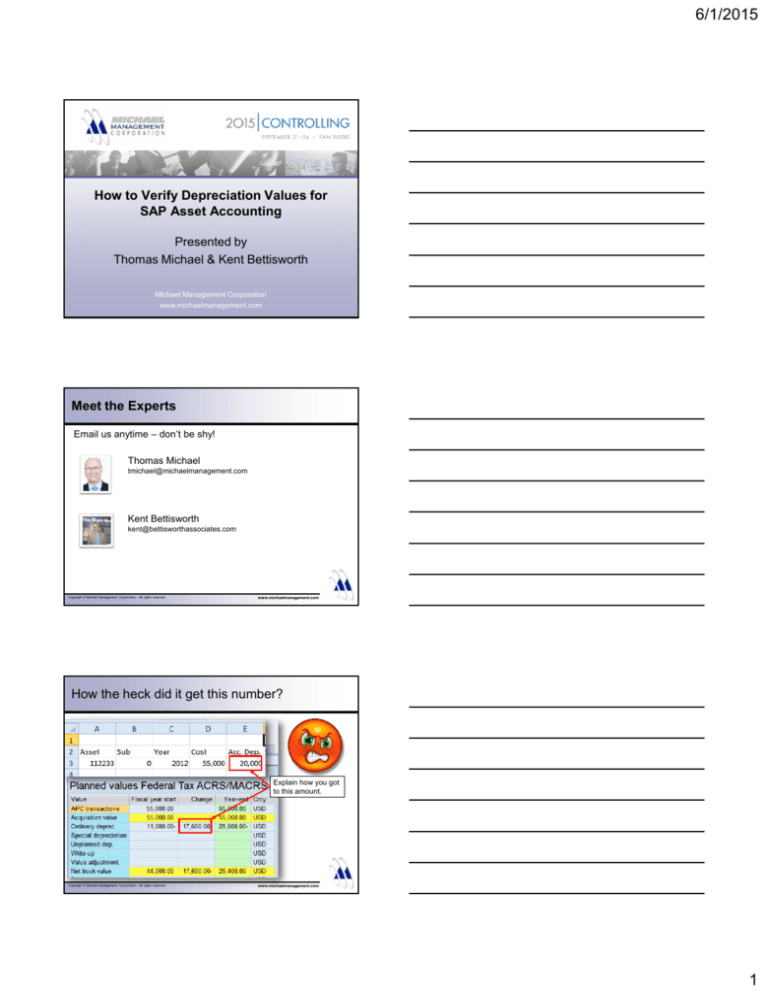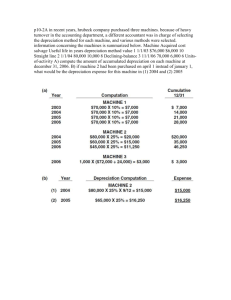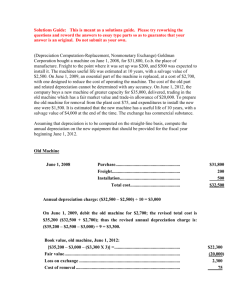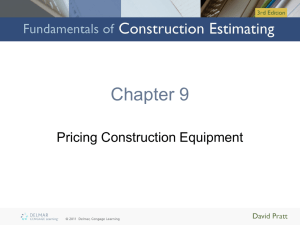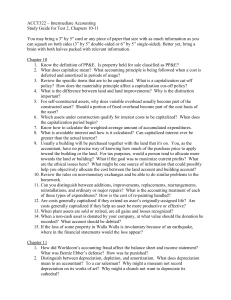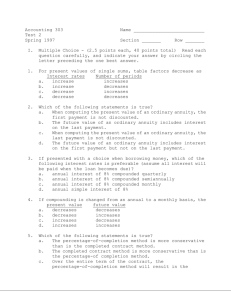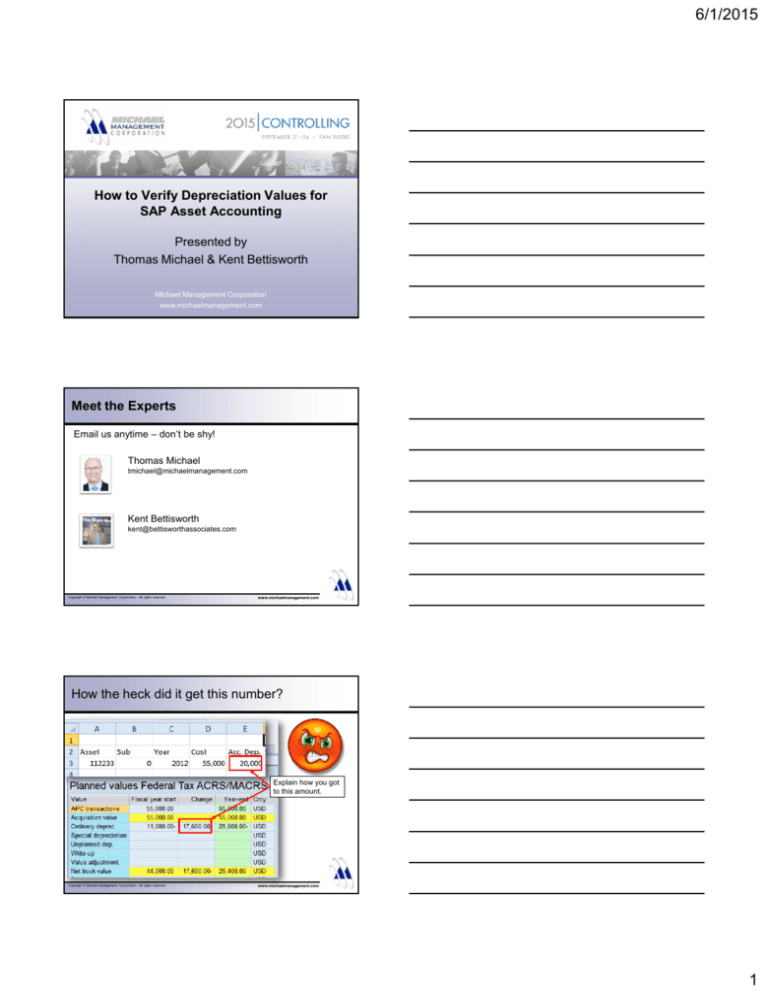
6/1/2015
How to Verify Depreciation Values for
SAP Asset Accounting
Presented by
Thomas Michael & Kent Bettisworth
Michael Management Corporation
www.michaelmanagement.com
Meet the Experts
Email us anytime – don’t be shy!
Thomas Michael
tmichael@michaelmanagement.com
Kent Bettisworth
kent@bettisworthassociates.com
Copyright © Michael Management Corporation - All rights reserved.
www.michaelmanagement.com
How the heck did it get this number?
Explain how you got
to this amount.
Copyright © Michael Management Corporation - All rights reserved.
www.michaelmanagement.com
1
6/1/2015
Agenda
•
•
•
•
•
•
•
Introduction
Basic depreciation rules in SAP
Asset Master Record
Asset Explorer
Example
Summary
Q&A
Copyright © Michael Management Corporation - All rights reserved.
www.michaelmanagement.com
Introduction
• SAP calculates all depreciation values
for an asset automatically when:
– The asset is first posted to
– The asset master record is changed (automatic
recalculation)
– The asset is subsequently posted to (i.e. additional
acquisitions, transfers, retirements, etc.)
– Manually requested/performed (i.e. AS02, AFAR)
Copyright © Michael Management Corporation - All rights reserved.
www.michaelmanagement.com
Introduction
• The asset master record includes all
information needed to calculate depreciation in
SAP:
– Depreciation key (includes the method and
convention)
– Depreciation start date (both for ordinary
depreciation and for special bonus dep)
– Useful life
– Additional info: i.e. scrap value, multi-shift, etc.
Copyright © Michael Management Corporation - All rights reserved.
www.michaelmanagement.com
2
6/1/2015
Introduction
• All depreciation books are
calculated at the same time
• You can recalc values for all open fiscal years
• Typically, only the financial book area posts
values to the G/L, all other areas (incl. tax) are
just calculated values (no debit/credit or
offsetting accounts)
Copyright © Michael Management Corporation - All rights reserved.
www.michaelmanagement.com
Agenda
•
•
•
•
•
•
•
Introduction
Basic depreciation rules in SAP
Asset Master Record
Asset Explorer
Example
Summary
Q&A
Copyright © Michael Management Corporation - All rights reserved.
www.michaelmanagement.com
Basic Depreciation Rules in SAP
• All depreciation values are always calculated
for the entire fiscal year, never for a specific
month/period
• Depreciation Key typically includes a
mathematical formula (as opposed to specific
percentages like you see in the IRS tables)
• …although, specific percentages are possible in
SAP, too
Copyright © Michael Management Corporation - All rights reserved.
www.michaelmanagement.com
3
6/1/2015
Basic Depreciation Rules in SAP
• When you make mid-year changes to any
depreciation parameter (i.e. new key, date or
useful life) SAP will recalculate depreciation for
the entire fiscal year again…
• …making it impossible to apply mid-year
depreciation changes
• …unless you are on the ‘new depreciation
calculation’ which allows period-specific
depreciation parameters
Copyright © Michael Management Corporation - All rights reserved.
www.michaelmanagement.com
Agenda
•
•
•
•
•
•
•
Introduction
Basic depreciation rules in SAP
Asset Master Record
Asset Explorer
Example
Summary
Q&A
Copyright © Michael Management Corporation - All rights reserved.
www.michaelmanagement.com
Asset Master Record
Transactions:
AS02 – Change asset
AS03 – Display asset
Copyright © Michael Management Corporation - All rights reserved.
www.michaelmanagement.com
4
6/1/2015
Asset Master Record
Capitalization Date =
In-service Date
Used to determine the
depreciation start date.
Note:
There’s only 1 cap. date!
Copyright © Michael Management Corporation - All rights reserved.
www.michaelmanagement.com
Asset Master Record
Depreciation key = Method &
Convention
Useful life
Depreciation start date
A few standard SAP-delivered
tax depreciation keys:
M200 – 200% DB, HY
M150 – 150% DB, HY
ACE – S/L, HY
EP1 – S/L, MM
Copyright © Michael Management Corporation - All rights reserved.
www.michaelmanagement.com
Asset Master Record
Special depreciation start date
for bonus depreciation –
separate from ordinary
depreciation start date!
Copyright © Michael Management Corporation - All rights reserved.
www.michaelmanagement.com
5
6/1/2015
Asset Master Record
Time-dependent depreciation
calculation?
Copyright © Michael Management Corporation - All rights reserved.
www.michaelmanagement.com
Agenda
•
•
•
•
•
•
•
Introduction
Basic depreciation rules in SAP
Asset Master Record
Asset Explorer
Example
Summary
Q&A
Copyright © Michael Management Corporation - All rights reserved.
www.michaelmanagement.com
Asset Explorer / Asset Value Display
• Very powerful transaction
• Display single or multiple years of depreciation
• Compare depreciation between books for one
or multiple years
• Display depreciation calculation logic
• Simulate depreciation changes and
transactions
• Translate currencies
Copyright © Michael Management Corporation - All rights reserved.
www.michaelmanagement.com
6
6/1/2015
Asset Explorer / Asset Value Display
Transaction:
AW01N – Asset Explorer
Copyright © Michael Management Corporation - All rights reserved.
www.michaelmanagement.com
Asset Explorer / Asset Value Display
Scroll through past/future years
Review planned depreciation,
compare to other books, project
for multiple years,
review/simulate parameters
Review beginning of the year
values, changes, end of the
year values.
Depreciation (ord., unpl.,
spec.), other adjustments
Review transactions that make
up the above numbers
Copyright © Michael Management Corporation - All rights reserved.
www.michaelmanagement.com
Asset Explorer / Asset Value Display
Display Depreciation
Calculation:
Explain how you got to this
amount.
Copyright © Michael Management Corporation - All rights reserved.
www.michaelmanagement.com
7
6/1/2015
Asset Explorer / Asset Value Display
IRS percentage rate for
2nd year
Copyright © Michael Management Corporation - All rights reserved.
www.michaelmanagement.com
Asset Explorer / Asset Value Display
Beginning of the year values
plus all transactions for the
selected year
IRS vs. SAP
base value
Copyright © Michael Management Corporation - All rights reserved.
Period factor = how
many months?
Calculation for the selected
transaction above
www.michaelmanagement.com
Asset Explorer / Asset Value Display
More details calculation
schemes here
Copyright © Michael Management Corporation - All rights reserved.
www.michaelmanagement.com
8
6/1/2015
Agenda
•
•
•
•
•
•
•
Introduction
Basic depreciation rules in SAP
Asset Master Record
Asset Explorer
Example
Summary
Q&A
Copyright © Michael Management Corporation - All rights reserved.
www.michaelmanagement.com
Old Depreciation Calculation
• Transaction-based calculation
• Separate depreciation amount for every
transaction posted (stored in table ANEP, fields
NAFAB & SAFAB)
• All transactions are processed in sequential
order
Copyright © Michael Management Corporation - All rights reserved.
www.michaelmanagement.com
Old Depreciation Calculation
1 depreciation amount
for each transaction
Copyright © Michael Management Corporation - All rights reserved.
www.michaelmanagement.com
9
6/1/2015
Old Depreciation Calculation
• Annual depreciation = sum of the
depreciation amounts calculated
for each transaction
• Planned depreciation always
based on annual values
Copyright © Michael Management Corporation - All rights reserved.
www.michaelmanagement.com
Old Depreciation Calculation
Annual planned dep. =
sum of dep. amounts for
all transactions
Copyright © Michael Management Corporation - All rights reserved.
www.michaelmanagement.com
Old Depreciation Calculation - Example
Example:
• Asset cost: $12,000
• Useful life: 10 years
• Straight-line depreciation (APC/UL)
• Fiscal Year = Calendar Year
• Pro-rata period control
Copyright © Michael Management Corporation - All rights reserved.
www.michaelmanagement.com
10
6/1/2015
Old Depreciation Calculation - Example
Annual planned dep. =
sum of dep. amounts for
all transactions
Acquisition posting
as of 1/1/2010
Copyright © Michael Management Corporation - All rights reserved.
www.michaelmanagement.com
Old Depreciation Calculation - Example
Next transaction:
• Partial retirement = $3,000
• Posting date = 9/30/2010
• Will reduce the annual depreciation to: ???
Copyright © Michael Management Corporation - All rights reserved.
www.michaelmanagement.com
Old Depreciation Calculation - Example
Annual planned dep. =
sum of dep. amounts for
all transactions
1
2
3
4
5
6
7
8
9
10
11
12 Total
100
100
100
100
100
100
100
100
100
75
75
75 1125
Retirement posting
as of 9/30/2010
Copyright © Michael Management Corporation - All rights reserved.
www.michaelmanagement.com
11
6/1/2015
Agenda
•
•
•
•
•
•
•
Introduction
Basic depreciation rules in SAP
Asset Master Record
Asset Explorer
Example
Summary
Q&A
Copyright © Michael Management Corporation - All rights reserved.
www.michaelmanagement.com
Summary
• Remember that SAP can calculate all US
depreciation (book and tax) just fine
• Depreciation amounts in SAP are a direct result
of configuration settings (depreciation keys,
period controls), assigned depreciation
parameters and posted asset values
Copyright © Michael Management Corporation - All rights reserved.
www.michaelmanagement.com
Summary
• The Display Depreciation Calculation function in
the Asset Explorer will tell you exactly how SAP
arrived at a certain depreciation amount
Copyright © Michael Management Corporation - All rights reserved.
www.michaelmanagement.com
12
6/1/2015
Q&A
• Comments & Questions
• How to contact us:
Kent Bettisworth
kent@bettisworthassociates.com
Thomas Michael
tmichael@michaelmanagement.com
Copyright © Michael Management Corporation - All rights reserved.
www.michaelmanagement.com
Controlling 2015 Conference
• To learn more from speakers like Tom and
Kent, attend the Controlling 2015 conference
September 21-24, 2015 in San Diego, CA
• Use discount code SAPAAWebinar to receive
$125 off of conference registration through
June 15
Copyright © Michael Management Corporation - All rights reserved.
www.michaelmanagement.com
13