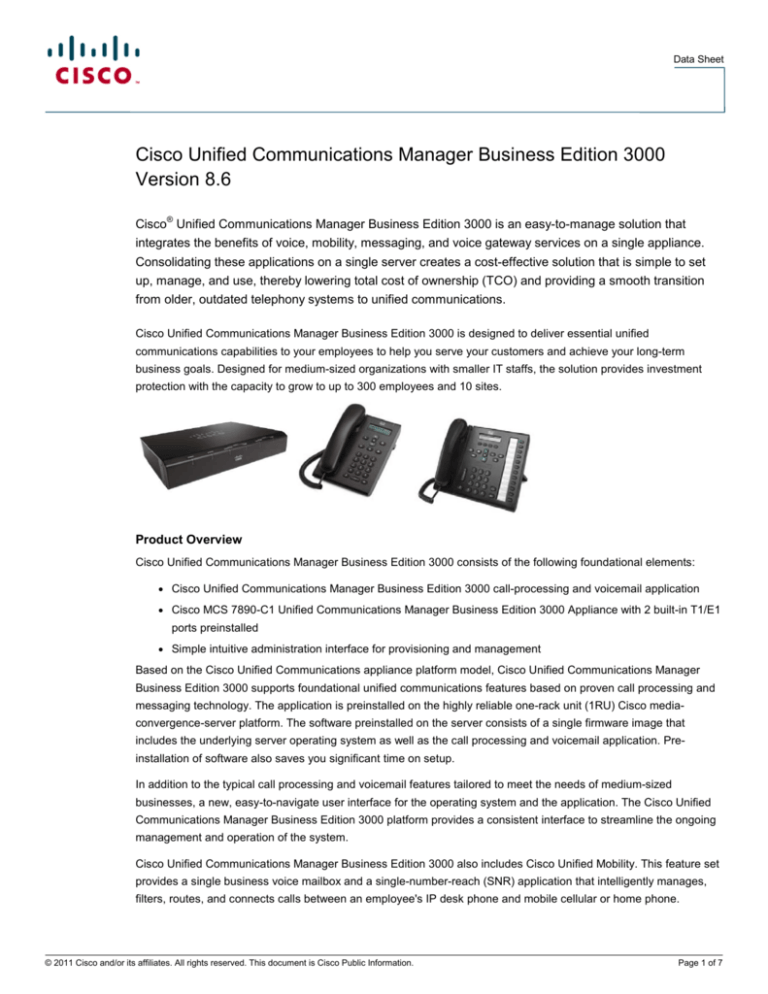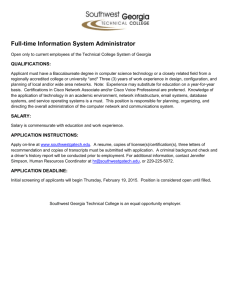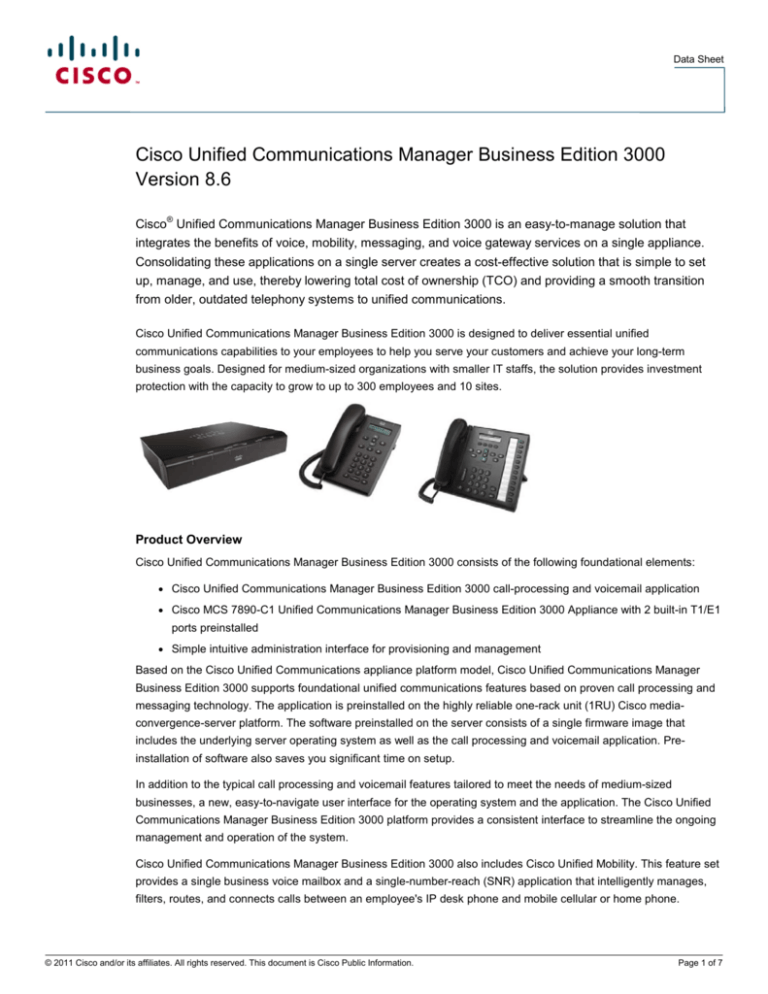
Data Sheet
Cisco Unified Communications Manager Business Edition 3000
Version 8.6
®
Cisco Unified Communications Manager Business Edition 3000 is an easy-to-manage solution that
integrates the benefits of voice, mobility, messaging, and voice gateway services on a single appliance.
Consolidating these applications on a single server creates a cost-effective solution that is simple to set
up, manage, and use, thereby lowering total cost of ownership (TCO) and providing a smooth transition
from older, outdated telephony systems to unified communications.
Cisco Unified Communications Manager Business Edition 3000 is designed to deliver essential unified
communications capabilities to your employees to help you serve your customers and achieve your long-term
business goals. Designed for medium-sized organizations with smaller IT staffs, the solution provides investment
protection with the capacity to grow to up to 300 employees and 10 sites.
Product Overview
Cisco Unified Communications Manager Business Edition 3000 consists of the following foundational elements:
●
Cisco Unified Communications Manager Business Edition 3000 call-processing and voicemail application
●
Cisco MCS 7890-C1 Unified Communications Manager Business Edition 3000 Appliance with 2 built-in T1/E1
ports preinstalled
●
Simple intuitive administration interface for provisioning and management
Based on the Cisco Unified Communications appliance platform model, Cisco Unified Communications Manager
Business Edition 3000 supports foundational unified communications features based on proven call processing and
messaging technology. The application is preinstalled on the highly reliable one-rack unit (1RU) Cisco mediaconvergence-server platform. The software preinstalled on the server consists of a single firmware image that
includes the underlying server operating system as well as the call processing and voicemail application. Preinstallation of software also saves you significant time on setup.
In addition to the typical call processing and voicemail features tailored to meet the needs of medium-sized
businesses, a new, easy-to-navigate user interface for the operating system and the application. The Cisco Unified
Communications Manager Business Edition 3000 platform provides a consistent interface to streamline the ongoing
management and operation of the system.
Cisco Unified Communications Manager Business Edition 3000 also includes Cisco Unified Mobility. This feature set
provides a single business voice mailbox and a single-number-reach (SNR) application that intelligently manages,
filters, routes, and connects calls between an employee's IP desk phone and mobile cellular or home phone.
© 2011 Cisco and/or its affiliates. All rights reserved. This document is Cisco Public Information.
Page 1 of 7
Data Sheet
Features and Benefits
Simple Intutive Administration
Cisco Unified Communications Manager Business Edition 3000 introduces a new administrative interface that is
simple to use and easy to understand. It is designed to reduce the skill and training level needed to administer the
system. The design focuses on simplifying data entry, navigation, workflow, and language.
The user interface is used to simplify and accelerate the installation process. A wizard-like interface is used for the
first-time setup, guiding you through the different screens to complete the setup. Alternately, you can use a Microsoft
Excel-based spreadsheet that is available for Cisco Unified Communications Manager Business Edition 3000 to
automate the setup process and further reduce the overall time taken to complete the first-time setup. Figure 1
shows the setup process.
Figure 1.
First-Time Setup Wizard
© 2011 Cisco and/or its affiliates. All rights reserved. This document is Cisco Public Information.
Page 2 of 7
Data Sheet
When the system is set up for the first time, you can perform simple moves, adds, and changes using the simple
interface shown in Figure 2.
Figure 2.
Simple Moves, Adds, and Changes
Call Control
In addition to standard telephony features such as call coverage, call transfer, call waiting, hold, conference, park,
and pickup, Cisco Unified Communications Manager Business Edition 3000 delivers a powerful set of telephony
features for medium-sized businesses: for instance, ad-hoc conferencing, and meet-me conferencing, do not disturb,
multiple-line appearance, directed call park, call pickup, and hunt groups. It also offers the following benefits:
●
Session Initiation Protocol (SIP) is supported on Cisco line-side devices, specifically the Cisco Unified SIP
Phone 3905 and Cisco Unified IP Phone 6901, 6911, 6921, 6941, and 6961 models. Additionally, the Cisco
Unified IP Conference Station 7937G phone is supported for use in meeting rooms and other similar
applications.
●
Cisco Unified Communications Manager Business Edition 3000 supports up to 10 total sites (9 remote) using
a centralized call-processing model.
●
Emergency calls are supported from central and remote sites.
●
Cisco Unified Mobility provides powerful capabilities previously available only to large organizations. Whether
you are working from home or in a hotel room while traveling for business, your calls can now follow you
anywhere.
●
Public-switched-telephone-network (PSTN) breakout from remote sites using local gateways is supported.
This support is useful in countries with toll-bypass restrictions.
Voice Messaging
Cisco Unified Communications Manager Business Edition 3000 includes a powerful voice-messaging system, Cisco
®
Unity Connection, which provides many advanced capabilities that you can customize to increase individual and
team productivity. You can personalize communications options and interact with the system to manage calls and
messages in the way that is most comfortable and convenient for you.
© 2011 Cisco and/or its affiliates. All rights reserved. This document is Cisco Public Information.
Page 3 of 7
Data Sheet
The flexible user interface makes messaging more efficient for both intensive and occasional voicemail users. For
example, you can customize the telephone user interface (TUI) and touch-tone mappings to make migration from an
existing outdated voicemail system much easier.
Specifications
System Capacity and Features
Table 1 lists the system capacities and features supported by Cisco Unified Communications Manager Business
Edition 3000.
Table 1.
System Capacity and Features
Attribute
Capacity
Maximum number of users or devices
300 users (400 endpoints or devices)
Total number of sites
10
Number of remote sites
9 (centralized call processing)
T1/E1 support
Through built-in gateway and Cisco 2901 Integrated Services Router Voice Gateway
Telephony protocols and standards
T1/E1 Primary Rate Interface (PRI) and T1/E1 channel associated signaling (CAS)
Analog station (foreign-exchange-station [FXS])
support
Through Cisco VG224 Analog Voice Gateway
Voicemail
12 ports
Automated Attendant
Day and night service with alternate greeting
IP endpoints
Cisco Unified IP Phone 6901, 6911, 6921, 6941, and 6961 models, Cisco IP Communicator,
and Cisco Unified IP Conference Station 7937
Direct inward dialing (DID)
Supported
Extension mobility
Supported
Teleworker
Supported
SNR functions
Supported
Conferencing
Ad-hoc conferencing and meet-me conferencing through Cisco 2901 hardware conference
bridge
Mounting mechanism
Rack-mounted unit
Caller ID features
Name and number
Music on hold (MoH)
Supported (external audio source)
Standard calling features (call transfer, call
waiting, call hold and resume, and call park)
Supported
Fax support
Fax Pass-Through
WebDialer and Click to Call
Supported
Call detail records (CDRs)
Supported
User Features
●
Callback
●
Shared line
●
Call forward all
●
Call forward busy
●
Call forward no answer
●
Call transfer (blind and consultative)
●
Call hold
●
Call history and last call return
●
Caller ID
© 2011 Cisco and/or its affiliates. All rights reserved. This document is Cisco Public Information.
Page 4 of 7
Data Sheet
●
Distinctive ringing
●
Direct inward dialing (DID)
●
Do not disturb (DND)
●
Call barge and conference barge
●
Directory services (including call history, mentioned previously)
●
Multiple-line appearance
●
Mute and volume control (handset)
●
Private dial plan (4 to 8 digit internal dialing)
●
Priority ringing (distinctive ringing for external vs. internal calls)
●
Ad-hoc (up to 10 participants)
●
Meet-me (up to 24 participants)
●
Directed call park (Note: Non-directed call park is not supported.)
●
Call pickup
(Note that this feature is directed call pickup rather than Busy Lamp Field [BLF] pickup. BLF presence is not
supported in this release.)
Other Features Supported
●
Class of restriction: Cisco Unified Communications Manager Business Edition 3000 supports class of service
(CoS) with respect to geographic reach as follows:
◦
Campus
◦
Local
◦
National
◦
International
◦
Emergency services
●
Call waiting
●
Default ringtones
●
MoH
●
Speed dials: Single-button, not BLF
Applications Support
●
Cisco Unified IP Communicator (7.0 or higher)
●
Cisco Unified Communications for RTX Client through Client Services Framework (CSF)
●
WebDialer as a directory page on the User webpages
●
Simplified User webpages to set speed dials, call forwarding, etc.
●
Extension Mobility
●
Cisco Unified Mobility: SNR
Localization
Cisco Unified Communications Manager Business Edition 3000 is preinstalled with dial plans, user locales, tones,
and localized administration of the GUI for the following countries:
●
United States
●
Canada (English)
© 2011 Cisco and/or its affiliates. All rights reserved. This document is Cisco Public Information.
Page 5 of 7
Data Sheet
●
India
Additionally, the following countries can be added through a country pack mechanism using a Common Open Policy
(COP) file:
●
China
●
Spain
●
Italy
●
Russia
●
France
●
Germany
●
Brazil
●
Saudi Arabia
●
Australia
●
United Kingdom
●
Mexico
●
Canada (French)
Licensing
Application and phone software licenses are enforced. Cisco User Connect Licensing is available for Cisco Unified
Communications Manager Business Edition 3000. Cisco User Connect Licensing allows you to license most Cisco
Unified Communications 8.6 products and future releases, including Cisco Unified Communications Essential
Operate Service, on a per-user basis.
Ordering Information
You can order Cisco Unified Communications Manager Business Edition 3000 using Cisco User Connect Licensing.
Cisco User Connect Licensing
You can order Cisco Unified Communications Manager Business Edition 3000 a la carte using a single top-level part
number. The top-level part number allows you to configure the entire system, including hardware, software, and user
licenses.
The Cisco Unified Communications Manager Business Edition 3000 starter package bundles the Cisco MCS 7816-I5
Appliance with a preinstalled software suite and Cisco User Connect Licenses for the first 50 users. The user
licenses included in the base package cover the server licenses needed for the initial system.
In addition to the initial 50 users included in the Cisco User Connect License bundle, you can add more users by
choosing appropriate options under the top-level part number.
Cisco Unified Communications Manager Business Edition 3000 is available only on Cisco MCS 7890 appliance
(Version 8.6) and Cisco MCS 7816-I5 Servers (Version 8.5).
Table 2 lists the part numbers for ordering Cisco Unified Communications Manager Business Edition 3000.
Table 2.
Ordering Information: Traditional Method
Top-Level Part Number
Description
UNIFIED-CMBE3K
Unified Communications Manager Bus Edition 3000 - Top Level
© 2011 Cisco and/or its affiliates. All rights reserved. This document is Cisco Public Information.
Page 6 of 7
Data Sheet
To place an order, contact your local Cisco representative; visit the Cisco Partner Locator tool on the Cisco website
Partner Locator - Cisco Systems, and search on “Unified Communications” and check the box to “Search for a
partner specialized in small or commercial sized business” to find a certified unified communications partner in your
local area.
Cisco Unified Communications Services
Cisco Unified Communications Services allows you to accelerate cost savings and productivity gains associated with
deploying a secure, resilient Cisco Unified Communications Solution on your network. Delivered by Cisco and our
certified partners, our portfolio of deployment and technical support services is based on proven methodologies for
unifying voice, data, and mobile applications on fixed and mobile networks. Our unique lifecycle approach to these
services can enhance your technology experience to enable powerful new ways to collaborate with co-workers,
partners, and customers across any workspace to accelerate business advantage.
To learn more about Cisco Unified Communications Services, please visit: http://www.cisco.com/go/ucservices.
For More Information
For more information about Cisco Unified Communications Manager Business Edition 3000, please visit:
http://www.cisco.com/go/cmbe3000.
For more information about Cisco’s complete solution offering for small and medium-sized business, please visit:
http://www.cisco.com/go/smb.
Cisco channel partners and resellers looking for ordering information should refer to the Cisco Unified
Communications Manager Business Edition ordering guide available with login to the Cisco partner site at:
http://www.cisco.com/go/partner.
Printed in USA
© 2011 Cisco and/or its affiliates. All rights reserved. This document is Cisco Public Information.
C78-651909-02
04/11
Page 7 of 7