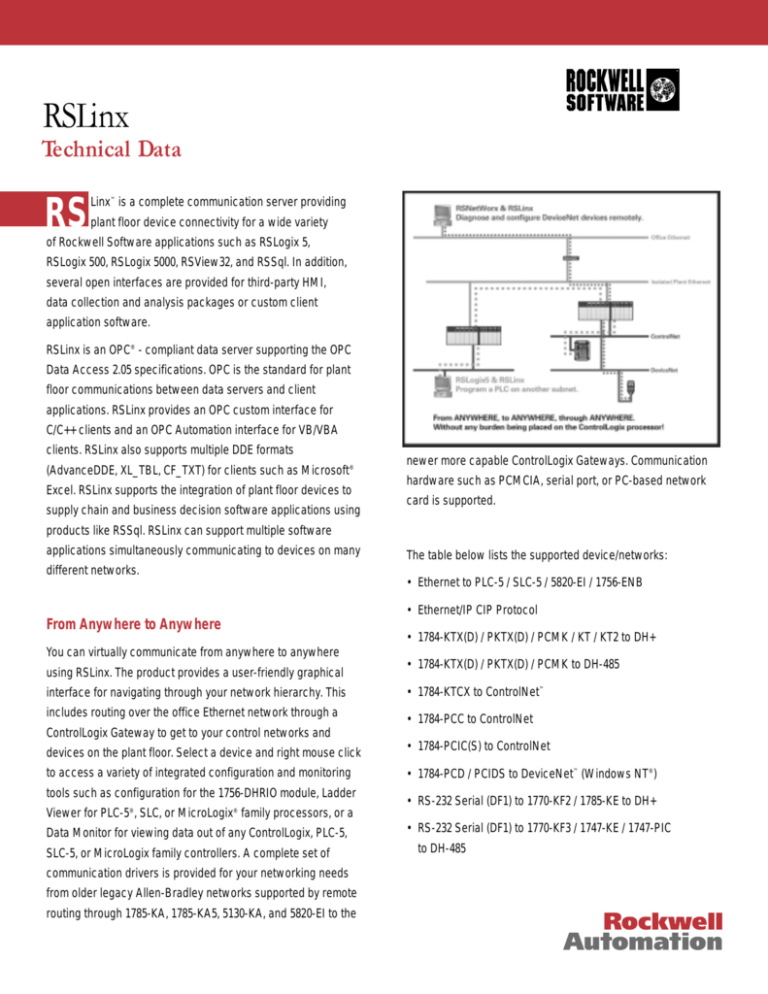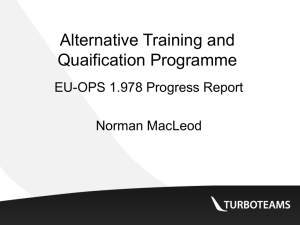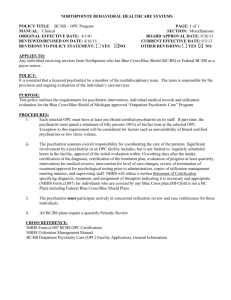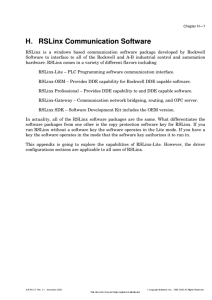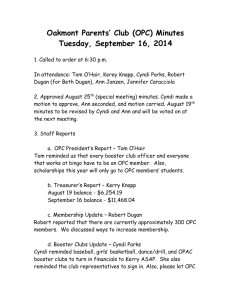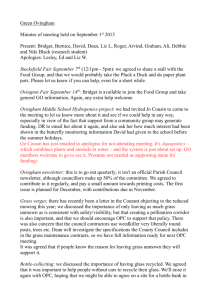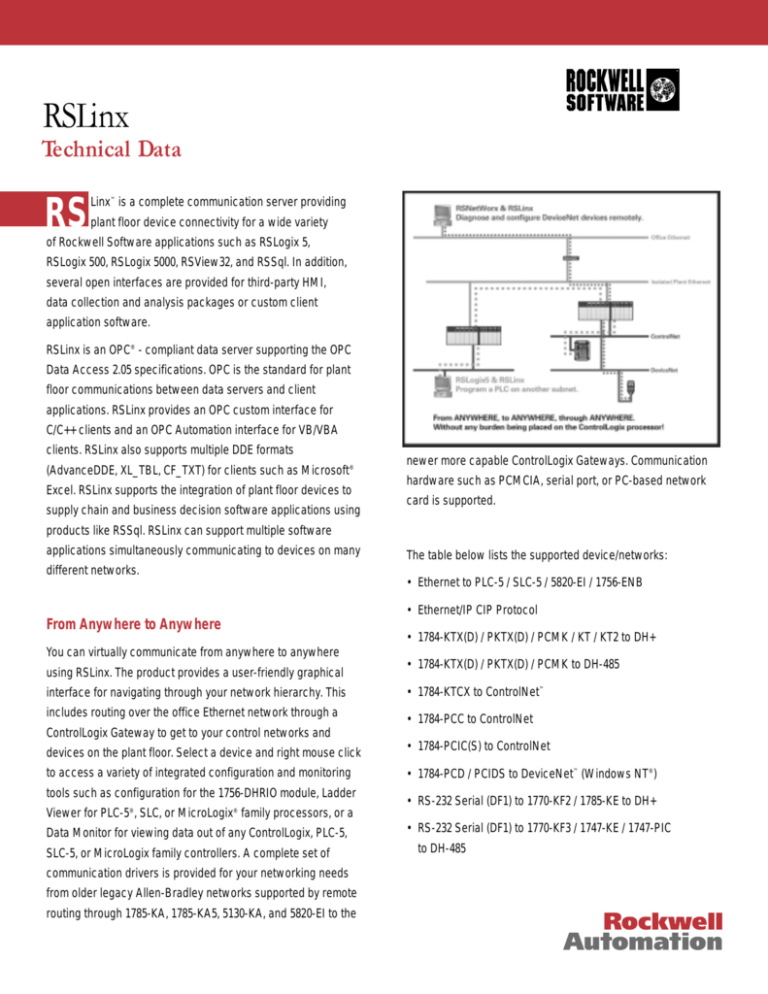
RSLinx
Technical Data
RS
Linx™ is a complete communication server providing
plant floor device connectivity for a wide variety
of Rockwell Software applications such as RSLogix 5,
RSLogix 500, RSLogix 5000, RSView32, and RSSql. In addition,
several open interfaces are provided for third-party HMI,
data collection and analysis packages or custom client
application software.
RSLinx is an OPC® - compliant data server supporting the OPC
Data Access 2.05 specifications. OPC is the standard for plant
floor communications between data servers and client
applications. RSLinx provides an OPC custom interface for
C/C++ clients and an OPC Automation interface for VB/VBA
clients. RSLinx also supports multiple DDE formats
(AdvanceDDE, XL_TBL, CF_TXT) for clients such as Microsoft®
Excel. RSLinx supports the integration of plant floor devices to
supply chain and business decision software applications using
newer more capable ControlLogix Gateways. Communication
hardware such as PCMCIA, serial port, or PC-based network
card is supported.
products like RSSql. RSLinx can support multiple software
applications simultaneously communicating to devices on many
The table below lists the supported device/networks:
different networks.
• Ethernet to PLC-5 / SLC-5 / 5820-EI / 1756-ENB
• Ethernet/IP CIP Protocol
From Anywhere to Anywhere
• 1784-KTX(D) / PKTX(D) / PCMK / KT / KT2 to DH+
You can virtually communicate from anywhere to anywhere
using RSLinx. The product provides a user-friendly graphical
interface for navigating through your network hierarchy. This
includes routing over the office Ethernet network through a
• 1784-KTX(D) / PKTX(D) / PCMK to DH-485
• 1784-KTCX to ControlNet™
• 1784-PCC to ControlNet
ControlLogix Gateway to get to your control networks and
devices on the plant floor. Select a device and right mouse click
to access a variety of integrated configuration and monitoring
tools such as configuration for the 1756-DHRIO module, Ladder
• 1784-PCIC(S) to ControlNet
• 1784-PCD / PCIDS to DeviceNet™ (Windows NT®)
• RS-232 Serial (DF1) to 1770-KF2 / 1785-KE to DH+
Viewer for PLC-5®, SLC, or MicroLogix® family processors, or a
Data Monitor for viewing data out of any ControlLogix, PLC-5,
SLC-5, or MicroLogix family controllers. A complete set of
communication drivers is provided for your networking needs
from older legacy Allen-Bradley networks supported by remote
routing through 1785-KA, 1785-KA5, 5130-KA, and 5820-EI to the
• RS-232 Serial (DF1) to 1770-KF3 / 1747-KE / 1747-PIC
to DH-485
device, right-click, and a context-sensitive menu is displayed to
perform such actions as Configure New DDE/OPC topic or
displaying diagnostic information. This component has been
integrated into many of the Rockwell Software products to
provide a consistent, easy to use, graphical interface for device
selection.
• RS-232 Serial (DF1) to PLC-5, SLC-5, MicroLogix, PanelView™
Data Table Monitor
• RS-232 Serial (DF1) to 1770-KFC to ControlNet
You can use RSLinx to view data values in a PLC-5, SLC-5,
MicroLogix, CompactLogix, FlexLogix or ControlLogix
• RS-232 Serial (DF1) to 1770-KFD to DeviceNet
processors. For a PLC-5 / SLC-5 / MicroLogix device, select a
• RS-232 Serial (DF1) to ControlLogix
• DF1 Polling Master (RS-232 serial)
• DF1 Slave (RS-232 Serial)
• SoftLogix 5™ Controller
• SoftLogix 5800 Controller
• Remote Devices via RSLinx Gateway™
RSWho
RSWho is the network browse interface providing a single
data table file to view from a list of available data table files in
window to view all configured network drivers. The multi-pane
the controller. For a ControlLogix processor, view tag
window allows navigation through network hierarchy in the left
information in a hierarchical list as the tags are defined in the
pane while displaying device icons along with their status in
target device. Multiple data monitor windows can be displayed
the right pane. A device that appears with a red X through it
at the same time providing an effective trouble-shooting tool.
indicates a communication status error, such as loss of power
Data Monitor functionality is only available with RSLinx
to a device or disconnected communication cable. Select a
Professional and Gateway.
2
Ladder Viewer
RSLinx includes an extremely valuable Ladder Viewer for
PLC-5, SLC-5, or MicroLogix controller. Based on the RSLogix™
family of programming software, it allows viewing of the ladder
code including symbols, address descriptions and rung
multiple OPC clients and plant floor devices. The benefit of
using RSLinx Gateway is that overlapping data requests from
multiple clients are consolidated into one request to the
controller thus reducing the overall network traffic and burden
on the target controller. From a cost perspective, you no longer
need a copy of RSLinx running on each client machine.
Open Interfaces
RSLinx provides connectivity for client applications using OPC
or DDE. OPC is the preferred
comments for an effective and complete diagnostic tool when
interface for data acquisition
used on your HMI or data collection station on the production
applications because it is the
floor. To view a ladder program, simply right-click on a
standard for factory
processor and select "View Ladder Code" from the context
communications.
menu. The control program is uploaded from the device and
displayed on the screen. If the matching offline program file
exists on the PC, then all associated comments and symbols
OLE for Process Control (OPC) OPC is based on Microsoft’s OLE
are also displayed. The Ladder Viewer has the capability to
technology and is defined and managed by the OPC
select different program files to view. Use this capability in
Foundation, a coalition of industrial/manufacturing companies
conjunction with the ability to display multiple viewing windows
of which Rockwell Software is a prominent member. The
for effective trouble-shooting. Ladder Viewer functionality is
charter of this group is to provide an industry-standard
only available with RSLinx Professional and Gateway.
exchange mechanism optimized for performance. RSLinx is an
OPC Data Access 2.05 compliant server providing an OPC
custom interface for C/C++ client applications and an OPC
Remote Gateway Connectivity
Automation interface for VB/VBA client applications. The
RSLinx Gateway extends communications throughout the
added benefit provided from RSLinx is its ability to provide
enterprise. RSLinx clients such as RSLogix 5/500/5000 can
several DDE formats in addition to OPC and its DDE/OPC
connect over Ethernet through an RSLinx Gateway and
diagnostic information.
seamlessly go online to a PLC-5, SLC-5, MicroLogix, or
ControlLogix processor residing on a control network
accessible by the gateway machine. Another key usage of
RSLinx also supports multiple DDE formats (AdvanceDDE,
RSLinx Gateway is to optimize communications between
XL_Table, CF_Text) for client connectivity. These interfaces are
3
Operational Tools
provided mainly for applications developed prior to the
incorporation of OPC in RSLinx and are still the primary
RSLinx includes a Backup/Restore utility accessible from the
mechanism for creating DDE Hot Links in Excel.
Start menu. This tool saves configured drivers, topics, and
configuration settings. This allows you to restore your
Data Collection Modes
In RSLinx, you create a DDE/OPC Topic as a named alias to a
targeted device. This alias name is used when requesting data
in a client application through the OPC or DDE interfaces. Each
topic has parameters to specify poll rate, communication
timeout, and the data collection mode (Polled or Unsolicited). In
polled mode, RSLinx does all of the work, so it is easy to make
application in case of a hardware failure or even deploy the
changes and control the communications. Polled mode does
configuration to another PC.
however, add to the CPU usage on the PC since RSLinx is
constantly polling and increases the communication traffic
An EDS Hardware Installation tool is provided for registering a
volume compared to unsolicited mode.
new Electronic Data Sheet (EDS). Electronic Data Sheets are
used by RSLinx to determine what to display in RSWho and to
resolve device properties.
In Unsolicited mode, data is sent to RSLinx by a message
An OPC Test Client is included with RSLinx for the purpose of
instruction in the processor. RSLinx waits for a packet from the
processor instead of polling. The advantage of this mode is that
communication traffic is typically reduced due to the controller
determining how often to send the data. Unsolicited mode is a
good method of transferring large amounts of data that
changes infrequently like when a product or batch completes
and the record data needs to be transferred to the client. The
disadvantage is that unsolicited mode requires ladder
programming to gather and send the data.
testing OPC communications. This simple tool allows you to test
and validate OPC data communications through RSLinx as an
HMI or data-based client would interact.
Custom Applications through SDK (Software
Development Kit)
RSLinx SDK™ is the Software Development Kit used for
Diagnostic Tools
creating custom applications utilizing the open interfaces built
RSLinx includes a wealth of diagnostic information to assist you
into RSLinx. It contains development files, sample programs,
in analyzing your system. Whether it’s troubleshooting a
online documentation, and a copy of RSLinx OEM; everything
communication problem or analyzing network throughput,
needed to create custom applications to communicate with
RSLinx provides the information you need. Diagnostics fall into
devices connected to RSLinx. RSLinx provides a migration
three major categories: Networks, Station, and OPC/ DDE.
patch forward for existing INTERCHANGE™ Software
Networks – Diagnostic counters track server information such
applications.In most cases, an INTERCHANGE software
as messages sent, messages received, messages
application can be ported to RSLinx directly with minimal
acknowledged, communication errors, and timeouts.
changes.
4
Performance counters give throughput in terms of
packets/second.
Station – Diagnostic counters indicate information for a
selected station such as messages sent and received,
message retries, and packet errors.
OPC/DDE – Multiple dialogs for DDE clients, OPC Groups,
Optimized Packets, and OPC/ DDE server connections display
diagnostic information specific to the category. A
Communication event log displays information specific to an
OPC/DDE transaction. You can configure RSLinx to save
communication events automatically at a specified interval
thus providing better diagnostic information when troubleshooting communication problems.
Selecting the Right Package
RSLinx is available in multiple packages to meet the demand for a variety of cost and functionality requirements. The following table
contains specific information on features supported in each package.
FEATURES
LITE
SINGLE NODE
OEM
SDK
PROFESSIONAL
GATEWAY
Communication Drivers
X
X
X
X
X
X
Integrated ControlLogix Gateway Configuration Tool
X
X
X
X
X
X
Driver and Station Diagnostics
X
X
X
X
X
X
Device Properties
X
X
X
X
X
X
Data Monitor
X
X
Ladder Viewer
X
X
DDE Support (CF_Text, XL_Table, AdvanceDDE)
X*
X
X
X
X
Runtime support for local OPC Client Connection
X*
X
X
X
X
X
X
X
X
Runtime support for custom ‘C’ API application
OPC Automation Interface Documentation, Samples
X
Remote OPC Client capability
X
Remote Gateway Client Connection
X
*Can only communicate with one device.
5
RSLinx Single Node includes the required functionality to
supply communications services for all Rockwell Software
products. OPC and DDE interfaces are supported, but to only
one device. It does not support applications developed for the
RSLinx C Application Programming Interface (API) or direct
drivers in HMI applications.
• Configuring 1756-ENET, 1756-ENB, 1756-DHRIO, and 1757SRM modules.
• Browsing networks and getting device information such as
firmware revision
• Supports client applications using OPC (custom or
automation), DDE (AdvanceDDE, XL_TBL, and CF_TXT), or
RSLinx Single Node is used for the following:
custom applications developed for the RSLinx C API.
• Data acquisition using OPC or DDE to only one device. This
includes clients such as RSView32, Microsoft Office™, Visual
Basic®, and Web pages.
RSLinx Professional includes the required functionality to
• Ladder logic programming using RSLogix products.
supply communications services for all Rockwell Software
• Network and device configuration and diagnostics using
products. OPC and DDE clients are supported for any number of
RSNetWorx
devices. It also supports applications developed for the
• Configuring 1756-ENET, 1756-ENB, 1756-DHRIO, and 1757-
RSLinx C Application Programming Interface (API). Additionally,
SRM modules.
RSLinx Professional contains a data monitor for PLC, SLC,
MicroLogix and ControlLogix-based controllers and a ladder
• Browsing networks and getting device information such as
logic viewer for PLC and SLC based controllers. RSLinx
firmware revision
Professional is great for maintenance and diagnostics. Access
your data and ladder logic within RSLinx!
• Supports client applications using OPC (custom or
automation) or DDE (AdvanceDDE, XL_TBL, and CF_TXT).
RSLinx Professional is used for the following:
• Monitoring PLC, SLC, MicroLogix, or ControlLogix data table
RSLinx OEM includes the required functionality to supply
value directly from RSLinx.
communications services for all Rockwell Software products.
• Monitoring ladder logic of PLC, SLC, or MicroLogix family
OPC and DDE clients are supported for any number of devices.
processors directly from RSLinx.
It also supports applications developed for the RSLinx C
• Data acquisition using OPC or DDE to any number of devices.
Application Programming Interface (API). RSLinx OEM Versions
This includes clients such as RSView32, RSSql, Microsoft
2.30 or later support DDE formats XL_TBL and CF_TXT
Office, Visual Basic, and Web pages running on the same PC.
in addition to AdvanceDDE.
• Ladder Logic programming using RSLogix products.
• Network and device configuration and diagnostics using
RSLinx OEM is used for the following:
RSNetWorx.
• Data acquisition using OPC or DDE to any number of devices.
• Configuring 1756-ENET, 1756-ENB, 1756-DHRIO, and 1757-
This includes clients such as RSView32, RSSql, Microsoft
SRM modules.
Office, Visual Basic, and Web pages.
• Supports client applications using OPC (custom or
• Ladder logic programming using RSLogix products.
automation), DDE (AdvanceDDE, XL_TBL, and CF_TXT), or
• Network and device configuration and diagnostics using
custom applications developed for the RSLinx C API.
RSNetWorx
6
RSLinx Gateway extends RSLinx-based communications
RSLinx SDK is used to:
throughout the enterprise by connecting clients over TCP/IP
• Develop a VB/VBA client using the OPC Automation
networks. Programming and configuration products such as
Interface. With SDK you get documentation on how to use
RSLogix and RSNetWorx use a local RSLinx connection via
Automation Interface, development support, and samples.
RSLinx Gateway to communicate to plant floor networks and
devices. Remote HMI applications such as RSView32 can use
• Develop a C/C++ client using the OPC Custom interface.
remote OPC to communicate through RSLinx Gateway for data
• Develop a client using RSLinx C-API by providing access to
collection. This allows you to have multiple distributed
libraries and documentation.
computers performing data collection through an RSLinx
• Build solutions using RSLinx, which makes it a great
Gateway to automatically optimize all OPC communications on
resource for OEMs.
the subnets connected to the processors.
• Supports direct programming to RSLinx OEM, RSLinx
Professional, and RSLinx Gateway.
In addition to the capabilities provided in the RSLinx
• Supports OPC programming to RSLinx Single Node, RSLinx
Professional version, RSLinx Gateway offers remote
OEM, RSLinx Professional, and RSLinx Gateway
connectivity to:
• Multiple RSView32 clients accessing data through one
RSLinx Gateway (remote OPC).
• Remote PC running RSLogix connecting to a plant network
Web Based Answer Station
over a modem for online program changes.
RSLinx Answer Station has been added to the RSLinx "Help"
• Remote Microsoft Office applications displaying plant floor
menu. This site is a handy resource to the most up-to-date
data such as Excel.
information about RSLinx products and their use. You can reach
this site directly at
• A web page displaying plant floor data when the web server
http://www.software.rockwell.com/assistance/rslinx/.
and RSLinx are on separate computers.
• Supports client applications using local or remote OPC
(custom or automation)
• Local DDE (AdvanceDDE, XL_TBL, and CF_TXT), or custom
Catalog Numbers
applications developed for the RSLinx C API.
RSLinx Lite
This item is only available with other
appropriate products
RSLinx Software Development Kit (SDK) includes
9355-WABSNENE
RSLinx Single Node
documentation and technical support for developing OPC or C-
9355-WABOEMENE
RSLinx OEM
API clients to RSLinx. OPC clients are developed for data
9355-WABENE
RSLinx Professional
acquisition, while C-API clients are typically used for device
9355-WABGWENE
RSLinx Gateway
configuration. A copy of RSLinx OEM is also supplied with
9355-WABCENE
RSLinx SDK
RSLinx SDK.
Updates are also available by calling Technical Services
When developing OPC clients to RSLinx, you can use the OPC
automation interface for developing a VB/VBA client
application or the OPC custom interface for developing a C/C++
client application.
7
Technical Specifications
• Pentium® 100 MHz processor (faster processors will improve
performance)
• 32 MB of RAM minimum (64 MB or more recommended)
• 35 MB of available hard disk space (or more based on
specific application requirements)
• 16-color SVGA display with 800 x 600 or greater resolution
• Windows-compatible pointing device
RSLinx can be used on any of the following Microsoft
operating systems:
• Windows XP, Windows 2000 (Workstation, Advanced Server),
Windows NT SP3 or later (Workstation or Server), Windows
ME, or Windows 98.
• RSLinx supports Windows 2000 Terminal Services and Citrix
Rockwell Software
For more information on the latest pricing or a demonstration of any
Rockwell Software package, please contact your local Rockwell Automation
sales office or Allen-Bradley distributor. For the very latest on Rockwell
Software products, visit our website at:
www.software.rockwell.com
©2002 Rockwell Software Inc. All rights reserved. Printed in the United States of America. RSLinx, RSLogix, RSLogix 5, RSLogix 500, RSLogix 5000, RSView32, RSSql, AdvanceDDE, RSLinx Gateway,
RSWho, RSLinx SDK, INTERCHANGE, RSLinx OEM, RSNetWorx, and the Rockwell Software logo are trademarks of Rockwell Software Inc. PanelView, SoftLogix, ControlLogix, SLC and SLC-5 are
trademarks, and PLC, PLC-5, and MicroLogix are registered trademarks of Rockwell Automation. OPC is a registered trademark of the OPC Foundation. Microsoft, Windows, Visual Basic, Windows
NT, and Windows 95/98/2000/ME are registered trademarks of the Microsoft Corporation. ControlNet is a trademark of ControlNet International, Ltd., DeviceNet is a trademark of Open DeviceNet
Vendors Association, Inc. Pentium is a registered trademark of Intel Corporation. All other trademarks are the property of their respective holders and are hereby acknowledged.
Doc ID LINX-TD001C-EN-P