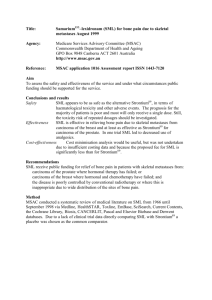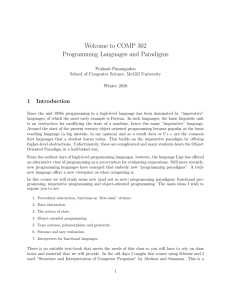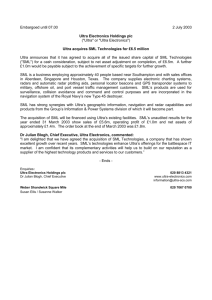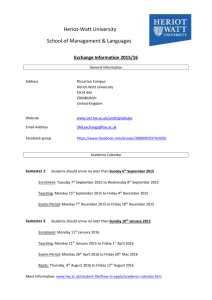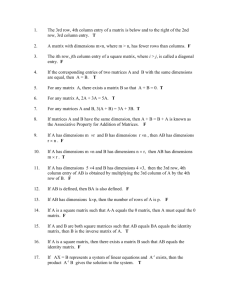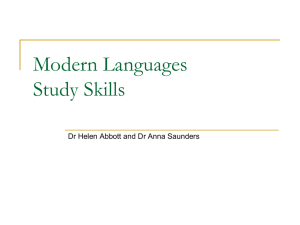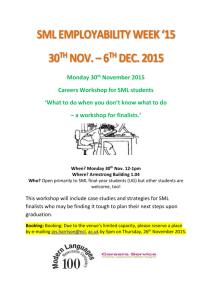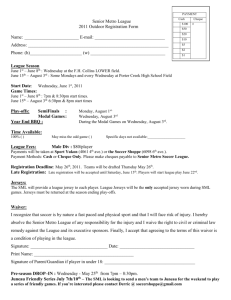Developing a Matrix Library in C An exercise in software design
advertisement
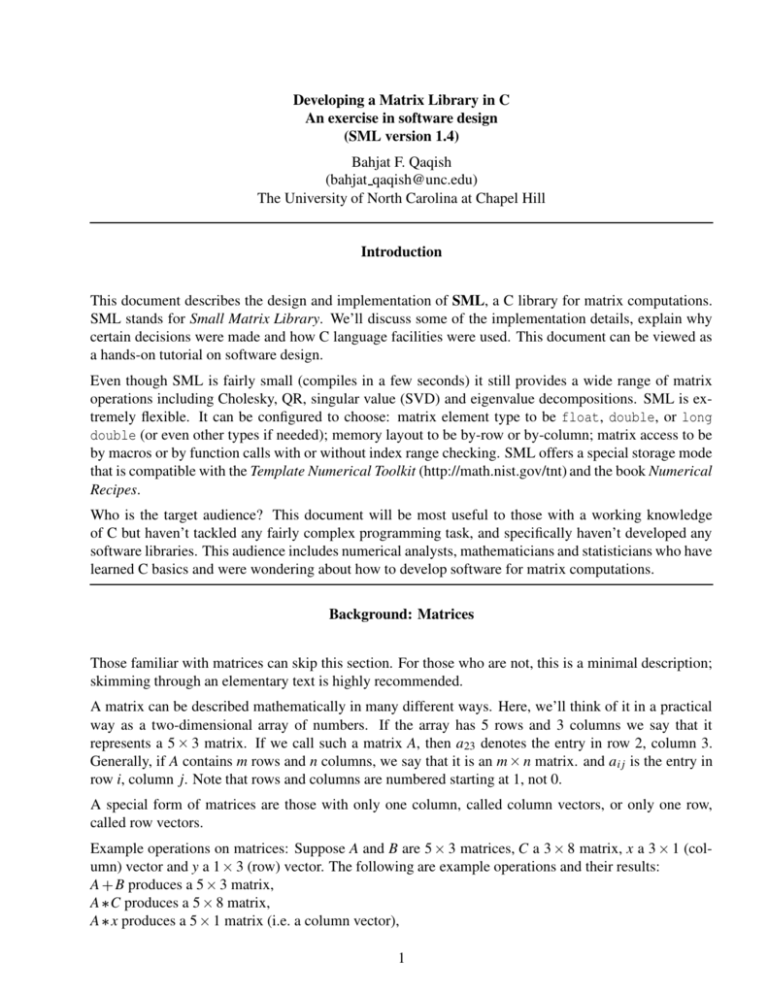
Developing a Matrix Library in C
An exercise in software design
(SML version 1.4)
Bahjat F. Qaqish
(bahjat qaqish@unc.edu)
The University of North Carolina at Chapel Hill
Introduction
This document describes the design and implementation of SML, a C library for matrix computations.
SML stands for Small Matrix Library. We’ll discuss some of the implementation details, explain why
certain decisions were made and how C language facilities were used. This document can be viewed as
a hands-on tutorial on software design.
Even though SML is fairly small (compiles in a few seconds) it still provides a wide range of matrix
operations including Cholesky, QR, singular value (SVD) and eigenvalue decompositions. SML is extremely flexible. It can be configured to choose: matrix element type to be float, double, or long
double (or even other types if needed); memory layout to be by-row or by-column; matrix access to be
by macros or by function calls with or without index range checking. SML offers a special storage mode
that is compatible with the Template Numerical Toolkit (http://math.nist.gov/tnt) and the book Numerical
Recipes.
Who is the target audience? This document will be most useful to those with a working knowledge
of C but haven’t tackled any fairly complex programming task, and specifically haven’t developed any
software libraries. This audience includes numerical analysts, mathematicians and statisticians who have
learned C basics and were wondering about how to develop software for matrix computations.
Background: Matrices
Those familiar with matrices can skip this section. For those who are not, this is a minimal description;
skimming through an elementary text is highly recommended.
A matrix can be described mathematically in many different ways. Here, we’ll think of it in a practical
way as a two-dimensional array of numbers. If the array has 5 rows and 3 columns we say that it
represents a 5 3 matrix. If we call such a matrix A, then a23 denotes the entry in row 2, column 3.
Generally, if A contains m rows and n columns, we say that it is an m n matrix. and a i j is the entry in
row i, column j. Note that rows and columns are numbered starting at 1, not 0.
A special form of matrices are those with only one column, called column vectors, or only one row,
called row vectors.
Example operations on matrices: Suppose A and B are 5 3 matrices, C a 3 8 matrix, x a 3 1 (column) vector and y a 1 3 (row) vector. The following are example operations and their results:
A B produces a 5 3 matrix,
A C produces a 5 8 matrix,
A x produces a 5 1 matrix (i.e. a column vector),
1
y C produces a 1 8 matrix (i.e. a row vector),
x y produces a 3 3 matrix,
y x produces a single number.
What we can see from the above is that software for matrix computations must be able to deal with
matrices of different dimensions. Even the same matrix may change its dimensions during execution
of a program; the operation A
A C changes the dimensions of A from 5 3 to 5 8. Should the
programmer be responsible for keeping track of matrix dimensions as they change from one statement
to the next? Preferably not, since that is an inherently error-prone process. Matrix dimensions should be
updated transparently; matrices should “know” their dimensions.
Another point is whether we should distinguish between vectors and matrices, or rather treat vectors
as matrices that happen to have only one row (row vectors) or only one column (column vectors). It
is certainly easier to treat both as matrices. This way we won’t have to keep track of which variables
are matrices and which are vectors. Another benefit is fewer functions; we won’t need one function for
matrix times matrix and another for matrix times vector multiplication. Looking at the matrix operations
listed above, a single matrix multiply function will handle A C A x y C x y and y x. There is no
need for several variants of what is essentially the same function.
Background: Arrays in C
Lets briefly go over what the C language has to offer in terms of arrays.
The one-dimensional array defined as
double
x[20];
consists of elements x[0], x[1], ..., x[19]. C arrays are 0-based, so x[] starts at x[0], not x[1].
In mathematics, vectors and matrices are traditionally indexed starting at 1, not 0. We would like our
matrix library to follow that convention. There are the occasional cases when 0-based indexing is more
convenient. Our approach is to provide both modes of indexing.
The C language offers 2-dimensional arrays as follows:
double
double
A[3][5];
B[][5];
Now A has elements A[0][0], ..., A[0][4], A[1][0], ..., A[1][4], A[2][0], ..., A[2][4].
Again, row and column indices are 0-based. In C, 2-dimensional arrays are stored in memory “by row”,
i.e. first row, second row, third row, and so on. This is also called “row-major” order. The array B declared above has an unspecified number of rows, but each row contains 5 columns. The number of rows
is “flexible”, but the number of columns is fixed at 5 and can’t be changed. Essentially, B is an array of
rows.
Array A above can be used to represent a 3
of 3 rows, 5 elements each, as follows:
5 matrix. Such a matrix can also be represented by an array
2
typedef double VECTOR [5];
typedef VECTOR MATRIX [3];
MATRIX A;
/* row vector */
/* array of rows */
Now ai j is in A[i-1][j-1].
Alternatively, a 3
5 matrix can be represented by an array of 5 columns, 3 elements each:
typedef double VECTOR [3];
typedef VECTOR MATRIX [5];
/* column vector */
/* array of columns */
and now ai j is in A[j-1][i-1].
Most matrix code written in FORTRAN is developed with “by column” or “column-major” array access
in mind (to benefit from memory caches). The last implementation above “matrix = array of columns”
is particularly suited to direct FORTRAN-to-C ports if the by-column memory access advantage is to
be maintained. However, keep in mind that array indexing must be reversed (and 0-based), a i j is in
A[j-1][i-1], not A[i][j]. We’ll revisit this issue later in the design of SML.
A few words about some existing software. The GNU Scientific Library (GSL) contains elegant data
structures and a large suit of matrix routines. However, there are two things I don’t like about GSL. First,
row and column indexing is 0-based, which is completely unnatural in matrix computations. Second,
vectors and matrices are treated as distinct entities. I prefer to handle vectors as matrices that happen to
consist of only one column or one row.
The wonderful LAPACK is a well-organized and highly-polished library. However, it doesn’t offer
memory and matrix-dimension management routines. Using SML to do the matrix-management and
LAPACK and GSL to do the computations would be a nice combination. Wrapper functions can be used
to interface SML to LAPACK and GSL. However, we will not go that far in this short introduction.
An approach used in the Template Numerical Toolkit (TNT) (http://math.nist.gov/tnt) and in the book
Numerical Recipes (NR) is to setup an m n matrix as an array of m pointers, each pointing to a row
that contains n values. An advantage is that we can access ai j as A[i][j], which is certainly attractive.
A disadvantage is that, if one works with matrices that consist of one long column, a lot of memory will
be used to hold row pointers, each of which pointing to a single element. I frequently work with such
matrices (one long column). Another disadvantage is that the programmer has to keep track of matrix
dimensions. SML allows the user to choose this storage scheme, and even goes further by allowing
both row-major and column-major storage within this scheme. We’ll revisit this approach later in this
document and show how to call NR code from SML.
SML Design Goals
Who are the potential users of SML? My intention is that this library is for programmers who want to
write their own matrix computation routines, but do not want to design and develop their own matrix data
structures, memory management and input/output. The main motivation is flexibility. High-performance
is a second, but important, motivation.
SML design goals:
Well, before we set out to write any code, we have to lay down our objectives or design goals. Lets start
with these:
3
Our library is aimed at dense (non-sparse) matrices. However, we’ll see that it can be extended to
allow other types of matrices.
Simple access to matrix contents.
Vectors will be handled as matrices, nothing special for vectors.
Indexing will be 1-based; the first row (or column) is row (or column) 1. However, 0-based
versions of the accessor functions will be provided.
The potential for change in the details of matrix storage should be allowed (dense, diagonal,
banded, triangular, sparse). Another aspect of storage is whether matrix data will live in memory, on disk or other devices. Although the library is written for memory storage, the MATRIX
abstraction does not require that.
Simplified memory management.
Automatic management of matrix dimensions, so the programmer wouldn’t need to keep track of
them.
Some degree of error checking, recovery and control.
Bounds checking: This is useful for testing and debugging, but it degrades performance. So, we’d
like it to be a switchable option.
By-row or by-column? FORTRAN code optimized for by-column storage will benefit from bycolumn storage when ported to C. We’ll make this a switchable option as well; the user decides on
by-column or by-row. The decision will be library-wide as opposed to a per matrix basis.
double or float? Elements of all matrices will be of only one type; float, double or long double.
The choice will be left to the user. This decision also will be library-wide.
Abstraction
An abstract data type MATRIX will be defined along with some basic operations on objects of that type.
At this point we don’t worry about the details of implementing the MATRIX object.
Basic services are provided by the following functions:
MATRIX
void
void
REAL
REAL
size_t
size_t
MatDim
MatReDim
MatUnDim
MatGet
MatSet
MatRows
MatCols
(size_t
(MATRIX
(MATRIX
(MATRIX
(MATRIX
(MATRIX
(MATRIX
rows, size_t cols);
A, size_t rows, size_t cols);
A);
A, size_t i, size_t j);
A, size_t i, size_t j, REAL x);
A);
A);
4
A matrix is created with MatDim. MatDim returns a matrix with the specified dimensions (rows and
cols). It allocates all the needed storage. All other functions operate on matrices created by MatDim.
Function MatReDim changes the dimensions of an existing matrix. Functions MatRows and MatCols
return the number of rows and columns of matrix a, respectively. MatGet returns the value of an element
of a matrix. MatSet assigns a value to an element of a matrix. MatUnDim frees the memory occupied by
a matrix. The type REAL is the type of data that matrix objects will hold.
The type size t is an unsigned integral type that is large enough to index any array supported by the
implementation. A variable of type size t can be zero or positive, but can’t take negative values. This
type is used throughout the library to number rows and columns.
Using a matrix in a function or a program involves three steps:
Allocate the matrix (preferably) the moment it is defined with MatDim(0, 0).
Use the matrix, possibly resizing it with MatReDim.
Free the matrix with MatUnDim.
Example:
void example
{
MATRIX A =
MATRIX B =
MATRIX C =
(void)
MatDim(0, 0);
MatDim(0, 0);
MatDim(0, 0);
MatReDim(A, 10, 5);
MatReDim(B, 10, 5);
/* ... assign values to A and B ... */
MatAdd(C, A, B);
/* C <- A + B, this will resize C */
...
MatUnDim (C);
MatUnDim (B);
MatUnDim (A);
}
Once the basic services listed above are available, matrix computations can be written without any knowledge of how MATRIX is actually implemented. Here is an example, matrix addition. For clarity, we omit
the error checking code.
void MatAdd (MATRIX A, MATRIX B, MATRIX C)
{
5
/* A = B + C */
size_t i, j;
MatReDim (A, MatRows(B), MatCols(B));
for (i = 1; i <= MatRows(A); ++i)
for (j = 1; j <= MatCols(A); ++j)
MatSet(A, i, j, MatGet(B, i, j) + MatGet(C, i, j) );
}
First we make sure that A has the right dimensions with MatRedim, then we run loops to compute a i j
bi j ci j . Astute programmers may wonder whether a call like MatAdd(A, A, A) would work because
MatReDim may destroy or alter A which in this case is also B and C. The way MatReDim is written is the
key - nothing is done if the matrix already has the requested dimensions.
Here is another example, MatCopy. This is a deep copy, it copies one matrix into another. The destination
matrix is redimensioned (if necessary).
void MatCopy (MATRIX A, MATRIX B)
{
size_t i, j;
/* A <- B
*/
if (A==B) return;
MatReDim(A, MatRows(B), MatCols(B));
for (i = 1; i <= MatRows(A); ++i)
for (j = 1; j <= MatCols(A); ++j)
MatSet(A, i, j, MatGet(B, i, j));
}
Why not simply write A = B;? That would be a shallow copy. A MATRIX is actually a pointer (details
below) and shallow copying creates problematic aliases (for the programmer and for the compiler).
It should be clear now that with the abstract MATRIX given above we can proceed to write all sorts of
matrix computation code. But, how is MATRIX actually implemented? That will be discussed in the next
section.
The MATRIX data structure
To work with a matrix we need to know its dimensions and its contents. These are the components of
the matrix descriptor MATRIXDESC structure, and MATRIX is a pointer to that structure:
typedef struct {
size_t rows, cols;
/* dimensions */
REAL* m;
/* pointer to actual contents */
}
MATRIXDESC;
/* matrix descriptor */
typedef MATRIXDESC* MATRIX;
6
The matrix elements will be stored in a 1-dimensional array allocated by malloc. Suppose that matrix
A has 2 rows and 3 columns and m is the pointer returned by malloc(2*3*sizeof(*m)). Now, a 11 is in
m[0], a12 in m[1], a13 in m[2], a21 in m[3], a22 in m[4] and a23 in m[5]. We can calculate the index into
m[] as follows: ai j is in m[3*(i-1)+j-1]. Generally, if a matrix has r rows and c columns, ai j will be
in m[c*(i-1)+j-1]. Of course, this is for row-major storage with 1-based indexing. For column-major
storage, with 1-based indexing, ai j will be in m[r*(j-1)+i-1].
We #define SML BY ROW (in file “sml.cfg”) to select storage by row or #define SML BY COL to select
storage by column. The effect is library-wide. The whole library must be recompiled if this option is
changed.
We #define SML AC MAC to specify that MatGet and MatSet are macros, or #define SML AC FUN to
specify that they are functions. These only affect how matrices are accessed, so there is no need to
recompile the whole library if this option is changed. Indeed, it is possible to have a set of tested and
debugged routines compiled with macro access, but new routines under development compiled with
function access. When function access is active, range-checking can be activated by adding a #define
SML BOUNDS CHK to “sml.cfg”. This is extremely helpful while debugging.
Whether MatSet and MatGet are functions or macros, they take care of index calculations. They adapt
to by-row or by-column access through #ifdef statements.
The MatGet/MatSet functions
In SML, the numbering of rows and columns is 1-based. For certain applications, 0-based indexing is
more convenient. Further, for index computations, 0-based is actually easier. The approach taken in SML
is to provide 1-based indexing as the default in functions (and macros). However, a full complement of
accessor functions (and macros) ending with “0” offer 0-based indexing. For example MatGet0 and
MatSet0 access matrices in a way such that the first row (or column) is row (or column) zero. Thus
MatGet0(A, 2, 5) is equivalent to MatGet(A, 3, 6). The 0-based scheme is more “natural” in the C
language. In fact, many of the SML routines internally employ 0-based loops.
In C, one can write x += y using the compound operator “+=” instead of x = x + y. Similar functionality is provided for matrix elements by a set of functions (and macros). For example, MatSetPE(A,
3, 6, 3.14) adds 3.14 to a36 . The 0-based equivalent is MatSetPE0(A, 2, 5, 3.14). Both of these
are equivalent to MatSet(A, 3, 6, MatGet(A, 3, 6) + 3.14), however they are written more efficiently. These functions are needed because we can’t write MatGet(A, 2, 5) += 3.14 since the
function MatGet does not return an “lvalue”.
The full set of MatGet and MatSet functions is:
/* 1-based */
REAL MatGet(MATRIX a, size_t i, size_t j);
REAL MatSet(MATRIX a, size_t i, size_t j, REAL x);
REAL MatSetPE(MATRIX A, size_t i, size_t j, REAL x);
REAL MatSetME(MATRIX A, size_t i, size_t j, REAL x);
REAL MatSetTE(MATRIX A, size_t i, size_t j, REAL x);
REAL MatSetDE(MATRIX A, size_t i, size_t j, REAL x);
7
/*
/*
/*
/*
+=
-=
*=
/=
*/
*/
*/
*/
/* 0-based */
REAL MatGet0(MATRIX a, size_t i, size_t j);
REAL MatSet0(MATRIX a, size_t i, size_t j, REAL x);
REAL MatSetPE0(MATRIX A, size_t i, size_t j, REAL x);
REAL MatSetME0(MATRIX A, size_t i, size_t j, REAL x);
REAL MatSetTE0(MATRIX A, size_t i, size_t j, REAL x);
REAL MatSetDE0(MATRIX A, size_t i, size_t j, REAL x);
/*
/*
/*
/*
+=
-=
*=
/=
*/
*/
*/
*/
Note that MatSet returns a REAL, rather than a void, so that it emulates an assignment expression:
MatSet(A, 3, 6, x);
z = x;
can be written as
z = MatSet(A, 3, 6, x);
and of course as MatSet(A, 3, 6, z = x), assuming both x and z have type REAL.
Compound assignment expressions have values. The expression x += y; has a value (the new value of
x) that can be assigned to another variable. For example, z = (x += y) is equivalent to
x += y;
z = x;
The SML functions that emulate compound assignment operators return the values that the compound
assignment expressions would have returned. Thus, z = MatSetPE(A, 3, 6, x) is equivalent to
MatSet(A, 3, 6, MatGet(A, 3, 6) + x);
z = MatGet(A, 3, 6);
Modules
The core parts of SML are:
File
sml.cfg
sml.h
smlbase.h
smlacm.h
smlacf.*
smlmem.*
smlerr.*
Description
Configuration file
Top-level header file
Basic prototypes, typedefs and access
Matrix access by macros
Matrix access by functions
Memory management
Error-handling
Input/output and computational routines are:
8
File
smlio.*
smlcomp.*
smlchol.c
smlqr.c
smlsvd.c
smleig.c
Description
Input/output
Basic computations
Cholesky root
QR decomposition
Singular value decomposition (SVD)
Eigenvalue decomposition
It is worth emphasizing here that the only functions that access matrix contents directly are in “smlmem.c”
and “smlacf.c”. The macros in “smlacm.h” provide macro access through macros with the same names
as the functions in “smlacf.c”. All other modules go through the basic functions listed above under “Abstraction”. Those basic functions are the interface to the MATRIX object. As long as the interface stays
fixed, the actual implementation of MATRIX can be changed at will, and other routines don’t even have
to be recompiled. So, “smlmem.c” and “smlacf.c” and “smlbase.h” constitute the foundation or bottom
layer of the matrix library. Everything else fits above that layer.
Files
SML consists of a set of header files ending with .h and C source files ending with .c. Further there is
a configuration file sml.cfg, which is actually a header file.
Some header files include other header files. The following table shows the include hierarchy among the
header files.
File
#includes these files
smlbase.h float.h + sml.cfg + (smlacf.h smlacm.h) + smlmem.h + smlerr.h
sml.cfg
smlacf.h
smlacm.h
smlmem.h
smlerr.h
smlio.h
smlbase.h
smlcomp.h smlbase.h
sml.h
smlbase.h + smlio.h + smlcomp.h
Note that smlbase.h includes either smlacf.h or smlacm.h, but not both. File smlacf.h is included
for function access of matrix data, while smlacm.h is included for macro access.
The user who doesn’t need input/output or computations can use the basic services provided by smlbase.h.
All basic, input/output and computation services can be accessed by simply including sml.h.
The following table shows which header files are included by different C source files.
9
File
smlacf.c
smlerr.c
smlmem.c
smlio.c
smlcomp.c
smlchol.c
smlqr.c
smlsvd.c
smleig.c
#includes these files
smlbase.h
smlbase.h
smlbase.h
smlio.h
smlcomp.h
smlcomp.h
smlcomp.h
smlcomp.h
smlcomp.h
Pitfalls of the unsigned
An important decision was to use the unsigned type size t, rather than the signed int, throughout the
library to number rows and columns. The advantage is that SML routines don’t need to worry about a
negative value being passed as the number of rows or columns or a row or a column number (but they
have to deal with the value zero). Note also that the functions MatRows and MatCols return values of
type size t.
It is worth warning about comparisons between signed and unsigned types in C. There is a complicated
set of promotion rules, and the results can be system-dependent. To avoid any confusion, if you have to
compare signed and unsigned types, check first whether the signed variable is negative or not. Example,
this function returns 1 if s > u, -1 if s < u and 0 if s == u.
int su_compare (int s, unsigned u)
{
if (s < 0) return -1;
if (s < u) return -1;
if (s > u) return 1;
return 0;
}
A second pitfall concerns loops that run backwards to 0 using an unsigned counter (as in a loop that runs
backwards and uses 0-based indexing). Suppose we want to print the integers from 5 down to 0 in that
order. The code
const unsigned int n = 5;
unsigned int i;
for (i = n; i >= 0; i--) printf("%d\n", i);
does not work - the for loop above is an infinite loop. The reason is that since i is unsigned, the
comparison i >= 0 will always evaluate to true. One solution is to write the whole loop backwards,
const unsigned int n = 5;
10
unsigned int i;
for (i = n+1; i != 0; ) {
--i;
printf("%d\n", i);
}
/* start 1 higher */
/* decrement first */
/* body of the loop */
The counter i starts at the value 6. The first time through the loop --i decrements its value to 5, and
that will be the first value passed to printf. When i reaches 0, the test i != 0 yileds false and the loop
ends. So the last number passed to printf will be 0 as desired.
Note that simply declaring i as a (signed) int can introduce a bug. The largest positive value that can
be represented by an int is smaller than the largest value that can be represented by an unsigned int
that has the same number of bits. For example, on many implementations using 4-byte int’s, the largest
int is about 2 billion while the largest unsigned int is about 4 billion.
Performance issues (1)
Well, lets establish some principles before delving into this topic. First, the best optimization is good
software design. Code that is well-structured and documented is easier to fine-tune, and improve when
needed, than messy code. Premature optimization is evil (Knuth). Hasty optimization hacks are often
too risky and can place severe restrictions on the flexibility and robustness of the code. That is, if they
don’t break the code and render it unusable.
Second, any attempt at performance tuning must be guided by actual performance data collected using a
profiler or similar tools. It is nearly impossible to predict in advance where the bottleneck is going to be.
Third, bottlenecks tend to be highly localized, and often lie within a single line of code. Trying to blindly
“optimize” the whole library one line at a time is a futile exercise.
Fourth, the library avoids pointer aliasing almost entirely. Smart optimizing compilers can do magic on
such code. Use compiler optimizations, and profile the code with different optimizations to see which
one works best for a particular program. The results may vary by system and compiler.
Fifth, changing matrix storage from by-row to by-column, or vice versa, can make a bigger difference
in runtime than most other changes. This is an easy switch in the library, try it before anything else.
However, this is a library-wide option, all library and other code must be recompiled. It is not possible to
“mix and match”. (Contrast this to function versus macro access options which allow mix-and-match).
As an example of this, an SVD function applied to a 400 400 matrix took 9.8 seconds (timed using
clock()) with by-row storage. With by-column storage, the same function took 6.3 seconds. That is
a 36% saving in runtime. That particular SVD function, originally in FORTRAN, was optimized for
by-column storage.
The last point is that SML was designed for matrices that are not too small. For small matrices, the
overhead of memory management and loops becomes large realtive to the time needed to do the actual
computations. SML would not be efficient in an application in which all matrices are, for example
2 2. However, for matrices that contain hunderds, thousands or more elements, the overhead becomes
negligible relative to the cost of the actual computations.
It often happens that optimizations that seem good or promising in theory do not work in practice. This is
not becuase the “theory” is wrong, but rather because some important factors are ignored. Any claims of
11
optimization must be backed up by actual performance data. Also keep in mind that system and compiler
specifics can have a huge influence on the relative performance of one code to another.
Performance issues (2)
Out of the basic functions, the following will be the ones used most frequently:
size_t
size_t
REAL
void
MatRows
MatCols
MatGet
MatSet
(MATRIX
(MATRIX
(MATRIX
(MATRIX
a);
a);
a, size_t i, size_t j);
a, size_t i, size_t j, double x);
Functions MatGet and MatSet access matrix elements. Macros can be more efficient, but they can
introduce other problems. Macros (as implemented in SML) don’t do range checking, while the access
functions can.
Our approach will be as follows. We’ll make MatGet and MatSet available as either functions or macros.
The function version will optionally perform bounds checking, the macros will not. The user makes
a decision by #define SML AC MAC for macros or #define SML AC FUN for functions. Thus, when
developing and debugging we can use function access with bounds checking. When the code has been
fully debugged and tested, we can switch to either functions with no bounds checking, or to macros, and
recoup the performance. Remember to profile the code to get actual performance data.
Also, it is always a good idea to have functions check that their input MATRIX arguments have compatible
and correct dimensions.
smlcomp.c
File “smlcomp.c” is not part of the basic SML, but an example of how to code common matrix operations
using SML.
We have coded matrix addition above. How about a trickier operation, matrix multiplication? Again, for
clarity, we omit the error checking code.
void MatMul (MATRIX A, MATRIX B, MATRIX C)
{
size_t i, j;
MATRIX temp = MatDim(MatRows(B), MatCols(C));
for (i = 1; i <= MatRows(B); ++i)
for (j = 1; j <= MatCols(C); ++j) {
REAL
s = 0;
size_t k;
for (k = 1; k <= MatCols(B); ++k)
12
/* A <- B * C */
s += MatGet(B, i, k) * MatGet(C, k, j);
MatSet(temp, i, j, s);
}
MatSwap (A, temp);
MatUnDim(temp);
}
What is the reason for using a local temporary matrix (temp)? We didn’t use one in MatAdd. The reason
has to do with the fact that matrix multiplication is a more complicated operation than matrix addition.
A user may issue calls such as MatMul(A, A, A), MatMul(A, B, A) or MatMul(A, A, C). Updating
A immediately would overwrite values that will be needed later to compute other elements. So we store
the product in the temporary matrix temp. Next, we call MatSwap to swap the contents of temp and
A. Note that we could have called MatCopy(A, temp) instead of MatSwap(A, temp), but MatSwap is
more efficient. Finally, we call MatUnDim to free temp (which at this point contains the “old” A). Many
matrix functions can run into this situation, and they have to use temporary variables before assigning
results to their final destination.
Memory management (1)
The memory management in smlmem.* is self-explanatory. Here we’ll just explain why certain decisions
were made.
The first question that comes to mind is why wasn’t SML designed so that we can write A = MatProduct(B,
C) instead of MatMul(A, B, C). It can be claimed that the first form is more appealing. Certainly, since
MATRIX is a pointer, MatProduct can allocate a matrix and return it as its return value. The problem with
this design is that if A pointed to previously allocated memory, then after the call A = MatProduct(B,
C) that memory would be left reserved but with no pointer pointing to it (assuming a copy of A hasn’t
been saved); that memory would be “leaked”. The function MatProduct(B, C) has no access to A and
thus can’t manage A’s memory. If we were to insist on the form A = MatMul(B, C) then the user must
free A before assigning to it:
MatFree (A);
A = MatProduct(B, C);
However, this doesn’t solve the problem if A happens to be one of the arguments as in
A = MatProduct(A, C);
A = MatProduct(A, A);
It also doesn’t solve the problem when function calls are cascaded:
A = MatProduct(B, MatProduct(C, D));
MatProduct(C, D) returns a temporary unnamed object that is never freed, and is thus a resource leak.
The design of SML allows writing
13
MatMul(A,
MatMul(A,
MatMul(A,
MatMul(A,
B,
A,
B,
A,
C);
C);
A);
A);
and these calls will work as expected, with no memory leakage.
Avoiding memory leakage while using SML requires only a simple strategy:
Initialize all matrices with MatDim(0,0) and later use MatReDim or simply let the computations
resize the matrices as necessary. This will eliminate the potential probelm of unintentional aliasing
of MATRIX objects (explained below).
Before any function returns, it must call MatUnDim for each local MATRIX. Functions that have
several return points must arrange to call MatUnDim before returning.
Never write a function that returns a MATRIX.
Example:
void my_function (MATRIX A, MATRIX B, MATRIX C, MATRIX D, MATRIX E)
/*
A <- B * C + D * E
*/
{
MATRIX t1 = MatDim(0, 0);
MATRIX t2 = MatDim(0, 0);
MatMul(t1, B, C);
MatMul(t2, D, E);
MatAdd(A, t1, t2);
MatUnDim(t2);
MatUnDim(t1);
}
The only function in SML that returns a MATRIX is MatDim. Functions that compute new matrices place
the results in one or more of their arguments. Further, the convention used throughout SML is that
destination matrices are listed in the argument list before source matrices. For example, to compute B+C
and place the result in A, we write MatAdd(A, B, C). Remembering this is easy; arguments appear in
MatAdd in the same order as they do in A = B + C.
When extending SML, it is strongly recommended that you don’t write any functions that return a
MATRIX. The memory management problems such functions create are impossible to eliminate.
The functions MatDim and MatReDim are guaranteed to not leak resources. MatDim(nrow, ncol) first
allocates a matrix descriptor. If that fails it returns a NULL pointer. Otherwise, it allocates space for
the actual data array. If that allocation fails, the matrix descriptor is freed before retruning a NULL.
Similarly, if MatReDim(A, nrow, ncol) fails to reallocate the array, it leaves the original A unmodifed.
14
Memory management (2)
An important design decision was to make SML alias-free. That means no two distinct objects share the
same underlying data. For example, suppose that A is a 5 2 MATRIX. It is quite easy, through pointer
manipulation, to create, say, a 1 2 MATRIX, B, that actually refers the fourth row of A. However, that
would open the room for a large number of bugs that are hard to track down. If A is resized or freed, the
pointers in B will be invalidated. Any attempt to access B will result in undefined behavior. That means
a crash (if we are lucky!) or wrong results that are extremely difficult to track down.
Of course, one can easily write B = A which causes A and B to refer to same object. However, that
violates the alias-free design of SML, and is to be avoided.
Sometimes, copying can be avoided by using the function MatSwap. To destroy A after saving a copy in
B, the code
MatReDim(B, 0, 0);
MatSwap(A, B);
MatUnDim(A);
is more efficient, in memory and time, than
MatCopy(B, A);
MatUnDim(A);
/* now two copies of A exist */
MatSwap swaps only the matrix descriptors, not the actual matrix data, and is thus very efficient (for
large matrices). Functions that use temporary local matrices to hold intermediate results can benefit
from using MatSwap. For example, to replace A with the product A*B, the code
void example(MATRIX A, MATRIX B)
{
MATRIX T = MatDim(0,0);
/*
A <- A * B
*/
/*
A <- A * B
*/
MatMul(T, A, B);
MatSwap(A, T);
MatUnDim(T);
}
is better than
void example(MATRIX A, MATRIX B)
{
MATRIX T = MatDim(0,0);
MatMul(T, A, B);
15
MatCopy(A, T);
MatUnDim(T);
/* ???
MatSwap(A, T) is better here */
}
Memory management (3)
Unintentional Aliasing
Here we discuss aliasing in a little more detail. We do that because the strategy in SML is to avoid
aliasing.
The term aliasing refers to the situation where two pointers refer to the same object. If A and B are of
type MATRIX, then after the assignment A = B, whatever is done to the object denoted by A will apply to
the object denoted by B. So, even though the pointers A and B are distinct, they refer to exactly the same
object. This can be an advantage, but can also be a problem. If we call MatFill(A, 0), then we have
to remember that matrix B has been filled with zeros. It becomes the programmer’s responsibility to remember that A and B denote the same matrix. Aliasing can arise unintentionally, and key SML functions
employ strategies that help prevent this from happening, provided some simple rules are followed. This
is discussed below.
The call A = MatDim(0, 0) sets A->rows=0, A->cols=0 and A->m = NULL (recall that A->m is a
pointer to array data). Thus A->m is never left undefined.
Similarly, if A has been successfully allocated by A = MatDim(5, 5), the call MatReDim(A, 0, 0)
frees A->m then assigns NULL to it, so that the old pointer value will not be accessed by mistake.
Consider this code
MATRIX A = MatDim(10, 10);
MATRIX B;
/* ??
...
MatUnDim(A);
B = MatDim(10, 10);
MatAdd(A, A, A);
...
B = MatDim(0,0) is better */
/* now A == B is possible */
The matrix descriptor that is freed by MatUnDim(A) may be reused (by malloc) and its address may be
assigned to B. That is, right after
MatUnDim(A);
B = MatDim(10, 10);
the equality A == B may hold. This is “unintentional aliasing”, because it was not the result of an explicit
assignment such as A = B or B = A. It would cause the call MatAdd(A, A, A) to modify B, hardly what
a programmer may have intended. A potential solution is to follow MatUnDim(A) by the assignment A =
NULL so that MatAdd(A, A, A) will generate a memory violation. A cleaner solution is to initialize all
matrices by MatDim(0, 0) the moment they are defined, and free them by MatUnDim just before they
16
go out of scope. This prevents any two matrices from sharing the same matrix descriptor in memory, and
eliminates the problem of unintentional aliasing of MATRIX objects.
If matrix A is no longer needed, and we wish to reclaim the memory it uses long before it goes out of
scope, the following strategy
void example ( /* ... arguments here ... */ )
{
MATRIX A = MatDim(0, 0);
/* ... code that uses
MatReDim(A, 0, 0);
/* ... code that does
MatUnDim(A); /* just
A ... */
/* A is no longer needed */
not use A ... */
before A goes out of scope */
}
is better than
void example ( /* ... arguments here ... */ )
{
MATRIX A = MatDim(0, 0);
...
MatUnDim(A);
/* ??? too early */
/* ... code that does not use A ... */
}
To summarize, the safest way to use MATRIX objects in a function is to call MatDim(0, 0) as early as
possible, and MatUnDim as late as possible, for each such local object,
void example ( /* ... arguments here ... */ )
{
MATRIX t1 = MatDim(0, 0);
MATRIX t2 = MatDim(0, 0);
MATRIX t3 = MatDim(0, 0);
...
MatUnDim(t3);
MatUnDim(t2);
MatUnDim(t1);
}
This strategy guarantees that all local MATRIX objects will be distinct for the entire life of the function,
so there will be no risk that operations on one of them will modify any of the others.
Performance issues (3)
17
Due to the critical role that memory caches play in modern computer systems, it is to be expected that the
performance of matrix routines will depend highly on the order in which they access matrix elements.
The best performance is obtained by accessing matrix elements in the same order in which they are
laid out in memory. A simple example is offered by the function MatSum, which returns the sum of all
elements of a matrix.
We can implement MatSum as follows:
REAL MatSum (MATRIX A)
/* sum of elements of A */
{
size_t i, j, m = MatRows(A), n = MatCols(A);
REAL s=0;
for (i = 1; i <= m; ++i)
for (j = 1; j <= n; ++j)
s += MatGet(A, i, j);
return s;
}
This function processes the matrix by row. If the matrix happens to be stored by column, many cache
misses will occur and performance will degrade. The extent of performance loss depends on many factors
including matrix dimensions and system specifics such as CPU type, size of memory caches, compiler,
etc. On large matrices, slowdowns by a factor of 5 to 10 are not unusual. [As an exercise, obtain run
times of this function first with SML configured “by row” and another time with SML configured “by
row”. For the size of A, try 10 10, 100 100, 1000 1000 and 2000 2000. ]
The performance of MatSum as written above is fragile; it is highly dependent on the storage mode. This
problem can be fixed in several ways. One solution is to write two versions of the function (specifically,
the loops), one that processes the matrix by row, the other by column, and choose between them at
compile time by preprocessor directives
REAL MatSum (MATRIX A)
/* sum of elements of A */
{
size_t i, j, m = MatRows(A), n = MatCols(A);
REAL s=0;
#if defined(SML_BY_ROW)
for (i = 1; i <= m; ++i)
for (j = 1; j <= n; ++j)
#else
for (j = 1; j <= n; ++j)
for (i = 1; i <= m; ++i)
#endif
s += MatGet(A, i, j);
return s;
}
18
This new version solves the problem, but is a little complex. It is also tedious to test and debug - we have
to test and debug twice; once with SML BY ROW and again with SML BY COL.
There is another solution that not only eliminates the performance fragility, but simplifies the code considerably as well. The technique is general enough that it is worth discussing in detail.
Some of the functions in SML are primarily “one-dimensional” in nature, i.e. their operation requires
knowing only where the matrix data are and how many elements there are. They don’t need knowledge
of the number of rows or columns, or the orientation (by column or by row) of the matrix. An example
is the function MatSum. Whether a matrix has dimensions 10 1, 5 2, 2 5 or 1 10, MatSum returns
the sum of the 10 numbers residing in a contiguous block of memory. The two-dimensional layout of
the matrix has no bearing on the result.
By diverting the work to a special “one-dimensional” function we can improve both the performance and
the readability of MatSum,
REAL MatSum (MATRIX A)
/* sum of elements of A */
{
return vec_sum(MatData(A), MatRows(A) * MatCols(A));
}
The SML function MatData returns a pointer to the first element in the matrix, i.e. the element in the
first row and first column. The function vec sum takes a pointer to the first element of an array and a
count of the number of elements, and returns the sum of those elements. It can possibly be implemented
as follows:
REAL vec_sum (REAL *p, size_t n)
{
REAL s=0;
size_t i;
/*
sum of p[0:n-1] */
for (i=0; i != n; s += p[i++]);
return s;
}
Now each function is essentially one line, and is easier to read and test/debug. The function vec sum
marches through memory linearly regardless of whether the original matrix is stored by row or by column. The new version of MatSum accesses memory in an optimal fashion, regardless of the storage
mode (by row or by column). Further, the simple loop in vec sum can be unrolled (explained below) to
improve performance a little more.
Many other SML functions are inherently “one-dimensional” and are amenable to the above technique.
Examples include MatApply, MatAdd, MatSS, MatSumAbs, MatMin, MatMax, MatSqrt, MatMulScalar,
etc.
The disadvantage of the above approach is that it bypasses the accessor functions MatSet, MatGet and
their relatives. Using this option is not advisable unless the code has been thoroughly tested using
19
function access with bounds checking. Another disadvantage is that if the details of matrix storage
change, or if we decide to add support for special storage modes (e.g. triangular, Hessenberg, banded,
diagonal, symmetric) then every matrix function that diverts work to one-dimensional functions will
have to be rewritten to handle the new types of storage properly.
Delegation to one-dimensional functions is available in SML by defining SML 1DIM in sml.cfg. This
affects only a subset of the functions in smlcomp.c.
Loop unrolling was mentioned above. It refers to the expansion of inner loops so that they process more
elements in each pass through the loop. This takes advantage of the “instruction pipeline” by keeping it
full for longer periods. Here are two unrolled versions of vec sum:
REAL
vec_sum2 (REAL *p, size_t n)
/*
sum of p[0:n-1] */
{
REAL s0=0, s1=0;
size_t i, m = 2 * (n / 2);
for (i=0; i != m; i += 2) {
s0 += p[i];
s1 += p[i+1];
}
for (; i != n; s0 += p[i++]);
return s0 + s1;
}
/*---------------------------------------------------------*/
REAL
vec_sum4 (REAL *p, size_t n)
/*
{
REAL s0=0, s1=0, s2=0, s3=0;
size_t i, m = 4 * (n / 4);
for (i=0; i != m; i += 4) {
s0 += p[i];
s1 += p[i+1];
s2 += p[i+2];
s3 += p[i+3];
}
for (; i != n; s0 += p[i++]);
return s0 + s1 + s2 + s3;
20
sum of p[0:n-1] */
}
vec sum2 processes two elements per iteration while vec sum4 processes four. Modern processors have
long instruction pipelines and loop unrolling tends to be helpful. Some compilers can apply loop unrolling (thus the source code doesn’t need to be modified) as a compliation option. The actual results are
compiler and system-dependent and are hard to predict in advance. The table below shows timing data
obtained on an Athlon 1700 PC using the Watcom compiler. The time shown is the number of seconds
it took for each function to compute the sum of an array of 1024 2 (a little over one million) elements
100 times. Timing was obtained with clock(). The program was compiled once with no switches, and
another time with the -ol+ switch which applies loop optimization and unrolling.
Function No Switches -ol+
vec sum
1.67 1.41
vec sum2
1.19 1.36
vec sum4
0.92 1.31
The results may be surprising. Looking across rows of the above table, the original vec sum actually
runs 16% faster with the -ol+ switch, vec sum2 takes 14% longer, while vec sum4 takes 42% longer.
Looking down the columns shows that the manually-unrolled versions run faster than the original. The
benefit is only marginal (3% for vec sum2 and 7% for vec sum4) when the code is compiled with -ol+.
For code compiled without -ol+, vec sum4 takes 45% less time than the original version. The overall
winner is vec sum4 compiled without -ol+. If we were to seek the best performance, we may consider
unrolling the loop even further.
It is often the case that hand-written optimizations tend to interfere with, or even counteract, compilersupplied optimizations. Note that the results may be completely different with a different compiler, or
on a different system.
Input/Output
Arrays of Matrices
Error Handling
Error handling in SML is quite simple. If any SML functions encounters an error it calls MatErrThrow,
which prints a message to stderr and sets an internal error flag. The internal error flag is modeled after
errno, but thru functions rather than as a global variable. (Also, unlike errno, currently the flag is either
set or clear; it doesn’t hold any error codes.) SML functions set the error flag in case of errors, but they
never clear it. The user can clear the error flag before calling one or more SML functions, then check its
status
...
MatClrAbort();
/* this is explained below */
21
MatClrErr();
MatAdd (A, B, C);
if (MatErr()) printf("MatAdd() reported an error\n");
else printf("MatAdd() was successful\n");
The reason for calling MatClrAbort in the code above is to prevent the program from exiting in case
MatAdd detects an error. An internal abort flag controls whether SML calls exit in case of errors (if
the abort flag is set) or it does not (if the abort flag is clear). The default is that the abort flag is set,
so any SML errors will cause the program to exit. This is acceptable in many programs. However
that behaviour can be changed by calling MatClrAbort, or restored by calling MatSetAbort. These
functions can be called more than once so that certain sections of a program can run with the abort flag
set, and other sections with the abort flag cleared.
The functions MatClrAbort and MatSetAbort return the value of the flag that existed before the call.
Thus the old status of the abort flag can be restored later if necessary
int old_abort_flag;
/* example 1 */
old_abort_flag = MatClrAbort ();
/* some code here ... */
if (old_abort_flag) MatSetAbort ();
/* example 2 */
old_abort_flag = MatSetAbort ();
/* some code here ... */
if (!old_abort_flag) MatClrAbort ();
SML keeps an internal count of the number of errors it encounters. The count starts at 0 and is reset to 0
every time MatClrErr is called. The number of errors can be obtained by calling MatErrCount
MatClrAbort();
MatClrErr();
MatI(A, 2, 1); /* 2x2 identity matrix */
MatI(B, 3, 1); /* 3x3 identity matrix */
MatI(C, 4, 1); /* 4x4 identity matrix */
MatSub(A, B, C);
/* error */
MatAdd(A, B, C);
/* error */
MatMul(A, B, C);
/* error */
printf("SML has encountered %d errors\n", MatErrCount()); /* 3 */
MatClrErr();
printf("SML has encountered %d errors\n", MatErrCount()); /* 0 */
22
Calling Template Numerical Toolkit and Numerical Recipes code from SML
An approach used in the Template Numerical Toolkit (TNT) (http://math.nist.gov/tnt) and in the book
Numerical Recipes (NR) is to setup an m n matrix as an array of m pointers, each pointing to a row that
contains n values. A compatible storage mode is available in SML. It is supported via an alternative set
of the files smlacf.c, smlacm.h and smlmem.c. The alternative files are simply named smlacf2.c,
smlacm2.h and smlmem2.c. If these files are used to replace the originals (without the suffix “2”), we
get an implementation of SML that is compatible with the TNT approach and the NR book, provided
SML BY ROW is #defined.
As an example, there is a NR function that computes all eigenvalues and eigenvectors of a real symmetric
matrix, declared as follows (we’ll assume here that REAL is double):
void jacobi(double **a, int n, double d[], double **v, int *nrot);
This function can be called from SML as follows:
jacobi(MatDataNR2(A), MatRows(A), MatDataNR1(D), MatDataNR2(V), &nrot);
assuming matrices A and V have been allocated as n n and D has been allocated as 1 n (n 1 would
also work). Matrix A serves as the input to jacobi, while V and D, and the integer *nrot are the output
(computed results).
The rule for passing SML matrices as arguments to NR functions is very simple.
Use MatDataNR1 if NR expects a 1-dimensional array. If NR expects double* d (or double
d[]), use MatDataNR1(D).
Use MatDataNR2 if NR expects a 2-dimensional array. If NR expects double** a, use MatDataNR2(A).
Fortunately, violating this rule means that the wrong data type is being passed, and it should generate a
compile-time error, or at least a warning.
The function MatDataNR1 returns a pointer to the element in the first row and first column of the matrix.
The function MatDataNR2 returns a pointer to the first element in the array of pointers to the rows of the
matrix.
A possible sequence that calls jacobi might look as follows
MATRIX A = MatDim(0,0);
MATRIX V = MatDim(0,0);
MATRIX D = MatDim(0,0);
int n;
int nrot;
n = 5;
MatReDim(A, n, n);
23
/* ... assign values to elements of A here ... */
MatReDim(V, MatRows(A), MatRows(A)); /* allocate the required space */
MatReDim(D, 1, MatRows(A));
/* allocate the required space */
jacobi(MatDataNR2(A), MatRows(A), MatDataNR1(D), MatDataNR2(V), &nrot);
/* ... process V, D and nrot ... */
MatUnDim(D);
MatUnDim(V);
MatUnDim(A);
In summary, to be able to interface SML with TNT or NR:
Use smlacf2.c, smlacm2.h and smlmem2.c. to replace smlacf.c, smlacm.h and smlmem.c
(by copying or renaming)
#define SML BY ROW in sml.cfg.
Make sure the element types are identical; float, double or long double in both SML (by
editing sml.cfg) and the code to which it is being interfaced.
Make sure NR or TNT are using 0-based indexing.
Note: In this mode, SML can be configured by-column (#define SML BY COL), so that a matrix is
represented by an array of pointers to columns. The SML code itself will run properly, but it won’t be
compatible with TNT or NR.
To Do List
Volunteers are needed to:
Develop test routines
Develop Timing routines
Organize the error messages
Standardize the error codes
Conclusion
24
SML started life many years ago and has gone through iterations that spanned several programming languages, last of which was Pascal. The Pascal (and Modula-2) influence on function naming conventions
is obvious (MatDim, not mat dim). A hint of C++ influence is also detectable (although SML never existed in C++). SML was written over an extended period of time. The coding style is highly consistent,
but it is not 100% consistent.
This is nearly the end of the road. It is unlikely that SML will change in a significant way in the future.
That is, as far as the C language version is concerned.
If you have any questions, comments or bug reports, or if you’d like to contribute to SML, please contact
me by email (my email address is on the first page of this document).
Thanks for reading this far!
25