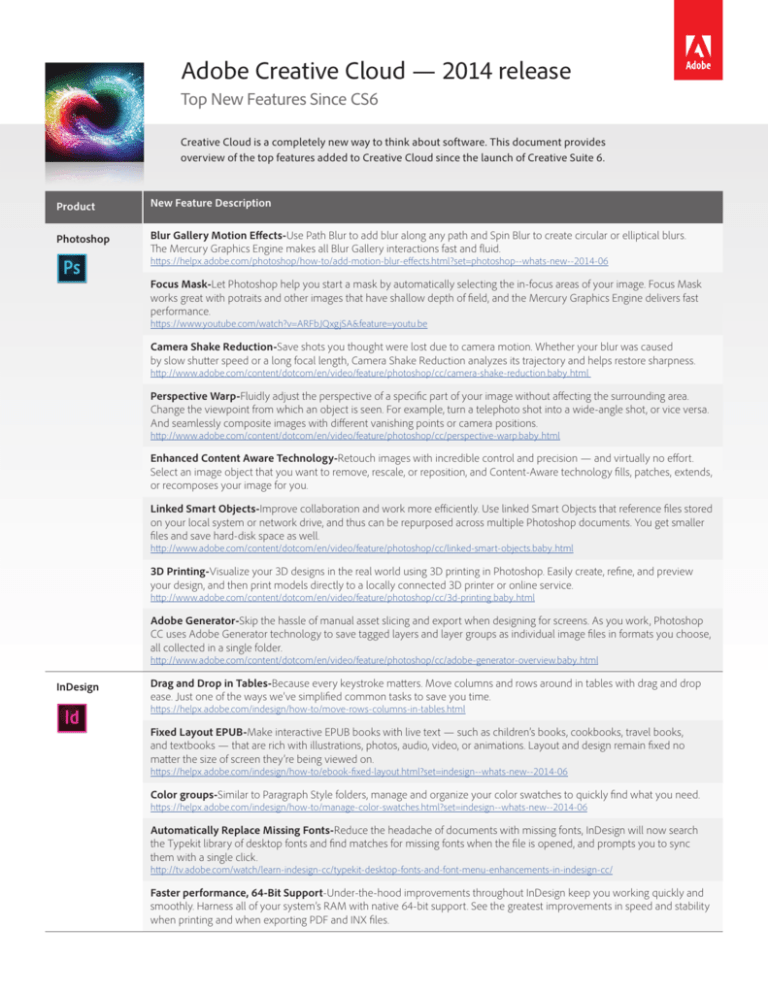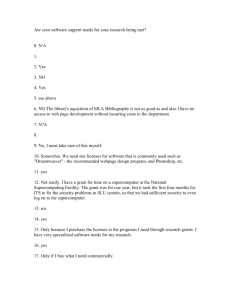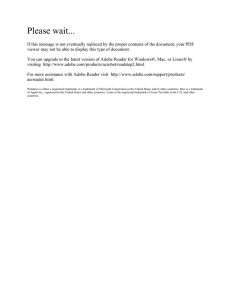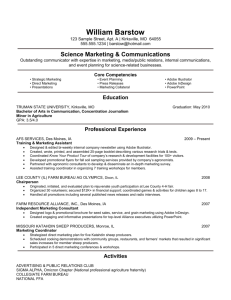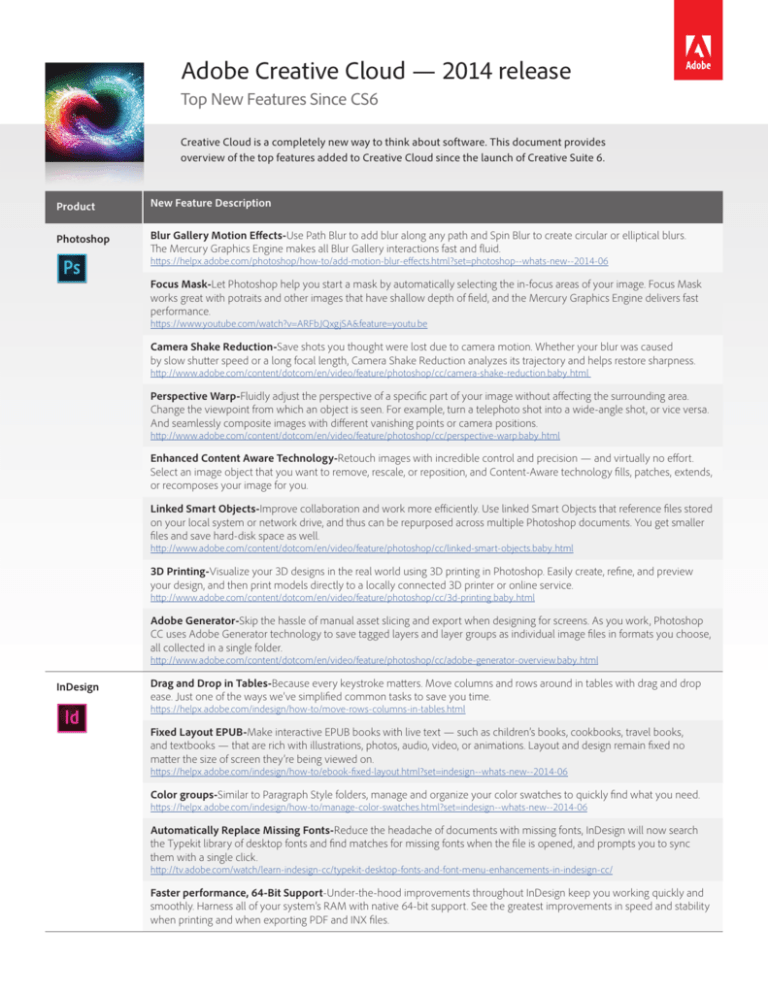
Adobe Creative Cloud — 2014 release
Top New Features Since CS6
Creative Cloud is a completely new way to think about software. This document provides
overview of the top features added to Creative Cloud since the launch of Creative Suite 6.
Product
New Feature Description
Photoshop
Blur Gallery Motion Effects-Use Path Blur to add blur along any path and Spin Blur to create circular or elliptical blurs.
The Mercury Graphics Engine makes all Blur Gallery interactions fast and fluid.
https://helpx.adobe.com/photoshop/how-to/add-motion-blur-effects.html?set=photoshop--whats-new--2014-06
Focus Mask-Let Photoshop help you start a mask by automatically selecting the in-focus areas of your image. Focus Mask
works great with potraits and other images that have shallow depth of field, and the Mercury Graphics Engine delivers fast
performance.
https://www.youtube.com/watch?v=ARFbJQxgjSA&feature=youtu.be
Camera Shake Reduction-Save shots you thought were lost due to camera motion. Whether your blur was caused
by slow shutter speed or a long focal length, Camera Shake Reduction analyzes its trajectory and helps restore sharpness.
http://www.adobe.com/content/dotcom/en/video/feature/photoshop/cc/camera-shake-reduction.baby..html
Perspective Warp-Fluidly adjust the perspective of a specific part of your image without affecting the surrounding area.
Change the viewpoint from which an object is seen. For example, turn a telephoto shot into a wide-angle shot, or vice versa.
And seamlessly composite images with different vanishing points or camera positions.
http://www.adobe.com/content/dotcom/en/video/feature/photoshop/cc/perspective-warp.baby..html
Enhanced Content Aware Technology-Retouch images with incredible control and precision — and virtually no effort.
Select an image object that you want to remove, rescale, or reposition, and Content-Aware technology fills, patches, extends,
or recomposes your image for you.
Linked Smart Objects-Improve collaboration and work more efficiently. Use linked Smart Objects that reference files stored
on your local system or network drive, and thus can be repurposed across multiple Photoshop documents. You get smaller
files and save hard-disk space as well.
http://www.adobe.com/content/dotcom/en/video/feature/photoshop/cc/linked-smart-objects.baby..html
3D Printing-Visualize your 3D designs in the real world using 3D printing in Photoshop. Easily create, refine, and preview
your design, and then print models directly to a locally connected 3D printer or online service.
http://www.adobe.com/content/dotcom/en/video/feature/photoshop/cc/3d-printing.baby..html
Adobe Generator-Skip the hassle of manual asset slicing and export when designing for screens. As you work, Photoshop
CC uses Adobe Generator technology to save tagged layers and layer groups as individual image files in formats you choose,
all collected in a single folder.
http://www.adobe.com/content/dotcom/en/video/feature/photoshop/cc/adobe-generator-overview.baby..html
InDesign
Drag and Drop in Tables-Because every keystroke matters. Move columns and rows around in tables with drag and drop
ease. Just one of the ways we’ve simplified common tasks to save you time.
https://helpx.adobe.com/indesign/how-to/move-rows-columns-in-tables.html
Fixed Layout EPUB-Make interactive EPUB books with live text — such as children’s books, cookbooks, travel books,
and textbooks — that are rich with illustrations, photos, audio, video, or animations. Layout and design remain fixed no
matter the size of screen they’re being viewed on.
https://helpx.adobe.com/indesign/how-to/ebook-fixed-layout.html?set=indesign--whats-new--2014-06
Color groups-Similar to Paragraph Style folders, manage and organize your color swatches to quickly find what you need.
https://helpx.adobe.com/indesign/how-to/manage-color-swatches.html?set=indesign--whats-new--2014-06
Automatically Replace Missing Fonts-Reduce the headache of documents with missing fonts, InDesign will now search
the Typekit library of desktop fonts and find matches for missing fonts when the file is opened, and prompts you to sync
them with a single click.
http://tv.adobe.com/watch/learn-indesign-cc/typekit-desktop-fonts-and-font-menu-enhancements-in-indesign-cc/
Faster performance, 64-Bit Support-Under-the-hood improvements throughout InDesign keep you working quickly and
smoothly. Harness all of your system’s RAM with native 64-bit support. See the greatest improvements in speed and stability
when printing and when exporting PDF and INX files.
Illustrator
Live Corners-Edit and re-edit the corners of shapes and paths visually with on-art controls, or by entering values in the
Control panel or new Corners dialog box.
http://www.adobe.com/content/dotcom/en/video/feature/illustrator/cc/live-corners.baby..html
Pen Tool Preview-See the path you’re drawing before you drop your next point. A rubberband-like line from your last
anchor point to the tip of the pen appears as you draw. Visualize where the next curve will go as you plot your next point —
and spend less time cleaning up paths.
https://helpx.adobe.com/illustrator/how-to/new-pen-tool.html?set=illustrator--whats-new--2014-06
Live Shapes, Rectangles and Rounded Rectangles-Rectangles now have quickly modifiable corners, including
independent radius control. Corner attributes are retained if you scale and rotate your rectangle. Now Illustrator remembers
your work — width, height, rotation, corner treatment — so you can return to your original shape.
https://helpx.adobe.com/illustrator/how-to/change-rectangle-after-drawing.html?set=illustrator--whats-new--2014-06
New Pencil Tool-Draw curves more accurately with options to extend paths, draw straight lines, and close paths.
http://www.adobe.com/content/dotcom/en/video/feature/illustrator/cc/pencil-tool.baby..html
Touch TypeTool-Design with type in a powerful new way. Characters can now be manipulated like individual objects.
Experiment with moving, scaling, and rotating, knowing you can change the font or edit at any time. And you can now
use multitouch devices as well as a mouse or stylus.
http://tv.adobe.com/watch/learn-illustrator-cc/discover-the-new-touch-type-tool-in-adobe-illustrator-cc/
CSS Extraction-Coding web elements such as icons and patterns can be frustrating. Now, create websites faster by letting
Illustrator generate CSS code for you, even for a complete logo that includes gradients. Copy and paste the code right into
your web editor.
http://tv.adobe.com/watch/learn-illustrator-cc/transform-visual-designs-into-css-styles-using-css-and-svg-export/
Premiere Pro &
SpeedGrade
Direct Link-Craft the perfect look with the Direct Link color pipeline between Adobe Premiere Pro and SpeedGrade CC.
http://www.adobe.com/content/dotcom/en/video/feature/premiere/cc/stunning-color-workflows.baby..html
Work with expanded native 4K, Ultra HD, and RAW format support-Work with stunning 4K, 5K, 6K, Pro Res, DNxHD,
and RAW content without the hassles and delays of transcoding and file rewrapping.
http://www.adobe.com/content/dotcom/en/video/feature/premiere/cc/expanded-native-format-support.baby..html
Link & Locate-Modern productions can include thousands of clips and assets, making it too easy to lose track of files and
backups saved on multiple drives. Find clips quickly using improved Link & Locate. Work with proxy files and link to fullresolution media.
http://www.adobe.com/content/dotcom/en/video/feature/premiere/cc/link-and-locate.baby..html
Masking/Blurring Tools-Allows you to easily add accurate masks that follow your subjects, making blurring out faces and
logos a snap
http://tv.adobe.com/watch/adobe-at-nab-2014/whats-new-in-premiere-pro-cc-nab-2014/
Live Text Templates-Let’s you edit text in After Effects compositions directly in Premiere Pro.
http://tv.adobe.com/watch/adobe-at-nab-2014/whats-new-in-premiere-pro-cc-nab-2014/
After Effects
Live 3D Pipeline-save time when working with After Effects and Maxon Cinema4D software.
http://www.adobe.com/content/dotcom/en/video/feature/aftereffects/cc/live-3d-pipeline.baby..html
Key Cleaner Effects-Better keying results with compressed or badly-shot green screen footage.
http://tv.adobe.com/watch/adobe-at-nab-2014/whats-new-in-after-effects-cc-nab-2014/
Mask Tracker-apply a mask and effect that travel frame by frame throughout your composite.
http://www.adobe.com/content/dotcom/en/video/feature/aftereffects/cc/mask-tracker.baby..html
Refine Edge Tool-It’s the end of hard matte lines. Keep the details when separating complicated foreground elements like
frizzy hair or motion-blurred edges from complex backgrounds. This means you can create natural-looking composites
without keying specially shot footage.
http://www.adobe.com/content/dotcom/en/video/feature/aftereffects/cc/ae-refine-edge.baby..html
Warp Stabilizer VFX-A major upgrade to the much-loved Warp Stabilizer, VFX lets you choose which objects in a scene get
stabilized, reverse a stabilization, and preserve a scene’s original scale to fix tricky shots, like aerial fly-throughs. And now, it’s
80% faster than before.
http://www.adobe.com/content/dotcom/en/video/feature/aftereffects/cc/ae-warp-stabilizer.baby..html
Dreamweaver
Live View Features-Visually modify HTML elements and preview website changes in Live View without switching between
display modes or constantly refreshing.
https://helpx.adobe.com/dreamweaver/how-to/live-design-dreamweaver.html
Element Quick View-Visualize your markup at a high-level using the new DOM Visualization tool. Easily make changes
to your content structure by Drag-drop, duplicate, delete or Multi-select workflows.
https://helpx.adobe.com/dreamweaver/how-to/visual-modify-html-structure-dreamweaver.html?set=dreamweaver--whats-new--2014-06
Dreamweaver
Continued
Live View Property Inspector-Select, change, and inspect the properties of any HTML elements in Live View. See the
results without refreshing.
https://helpx.adobe.com/dreamweaver/how-to/live-design-dreamweaver.html?set=dreamweaver--whats-new--2014-06
Enhanced CSS Designer-Generate clean, web-standard code with intuitive visual editing tools. Quickly apply CSS properties
like gradients and box shadows. Usability enhancements and a new color picker improve productivity by speeding up visual
CSS editing workflows.
http://www.adobe.com/content/dotcom/en/video/feature/dreamweaver/cc/css-designer.baby..html
Fluid Grid Layout-Construct web designs and responsive layouts visually. The enhanced Fluid Grid Layout interface makes
it a cinch to design projects that display on different screen sizes for desktop and devices.
http://tv.adobe.com/watch/learn-dreamweaver-cc/create-fluid-responsive-web-pages-in-dreamweaver/
Modern Platform Support-Author projects using HTML, CSS, and JavaScript. Develop dynamic pages with more
confidence using the newly supported PHP 5.4.
Flash
Professional
SVG Export-Export any frame in your Flash project as an SVG file that can be scaled up and used in posters and other
promotional materials.
https://helpx.adobe.com/flash/how-to/flashpro-export-svg.html?set=flash--whats-new--2014-06
Variable-width strokes-Draw strokes with widths that can be adjusted at any point. Create and save profiles for any stroke,
or use variable-width presets.
https://helpx.adobe.com/flash/how-to/flashpro-draw-animate-variable-width-strokes.html?set=flash--whats-new--2014-06
New Motion Editor-Back by popular demand, the updated Motion Editor gives you precise control over motion tween
properties like color effects and transformations.
HTML5 Canvas support-Build interactive content in a familiar authoring environment that is now customized for the HTML5
Canvas platform. Add frame scripts using native support for JavaScript, including code hinting, code coloring, and more.
https://helpx.adobe.com/flash/how-to/creating-publishing-html5-canvas-document.html?set=flash--whats-new--2013-12
64-Bit Architecture-Re-engineered from the ground up, 64-bit Flash Professional CC is more modular and delivers unprecedented
speed and stability. Easily manage multiple large files, publish more quickly, and experience a more responsive timeline.
Acrobat XI Pro
Convert PDFs to Office files-Save your PDF as a Microsoft Word, Excel, or PowerPoint file and take your fonts, formatting,
and layouts with you.
http://www.adobe.com/content/dotcom/en/video/feature-detail/acrobat/axi/convert-pdf-to-word-excel-ppt-converter.baby..html
Edit text and images right in your PDF file-With Adobe® Acrobat® XI, it’s easy to change a paragraph, fix a typo, even crop
or swap a photo in any PDF.
http://www.adobe.com/content/dotcom/en/video/feature-detail/acrobat/axi/pdf-editor-edit-text-images-in-pdf.baby..html
Protect PDFs Created in any Application-Get expert protection without being an expert. Add copy and edit protection
to any PDF.
http://www.adobe.com/content/dotcom/en/video/feature-detail/acrobat/axi/protect-pdf-file-password-permissions.baby..html
Merge Multiple Files into one PDF-Make sure they don’t miss a thing. Combine documents, spreadsheets, emails,
and more in an organized PDF file.
http://www.adobe.com/content/dotcom/en/video/feature-detail/acrobat/axi/merge-pdf-files-into-one-pdf.baby..html
Get Others to Sign Documents-Get the green light faster. Send PDFs to others for signature approval, and track them online
using the Adobe EchoSign® service.*
http://www.adobe.com/content/dotcom/en/video/feature-detail/acrobat/axi/sign-pdf-files-electronically.baby..html
Muse
Create websites
without coding
(Product not in
Creative Suites)
Rebuilt with 64-bit Support-Take full advantage of the latest web browser and operating system updates such as Mavericks
OS X, plus new hardware like high-resolution Retina displays.
In Browser Editing Updates-Say goodbye to spending time updating your websites. You can allow site owners to make
minor updates to their live site in a web browser, whether hosted by Adobe or another provider. Then you choose to sync
the updates with your original Adobe Muse files.
https://helpx.adobe.com/muse/how-to/site-owners-edit-live-sites.html?set=muse--whats-new--2014-06
Creative Cloud Add ons-Jumpstart your projects by downloading Adobe Muse starter files, new widgets, and other design
elements such as navigation menus and buttons. Download, then click to automatically save in your Library panel to use in
your designs.
https://helpx.adobe.com/muse/how-to/download-starter-files-design-elements.html?set=muse--whats-new--2014-06
Scroll Effects-Make sites more engaging with page elements that move in different directions at different speeds with the
scroll of a mouse or touch of a finger – all without writing code.
http://www.adobe.com/content/dotcom/en/video/feature/muse/cc/mu-parallax-scrolling.baby..html
Social Widgets-Simply drag and drop to add Facebook “Like” and Twitter “Follow” buttons, YouTube and Vimeo videos,
Google maps, and more.
http://tv.adobe.com/watch/learn-adobe-muse-cc/new-social-widgets/
Photoshop
Lightroom 5
(not previously
included in
CS, used in
Photography
workflows)
Advanced Healing Brush-You can quickly fix image flaws and seamlessly remove just about any object with a single stroke.
https://helpx.adobe.com/lightroom/how-to/lightroom-healing-brush-visualization.html
Upright-Straighten tilted images with a single click. The new Upright™ tool analyzes images and detects skewed horizontal
and vertical lines, even straightening shots where the horizon is hidden.
http://www.adobe.com/content/dotcom/en/video/feature/photoshoplightroom/upright.baby..html
Smart Previews-Easily work with images without bringing your entire library with you. Just generate smaller stand-in files
of your full-size images. Any adjustments or metadata additions you make to these files will automatically be applied to
the originals.
http://www.adobe.com/content/dotcom/en/video/feature/photoshoplightroom/smart-preview.baby..html
Sync with Lightroom Mobile-Edit and organize images anywhere, anytime on your iPad. Enhance everything from
smartphone photos to raw images from DSLR cameras. Automatically sync all your mobile edits with Lightroom 5
on your desktop. Available with Creative Cloud.
https://helpx.adobe.com/lightroom/how-to/lightroom-mobile-setup-sync.html?set=lightroom--whats-new--2014-04
Edge Tools
and Service
Web products
and services
(not included in
Creative Suite)
Edge Animate-enables you to easily design interactive and engaging animated HTML content for the modern web.
Support for Native HTML Video
Import Sprite Sheets from Flash Pro, Photoshop or other design tools
Native HTML Support-Edge Animate works natively with HTML, and is great for designer/developerworkflows.
Digital Publishing Support-Import Edge Animate compositions into Adobe Digital Publishing Suite with Adobe InDesign CC
or CS6, or into Apple iBooks Author.
Mobile Ready-Content created with Edge Animate is designed to work reliably on iOS and Android devices, as well as
in modern browsers such as Firefox, Chrome, Safari, and Internet Explorer 9+.
Edge Reflow-Create responsive layouts and visuals with standards-based CSS. Edge Reflow offers an HTML-based design
surface, enabling web designers to accurately and confidently realize their visions throughout design and development.
Responsive design on WebKit surface
Visual Media Query Breakpoints-Place media-query breakpoints wherever needed to customize your designs for different
screen sizes.
Multipages with Links-Link across multiple pages within your Reflow project or any external website to create navigation
or click through your design prototype.
Style States-Want to style how a section appears when a user hovers over it? You can now design various states of your
composition such as hover, active and focus.
Edge Code-Code content and applications with HTML, CSS, and JavaScript using Edge Code preview, a distribution of the
Brackets open source project. Work fast with an innovative code editor that works well with other Edge Tools & Services.
Built atop Brackets, an open source code editor
In Context Code Editing
Code Hinting for CSS, HTML, and JavaScript
Edge Inspect-Preview and inspect your web designs on mobile devices. With Edge Inspect, work more efficiently using
synchronous browsing and remote inspection, and grab screenshots from all connected devices with a single button click.
Synchronized Browsing & Refreshing
Remote Inspection
New Mobile
Apps which
integrate with
Desktop Apps
(not available
in CS6)
Adobe Sketch-Adobe’s new mobile drawing app, gives you the tools you need to express yourself, plus a connected
community of other creatives to inspire you.
Adobe Line-Easily draw perfectly straight lines, geometric shapes, perspective views, and more with Line, Adobe’s all-new
mobile app for precise drawing and drafting.
Adobe Photoshop Mix-gives you powerful, easy-to-use tools that let you combine and cut out images, apply looks,
and make nondestructive edits on your iPad — all compatible with Adobe Photoshop CC.
Want to learn more, please visit the Adobe Interactive Guide at the following link:
http://adobeinteractiveguide.adobe.com
Adobe Systems Incorporated
345 Park Avenue
San Jose, CA 95110-2704 USA
www.adobe.com
Adobe, the Adobe logo, Acrobat, Adobe Muse, Adobe Premiere, After Effects, Creative Cloud, the Creative Cloud logo, Creative Suite, Dreamweaver, Illustrator, InDesign, Lightroom,
and Photoshop are either registered trademarks or trademarks of Adobe Systems Incorporated in the United States and/or other countries. All other trademarks are the property of
their respective owners.
© 2014 Adobe Systems Incorporated. All rights reserved. Printed in the USA. 6/14