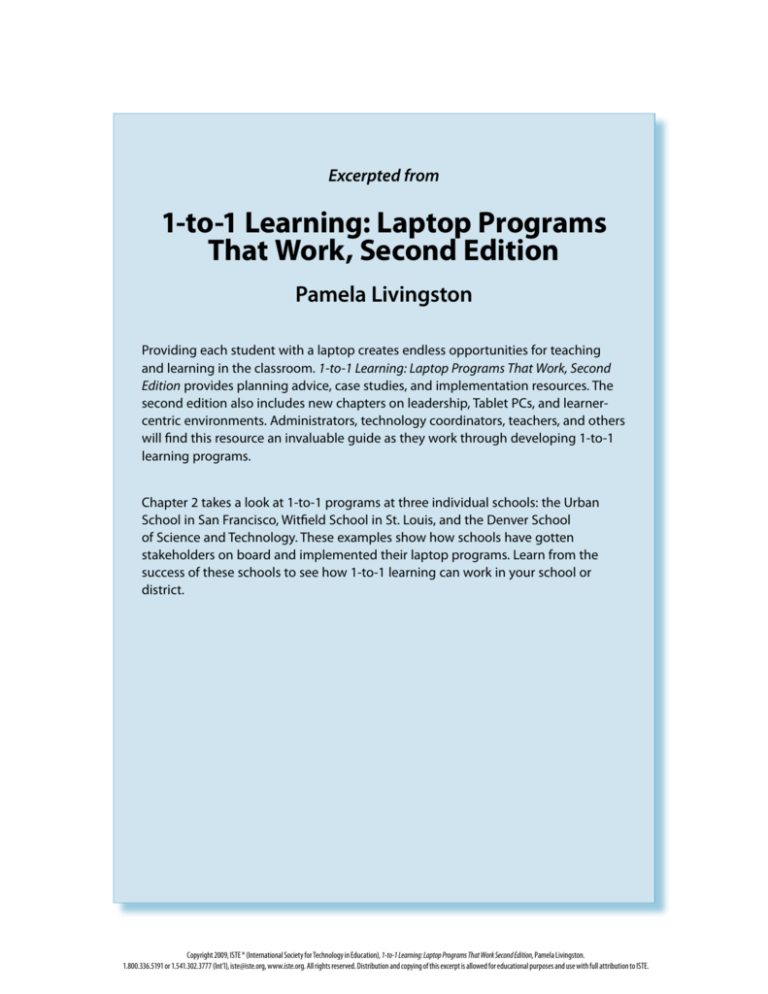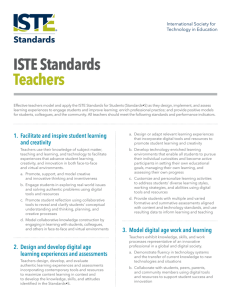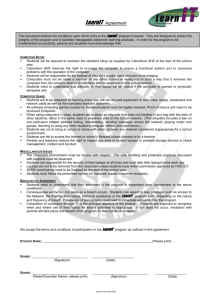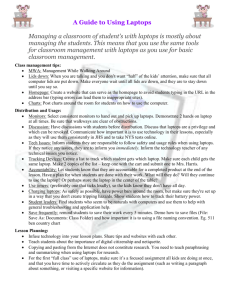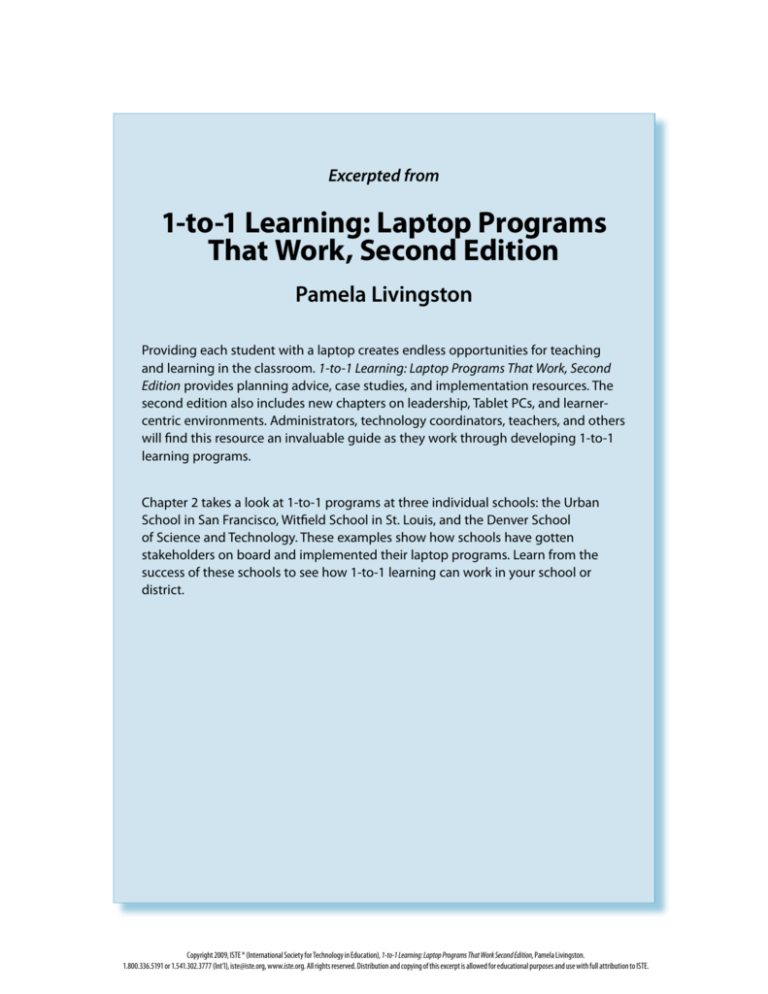
Excerpted from
1-to-1 Learning: Laptop Programs
That Work, Second Edition
Pamela Livingston
Providing each student with a laptop creates endless opportunities for teaching
and learning in the classroom. 1-to-1 Learning: Laptop Programs That Work, Second
Edition provides planning advice, case studies, and implementation resources. The
second edition also includes new chapters on leadership, Tablet PCs, and learnercentric environments. Administrators, technology coordinators, teachers, and others
will find this resource an invaluable guide as they work through developing 1-to-1
learning programs.
Chapter 2 takes a look at 1-to-1 programs at three individual schools: the Urban
School in San Francisco, Witfield School in St. Louis, and the Denver School
of Science and Technology. These examples show how schools have gotten
stakeholders on board and implemented their laptop programs. Learn from the
success of these schools to see how 1-to-1 learning can work in your school or
district.
Copyright 2009, ISTE ® (International Society for Technology in Education), 1-to-1 Learning: Laptop Programs That Work Second Edition, Pamela Livingston.
1.800.336.5191 or 1.541.302.3777 (Int’l), iste@iste.org, www.iste.org. All rights reserved. Distribution and copying of this excerpt is allowed for educational purposes and use with full attribution to ISTE.
Chapter 2
Individual School Programs
Introduction
Figure 2.1
A normal day in a normal classroom
at The Urban School.
Regardless of a school’s size, population, or technology
infrastructure, starting a 1-to-1 program is a major undertaking.
In the previous chapter, we looked at the development of The
Peck School’s laptop program from its earliest planning stages
to its current, evolving state. It’s a development process made
possible by educators’ commitments to plan, fund, evaluate, and
improve the program year by year. A 1-to-1 program is never a
“do it once and you’re done” proposition.
For Peck, the commitment to 1-to-1 has had a lot to do with
academics: the need to support and sustain students’ work at
school and at home, as well as the desire to integrate technology
across all disciplines. All schools considering a laptop initiative
will go through similar processes, even though the reasons,
contexts, and outcomes may differ depending on the school’s
composition, mission, and instructional philosophy. In this
chapter, we’ll look at three other schools that have implemented
a 1-to-1 program and see how the same basic ingredients have
created distinct but equally successful programs.
The Urban School (www.urbanschool.org) is a high school in
San Francisco that’s added 1-to-1 laptops to its student-centered
learning environment, greatly benefiting students and teachers
alike. The school has used laptops to help its students reach
out and interact with the community at large, especially with
its Telling Their Stories digital storytelling project. Laptops are
fully integrated into the curriculum at The Urban School, where
computer skills are honed through content-based activities and
projects rather than separate computer skills classes. Howard
Levin, director of technology, gave generously of his time to
contribute to this profile of Urban’s award-winning laptop
program.
1-to-1 Learning Laptop Programs That Work
Copyright 2009, ISTE ® (International Society for Technology in Education), 1-to-1 Learning: Laptop Programs that Work, 2nd Edition, Pamela Livingston.
1.800.336.5191 or 1.541.302.3777 (Int’l), iste@iste.org, www.iste.org. All rights reserved. Distribution and copying of this excerpt is allowed for educational purposes and use with full attribution to ISTE.
39
Part 1
1-to-1 Programs that work
Whitfield School, an independent school in St. Louis that only recently instituted a 1-to-1
program, has found a great deal of immediate success with laptops. Whitfield espouses
a process-oriented instructional philosophy, in which the process of learning and not
just the content being learned is a primary focus. Alex Inman, Whitfield’s technology
directory, came to St. Louis a couple of years ago after successfully leading laptop
implementation at University Lake School in Milwaukee. He found a ready and willing
constituency at Whitfield School, where educators were already committed to teaching
in a student-centered way that is perfectly complemented by ubiquitous computer access.
The Denver School of Science and Technology (DSST) sprang up as a charter school,
formed and funded with the help of Colorado governor Bill Owens and Microsoft
cofounder and chairman Bill Gates. As a brand-new school, DSST was built from the
ground up with wireless laptops in mind. Unlike Peck, Urban, and Whitfield, there’s
been no need to retrofit the curriculum or school infrastructure—or to solicit buy-in
from teachers and staff—to make 1-to-1 work at DSST. When technology is such a
primary focus of a school’s mission and approach that it’s included in the school’s name,
educators know that integrating technology into everything they do is a mandate, not
simply a goal.
Funding Options for 1-to-1 Programs
All 1-to-1 programs are different, taking their particular forms from the populations they
serve and the instructional philosophies they embrace. The approaches to funding those
programs can be even more distinctive. There’s no perfect or tried-and-true formula for
funding a laptop program.
At The Peck School, startup costs were funded by a capital campaign to raise dollars
specifically for technology. The program has been sustained in the years since by an acrossthe-board tuition increase.
At The Urban School, on the other hand, a survey taken of all current and prospective
parents showed that most had already planned to buy a laptop for their children. So Urban
sold those parents on the idea of paying the school to purchase laptops instead, thereby
reaping the economy-of-scale benefits of a bulk purchase and support package.
Whitfield has phased in its laptop program gradually, limiting it initially to certain grades and
providing laptops to teachers first to give them time to create curricular plans. Consequently,
Whitfield is now funding its programs from existing dollars.
The Denver School of Science and Technology, a charter school, has received grants and
funding from many sources to run its state-of-the-art wireless laptop program.
The Urban School, San Francisco
The Urban School in San Francisco is an independent coed high school with approximately 265 students in Grades 9 through 12. Administrators plan to grow the school
to about 320 students in the next few years and add a building in response to the
increasing competition in San Francisco for private school space.
40
1-to-1 Learning Laptop Programs That Work
Copyright 2007, ISTE ® (International Society for Technology in Education), 1-to-1 Learning: Laptop Programs that Work, 2nd Edition, Pamela Livingston .
1.800.336.5191 or 1.541.302.3777 (Int’l), iste@iste.org, www.iste.org. All rights reserved. Distribution and copying of this excerpt is allowed for educational purposes and use with full attribution to ISTE.
Individual School Programs
Chapter 2
The Urban School prides itself on its student-centered philosophy and has received
awards for its student-generated digital storytelling program titled Telling Their Stories:
An Oral History Archive (www.tellingstories.org). With compelling interviews and
profiles of Holocaust survivors, as well as concentration camp liberators and JapaneseAmerican internees, this excellent program is an exemplary model of project-based
learning that integrates technology and speaks to audiences far beyond the classroom.
Director of Technology Howard Levin relates that some of the biggest successes of
Urban’s laptop program—in place since 2000—have come in the most surprising areas.
For example, teachers in the language arts program were among the most hesitant and
unconvinced of faculty members when the program began, but they’re now among
its strongest supporters. This difference in attitude, Levin says, is the result of those
teachers “finding [laptop] tools that enhanced their ability to engage students in serious
discussion.”
Teachers at The Urban School were first given laptops in 2000, and laptops for students
were provided on mobile carts. This didn’t prove to be the best for students, however,
and Levin now believes that students should have been given their own laptops from
the beginning. The biggest initial challenge was simply getting the program started. At
first, faculty members didn’t express a lot of interest; the majority of teachers seemed
rather ambivalent about the laptop program, seeing it as more of a nuisance than a
benefit. Fortunately, most went along with it without too much resistance. The few
individuals who strongly opposed the program did not, in the end, stand in the way of
implementation.
Today, faculty members are nearly unanimous in their strong approval of the laptop
program, and Urban’s biggest challenge is simply keeping up with laptop maintenance
issues. When laptops are totally integrated into a school curriculum, all school assignments involve them, and timely repair and maintenance become crucial to learning
outcomes. “If [students] lose the laptop for 15 minutes,” Levin says, “that can be devastating.” Managing the human resources needed to support the program has become
Levin’s number-one job.
Getting Teachers On Board
It took three or four years for Urban School to go from the initial laptop program
proposal to final implementation. It was first announced in 1998 as a single line in the
school’s strategic plan. Head of School Mark Salkind wanted to institute the laptop
program, and he hired Levin to help pull it off. To pave the way among faculty members,
Levin led a series of technology workshops offered over several summers. These
workshops were meant to build both teachers’ computer skills and their interest in the
program. Teachers could choose what to study, and instruction focused on skills and
resources that could be immediately applied in the classroom.
At the time, many teachers were interested in learning PowerPoint. Students were hired
as tutors and paired with teachers, shadowing them and helping them complete projects. The only thing these student tutors were told, says Levin, was “don’t touch the
keyboard or the mouse, just be the guide.” These weeklong workshops proved to be very
successful. They encouraged technology integration efforts in subsequent school years
and helped prepare teachers to take on the challenges that the 1-to-1 laptop program
presented when it was first rolled out.
1-to-1 Learning Laptop Programs That Work
Copyright 2009, ISTE ® (International Society for Technology in Education), 1-to-1 Learning: Laptop Programs that Work, 2nd Edition, Pamela Livingston.
1.800.336.5191 or 1.541.302.3777 (Int’l), iste@iste.org, www.iste.org. All rights reserved. Distribution and copying of this excerpt is allowed for educational purposes and use with full attribution to ISTE.
41
Part 1
1-to-1 Programs that work
While teachers’ instructional methods overall may not have changed drastically since
the laptop program began, Levin sees indisputable evidence that teaching practices are
evolving due to the many different things made possible when students and teachers
have 24/7 access to a laptop computer. Urban has always encouraged a student-centered,
project-based learning environment, and laptops have enabled teachers to take that
approach to the next level. The digital storytelling project Telling Their Stories is a
perfect example of this: without laptops and ubiquitous access to the Internet and video
editing software, this project would not have been so successful.
Getting Administrators and Parents On Board
Salkind was on board with the concept of 1-to-1 laptops from the beginning, as
evidenced by his hiring of Levin to help implement and evangelize the program.
Salkind’s support was crucial, Levin says, and because of it, convincing other administrators of the merits of the program wasn’t a problem. Convincing the Board of Trustees
proved to be a little more difficult, however. Salkind and Levin moved slowly and carefully with the board, since there were few laptop programs in the Bay Area to point to
for success stories and comparisons.
Initially, figuring out how to pay for the laptop program was also a big challenge. Today,
student laptops are purchased with a parent-user fee that equals the three-year leased
value of the computer. Parents are given the necessary information in print, and there’s
no opt-out option. Many other schools couldn’t do this, Levin admits, but it works at
Urban because Urban parents have such a high degree of trust in the head of school and
the Board of Trustees. Consequently, getting the parents on board really was a matter of
getting the Board of Trustees firmly on board first.
To increase the board’s awareness of the potential of laptops in education, a technology
task force was formed, comprising several board members as well as Salkind and Levin.
Urban sent this team to the Dalton School in New York City and to Cincinnati Country
Day School in Ohio to view their programs. The team then developed a laptop implementation plan for The Urban School and brought this proposal to the rest of the board.
A key selling point was the task force’s assertion that a laptop program wouldn’t cost the
school a significant amount of money. This was important because a survey of Urban
families showed that 78% to 80% of them already had a computer or were planning
to buy one. A school-mandated but parent-funded laptop program, then, would simply
redirect funds that were being spent anyway so that everyone could benefit. In the end,
there was very little disagreement about what was anticipated to be the biggest problem:
cost was really a nonissue. The laptop proposal received unanimous board approval.
Program Successes
Levin says that increased collaboration and sharing of information is “the number-one
positive change universally felt by everyone” involved in the laptop program. Urban
uses FirstClass, an e-mail program installed at many schools. According to Levin, this
communication tool is “the cornerstone of what we do.” Teachers appreciate how easy it
now is to share information with other teachers, students, and parents and how that can
lead to better integration and organization of curriculum across all content areas.
42
1-to-1 Learning Laptop Programs That Work
Copyright 2007, ISTE ® (International Society for Technology in Education), 1-to-1 Learning: Laptop Programs that Work, 2nd Edition, Pamela Livingston .
1.800.336.5191 or 1.541.302.3777 (Int’l), iste@iste.org, www.iste.org. All rights reserved. Distribution and copying of this excerpt is allowed for educational purposes and use with full attribution to ISTE.
Individual School Programs
Chapter 2
Another big success of the program has been the dramatic increase in the use of
computer technology by everyone at the school. This was both an overt and covert
priority, says Levin: “We didn’t talk much about it…[but] it was one of my objectives
from the start. Knowing technology gives kids an enormous advantage.” While students
at The Urban School don’t consider themselves to be particularly tech-savvy because
they don’t take technology classes, their proficiency with computers is actually quite
high, Levin says. Simply by using laptops to do all their schoolwork, they quickly
become comfortable with the hardware and software, to the point students are increasingly doing their own tech support and helping each other fix problems.
How Laptops Are Used at Urban
Levin says that “communication, organization, information and production” have
been enhanced by laptops at The Urban School (personal communication, November
23, 2004). He points to the example of Urban science department chair Algis Sodonis.
Sodonis posts online solutions to difficult problems and maintains an archive of Help
Files and exemplary student work.
In keeping with Urban’s constructivist philosophy, collaborative work and project-based
learning are major elements of the curriculum, requiring students to plan and organize
their workloads independently. Levin says that surveys of Urban students confirm that
enhancing their ability to stay organized and keep track of projects is seen as a primary
benefit of having laptops 24/7: “When asked about the best school-related use of their
laptop, 63% of student narrative responses dealt with organization” (ibid.). Laptops give
Urban students access to specialized resources: students in the constitutional law class
use the web resource FindLaw (www.findlaw.com) to research laws in ways that were
previously possible only by visiting a law library. Teachers use their laptops to hold
online conferences with writing groups to encourage student collaboration on projects.
Levin concludes that Urban’s laptop program “is smoothly making the transition from its
earlier experimental phase to one where use is becoming more truly seamless, ubiquitous and normal. The reported advantages are also helping to support a truly dynamic
curriculum filled with a sense of new possibilities” (ibid.).
Whitfield School, St. Louis
Whitfield School is an independent, non-parochial school in St. Louis, Missouri, that
enrolls approximately 475 boys and girls in Grades 6–12. Director of Technology Alex
Inman, who previously developed a 1-to-1 initiative at a school in Wisconsin, is drawing
on that experience to plan and implement Whitfield’s laptop program. Inman’s plan is
to roll out the 1-to-1 laptop program for all Whitfield School students over the course of
four years.
The program was launched in the 2004–2005 school year, when laptops were provided to
all Whitfield teachers and a limited number of students. During this first year, there were
two carts of laptops that could be rolled from class to class and three pilot classrooms.
Initial funding was obtained through a self-funded grant competition called UTSUT
(Uber-Teachers Seeking Ubiquity with Technology). Eight or nine Whitfield teachers
applied. They agreed to be the program’s “indentured servants” for at least three years,
1-to-1 Learning Laptop Programs That Work
Copyright 2009, ISTE ® (International Society for Technology in Education), 1-to-1 Learning: Laptop Programs that Work, 2nd Edition, Pamela Livingston.
1.800.336.5191 or 1.541.302.3777 (Int’l), iste@iste.org, www.iste.org. All rights reserved. Distribution and copying of this excerpt is allowed for educational purposes and use with full attribution to ISTE.
43
Part 1
1-to-1 Programs that work
working with the laptops in their own classrooms the first year and then teaching others
how to use them effectively over the next two. It was tough to determine the grant
recipients, says Inman, because many qualified teachers applied: “We picked people who
were good at professional development.”
Whitfield took this “gradual rollout” approach both to create a manageable experience
set within the school and for financial reasons. Gradual rollout enables teachers and
administrators to better manage the changes in learning environment and teaching
practice that ubiquitous computing entails. It also creates a committed cadre of experts
who can help colleagues figure out how to integrate laptops into their classrooms with
as little disruption as possible. Whitfield’s gradual approach has also allowed it to absorb
the cost of the program in more digestible and sustainable chunks.
Rather than funding laptops as a one-time capital expense, Whitfield has chosen a
“phased lease” approach that helps to create a defined timeframe for the laptops and
permits more predictable annual budget planning. By implementing the program gradually, the school’s been able to fund not only the initial cost of the laptops themselves but
also the operational and network costs associated with their introduction. Inman says
a similar approach will be used to build in upgrades to the hardware as the program
continues to grow in the years ahead: the newest laptop models will go to faculty and
seniors, the year-old models will go to 10th- and 11th-graders, the two-year-old models
will go to 8th- and 9th-graders, and so forth. This way, as students become older and
more sophisticated users, they’ll get newer and more powerful computers to use.
Together, this phased lease approach and the gradual rollout has allowed Whitfield to
roll the cost of the laptop program into each student’s tuition fees. Because tuition is
the main source of funding for instructional programs at Whitfield, administrators were
concerned that they not raise tuition too precipitously to fund the laptop program. By
going with the gradual rollout and the four-year leasing arrangement, Inman says, the
school was able to limit the technology-related tuition hike to about $150 per year
per student.
Getting the Program Started
Whitfield School follows a process-oriented instructional philosophy, focusing more
time and energy on the overall learning process than on any particular academic
discipline’s content. Grade-level teams meet once a week so that teachers can coordinate
curricula and collaboratively implement cross-curricular projects.
When Inman first came to visit the school at the invitation of Whitfield President Mark
Anderson, he was immediately inspired by this student-centered approach. He remembers his first impression of the school (personal communication, December 15, 2004):
[President Anderson] gave me three hours and said, “Go where you want and wander
around.” In that time, I saw only one teacher standing at a board. Every other class had
students working in groups. This school really espoused a student-centered model of
teaching. I was sold!
Inman responded so readily to Whitfield’s process-oriented instruction because he
believes that while teaching content is fine, a lot of that content eventually becomes
obsolete. What’s more important, he thinks, is to teach students how to “garner, gather
and synthesize information so that students are prepared to learn and create new
44
1-to-1 Learning Laptop Programs That Work
Copyright 2007, ISTE ® (International Society for Technology in Education), 1-to-1 Learning: Laptop Programs that Work, 2nd Edition, Pamela Livingston .
1.800.336.5191 or 1.541.302.3777 (Int’l), iste@iste.org, www.iste.org. All rights reserved. Distribution and copying of this excerpt is allowed for educational purposes and use with full attribution to ISTE.
Individual School Programs
Chapter 2
knowledge in the future.” Whitfield’s instructional approach is perfect for making that
happen on a daily basis: “All of the tools and approaches I have brought in here have
found a home almost immediately” (Inman, 2004).
When Inman came on board at Whitfield, school president Anderson accompanied him
on a tour of six laptop-using schools in the area (P for planning). In their subsequent
report to Whitfield’s Board of Trustees, they indicated that much of what they’d seen in
these programs was disappointing. The technology was simply being used to automate
the same teacher-centered modes of instruction that had been in place before. Many of
these schools had pointed excitedly to their use of electronic SmartBoards, some funded
by the Missouri eMints program. However, Inman and Anderson felt the SmartBoards
were only facilitating and automating the “sage on the stage” teaching methods that
Whitfield wanted to avoid. Inman says (2004):
Though we saw some great things, we saw too many teachers making the technology fit an
existing model of teaching rather than letting the technology be a more transparent tool….
SmartBoards and projectors are great tools, but if they only further entrench the teacher’s
power in the front of the room rather than help students facilitate their own learning, the
school is not getting the full educational value for their investment in laptops.
Inman and Salkind worked on creating a laptop program that would reflect Whitfield’s
process-oriented philosophy and make learning a student-centered activity. Seeing
how other schools in the area were using technology helped Whitfield design its own
program.
Implementing the Program
In 2006, Whitfield was in the second year of its four-year gradual rollout. Even now,
much remains to be done before administrators and teachers will be able to evaluate
confidently the laptop program’s overall effects on Whitfield’s learning environment.
Major pedagogical changes of all types typically take three to five years to take effect,
so Inman believes Whitfield’s laptop initiative is on the right timetable.
Having led a similar program at University Lake School, Inman has the advantage of
experience. He recalls one student there (a relative of one of the school’s founders) who,
when laptops were first handed out during his sophomore year, called them “$1,600
paperweights” that would quickly become “$1,600 music storage systems.” Two years
later, Inman taught him in one of his senior classes and noticed that the laptop never
left his side. Inman asked the student what he thought of his paperweight now. He
responded that he could no longer imagine living without it: his research and writing
were much improved, and he was so much more organized than before. He’d devised
a number of ways to use the laptop to help him with his studies. Rather than using
index cards to organize the 50 resources needed for a history project, for example, he’d
developed an Access database with hyperlinks. His database model was so useful, the
history teacher had been using it on other projects ever since. “The kid did it,” Inman
remembers. “He understood the goal and context, understood the tool, and brought it to
the next level” (2004).
Similar things are continually happening at Whitfield School. In 11th-grade English
classes, for example, students are required to identify a truth that’s important to
them or their generation and design a book cover that depicts both the truth and their
1-to-1 Learning Laptop Programs That Work
Copyright 2009, ISTE ® (International Society for Technology in Education), 1-to-1 Learning: Laptop Programs that Work, 2nd Edition, Pamela Livingston.
1.800.336.5191 or 1.541.302.3777 (Int’l), iste@iste.org, www.iste.org. All rights reserved. Distribution and copying of this excerpt is allowed for educational purposes and use with full attribution to ISTE.
45
Part 1
1-to-1 Programs that work
perspective on it. The project is intended to help students learn to communicate in an
increasingly visual world. After students have designed their covers, the covers are
displayed and a jury of peers tries to intuit the truth depicted as well as the designer’s
perspective on that truth.
Before Whitfield 11th-graders had laptops, most students created their book covers
by cutting out images from magazines and making a collage. When laptops became
available, however, students asked for and received permission to use digital tools for
the project. They looked for images on the Internet, took their own digital photos or
scanned and manipulated existing images, and assembled their covers using Adobe
Photoshop.
The English teacher in charge reports that students seemed considerably more involved
in the project when using digital tools, and their designs communicated their intended
message to the student juries 90% of the time. When covers were designed using the
old magazine cutout method, student juries were typically able to identify the truth
depicted only 50% of the time. Inman says (personal communication, December 10,
2004) this is precisely the kind of anecdotal evidence that is most persuasive to him.
This project was done during the pilot phase of a laptop rollout plan. We believe deeply in
a notion of a community of learners in which teachers have just as much to learn from the
students as the students do from the teachers. I believe this understanding is critical for the
success of a laptop program…. Many of our teachers speak “technology” only as a second
language whereas many students speak “technology” as a fluid part of their day-to-day lives.
This teacher created an environment in which students felt comfortable challenging the
design of the assignment, and the teacher was comfortable being challenged. What resulted
was a more appropriate and more challenging lesson.
1-to-1 access to laptops gave these Whitfield students the ability to communicate more
precisely using digital images and tools. By giving them a chance to select, manipulate,
and own their own digital designs, the entire project had more meaning for them.
This is an exemplar of what can happen when teachers and administrators are open to
process-oriented curricular design facilitated by laptops.
The laptop rollout has not been without its problems and challenges, of course. Inman
mentions two in particular: hardware maintenance and teacher training. He cautions
schools considering a laptop program to plan carefully for the challenges of keeping
hundreds of laptops up and running while simultaneously maintaining the viability and
security of the school network: “This is hard but has to be done” (Inman, 2004).
With regard to training teachers to use laptops more effectively in the classroom, Inman
says what’s most important is to teach them to enhance their existing curriculum by
using the standard features of their computers creatively rather than relying on canned
digital material. “[Laptops] can be a sweet catalyst to get teachers to think about curriculum, and think differently,” says Inman, leading to more dynamic, process-oriented
teaching practices (2004).
How Laptops Are Used at Whitfield
During the 2005–2006 school year, all 11th- and 12th- graders at Whitfield were given
laptops for the first time. Inman was immediately impressed with how well they were
integrated into the classroom. The 12th-grade history class at Whitfield quickly became
46
1-to-1 Learning Laptop Programs That Work
Copyright 2007, ISTE ® (International Society for Technology in Education), 1-to-1 Learning: Laptop Programs that Work, 2nd Edition, Pamela Livingston .
1.800.336.5191 or 1.541.302.3777 (Int’l), iste@iste.org, www.iste.org. All rights reserved. Distribution and copying of this excerpt is allowed for educational purposes and use with full attribution to ISTE.
Individual School Programs
Chapter 2
paperless. Laptops enabled students to work on the NAIS Challenge 20/20 project—
a global schools initiative created by the National Association of Independent Schools—
and interact with students at a school in Germany by means of an online web portal.
“Laptops [are] used nearly daily for research, writing, electronic communication, and
presentations,” Inman says. Individual projects include the use of Photoshop in 11thgrade history classes to create stamp designs that “represent a decade within the context
of a single event or person” (2004). Twelfth-grade math classes use laptops to graph
solutions and take online quizzes. In both 11th- and 12th-grade science, students work
in online virtual labs and use probes that can be attached to the laptops to measure force
and temperature. Inman says (personal communication, December 28, 2005):
In foreign language classes, the free audio-editing program Audacity is used to record
and play back conversations so that students can hear and improve their pronunciation.
Students are asked to do impromptu research on a regular basis: “When a conversation
or discussion in class yields an interesting question, the teacher takes advantage of that
teachable moment to assign students to do a little instant online research and find different
perspectives or answers to that question.”
The Denver School of Science and Technology
While the other schools profiled in this chapter had their own institutional histories
of earlier school reforms and improvements to draw on when they implemented their
laptop programs, this was not the case for The Denver School of Science and Technology
(DSST). Whereas both The Urban School and Whitfield School carefully considered how
to adapt their existing structures to accommodate a laptop program that would support
and further their school mission, DSST gave all of its teachers and students laptops from
the moment it first opened its doors in 2004. Founded and funded by grants from the
Bill and Melinda Gates Foundation and other benefactors, it’s the first public school in
Colorado to provide laptops to all students.
On the school website (www.scienceandtech.org), the founding of the school is
described as the result of a conversation between Bill Gates and Colorado governor Bill
Owens about educating students more thoroughly in math and science.
Mark Inglis, director of technology at DSST, describes the school’s approach to technology integration in this way (personal communication, July 28, 2005):
We seek to enable and support transformative uses of technology…. If technology is simply
used to do things that students could do in other ways—if it is used only to enhance rather
than transform what they are learning—then it is not worthwhile.
DSST provides laptops to all of its students to engage them and motivate them to experience learning in ways that would be impossible without laptops. These include direct
communication with researchers in the field; collaboration using wikis, blogs, and other
tools; computer-enhanced student-to-student, teacher-to-student, and school-to-parent
interactions; and so forth.
When asked about the challenges of launching the DSST laptop program, Inglis emphasized the importance of transparency. Making technology transparent for all users and
getting everything to work from day one is difficult but doable with good planning,
1-to-1 Learning Laptop Programs That Work
Copyright 2009, ISTE ® (International Society for Technology in Education), 1-to-1 Learning: Laptop Programs that Work, 2nd Edition, Pamela Livingston.
1.800.336.5191 or 1.541.302.3777 (Int’l), iste@iste.org, www.iste.org. All rights reserved. Distribution and copying of this excerpt is allowed for educational purposes and use with full attribution to ISTE.
47
Part 1
1-to-1 Programs that work
he says. Funding and staffing are crucial issues: Inglis himself runs the school network
and provides tech support, and a half-time full-time equivalent (.5 FTE) staff member
is dedicated to working with faculty and students on technology integration. He says
administrators must carefully consider the workload of teachers who must learn how to
teach effectively with technology: “Nearly all teachers are overworked to begin with,
and when they have to learn some new technology and how to teach with it, it takes
time on their part. Finding the energy and resources for teachers is significant work”
(Inglis, 2005).
Laptop cases were another start-up challenge. Initially, the school provided laptop cases
for every student. However, finding cost-effective cases that would stand up to the
rigors of student use proved difficult. Consequently, they now require students either to
buy a backpack built especially for the laptop or purchase a used case from the school.
Most choose the former. Inglis has also looked into the always-on cases available from
such vendors as InfoCase and now believes they’re the better option. In the future, he
plans to offer this option to families.
No retrofitting was needed for wireless access as the brand new school building
was outfitted with numerous wireless access points. Lockers weren’t part of the
original design, but they’ve since been added. “We originally had laptop ‘pigeonholes’
throughout the building that could be secured with a cable,” Inglis says, “but since
we found that students were having a hard time remembering their AC adapters, we
thought the same might happen with the cables and keys” (2005). Consequently, laptopfriendly lockers have been installed for those rare times when the laptops are out of
students’ hands.
Despite DSST’s short history, the school has already succeeded in ways that differentiate
it from other, more traditional schools. “If I were to pick one [success],” Inglis says, “it
would be in communication. Between all parties. Students, staff, teacher to student …
everyone communicates far more and far better because everyone is connected wirelessly all the time” (2005). Inglis echoes other educators at laptop-using schools by
saying that students at DSST seem far more engaged when using technology, and attendance problems have been virtually nonexistent (see http://scienceandtech.org/
results.html for school academic results).
Getting Teachers On board
Teachers knew what they were getting into when they applied for jobs at DSST:
“Everyone knew students would have laptops and teachers would be expected to use
them,” Inglis says (2005). Still, there were some initial challenges getting these teachers
to integrate the technology into their normal teaching practices. This figured into
the school’s decision to go with tablet PCs rather than laptops in the second year of
the program. Tablets were a natural for math, but not every teacher was immediately
comfortable with them.
As the school’s first year came to a close and teachers received their performance
reviews, specific issues were addressed, and professional development needs were
identified. Teachers who felt confident in their technology skills were dispatched to
help those colleagues who felt less comfortable. “It’s impossible to do as much [teacher
professional development] as I’d like,” Inglis says. “We do some [workshops] every year
48
1-to-1 Learning Laptop Programs That Work
Copyright 2007, ISTE ® (International Society for Technology in Education), 1-to-1 Learning: Laptop Programs that Work, 2nd Edition, Pamela Livingston .
1.800.336.5191 or 1.541.302.3777 (Int’l), iste@iste.org, www.iste.org. All rights reserved. Distribution and copying of this excerpt is allowed for educational purposes and use with full attribution to ISTE.
Individual School Programs
Chapter 2
before school starts, and we would like to do more ongoing sessions on an intentional,
not reactionary, basis” (2005).
“I think you can’t overdo professional development, and the more exhaustive workshops you do, the better off you’ll be,” Inglis says (2005). He recommends that school
or district administrators who want to improve their professional development program
in support of laptop integration should look for ideas from colleagues who have “been
there, done that.” Inglis himself contacted the Cincinnati Country Day School and the
Henrico County School District in Virginia, and both were very helpful in the planning process at DSST. Good planning and flexibility, along with establishing a solid
infrastructure from the beginning, are all key components for program success. When it
comes to student technology training, on the other hand, he recommends (2005) that it
always be contextualized as part of a project or curricular activities.
We don’t have any formal, ongoing student training. Our philosophy is that in order for
this [technology] to be transformative, the training needs to be in the context of learning.
As [students] are writing research papers, or working in Geometer’s Sketchpad, they are
learning the technology. We have instituted a mandatory ‘seminar’ class that teaches
introductory skills and a few pieces of software (e.g., Dreamweaver) required for more
independent projects such as our Digital Portfolio. (Inglis, 2005)
Co-opting Tech-Savvy Students
DSST has found that a good way to empower students and encourage their active
involvement in school is to use them as technical support specialists. “Our tech support
crew is about 20 or 25 students,” says Inglis. Students work to keep the laptops’ software and operating system up-to-date and operational. DSST typically re-clones its
computers during the school year to ensure they have the latest updates and are running
optimally: “First we tell students to make sure they have all of their files backed up.
Then we have the student tech support crew gather and clone all of the computers.”
Using students for tech support increases productivity and reduces the down time when
laptops are out of student hands. “Last year, we took two-and-a-half days to re-clone all
the laptops. This year, we did it in a day and a half. We expect it to take no more than a
day next year” (Inglis, 2005).
Membership in the tech support crew is open to any DSST student but requires recommendations from an advisor, a teacher, a non-tech crew student, and a sponsoring
member of the current tech crew. An extensive training and observation process takes
place, after which students become full-fledged members and are allowed to use the
local admin password to work on all laptops. Two-thirds of the tech crew are tenthgraders, and the rest are ninth-graders. Their contribution is essential to keeping laptops
up and running.
One of the great benefits of this program is that it tends to co-opt the most tech-savvy
(and potentially most trouble-making) students and encourages them to use their
skills to good purpose. With the tech crew’s emphasis on integrity and responsibility,
combined with a reasonable dose of power, this program provides an incentive for
fledgling hackers to work toward a positive goal.
1-to-1 Learning Laptop Programs That Work
Copyright 2009, ISTE ® (International Society for Technology in Education), 1-to-1 Learning: Laptop Programs that Work, 2nd Edition, Pamela Livingston.
1.800.336.5191 or 1.541.302.3777 (Int’l), iste@iste.org, www.iste.org. All rights reserved. Distribution and copying of this excerpt is allowed for educational purposes and use with full attribution to ISTE.
49
Part 1
1-to-1 Programs that work
How Laptops are Used at DSST
Students at DSST take their laptops with them everywhere they go: “They’re used
almost every moment of the day, except for gym class,” says Inglis (2005). While some
of this constant usage undoubtedly involves web games and social communication, a
lot of homework’s being done. In fact, the vast majority of assignments at DSST are
delivered via computer. Some teachers notify students of assignments by creating
Outlook calendar appointments and sending them to a distribution group. This puts the
assignment and all its details directly onto the students’ calendars and takes advantage
of Outlook’s automatic reminder feature. In this way, assignments can be accessed by
students anytime and anywhere they have an Internet connection. Students can see the
assignments, plan their work, and keep track of their progress, all in one location.
At school, the file server provides a drop box and class resource folder for teachers
and students to share work back and forth. Students can access their own individual
network folders, but no one else’s. Teachers can retrieve homework assignments from
the class drop box and return them directly to individual students’ folders.
Last year, DSST introduced tablet PCs to all their sophomores. According to Inglis,
“Virtually all of our tenth-grade teachers now use tablets on a daily basis, because it
allows students to take notes in their own handwriting” (2005). Tablet PCs have built-in
microphones that teachers have used to do student interviews, while language teachers
have used the same capabilities to record language lessons and speaking practice.
Presentation software is commonly used by both teachers and students.
DSST students are also required to create and post materials and work samples in a digital
portfolio, a series of webpages used for goal-setting and assessment. According to the DSST
website, “The Digital Portfolio (DP) will be a core academic assessment tool accessible to
the entire school community … [and] will include a student’s resume and a statement about
his/her learning goals and achievements. Samples of a student’s best work will be showcased
and archived through the digital portfolios.”
Other interesting software tools being used at DSST include SynchronEyes, a program
designed for student computer management and control, and Microsoft OneNote, a
collaborative document creation program that allows teachers and students to work
together on brainstorming sessions, collective composition, and peer editing for written
assignments. Recently, DSST teachers have begun to use Exam View, a network-based
testing program that allows the creation of classroom tests that can be tied, question-byquestion, to Colorado’s state content area standards.
50
1-to-1 Learning Laptop Programs That Work
Copyright 2007, ISTE ® (International Society for Technology in Education), 1-to-1 Learning: Laptop Programs that Work, 2nd Edition, Pamela Livingston .
1.800.336.5191 or 1.541.302.3777 (Int’l), iste@iste.org, www.iste.org. All rights reserved. Distribution and copying of this excerpt is allowed for educational purposes and use with full attribution to ISTE.
Pamela Livingston has served as director of technology for several
independent schools. She is currently educational technology analyst
at the headquarters of EdisonLearning. She has written for Learning
& Leading with Technology, Digital Directions, Technology & Learning,
PC Magazine, and PC Sources, and she writes a monthly column for
HotChalk.
June 2009
220 pp. 8½ x 11
Product code: LAPTO2
978-1-56484-254-1
Order now by phone, by fax, or online. Single copy price is $37.95.
ISTE member price is $26.55. Special bulk pricing is available. Call
1.800.336.5191 or go to www.iste.org/lapto2.
Copyright 2009, ISTE ® (International Society for Technology in Education), 1-to-1 Learning: Laptop Programs That Work Second Edition, Pamela Livingston.
1.800.336.5191 or 1.541.302.3777 (Int’l), iste@iste.org, www.iste.org. All rights reserved. Distribution and copying of this excerpt is allowed for educational purposes and use with full attribution to ISTE.