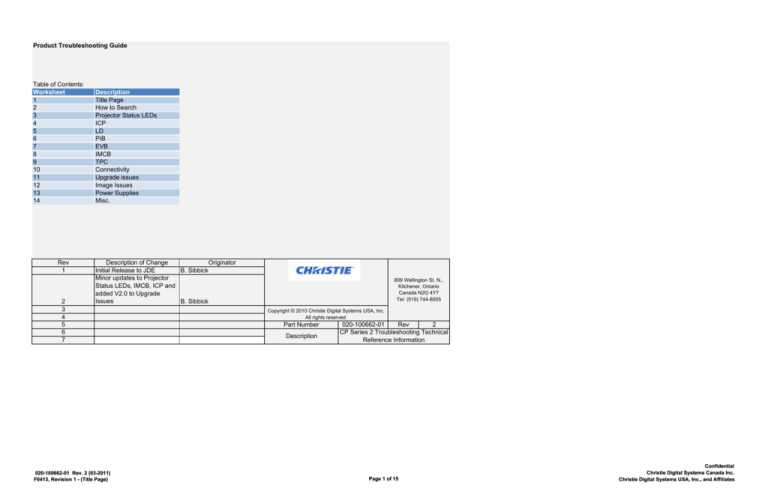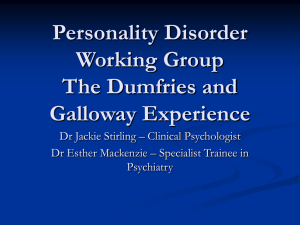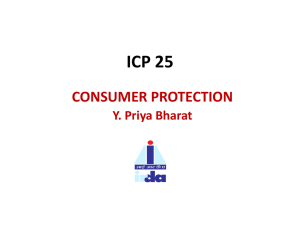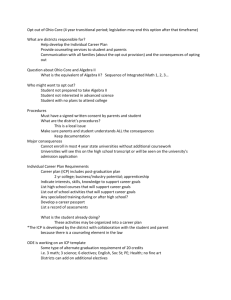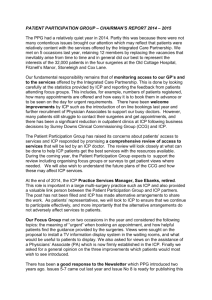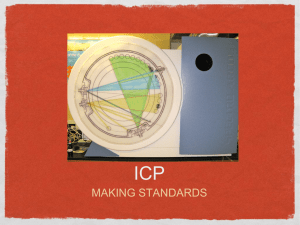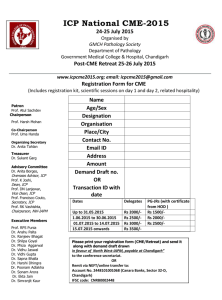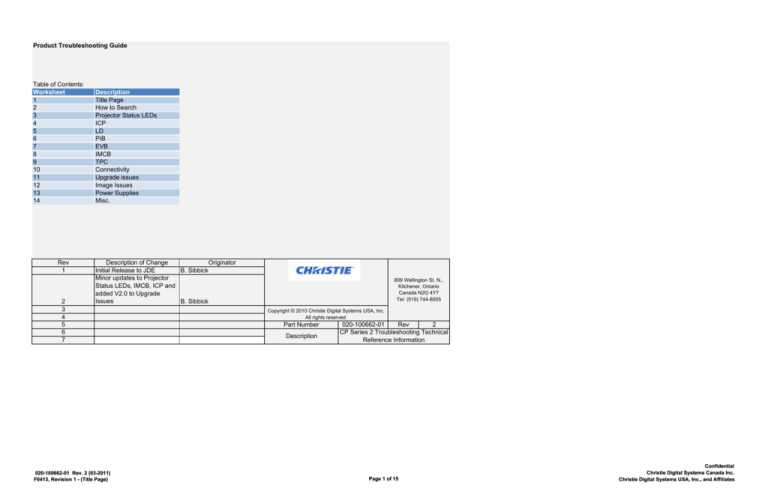
Product Troubleshooting Guide
Table of Contents:
Worksheet
1
2
3
4
5
6
7
8
9
10
11
12
13
14
Rev
1
2
3
4
5
6
7
Description
Title Page
How to Search
Projector Status LEDs
ICP
LD
PIB
EVB
IMCB
TPC
Connectivity
Upgrade issues
Image Issues
Power Supplies
Misc.
p
g
g
Description
of Change
Originator
Initial Release to JDE
B. Sibbick
Minor updates to Projector
Status LEDs, IMCB, ICP and
added V2.0 to Upgrade
Issues
B. Sibbick
020-100662-01 Rev. 2 (03-2011)
F0413, Revision 1 - (Title Page)
809 Wellington St. N.,
Kitchener, Ontario
Canada N2G 4Y7
Tel: (519) 744-8005
Copyright © 2010 Christie Digital Systems USA, Inc.
All rights reserved.
Part Number
Description
020-100662-01
Rev
2
CP Series 2 Troubleshooting Technical
Reference Information
Page 1 of 15
Confidential
Christie Digital Systems Canada Inc.
Christie Digital Systems USA, Inc., and Affiliates
How to use and search this document
If you wish to search this eintire workbook for a specific error (like a cut+paste direct from a
system log,) please follow these instructions:
1) Ensure that you are searching the whole workbook (all tabs) - not just the sheet you are on.
a) Go to: Edit-->Find
Excel 2003
Excel 2007
b) From the "Find" dialogue select "Options>>"
c) Select "Workbook" from the "Within" drop-down
d) Paste in or type in your error string then hit "Find Next"
020-100662-01 Rev.2 (03-2011)
F0413, Revision 1 - (How To Search)
Page 2 of 15
Confidential
Christie Digital Systems Canada Inc.
Christie Digital Systems USA, Inc., and Affiliates
2) If you are trying to search and nothing comes up, follow these guidelines:
Example:
1) Do not include the time or date stamp:
Incorrect: 2006AUG28 20:47:18 DiagFail-IntfProcConn: F3FFFFFF FFFFFFFF
Correct: DiagFail-IntfProcConn: F3FFFFFF FFFFFFFF
Example:
2) Try removing specific number codes:
Too Specific: DiagFail-IntfProcConn: F3FFFFFF FFFFFFFF
Refined: DiagFail-IntfProcConn
If there is still no return once you have refined the string, there may be no
record. Please forward the error log for help.
020-100662-01 Rev.2 (03-2011)
F0413, Revision 1 - (How To Search)
Page 3 of 15
Confidential
Christie Digital Systems Canada Inc.
Christie Digital Systems USA, Inc., and Affiliates
Powering up LED sequence
1) When Power is initially applied, the STBY LED on the PIB will come on
2) After a couple seconds the RUN LED will turn yellow.
3) Next the Marriage button, IMB, LD, ICP and PIB LEDs will flash red then green
4) About 15 seconds after AC has been turned on, the PIB LED will turn green and the RUN LED will blink 5) Check all the LEDs on both sides of the rear panel are on at this point before they turn off.
6) After about 30 seconds you will see the Christie Logo on the TPC then wait 40‐50 more seconds for the
Rear Panel LEDs
OFF
OFF
OFF
OFF
OFF
OFF
OFF
GREEN
BLINKING
YELLOW
BLINKING
BLINKING
OFF
OFF
BLINKING
BLINKING
RED
OFF
OFF
OFF
OFF
Power is on and Lamp is on
Power is on Lamp is off
Standby Mode
Warming up
Cooling down
New critical alarm or warning
Critical alarm or warning acknowledged by operator
020-100662-01 Rev.2 (03-2011)
F0413, Revision 1 - (Projector Status LEDs)
LEDs
Page 4 of 15
Confidential
Christie Digital Systems Canada Inc.
Christie Digital Systems USA, Inc., and Affiliates
The ICP (Integrated Cinema Processor) communicates via Ethernet thru the router to the TPC. Similar to FFIB function and some processor board functions in Series 1
REGEN only on when Main Power is on
ICPST (ICP state)
FMTST (Formatter)
OSST (operating system)
SOFTST (software)
Root cause
OFF
OFF
OFF
OFF
OFF
ICP hardware failure or Projector is in standby
BLUE
RED
RED
OFF
OFF
ACOK and/or DCOK not asserted, Check LVPS harness connections and LVPS. The TPC will report LVPS errors on Solaria 1.3 and newer.
BLUE
RED
GREEN
OFF
OFF
OS corruption (ICP FPGA failed to load)
BLUE
GREEN
RED
OFF
OFF
OS corruption (Formatter FPGA failed to load)
BLUE
ORANGE
GREEN
OFF
OFF
OS corruption ‐ Failed loading Kernel into RAM. ICP FPGA stuck in boot mode
BLUE
GREEN
ORANGE
OFF
OFF
OS corruption ‐ Failed loading Kernel into RAM FMT FPGA stuck in boot mode.
BLUE
GREEN
GREEN
OFF
OFF
OS corruption ‐ Failed loading Kernel into RAM
BLUE
GREEN
GREEN
ORANGE
OFF
OS corruption ‐ Failed booting operating system
BLUE
GREEN
GREEN
RED
OFF
OS corruption ‐ Failed loading kernel into RAM
BLUE
GREEN
GREEN
GREEN
OFF
OS corruption ‐ ICP listener application failed
BLUE
GREEN
GREEN
GREEN
RED
OS corruption ‐ Application failed to startup correctly
BLUE
GREEN
GREEN
GREEN
GREEN
BLUE
ORANGE
GREEN
GREEN
BLINKING
ICP FPGA in boot mode ‐ Re‐install release ‐ May be used in the future…
BLUE
GREEN
ORANGE
GREEN
BLINKING
OS corruption Formatter FPGA stuck in boot mode Re install release
OS corruption ‐ Formatter FPGA stuck in boot mode. Re‐install release.
BLINKING
ICP booted completed, check table below for debugging information.
BLUE
GREEN
GREEN
GREEN
Symptom LD cannot establish communication with the ICP” and “Connection to the ICP has been lost”
Possible Causes
LVPS or harnessing to the backplane
Sample Error in Log
Solution
IF ICPST and FMTST are red, debug the LVPS connection to the backplane, and the LVPS.
IF they DON’T have ICPST, FMTST, OSST green and SOFTST blinking green, try power cycling to standby and back to main power. "Connection to the LD has been lost"
"Connection to the ICP has been lost" Backplane is not getting both ACOK DCOK signals from the LVPS, or there is a problem with main power
None ‐ ICP isn't allowed to boot
Check LVPS or harness from LVPS to the backplane. Ensure Christie software release 1.1.2.4 or newer installed Swap PIB
"ICP has a problem with it Certificate/Keys” Old software installed. < Solaria 1.4
2010/06/17 00:25:28.747215 E ValidateCert Fail‐‐Invalid Cert (Subject.CN content)
2010/06/17 00:25:28.747324 E GetCert Fail (ValidateCert)
"DMD type mismatch"
ICP release installed in another projector or light engine disconnected when upgrade was run.
2010/06/16 01:09:41.451872 E Satellite CineLink enable failed
…
2010/06/16 01:09:45.690779 E Frame Store Test Failure at: row 1 col col 0 Good bluegreen 0 Test bluegreen 4020 Good red 0 Test red 488
2010/06/16 01:09:45.747919 E Command library initialization failed during function 21
2010/06/16 01:09:45.865991 E Main: ERROR: Could not initialize the command library
"ICP Self Test Failed"
"ICP Reported System Error"
"FMT Satellite Configuration Error"
"Blue Satellite Firmware Configuration Error"
"Blue Satellite Link Error"
"Green Satellite Firmware Configuration Error"
"Green Satellite Link Error"
"Red Satellite Firmware Configuration Error"
"Red Satellite Link Error" Can't connect to any satellite boards.
2010/06/16 01:09:41.451872 E Satellite CineLink enable failed
…
2010/06/16 01:09:45.690779 E Frame Store Test Failure at: row 1 col col 0 Good bluegreen 0 Test bluegreen 4020 Good red 0 Test red 488
2010/06/16 01:09:45.747919 E Command library initialization failed during function 21
2010/06/16 01:09:45.865991 E Main: ERROR: Could not initialize the command library
Check LEQD that LEQD is fully seated
Failure looks the same as a mis‐configured light engine.
"ICP has an invalid RTC time"
RTC read failed, or battery unseated.
1970/01/01 00:02:58.013978 I User logged into External
2010/05/11 12:45:23.006617 I System Status: strobe
Check RTC batter on ICP is fully seated and has not been tampered with
This used to be a nuisance failure. If this error comes up with Solaria 1.3 or later, it is a legitimate failure and should be investigated.
ICP will not upgrade
ICP is missing test patterns
Check LED states above for an explanation
OS corruption, or user manually deleted the test patterns.
Varies
None
Depends on LED states
Re‐install the ICP software
Marriage Failure, or Upgrade Failure
Secure Processor error, or legitimate upgrade failure.
2010/06/30 06:01:39.201666 I User 'Service' of group 'Service' logged into OEM
2010/06/30 06:01:39.270854 E Semaphore error: errno=11, semtimedop: timeout
2010/06/30 06:01:40.277874 E Semaphore error: errno=11, semtimedop: timeout
2010/06/30 06:01:41.739845 E Semaphore error: errno=11, semtimedop: timeout
2010/06/30 06:01:41.739949 E GetCert Fail (RetrieveFlashData)
2010/06/30 06:01:56.913757 E ICP Secure Processor not responding.
2010/06/30 06:02:42.626182 I System Status: strobe
Upgrade software to Solaria 1.4 or newer
ICP has 0 Disk Space
Projector running software < Solaria 1.4
None
Upgrade software to Solaria 1.4 or newer
Signature test failures indicate a problem with the datapath for at least one of the satellites. There is a nuisance signature failure in ICP software prior to 2.1.
2010/07/09 15:20:17.544965 E Signature Test Fail Good data ls byte first is:
2010/07/09 15:20:17.545394 E Signature Test Fail Bad data ls byte first is:
None ‐ error noticed in ICP system log
Unknown
2010/06/17 10:59:45.032570 E Command library initialization failed during function 13
If one channel is a mismatch, check the LEQD is fully seated, flex harness routing, satellite configured LED. If all three match each other but not the Good data, or match each other and Good data, or are all mismatched, upgrade the software to Solaria 1.4 or newer and retry.
ICP releases after ICP release 1.2 call this error a function 12 error.
If this error message is not frequently repeated the board is good, if it is a consistent error, the board must be returned for investigation.
020-100662-01 Rev. 2 (03-2011)
F0413, Revision 1 - (ICP)
Notes
The ICP, LD and IMB are the only boards not active in standby. If the main LVPS fails, this may be the symptom, unless you see ICPST/FMTST LEDs both coming up red, see LED table above
Update software to the newest release. If the problem persists, the ICP will have to This used to be a nuisance failure. If this error comes up with Solaria be replaced.
1.4 or later, it means that the ICP has the wrong certificate programmed and must be returned to Oncore.
Re‐install ICP software with current engine attached. Solaria 1.4 and newer allows TI‐only re‐installation through the upgrade page. Failure looks the same as a missing light engine.
Page 5 of 15
OS corruption ‐ ICP listener application failed
REGEN
ICP, FMT, OS, SOFT Solaria 1.4 and newer allows TI‐only re‐installation through the upgrade page.
Solaria 1.4 and newer contain an ICP release that fixes the Secure Processor errors.
If this issue occurs you will see issues when you try to change channels because the ICP will not be able to load the Channel files, such as the MCGD or TCGD. The upgrade to Solaria 1.4 will purge all log files, and prevent the failure from coming back.
These were nuisance failures with earlier TI software releases, especially if the IMB was the selected input port on power‐up. This error message shows up when the password file on disk does not match the password file in flash. The password file on disk will be replaced on a power cycle. Confidential
Christie Digital Systems Canada Inc.
Christie Digital Systems USA, Inc., and Affiliates
The Link Decryptor (LD) aka Enigma is a daughter board of the PIB. The LD Decrypts the protected video input both from the SDI SDMT (service door & FIPS
marriage tampers)
ST (security tamper)
FPGA
VS (vertical sync)
DCRPT (decrypt)
ANY STATE
GREEN
ANY STATE
ANY STATE
actively receiving video
BLINKING
RED
ANY STATE
ANY STATE
ANY STATE
married board displaying cinema content
when playing unencrypted content
unmarried board receiving video
FIPS Event – LD will not connect to the ICP, TPC, marry or play content. OFF
Can't Login to LD External Ethernet Port, will be missing the login list
OFF
OFF
OFF
RED
RED
ANY STATE
ANY STATE
GREEN
GREEN
Symptom
Possible Causes
Connection to the LD has been lost
Check LD LEDs to see if FPGA Replace LD due to corrupt LED is off. Root cause FPGA
unknown Marriage between the ICP and LD has been broken
There has been a security Check for physical and logical tamper event. Security tampers Ring has been removed or Replace LD unlatched. The ICP, PIB or LD have been removed
LD log space is running low, the LD has no more log space Cinema Server hasn't downloaded the logs
downloaded the logs
RED
GREEN
Solution
GREEN
RED
RED
Unmarried board ST green indicates an armed security enclosure, and the FPGA green indicates a successful configuration. No problems
Notes
This LED is difficult to see because it's almost behind the component on the corner. flash corruption, installation failures, tamper events and switch malfunction will ALL cause this error. FPGA
DCRPT
12V
ST
SDMT
Contact your Cinema Server If the logs are full the LD will not Vendor
accept any Cinelink‐2 keys until
accept any Cinelink‐2 keys until enough log records have been read by the Security Manager to allow the LD to create new log records. If these logs are not freed then the LD will stop working. It's the Cinema Servers responsibility to read/clear the LD's logs
Movie will not play LD Key Store is full and The easiest ways to clear the It is the Cinema Server’s responsibility to manage the LE Cinema server can't upload a keystore are:
new key
• Reset the DLP Electronics Key Store. This error currently not via the TPC under Diagnostics logged anywhere and will be very difficult to diagnose in the field. > DLP Management. This option is only available to Admin and Service Users
• Power cycle the projector
• Reset the DLP Electronics via the TI Control App.
Marriage failure
Enigma failed to marry
020-100662-01 Rev. 2 (03-2011)
F0413, Revision 1 - (LD)
RED
ANY STATE
Upgrade the LD and retry
Page 6 of 15
Confidential
Christie Digital Systems Canada Inc.
Christie Digital Systems USA, Inc., and Affiliates
PIB (projector intelligence board) similar functions as PCM, interface and processor on Series 1 projectors.
PWR RUN STBY (standby power)
(main power)
(heartbeat)
PIB
ICP
LD
IMB
NOTES
No standby power (STBY LED indicates the standby power is on)
OFF
OFF
OFF
OFF
OFF
OFF
OFF
GREEN
OFF
OFF
BLINKING
OFF
OFF
OFF
GREEN
OFF
OFF
NOT BLINKING
OFF
OFF
OFF
Normal Standby power Mode
NIOS (software) not running on PIB. Replace PIB.
communication failure, cannot talk to the TPC. You can't trust the ICP/IMB/LD LEDs at this point.
GREEN
ANY STATE
BLINKING
BLINKING
ANY STATE
ANY STATE
ANY STATE
TPC is not connected to the ICP
GREEN
OFF
GREEN
BLINKING
RED
ANY STATE
ANY STATE
TPC is not connected to the Link Decryptor (Enigma)
GREEN
OFF
GREEN
BLINKING
ANY STATE
RED
ANY STATE
TPC is not connected to the IMB
GREEN
OFF
GREEN
BLINKING
ANY STATE
ANY STATE
RED
Normal operation with LD and IMB installed. If one is removed, expect its LED to be red/off.
GREEN
Symptom
OFF
GREEN
Possible Causes
Connection to the PIB has been PIB LED is not flashing after 25 lost
seconds Solution
BLINKING
GREEN
GREEN
GREEN
Notes
Replace the PIB
TPC is reporting "Connection to No communication between the Unplug external Ethernet
the PIB has been lost" and the PIB and TPC Ethernet not RUN LED on the PIB is flashing
connected Harness not connected at P10 on backplane. Potential network storm on external Ethernet
Replace standby supply
STBY LED is off No standby power (STBY LED indicates the standby power is on). Verify projector is receiving power
PWR LED is off No main power (PWR LED on Check LVPS. Check indicates the main power supply harnesses to LVPS, UPS is on) Projector is in standby
input
IMB LED is off
TPC is not communicating with the IMB, IF an IMB is enabled on the TPC UI. Projector is in standby
HDSDI flashing
This is likely a PIB failure caused Replace the PIB
by an intermittent error on HDSDI B. The error shows up when the B channel cuts in and out, altering the colourspace on a dual‐HDSDI setup
020-100662-01
2 (03-2011)
Revision Rev.
1 - (PIB)
F0413,
STBY PWR
RUN PIB
ICP
LD
IMB
Page 7 of 15
Confidential
Christie
Digital
Systems
Canada
Inc.
Systems
USA,
Inc., and
Affiliates
Christie Digital
EVB (Environmental board) responsible for physical fan and temperature monitoring, also power and communication pass thru for IMCBs
24V STBY (LD4)
24V (LD5)
12V (LD6)
Heartbeat (LD1)
5V (LD2) 3V3 (LD3)
EVB should have 3 solid green LEDs and one blinking LED (next to the big IC). EVB heartbeat led will blink about 2 times per sec in boot mode and once per second while running main code
GREEN
GREEN
GREEN
BLINKING
GREEN
Symptom
Possible Causes
Solution
EVB Failure
No connection at EVB
Check EVB connections and in standby mode the EVB should have 3 solid green LEDs and one verify LEDs are lit on the blinking LED (next to the big IC)
EVB
The TPC communicates to the EVB via the PIB. The Nios on the PIB converts the Ethernet signals from the TPC to RS‐422 and visa‐versa.
GREEN
Notes
24STDBY, 3V3
5V
Heartbeat
020-100662-01 Rev. 2 (03-2011)
F0413, Revision 1 - (EVB)
Page 8 of 15
Confidential
Christie Digital Systems Canada Inc.
Christie Digital Systems USA, Inc., and Affiliates
IMCB (Internal Motor control board) Lamp LOC and ILS
MCU (LD1)
Motors (LD2‐LD5)
5V (LD6)
BLINKING
Symptom
3V3 (LD7)
24V (LD8)
GREEN
GREEN
GREEN
Possible Causes
TPC Has Lost Connection to the IMCB Calibration Failure
Sensor failure or motor failure, Focus motor flag on 2220/30 series may be way out. Incorrect motor or sensor wiring. Wrong motor on wrong connector etc.
IMCB ILS main version Board swap without mismatch error message
software upgrade
Board shorting 24V to ground
Solution
IMCB heartbeat led will blink about 2 times per sec in boot mode and once per second while running main code. The motor LEDs blink when the motors are moving.
Notes
Manually turn focus knob until sensor blade just crosses sensor, then rerun calibrate.
Check Motor and sensor wiring.
MCU
5V, 3V3, Reinstall software allowing Try disconnecting the New iamb to be updated. power to the IMCB and reconnecting prior to Replace IMCB
swapping of board
Motor movement causes TPC to Motor draw causes overload Update software
reset
of standby supply
ILS emits a constant whine
Motor failure Holding current on ILS steppers 020-100662-01 Rev. 2 (03-2011)
F0413, Revision 1 - (IMCB)
Check LVPS, projector thinks it’s in full power mode
Replace faulty motor Determine the root cause Replace IMCB with IMCB2 of failure, is the noise coming from an individual motor, only when ILS is moving, during calibration etc
Page 9 of 15
Confidential
Christie Digital Systems Canada Inc.
Christie Digital Systems USA, Inc., and Affiliates
TPC (Touch Panel Controller)
Symptom
Possible Causes
Solution
Projector is powered but the TPC screen is blank/no power
TPC is not switched on. Standby supply failed
Ensure there are green STBY leds on the PIB When the power switch is ON the switch Check for blinking LEDs next to the LAN port of is in the up position and the ON lettering the TPC is shown below the switch. If the TPC Check to see if the TPC is turned on. power button is in the OFF state the switch is down and the OFF lettering at the top of the switch is present.
Mismatch Projector serial number TPC was swapped with another and the serial number is not the one stored in the projector
TPC not reporting correct time even though timezone is set correctly
020-100662-01 Rev. 2 (03-2011)
F0413, Revision 1 - (TPC)
When prompted by the TPC to select which serial number is valid for this projector Select the serial number that corresponds to the license label on the projector
they were set incorrectly at Oncore 3 hours As per DCI rules, there is no way to change the off, not inhouse 5 hours off. Note that no time of the LD in the field more than +/‐ 15 current server software checks LD time, but minutes per year. Therefore, you will need to swap the LD to correct the issue.
they are supposed to start in the future.
Page 10 of 15
Notes
Until such time as you get your new LD, the old one should keep working fine. To our knowledge, no server companies are actually checking the LD time at the moment to verify that it matches the SM time. But they could add that check in the future, at which time the screens will go black.
Confidential
Christie Digital Systems Canada Inc.
Christie Digital Systems USA, Inc., and Affiliates
Connect via: Ethernet at PIB use Kore Librarian, ICP/Enigma Control App, via FTP or Solaria FCT Application
Symptom
Possible Causes
Cant connect to the projector
Computer's network card configuration, ensure you have the right IP address and Subnet Mask. When connecting with Kore ensure you use port 5000
In Solaria package versions earlier than v1.2 there You must obtain a new MAC address and installation was a bug that allowed the MAC to be deleted instruction from our Christie Service department at v1.2 and newer will report that you have an invalid tech‐support@christiedigital.com
MAC address
MAC address error
020-100662-01 Rev. 2 (03-2011)
F0413, Revision 1 - (Connectivity)
Solution
Page 11 of 15
Notes
MAC Address stands for Media Access Control address and is a unique number given to a device on a network. A valid Christie MAC address will start with 00:1A:D7 and has 17 characters including the ":" Confidential
Christie Digital Systems Canada Inc.
Christie Digital Systems USA, Inc., and Affiliates
Upgrade Issues
Symptom
Software version mismatch
Version Mismatch Warning for PIB CPLD
Possible Causes
Solution
Notes
multiple hardware version numbers Upgrade software on projector
on various boards (ex LD, EVB, iamb)
Not Fully repowering the projector Turn off breaker to load the newest version of the PIB CPLD When upgrading or Downgrading while the 2.0 TPC code is installed here are the conditions that will not allow an upgrade
Error message
Possible Causes
Solution
Notes
Dialog allows you to turn off the Lamp Upgrades can not be Select OK to turn Lamp OFF
performed with the lamp on Lamp On
The package you are trying to Select a different package version
install is older than 1.2
Package version < 1.2
TPC is not compatible with Package version < 1.4 and you are Select a different package version
older software
using a TPC 650H
This package is not Select a different package version
compatible with the ICP Package version < 1.3 and you have version currently installed
a 16 meg ICP
This package is not Select a different package version
compatible with the ICP Package version == 80.0.0.1 and version currently installed
you have a 16 meg ICP
This package is not if the new package is 1.2.x and the Select a different package version
compatible with the ICP ICP installed is not 1.2(126) ‐ virtual version currently installed
memory bug
IMCB is not compatible with package version < 1.4 and IMCB2 Select a different package version
older software
installed
The package you are trying to Select a different package version
install is not compatible with package version < 2.0 and 4K 4K
projector
020-100662-01 Rev. 2 (03-2011)
F0413, Revision 1 - (Upgrade Issues)
Page 12 of 15
Confidential
Christie Digital Systems Canada Inc.
Christie Digital Systems USA, Inc., and Affiliates
Image Issues
Symptom
Possible Causes
Solution
Projector displaying a solid Black (or Green) screen. A black screen error occurs when the Link Check physical and logical tampers Decryptor is not processing video content Ensure security ring is locked in place and and produces a fixed, solid image instead. LD/ICP are installed properly Reseat A black screen will appear when not ICP Check processing 2D content and a green screen Marriage is established Ensure will appear when not processing 3D there are Install version 1.2.0 and firmware content.
21.1.Z or greater. Once installed run the DoReMi server to clear the Link Decryptor log files and allow encrypted content to be played through the link decryptor
3D flicker/wavy issue
The L/R Display Sequence is set to Right (R1L1 R2L2). This will cause an issue with the 3D video being extreme to the right, wavy of flickering.
most commonly due to a worn cable connecting from the projector to the motorized lens mount
Blue formatter failure Blue missing ‐ datapath error message
Red formatter failure Red missing ‐ datapath error message
Green formatter failure Green missing ‐ datapath error message
Lens mount doesn’t move
Yellow image
Cyan image
Image is pink/Magenta
Notes
LD security covers must be intact. These are the metal covers on the LD card itself. The battery needs to be charged. The LD keys and certificate must be intact. The LD cannot be repaired in the field and the battery cannot be changed in the field.
In the 3D Channel setup panel ‐> Set the L/R Display Sequence to Left (L1R1 L2R2) to fix this issue.
Replace cable
Check cables to formatter board Check interposer connection
Check cables to formatter board Check interposer connection
Check cables to formatter board Check interposer connection
HINT: Display white or black test pattern. On black you may see artifacts of the color that is the problem. for example if there a red line being displayed on the black pattern then it's likely that there is a problem with the red datapath.
Flickering means that some of the lines in the image are not being displayed Flashing means that the whole image is blanking out
Sparkling means that there are individual pixels that are flashing the wrong color
Distortion means that the one color is off or the image is not the right shape/size
020-100662-01 Rev. 2 (03-2011)
F0413, Revision 1 - (Image Issues)
Page 13 of 15
Confidential
Christie Digital Systems Canada Inc.
Christie Digital Systems USA, Inc., and Affiliates
Power Supplies
Symptom
Possible Causes
Failed to connect to the ICP LVPS and LD
AC Power Critical and DC *harness only slightly Power Critical error messages plugged into P8 on the backplane ACOK is the bottom 2 pins, DCOK the next 2 up is not fully seated, you’ll likely see ACOK problems *If the harness to the LVPS is disconnected, we read a failure of both ACOK and DCOK. Example of failure in logs
Solution
09/07/2010 03:49:15.849 Engineering Error *** Failed To Connect to Enigma icp2.brimstone.cds.int***
09/07/2010 03:49:15.739 Engineering Error *** Failed To Connect to ICP icp2.brimstone.cds.int***
Replace LVPS Replace PIB
Notes
Acceptable V ranges
3.3v, Range = 3.20 – 3.40
2.5v, Range = 2.4 – 2.6
1.8v, range = 1.75 – 1.85
1.2v, range = 1.15 – 1.25
LVPS or On Solaria, there are no voltage rails used directly for satellite or board power therefore no harness fine tuning of voltage rails is required. These signals are run directly from the LVPS through connected to a harness, through the backplane, and onto the PIB with NO active circuitry in between. We have never seen a failure of ACOK/DCOK caused by the backplane or PIB (ACOK/DCOK LVPS
status signals are driven by the LVPS) These two signals, ACOK and DCOK are open drain signals with pull‐ups on the backplane. These signals are NOT critical for powering up the LVPS and power may well be on and 100% OK even if we see a failure on the TPC. If EITHER of these signals is not low (OK) then the LD and ICP will be held in reset. The ICP shows two red LEDs on ICPST and FMTST on its faceplate at this point, and Solaria 1.3 and newer gives an error message.
These signals are not directly a measure of the voltages on the LVPS. There is a circuit on the LVPS that measures the INPUT AC and output DC, driving both low (OK) if things are fine.
You may notice customers reporting an (even though both have failed). The first question should be “What do the LEDs on the front plate of the ICP look like?”. If they see two red LEDs, ICPST and FMTST, you’ve found the symptom already without interrogators or site visits. The only question is whether it’s a harness or LVPS. Please make sure they’re looking at the ICP faceplate, not the PIB, and not the TPC status LEDs. 020-100662-01 Rev. 2 (03-2011)
F0413, Revision 1 - (Power Supplies)
Page 14 of 15
Confidential
Christie Digital Systems Canada Inc.
Christie Digital Systems USA, Inc., and Affiliates
Miscellaneous
Symptom
Melting Snood
Very obscure lamp hours, projector hours and build date information in InterrogaTemp.txt file
Fan failure
020-100662-01 Rev. 2 (03-2011)
F0413, Revision 1 - (Misc)
Possible Causes
Solution
Notes
Off state Light dump was sometimes protruding into the off state light path and reflecting light onto the snood
New Part to be installed for the Light Dump Bracket: The fix was to rework the light dump Part# 011‐103172‐02 instead of 011‐03172‐01 to fix bracket by bending the last 18mm of the the issue (BRKT Light Dump)
bottom portion down by 45 degrees. The temperature at the 'hot spot' on the snood was monitored before and after this change and the improvement was dramatic (~50 degC instead of ~95 degC)
The InterrogaTemp.txt file gives the current The InterrogaTemp.txt file is in the root of an state of all the TPC settings when the Interrogator .7z file. The "obscure" values seen Interrogator was run.
are expected. These date/time objects are posix compliant date or Epoch based (Jan 1 1970 00:00:00:00)
So
BuildDate: 1263461646 ‐> Thu, 14 Jan 2010 09:34:06 GMT
TotalProjectorHours: 1327621 ‐> the seconds of use it is 3687 hours
TotalLampHours: 603694 ‐> the seconds of use it is 1677 hours for the lamp hardware issue with the ‐01 intake and card cage exhaust fans that were used on the CP2220 and CP2230 before June 2010 These Fans would periodically fail to spin causing an error to appear on the TPC. This Failure was eventually deemed to be a nuissance failure Changes made by vendor
Page 15 of 15
Confidential
Christie Digital Systems Canada Inc.
Christie Digital Systems USA, Inc., and Affiliates