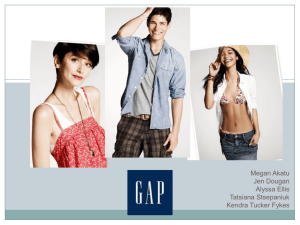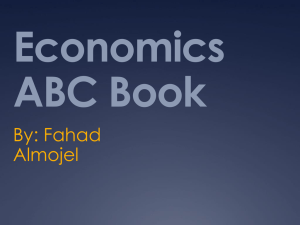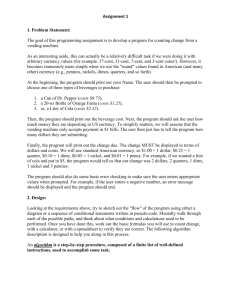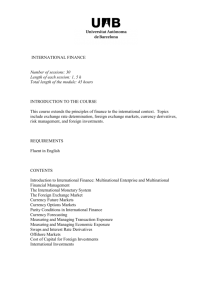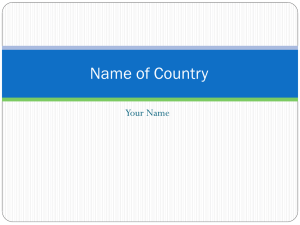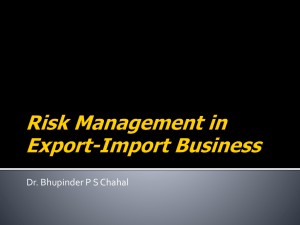Nathaniel Derrick Unit 12: Software Development Assignment 2
advertisement
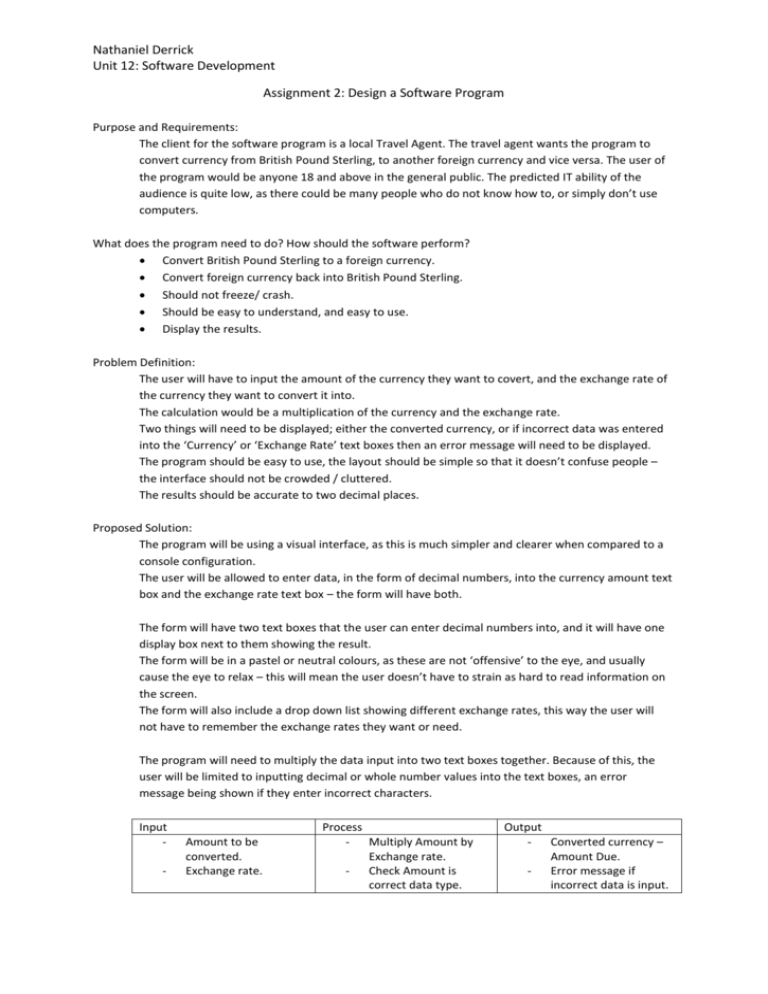
Nathaniel Derrick Unit 12: Software Development Assignment 2: Design a Software Program Purpose and Requirements: The client for the software program is a local Travel Agent. The travel agent wants the program to convert currency from British Pound Sterling, to another foreign currency and vice versa. The user of the program would be anyone 18 and above in the general public. The predicted IT ability of the audience is quite low, as there could be many people who do not know how to, or simply don’t use computers. What does the program need to do? How should the software perform? Convert British Pound Sterling to a foreign currency. Convert foreign currency back into British Pound Sterling. Should not freeze/ crash. Should be easy to understand, and easy to use. Display the results. Problem Definition: The user will have to input the amount of the currency they want to covert, and the exchange rate of the currency they want to convert it into. The calculation would be a multiplication of the currency and the exchange rate. Two things will need to be displayed; either the converted currency, or if incorrect data was entered into the ‘Currency’ or ‘Exchange Rate’ text boxes then an error message will need to be displayed. The program should be easy to use, the layout should be simple so that it doesn’t confuse people – the interface should not be crowded / cluttered. The results should be accurate to two decimal places. Proposed Solution: The program will be using a visual interface, as this is much simpler and clearer when compared to a console configuration. The user will be allowed to enter data, in the form of decimal numbers, into the currency amount text box and the exchange rate text box – the form will have both. The form will have two text boxes that the user can enter decimal numbers into, and it will have one display box next to them showing the result. The form will be in a pastel or neutral colours, as these are not ‘offensive’ to the eye, and usually cause the eye to relax – this will mean the user doesn’t have to strain as hard to read information on the screen. The form will also include a drop down list showing different exchange rates, this way the user will not have to remember the exchange rates they want or need. The program will need to multiply the data input into two text boxes together. Because of this, the user will be limited to inputting decimal or whole number values into the text boxes, an error message being shown if they enter incorrect characters. Input - Amount to be converted. Exchange rate. Process Multiply Amount by Exchange rate. Check Amount is correct data type. Output Converted currency – Amount Due. Error message if incorrect data is input. Nathaniel Derrick Unit 12: Software Development Pre-defined Programs & Functions: Pre-defined Program - Already have code to do conversions. Conversion of currencies e.g. British Pound Sterling – US Dollar, European Euro – Russian Ruble etc… Pre-defined Function - Already have code to do mathematical sums e.g. Adding, Subtracting, Multiplication etc… Pre-defined Function - Already have validation code that checks to make sure the user has only entered correct characters. Pre-defined Function - Code that displays an error message – connected to validation code. Test Logic – Currency conversion Refer to test data 1 Logic – Error handling Refer to test data 2 Functionality – Test calculate button Functionality – Test text boxes Functionality – Test form loads Logic – Error handling Method Input Amount and Exchange Rate. Expected Outcome Output Amount is correct. Input incorrect characters into Amount and/or Exchange Rate. Enter an appropriate amount, and click the calculate button. Attempt to type into the text box. Open the program. Leave input boxes empty. Error message is displayed. Logic – Error handling Refer to test data 3 Input minus numbers. Result is displayed and is correct. Characters will appear in text box. Program loads properly. Error message displayed, but program does not crash. Error message is displayed. Test Data: 1. Amount = 100 (Pound Sterling) Exchange Rate = 1.25 (Example) Correct outcome = 125 (Alternate Currency) 2. Incorrect character examples = “!, £, $, %, ^, &, (, ), :, ~ etc…” The program should only be able to recognise numbers – (0 1 2 3 4 5 6 7 8 9) 3. Use numbers outside of the acceptable range e.g. Use minus numbers or Enormous numbers Form objects (-100 or 1,000,000,000…) colour is Light Blue. Wire-frame form designs: Label, will use arial font, size 14 Text Box, arial font, size 12 Currency Converter Enter Amount Convert Button, arial font, block capitals, size 12 New Amount Link to Usage instructions Convert button colour is light purple. Background colour is Faint Blue. Link & New Amount Labels colour is Light Green. Select Exchange Rate ↓ Drop-down menu, arial font. Title size: 14. List font size: 12. Nathaniel Derrick Unit 12: Software Development The ‘Usage Instructions’ will explain what the program is used for, and how to use it. Included in the instructions is a link that opens the program – this is useful as the instructions can be downloaded and the user can access the currency converter through the document. Main Form Instructions Document Button that, when clicked, opens the instructions document. Blue Link to the program Alternative Solutions: The form includes a drop-down menu; this can cause it to appear cluttered. The drop-down list is an important part of the design so it could be moved rather than removed – possibly moving it underneath the text box may make the form look more orderly. Input of data is simple, but requires the user to enter an amount – the user would need to enter unbanned characters or the program will display an error message. A drop-down menu could be used with a list of Exchange Rates, eliminating the need for the user to enter the Rate manually, consequentially eliminating errors with the Exchange Rate. A button could be added, linking to a document containing instructions. The document itself can contain a link back to the program – this will make it easier to use for the user. Because the Exchange Rates are already set by the drop-down menu list, the code will most likely be slightly more complicated – drop-down menu require more configuring compared to a simple text box. The mathematical functioning of the program and code is to simply multiply the Amount entered by the user, by the Exchange Rate selected from the list by the user. The code will include validation and error handling sections, preventing the user from attempting to convert incorrect characters such as %,&, ^ or letters etc… The Amount of money in the new currency will be displayed in a ‘label’ box – meaning the user cannot enter text into the box. The Form, and all objects on the form will be light colours, so the form is not offensive to the eye. Another alternative for the Exchange Rates, could be that they’re updated in real-time from the internet, provided there is an internet connection available. Nathaniel Derrick Unit 12: Software Development Data items: Amount in ‘Pound Sterling’ – Decimal Exchange Rate – Decimal Converted Amount in foreign currency – Decimal Exchange Rates (database) x10 - List Validation, Functions & Error handling: An IF statement will look for values entered within a specified range – if the value entered by the user is not within that range, en error message will be displayed informing the user of the issue. Selecting values for the Exchange Rate is also another form of validation, as it stops the user from entering incorrect data into that part of the program. Any other errors can be caught be ‘Try Catch’, a piece of code that searches for any issues with the program, stopping the program and displaying an error message if and when it does.